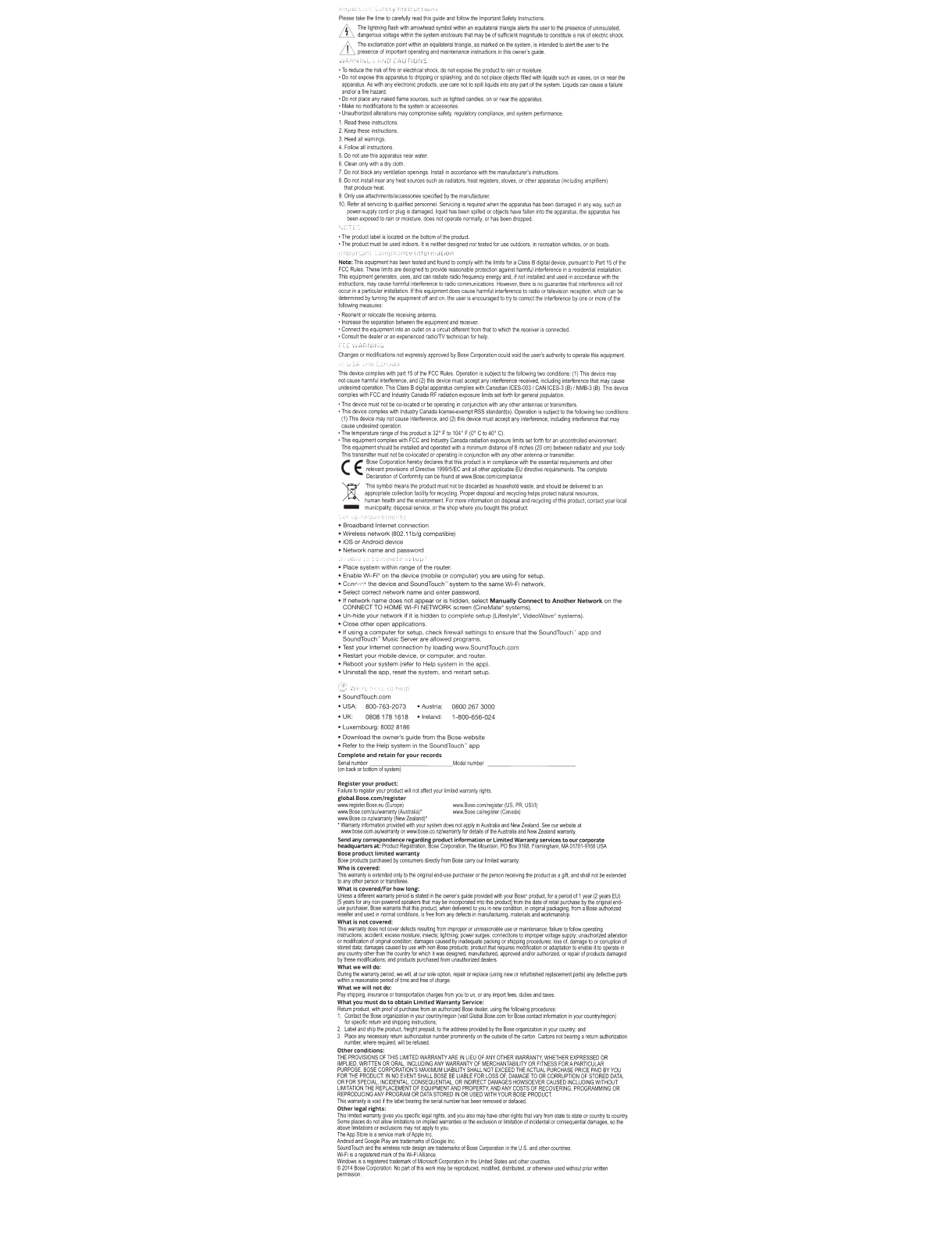,.;
r.;
:j
!
ol
C<; v ( t
il
o-'
"-
Pie
as
e
ta
kelheli
me
l
ocareful:y
re
adthisguldeandf
ollow
th
el
m
portan
t
Sa
felylnst
ruct
i
ons
Lh
~~:!~
~~~!
~:
~~
:
i
i~~
i
~~=~~~~~:~~
~ h:~
~~~t:e~~
~
s:je~ta~=~~
~~
~~s~r
~~:~;:~e~:
~I
~~~~
~
:::
x
&
;~~=~
~
~~;:~:;~~t
i
~
~~~
i
l~:
~
~:et~
i
=~:i~~ru~~~
i
~~~~
e=:~-~~~:~~nded
toal
ert
the
user
to
t
he
•Toreducelheriskolfireorel
ectnca
l
shock
,
do
n
ot
e
xposethe
p
roduct
to
ra
inor m
ois
t
ure
•
Do
not ex
poselh
i
sapparatustodrippingorsplash
i
ng
.anddonotpl
aceobjectsfi
ll
edwilhliquidssuchasvases,onornearthe
appara
t
us
.
Asw
ithanyel
ectronicproducts,LJSecarenottospi
ll
l
iquids
i
ntoanypa
rt
ofthesystem.Liquidscancauseala
il
ure
andlorafi
rehazard.
·Do
no
tpl
aceanyna
k
e<lfla
meso
urces,
suchas
l
ightedcandles,Oflor
n
eartheappara
t
us
·Makenomodificationstotllesystemoraccessories
.
·Unautho
ri
zed
akera
t
ions
may
co
m
prom
i
se
saf
et
y.
r
egu
l
atory
comp
li
ance
,and
sys
te
m
pelformance
1
Readthese
i
nstruc
t
ions
2.Keepthese
i
ns
t
ructions
3.
Hee<la
ll
wam
in
gs
4.Followatl
in
strl!Ciions
5.Donotusethi
sappara
t
usnearwate
r.
6.Cieanonly
wit
hadrycloth
7.Donol~ockany\l€nl
il
at101lopen
i
ngs
.
l
ns
t
a
llin
accordancew
l
t
ht
hemanufac
t
urer'sinstruct
i
ons
8.
Donot
i
nsta
ll
nearanyhea
t
soorcess
uchasradi
ators.hcatreg
i
sters,sto
v
es,oro:herappar
at
us(inc
i
:x!
i
ngampl
i
fiers)
t
tla
t
produceheat
.
9.
On
ly
use
anachments
/
accessories
spec
~ied
by
tile
manu
f
acture
r
10.
Re
f
er
al
serv
i
cing
to
qua'
i
fied
pe
r
sonne
l.
Servicing
isr
equ
ire
d
when
the
appara
t
us
has
~
n
damaged
tn
any
way
,
such
as
power-supplycordo
rp
~ug
i
sdamage<l,
l
iquidMsbeens
p
i
lledo
r
objectshave
f
allen
~nt
otheapparaP.JS
.
theappa
ra
t
usMs
beenexposed
t
ora
inormoist
ure,doesno
t
opera\eno
rmally,orhasbeendr
opped
•T
hep
r
oduct
l
abe
l
isloca
tedonthcbottomof
lheproduct
.
•T
he
p
rod
u
ctmustbeused
i
ndoors
.
ltis n
e
i
therdesignedno
r
testedforuseou1doo
rs
. i
n
rec~atiorlvehides
.
oronboa
t
s
Note:
This
equipment
has
been
tested
and
fo
und
to
comp
ly
with
the
li
m
it
s
for
aCl
ass
8
dig
i
ta
l
device
,
pursuan
t
to
Part
15
of
t
he
FCCRules.These
li
m!tsa~designe
dt
oprovidereason
a
blepro
t
ectton
a
ga
i
nstharmlul
i
nte
ri
erence
in
aresident
i
a
l
i
ns
t
alla
t
ion
Thisequ
ipm
en
t
generates,uses,andcanrad
i
ateradiofrequencyenergya
nd.rtnotinsta
lle
dandusedin
accordancew
.lhthe
i
ns
t
ructions.
m
ay
cause
harmfu
l
in
t
erference
to
radio
communicat:ons.
However.
there
is
no
guaran
t
ee
that
i
nterfe
r
ence
will
not
occurinaparticu1
ar
insta
lla
tion
lfthisequ
ip
mentdoescauseharmful
int
eriere
n
ce\oradioortelevislonrecept:on
,
v.tlichca
n
be
determ
i
nedby
t
urn
i
ngtheequ
i
pmentoffa
n
dOfl,
t
heuserisencouraged
totrytocorr
ec
t
the
i
merierencebyoneo
r
moreo
f
the
follow
i
ng
measures
:
•Reor
ientorrelocatethe r
ece
i
vi
ng
an
t
enna
•I
ncrease
the
separation
between
the
equ
i
pmen
t
and
rece
i
~er
.
•
Connecttheequ
i
pmen
ti
ntoa
n
ouUetonac
i
rcuitd
i
fferen:
f
rom
thattowhicht
he
rece
i
veriSconnected
•
Con
su
It
t
he
dea
~
er
or
anex
pe
ri
enced
ra
d1
o!TV
techn
ic
ianIorheIp
Changes
or
modijications
not
e~press
l
y
approved
by
Bose
Corporat
i
on
cou
ld
I'Oid
the
user
's
au
t
hority
to
operaie
th
is
equ
i
pmen
t
Th
is
c!e~ice
comp
li
es
with
part
15
of
the
FCC
Rules
.
Operatio
nis
subject
to
the
follow
i
ng
two
cond~
i
ons:
(I
)
Th
is
devtce
may
nO:causeha
r
mlu
l
inte
ri
erence,and
(
2)th
i
sde
vic
emustaccepta
nyin
terferencerece
i
ved,
i
nc
l
udinginterfe
r
encetha
t
maycause
undes
i
red
operation.
Th
is
Cla
ssB
digita
l
appafil
t
us
comp
l
ies
with
Canad
i
an
ICES-0031
CA
N
ICES-3
(B)I
NMB-3
(B).
Th
is
dev
i
ce
complies
wi
th
FCC
a
nd
Indus
t
ry
Canada
RF
rad
ia
tion
exposure
l
im
its
set
fo
rt
h
lo
r
genera
l
popu
l
ation
.
•
Thisdevicemus
t
no
t
beco-loca
tedorbeoperat
in
gi
nconjunct
io
nwithanyother
an:ennaso
rt
ransmitlers
•
T
htsdevtcecom
p
tieswit
h
lndus
t
ryCanadalicense-e~emptRSSstandard(s)
.
Ope
r
ation
issubjecttothefotlowingtwocondi
tions
(1)Thisdevicemayno
tc
ause
int
erference
.and(2)thi
sdev
i
cemustacceptany
i
nterference,
i
nciLJding
i
nt
e
rferencethat
m
ay
cause
undes
i
red
ope
r
ation
•Thetempera
t
urerangeof
th
isproductis32"Fto 1
04
' F(O'C to40'C)
·
This
equ
ip
ment
comp
li
es
with
FCC
and
I
ndustry
Canada
rad
ia
ti
on
exposure
li
m
ts
set
forth
for
an
uncon
t
rolled
enuonmen
t
Th
is
equ
ip
men
t
should
be
in
sta
lled
and
ope
r
ated
wi
th
a
mi
ni
mum
di
stance
of 8i
nches
(20
em)
Oetween
rad
iat
or
and
you
r
body
Th
is t
ransmi
tt
ermus
t
notOeco-locatedo
ro
perat
i
ng
i
ncon
j
unct
ionwilhanyothera
nte
nnaor
tr
an
s
mttter.
( E
BoseCol'porat
i
onhe
r
ebydec
laresthatthi
sproduct
is
incompliancewi
t
htheessen
t
ia
l
requ
i
remen
tsandot
her
re
l
eva
nt
prov
i
sions
of
Direct
i
~e
1
99915/EC
and
a
ll
other
app
li
cab
l.e
EU
direct
i
ve
req
ui
rements.
The
comple
te
DecJa
ratio
nof
Conform
t
ty
can
be
f
ound
at
www
.
Bose
.
com/comp
han
ce
'bY'
Th
is
symbo
l
means
the
pr
oduct
mus
t
not
be
di
scarde<l
as
household
waste,
and
shou
ld
be de
'
ivered
to
an
Aappropria
t
ecollec
t
ion
f
acil
i
ty
f
orrecyc
l:
ng.Proper
di
sposa
l
and
r
ecyc
lin
ghelpspro
tect
natura
l
resou
r
ces,
huma
nhealthandtheen
vi
r
Oflment.ForfllO(e
t
nformationondisposalandrecyc
li
ngolthisproduct,contactyour
lo
ca
l
-mun
ic
i
pality.disposalservice
,
or
t
heshopwhereyoubough
tt
hisproduct
• Broadband Internet connecti
on
• Wireless network (802.11b/g compatible)
• iDS or Android device
• Network name and password
' •'
<<
:_:.
~
L
~'
i;
l ;
_;
'-.!
;
• Place system within range of the router.
• Enable
Wi- F
i
~
on the device (mobile or
comp
uter} you a
re
using
lo
r
se
tup.
•
Conr
w.• :he device and SoundTouch'" system to the same Wi-Fi network
• Select correct network name and enter password.
• If network name does not appear
or
is hidden, select
Manually
Connect
to
Another
Network
on
the
CO
NN
EC
T TO HOME
WI
-FI NETWORK screen (CineMate' systems)
•
Un
-hide your network if it is hidden to complete setup (Ufestyle·
',
VideoWave
'"
systems).
•
Cioseo
t
heropenapp
lications
• If using a computer for setup. check firewall settings to ensure that the SoundTouch·· app and
SoundTouch-Music Server are allowed programs.
• T
es
t your Internet connection by loading www.SoundTouch.com
• Restart your mobile device. or computer. and router.
• Reboot your syst
em
(re
fer to Help system
in
the app)
• Unins\all the app,
re
set the system. and re!lta
rt
setup.
'
:3
>11;
I t
• SoundTouch.com
• USA: 800·763-2073 • Austria: 0800 267 3000
•
UK:
08
08
178 1618
•I
re
land: 1-800-656·024
•
luxembo
ur
g:
8002 81
66
• Download the owner's guide from the Bose website
• Refer to the Help system in the SoundTouch
'"
app
Comple
teandretainforyourrecords
r:=~~omofsystem)
Model
n
umbe
r
__
_____
_
Register your product:
Fa
il
uretoregisteryoo
r
produc
tw
ilt
Mt
affectyou
rl(n:tedW<l
rra
n
tyrig
h
ts
gtobal.Bose
.
~om
/
register
www
.
reg
ist
er
.
Bose.e
u(
Eu
r
ope
)
Wl'rw-Bose.romlregister(US
,
PR
,
USVI
)
www.Bose
.
com/alliwa
r
anty
(Au
stral
ia)'
www-.Bose
.
calreg
i
ste
r
(Ca
n
ada)
www
.
Bose
.
co
.
n z/warra ~
ty{NewZealand)'
'Warranty
in
forma
t
ionprovidedwithyours)'Stemdoes
n
otapptyinA
u
straliailldNewZea
l
and
.
Seeourwebsiteat
wwwbose
.
com
au/warran
ty
or
www.bose
co
_
nz/warra
nty
for
details
oftheA
u
s:ralia
and
N
ew
Zealand
warranty
S
end
any correspondence
re
garding productinformation or Limited Watranty servic
es
toour corporate
headquartersat:
Prodoc
t
Regis
tr
ation.
Bose
Corporation,
The
Moun
t
ain,
PO
Box
91
68,
Fram
i
ngha
m,
MA
0170
1-
9
168
USA
Boseproducttimitedwarranty
Boseproductsp
u
rchasedbyconsumen;d;
r
ectly
f
romBosecanyour
li
mit
e<lwar
r
an
ty
Who
is covered:
Thi
swarra
ntyisext
endedontytot
heo
rig
in
alend-usepur
ch
asero
r
ltlepersonrece
i
vingtheproductasagift,andsha
llnot
beex
te
nded
toaoyo
t
herpersonort
r
ans
f
eree
.
Whatisco
vered/Forhowlong:
~
n
:~~sa~
ff
!~
n
~~r:~a~~~
\
~t
i
~~::i:~~:J':Kl~s~t:{~~:~~~;:~f~~~
i
t=:~J;~~~:~~
-
usepurchaser
,
Bosewarran
t
st
h
att
h
ts~
u
ct
,
v.
'!le
n
de
lt
vered
t
oyou
i
nnew_co
n
d
ition,
ln
or
l
grnatpackag
to
g
,
tromaBosea
u
t'lonzed
re
se
ller
and
u
sed
tn
nor
mal
co
n
ditions
.
IS
fr
ee
from
any
defects
1n
m
anu
l
actunng
,mate
ri
alsand
workmanship
What
is not covered:
T
h
i
swarrantydoes
n
otcoverde
f
~
t
s
r
esu
k
i
ng
f
rom
i
mp
r
cperor
oo
reasonable
u
seor
m
aintenance;fai
l
ureto
f
ollowoperating
111
St
r
uctl0ns:
_
accide
n
t:excessmctsture;
ln
sects
:l
tghtn
t
ng;_powe
r
surges;connec
tt
onstotmpropervol
t
agesuppty;
u
nauthorizedal
t
eration
or
modt
fi
ca
tt
onoforigina
l
cond
t
tion;damage
s
causedby
ll1
adequatepac
k
ingo
r
shtpp
i
ngprocedures:
lo
ss
ol
,
da
m
agetoorcorru
p
tionof
sto
r
e<ldata;damagescausedb
y
usewithno
n
-Bosepr?d
uc
t
s
;
prod u
ctthatrequires~od
i
fteatio
nor
adap
t
ationtoenabjeittooperate
in
anycountryother~hanthecountryforwhdl
tt
wasdestg
n
ed.
m
a
nu
f
actured
,
approveda
n
dlor81Jtho
ri
zed
.
o
r
repa
tr
of
productsdamage<l
bythesemodt
fic
atoos:andprod
u
ctspurchasedfrornunauthori.ze<ldealers
What
we
will do:
DuringltlewarranlypeJ!od
,
wewill
,
atoursoteopt
i
on
.
repairor
re
pl
ace{us
i
ng
n
ewo
rr
eturbishedreplace
men
tparts)aoydefectiveparts
Wtth
in
areasonablepenodoft
t
meandf
r
seofcharge
.
Whatwewutnotdo
:
Pay
shipping
,
ilsuranceortransportationchargesfromyou
tou~
.
oranyimportlees
,
duties
and
taxes
What you must do
to
obtain LimitedWarranty Service:
Reh.Jmproduct
,
wi
t
hproo
f
ofp
urch
ase
f
romanaut
h
orizedBosedea!er
.
usingthelollowi
ngpr
ocedures
:
I.
Contact
t
heBoseo
r
ganization
in
you
r
countrylregio
n
(vis
itGi
obai
.
Bose.comforBosecontaclin
f
orma
ti
on
in
yourcou
n
try/region
)
forspecil:cretumandshipp
i
ng
l
nstructio
ns
2.Labelands
hi
ptheprod
u
ct
.lr
eightprepaid,
t
otheaddressp
r
ovide<lbytheBoseo
r
ganizationinyc
ur
coun
t
ry
;
and
3.
Placeanynecessaryretumauthortzationn
umbe
r
prominentt)'o
nt
heo
u
ts
id
eoflhecanoo
.
Cartonsnotbeari
n
gareturnau1horization
nu
m
bet.wl1ere
r
equtred
,
wiUberetuse<l
Other conditions:
THE
PROVIS
I
ONS
OF
THIS
LI
MITED
WARRANTY
ARE
tN
LIEU
OF
ANYOT
HE
R
WARRANTY.
WHETHER
EXPRESSED
OR
I
MPLIED.
WRITIEN
OR
ORAL,
I
NCL
UDI
NG
ANY
WARRANTY
OF
MERCHANTABILITY
OR
FI
TNESS
FORA
PARTICULAR
PURPOSE_
BOSE
CO
R
PORA
TI
ON'S
MAXI
M
UM
LIABILITY
SHAL
L
NOT
EXCEED
T
HE
ACTUAL
PU
R
CHAS
E
PR
ICE
PAID
BYY
OU
FOR
TH
E
PRO
D
UCT.
IN
NO
EVENT
SHALL
BOSE
BE
LIABLE
FOR
LO
SS
O
F,
DAMAGE
TO
OR
CORRUPTION
OF
ST
ORED
DATA
OR
FO
R
SPEC
I
AL,
I
NCI
D
ENTAL,
CONSEQUEN
TIA
L,
OR
I
ND
I
REC
T
DAMAGES
HOWSOEVER
CAUSED
I
NCLUD
IN
G
WITHOUT
LIM
I
TAT
I
ON
TH
ERE
PLACEMENT
OF
EQUIPMENT
AND
PROPERTY,
AND
ANY
COSTS
OF
RE
COVE
R
ING,
PR
OGRAMM
I
NG
OR
REPRODUC
I
NG
ANY
PROGRAM
OR
DATA
STORED
IN
OR
U
SED
WITH
YOU
RB
OSE
PRODUCT.
Thiswarrantyisvoi
d
~
t
hela!>elbearingtheser
i
a
l
n
umberhasbeenremO'/edordelaced
.
Other legal r
ight
s:
T
his
li
mitedwa
rr
an
t
yg
i
ves.yo:us
_
pedftclega
lngh
ts
,
andyo
ualsom
ayt\aveolhe
r
rightslha
t
vary
f
romstatetosta
t
eorcountry
tocou
ntry
.
Some
~aces
r.lo
not
a
llo
wl
1mitattons
on
tmplte<l
war
r
an
t
res
or
the
exdusoo
or
li
mtta
tt
cn
of
inciden
t
al
or
conseque
n
tial
da
m
ages
.
so
the
aboll€hm
t
ta
t
tonsorexdUStOnsmaynotapplytoyou
T
he~pS:oreisas
ervicema
rkofApp
l
elnc
.
Andf(IKlandGoogleP
i
ayaretrade
m
arkso
f
Goog
lel
nc
Sou
n
dTouchandthe
wi
relessno
t
edesig
n
aretrademarksofBoseCorpo
r
atio
nintheUS.
andothercountries
.
W~F
i
i
sareg
i
s
t
ered
m
arkof
lh
eWi·F
i
AI
I ·
a n
ce
Wi
ndows
l
sareg
i
steredtrademarko
f
MicrosoftCorporation
i
ntheUnte<ISta:&sandothercou
ntr
ies
©
20
1
4BoseCorpo
r
alion
.
Nopartolth
i
swor<mayOereprod
uced.mod
i
fi
ed,
di
stribu
t
e<l,orotheMiseusedwithoutpriorwr
i
nen
pe
rm
tssoo
.