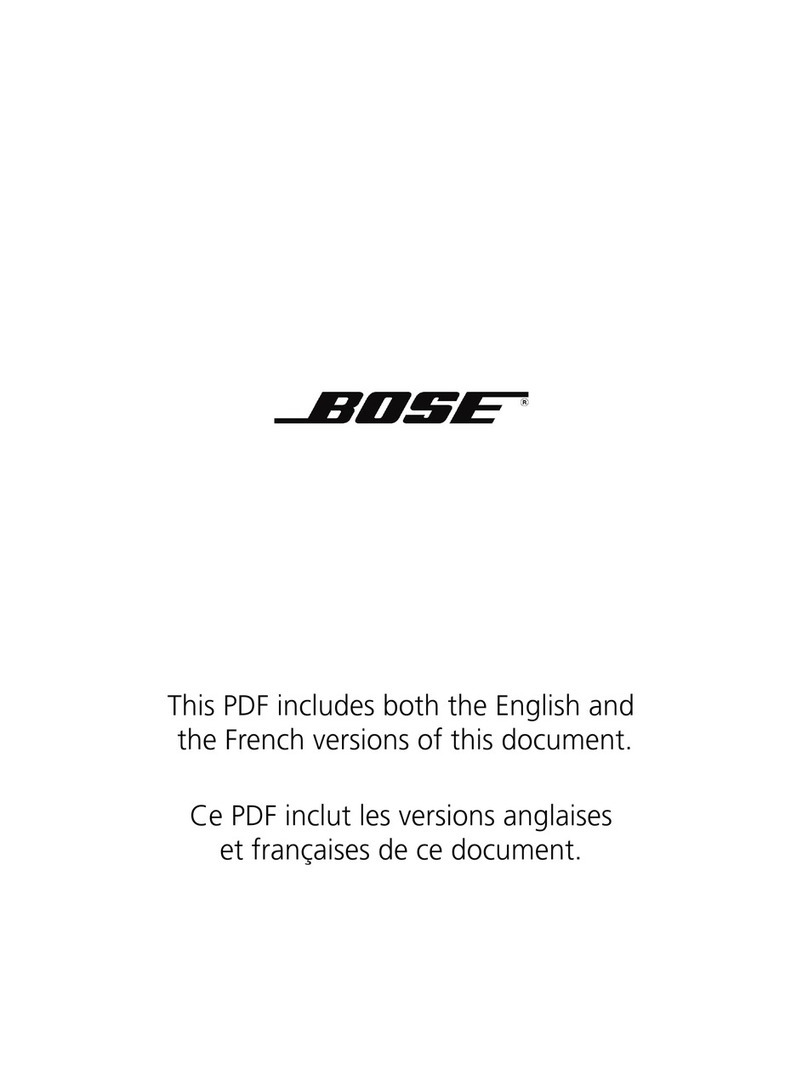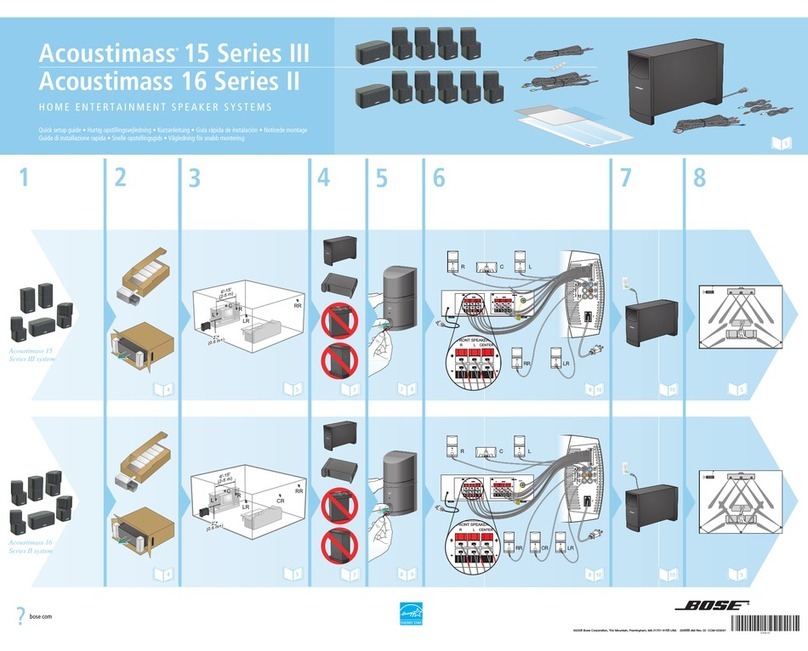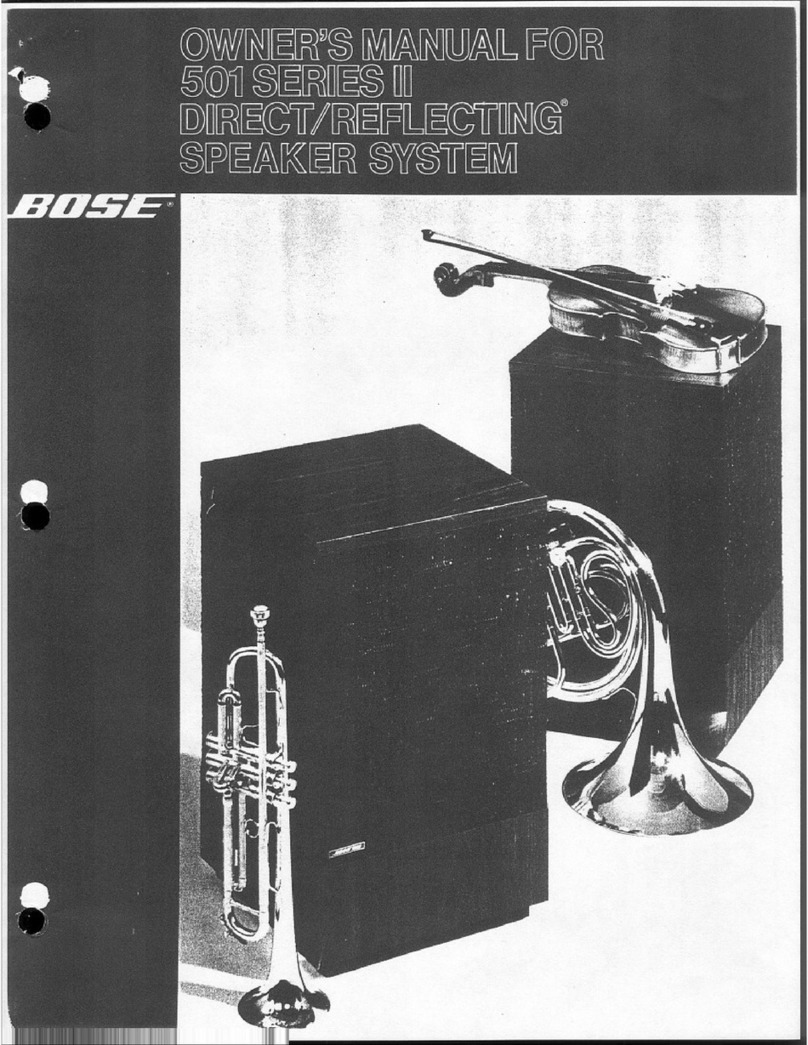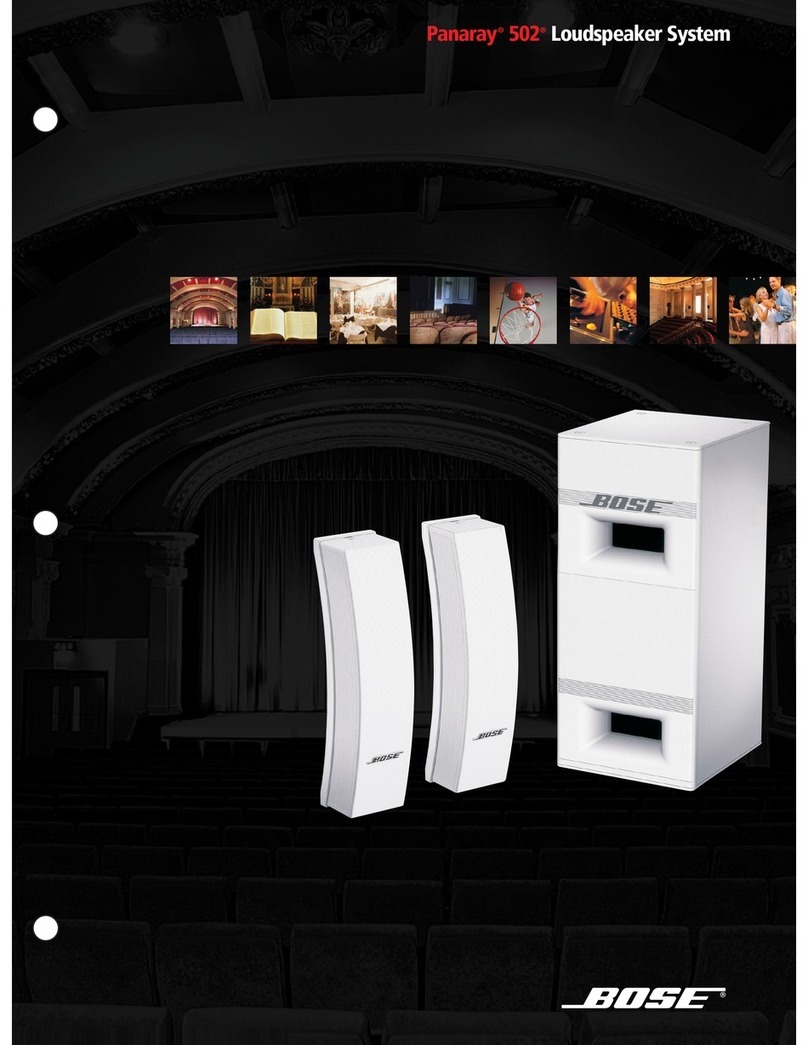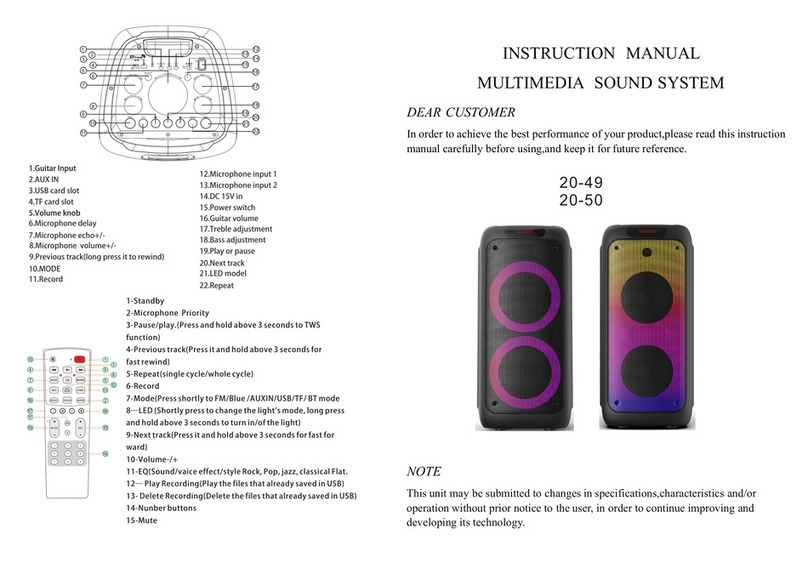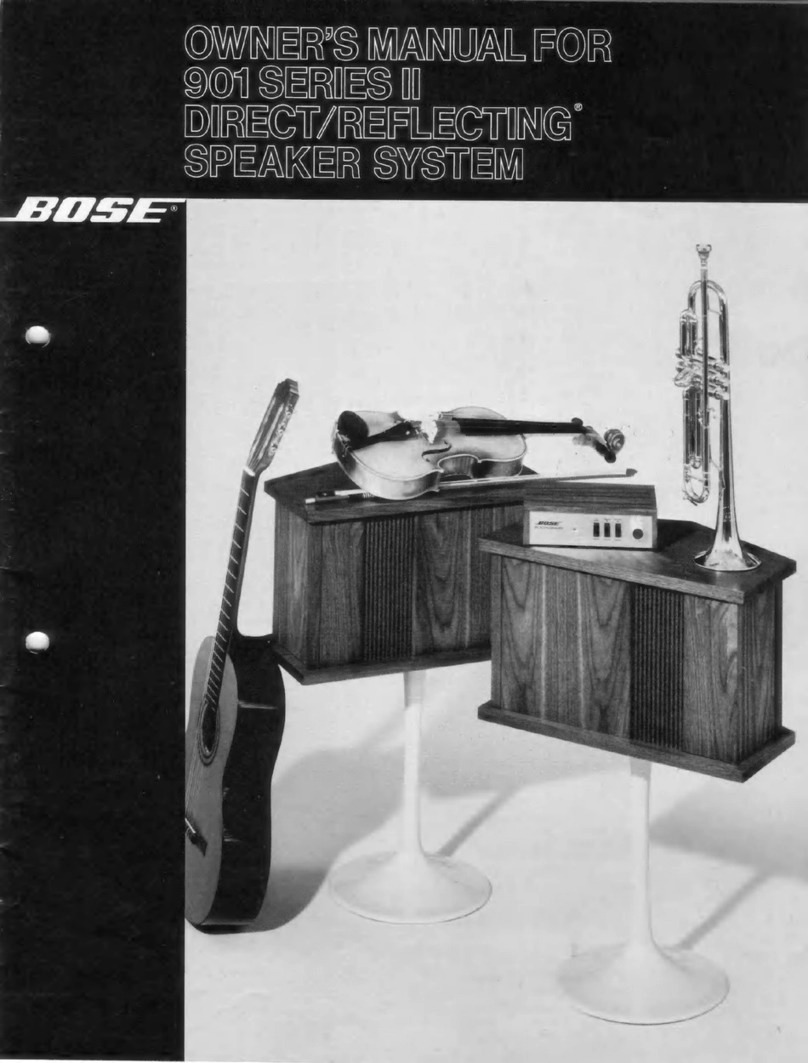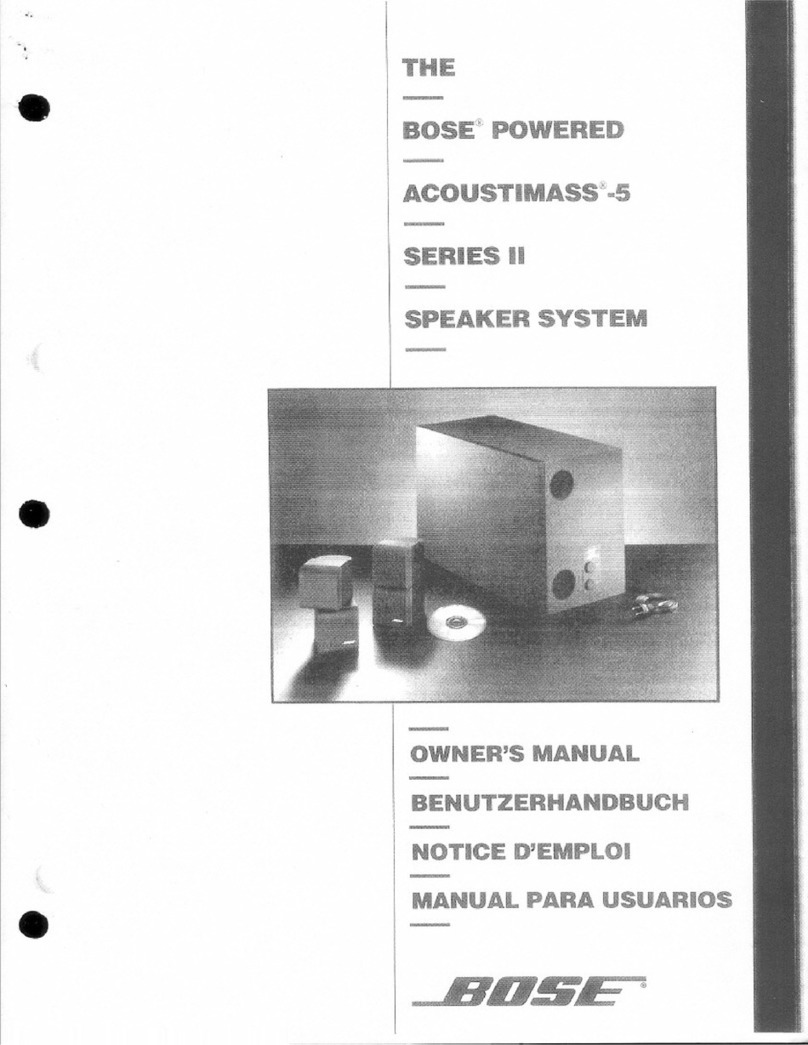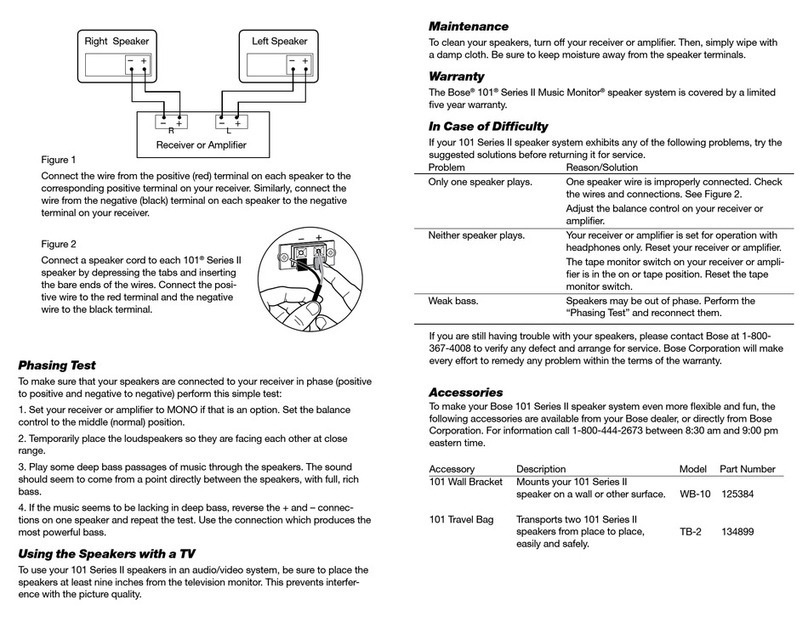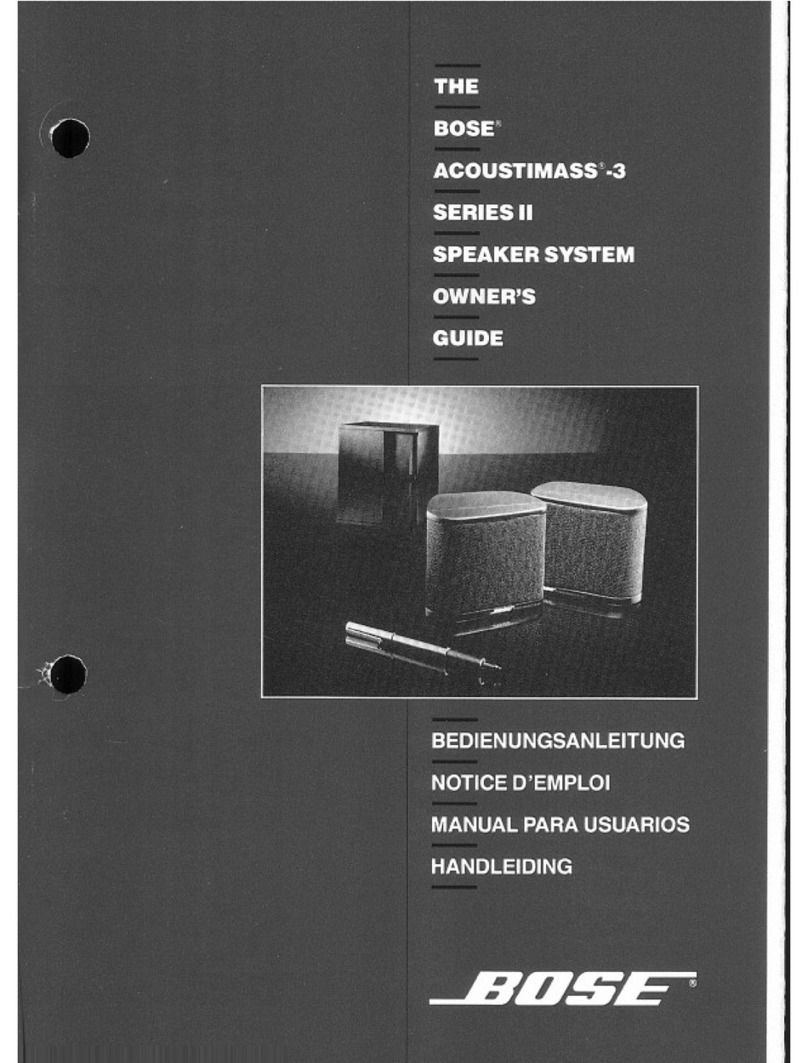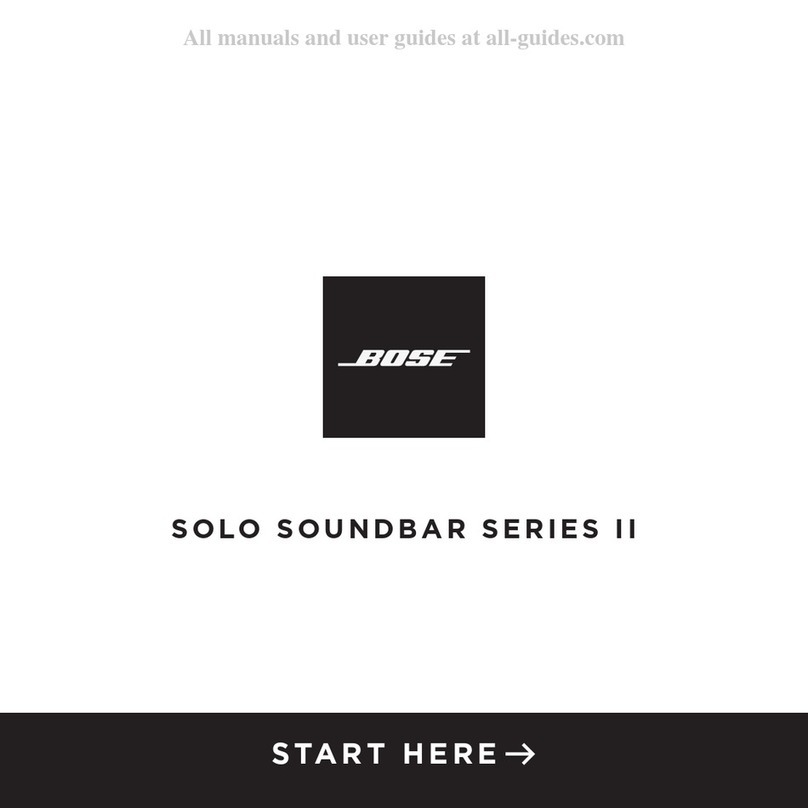6 •English Sub1/Sub2 Powered Bass Module •Owner's Guide
PRO.BOSE.COM
Setup
Setup
qStandby Button: Press the button to
power on the Sub. The LED will illuminate
white while the Sub is on.
wLine Inputs: Analog input for connecting
an L1 Pro or other line-level audio source.
Compatible with XLR, TRS balanced, and
TS unbalanced cables.
eLine Outputs: Use an XLR cable to
connect the line-level output to a
loudspeaker.
rSubMatch Thruput: Connect an additional
Sub bass module with a SubMatch cable.
Up to two Sub1 or Sub2 powered bass
modules can be powered by a single L1
Pro32 via SubMatch connection.
tPower Input Cover: Prevents
simultaneous use of the SubMatch Input
and Power Input. Slide the cover to reveal
the power input that is needed for setup.
ySubMatch Input: Connect the Sub to an
L1 Pro32 with a SubMatch cable.
uPower Input: IEC power cord connection.
iUSB Port: USB-C connector for Bose
service use and firmware updates.
Note: This port is not compatible with
Thunderbolt 3 cables.
oLine Output EQ: Select between FULL
bandwidth or a multi-purpose HPF when
using Line Outputs. Press the button to
switch EQ settings. The corresponding
LED will illuminate white while selected.
aLine Input EQ: Select between an
optimized EQ for an L1 Pro or a multi-
purpose LPF when using Line Inputs.
Press the button to switch EQ settings.
The corresponding LED will illuminate
white while selected.
sSignal/Clip Indicator: The LED will
illuminate green when a signal is present
and will illuminate red when the signal is
clipping or the Sub is entering limiting.
Reduce the level or signal volume to
prevent signal clipping or limiting.
dLevel Control: Adjust the level of audio
output. The Level Control does not aect
the Line Outputs. The 12 o’clock position
is recommended when in use with an
L1Pro32.
fPhase/Pattern Button: Adjust the polarity
of the Sub. Press the button to switch
polarity. The corresponding LED will
illuminate white while selected. Also
allows access to Cardioid mode when
using two identical Sub modules.
Connections and Controls
LINE IN 1LINE IN 2 LINE IN EQ
LINE OUT 1LINE OUT 2 LINE OUT EQ
PHASE/PATTERN LEVEL
LPF
L1
FULL
HPF
SUBMATCH
THRU
SUBMATCH
IN
CARDIOID
q
w
eo
a
s
d
i
r t y
f
u