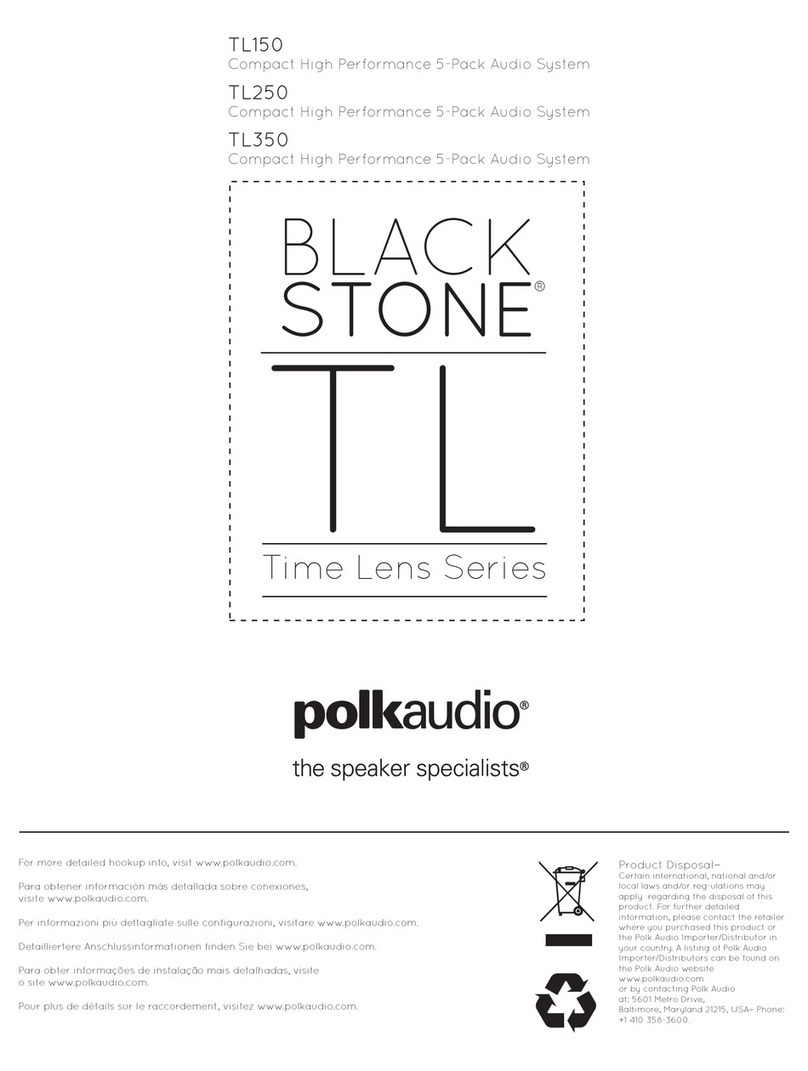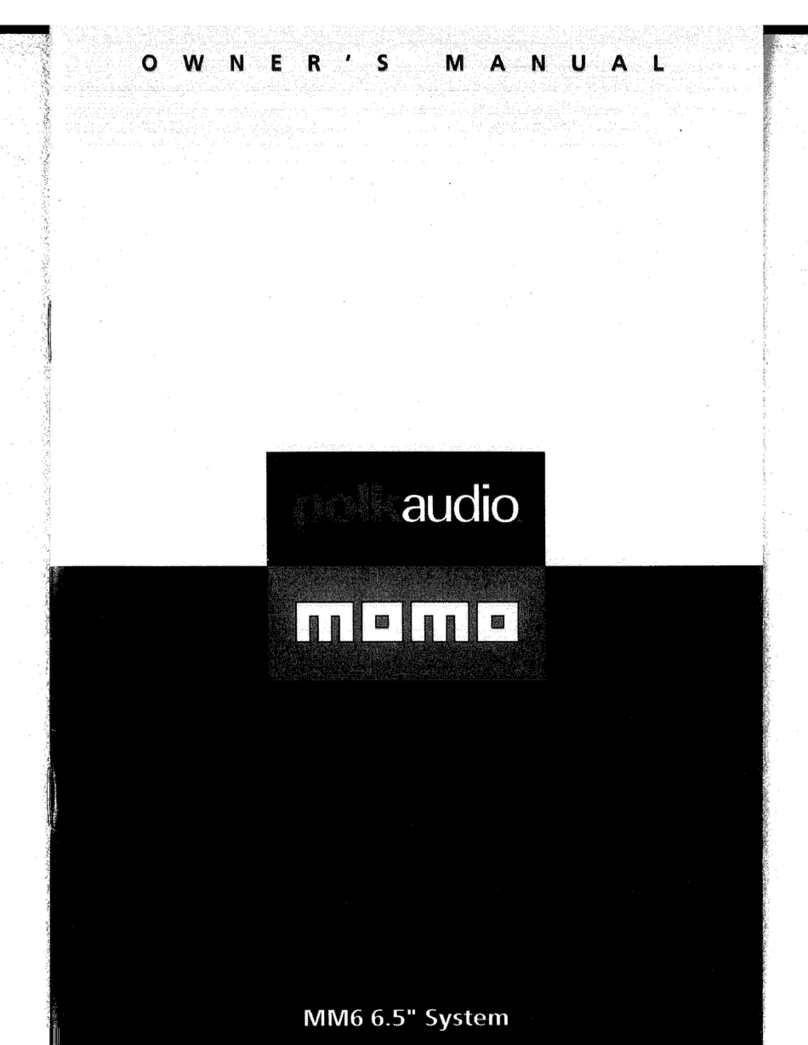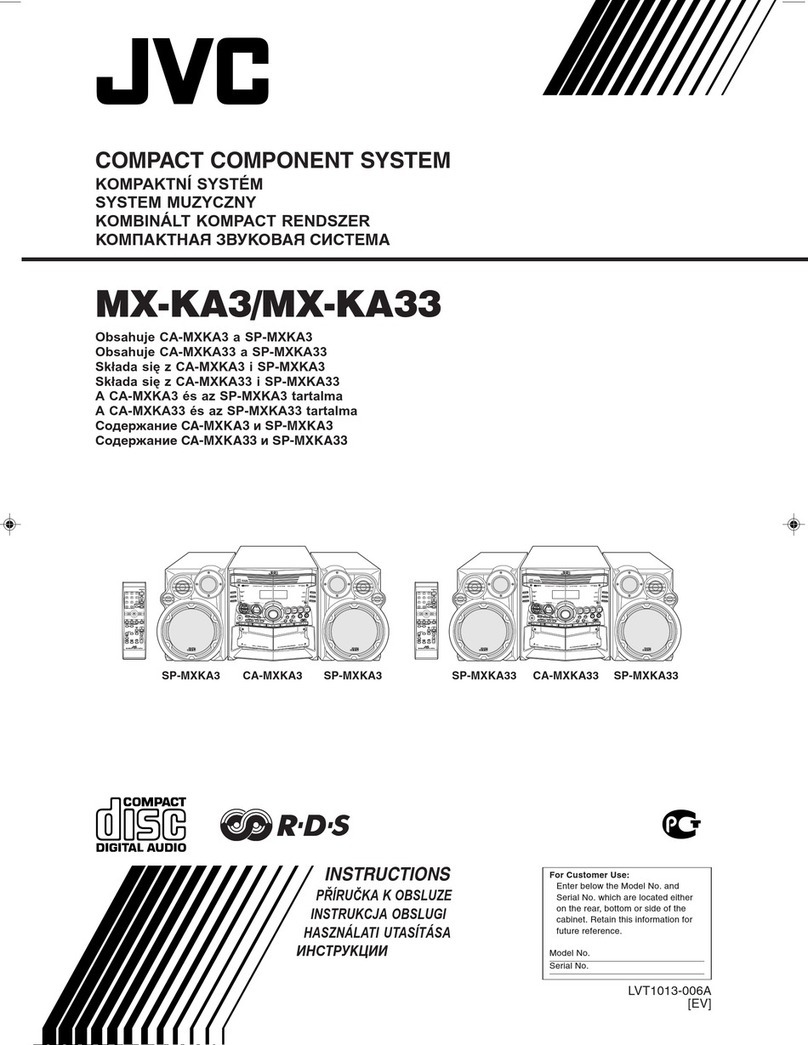Polk Audio N1 Manual
Other Polk Audio Speakers System manuals

Polk Audio
Polk Audio RT15 User manual

Polk Audio
Polk Audio magnifi mini User manual
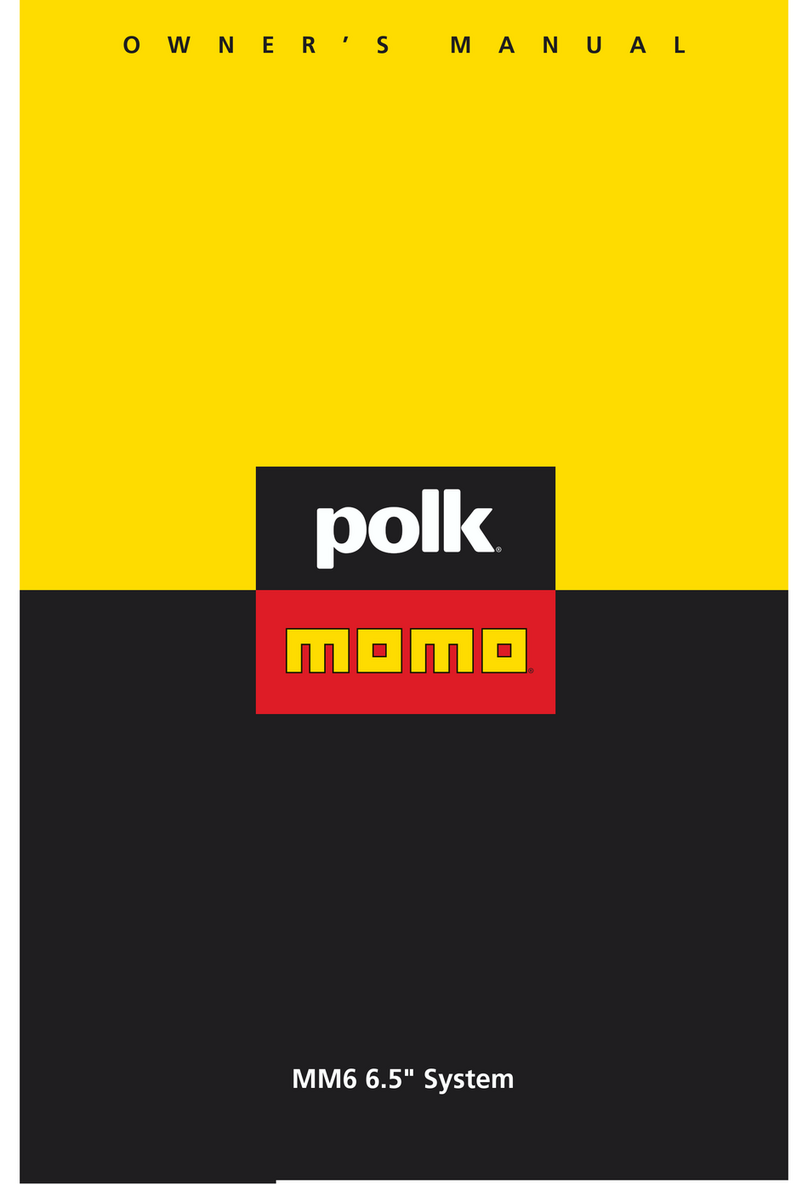
Polk Audio
Polk Audio MM6 User manual

Polk Audio
Polk Audio 10 User manual
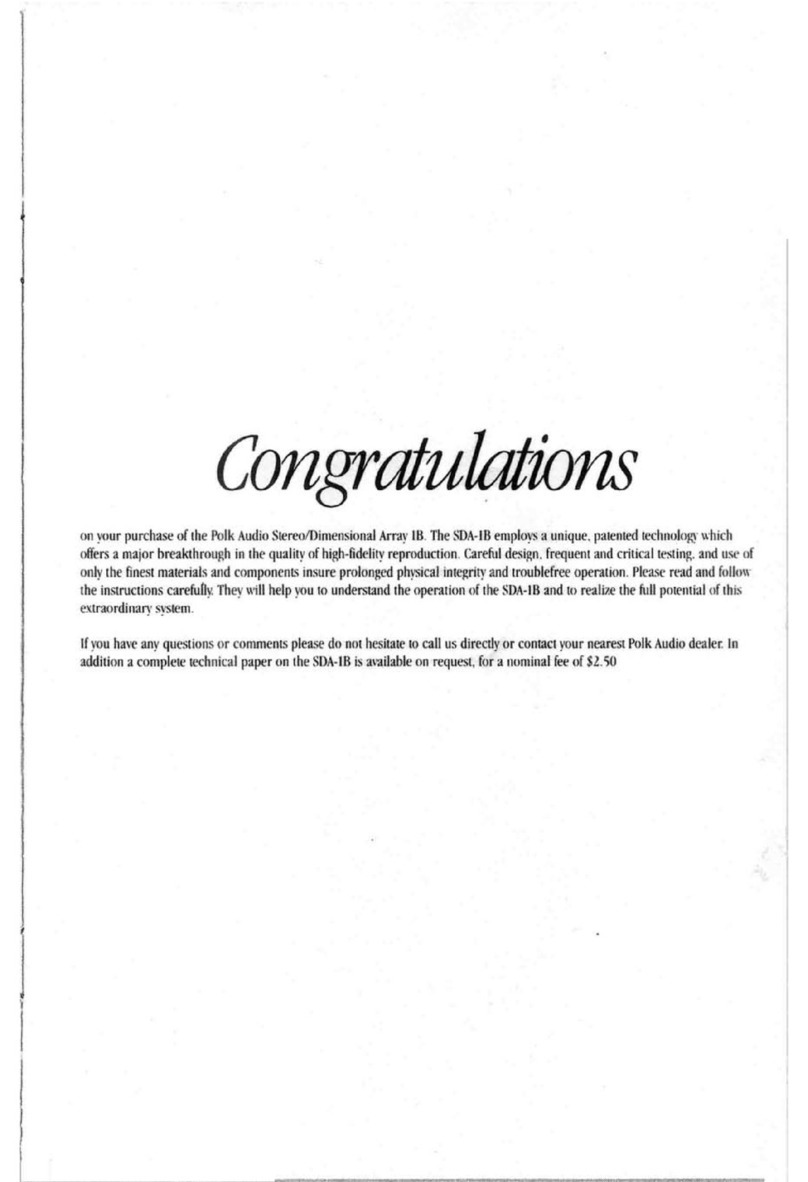
Polk Audio
Polk Audio SDA-1B User manual
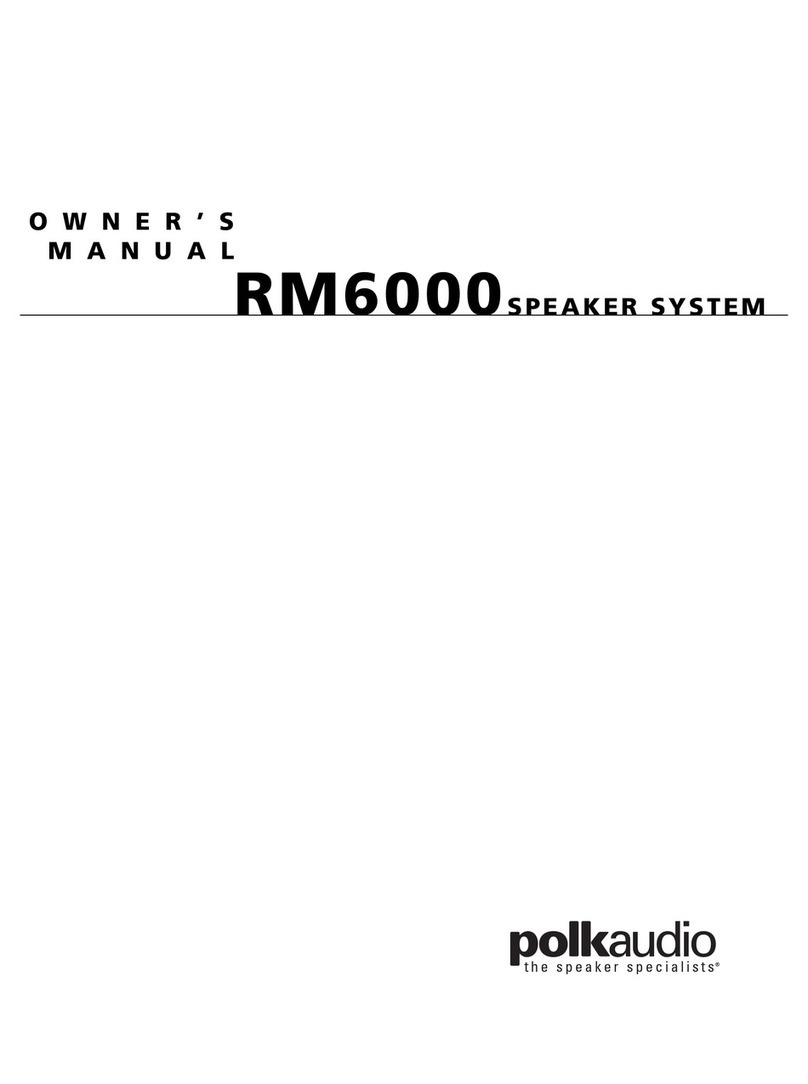
Polk Audio
Polk Audio RM6000 User manual

Polk Audio
Polk Audio T15 User manual

Polk Audio
Polk Audio RM101 User manual

Polk Audio
Polk Audio magnifi soundbar User manual

Polk Audio
Polk Audio SB 5500 User manual

Polk Audio
Polk Audio SURROUNDBAR User manual
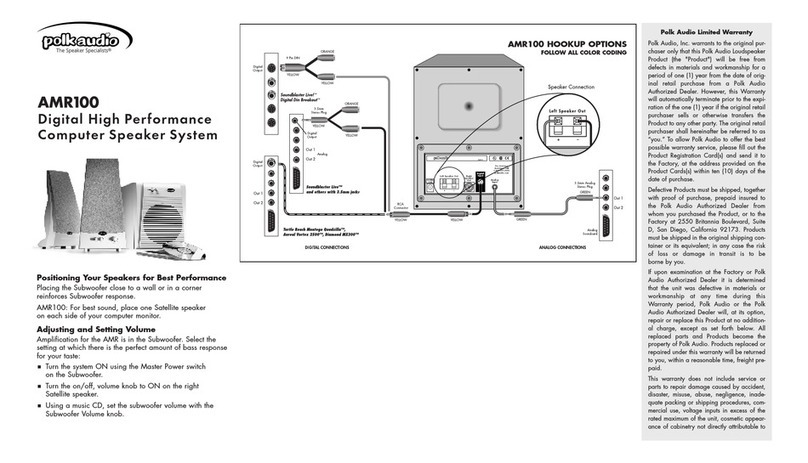
Polk Audio
Polk Audio AMR100 User manual
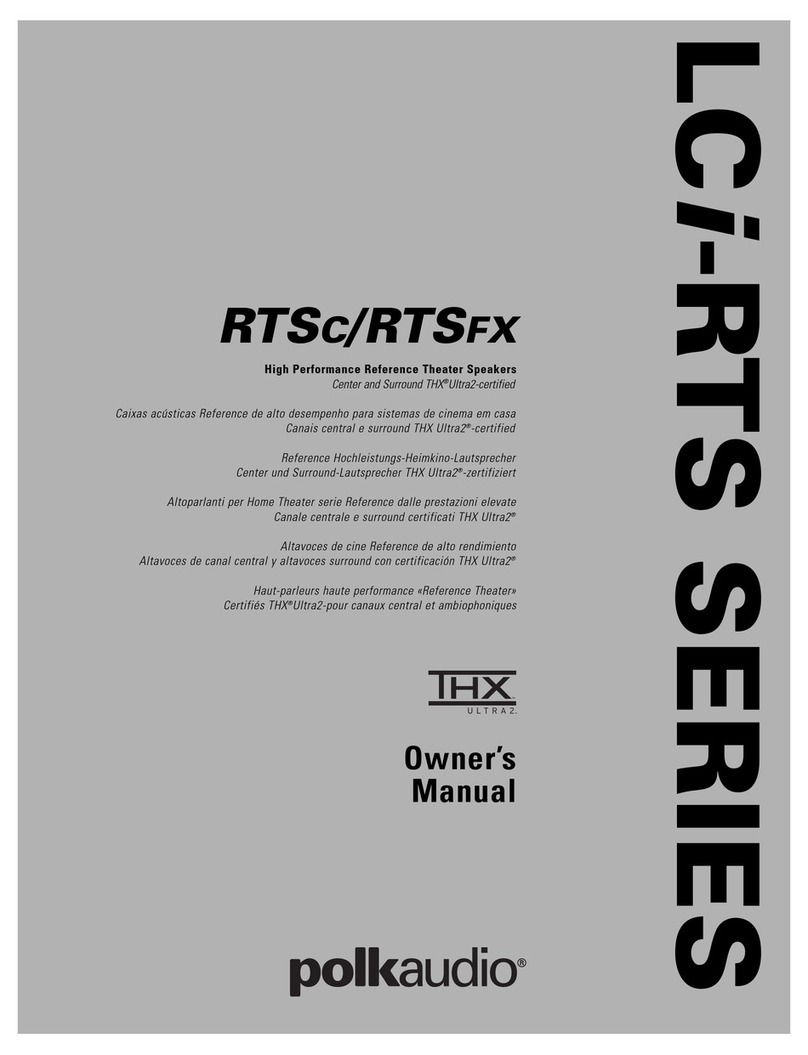
Polk Audio
Polk Audio RTSC User manual

Polk Audio
Polk Audio Woodbourne User manual

Polk Audio
Polk Audio Magnifi One User manual

Polk Audio
Polk Audio Blackstone TL1600 User manual

Polk Audio
Polk Audio EX3550 User manual

Polk Audio
Polk Audio Omni SBI User manual

Polk Audio
Polk Audio Signa Solo User manual

Polk Audio
Polk Audio surroundbar 6500sr User manual