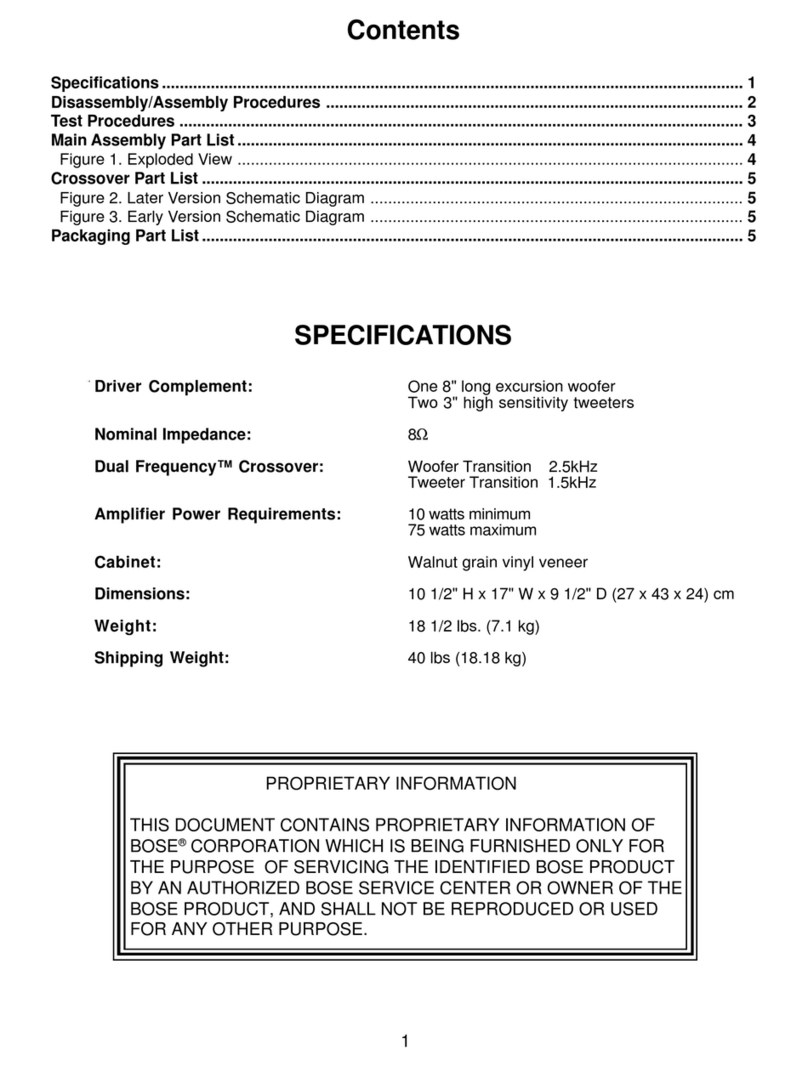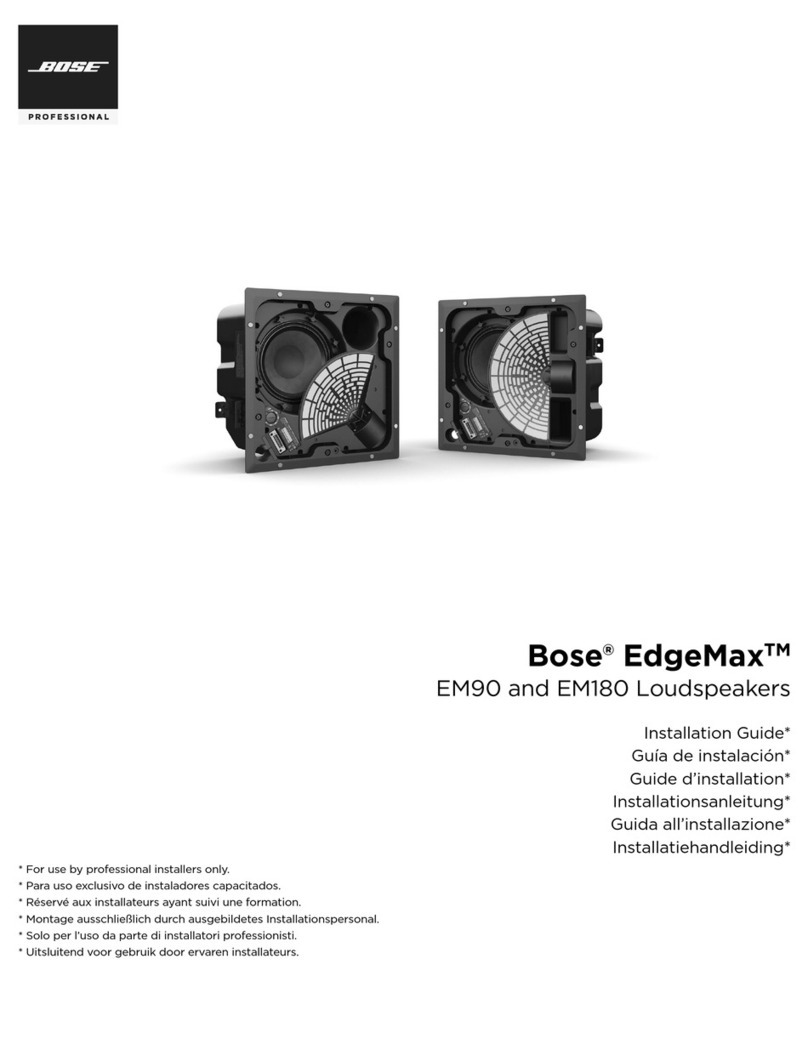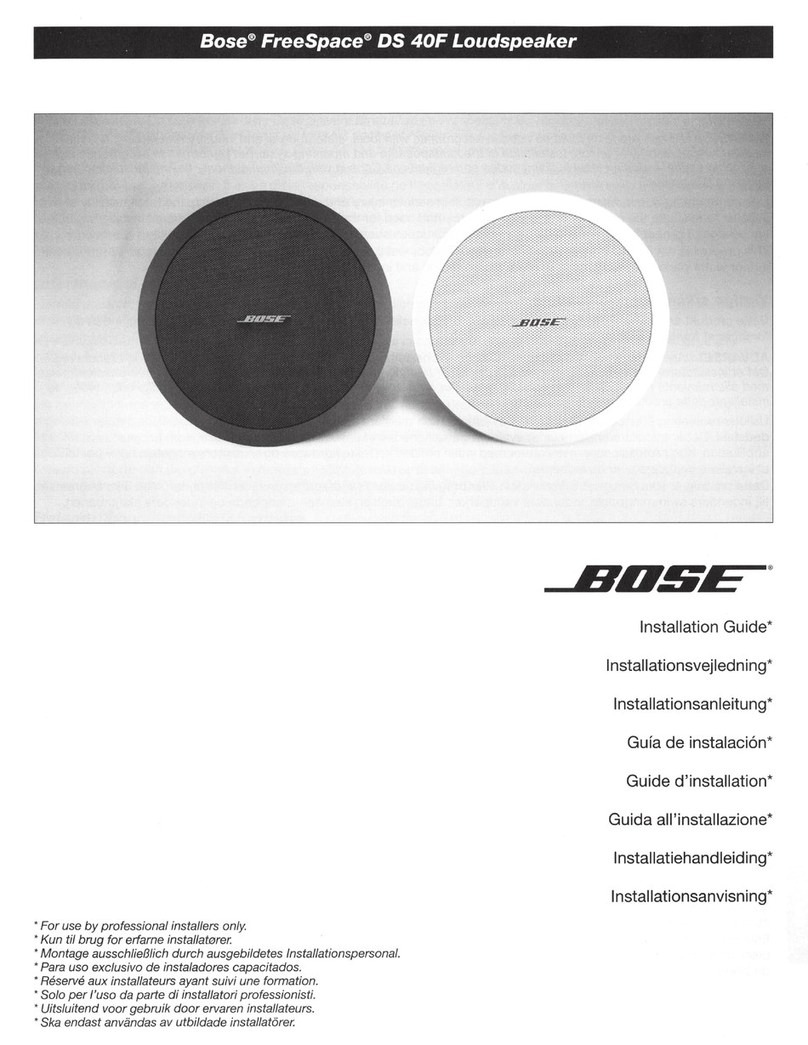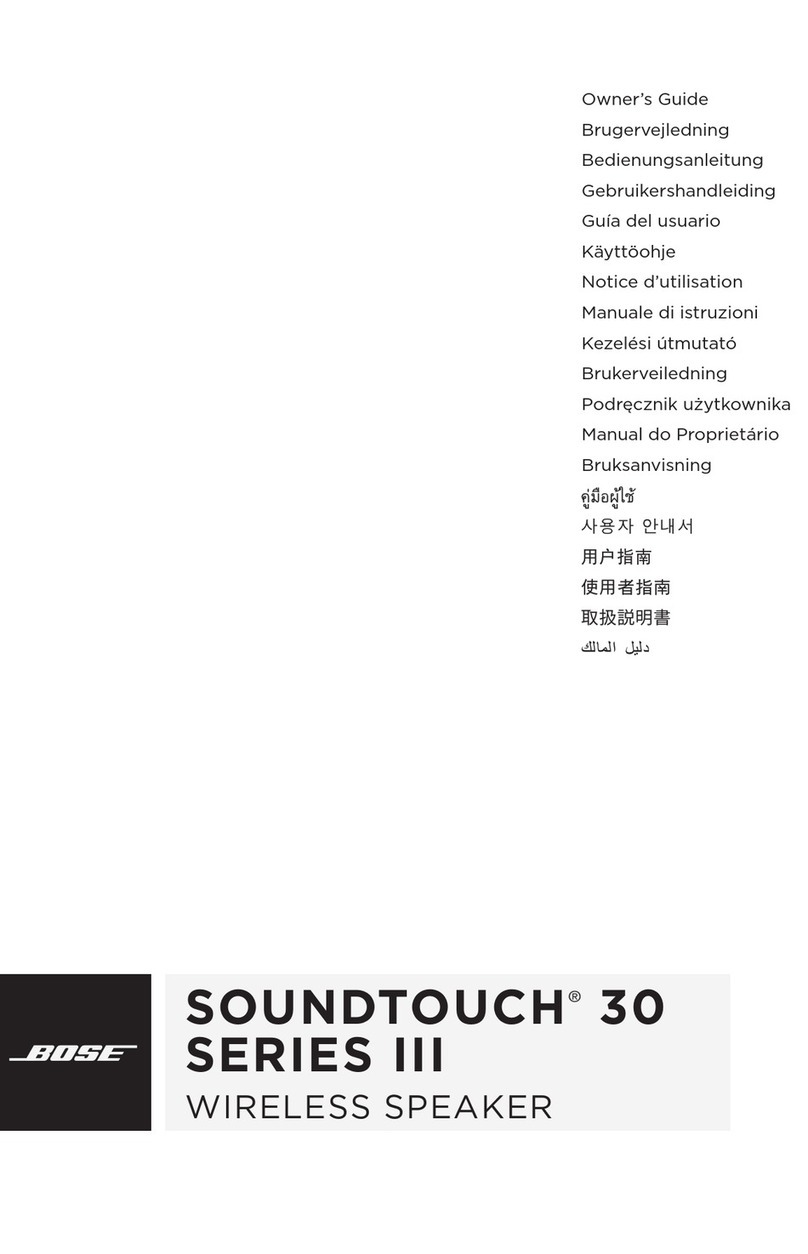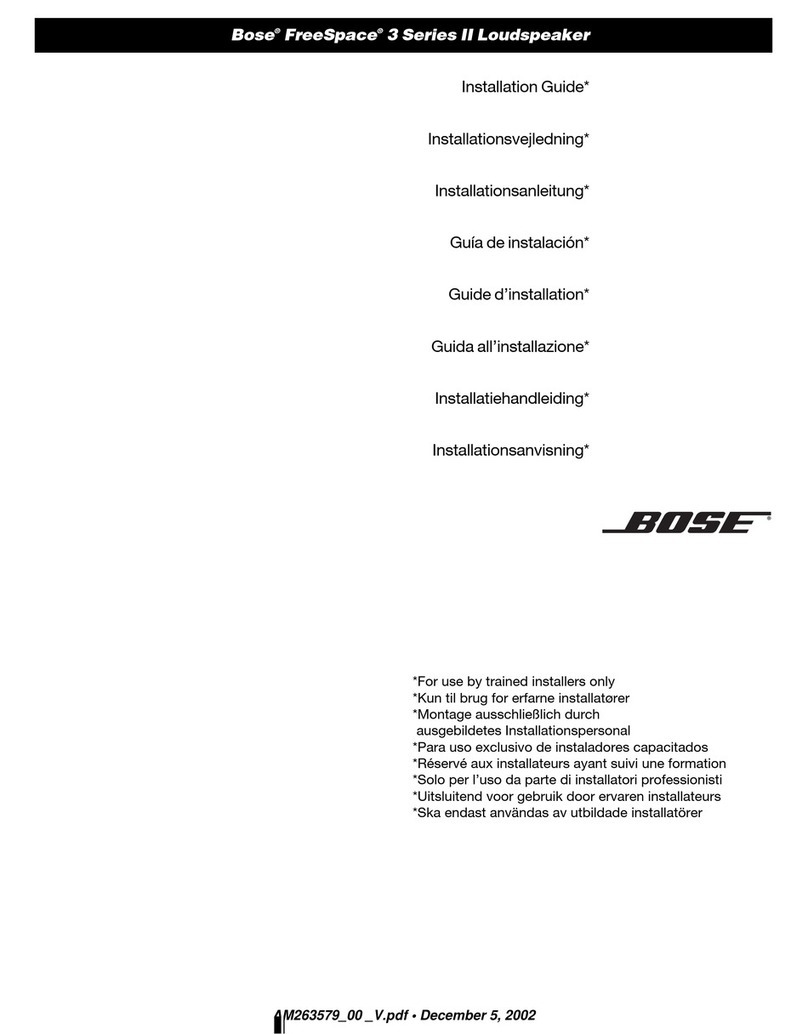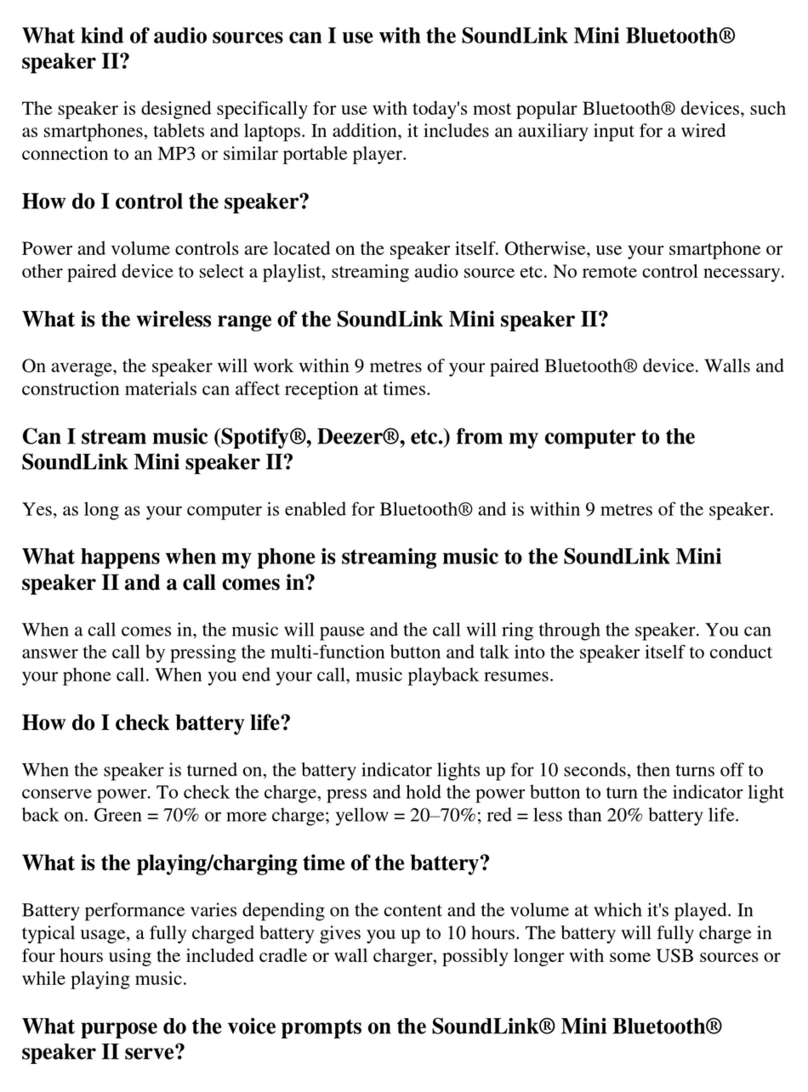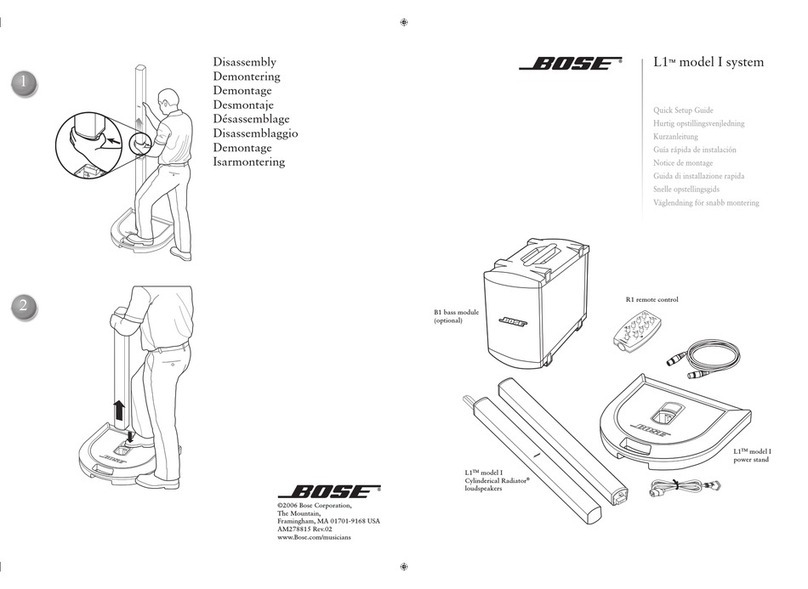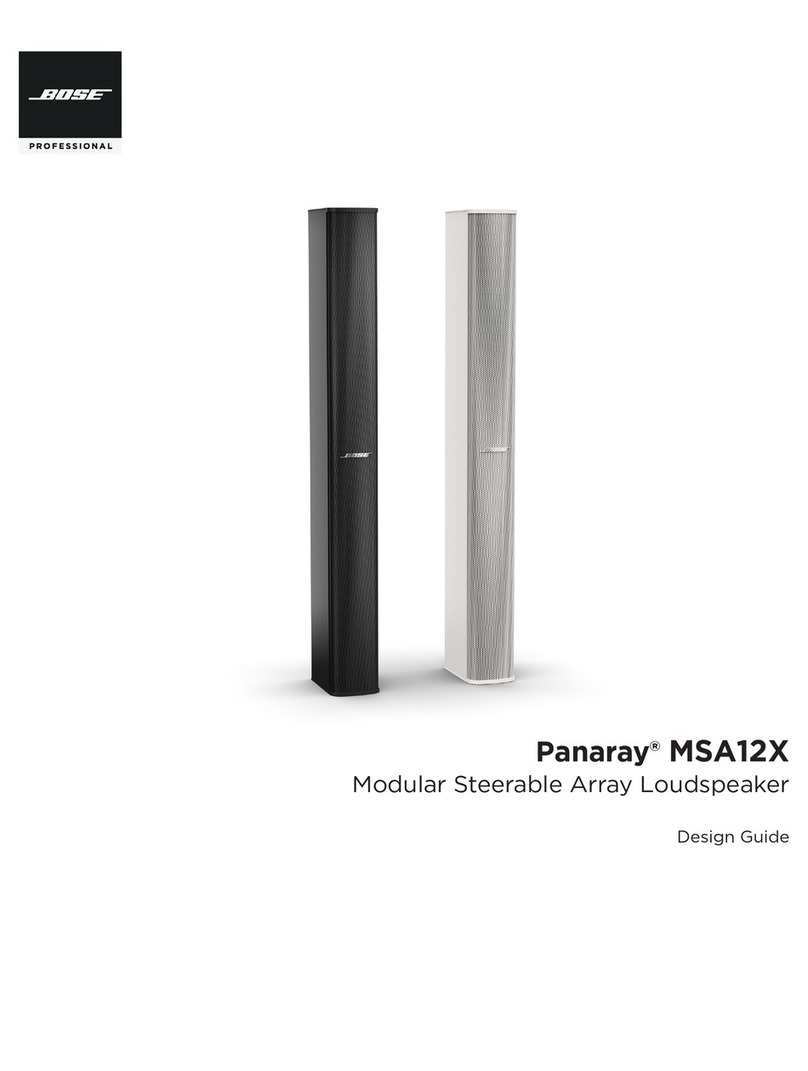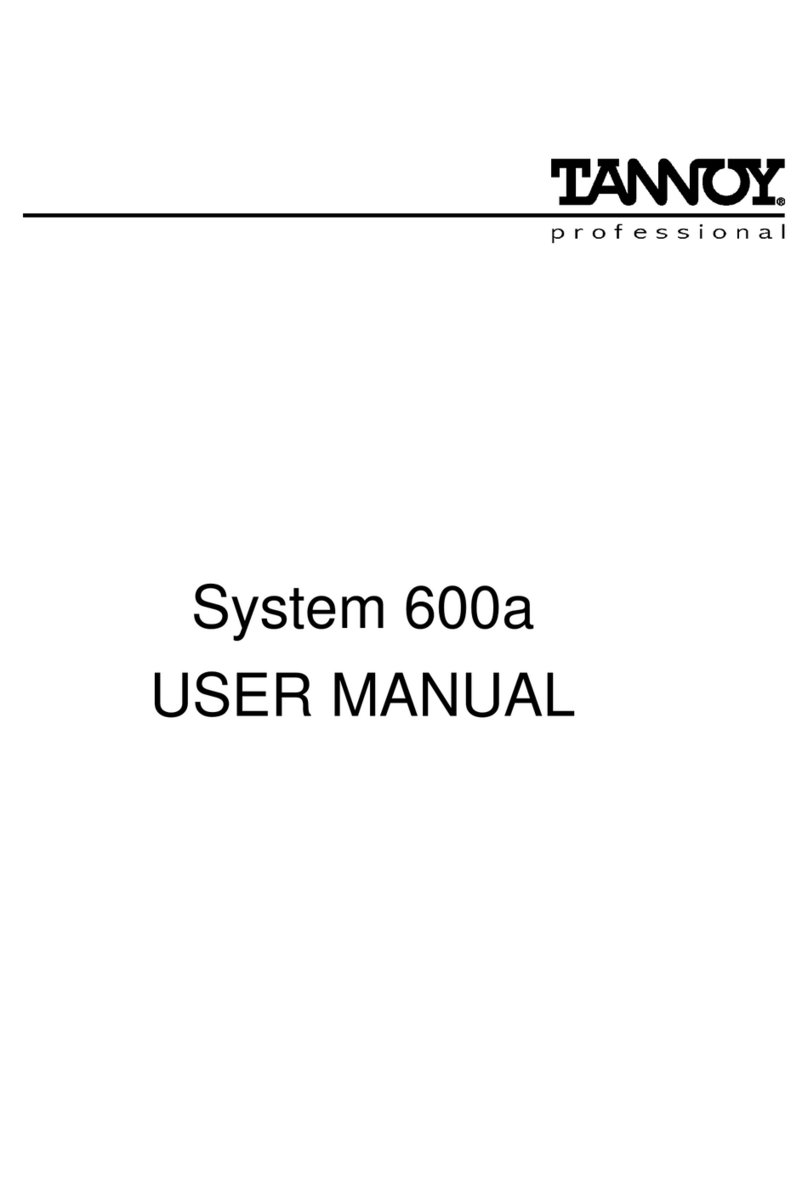4
3. Ru and Tick Test
3.1 Apply a 3.6Vrms, 10Hz signal to the
speaker input terminals.
3.2 Listen carefully for a rubbing, ticking,
or scraping noise from the driver.
No e traneous noises should be heard.
Note: To distinguish between normal
suspension noise and rubs or ticks, dis-
place the cone of the driver slightly with
your fingers. If the noise can be made to
go away or get worse, it's a rub or tick and
the driver should be replaced. If the noise
stays the same, it's normal suspension
noise and it will not be heard with program
material.
4. Power Sweep Test
4.1 Apply a 3.6Vrms, 10Hz signal to the
speaker input terminals.
4.2 Sweep the speaker from 10Hz to
5kHz. The sweep rate shall be 3-5 seconds
for increasing and decreasing sweep.
Note: A whooshing noise from the port at
appro imately 80Hz is acceptable.
4.3 Listen for any buzzes, rattles, or other
e traneous noises. Replace any driver that
fails, and redress any wires that may buzz.
6. Driver Replacement
6.1 Connect the two wires to the driver's
terminals. The red wire connects to the
positive (+) terminal and the black wire
connects to the negative (-) terminal. The
terminal polarities are marked on the driver
basket ne t to the terminals.
6.2 Secure the driver (2) to the enclosure
(1). Be sure to align the gasket to provide
an airtight seal.
6.3 Check the driver's response using the
test procedures in this manual.
6.4 Align the mounting flange with the two
loudspeaker enclosure ports, and secure
the flange to the enclosure using the si
screws removed in procedure 3.2.
6.5 Replace the grille, if necessary, using
procedure 2.
Test Procedures
Note: When performing the following tests,
it is not necessary to remove the driver from
the enclosure. There are no crossover
components in the enclosure to affect the
tests. Connect the test equipment directly to
the speaker leads.
1. Phase Test
1.1 Apply +6.0 Vdc ± 1Vdc to the speaker
input terminals. Observe polarity when
connecting the dc power supply. The driver
should move outward.
2. Air Leak Test
2.1 Apply a 3.6Vrms, 80Hz signal to the
speaker input terminals.
2.2 Listen for air leaks, audible as a
whistling or sputtering sound, around the
driver and the enclosure. There should be
no audible air leaks. All repairs must be
hidden.
TEST PROCEDURES