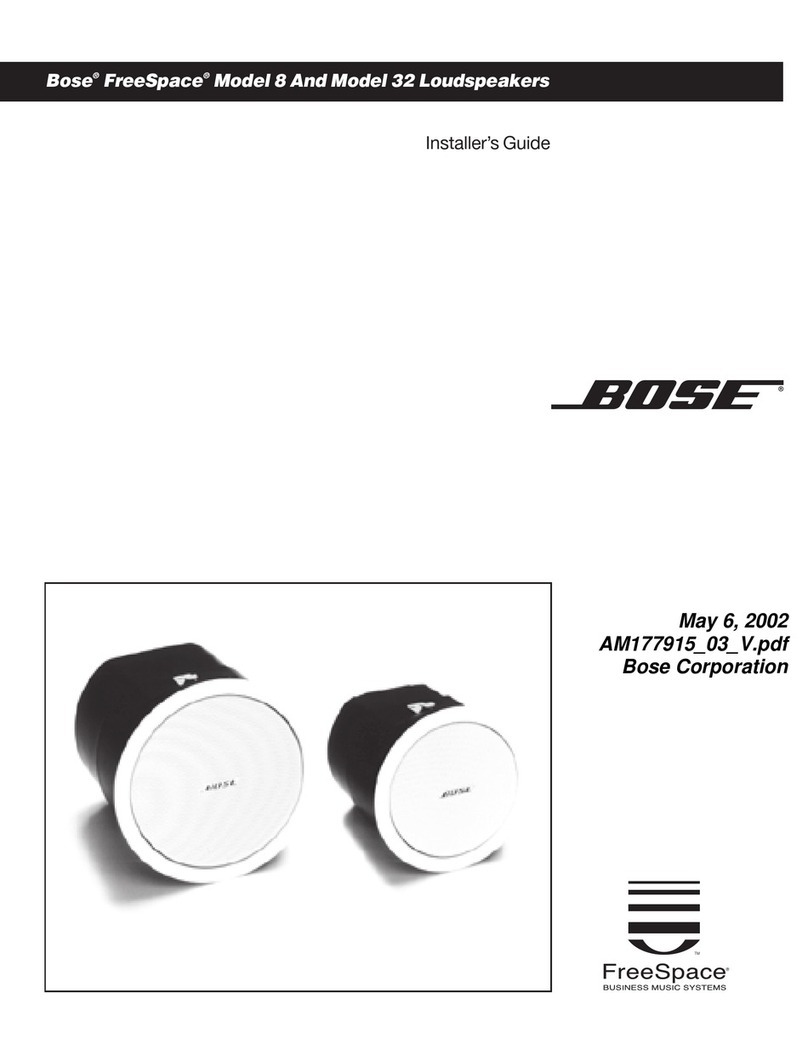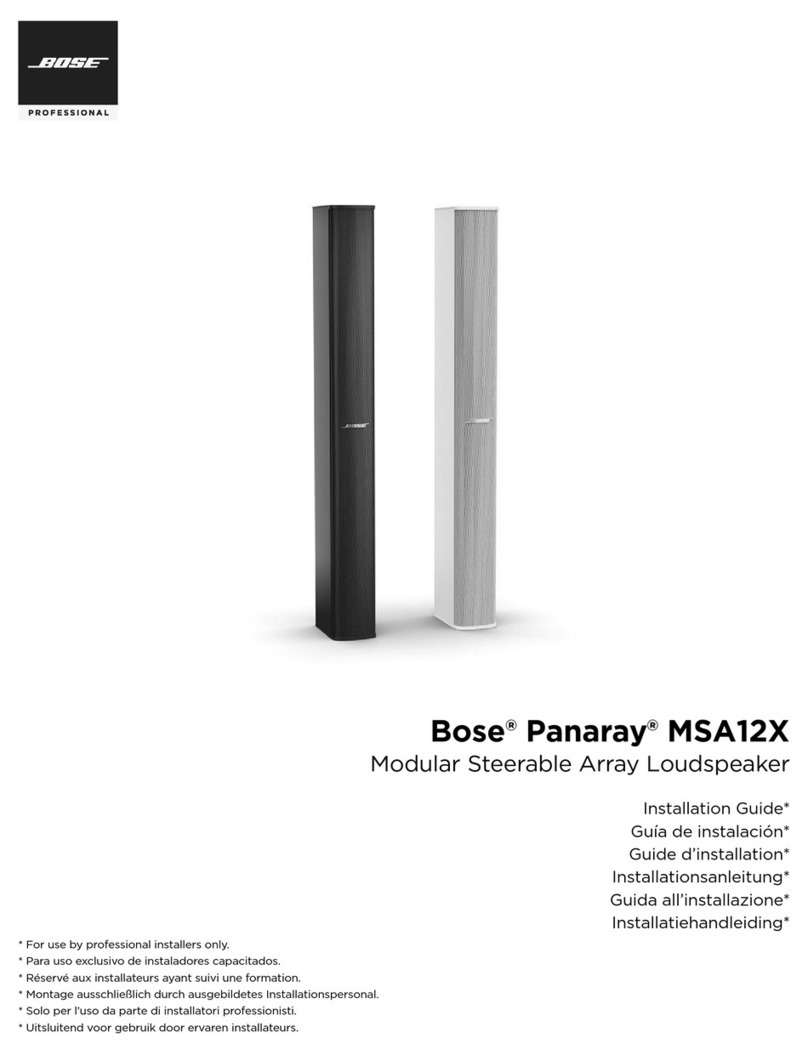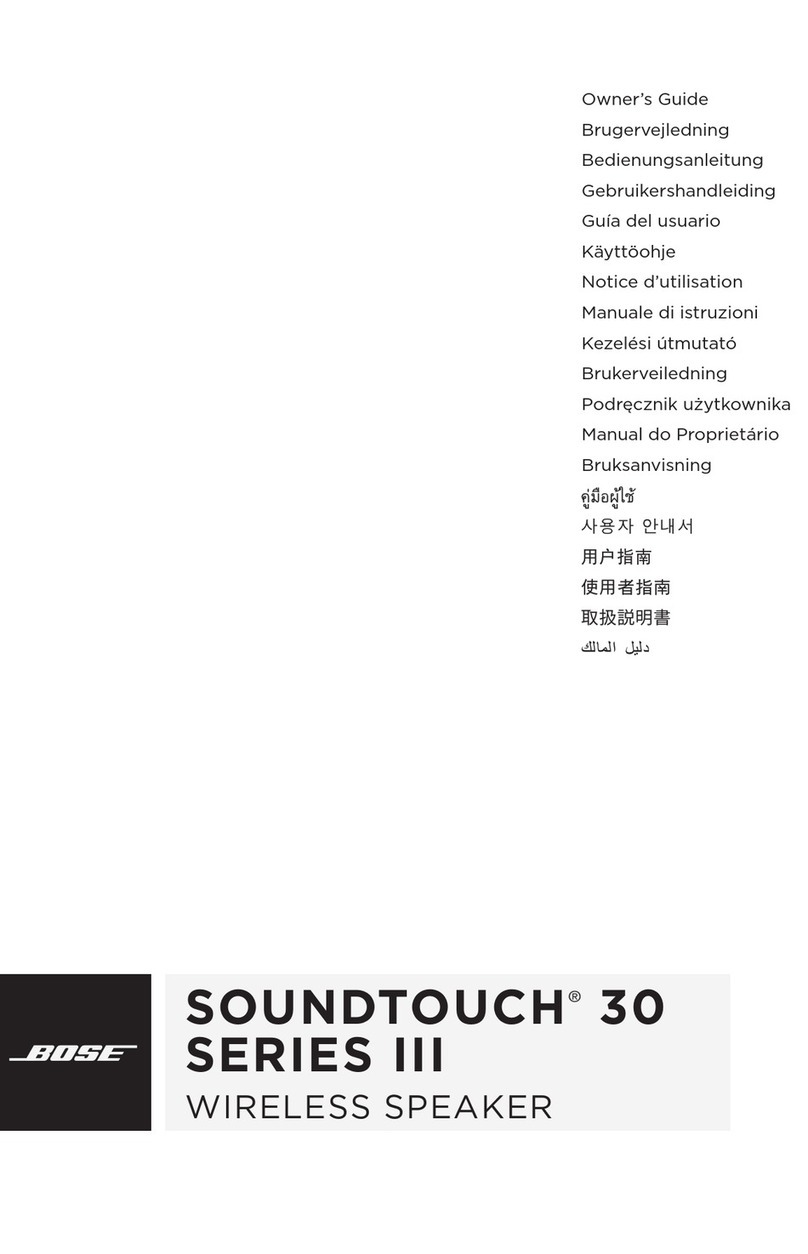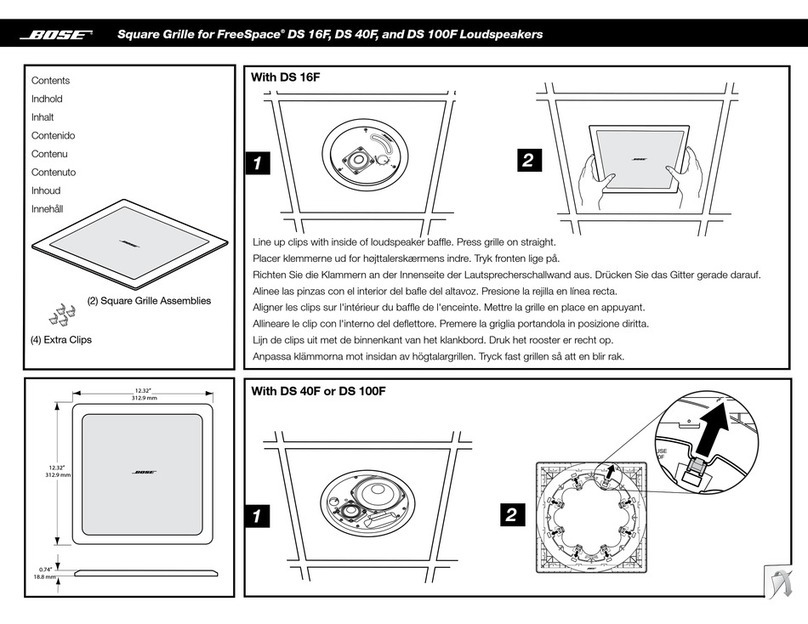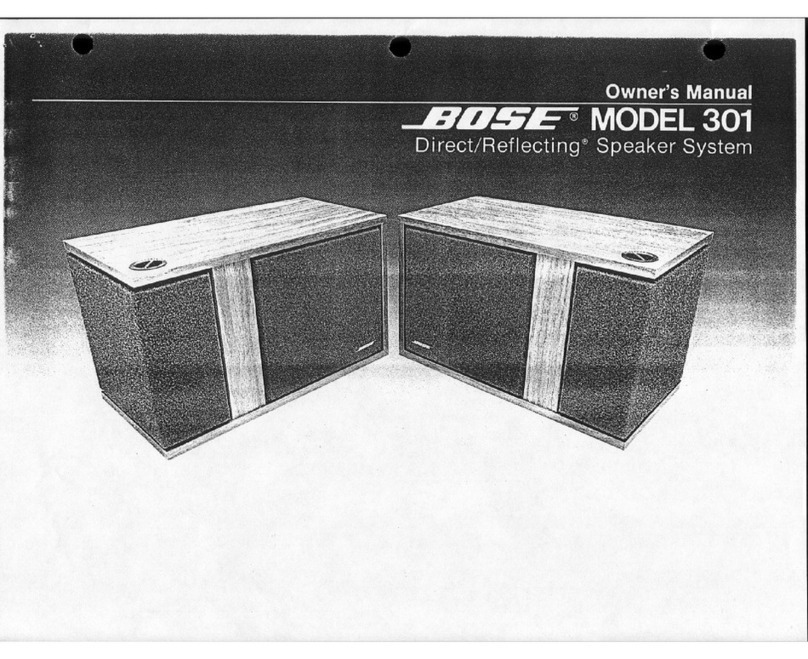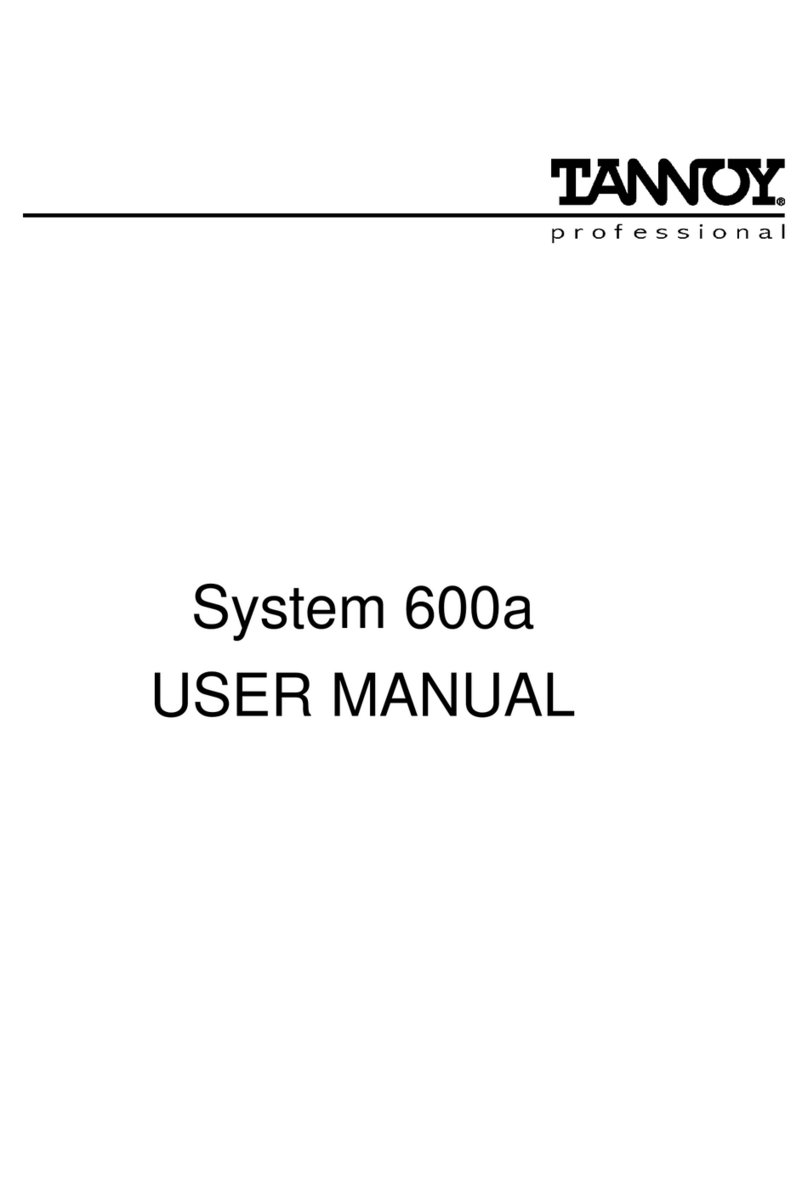DESIGN GUIDE
FreeSpace®360P Series II
pro.Bose.com
OF 4
Bose Professional Systems Division
1
Overview
This application note covers the basic concepts for
the application of the FreeSpace 360P Series II loud-
speaker in business music systems.
The FreeSpace 360P Series II loudspeaker is ide-
ally suited to background and foreground music
in outdoor applications. The unique design of the
FreeSpace 360P-II delivers a full range response
across a 360° area. The FreeSpace 360P-II loudspeak-
er is compatible with 70V and 100V amplifiers, and
is capable of delivering up to 90dBSPL in a typical
application with a 15ft (4.8m), speaker to listener
distance.
All system designs begin with a set of requirements.
The system requirements can be as simple as “it has
to sound great,” or as detailed as “it must have an
output level of 100dBSPL”. In either case the chal-
lenge is to gather the right set of requirements, and
then turn them into a set of design criteria that you
can use to create your design.
The three key requirements that you need to
identify in order to deliver the right business
music sound system are:
Loudness What sound pressure level is required
for this application?
Response What bandwidth is required for the
type of program material that will be used?
CoveRage How consistent must the sound be
across the entire coverage area?
Prod
uct Specifications
Frequency Range 70Hz – 15kHz ± 3dB
Long Term Power Handling 80 watts continuous
Sensitivity 87 dB-SPL @ 1W/1m (pink noise)
Impedance N/A
Maximum Acoustic Output 100 dB-SPL @ 1m (pink noise)
Dispersion 360° Horizontal
50° Vertical
Each of these requirements can be easily converted
into a specification that we can use to create our
system design. If we understand the customer’s
needs in these three areas, we can deliver a design
that will, at a minimum, meet their needs, and at
best, exceed their expectations.
For the purposes of this application note we will
assume that you are familiar with the system
requirements for a business music system, and are
ready to focus on the creation of a speaker layout
using the FreeSpace 360P-II loudspeakers.
Design Guidelines
When creating a design that uses the FreeSpace
360
P Series II loudspeakers, you should consider the
following:
• The FreeSpace 360P-II is designed for in or above
ground installation.
• Listeners should always be at least 3ft (1m), away
from the nearest FreeSpace 360P-II.
• Maximum SPL for a typical application is between
85 and 90dBSPL.
• Always add 25% headroom to your amplifier to
accommodate various types of program material.