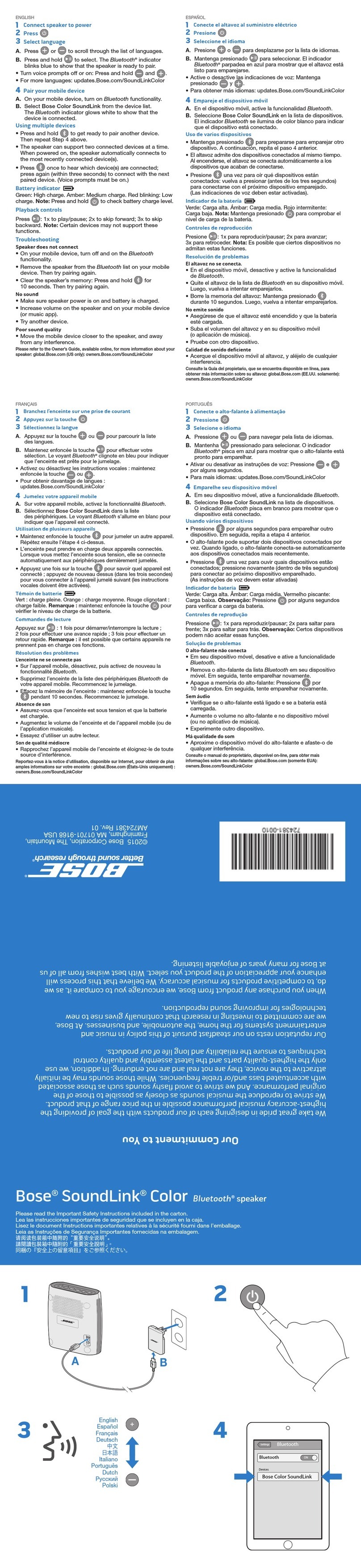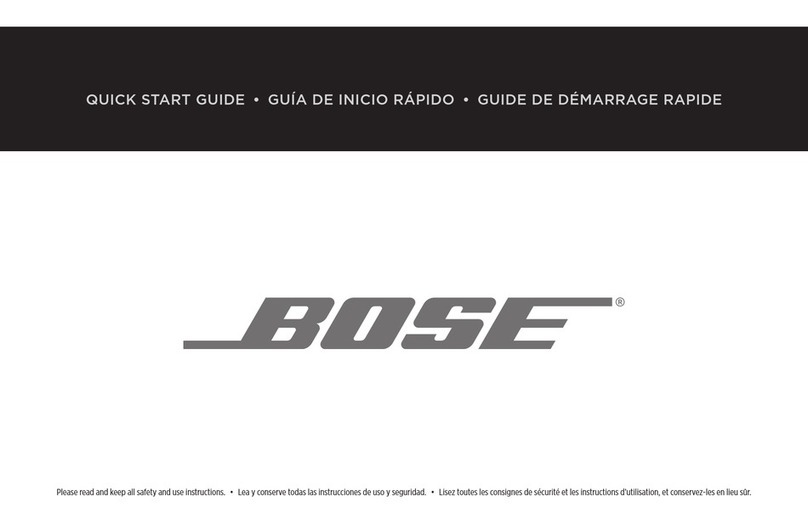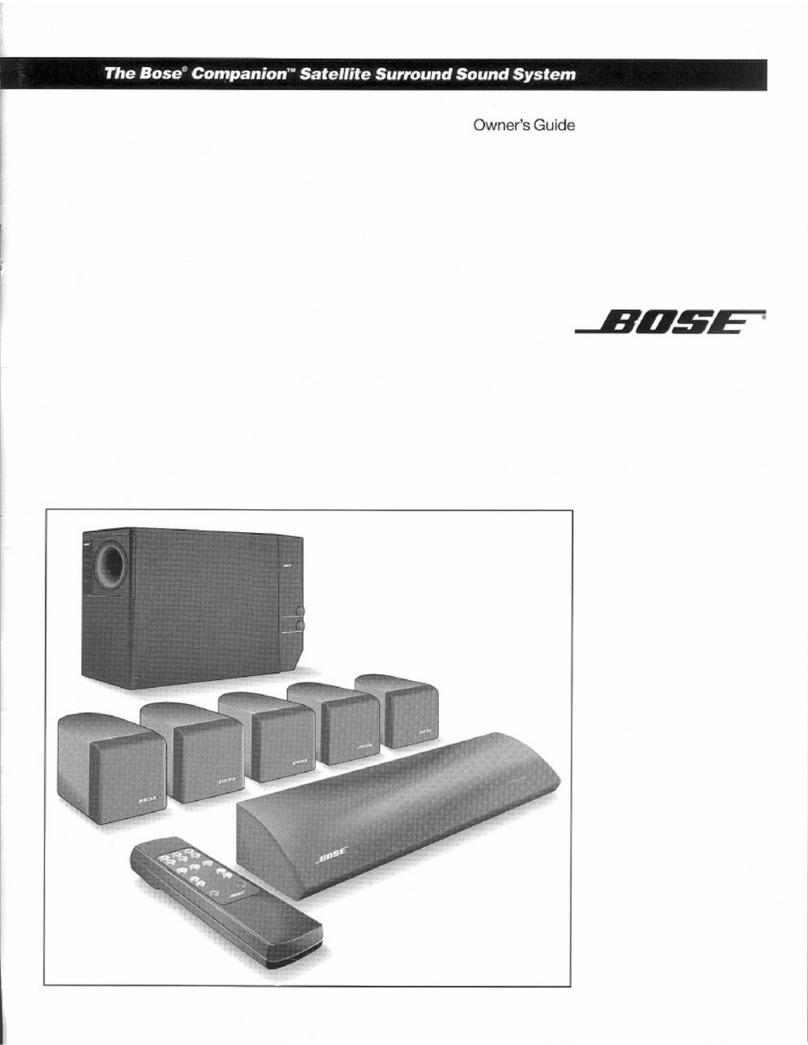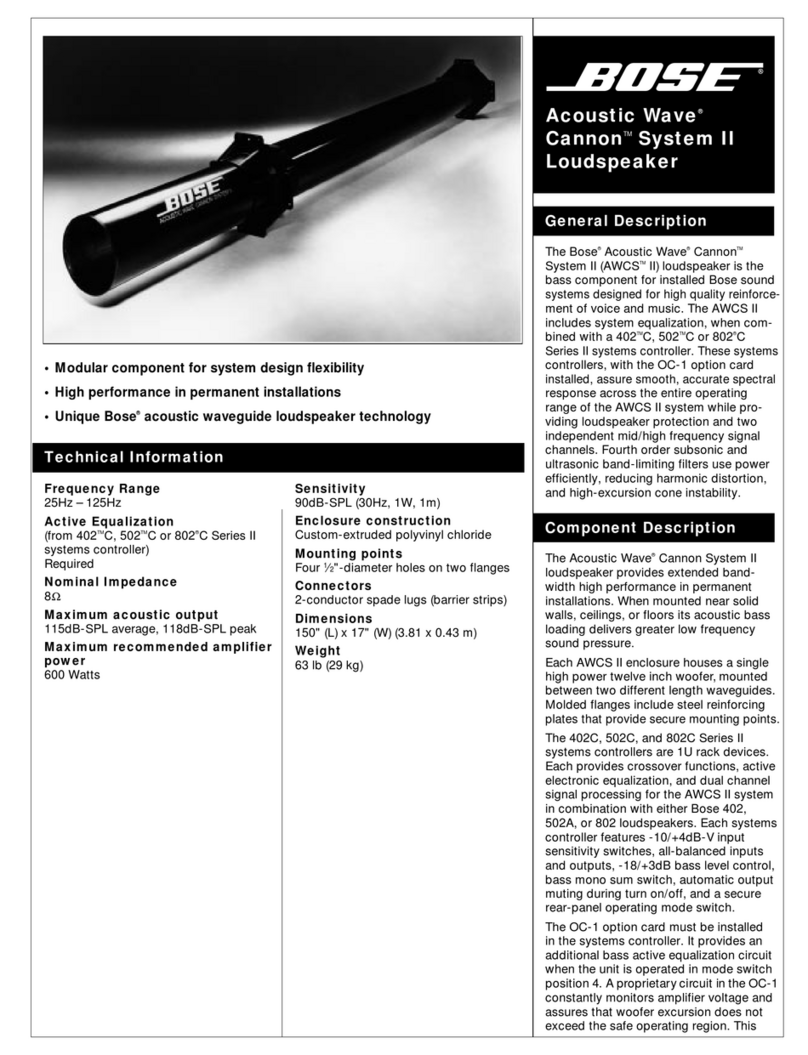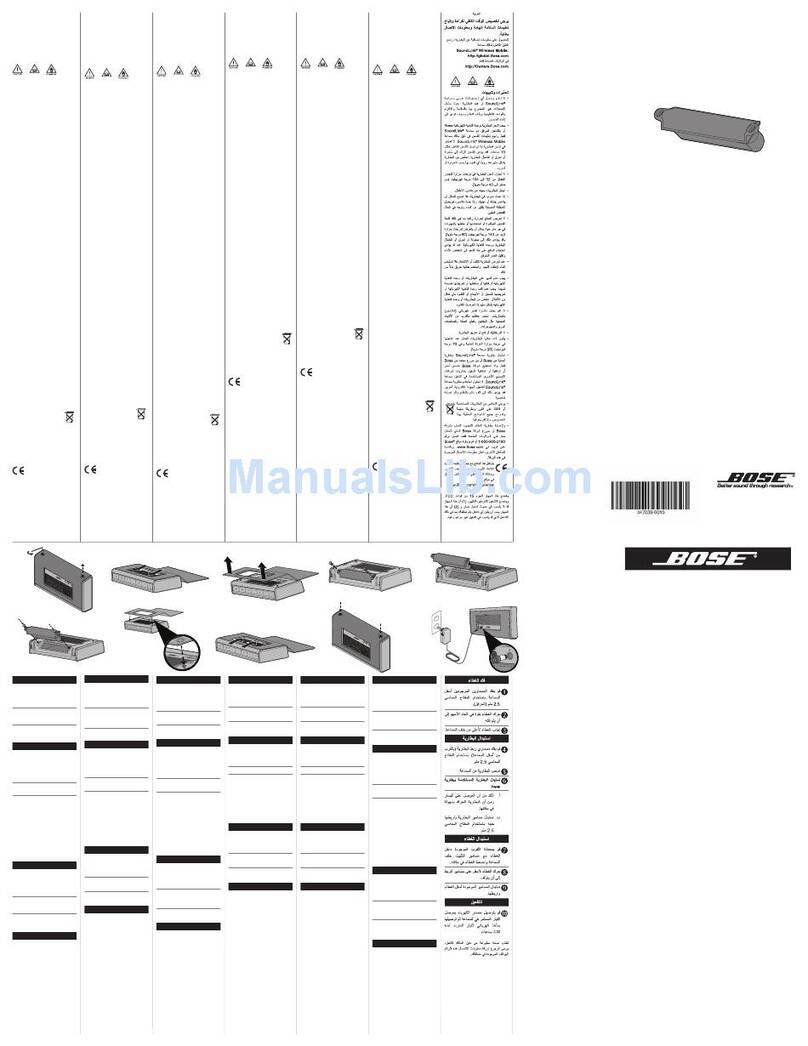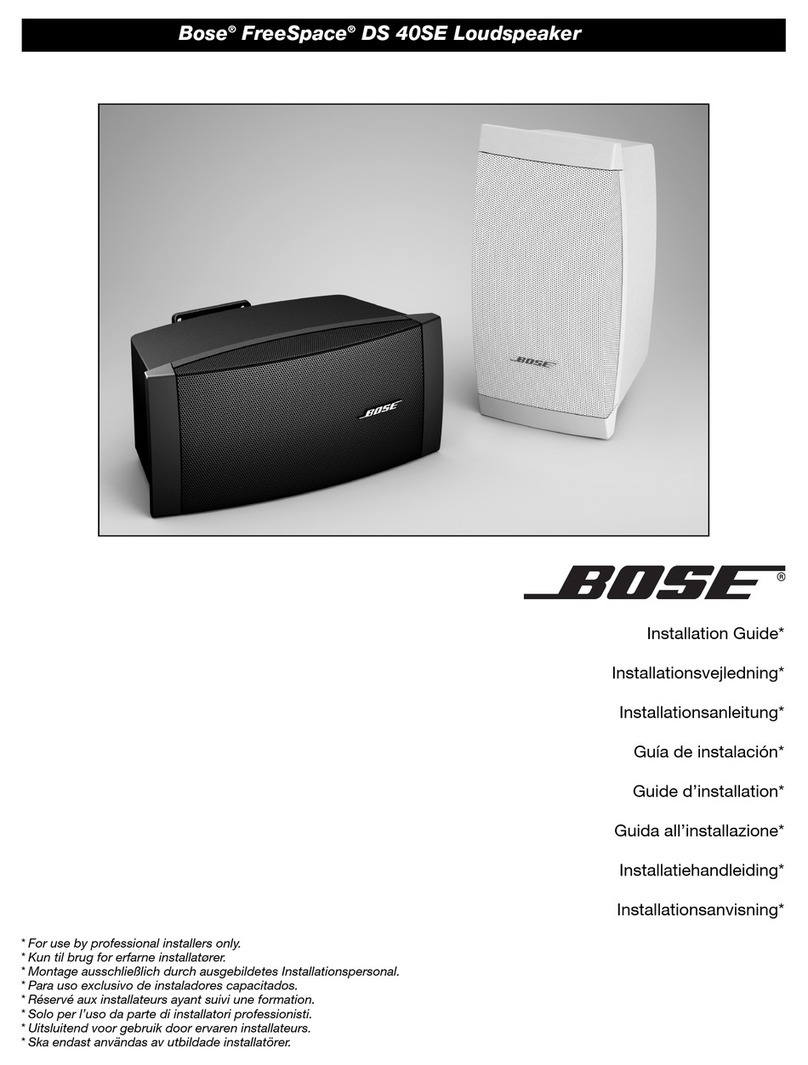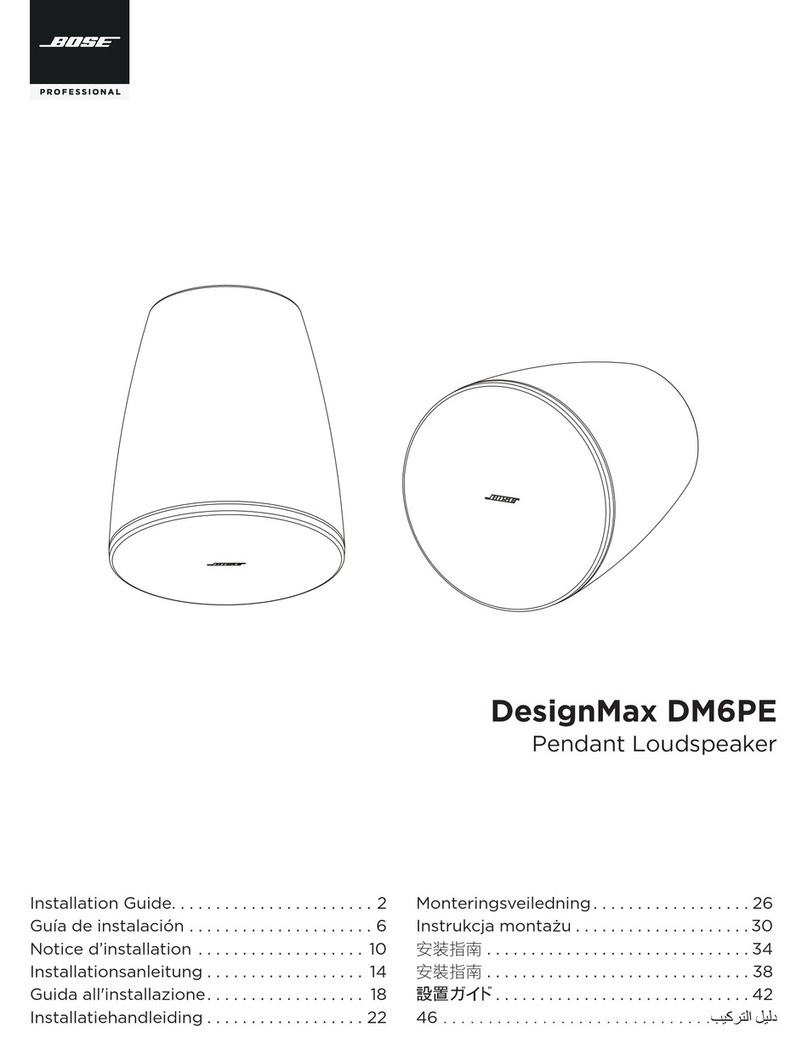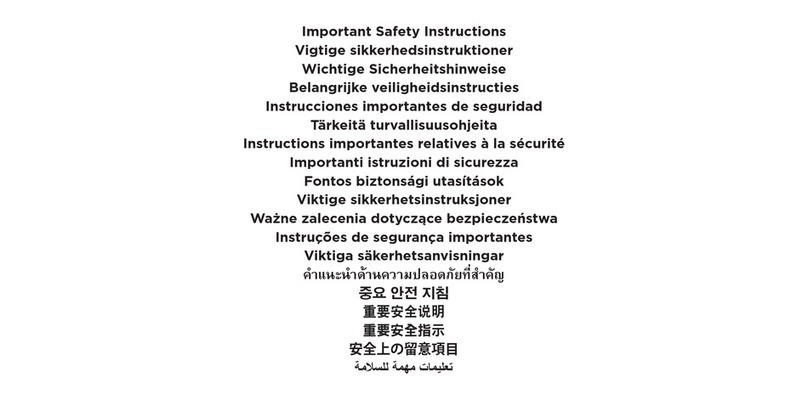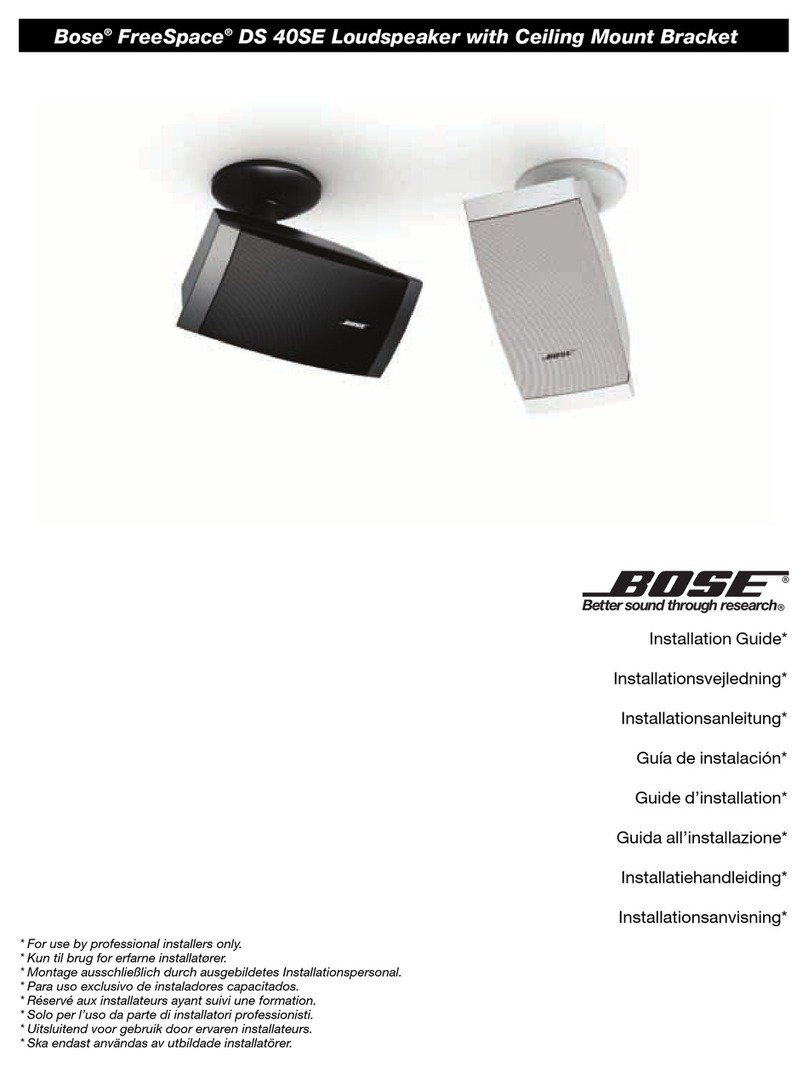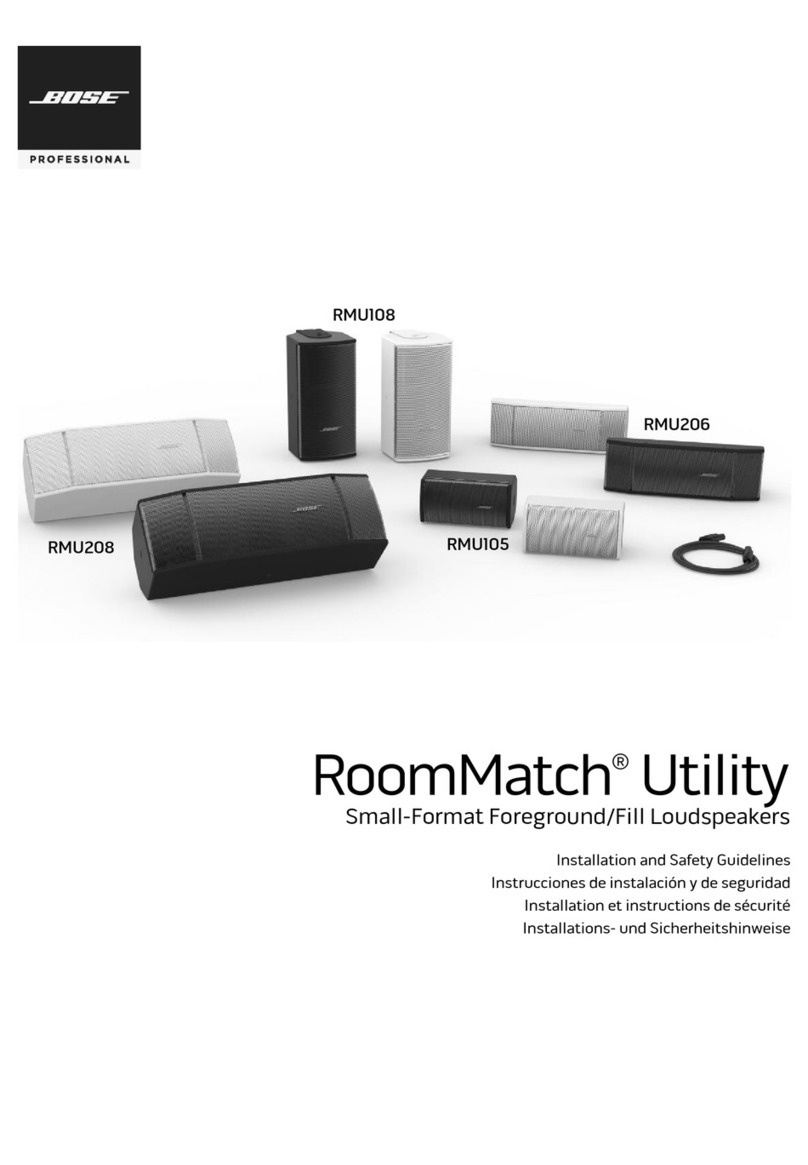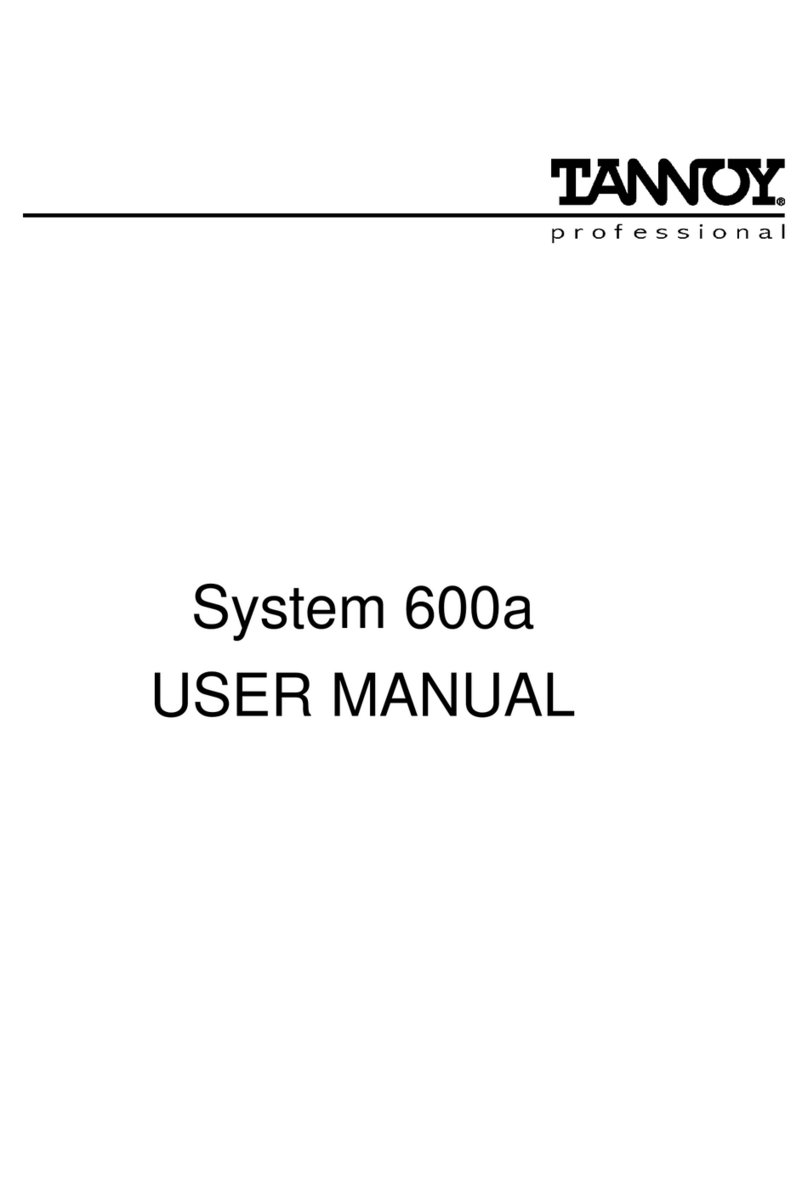DESIGN GUIDE
FreeSpace®3 Flush System
pro.Bose.com
OF 4
Bose Professional Systems Division
1
Overview
This application note covers the basic concepts for
the use of the FreeSpace 3 system in business music
applications.
The FreeSpace 3 system is ideally suited to back-
ground and foreground music applications with
ceiling heights between 8 and 16ft (2.4 to 5m).
The 2.25 inch driver used in the FreeSpace 3 system
provides more consistent coverage in low ceiling
applications, compared to other loudspeakers, and
the Acoustimass®bass module provides deep, rich
bass that appears to fill the room. The FreeSpace
3 system is compatible with 70V, 100V and 8 Ohm
amplifiers, and is capable of delivering up to 95dBSPL
in a typical application with a 12ft (3.5m), ceiling
height.
All system designs begin with a set of requirements.
The system requirements can be as simple as “it has
to sound great,” or as detailed as “it must have an
output level of 100 dBSPL”. In either case, the chal-
lenge is to gather the right set of requirements and
convert them into a set of design criteria to use in
creating your design.
The three key requirements that you need to identi-
fy in order to deliver the right business music sound
system are:
Loudness What sound pressure level is required
for this application?
Response What bandwidth is required for the
type of program material that will be used?
CoveRage How consistent must the sound be
across the entire coverage area?
Prod
uct Specifications
Frequency Range 50Hz – 16kHz ± 3dB
Long Term Power Handling 100 watts continuous (8 Ohm)
Sensitivity 82 dB-SPL @ 1W/1m (pink noise)
Impedance 6 Ohm
Maximum Acoustic Output 102 dB-SPL @ 1m (pink noise)
Dispersion 170° Conical (Satellite)
Omni-directional (bass)
Each of these requirements can be easily converted
into a specification that we can use to create our
system design. If we understand the customer’s
needs in these three areas, we can deliver a design
that will, at a minimum, meet their needs, and at
best exceed their expectations.
For the purposes of this application note, we will
assume that you are familiar with the system
requirements for a business music system and are
ready to focus on the creation of a loudspeaker
layout using the FreeSpace 3 system.
Design Guidelines
When creating a design that uses the FreeSpace 3
system, you should consider the following:
•RecommendedmountingheightforSatellitesis
between 8 and 16ft (2.4 and 4.8m).
•OneSatelliteshouldalwaysbeplacednearthe
bass module to further reduce localization.
•Donotplacebassmodulesalongthecenterline
of the room; offset bass modules from the center
line using a staggered layout.
•MaximumSPLforatypicalapplicationisbetween
85 and 90dBSPL.
•Alwaysadd25%headroomtoyouramplifierto
accommodate various types of program material.