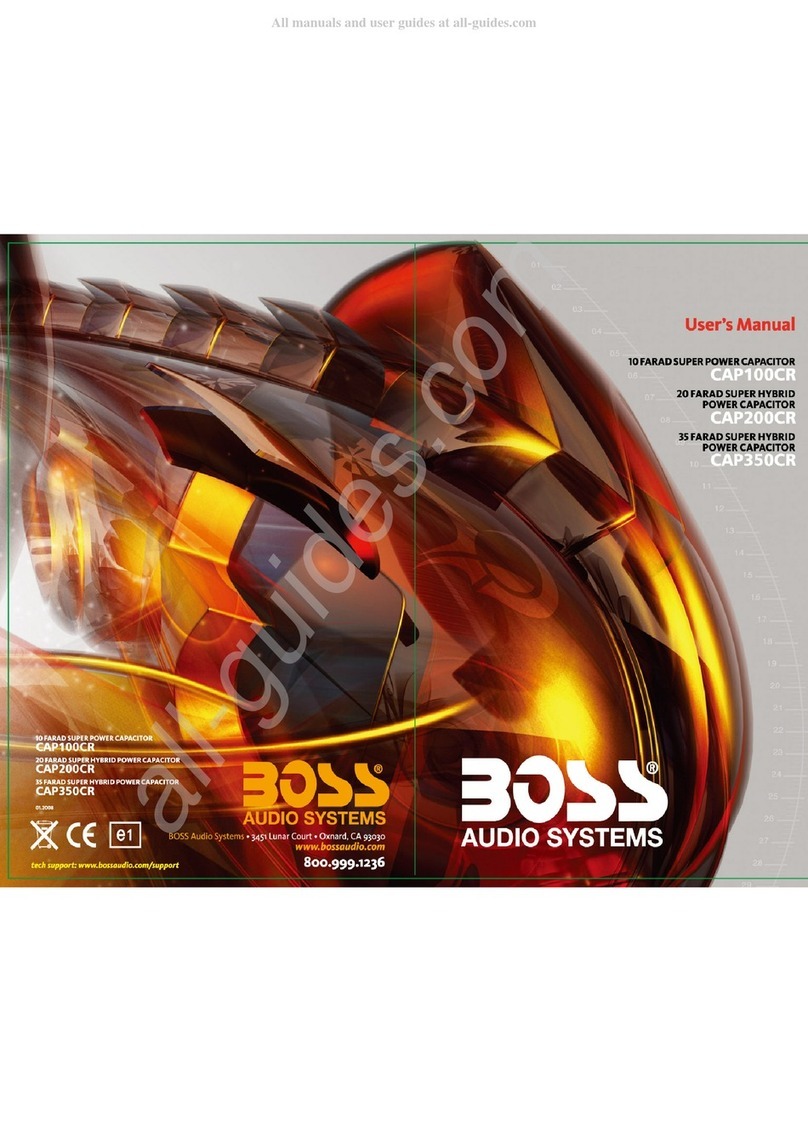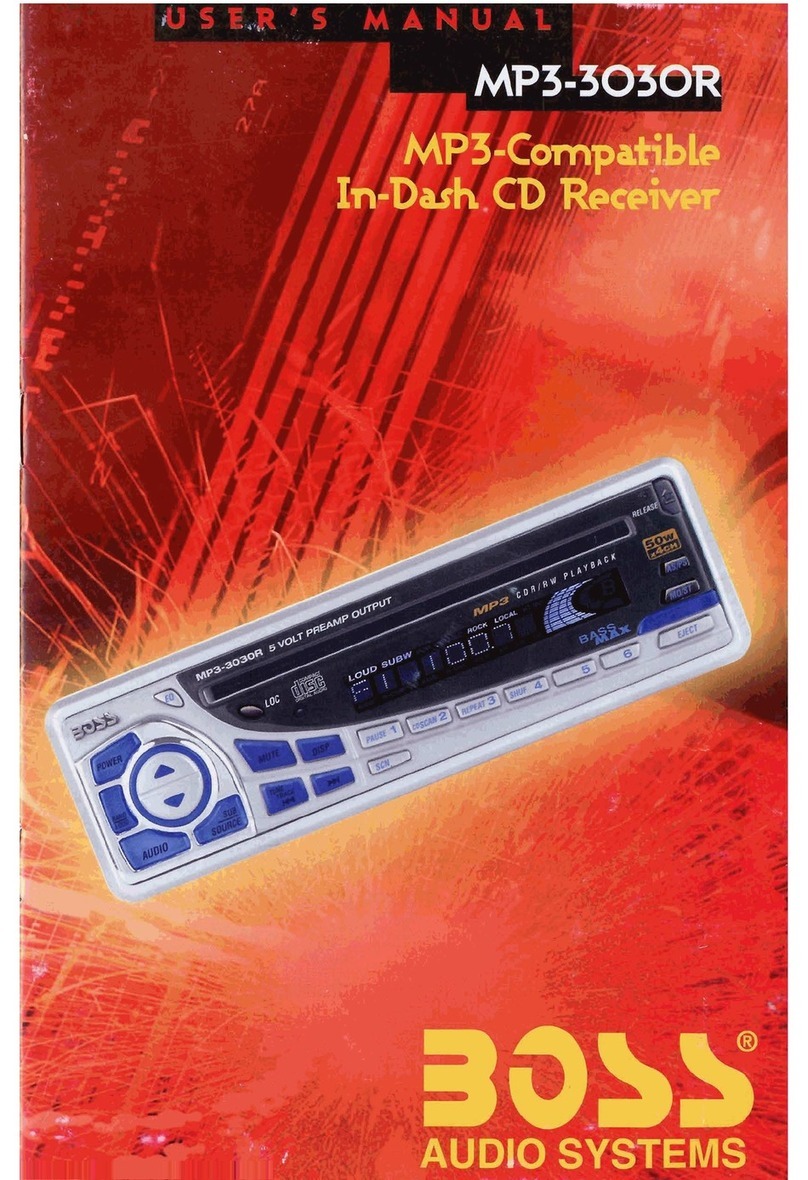Boss Audio Systems BV9993 User manual
Other Boss Audio Systems Car Receiver manuals

Boss Audio Systems
Boss Audio Systems EC3002 User manual

Boss Audio Systems
Boss Audio Systems 560BRGB User manual

Boss Audio Systems
Boss Audio Systems BVI9994 User manual

Boss Audio Systems
Boss Audio Systems BV6820 User manual

Boss Audio Systems
Boss Audio Systems BV7348B User manual
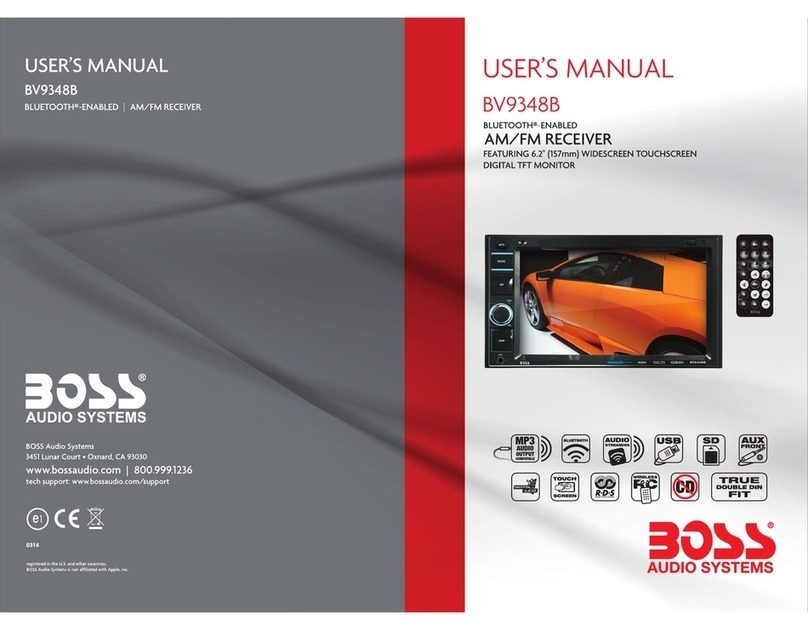
Boss Audio Systems
Boss Audio Systems BV9348B User manual

Boss Audio Systems
Boss Audio Systems 622UA User guide

Boss Audio Systems
Boss Audio Systems 506CA User manual

Boss Audio Systems
Boss Audio Systems BV9965I User manual
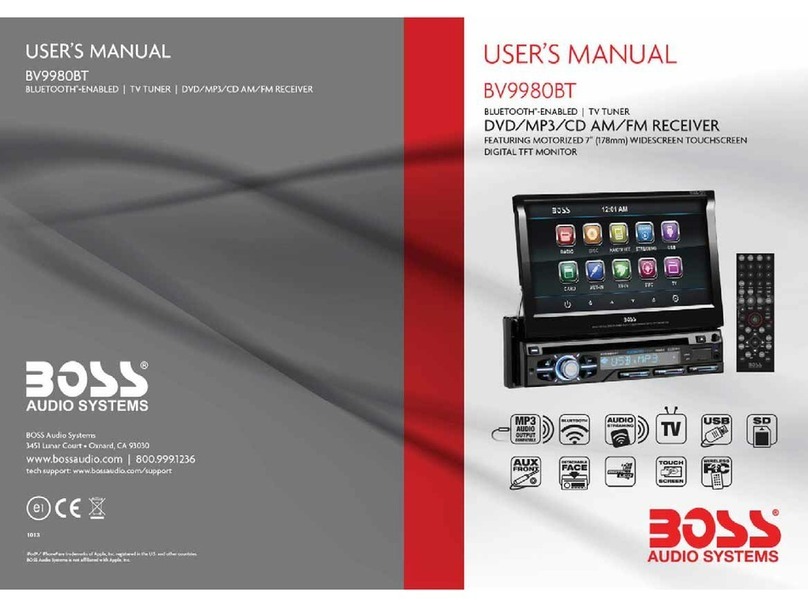
Boss Audio Systems
Boss Audio Systems BV9980BT User manual

Boss Audio Systems
Boss Audio Systems 820UA User manual

Boss Audio Systems
Boss Audio Systems MR1470UW User manual

Boss Audio Systems
Boss Audio Systems BV9348B User manual

Boss Audio Systems
Boss Audio Systems 510CA User manual

Boss Audio Systems
Boss Audio Systems 740UA User manual

Boss Audio Systems
Boss Audio Systems BV7942 User manual

Boss Audio Systems
Boss Audio Systems BV9968BI User manual

Boss Audio Systems
Boss Audio Systems 642CA User manual
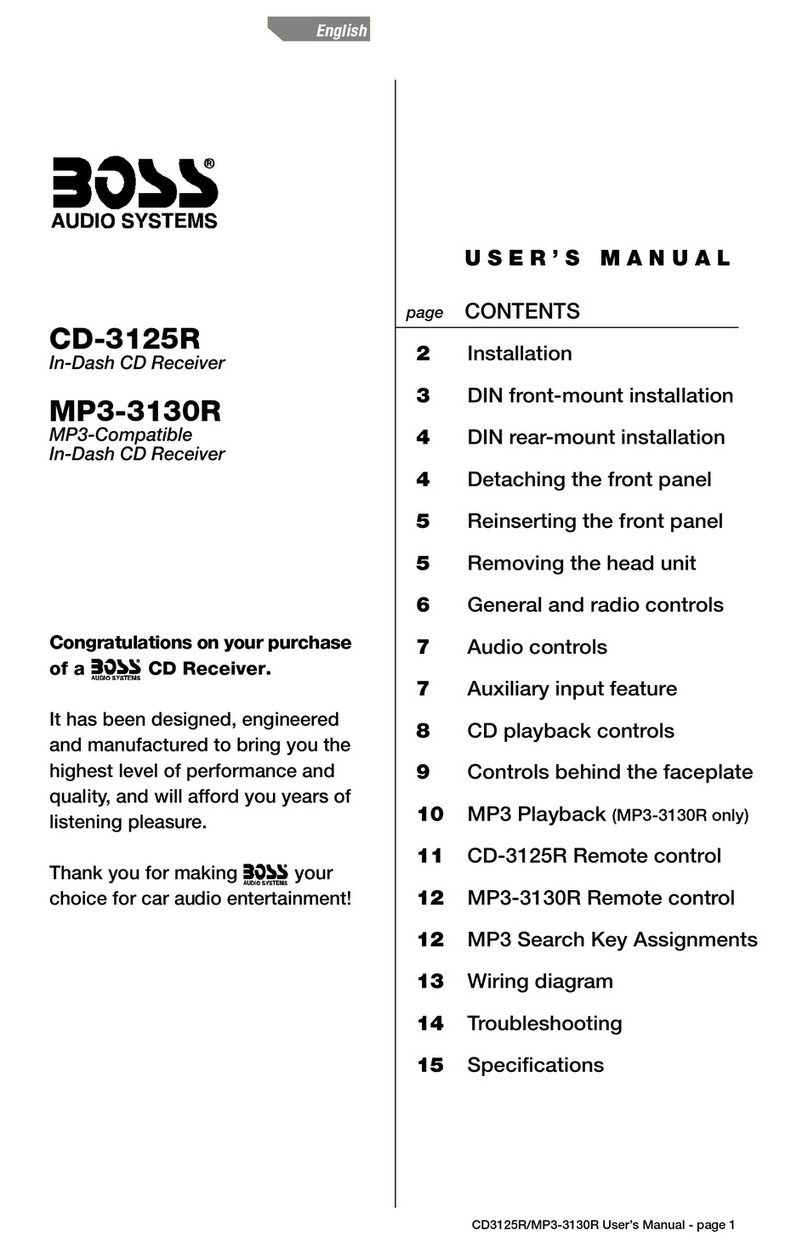
Boss Audio Systems
Boss Audio Systems CD-3125R User manual

Boss Audio Systems
Boss Audio Systems 616UAB User manual