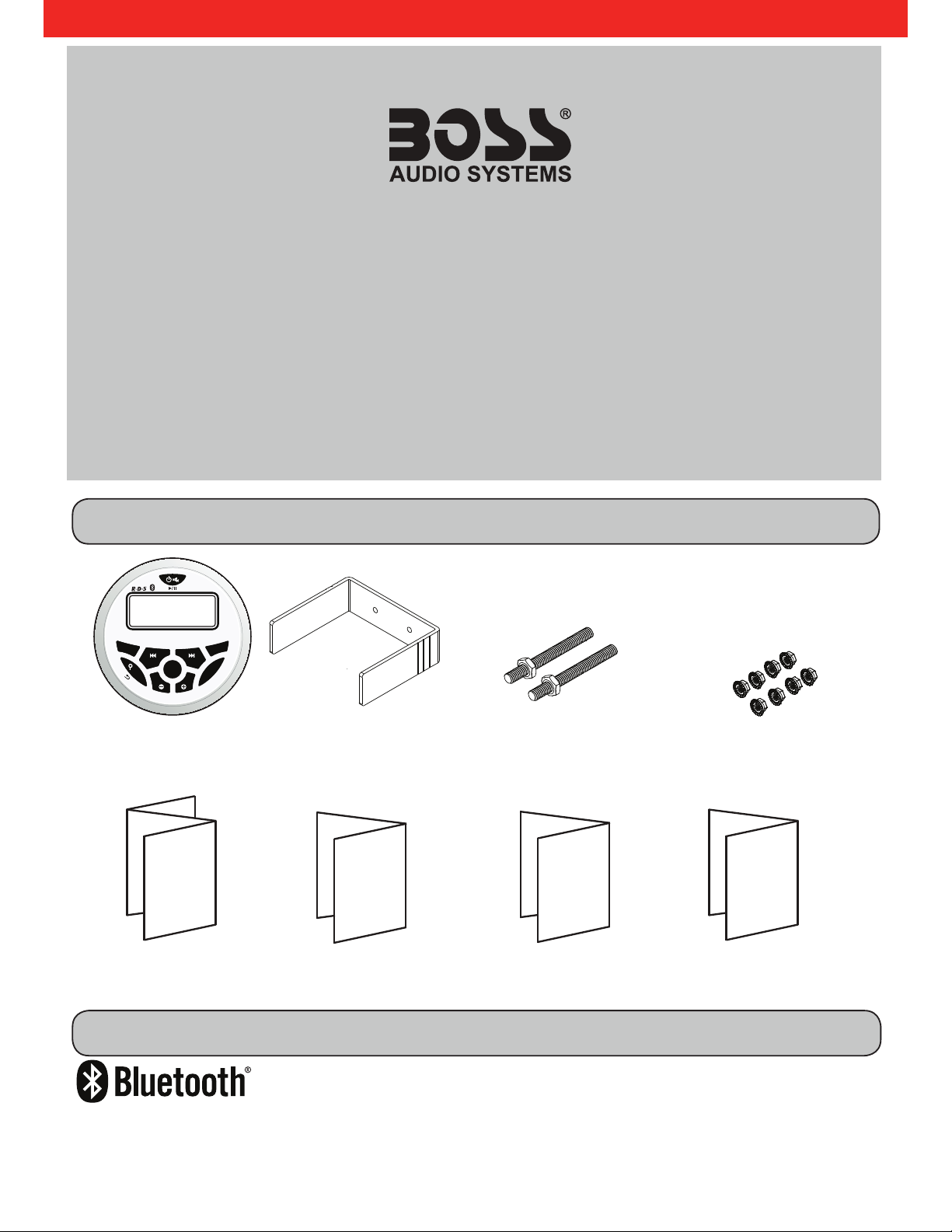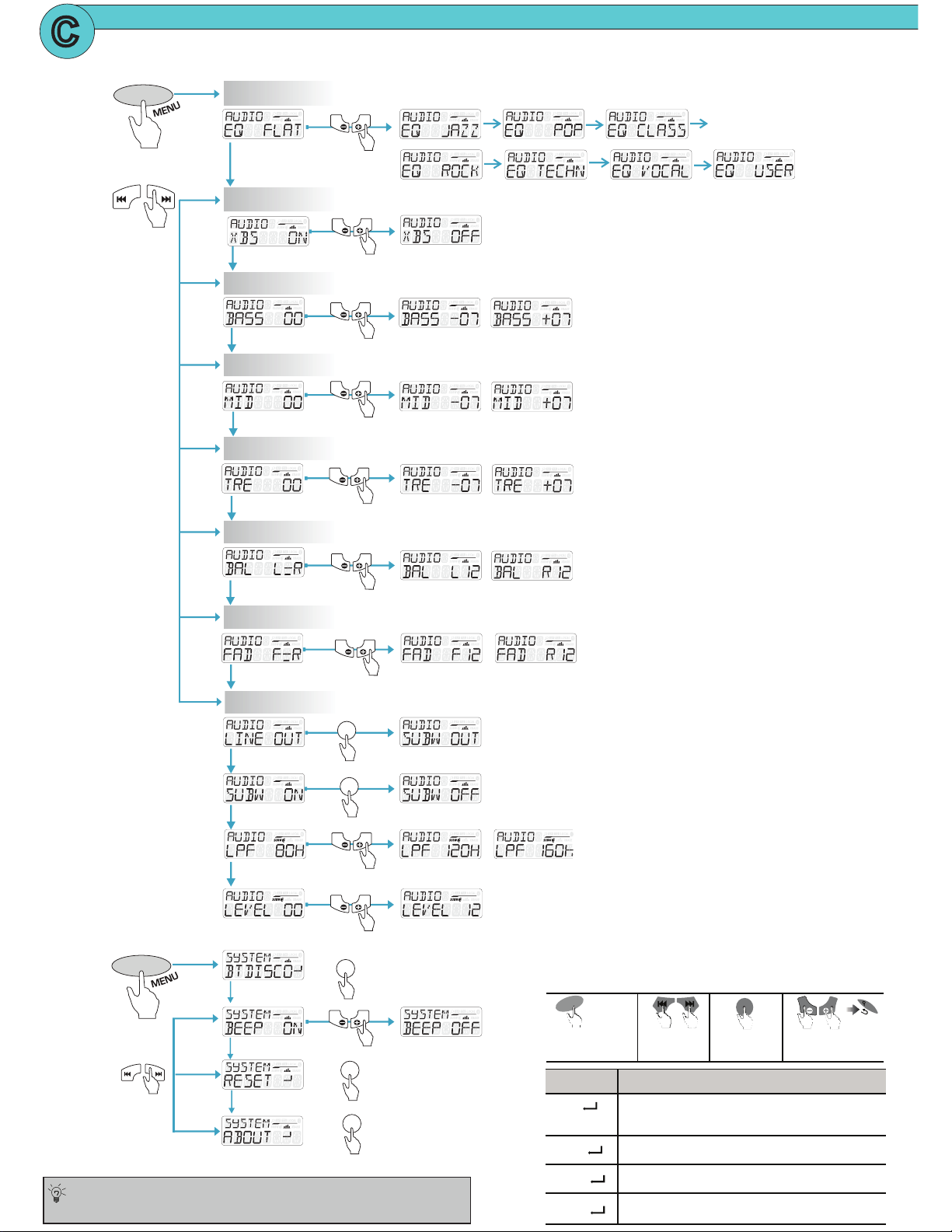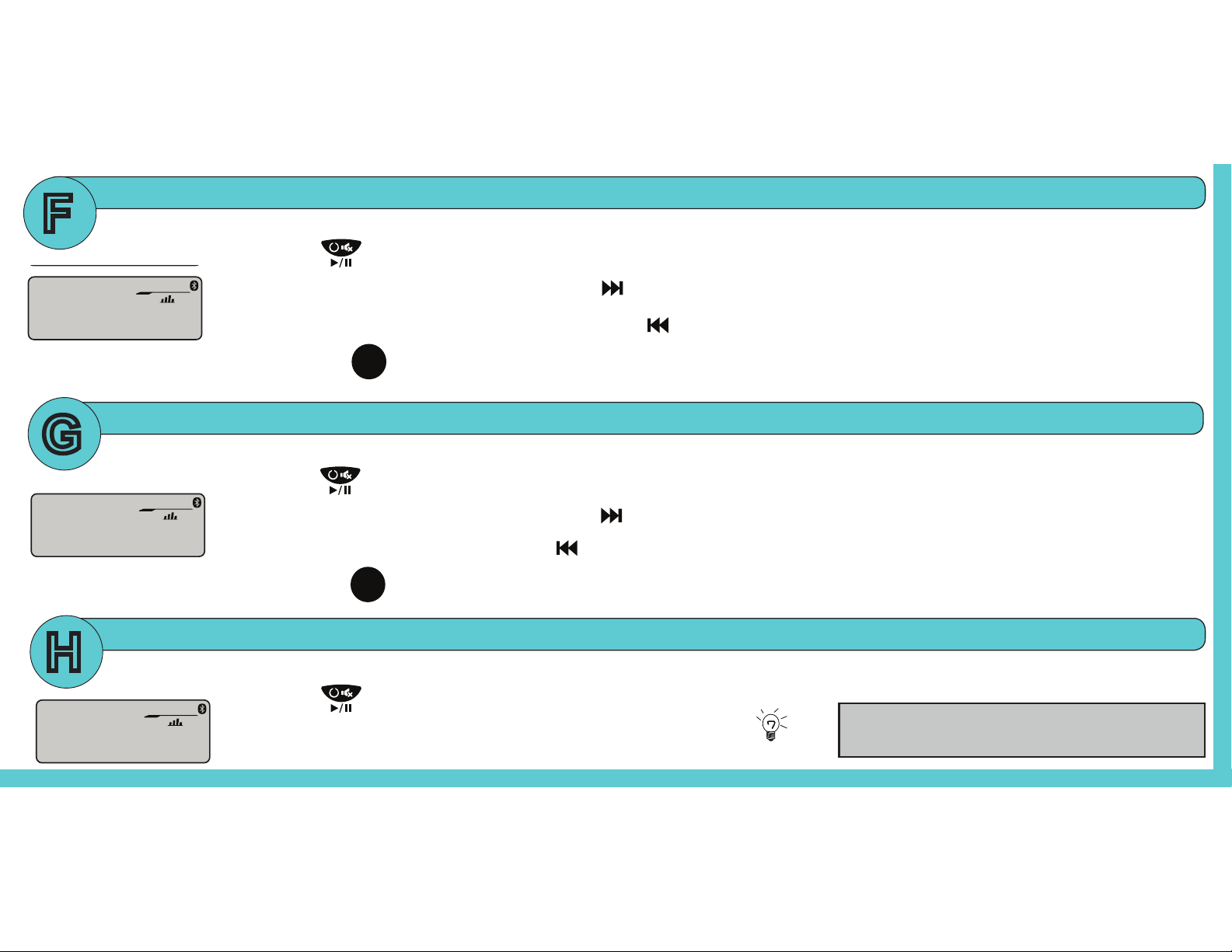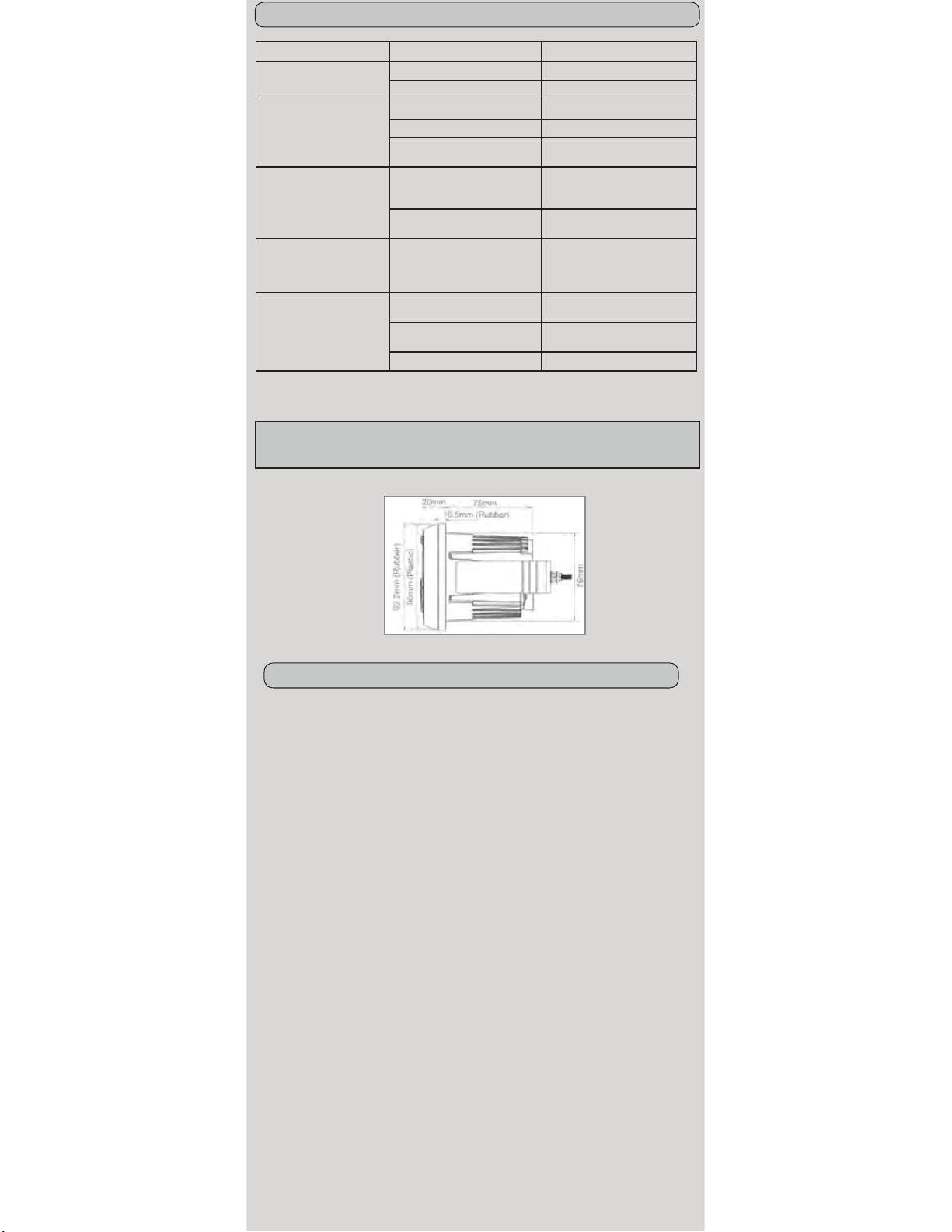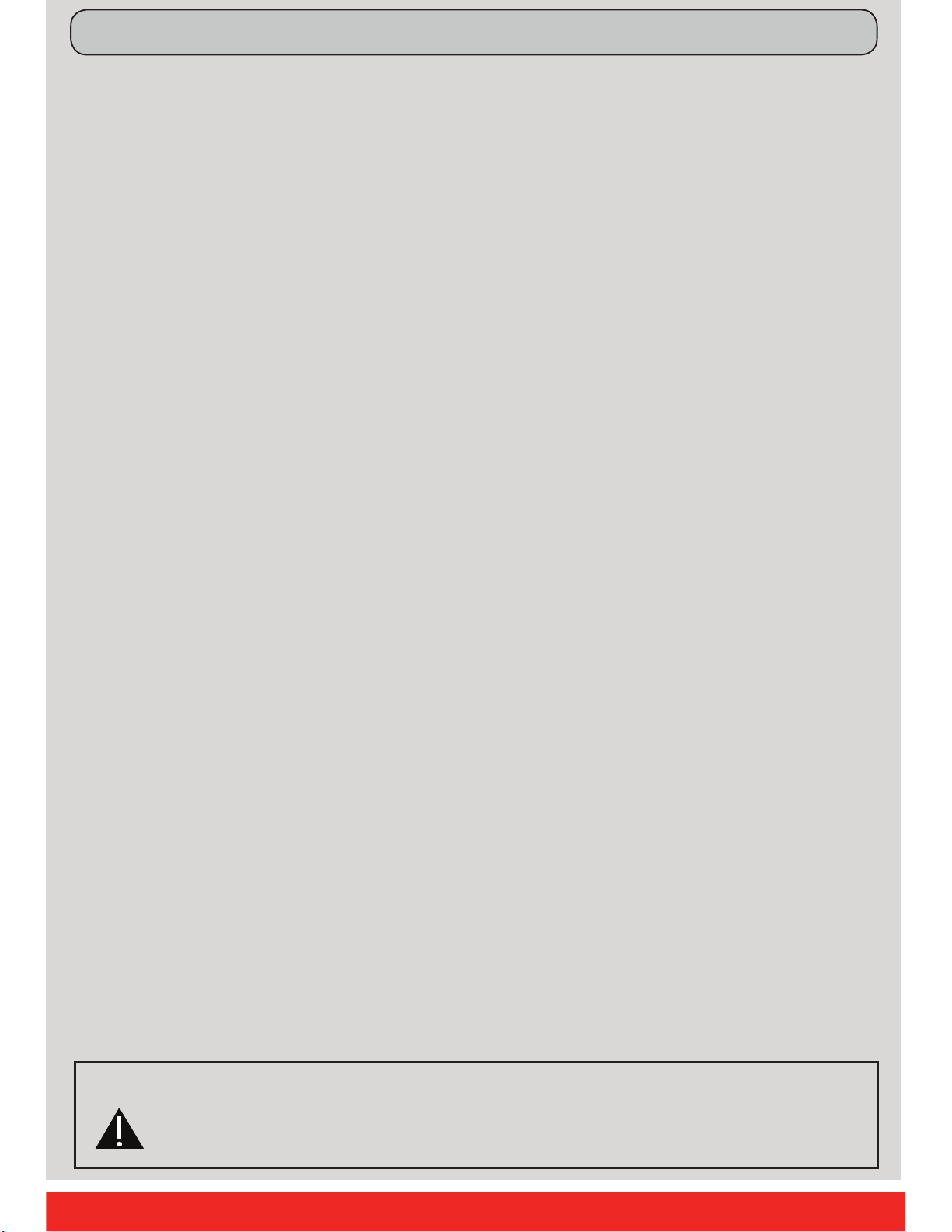Make the mounting hole size as follows
3.00” / 76mm
1
2
Snap off break-away tabs to best fit
your applications depth
Slip the unit through the hole cutout and into U-bracket
4
Install studs mounts into rear of chassis
5
3Adjust M4 nuts for the best mounting depth
Firmly tighten remaining M4 nuts
6Secure and waterproof the wiring
BEFORE YOU START
IMPORTANT SAFETY PRECAUTIONS
BE SURE TO OBSERVE THE FOLLOWING GUIDELINES:
Do not turn up the volume so high that you can’t hear what’s
around you.
Use caution or temporarily discontinue use in potentially
hazardous situations.
Do not operate mobile video equipment while driving a motorized
YHKLFOH±VDIHGULYLQJDQGVDIHW\FRQVLGHUDWLRQRIRWKHUVVKRXOG
always be your highest priority.
6HW\RXUYROXPHFRQWURODWDORZVHWWLQJWKHQVORZO\LQFUHDVHWKH
VRXQGXQWLO\RXFDQKHDULWFRPIRUWDEO\ZLWKRXWGLVWRUWLRQRUHDU
GLVFRPIRUW
,QWKHHYHQW\RXVKRXOGQRWLFHVPRNHVWUDQJHQRLVHVRURGRUIURP
WKLVSURGXFWRUDQ\RWKHUDEQRUPDOVLJQVLPPHGLDWHO\WXUQRIIWKH
power and consult your dealer or the nearest authorized
BOSS AUDIO Service Center Using this product in this condition
may result in permanent damage to the system.
WIRE DIAGRAM
SUGGESTED MOUNTING METHODS
White
Red
Yellow
Aux-In Left
Right
Black
Rear Line Out White
Red
Left
Right
Antenna
Fuse Box
Left Rear Speaker (+) Green
15A
Left Rear Speaker (-) Green/Black
Left Front Speaker (+) White
Left Front Speaker (-) White/Black
Right Front Speaker (+) Gray
Right Front Speaker (-) Gray/Black
Right Rear Speaker (+) Purple
Right Rear Speaker (-) Purple/Black
Accessory (+12V) Red
Ground (-) Black
Battery (+12V) Yellow
Amp Remote (+12V) Blue
1A
CHARGING MAX
Replace Fuse
with AGU
type only
BATTERY
20A
Fuse and Fuse Holder
(not included)
Chassis
ground
point
Battery Kill Switch
(not included)
OPTIONAL DIRECT BATTERY WIRING CIRCUIT
BLACK
Chassis
ground
point
Ground wire
Metal frame
Recommended
12 ~ 14ga
Primary Wire
(not included)
15A
INSERT
USB
YOUR
USB CABLE
YOUR
ANTENNA
C
NO
Normally open
ACC switch
(not included)
Grey
Subwoofer
Front Line Out White
Red
Left
Right
To avoid potential shorts in the electrical
V\VWHPEHVXUHWRGLVFRQQHFWWKH±
EDWWHU\FDEOHEHIRUHLQVWDOODWLRQ8VHWKLV
unit with a 12-Volt battery and negative
grounding only. Failure to do so may result
LQD¿UHRUPDOIXQFWLRQ
:KHQUHSODFLQJWKHIXVHEHVXUHWRRQO\XVHD
IXVHRIWKHUDWLQJVSHFL¿HGRQWKLVSURGXFW7R
DYRLGVKRUWFLUFXLWLQJFRYHUDQ\GLVFRQQHFWHG
leads with insulating tape. It is specially impor-
WDQWWRLQVXODWHDQ\XQXVHGZLUHVZKLFKLIOHIWXQFRYHUHGPD\FDXVHD
VKRUWFLUFXLW:KHQFRQQHFWLQJRWKHUGHYLFHVWRWKLVSURGXFWUHIHUWR
WKHPDQXDOIRUWKHSURGXFWWREHFRQQHFWHG7KHEODFNFDEOHLVJURXQG
PDNHVXUHWRFRQQHFWWKHJURXQGZLUH¿UVW
(QVXUHWKDWWKHJURXQGFDEOHLVSURSHUO\FRQQHFWHGWRPHWDOSDUWVRI
WKHYHKLFOHVERG\IUDPHRUGLUHFWWRWKHEDWWHU\LI\RXUYHKLFOHGRHVQRW
KDYHDJURXQGHGFKDVVLVIUDPH7KHJURXQGFDEOHRIWKLVXQLWVSRZHU
DPSDQGDVHFRQGSRZHUHGV\VWHPPXVWEHFRQQHFWHGWRWKHIUDPH
VHSDUDWHO\ZLWKGLIIHUHQWVFUHZV,IWKHVFUHZIRUWKHJURXQGZLUH
ORRVHQVRUIDOOVRXWLWFRXOGUHVXOWLQ¿UHRUPDOIXQFWLRQ
CAUTION!!
Do not ground or short the speaker leads
1
32
INSTALLATION PRECAUTIONS
Always consult with a professional installer
'RQRWDWWHPSWWRLQVWDOORUVHUYLFHWKLVSURGXFWE\\RXUVHOI
,QVWDOODWLRQRUVHUYLFLQJRIWKLVSURGXFWE\SHUVRQVZLWKRXW
SURIHVVLRQDOWUDLQLQJDQGH[SHULHQFHLQHOHFWURQLFHTXLSPHQWDQGPR-
WRUL]HGYHKLFOHDFFHVVRULHVPD\EHGDQJHURXVDQGFRXOGH[SRVH\RX
WRWKHULVNRIHOHFWULFVKRFNLQMXU\RURWKHUKD]DUGV
5HIHUDQ\UHSDLUVWRDTXDOL¿HGBOSS AUDIO SYSTEMS Service
Center
The MGR350B should be wired directly to a vehicles battery
:KHQZLULQJGLUHFWO\WRWKHYHKLFOHVEDWWHU\EHVXUHWRGLVFRQQHFW
WKHEDWWHULHVQHJDWLYHWHUPLQDOZLUHEHIRUHVWDUWLQJDQ\ZLULQJ
SURFHGXUHVLIH[WHQGLQJWKHPDLQSRZHUSULPDU\ZLUHLWLV
VXJJHVWHGWKDWDQRSWLRQDOIXVHDQGIXVHKROGHUQRWLQFOXGHGZLWK
PLQLPXPUDWLQJRI$PSHUHVEHLQOLQHZLWKWKHSRVLWLYHEDWWHU\
terminal
7KHJURXQGFDEOHOHQJWKVKRXOGEHDVVKRUWDVSRVVLEOHLI
H[WHQGLQJIURP\RXEDWWHU\EHVXUHWRXVHDSURSHUJDXJHUDWLQJIRU
WKHOHQJWKRIWKHUXQXVHRQO\KLJKTXDOLW\FRSSHUSULPDU\W\SHZLUH
7KH0*5%KDVD,3;ZHDWKHUUHVLVWDQWGHVLJQLWVKRXOGQRWEH
submerged in or under water under any circumstances
Do not use abrasive cleaning materials on the lens or bezel
Use only the installation parts provided with the MGR350B
TOOLS NEEDED:
- Measuring Tape / Ruler
- Wrench and/or Pliers
- Hole Saw
- Crimp Tool
CAUTION!!
Using other mounting methods may void
this warranty
FOR CHARGING ONLY: Cell Phone and iPod
0HGLD3OD\EDFN1RW6XSSRUWHG