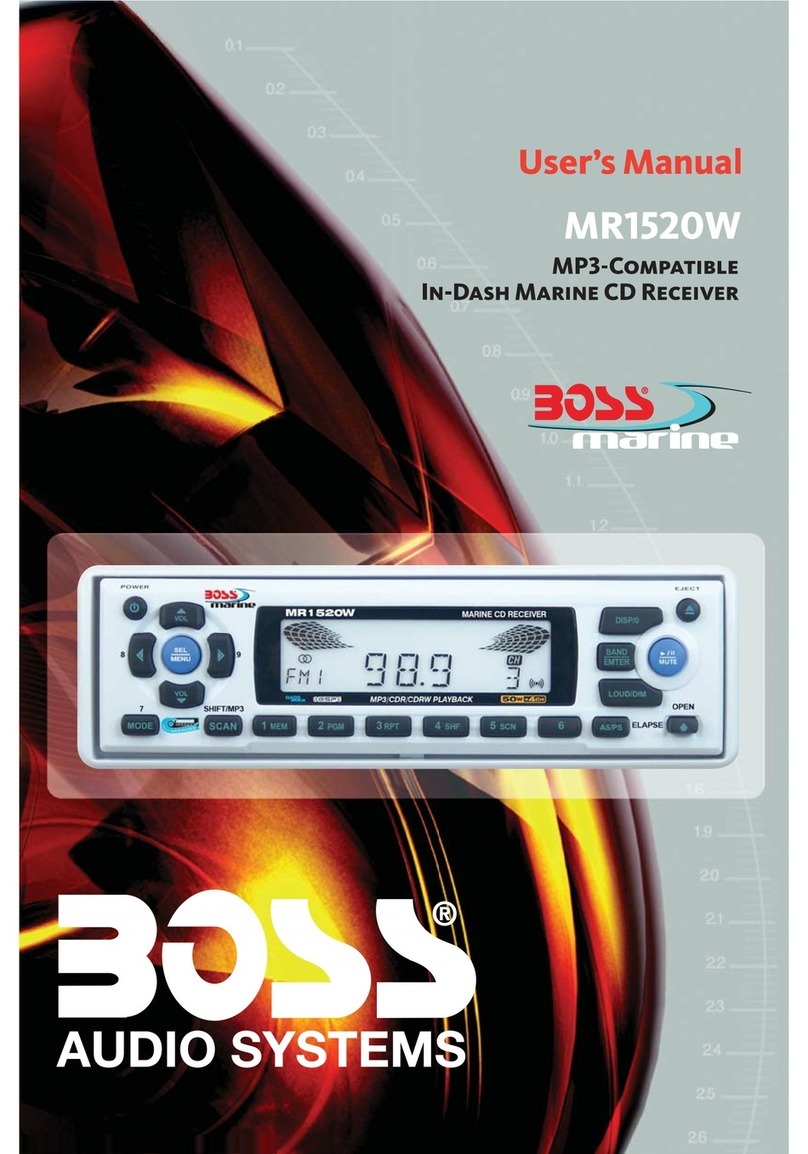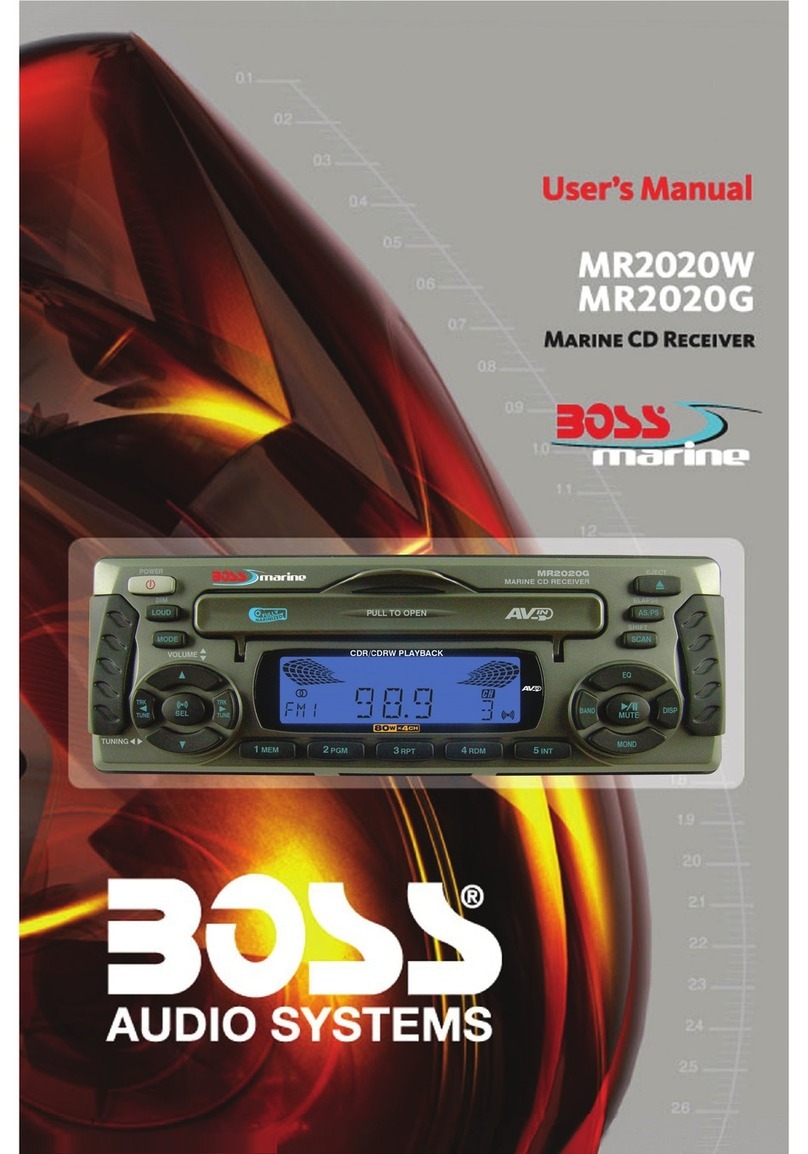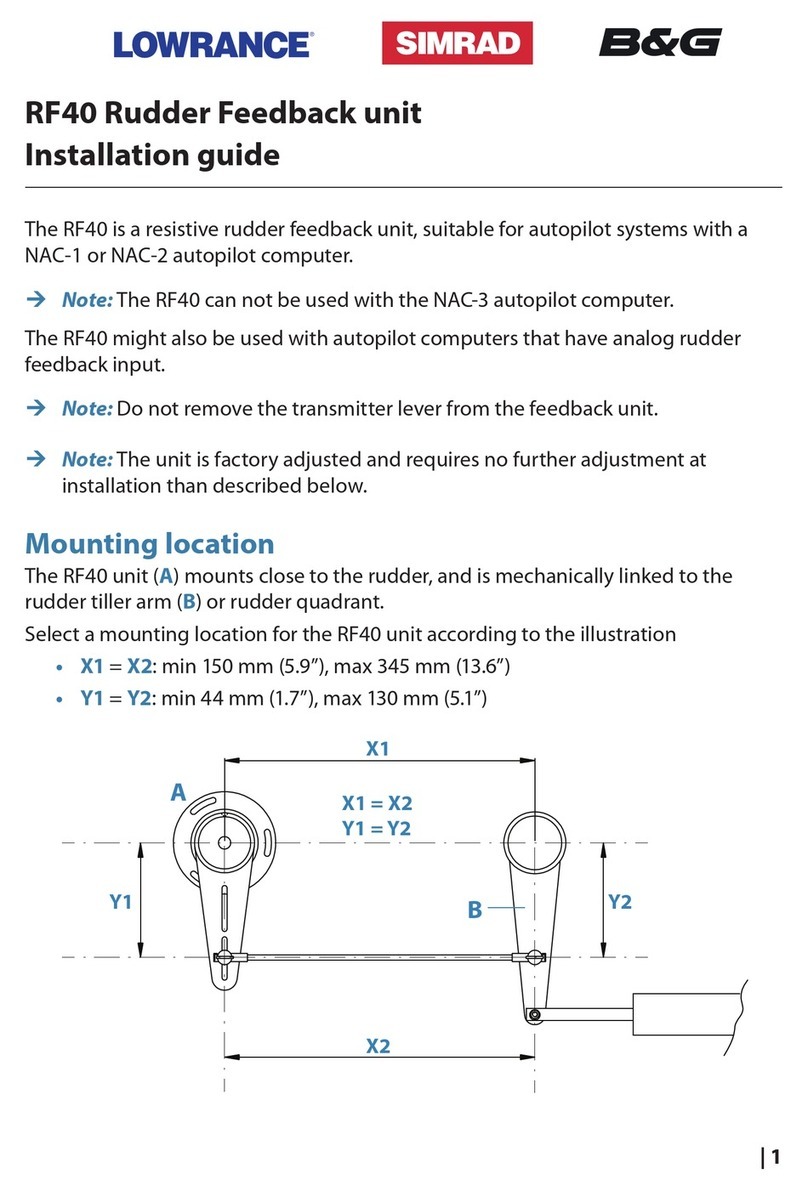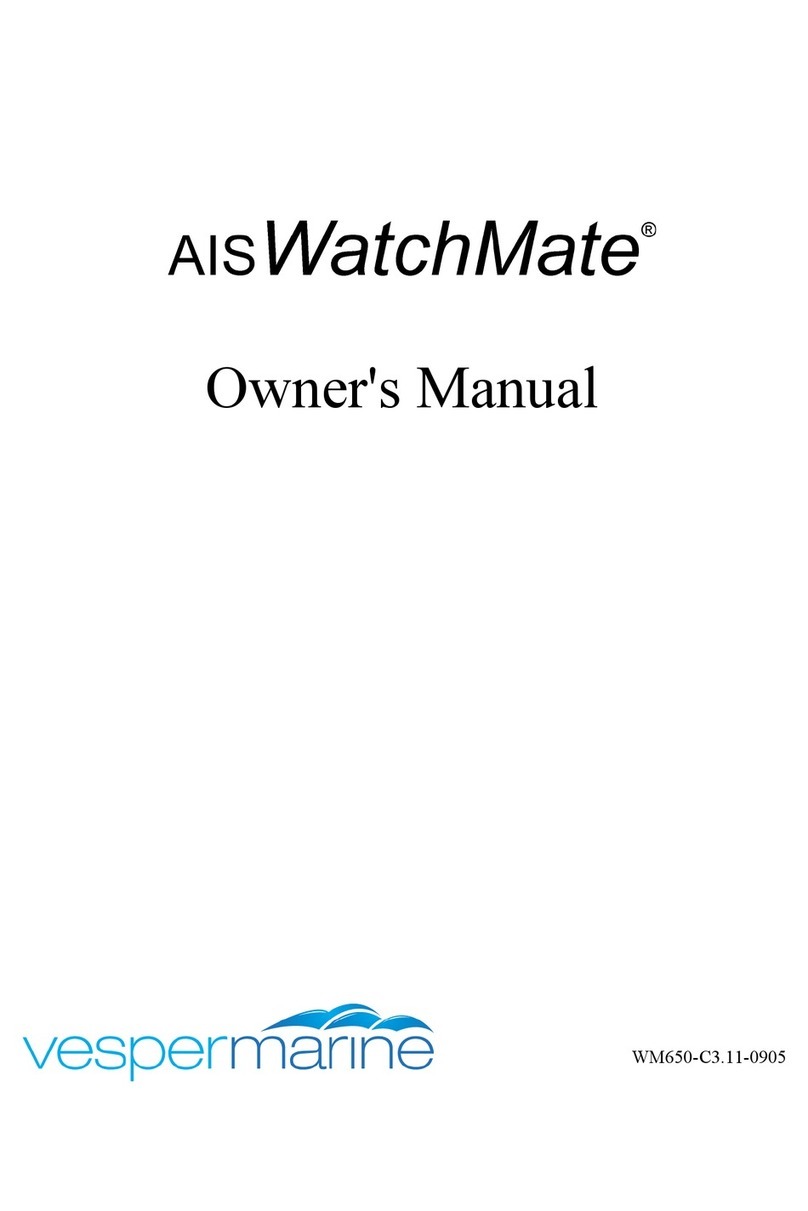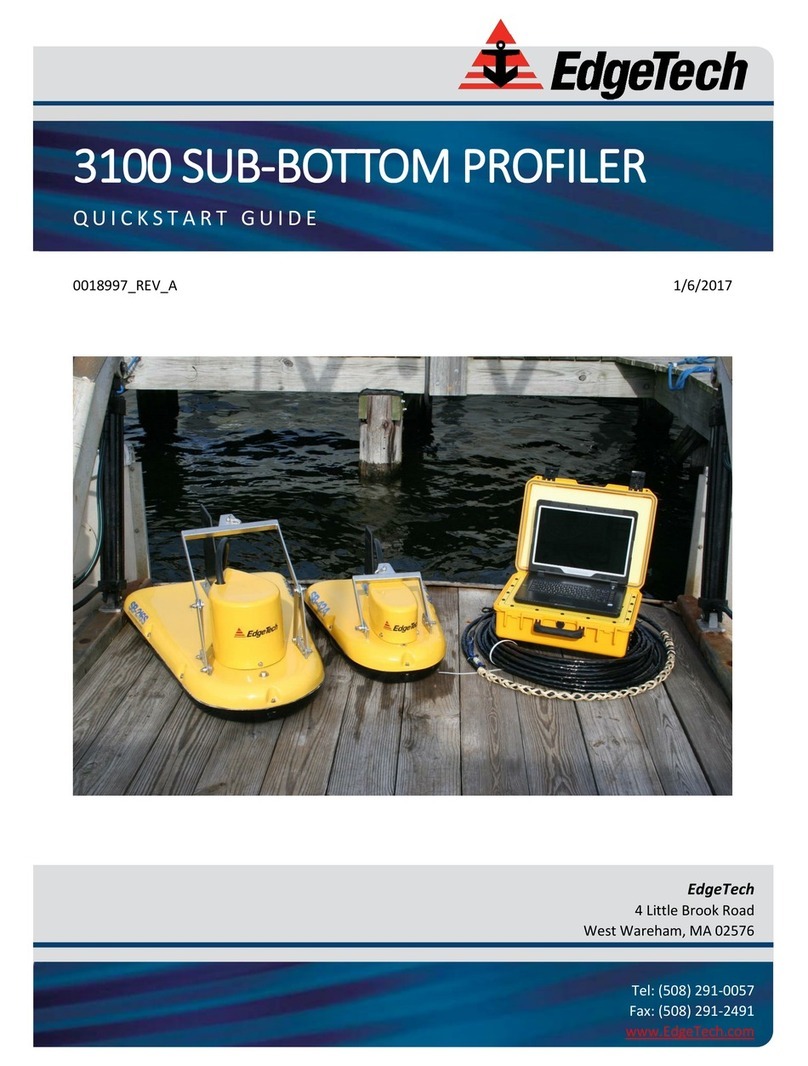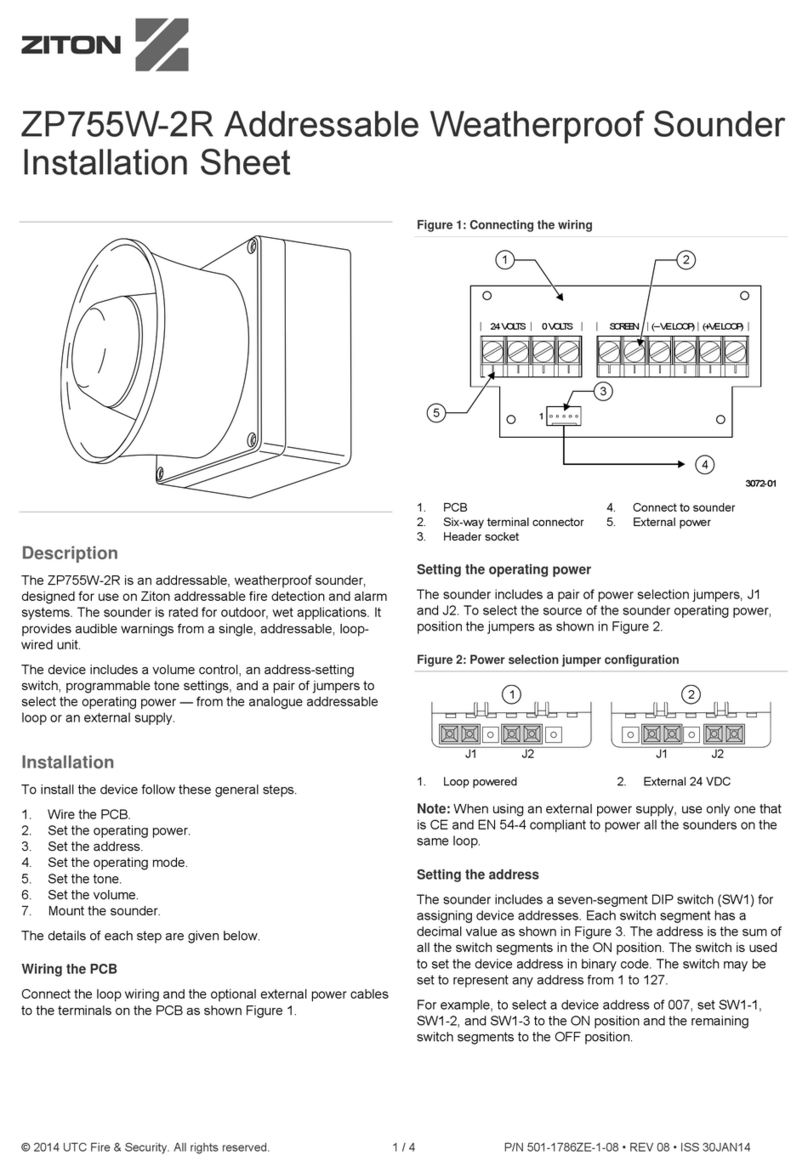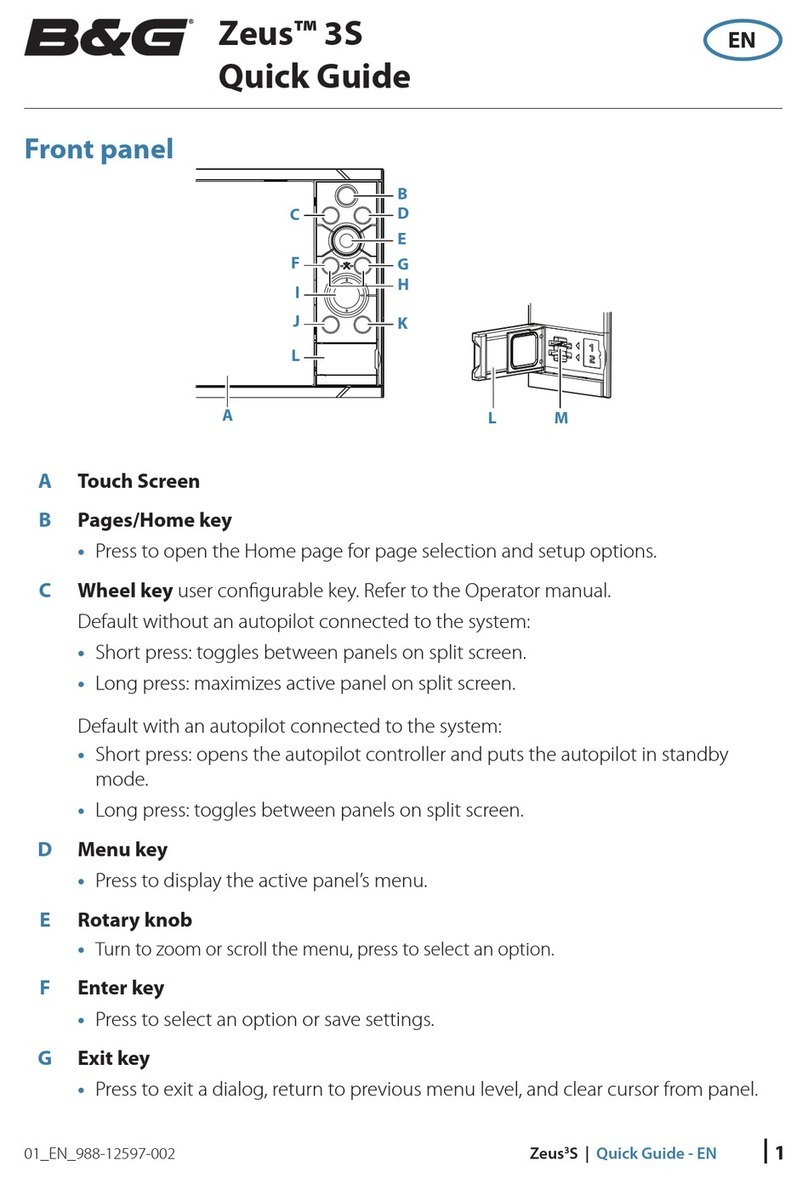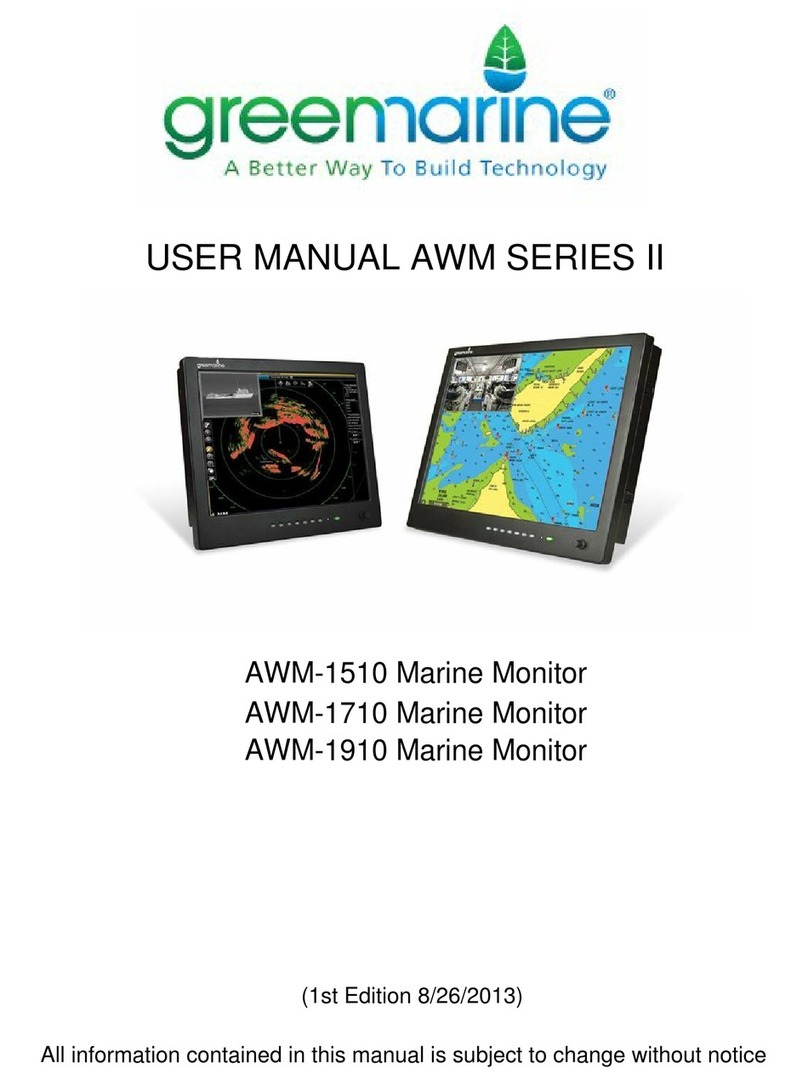Boss marine MR1500 User manual


Congratulations
on
your
purchase
of
a
33s
Audio
Systems
Compact
Disc
Receiver.
This
product
has
been
designed
and
sure
you'll
enjoy
listening to
your
favorite
music
with
this'
33~
component as
part
of
your
car
audio system.
for
best
results
please
consult
a
professional
mobile
electronics
installer
1
built
to
deliver the
highest
quality
audio
reproduction.
We
arek
{
for
application
advice
or
troubleshooting.
To
guarantee
top
performance
we
recommend
using
The
3355
Link
installation
accessories
such
as
RCA
interconnects,
power
cables,
and
speaker
wire.
Thank
you
for
choosing
33s
Audio
Systems
products
for
your
mobile
entertainment
system.
We
can't
change
the
world,
but
we
can
make
it
sound
better.








,
-
:*..
el-




OPERATION
BANDSELECTION
At
tunw
mode,
press
BAND
button
(1
8)
skdy
to
select
the
desid
band.
The
receptbn
band
will
change
In
the
following
order:
STATION
SELECTION
Press
button
<c
(1
6)
or
>>
button
(1
7)
shortly
to
activate
automatic
seek
function.
Press
far
more
than
3
s@mds
untll
"MAN"
wed
an
the
display,
the
manual
tunirq
mode
Is
selected.
If
both
buttons
haw
not
prd
for
several
semnds,
they
will
return
to
seek
tunlng
mde
and
*AUTOn
appeared
on
the
display.
AUTOMAIWLLY
MEMORY
STORlNG
a
PROGRAM
SCAMNINQ
-
AutMnatlc
Mmory
Storing
p-
-
(ELAPSE)
button
I21
for
more
than
2
mds,
the
radlo
~fmmthemntfrequency
and
dmks
the
slgnal
strength
until
6
strongest
staths
are
stored
into
tb
mwsponding
preset
numb
button.
When
all
coinpteted,
R
will
change
to
scan
pmetstation
autwnatically.
-
Program
Scanning
Press
ASlPS
(Em
button
(2)
shortly
to
scan
preset
station.
The
radb
Is
holding
at
that
preset
number
far
saved
seconds,
then
smrch83again.
PressASlPS
(ELAPSE)
button
(2)
again
to
stop
scannlng
when
-red
station
is
reached.
STATWN
STORING
PressanyaneofthepresetbuttMls
(14)
(MI
to
Mf
0)
0.e.
1
9-28)
to
select
astationwhich
hadhstoredinthe
rnemwy.
PWB
thls
button
for
several
seconds,
cumt
station
is
stored
into
the
numb
t3utton.
SCAN
Press
SCAN
button
(13)
to
scan
through
stmng
stations
in
the
current
band.
wi
pamw3
for
five
semlds
at
each
strang
statlan.
At
each
the
the
frequency
is
Rashing
on
the
display.
Press
SCAM
button
(1
3)
again
to
llsten
to
current
station.
SELECTABLE
FREQUENCY
SPACING
Prqms
the
cdnR
for
USA
or
Euw
mdlo
kequmcy
spacing.
While
in
radio
mode,
Wng
and
holding
BAND
button
(1
8)
and
then
pressing
>I
button
(17)
or
<<
krtton
(16)
toggles
beh.ween
USA
or
European
frmueney
am.
P-
and
holding
BAND
button
(1
8)
and
then
mng
>>
httm
(171
-u=m~spacing.
~andtroldhlgBAhB)button(18)
and
then
pming
<<
button
(16)
acts
Empan
frequency
spach.
-
USA
radio
wing
Is
200k
for
FM
and
10k
for
AM.
This
k
the
defautt
frequency
spacing.
-
European
radio
spadng
is
50k
for
FM
and
9k
for
AM.

SELECTTRACKS
Pregs
<<
buttm
(1
6)
or
>Z
tutton
(1
7)
to
mwe
to
the
previous
track
or
the
following
track.
TW
number
shows
ondisplay.
W~<<~(16)w>~button
(17)
to
fast
revem
or
fast
forward.
Msc
ply
starts
from
when
you
release
thct
button.
DIRECT
TRACK
AOCESS
Pdng
number
buttons
0-9
(14)
0.e.
1
9-28)
can
activate
DIRECT
TRACK
ACCESS
accarrling
to
your
need.
For
example,
press
bidton
(1
9),
and
"MI
"
wlll
be
flashing
on
the
display.
Then
pees
httm
0,
*W
wlll
appear
and
track12willbedect~dtoplq.
Ifyou
don7
press
any
buttan
when
"MIm
is
Rashfng.
After
ml
seconds,
"MI
"
doesn't
flash
and
track
1
is
selected
to
play.
If
you
dect
a
track number
doesn't
hbng
to
the
wm
disc,
*NO
TR"
will
appear
on
the
display.
PAUSE
PiAwmjl
Press
HI
I
/
MUTE
button
(3)
to
pause
CD
player.
Ress
it
agh
to
resume
play.
REPEAT
THE
SAME
TRACK
Pm
RPT
button
(22)
fw
SWWA
seconds
to
mntlnuousty
repal
the
mlrack
PPessltforser#al
-mto-m.
PLAYALA~INRANWM
Pm
RDM
button
for
saved
~.tophyalltwhonthe
15
current
di
in
random.
h.ess
k
for
several
seconds
again
to cancel
the
function.
PROQRAMCDTRACKS
Use
Pmgm
functlon
to
sele
up
to
32trackstowtnanywrler.
Rogaam
wwks
by
allowfng
you
to
selact
a
track
number
for
mch
spot
in
the
playing
sequence.
A
CD
must
be
insert
and
in
CD
playing
mode
to
use
Program.
How
to
program
CD
tracks
1
PressMEMbutton(2O)forsewd
to
enter
Program
mode,
then
*PGMn
stars
flashing
and
'P01"
icon
appear
on
the
display.
2
Press<cbuttm(16)or>>buttMl
(1
7)
to
choose
track
number.
For
example,
select
track
6,
then
press
MEM
button
(20)
shortly
to
memorize
it
and
"P-(1ZU
will
appear
on
the
dqhy.
So
tmk
6
will
be
played
flrst.
Thus,
you
mn
also
pms
r>/<c
buttons
(1
7)
and
(16)tochmz.e
tracknwnber10
and
pmes
MEM
button
shortly,
then
'P-OO"
willappear.
Sotrack
10
wlfl
be
secondly
ptayed.
Repat
these
wand
you
can
pmam
CD
tracks
to
your
need.
tf
you
completed
program
setling.
press
WM
button
(21)
for
sewat
seconds
to
play
CD
in
programmed
order.
Nok
Wng
Program
fun&
can
only
select
up
to
32
traoks
to
play
in
any
order.
When
you
have
selected
32
track5
to
be
programmed.
"FULL"
will
appear
on
th
display.
-
When
the
CD
Is
played
in
program
-
by
pressiw
button
(21)
for
sewd
mnds,
pressing
it
again
for
several
Ws
will
exit
PGM
mode.
-
When
the
disc
Is
phylng
in
programmed
order,
presslng
MEM
button
(20)
for
sewml
saconds
will
canoel
the
all
programmed
content

and
"CLR"
appears
on
the
display.
-
If
you
don't
pres
MEM
button
(20)
ta
carry
out
program
setting,
then
press
PGM
button
(21)
for
several
seconds,
'NO-P"
will
am.
TRACWME
DISPLAY
Press
AS/PS
ME)
button
(2)
to
show
running
tlmdremain
time
of
track.
When
the
front
panel
is
sliding
down,
I
WECT
I
CDC
CHANGER
OPERATION
SELECTTRACKS
Press
<<
button
(1
6)
or
>>
button
(1
7)
to
move
to
the
predous
track
or
the
following
track.
Track
number
shows
on
display.
Hold
prws
<<
button
(1
6)
or
>r
button
(1
7)
to
fast
reverse
or
fast
forward.
Disc
play
starts
from
when
you
release
the
button,
DIRECT
TRACK ACCESS
Presslng number
buttons
0-9
(1
4)
(i.e.
19-28)
can
activate
DIRECT
TRACK
ACCESS
according
to
your
need.
For
example,
press
button
(1
91,
and
VT-01"
will
be
flashing
orl
lh
display.
Then
press
button
(2@,
5-t2"
wlll
appear
and
track
12
will
b
8electetl
to
ptay.
If
you
don't
press
any
button
when
7-
01
a
is
Ming
.
After
several
wmnds,
7-01
"
doesn't
flash
and
track
1
is
selected
to
play.
If
you
select
a
track
number
dm't
belong
ta
the
cutrent
dm,
"NO
TR"
wlll
appear
on
the
disptay.
PAUSE
PLAYING
Press
bill
/
MUTE
button
(3)
to
pause
CDC
player. Press
it
again
to
resume
Play-
-
REPEkTTHEWEfRACK
Press
RPT
button
(22)
for
several
seconds
to
continuously
repeat
ttse
same
track,
Press
it
for
several
'seconds
again
to
stap
repeat.
PREVIEW
ALL
TRACKS
Press
INT
button
(241
for
several
seconds
to
play
first
several
seconds
of
emh
track
on
the
current
disc.
Pt-
it
for
several
sewn&
again
to
stop
lntro
and
IM
to
track
PLAT
ALL
mew
IN
RANDOM
Pre+s
ROM
button
(23)
fw
several
seconds
to
play
dl
tracks
on
the
current
dl=
in
random.
Prsss
St
for
saeral
seconds
agaln
to
cancelthe
functron.
TRACKmME
DEPIAY
Press
AS/P?S
PIAPSE)
button
(2)
to
show
running
tirnExtrdn
time
of
track.
SELECT
DISC
Pm
SHIHBCEI
button
(1
3)
to
shift
mcde
and
'SHIFF"
will
appear
on
the
display.
At
shift
We,
press
i<
buth
(1qor>>~ml(1~toto~prevtous
disc
or
rneKt
disc.
If
there
is
not
any
qwation
for
several
seconds,
it
will
exit
shift
m&e
automatically.
At
shift
mode,
you
can
also
press
number
button
(0-9)
(?
4)
6.6.
1
9-28)
to
S&C~
the
disc
directly.
H
you
sek
3#
disc
(pres
button
@I),
and
there
B
not
a
dbc
in
the
a#
slot,
"NO
CD"
will
appear-


GENERAL
Power
Supply
Rqulrements
:
DC
12
Volts,
Negative
Ground
GhassisWmensim
:
178(W)x178@)x50(H)
:
7*~7.7"x1.9~
Weight
:
2Kg
:
4.4
1b
,
ToneControls
-
Bass
(at
t
OO
k)
:
f
10dB
-
Trebk(atl0Ktlz)
:
f
10dB
Maximum
Power
Output
:
50
Watts
X
4
Channels
Current
Consumption
:
15
Am*
(max.)
CD
PLAYER
Sinai
to
Noise
Ratio
:
Mwethan55dB
Channel
!hpamhn
:
Morethm50dB
frequency
Response
:
MHz-18KHz
Fu
Fquency
Coverage
:
87.5
to
107.9
MHz
IF
:
10.7
MHz
sensitivity
(SM
=
30
dB)
:
3pV
stereo
Spratl~n
:
>ma
AM
Frequency
Coversge
:
530to1720~
IF
:
450KI-k
Sensitivity
(SN
=
20
dB)
:
32
dBu

Before
going
through the
check
list,
check
wiring
connection.
If
any
of
the
problems
persist
after
check
list
has
been
made,consult
your
nearest
service dealer.
Solution
If
the
power
supply
is
properly
connected
to
the
accessmy
circuits,
but
the
engine is
not
moving,
switch
the
ignition
key
to
"ACC".
Replace
the
fuse.
Removethe
disc in
the
player,
then
put
a
new
one.
pp
Insert
the
compact
disc
with
the
labelfacing
upward.
Clean
the
disc
or
try
to
play
a
new
one.
Cool
off
or
until
the
ambient
temperature
return
to
normal.
Leave
the
player
off
for
an hour
M
so,
then
tty
again.
Adjust
volume
to
a
desired
level.
Check
wiring
connection.
Adjust
the
installation
angle less
than
30
degrees.
Ctean
the
cornpact
disc,
then
fry
to
play
a
new
one.
Press
the
RESET
button.
Front
panel
is
not
properly
Wed
into
Rs
place.
Insert
the
antenna
cable
firmly.
Select
a
station
manually.
sVmPbm
No
power.
Disc
cannot
be
loaded
or
ejected.
No
sound.
Sound
skips.
The
operation
keys
do
not
work.
The
radio
does
not
work.
The
radio
station
automatic
selection
does
not
work,
Cause
The
ignition
switch
is
not
on.
'
The
fuse
is
blown.
Presence
of CD
dlsc
inside
the
player.
Inserting
the
disc
in
reverse
direction.
Compact
disc
is
extremely
dirty
or
defectiie
dlsc.
Temperature
inside
the
car
is
too
high.
Condensation.
Volume
is
in minimum.
Wiring is not
promy
connected.
The
installation
angle
is
more
than
30
degrees.
The
disc
Is
extremely dirty
or
defective
disc.
The
built-in
micrmputer
is
not
operating
property
due
to
noise.
The
antenna
cable
is
not
connected.
The
signals
are
too
weak.
Table of contents
Other Boss marine Marine Equipment manuals