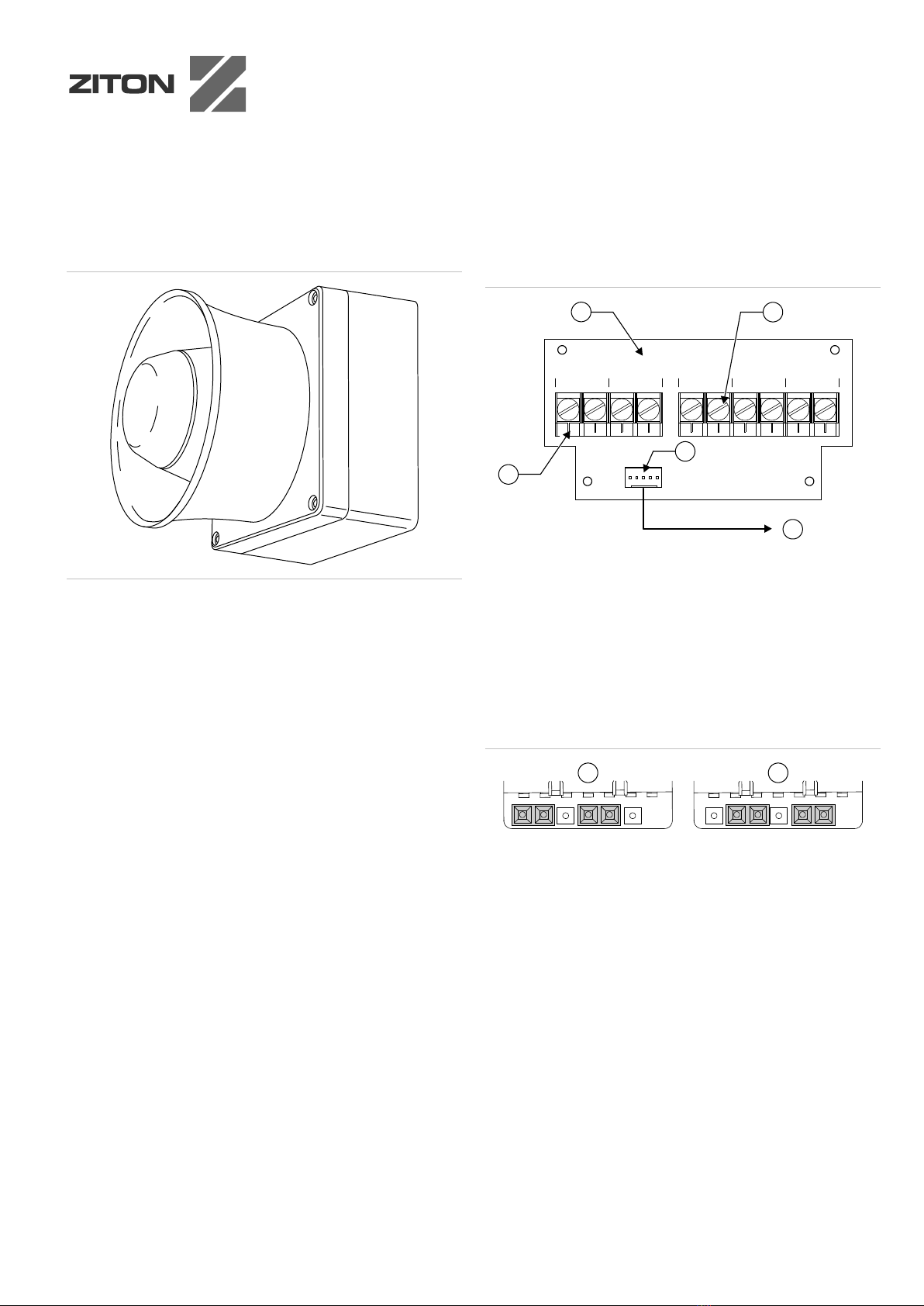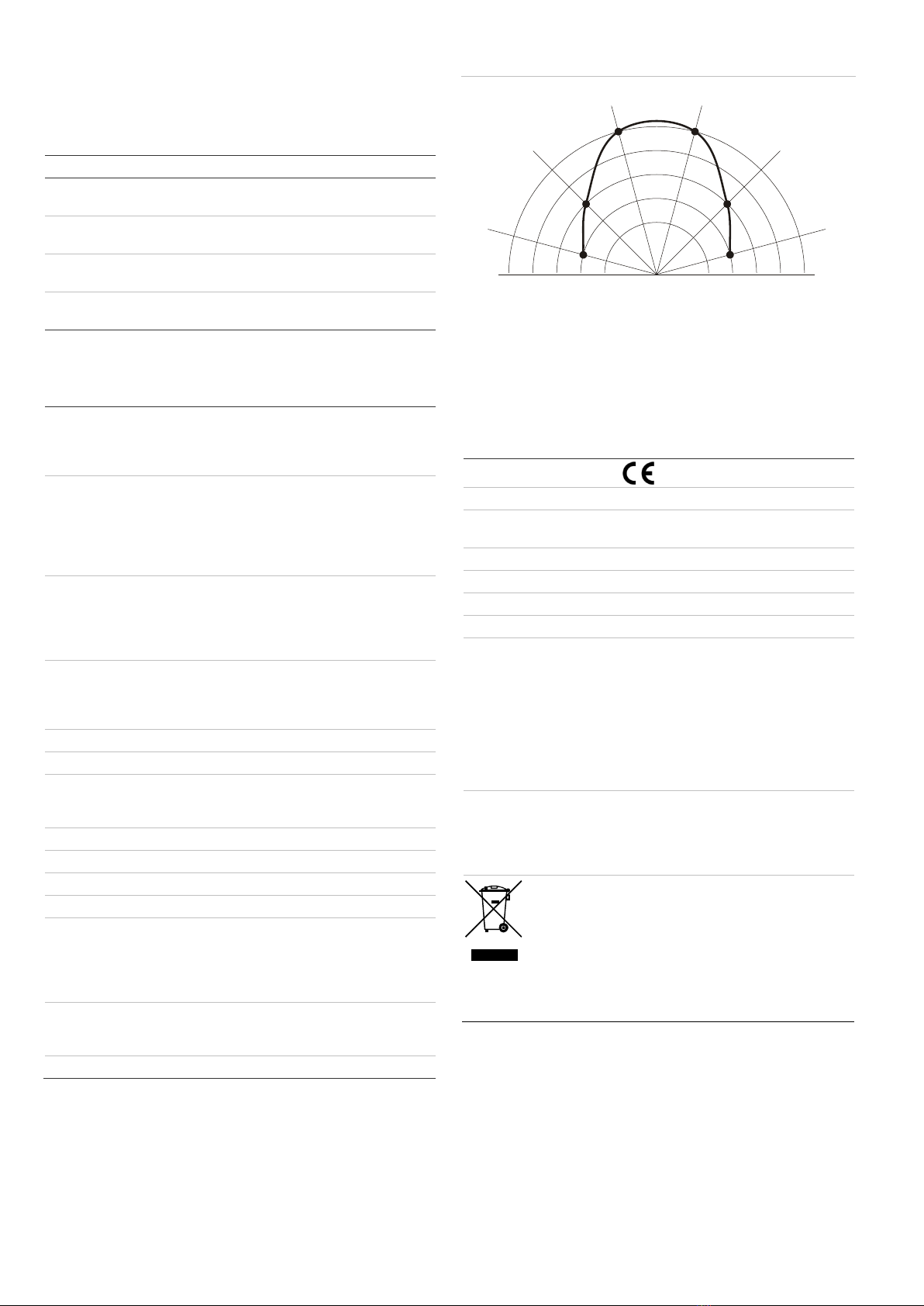4 of 4 P/N 501-1786ZE-1-08 • REV 08 • ISS 30JAN14
A. Cable length panel to first sounder
B. Cable length first to last sounder
C. Cable length last sounder to panel
1. Detectors and Sounders
Table 3: Maximum detectors and sounders per loop
A B C Quantity allowed [1]
10 m 980 m 10 m 50 detectors and 50 sounders
63 detectors and 42 sounder
100 m 800 m 100 m 45 detectors and 45 sounder
63 detectors and 40 sounder
200 m 600 m 200 m 40 detectors and 40 sounder
63 detectors and 37 sounder
300 m 400 m 300 m 37 detectors and 37 sounder
63 detectors and 35 sounder
[1] Using a two-core shielded loop of 1000 meters cable size 1.5 mm²
Specifications
Operating voltage
External supply
Loop supply, ZP protocol
18 to 30 VDC
19.5 to 20.5 V pulsed, max. 4 V line
loss
Current (line powered)
Quiescent (RMS)
Alarm (RMS)
Alarm (excluding device
address)
Alarm (at device address)
820 μA
6.4 mA
16.3 mA max. average
24.65 mA max.
Current (externally powered)
Quiescent (RMS)
Alarm (RMS)
Maximum number
470 μA
500 μA
50 per 1 km loop (subject to cable
size and sounder spacing)
Sound output
Tone 1
Tone 2
Tone 3
90 dBA (forward sound dispersion)
Continuous 980 Hz.
Intermittent 980 Hz. (0.5 sec on/off)
Two-tone warble, 980/670 Hz.
Sound distribution Narrow
CNPP anechoic sound levels See Figure 8
Monitoring
ZP loop
Sound output level
Open and short circuit fault
Self test facility
Compatibility Ziton analogue addressable systems
Addressing method 7-segment DIP switch
Mounting Surface
Wiring Two-core shielded loop
Construction
Material
Colour
Weight
Dimensions (Ø × D)
Moulded thermoplastic
Red
610 g
120 × 150 mm
Operating environment
Temperature
Relative humidity
−25 to +70°C
10 to 95%, noncondensing
Storage temperature −25 to +70°C
Figure 8: CNPP anechoic sound levels
165
O
105
O
75
O
45
O
15
O
135
O
dBA 70 75 80 8570758085
3507-01
ZP755W
90 90
Regulatory information
This section includes both regulatory information and a
summary on the declared performance according to the
Construction Products Regulation 305/2011. For detailed
information refer to the product Declaration of Performance.
Certification
Certification body 0370
Declaration of
Performance number
360-5201-0599
Year of first CE marking 14
Product Identification ZP755W-2R
Intended use See DoP point 3
Essential characteristics See DoP point 9
Manufacturer Gulf Security Technology Co.,Ltd
80, Changjiang East Road,
QETDZ, Qinhuangdao,
Hebei Province, China 066004
Authorized EU manufacturing
representative:
UTC Fire & Security B.V.
Kelvinstraat 7, 6003 DH Weert,
Netherlands
European Union directives 1999/5/EC (R&TTE directive): Hereby,
UTC Fire & Security declares that this
device is in compliance with the essential
requirements and other relevant
provisions of Directive 1999/5/EC.
2002/96/EC (WEEE directive): Products
marked with this symbol cannot be
disposed of as unsorted municipal waste
in the European Union. For proper
recycling, return this product to your local
supplier upon the purchase of equivalent
new equipment, or dispose of it at
designated collection points. For more
information see: www.recyclethis.info.
Contact information
For contact information, see www.utcfssecurityproducts.eu.