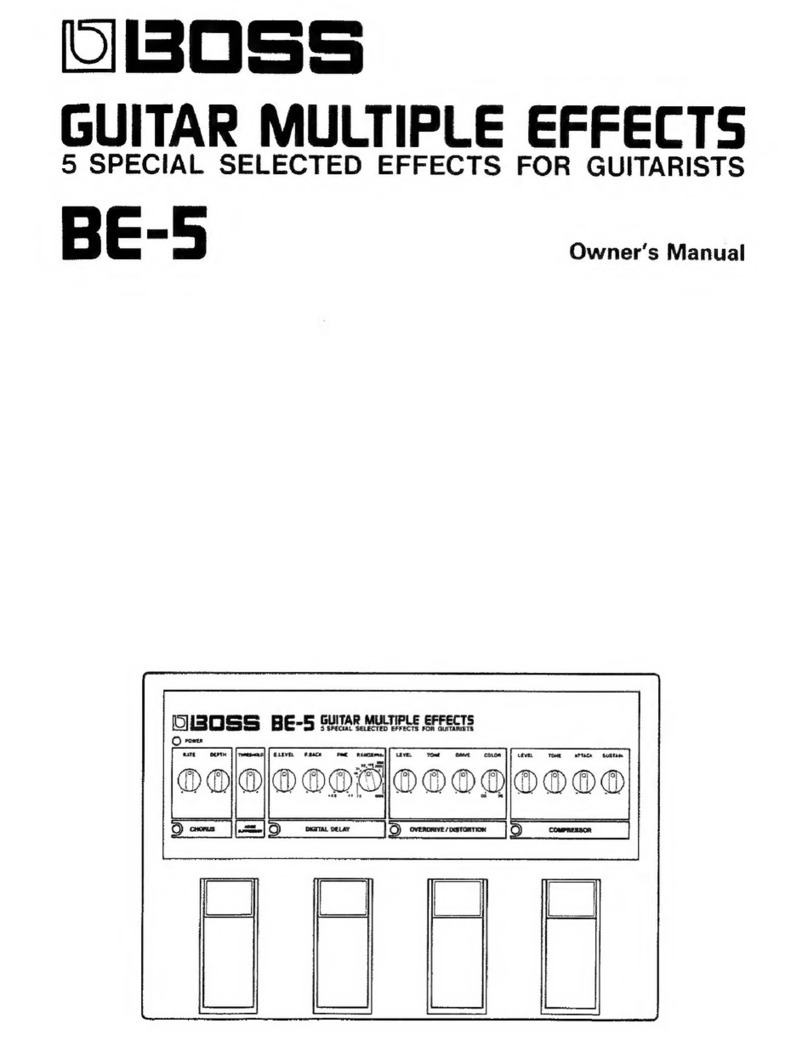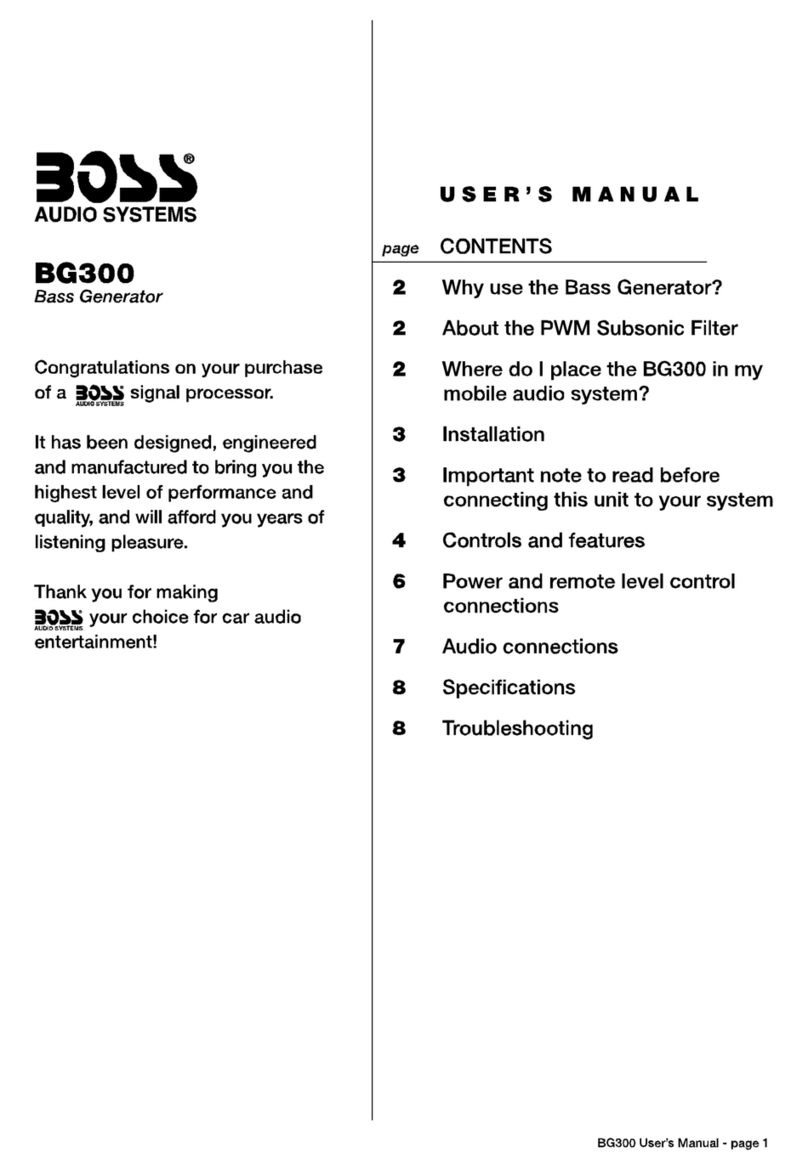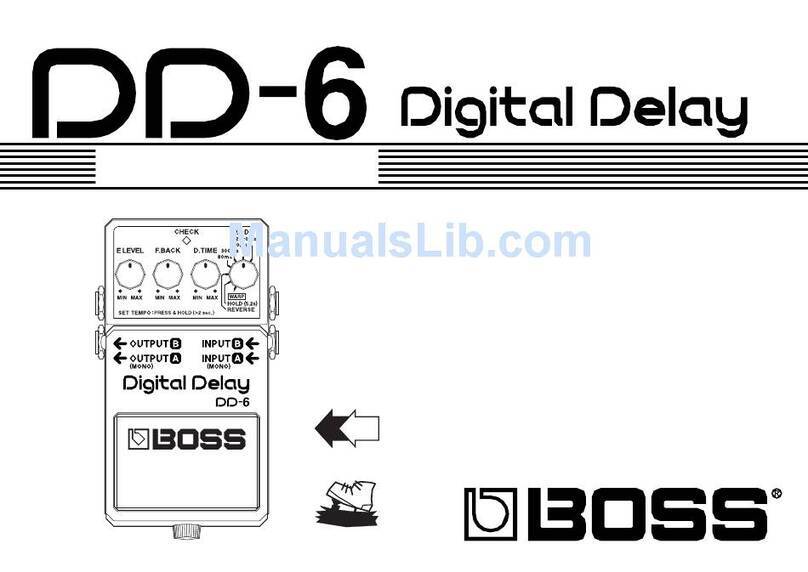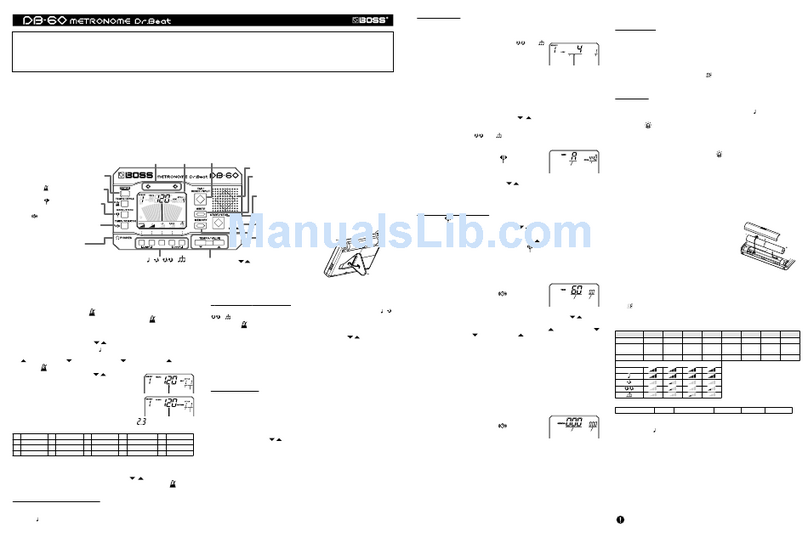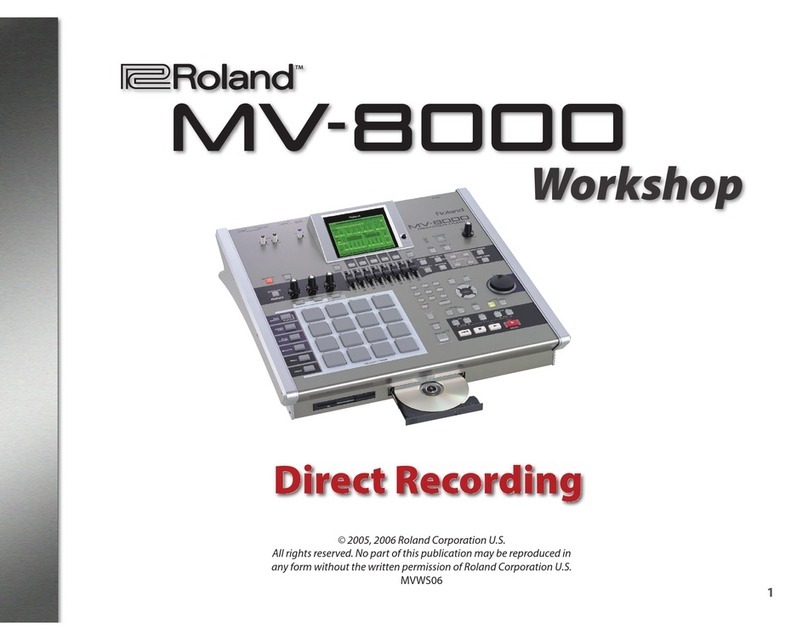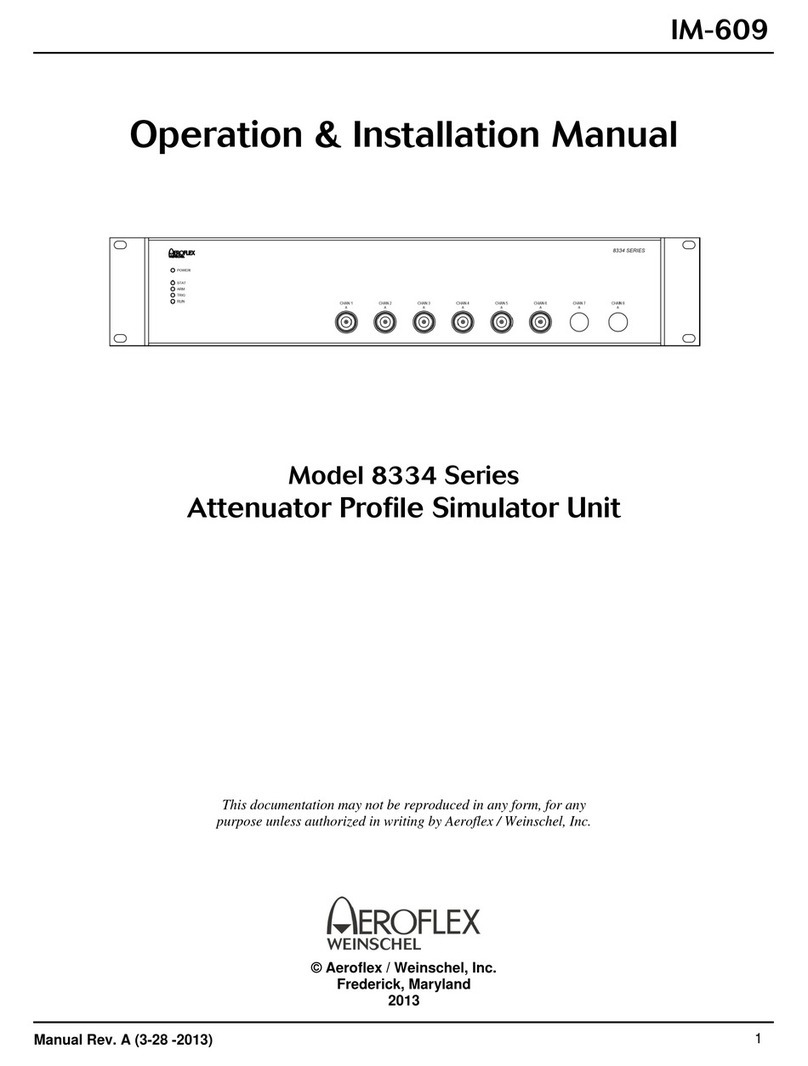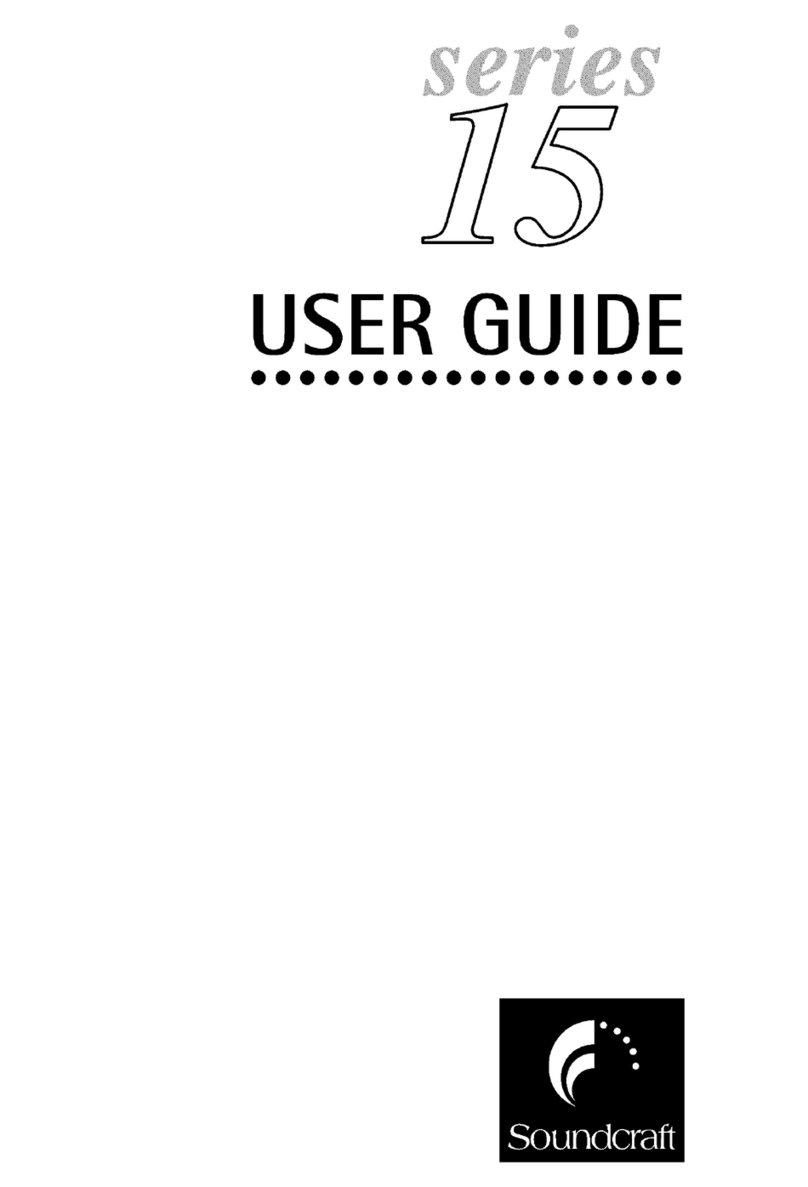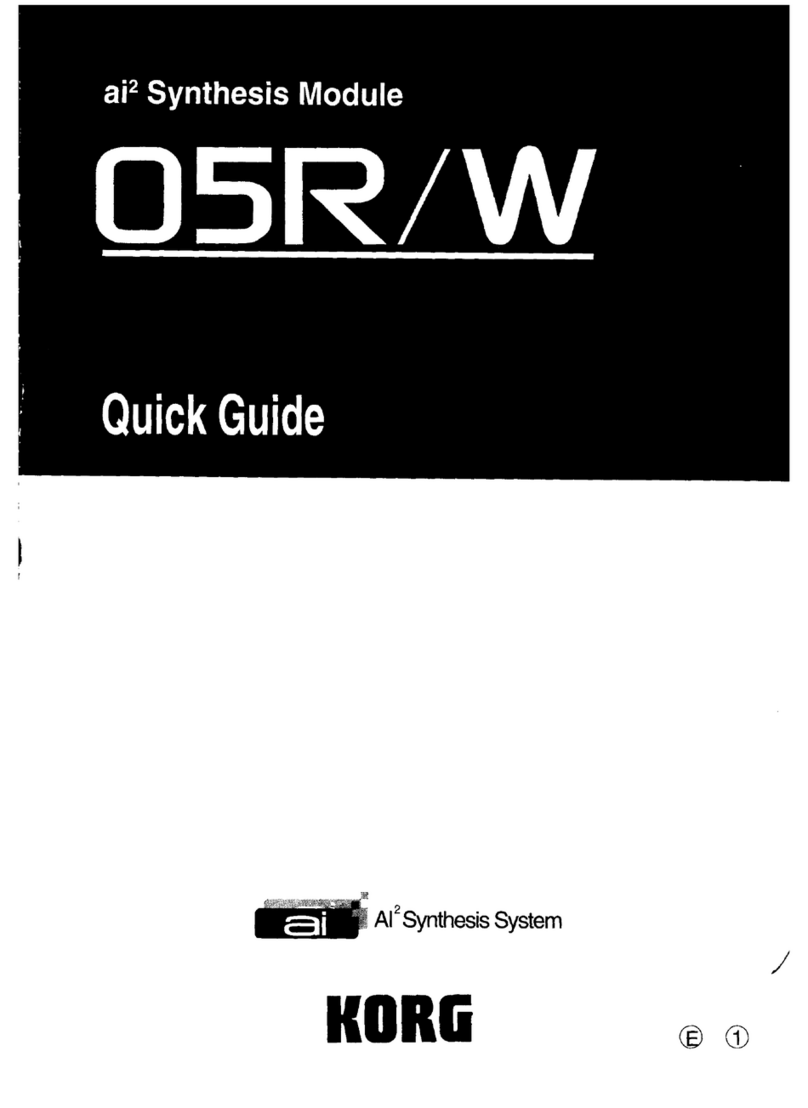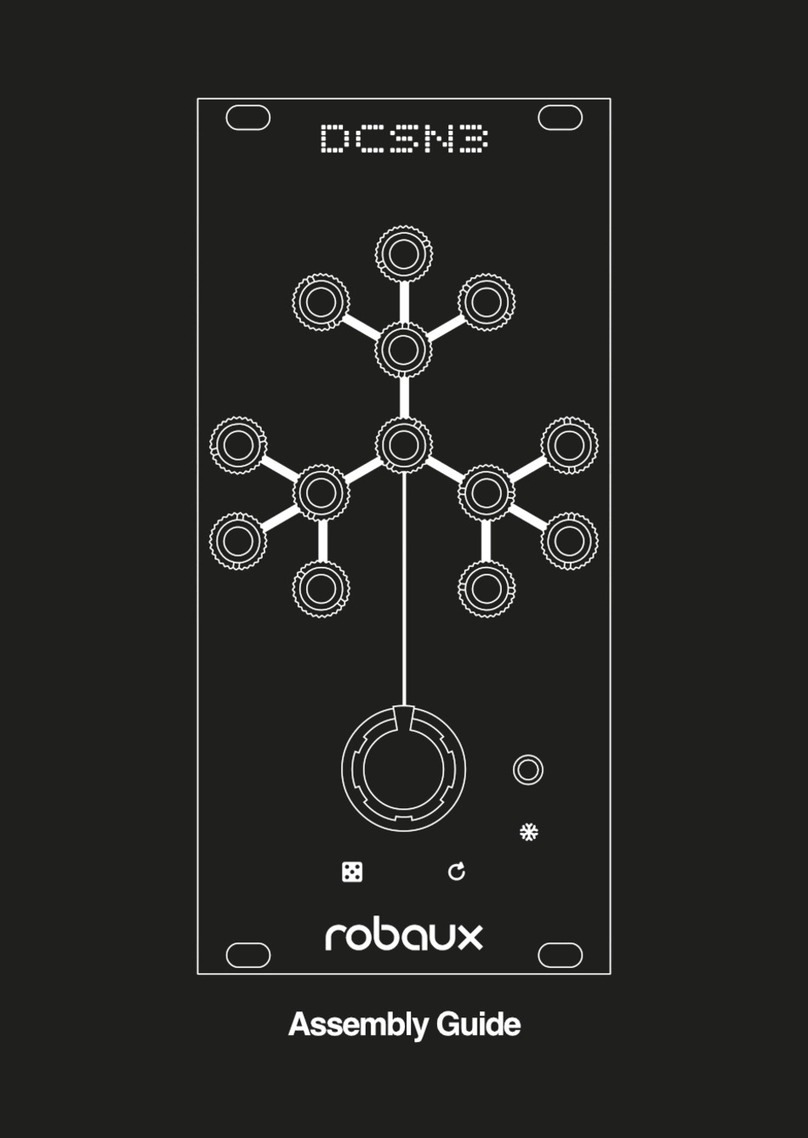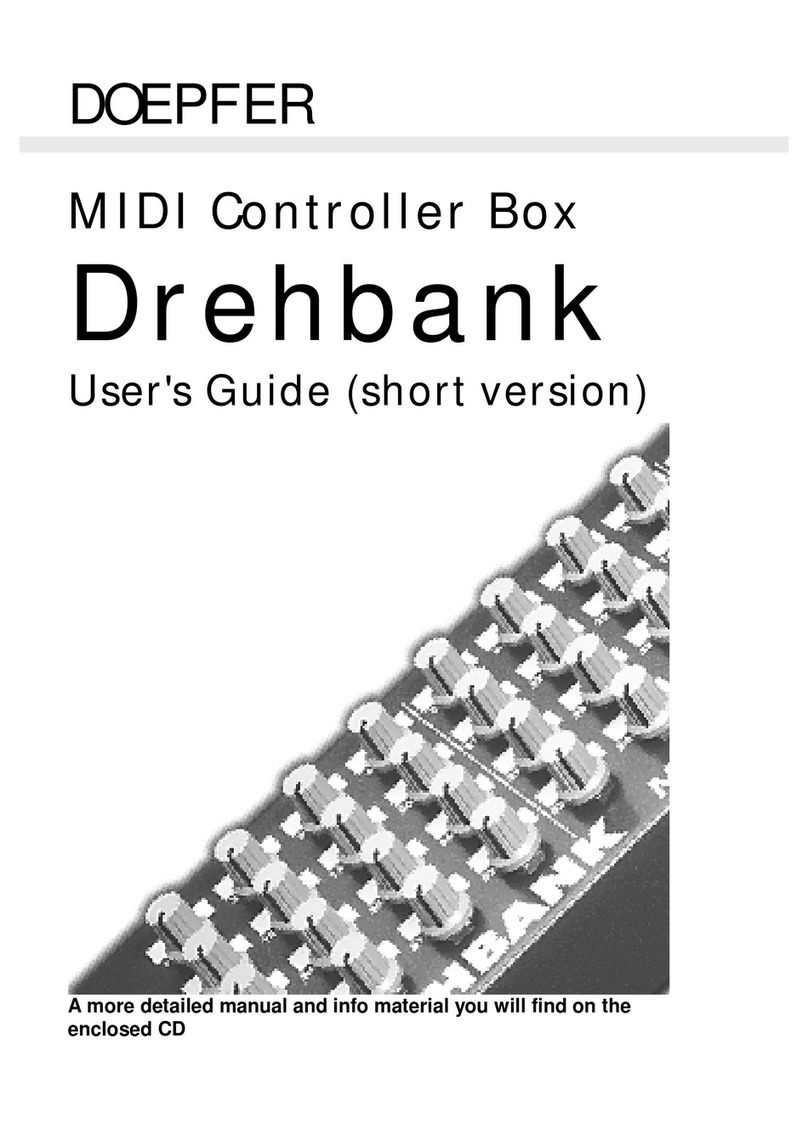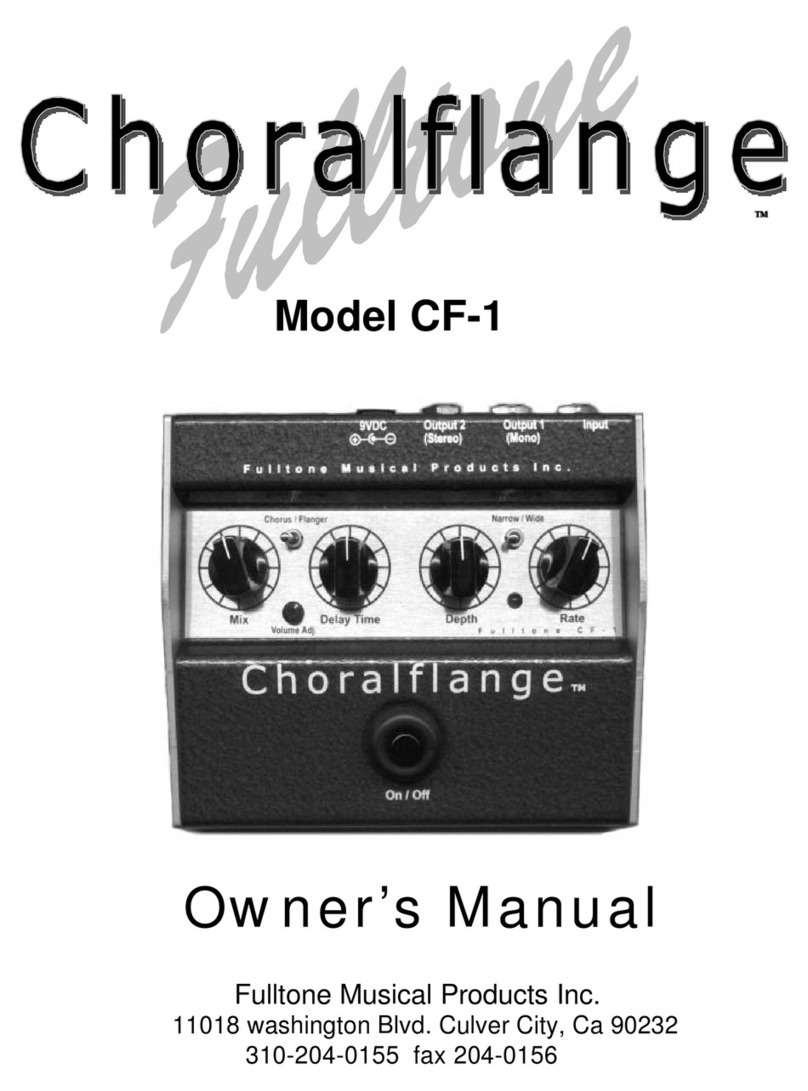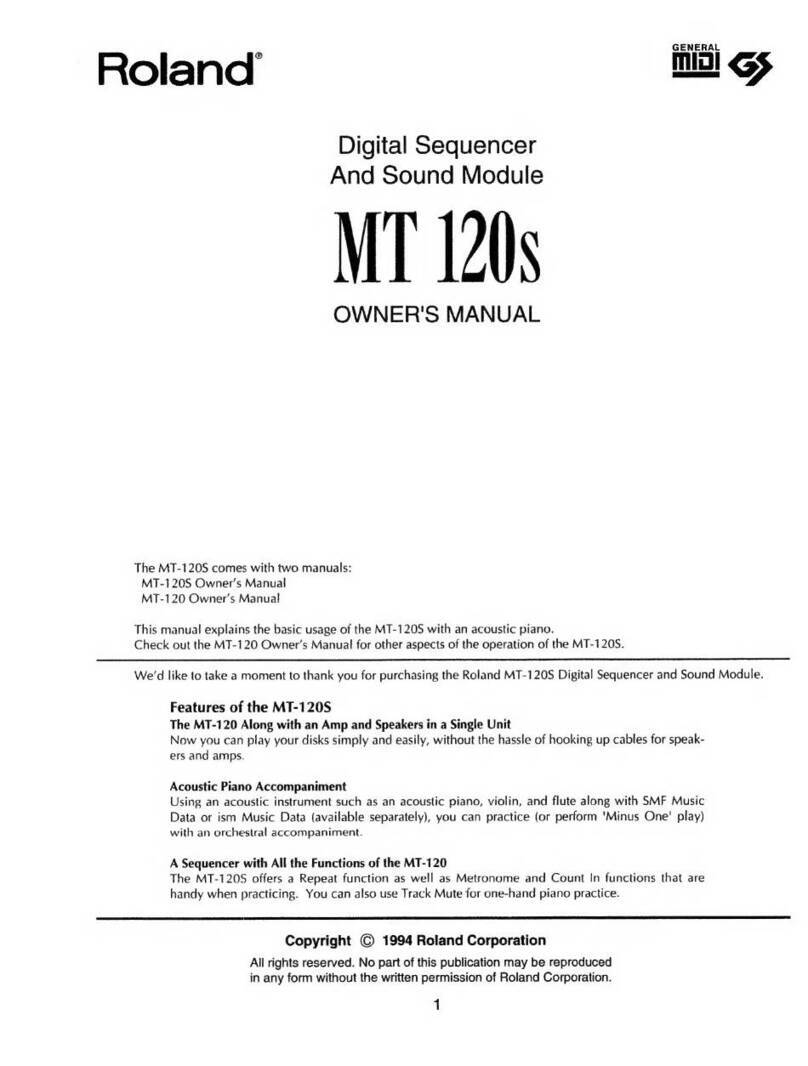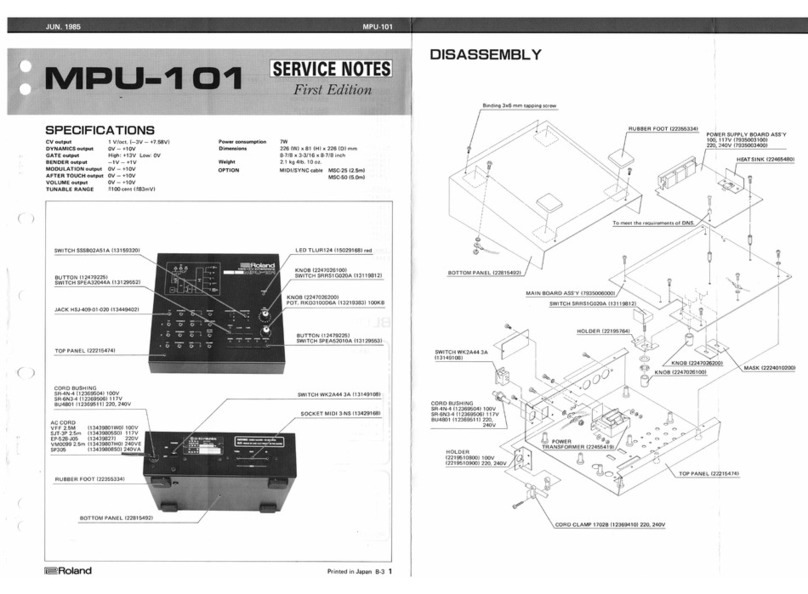24 bit
24 bit
44.1 kHz
99
INST: –10 dBu, MIC: –50 dBu, AUX: –16 dBu
INST: 1 MΩ, MIC: 1 kΩ, AUX: 100 kΩ
MAIN OUTPUT: –10 dBu, SUB OUTPUT: –10 dBu
MAIN OUTPUT: 2 kΩ, SUB OUTPUT: 2 kΩ, PHONES: 47 Ω
STEREO: Approx. 24 minutes, MONO: Approx. 49 minutes
PHRASE LEVEL knobs (PHRASE 1, 2, 3), PHRASE buttons (PHRASE 1, 2, 3), REVERSE indicators (PHRASE 1, 2, 3), ONE SHOT indicators (PHRASE 1, 2, 3)
LEVEL knob, SELECT button, START/STOP button
AUX knob, MIC knob, INST knob, PEAK indicator
LEVEL knob
PHANTOM switch, POWER switch
16 characters, 2 lines (backlit LCD), 2 characters, 7 segment LED
DC 9 V: Supply AC adaptor (Roland ACI or ACB series)
450 mA
AC adaptor (Roland ACI or ACB series), USB cable, Owner’s Manual, Sound Library for RC-50 (Sample Phrase CD)
472 mm (18-5/8 inches)
198 mm (7-13/16 inches)
64 mm (2-9/16 inches)
2.9 kg (6 lbs. 7 oz.) (not incl. AC adaptor)
AD Conversion
DA Conversion
Sampling Frequency
Program Memories
Nominal Input Level
Input Impedance
Nominal Output Level
Output Impedance
Available Recording Time*
Control
Front Panel
PHRASE EDIT
GUIDE
INPUT LEVEL
MASTER
Rear Panel
Others
Display
Connectors
Power Supply
Current Draw
Accessories
Size and Weight
Width
Depth
Height
Weight
INST: –20 dBu (variable), MIC: –40 dBu (variable), AUX IN: –10 dBu
INST: 1 MΩ, MIC: 1 kΩ, AUX IN: 47 kΩ
OUTPUT: –20 dBu
1 kΩ
10 kΩor greater
Recording time: 16 min.(max.)
11 phrases (max.)
DC 9V: Dry battery (R6/LR6 (AA) type) x 6, AC Adaptor (Optional PSA-series)
120 mA (9 V max.)
Owner’s Manual, Dry battery (AA type) x 6, Sound Library for RC-20XL (Sample Phrase CD)
173 mm (6-13/16 inches)
158 mm (6-1/4 inches)
57 mm (2-1/4 inches)
1.2 kg (2 lbs. 11 oz.) (incl. Dry battery)
Nominal Input Level
Input Impedance
Nominal Output Level
Output Impedance
Recommended Load Impedance
Internal Memory
Maximum number of saved phrases
Connectors
Power Supply
Current Draw
Accessories
Size and Weight (incl. batteries)
Width
Depth
Height
Weight
* The times listed above take into account the amount of memory needed for the actual recording combined with the memory required for the RC-50's operations (e.g., Undo/Redo). * 0 dBu=0.775 Vrms
* 0 dBu=0.775 Vrms
SPECIFICATIONS
RC-50
REC/PLAY/OVERDUB pedal, STOP pedal, TEMPO pedal, UNDO/REDO pedal, PHRASE 1 pedal, PHRASE 2 pedal, PHRASE 3 pedal, PATCH/VALUE dial, PARAMETER buttons, TAP TEMPO button,
NAME/PATCH button, CTL/EXP PEDAL button, SYSTEM/USB button, EXIT button, WRITE button, PLAY MODE button, LOOP SYNC button,
AUTO REC button, INPUT MODE button, OVERDUB MODE button, LOOP QUANTIZE indicator, OVERDUB MODE indicators (OVERDUB, REPLACE, MOMENTARY PUNCH-IN)
INST jacks R (MONO)/L (1/4 inch phone type), MIC connector (XLR type; supports use of phantom power), AUX jack (Stereo miniature phone type),
MAIN OUTPUT jacks R (MONO)/L (1/4 inch phone type), PHONES jack (Stereo 1/4 inch phone type), SUB OUTPUT jacks R (MONO)/L (1/4 inch phone type),
EXP/CTL 3, 4 PEDAL jack (TRS 1/4 inch phone type), CTL 1, 2 PEDAL jack (TRS 1/4 inch phone type), USB connector, MIDI connectors (IN/OUT), DC IN (AC adaptor) jack
INST jack (1/4 inch phone type), MIC jack (1/4 inch phone type), AUX IN jack (Stereo miniature phone type), PHRASE SHIFT jack (1/4 inch TRS phone type),
REVERSE jack (1/4 inch phone type), OUTPUT jack (1/4 inch phone type), AC Adaptor jack
RC-20 XL