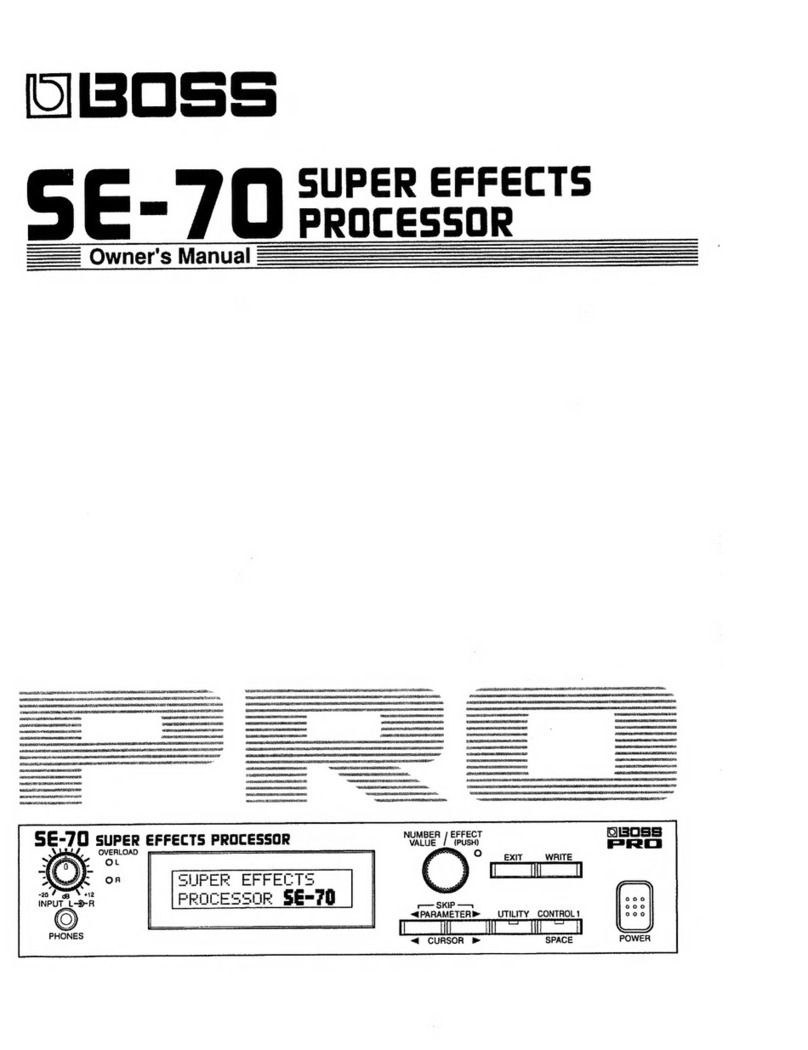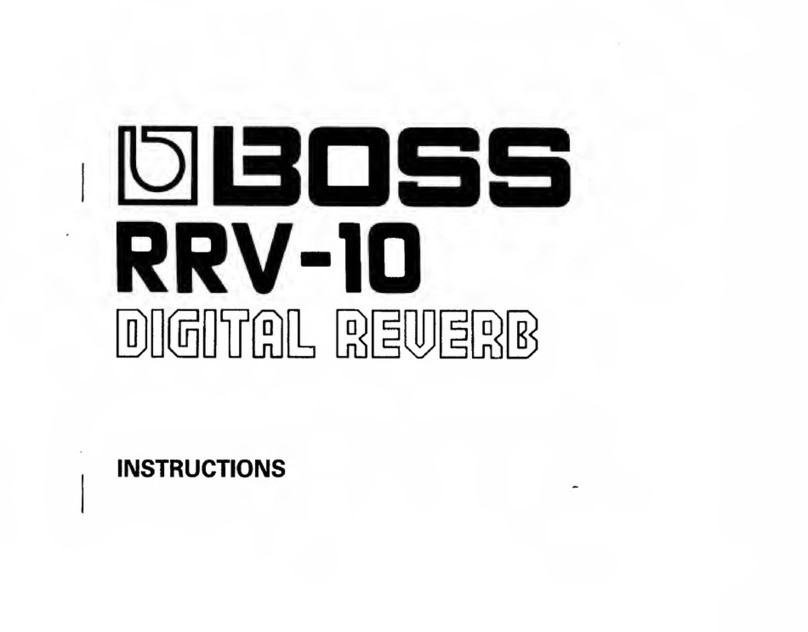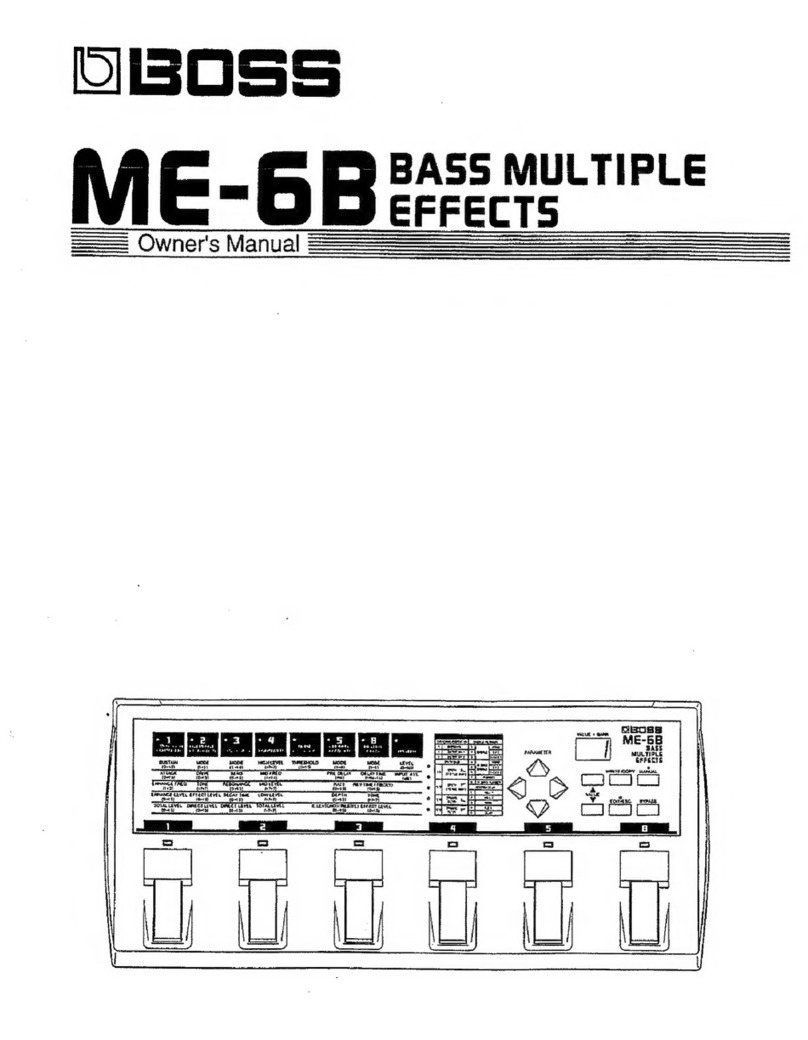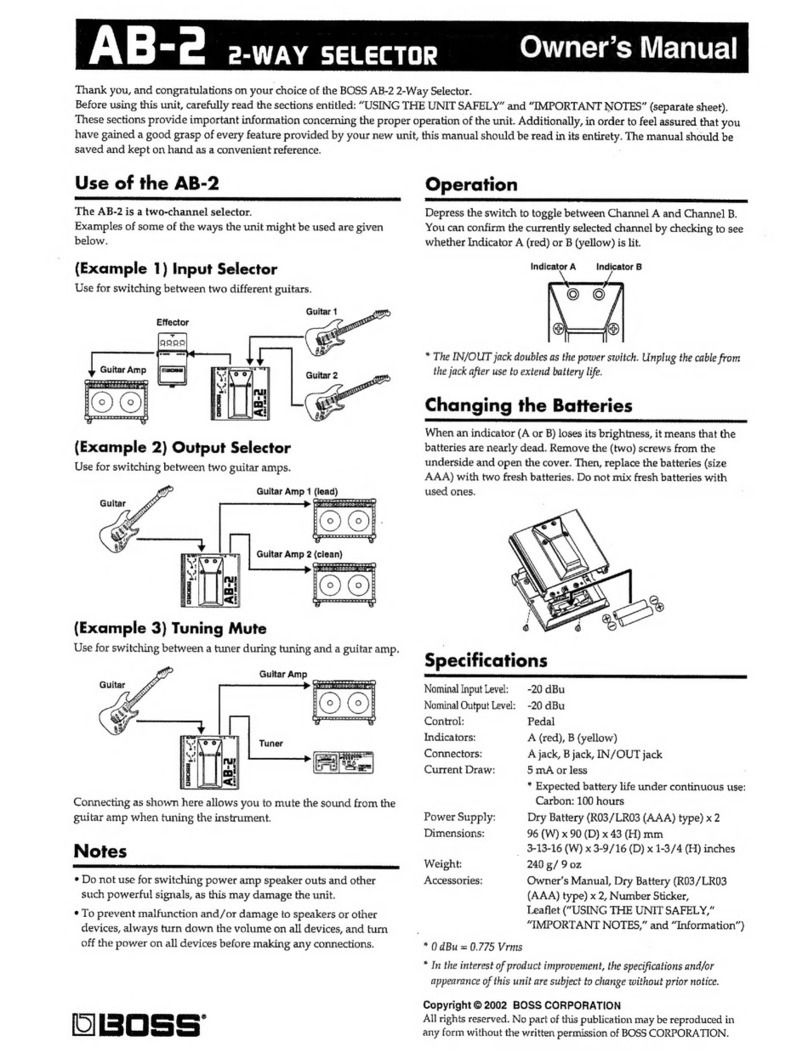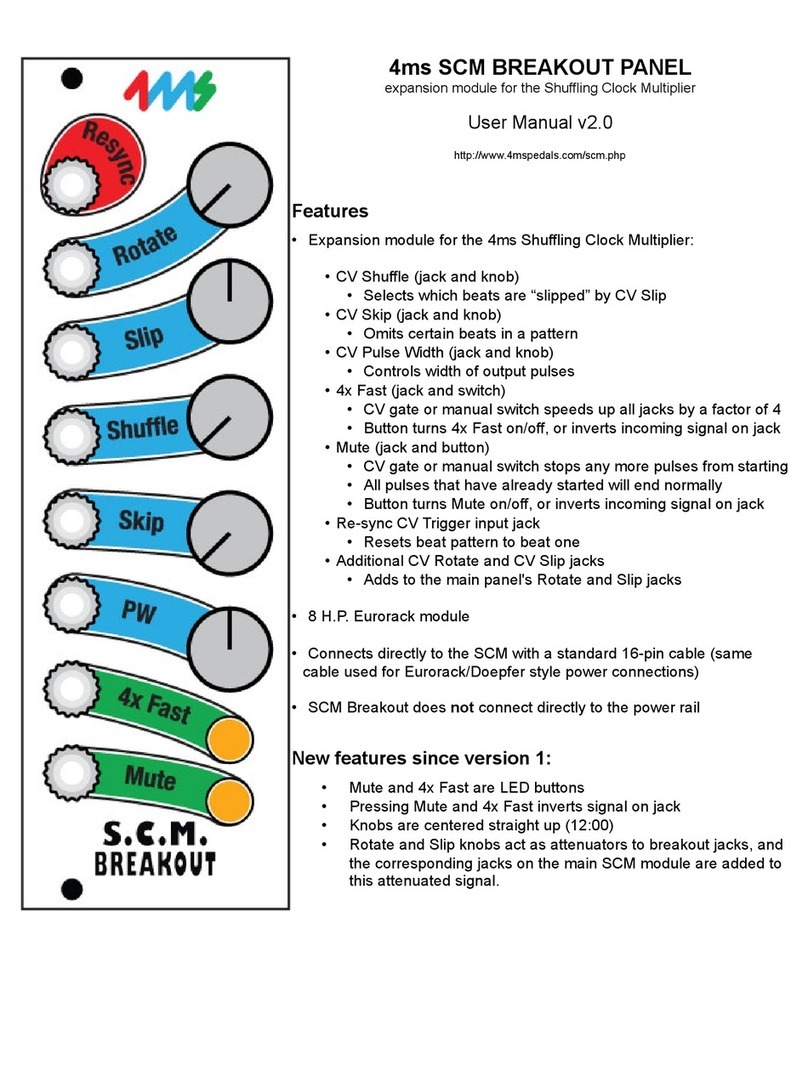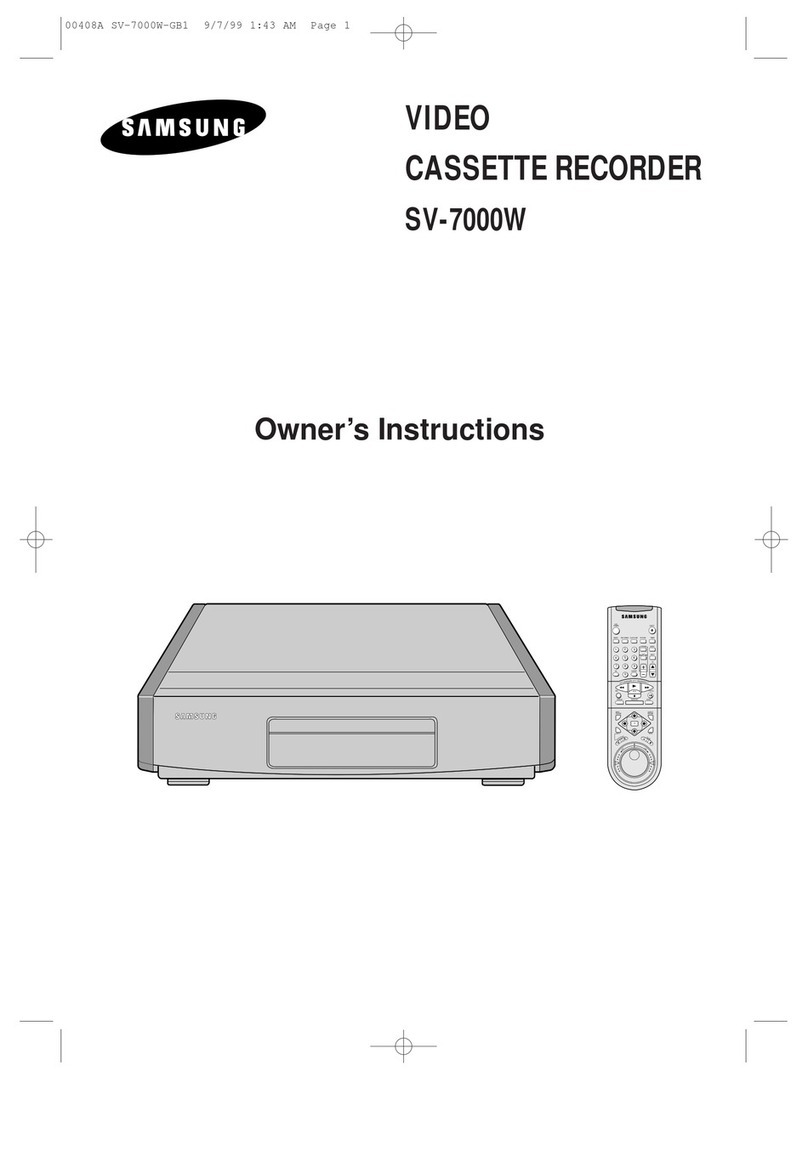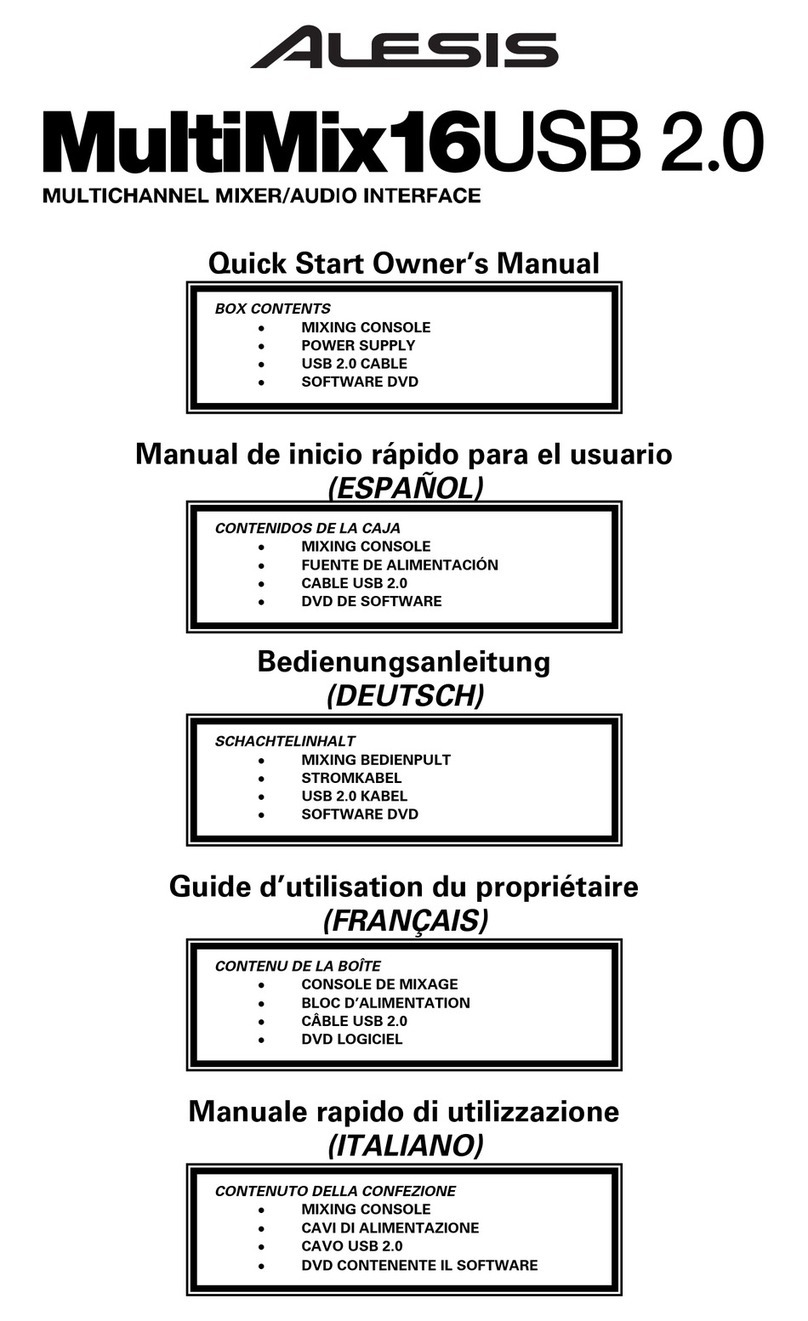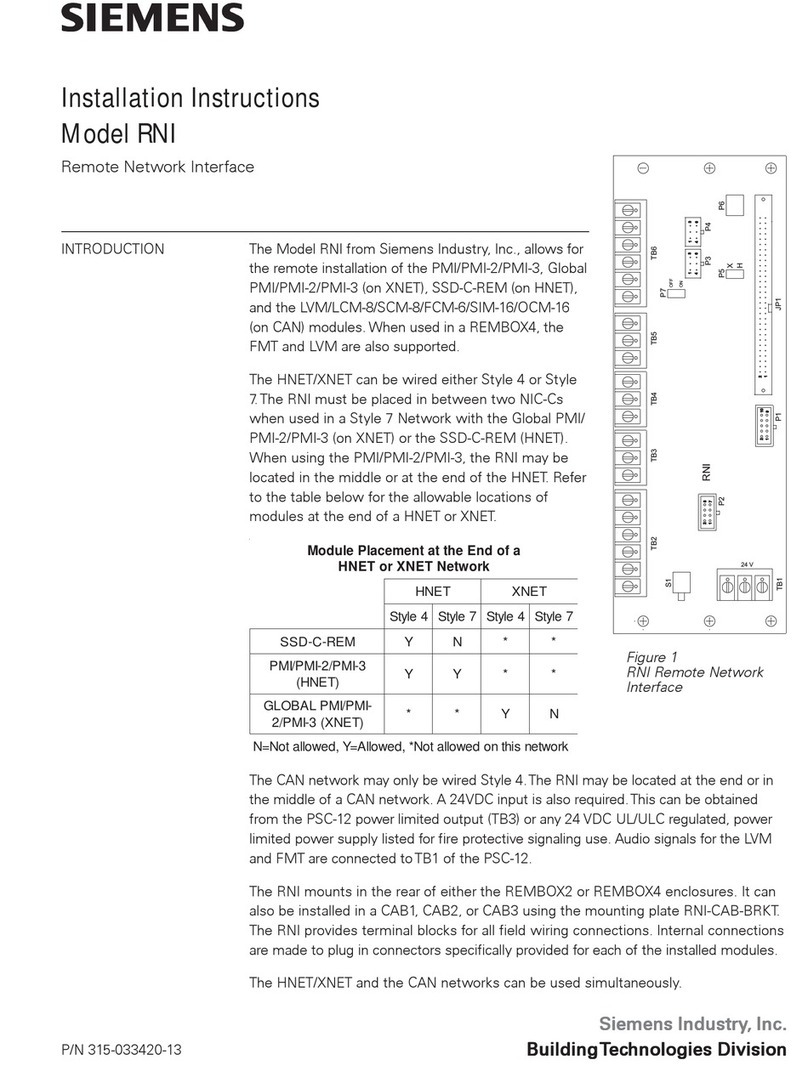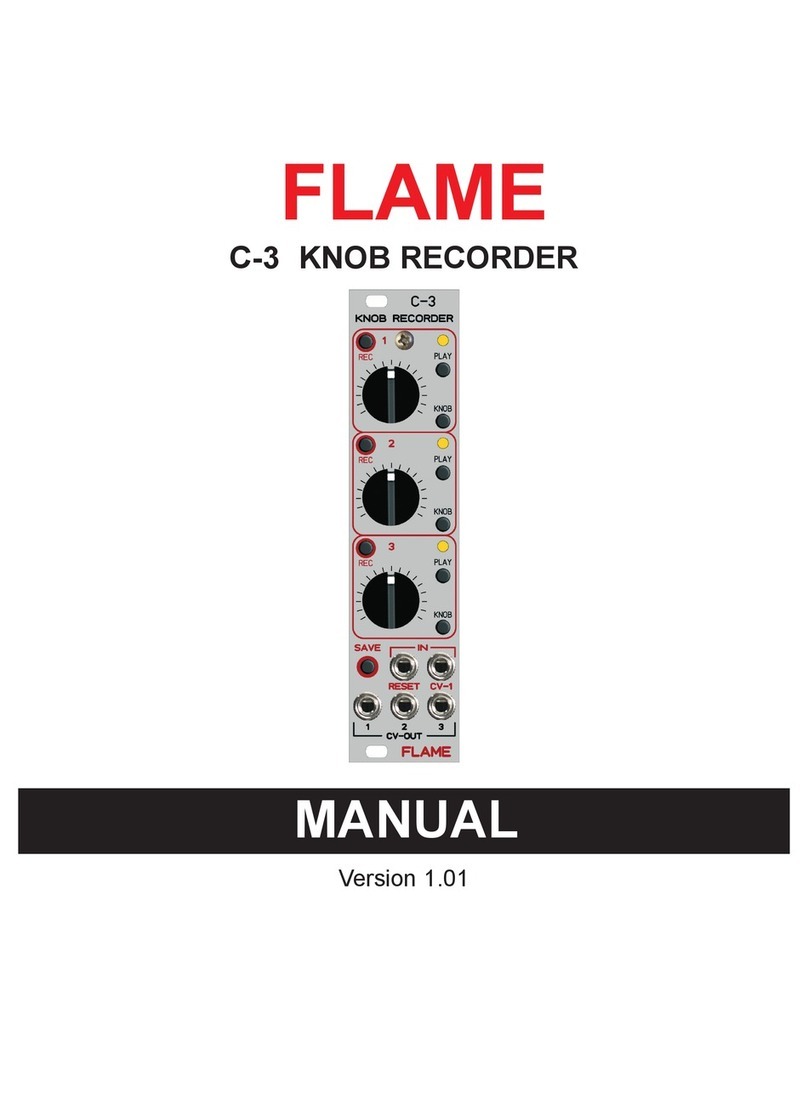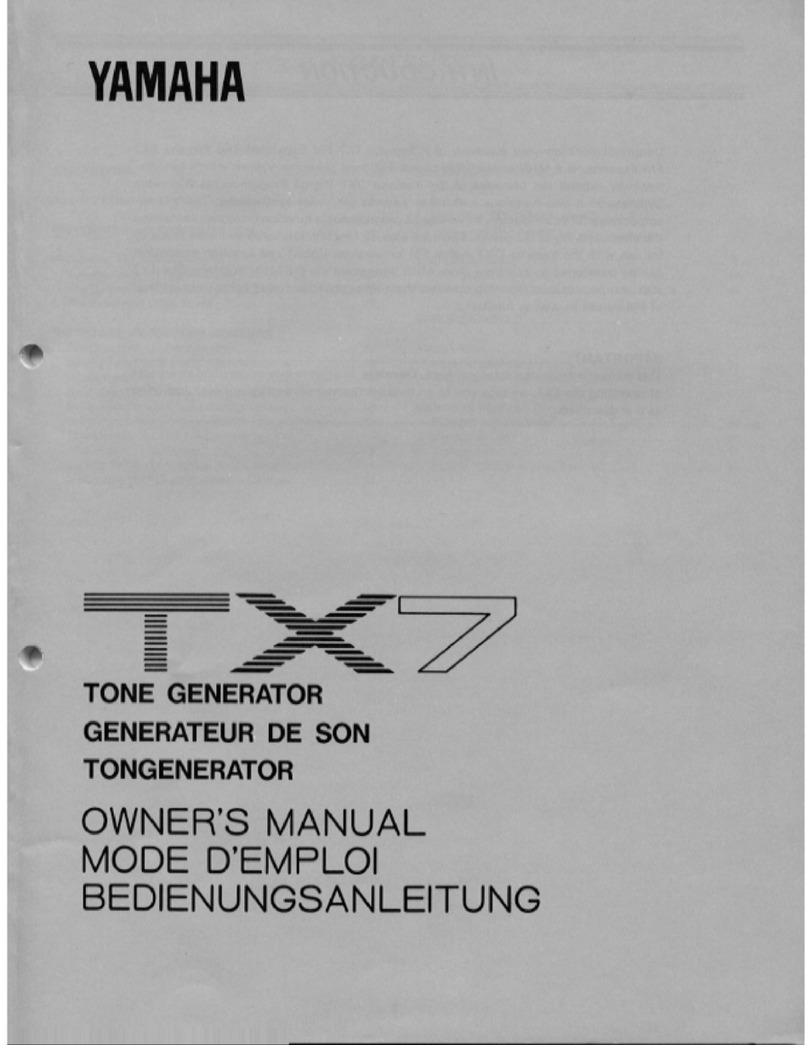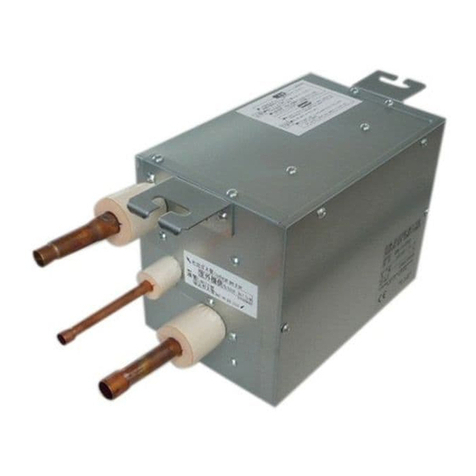Get Professional Tone and Recordings.
BOSS’ Most Powerful Multi-Effects.
The GS-10 is not only BOSS’ most powerful multi-effects processor, but it’s also an easy-
to-use USB audio interface. Now guitar and bass players can tap into 45 COSM ®amp
models and unique BOSS effects, and record their performance directly to a computer.
GUITAR EFFECTS SYSTEM
with USB AUDIO INTERFACE
Perfect for recording with
your computer.
The GS-10 lets you tweak your tone using bundled editing software, and then record it
directly to your favorite software (Cakewalk Music Creator is included*)— all with a
simple USB connection.
Bring BOSS-quality tone
anywhere you go.
Ideal for practice and performance, the GS-10 packs over 40 types of COSM guitar and
bass amp models—plus a range of powerful multi-effects, independent
compression/EQ, and more.
Tabletop access to BOSS’ most advanced modeling technology.
Includes amp models for guitar and bass…
The GS-10 benefits from BOSS’ most advanced COSM amp
modeling technology. Derived from the popular GT-6 and GT-6B,
these models give guitar and bass players access to a range of
vintage and modern
amps— 45 types total!
Guitarists can plug into
old favorites like “Clean
Twin,” “MS1959 (I),”
“T-AMP” and “JC-120”
while bass players can
try out “CONCERT 810,”
“SESSION,” “BASS 360,” “T.E.” and more. With so many
choices, you’ll never have a problem finding the right tone.
… and a complete selection of multi-effects.
Whether you’re looking for delay, modulation and reverb effects,
or independent compression and EQ, the GS-10 can do all of it
and more. In fact, you’ll find everything from COSM
overdrive/distortion (22 types of classic distortion and overdrive
pedals) and
wah modeling
to more
unique effects
JC-120
Jazz Combo
Full Range
Warm Clean
Clean TWIN
Pro Crunch
Tweed
Crunch
Blues
Wild Crunch
VO Drive
VO Lead
MATCH Drive
Fat MATCH
BG Lead
BG Drive
BG Rhythm
Smooth Drive
MS1959 (I)
MS1959 (II)
MS1959 (I+II)
MS HiGain
Power Stack
R-FIER Red
R-FIER Orng
R-FIER Vint
T-AMP Clean
T-AMP Crunch
T-AMP Lead
SLDN
Drive Stack
Lead Stack
5150 Drive
Metal Stack
Metal Lead
Mic Preamp
CONCERT 810
SESSION
BASS 360
T.E.
B-MAN
FLIP TOP
Bass Clean
Bass Crunch
Bass HiGain
■COSM PREAMP TYPE
COSM GUITAR PREAMP TYPE
COSM BASS PREAMP TYPE
COSM MIC PREAMP TYPE
A powerful “bridge” between your guitar and computer.
Includes GS-10 Editor and Cakewalk Music Creator.
To make editing easier, BOSS put special GS-10 Editor software
right in the box. Now you can see each
of the GS-10’s effect blocks displayed as
individual pedals— all with “virtual”
knobs for easy tweaking via mouse.
The GS-10 also includes Cakewalk Music
Creator software, so you can make your first
recording right away.
Comes with built-in monitor speakers and more.
Convenient monitoring anywhere you go.
The GS-10’s built-in stereo speaker system provides easy monitoring
whether you’re recording to a computer or just jamming. Now you
can make professional-quality recordings with nothing more than
your guitar, the GS-10 and a laptop. Or get killer tone when
rehearsing without having to lug around a practice amp.
Lots of handy connections.
The GS-10 comes with a S/PDIF digital output, making it easy to
connect to a variety of professional recording gear. An Auxiliary
input allows you to connect a CD player or drum machine for
practice, while an EXP/CTL jack lets you connect optional
pedals and footswitches for enhanced performance capabilities.
Aux In EXP Pedal
Mic In
Digital Out
like Harmonist, Defretter, Rotary and Uni-V. Up to 11
effects can be used simultaneously, and editing is a
breeze using the front-panel knobs or the included
GS-10 Editor software.
Customize your amps with COSM.
While the GS-10’s COSM amp models are
designed to faithfully re-create the sound
of the original, they can also be fully
customized. That’s because COSM technology models
every component of the amp— from the circuits to the
speaker cabinet and even mic types and positions. Unlike
other types of modeling, which can only imitate amp
sounds, COSM has the
advantage of allowing
you to create your own
custom configuration.
Blues OD
Turbo OD
Booster
OD-1
T-Scream
Natural OD
Bass OD
Distortion
RAT
GUV DS
Mild DS
Solid DS
DST+
Metal Zone
R-MAN
Heavy Metal
Loud
Sharp
Mechanical
'60s FUZZ
Oct FUZZ
MUFF FUZZ
CRY Wah
VO Wah
Fat Wah
Light Wah
7String Wah
Reso Wah
Bass Wah
■COSM OD/DS TYPE
■COSM WAH TYPE
Original
1x8"
1x10"
1x12"
1x15"
1x18"
2x12"
2x15"
4x10"
4x12"
8x10"
8x12"
DYN57 DYN421 CND451 CND87 FLAT
■COSM SPEAKER TYPE
■COSM MIC TYPE
■EFFECT LIST
FX-1
PEDAL WAH
AUTO WAH
TONE MODIFY
ADV. COMPRESSOR
LIMITER
ENHANCER
SLOW GEAR
TREMOLO
DEFRETTER
RING MOD
FEEDBACKER
COMP
OD/DS
PREAMP/SPEAKER
EQ
NS
FV
FX-2
PHASER
FLANGER
HARMONIST
PITCH SHIFTER
OCTAVE
PEDAL BEND
2x2 CHORUS
PAN
VIBRATO
UNI-V
ROTARY
SHORT DELAY
HUMANIZER
SLICER
AUTO RIFF
GUITAR SYNTH
BASS SIMULATOR
STEREO EQUALIZER
DELAY
CHORUS
REVERB
Record direct to your computer via USB.
Got your tone just the way you want it? Now record it to your favorite
software using the GS-10’s onboard USB port. Simply connect a cable
and you’re ready to record your playing in
pristine digital quality. Audio tracks can also
be processed through the GS-10 and
re-recorded into your software.
It’s like having a hardware
plug-in!