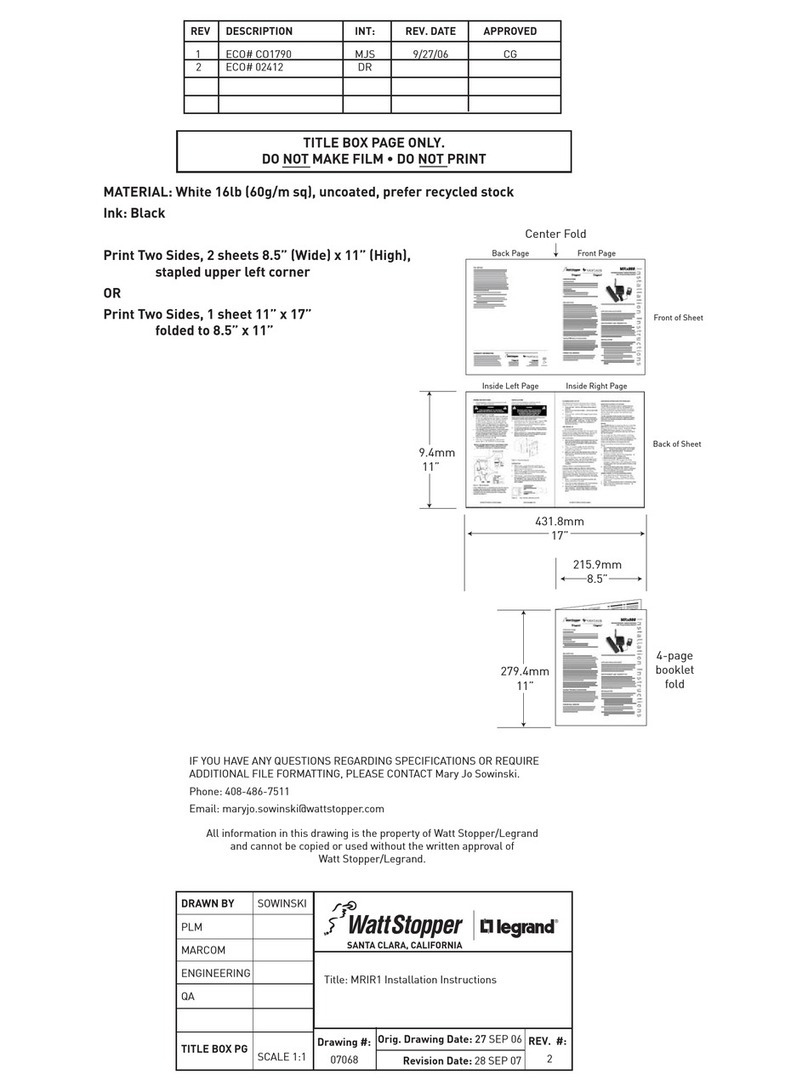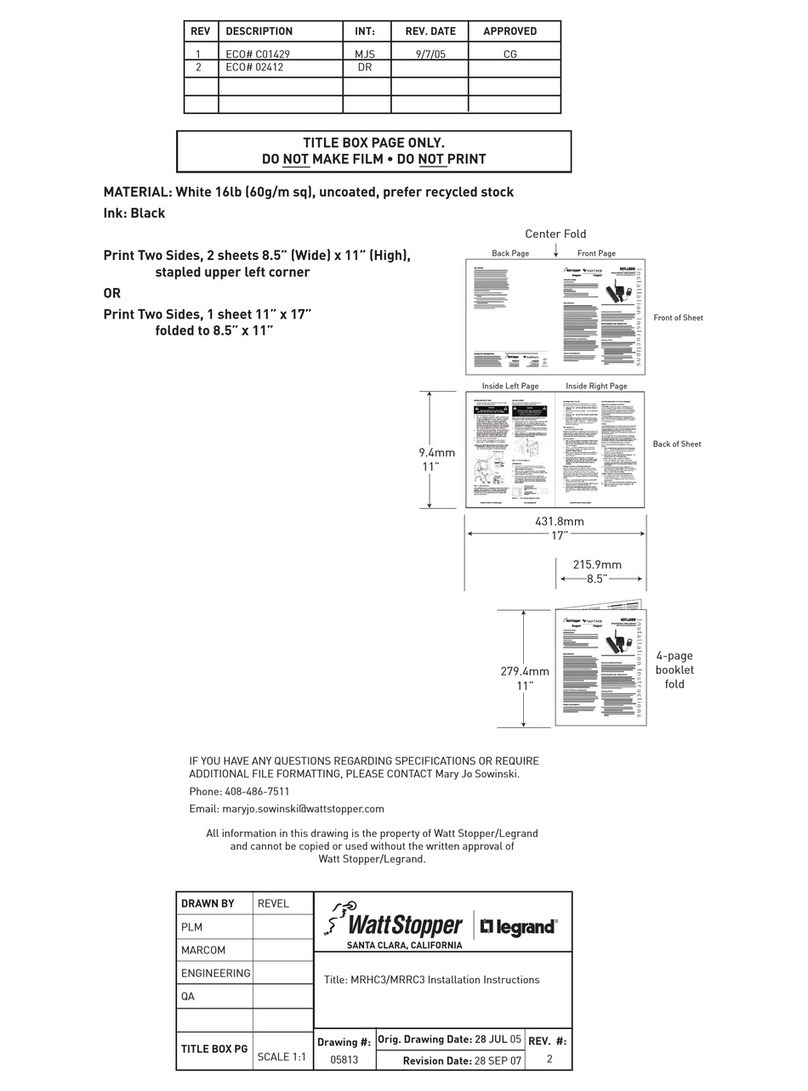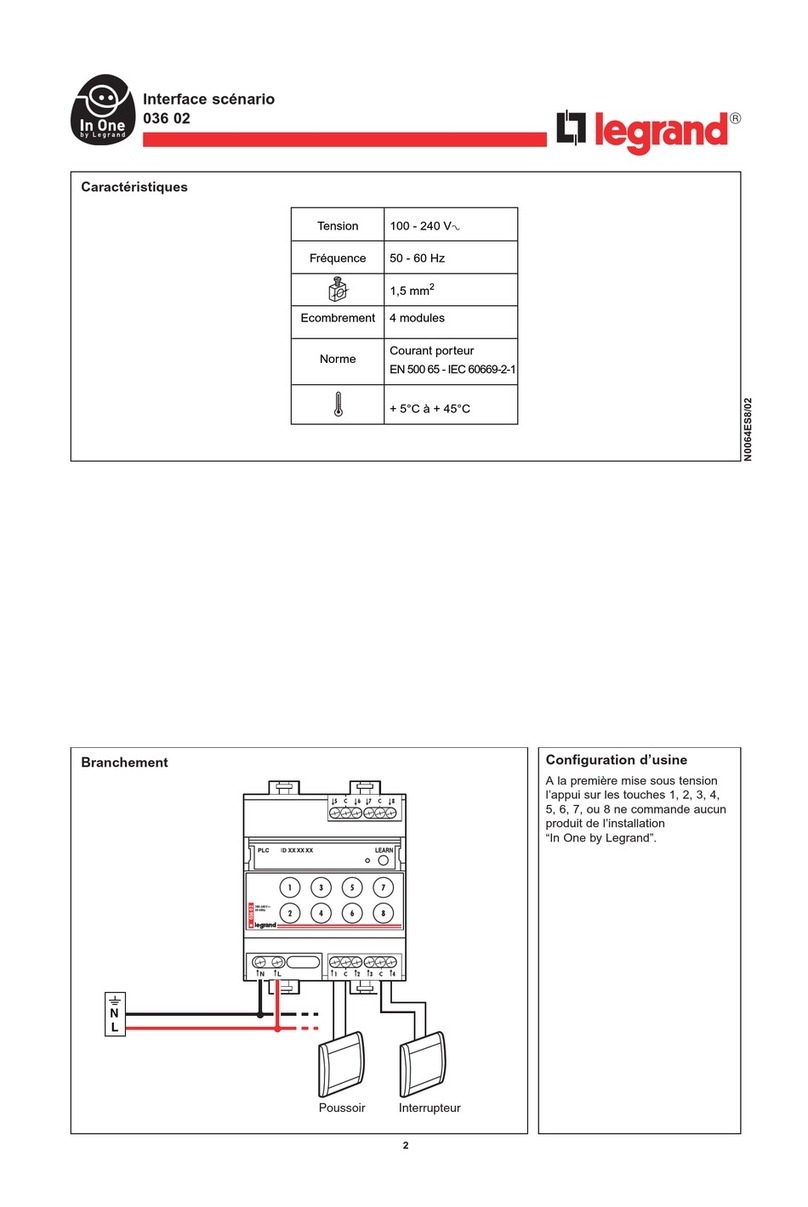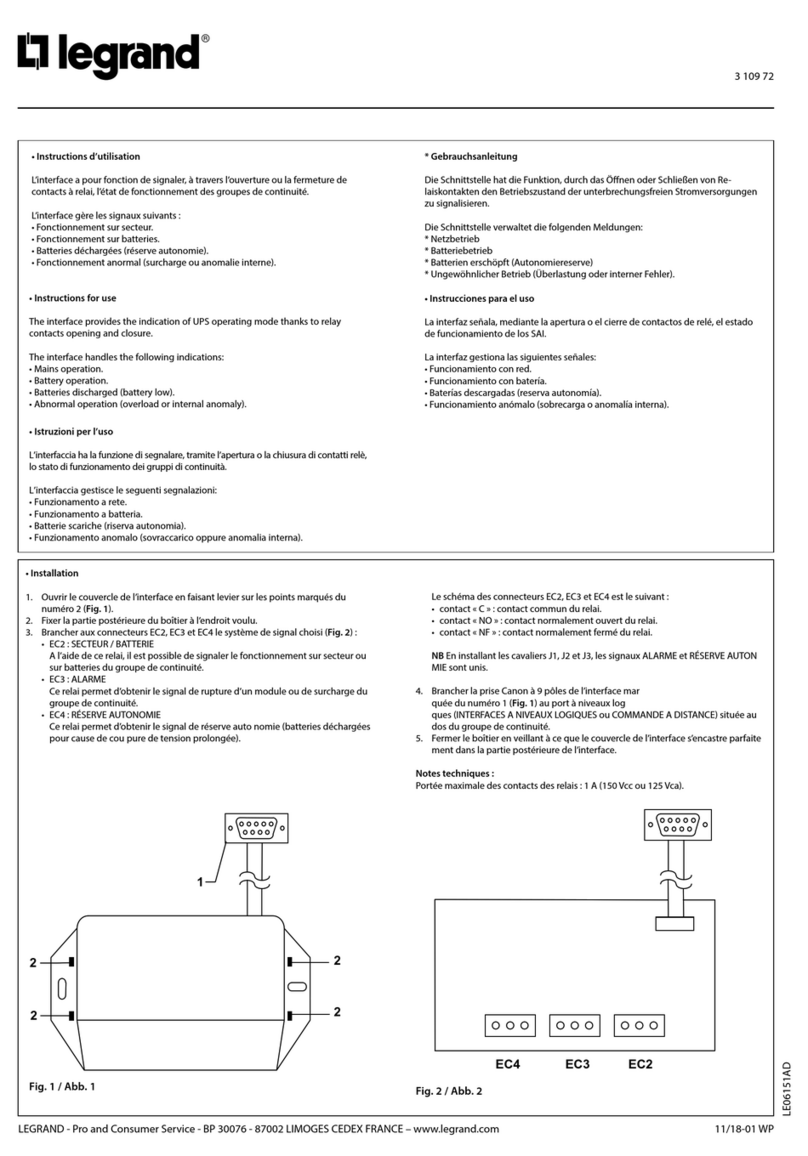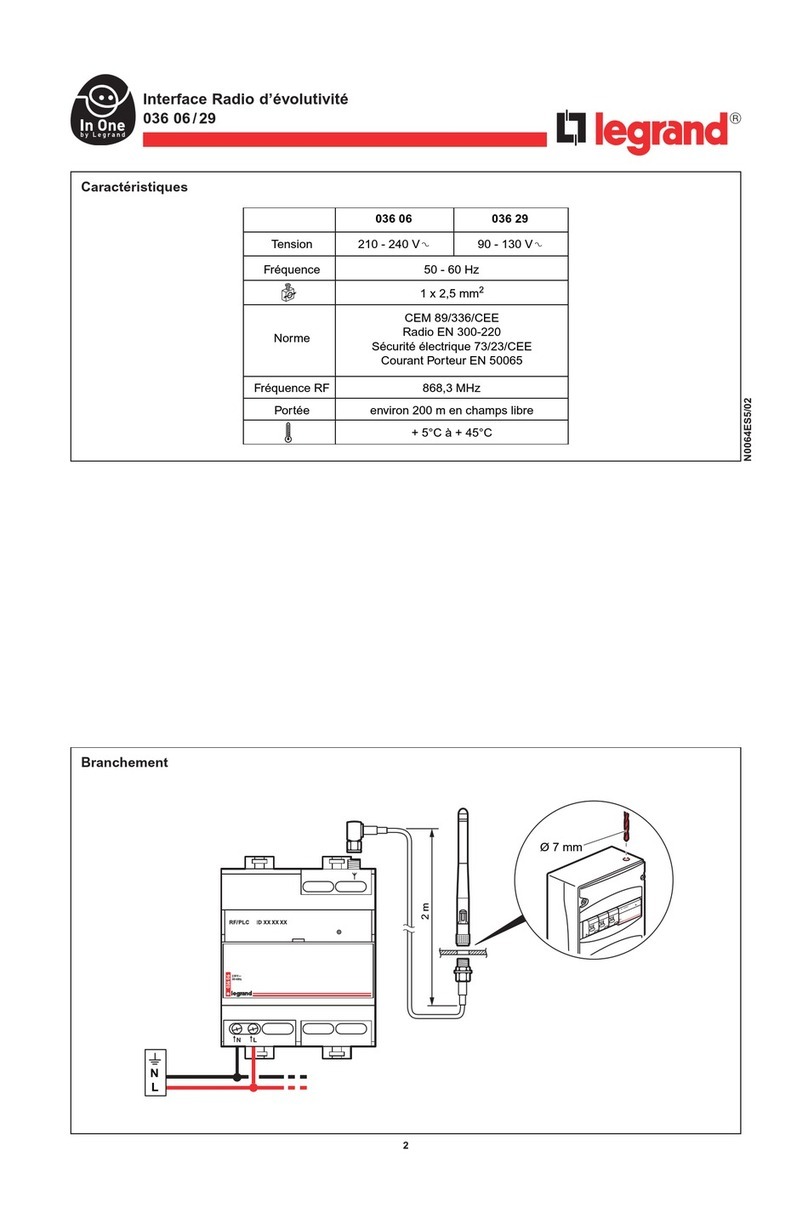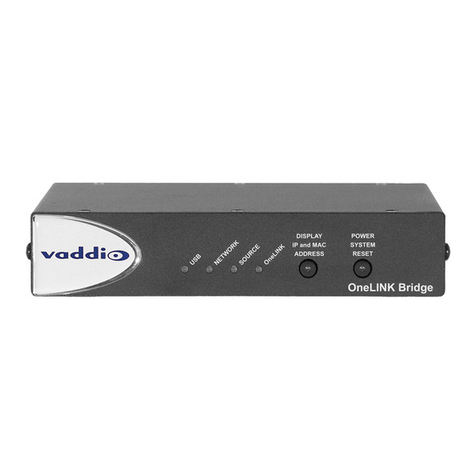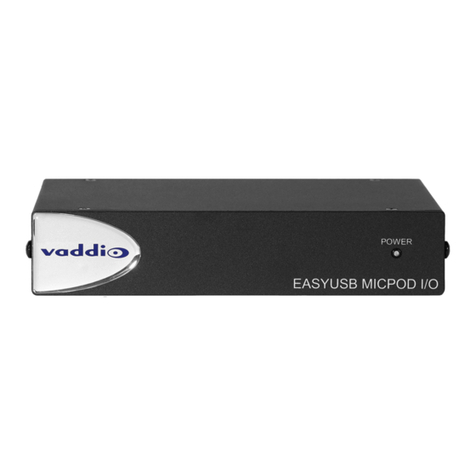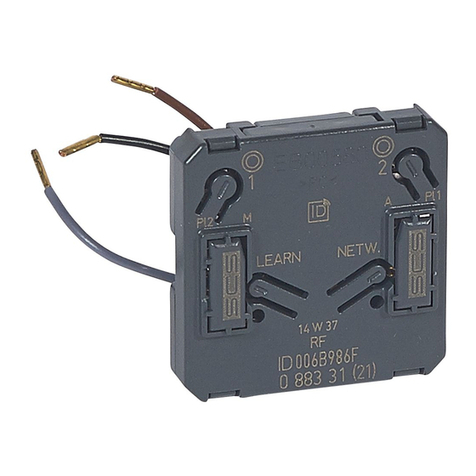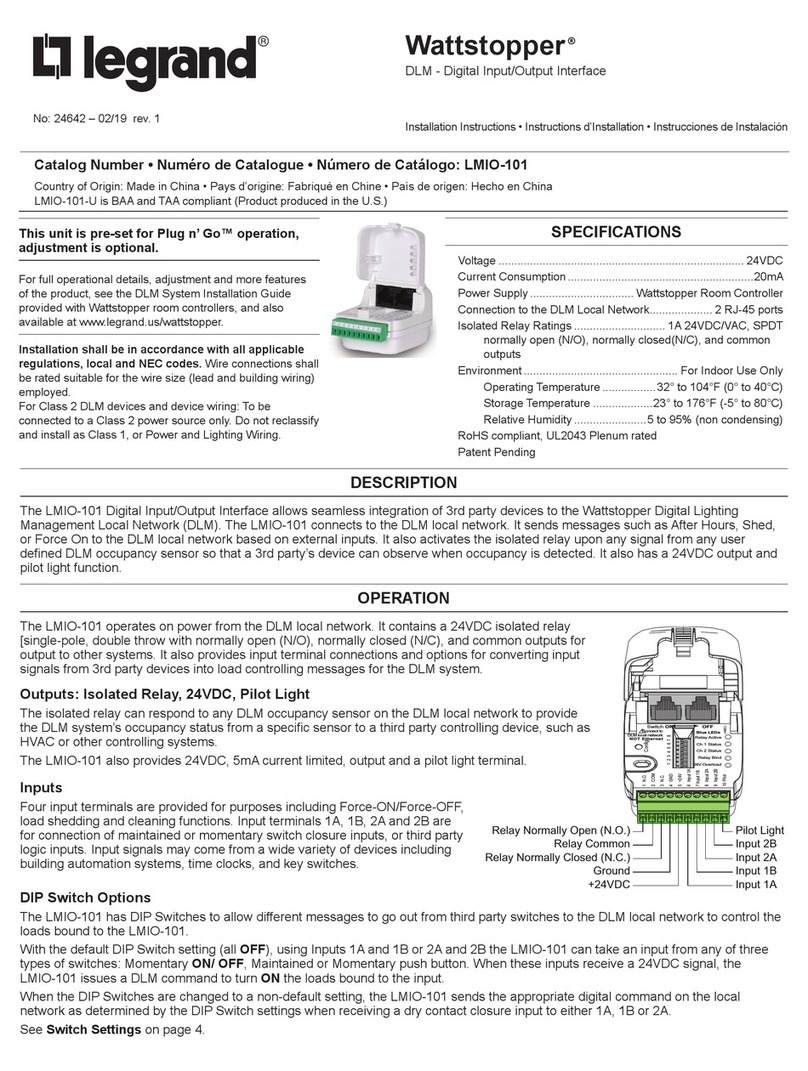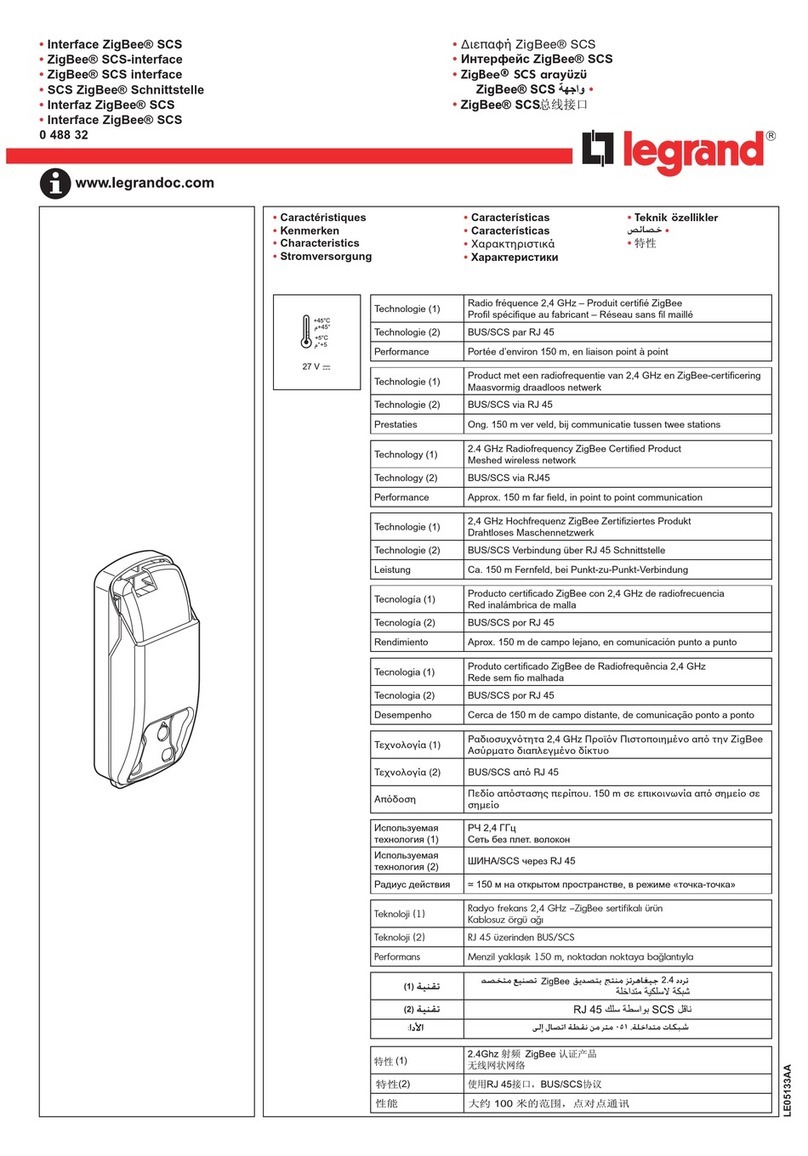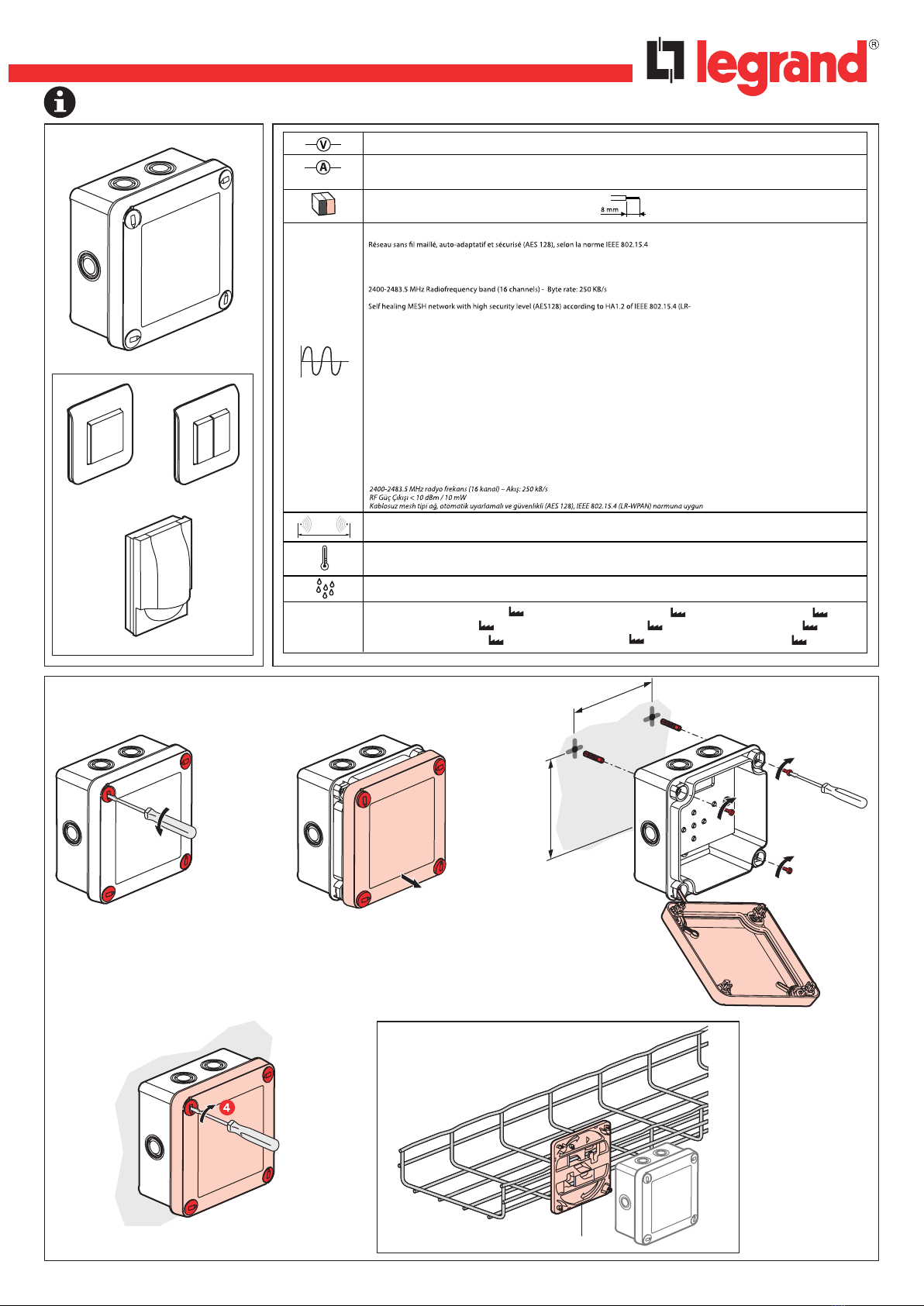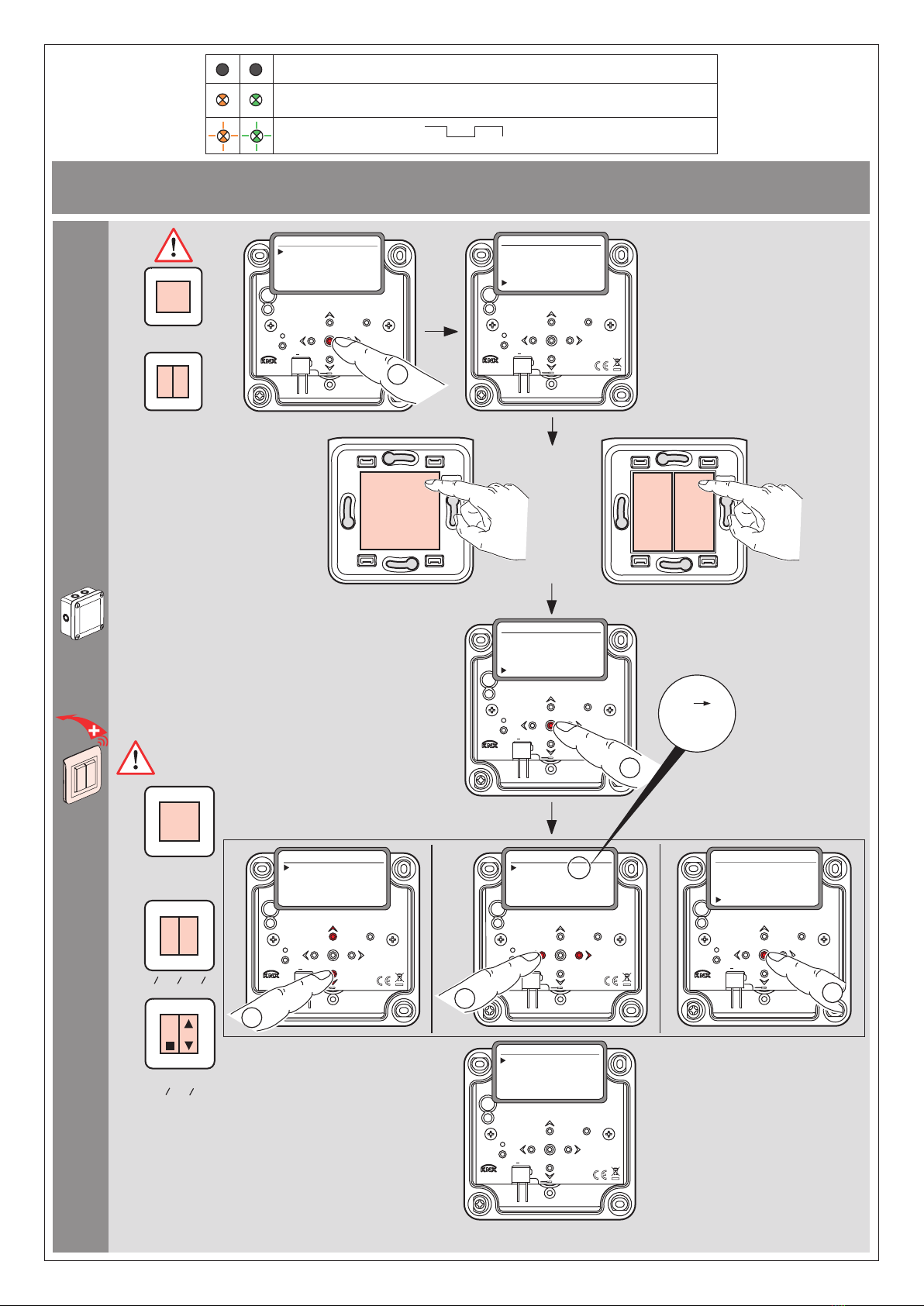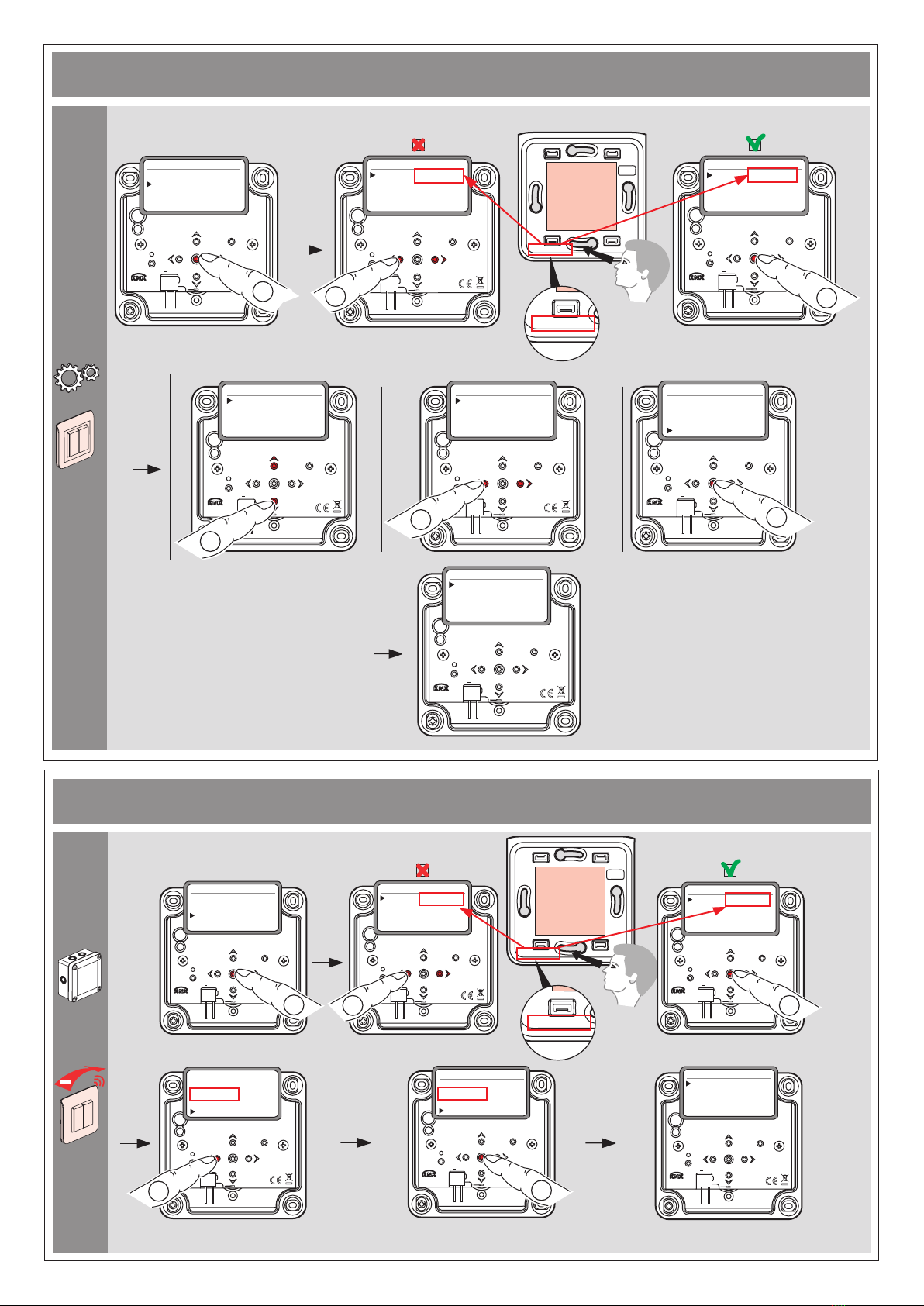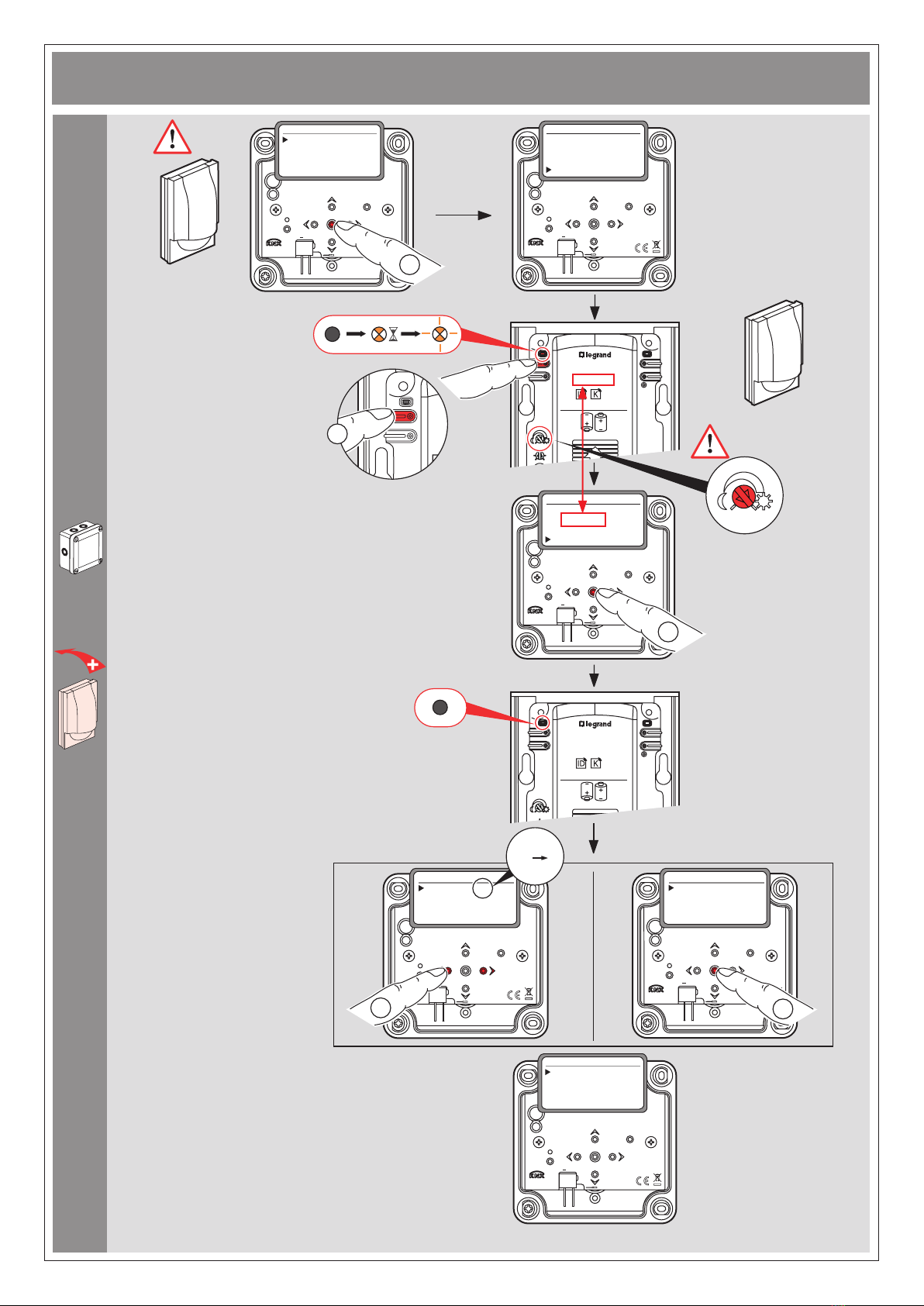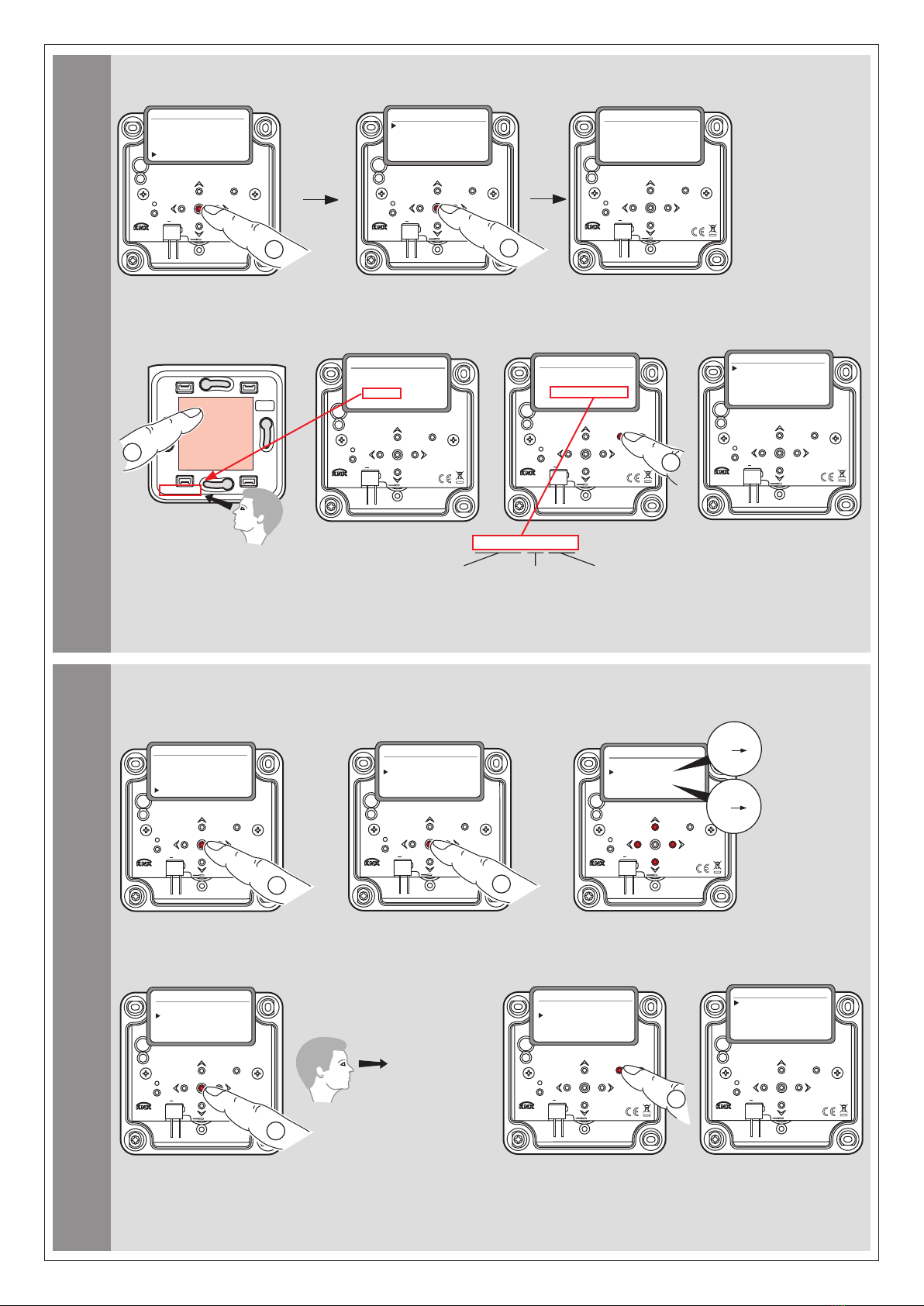Consignes de sécurité
Avant toute intervention, couper le courant.
Respecter strictement les conditions d’installation et d’utilisation.
Instruções de segurança
Antes de qualquer intervenção, desligar a corrente.
Respeitar rigorosamente as condições de instalação e de utilização.
Veiligheidsvoorschriften
Onderbreek voor enige ingreep de stroom.
Neem de installatie- en gebruiksvoorwaarden nauwgezet in acht.
Συστάσεις ασφαλείας
Πριν από οποιαδήποτε επέ�βαση, διακόψτε την παροχή ρεύ�ατος.
Να τηρείτε ανστηρά τις συνθήκες εγκατάστασης και χρήσης.
Safety instructions
Make sure the power supply is disconnected before any intervention.
Strictly comply with instructions for installation and use.
Sicherheitshinweise
Vor jeglichem Eingri die Spannungsfreiheit sicherstellen.
Einbau- und Gebrauchsanleitungen sind genau zu beachten.
Consignas de seguridad
Antes de realizar cualquier intervención, cortar la corriente eléctrica.
Respetar estrictamente las condiciones de instalación y uso.
Меры предосторожности
Отключить питание перед проведением любых ремонтных работ .
Строго соблюдайте требования к условиям монтажа и эксплуатации .
Güvenlik talimatları
Herhangi bir müdahaleden önce, akımı kesiniz.
Yerleştirme ve kullanım koşullarına titizlikle riayet ediniz.
8
Le soussigné, LEGRAND, déclare que l’équipement radioélectrique du type
(0 488 77) est conforme à la directive 2014/53/UE.
Le texte complet de la déclaration UE de conformité est disponible à l’adresse suivante :
www.legrandoc.com
De ondergetekende, LEGRAND, verklaart dat de radioapparatuur van het type
(0 488 77) voldoet aan de richtlijnen van 2014/53/EU.
De volledige tekst van de EU-conformiteitsverklaring is beschikbaar op:
www.legrandoc.com
The undersigned, LEGRAND, declares that radio equipment of the type
(0 488 77) complies with Directive 2014/53 / EU.
The full text of the EU declaration of conformity can be found at:
www.legrandoc.com
Legrand bestätigt hiermit, dass unser Funksignal-Gerät der Type
(0 488 77) die Direktive 2014/53/EU erfüllt.
Die komplette Konformitätserklärung nden sie unter:
www.legrandoc.com
El abajo rmante, LEGRAND, declara que el equipo radioeléctrico de tipo
(0 488 77) cumple con la directiva 2014/53/UE.
El informe completo de la declaración UE de conformidad se encuentra disponible en:
www.legrandoc.com
Ο κάτωθι υπογεγραμμένος, LEGRAND, δηλώνει ότι τα υλικά ασύρματης τεχνολογίας του τύπου
(0 488 77) είναι σύμφωνα με την Οδηγία 2014/53 / EU. Το πλήρες κείμενο
της δήλωσης συμμόρφωσης της ΕΕ είναι διαθέσιμο στην ηλεκτρονική διεύθυνση:
www.legrandoc.com
(0 488 77)
Компания LEGRAND заявляет, что типовое радиоэлектронное оборудование
.EU/35/4102ывиткериДмяинавоберттеувтстевтоос
Полный текст декларации о соответствиии ЕС доступен на сайте:
www.legrandoc.com
(0 488 77)
O abaixo assinado, LEGRAND, declara que o equipamento radioelétrico de tipo
(0 488 77) cumpre com a diretiva 2014/53/EU.
O texto completo da declaração EU de conformidade encontra-se disponível no seguinte
endereço : www.legrandoc.com
PROG
+
EXIT
0 488 77
PROG
+
EXIT
0 488 77
PROG
+
EXIT
0 488 77
<1s
<1s
<1s
Après cette étape,
la référence 0 784 61
doit utiliser la
programmation longue.
After this step, Cat.
No. 0 784 61 must use
the long programming
mode
Main
Add control
Congure control
Remove control
Settings
Form best radio network
WARNING
Leave current network
Remove all binding
Conrm < YES >
Form best radio network
Forming network
PanId : E881 – Ch. : 21
Continue
PROG
+
EXIT
0 488 77
<1s
Settings
Diagnostic radio
Diagnostic KNX
Advanced setting
PROG
+
EXIT
0 488 77
<1s
Advanced setting
Form best radio network
Return to factory setting
PROG
+
EXIT
0 488 77
<1s
Form best radio network
WARNING
Leave current network
Remove all binding
Conrm < NO >
PROG
+
EXIT
0 488 77
Main
Add control
Congure control
Remove control
Settings
Formation du réseau sur le meilleur canal radio/
Creating the network on the best radio channel
PROG
+
EXIT
0 488 77
PROG
+
EXIT
0 488 77
PROG
+
EXIT
0 488 77
<1s <1s <1s
Main
Add control
Congure control
Remove control
Settings
Settings
Diagnostic radio
Diagnostic KNX
Advanced setting
Advanced setting
From best radio network
Return to factory setting
PROG
+
EXIT
0 488 77
PROG
+
EXIT
0 488 77
<1s
<1s
Return to factory setting
WARNING
Leave current network
Remove all binding
Conrm < YES >
Return to factory setting
Success
Continue
PROG
+
EXIT
0 488 77
<1s
Return to factory setting
WARNING
Leave current network
Remove all binding
Conrm < NO >
PROG
+
EXIT
0 488 77
Main
Add control
Congure control
Remove control
Settings
Remise en conguration d’usine/
Factory reset