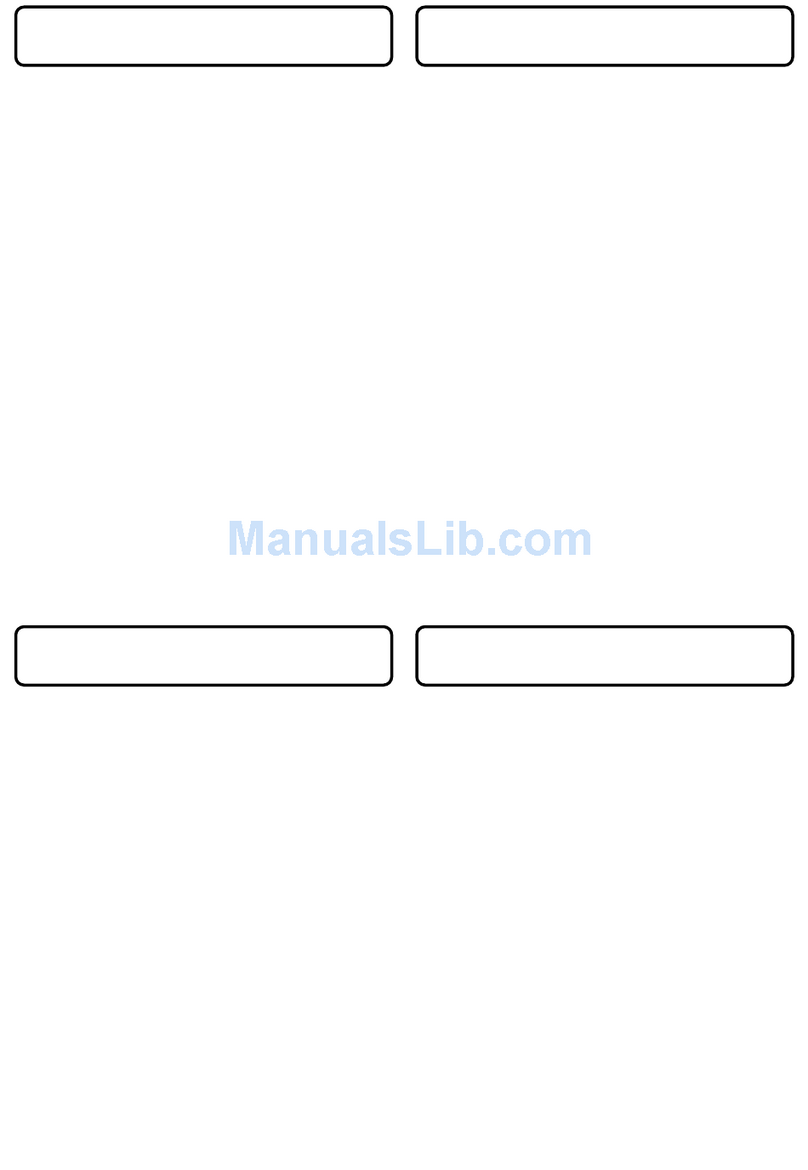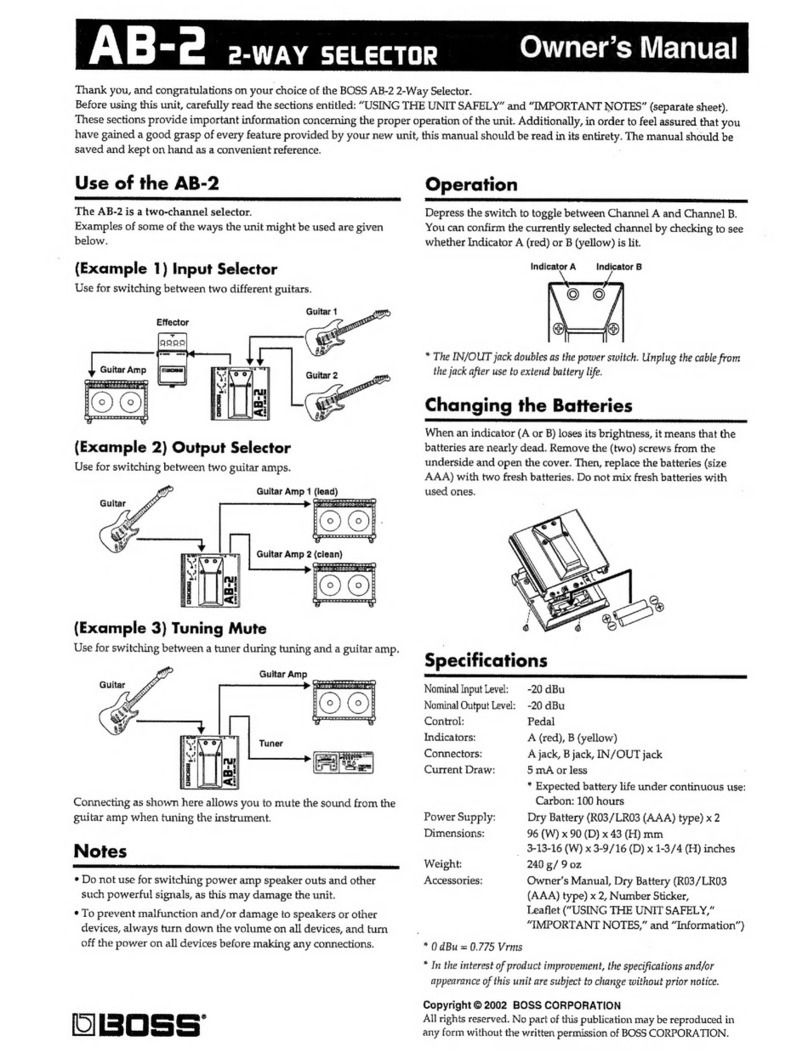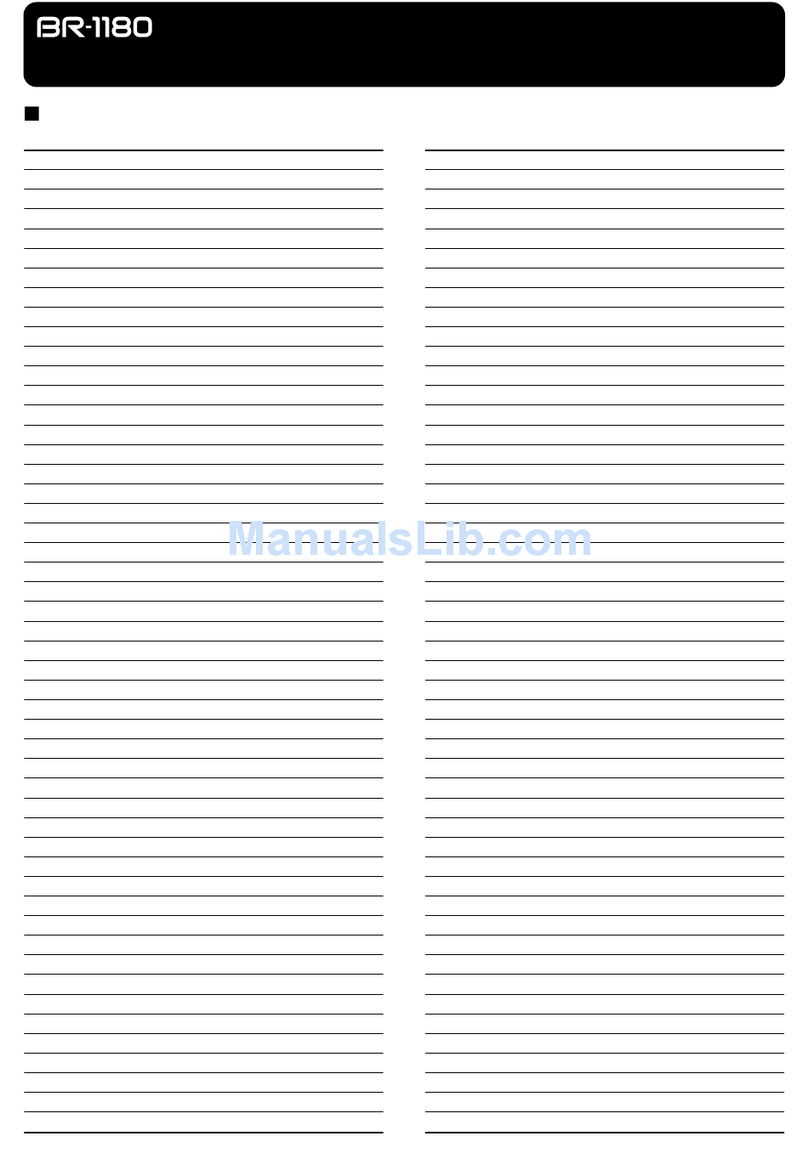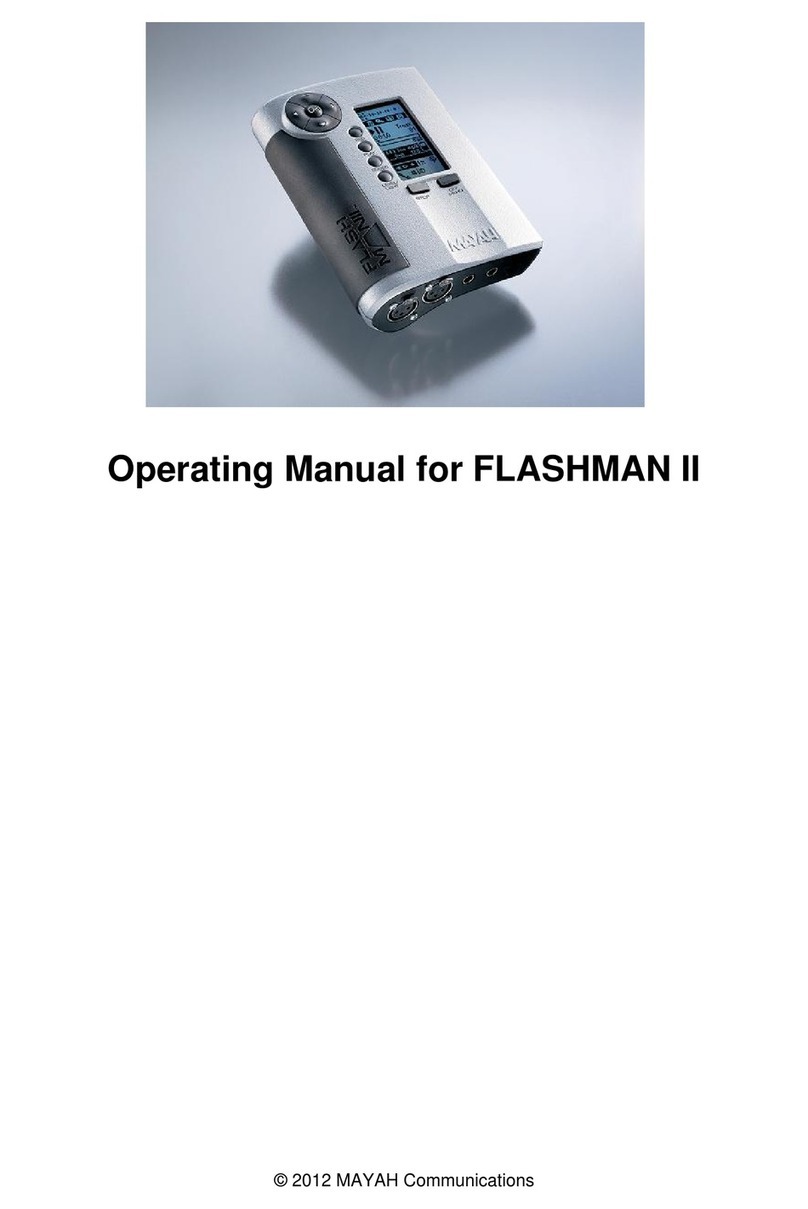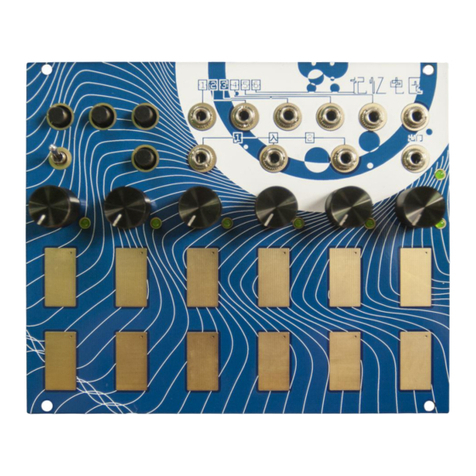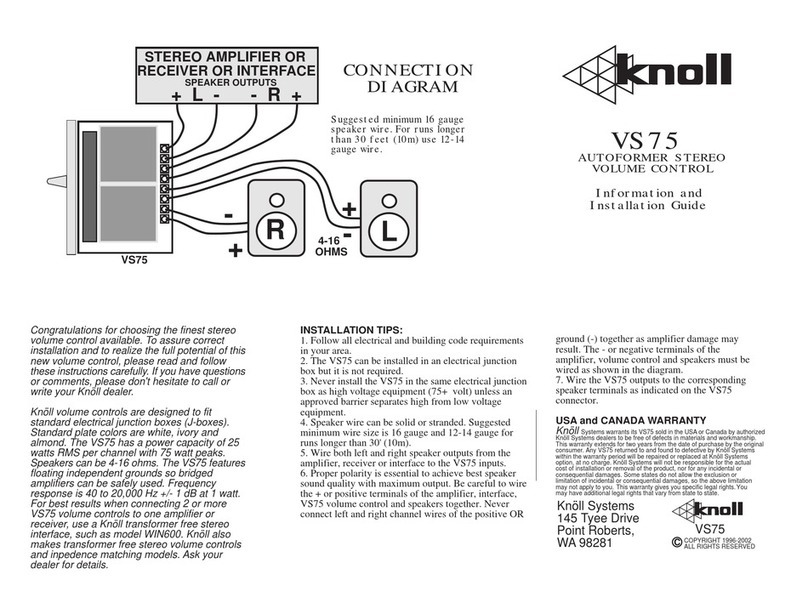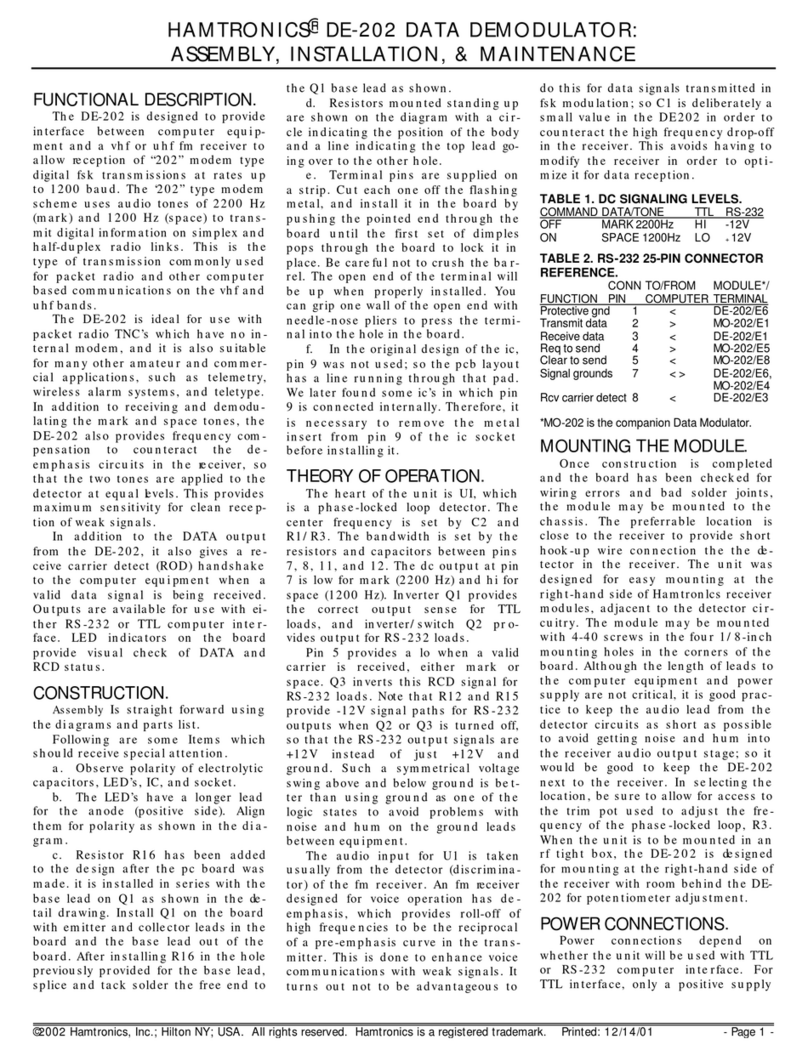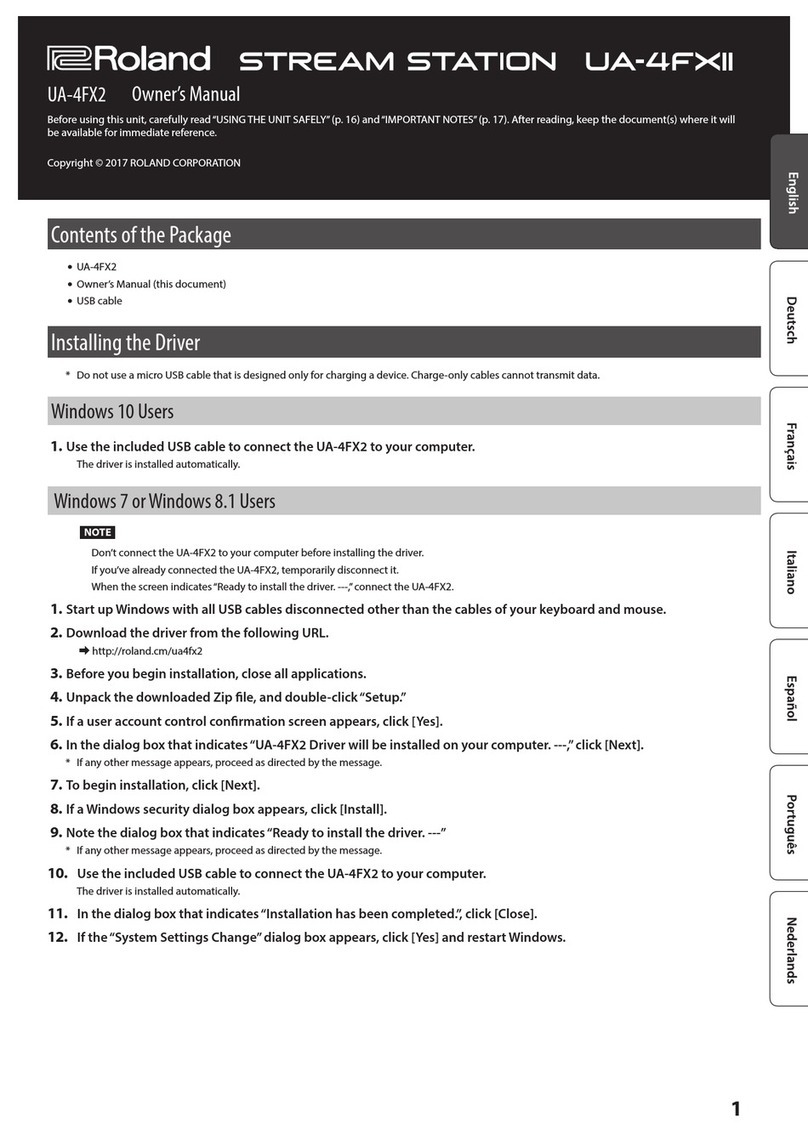2
Main Features ...................................................1
Overview of the RC-505 ..........................................3
Basic Operation Guide ...........................................4
Connections (Rear Panel) ........................................6
Adjusting the Input Level ..................................6
Phantom Power Setting ...................................6
Turning On the Power ...........................................7
Example of Actual Loop Recording . . . . . . . . . . . . . . . . . . . . . . . . . . . . . . 8
Recording on a Single Track ...............................9
Recording on Multiple Tracks . . . . . . . . . . . . . . . . . . . . . . . . . . . . . . 9
Saving a Phrase Memory ........................................10
Saving a Phrase Memory (Write) . . . . . . . . . . . . . . . . . . . . . . . . . . . . . . . .10
Exchanging Phrase Memories ..................................10
Deleting a Phrase Memory (Initialize) . . . . . . . . . . . . . . . . . . . . . . . . . . .10
Copying a Track from Another Phrase Memory (Copy Track) . . . . .11
Loading Frequently-Used Settings (User Set) . . . . . . . . . . . . . . . . . . . .11
Track 1–5 Settings ..............................................12
Playing a Track Backward (Reverse) . . . . . . . . . . . . . . . . . . . . . . .12
Adjusting the Playback Level of the Tracks (Play Level) . . . . .12
Adjusting the Positioning of the Track’s Sound (Pan) . . . . . . .12
Specifying How the Track Will Play (One-Shot) . . . . . . . . . . . . .12
Specifying Whether to Apply Track FX (Track FX) . . . . . . . . . .12
Playing Only a Single Track (Play Mode) . . . . . . . . . . . . . . . . . . .12
Specifying How the Track Will Start (Start Mode) . . . . . . . . . .13
Specifying How the Track Will Stop (Stop Mode) . . . . . . . . . . .13
Specifying the Number of Measures in a Track (Measure) . .13
Aligning the Beginning of Loop Playback (Loop Sync) . . . . .13
Synchronizing the Tempo of the Tracks (Tempo Sync) . . . . .14
Phrase Memory Settings ........................................15
Adjusting the Phrase Memory Volume (Memory Level) . . . .15
Specifying a Phrase Memory’s Tempo (Tempo) . . . . . . . . . . . .15
Adjusting the Compressor Depth (Comp Level) . . . . . . . . . . .15
Adjusting the Reverb Depth (Reverb Level) . . . . . . . . . . . . . . .15
Setting the Overdub Method (Overdub Mode) . . . . . . . . . . . .15
Changing the Switching Order of Recording g Overdub
g Playback (Rec Action) ..................................15
Specifying how the Track will Switch (Single Play Change) .15
Automatically Correcting the Timing of Button Presses
(Loop Quantize) ..........................................16
Specifying the Length of Loop Sync (Loop Length) . . . . . . . .16
Specifying the Tracks Started by the [ALL START/STOP]
Button (All Start) .........................................16
Adjusting the Time Used to Fade In/Out (Fade Time). . . . . . .16
Specifying the Assignment Target Track (Target Track) . . . . .16
Naming Phrase Memories (Memory Names) . . . . . . . . . . . . . .16
Assigning the Function of FX knobs and External Controllers
(Assign) ........................................................17
Enabling Assignments 1–8 (Assign Switch) . . . . . . . . . . . . . . . .17
Specifying the Controller (Assign Source) . . . . . . . . . . . . . . . . .17
Specifying the Footswitch Operation (Source Mode) . . . . . .17
Specifying the Assignment Target (Assign Target) . . . . . . . . .17
Specifying the Target Range (Target Range) . . . . . . . . . . . . . . .18
Connecting to External Pedals . . . . . . . . . . . . . . . . . . . . . . . . . . . .18
Rhythm Settings ................................................19
Adjusting the Rhythm Volume (Rhythm Level) . . . . . . . . . . . .19
Selecting the Rhythm Sound (Rhythm Pattern) . . . . . . . . . . . .19
Selecting the Beat (Time Signature) for the Rhythm
Sound (Beat) .............................................19
Outputting the Rhythm Only to Headphones
(Rhythm Line Out) .......................................19
Playing a Count-In When Recording (Recording Count-In) .19
Playing a Count-In for Playback (Playback Count-In) . . . . . . .19
Specifying how the Rhythm Sound will Stop
(Rhythm Stop) ...........................................19
Input FX/Track FX settings ......................................20
Selecting the FX Type (FX Type) . . . . . . . . . . . . . . . . . . . . . . . . . . .20
FX Parameters ...........................................21
System Settings (Settings for the Entire RC-505) . . . . . . . . . . . . . . . . . .22
Adjusting the Display’s Brightness (LCD Contrast) . . . . . . . . .22
Play Screen Setting (Display) . . . . . . . . . . . . . . . . . . . . . . . . . . . . .22
Loop Indicator Setting (Indicator) . . . . . . . . . . . . . . . . . . . . . . . . .22
Auto O Settings ........................................22
Adjusting the Output Level of the LINE OUTPUT Jacks
(Line Output Level) .......................................22
Enabling the Input Audio to be Output from the LINE
OUTPUT Jacks (Input Line Out) . . . . . . . . . . . . . . . . . . . . . . . . . . .23
Specifying What the [OUTPUT LEVEL] Knob Will Adjust
(Output Level Select) .....................................23
Restoring the Factory Settings (Factory Reset) . . . . . . . . . . . . . . . . . .23
USB-Related Settings ...........................................24
Setting the USB Mode (USB Mode) . . . . . . . . . . . . . . . . . . . . . . . .24
Specifying the Output Destination for USB Audio Input
(USB Audio Routing) .....................................24
Adjusting the USB Audio Input Volume (USB In Level) . . . . .24
Adjusting the USB Audio Output Volume (USB Out Level). .24
MIDI-Related Settings ..........................................25
MIDI Receive Channel ....................................25
MIDI Omni Mode .........................................25
MIDI Transmit Channel ...................................25
Synchronizing the Tempo (MIDI Sync) . . . . . . . . . . . . . . . . . . . . .25
Choosing MIDI or USB for Synchronization
(MIDI Sync Source) .......................................25
MIDI Program Change Out ...............................25
Connecting to Your Computer via USB . . . . . . . . . . . . . . . . . . . . . . . . . . .26
Installing the USB driver ........................................26
Setting the USB Mode (USB Mode) . . . . . . . . . . . . . . . . . . . . . . . . . . . . .26
Connecting the RC-505 to a Computer . . . . . . . . . . . . . . . . . . . . . . . . . .26
USB Function Settings. . . . . . . . . . . . . . . . . . . . . . . . . . . . . . . . . . . . . . . . . .26
Using USB to Exchange Files with Your Computer
(USB Mass Storage) ............................................26
Connecting an External MIDI Device . . . . . . . . . . . . . . . . . . . . . . . . . . . . .28
About MIDI Connectors ........................................28
MIDI settings ..................................................28
Controlling an External MIDI Device from the RC-505 . . . . . .28
Controlling the RC-505 from an External MIDI Device . . . . . .29
Connecting Two RC-505 Units ..................................29
Troubleshooting ................................................30
Error Message List. . . . . . . . . . . . . . . . . . . . . . . . . . . . . . . . . . . . . . . . . . . . . .31
Rhythm Pattern List .............................................32
USING THE UNIT SAFELY ........................................33
IMPORTANT NOTES .............................................34
Index ..........................................................35
Specications ..................................................36
Contents