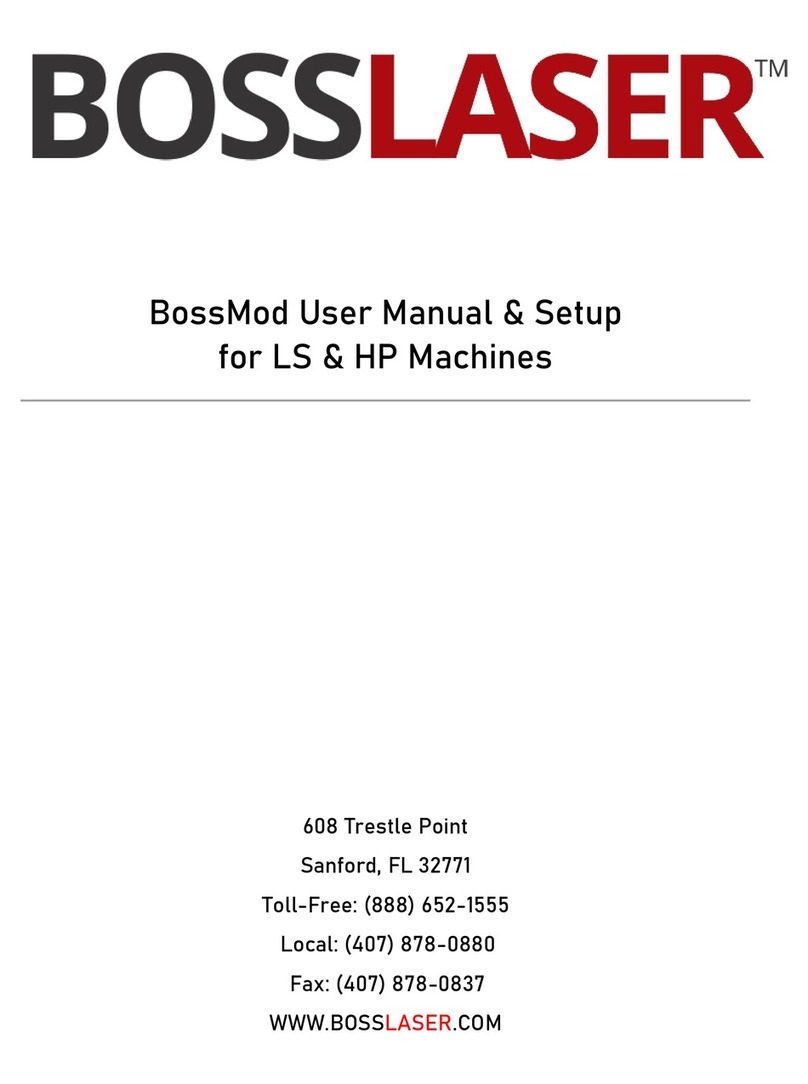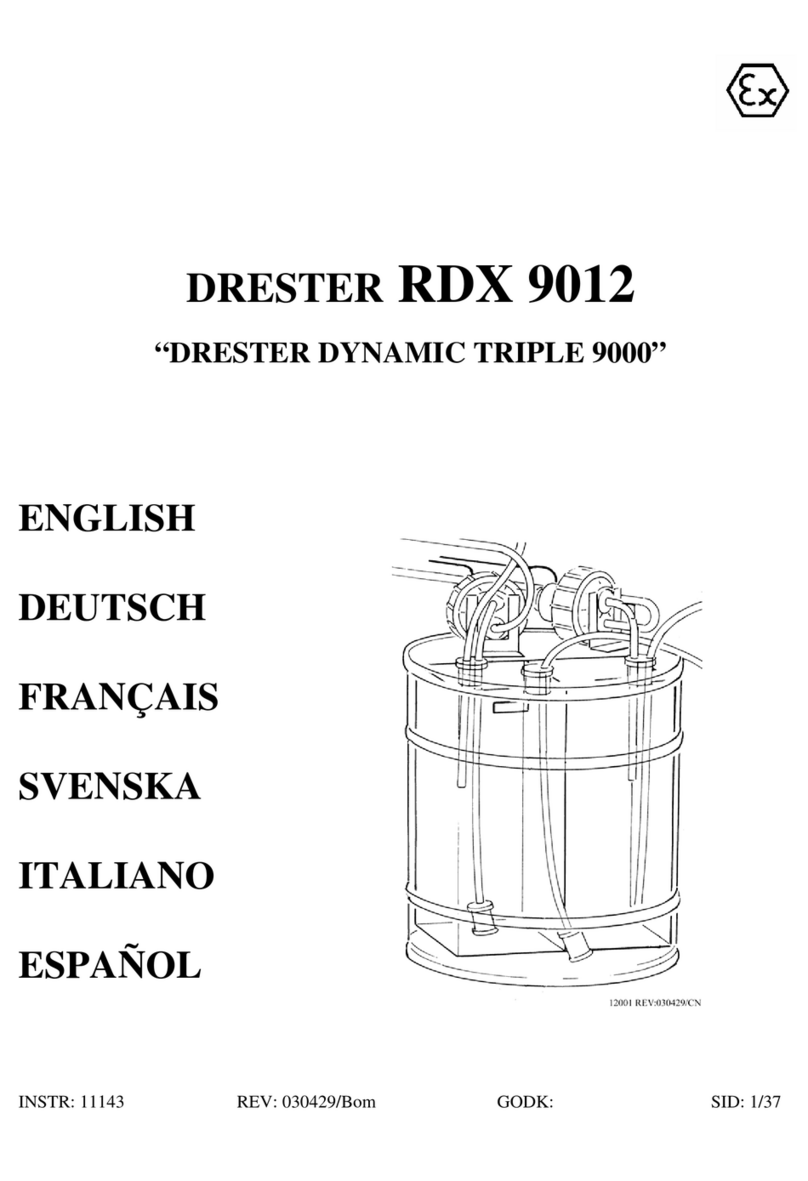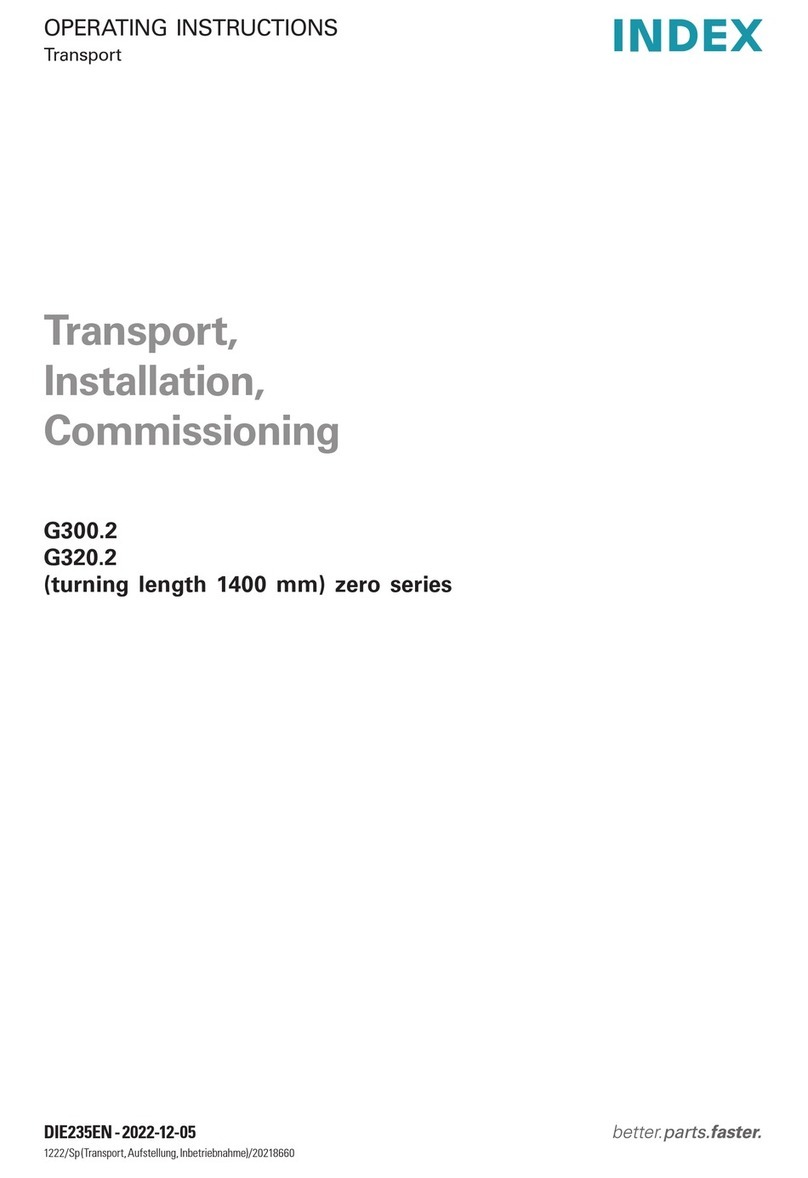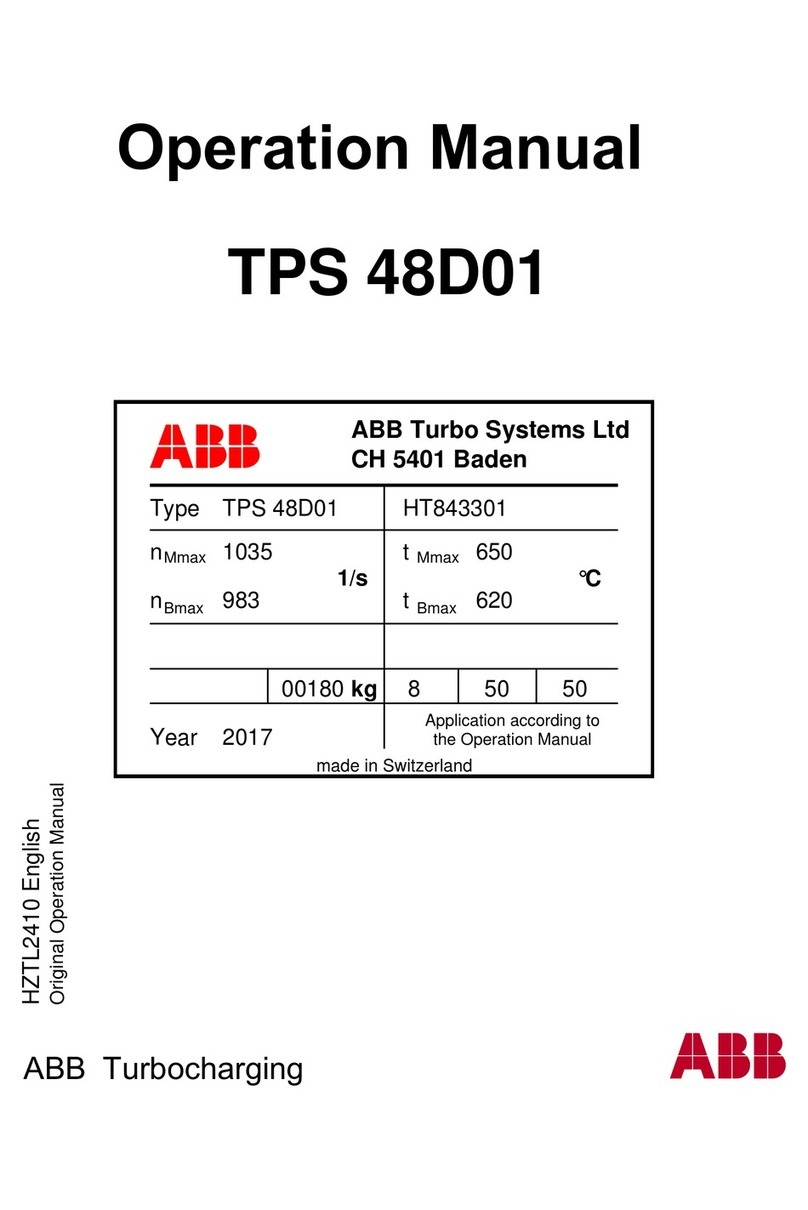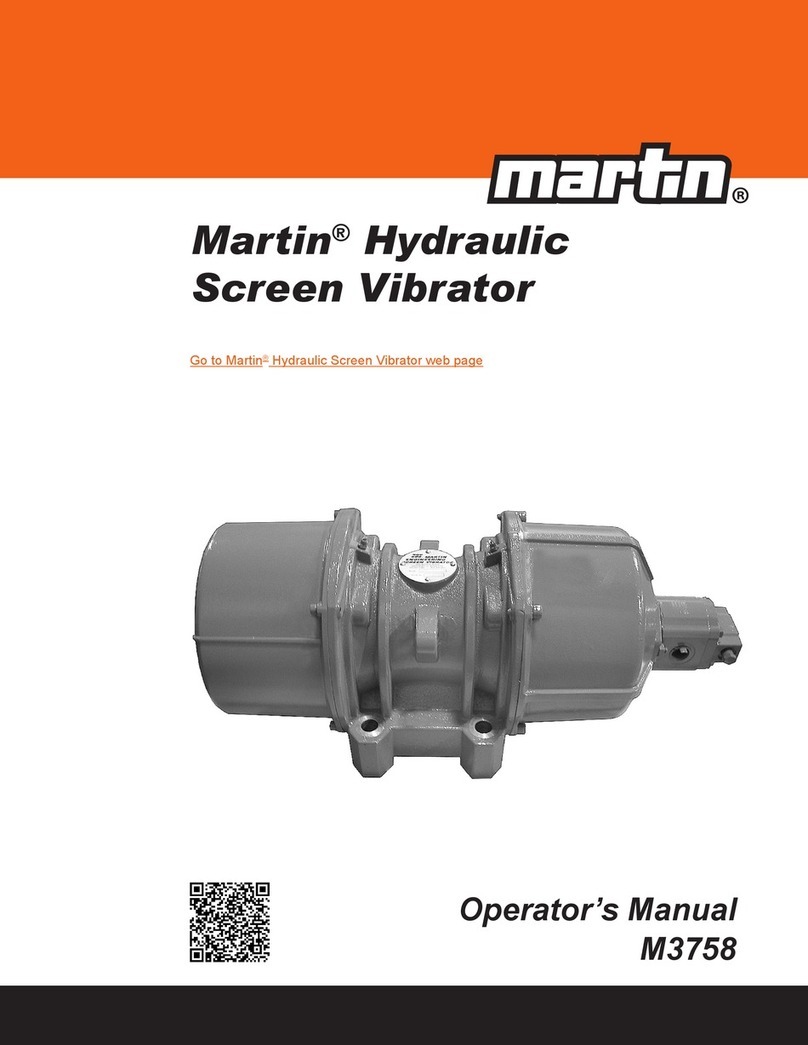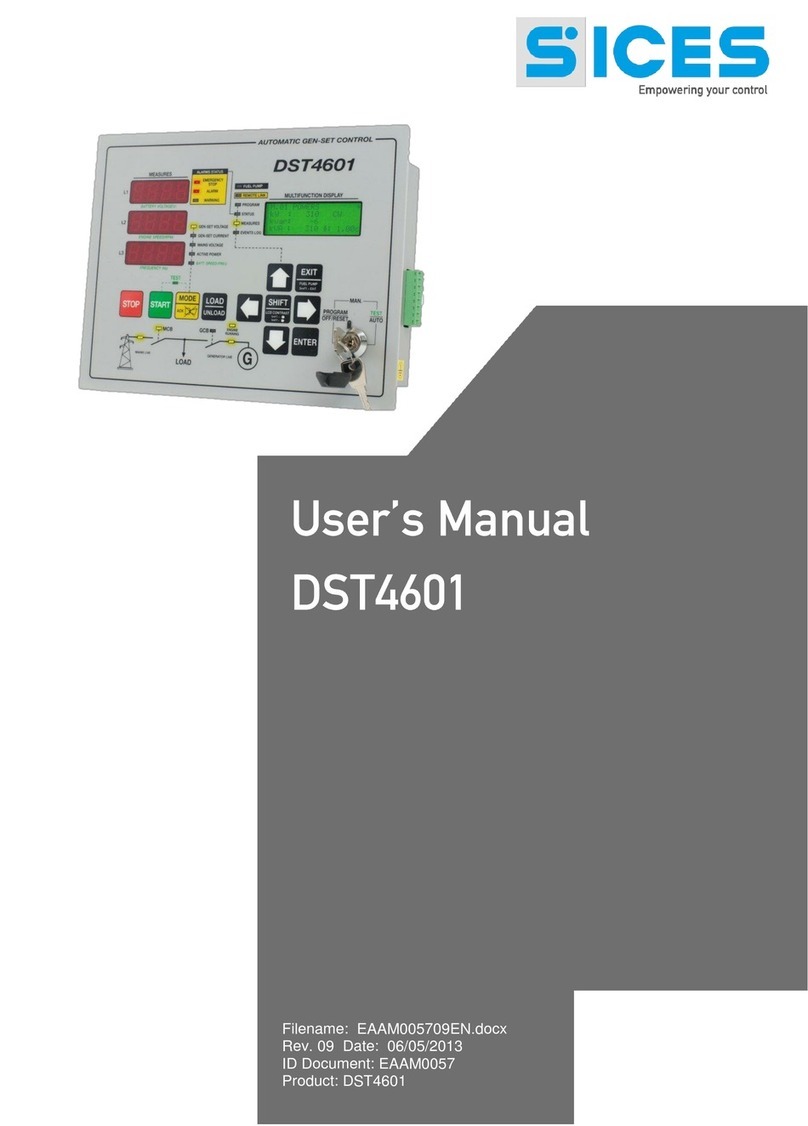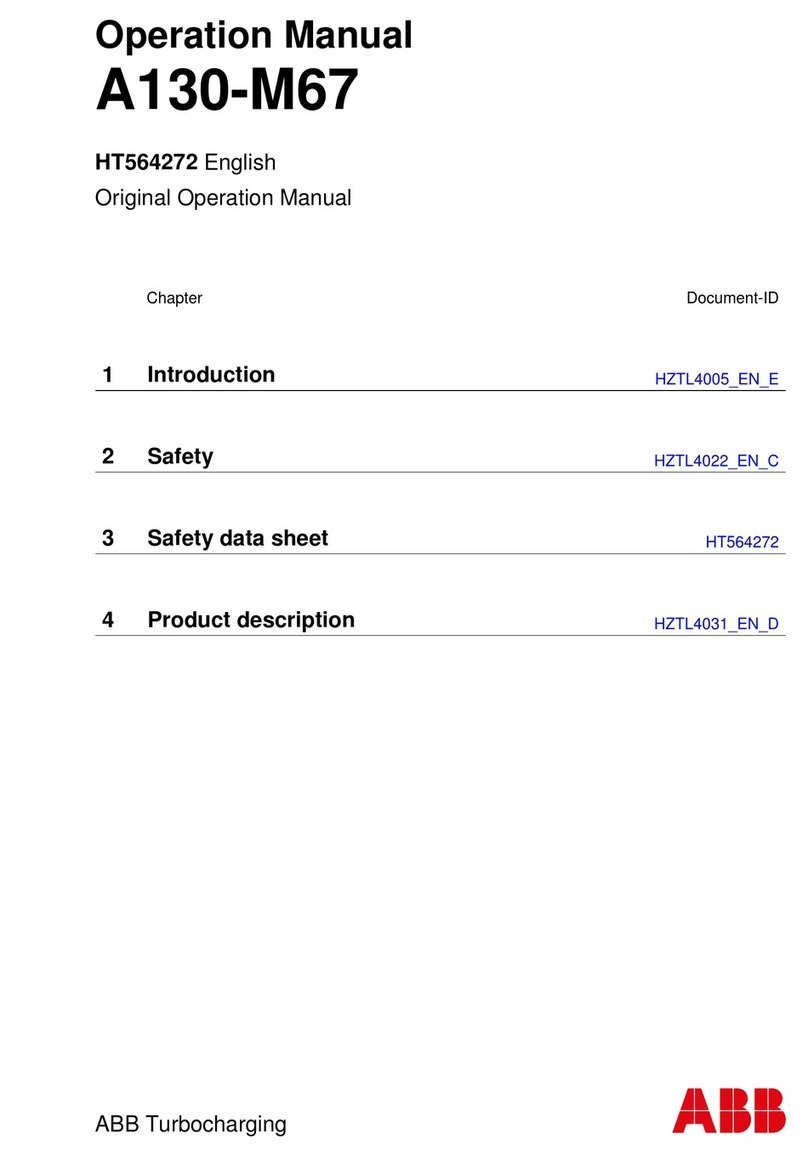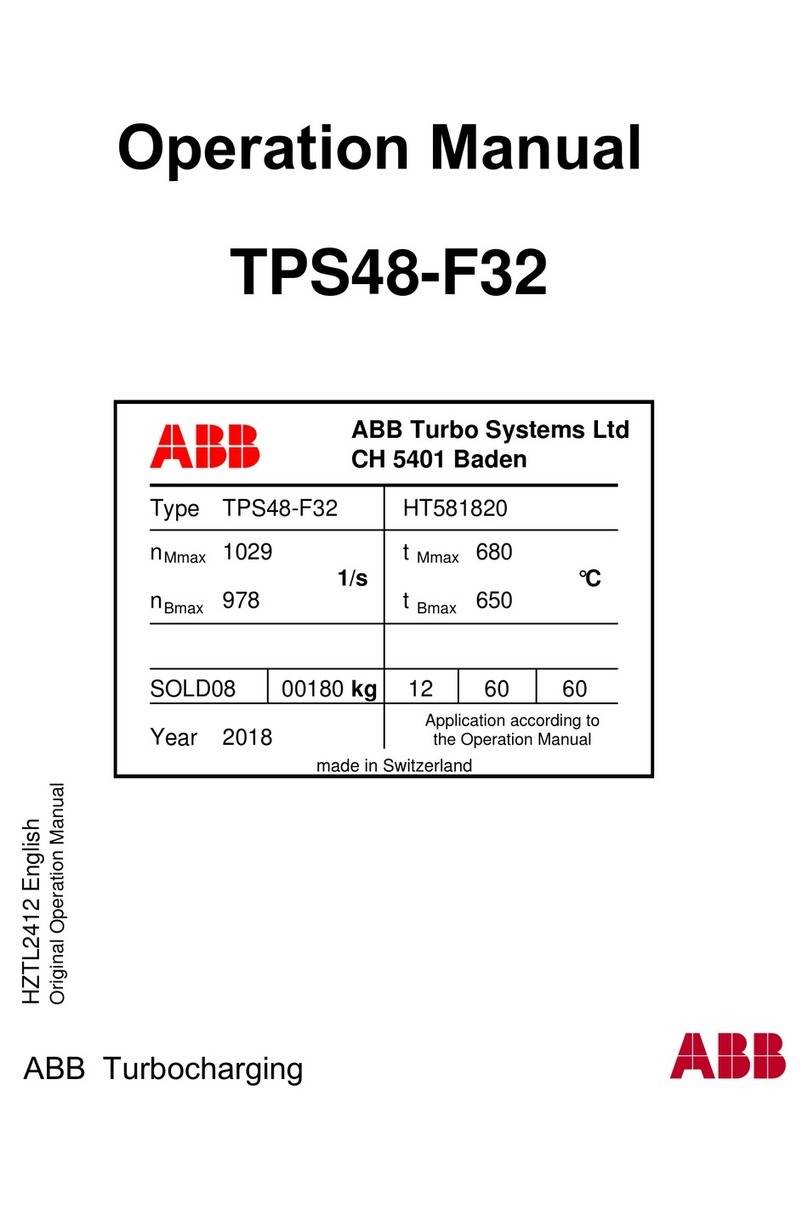BOSSLASER LS Series User manual

Operators Manual for LS Series
A Class IV CO2 Laser Machine
608TrestlePoint
Sanford, FL32771
Toll-Free: (888)652-1555
Local: (407)878-0880
Fax: (407) 878 0837
WWW.BOSSLASER.COM

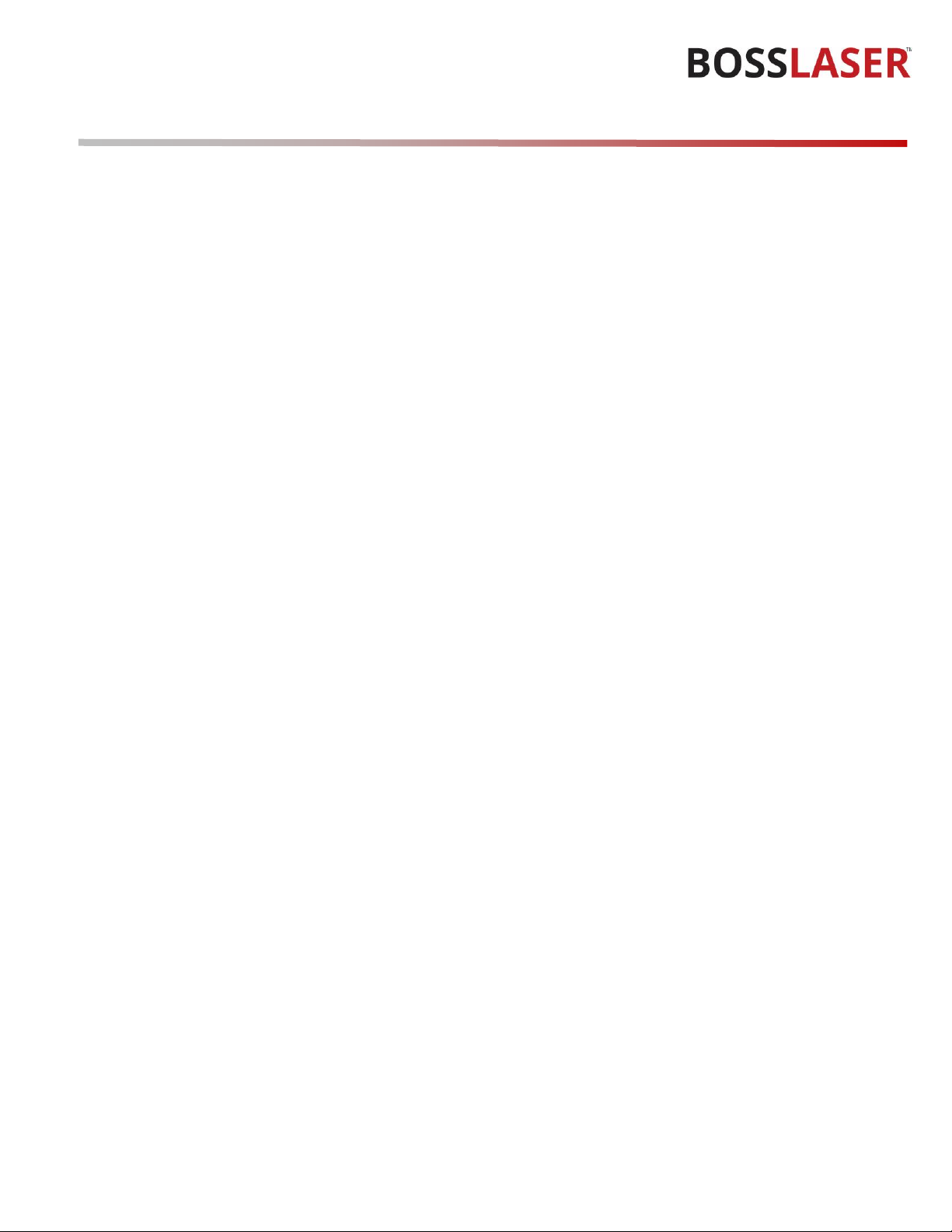
Document Number: 855-901
Revision: 003
Revision Date: 11/14/2022
BOSSLASER Page 1 of 48
Table of Contents
Introduction...........................................................................................................................................................................4
Definitions of Procedures ......................................................................................................................................................5
Warranty Disclaimer..............................................................................................................................................................6
Safety Precuations .................................................................................................................................................................7
Safety Precuations .................................................................................................................................................................8
Fire & Hazardous Materials ...................................................................................................................................................9
Laser Safety & Policies.........................................................................................................................................................10
Laser Safe Materials.............................................................................................................................................................11
Safety Features & Regulatory Compliance ..........................................................................................................................13
Certification/Identification ..............................................................................................................................................13
Warning Logotype............................................................................................................................................................13
Laser Aperture .................................................................................................................................................................14
Non-Interlocked Protective Housing ...............................................................................................................................14
Interlocked Protective Housing .......................................................................................................................................14
Electrical Safety................................................................................................................................................................14
Do Not Lift........................................................................................................................................................................14
Danger Fire Hazard ..........................................................................................................................................................15
Laser Tube Handling ........................................................................................................................................................15
Safety Design Features ........................................................................................................................................................16
Safety Interlocks ..............................................................................................................................................................16
Key Control (Master Switch)............................................................................................................................................16
Emergency Stop Switch ...................................................................................................................................................17
Emission Indicator............................................................................................................................................................17
Protective Housing & Optic Viewing................................................................................................................................18
Personal Protective Equipment (PPE)..............................................................................................................................18
Remote Interlock .............................................................................................................................................................18
Accessing Our "How To" Videos & Manuals........................................................................................................................19
How to Access the Videos:...............................................................................................................................................19
How to Access the Manuals Online.................................................................................................................................19
How to Access the Manuals on the USB:.........................................................................................................................19
Upacking Your Laser Machine .............................................................................................................................................20
Setting Up Your Laser Machine............................................................................................................................................20
Toolbox Contents.................................................................................................................................................................21
Laser Head Nozzles..............................................................................................................................................................22
Exhaust Fan/Fume Extractor................................................................................................................................................23

Document Number: 855-901
Revision: 003
Revision Date: 11/14/2022
BOSSLASER Page 2 of 48
Setting Up an Exhaust Fan...............................................................................................................................................23
Setting Up a Fume Extractor............................................................................................................................................24
Water Pump.........................................................................................................................................................................25
Water Chiller........................................................................................................................................................................25
Setting up Your Water Chiller..........................................................................................................................................25
Setting the Water Chiller Temperature...........................................................................................................................27
Air Pump ..............................................................................................................................................................................28
Air Compressor ....................................................................................................................................................................28
Setting Up Your Air Compressor......................................................................................................................................28
Main Switches & Controls....................................................................................................................................................29
Emission Indicator............................................................................................................................................................29
Milliamp Gauge................................................................................................................................................................29
Temperature Gauge.........................................................................................................................................................29
Key Control ......................................................................................................................................................................29
Emergency Stop...............................................................................................................................................................29
USB-B Data Cable & Ethernet Cable ................................................................................................................................30
Light Switch......................................................................................................................................................................30
Main Control Panel ..........................................................................................................................................................30
Running Your First File.........................................................................................................................................................31
How to Focus the Lens.........................................................................................................................................................37
Manual Focus:..................................................................................................................................................................37
Auto-Focus:......................................................................................................................................................................37
Tuning the Optics.................................................................................................................................................................38
Tube Bracket:...................................................................................................................................................................38
Adjusting the Mirrors:......................................................................................................................................................39
Mirror Brackets:...........................................................................................................................................................39
Replacing the Lens...............................................................................................................................................................40
Laser Maintenance Schedule...............................................................................................................................................42
Focal Lens:........................................................................................................................................................................42
Mirror #3:.........................................................................................................................................................................42
Nuts/Bolts:.......................................................................................................................................................................43
Rubber Belts:....................................................................................................................................................................43
Air Filters:.........................................................................................................................................................................43
Chiller & Coolant:.............................................................................................................................................................43
Storage of the Laser:........................................................................................................................................................44
Use a Dehumidifier: .........................................................................................................................................................44
Make a Maintenance Schedule: ......................................................................................................................................44
Use a Heater: ...................................................................................................................................................................44

Document Number: 855-901
Revision: 003
Revision Date: 11/14/2022
BOSSLASER Page 3 of 48
Machine Memory: ...........................................................................................................................................................44
Troubleshooting...................................................................................................................................................................45
Laser Not Turning On:......................................................................................................................................................45
Machine is Turning on but Not Firing:.............................................................................................................................45
X or Y Slop Over Error/ Frame Over Error:.......................................................................................................................45
The File Is Starting at the Same Spot Every Time: ...........................................................................................................45
Hardware Troubleshooting..................................................................................................................................................46
Water Chiller (CW-3000/CW-5000).................................................................................................................................46
Air Compressor ................................................................................................................................................................46

Document Number: 855-901
Revision: 003
Revision Date: 11/14/2022
BOSSLASER Page 4 of 48
Introduction
Welcome to the Boss Laser Family!
We are very excited to have you as one of our valued customers. It is recommended that you print out this
manual to save time in the future and be sure to keep it close to your machine or computer, so you can have
easy access while you design files or operate the machine.
This manual will help walk you through basic set-up of the machine and how to use your touchscreen panel.
Please be sure to read the manual in its entirety prior to operating the machine, this will ensure a better
understanding of the machine and how it works. We understand that there can be a learning curve like with
any new piece of machinery but, with some effort and patience you will be running your new laser with
confidence and speed in no time!
If you do have any questions while reading the manual or setting up your machine, feel free to give us a call at
407-878-0880 or email [email protected] and a member of our technical support team would be
happy to answer your questions.
Our Mission Statement:
“Boss Laser strives to honor God by positively impacting its clients, employees, and community by providing
products and services with Integrity, Honesty, and Value.

Document Number: 855-901
Revision: 003
Revision Date: 11/14/2022
BOSSLASER Page 5 of 48
Definitions of Procedures
The BOSSLASER LS Series laser system is a machine that uses a carbon dioxide laser for cutting or engraving absorptive
sheet materials. Within the protective housing, the laser beam traverses three mirrors on a two-axis moving frame and
is again reflected into the focusing optics for irradiation of the workpiece.
Operation
Operational procedures include programming the controller for the pattern to be cut or engraved, opening the housing
to place the panel or material workpiece, closing the housing if possible, initiating the cutting process, opening the
housing and removal of the finished workpiece. Because the machine can be used to cut panels that can exceed the
dimension of the machine, the housing includes removable panels (pass-throughs).
Maintenance
Maintenance includes routine cleaning and emptying of the scrap tray. These procedures are performed with the
machine off.
Service
Service includes initial installation and alignment, as well as repair when needed. Procedures during service may require
the machine to be turned on. BOSSLASER recommends that only trained service personnel complete service or repair.

Document Number: 855-901
Revision: 003
Revision Date: 11/14/2022
BOSSLASER Page 6 of 48
Warranty Disclaimer
This Limited Warranty applies to the laser machine itself and all parts purchased from Boss Laser, LLC.
This Limited Warranty covers any defects in material or workmanship while the machine is operating under normal use
and for its intended purpose during the warranty period.
During this Warranty Period, Boss Laser, LLC will repair or replace any part or product that is proven defective while the
machine is being used under normal conditions and for its intended purpose. This does NOT include labor and/or on-site
tech support.
The Warranty Period for the Laser Equipment will begin on the day of arrival and will be covered for one year unless an
extended warranty is purchased.
All parts purchased, and replacement parts are under warranty for one year from the day of arrival, the only exception
to this warranty is the optical lens, which have a 30-day warranty from the date of arrival.
This Limited Warranty does not cover any problem that is caused by: Conditions, malfunctions or damage not resulting
from defects in material or workmanship (ex. modifications done to the machine)
Any and all modifications that are made to the machine must have written consent from
Technical Support or the warranty will be voided.
Lack of proper maintenance for the machine will also result in a voided warranty.
To obtain a warranty service or part you must first contact Technical Support via phone (407-878-0880) or email
(techsupport@bosslaser.com) to determine any issues and the most appropriate solution for the machine.

Document Number: 855-901
Revision: 003
Revision Date: 11/14/2022
BOSSLASER Page 7 of 48
Safety Precuations
The BOSSLASER LS Series Laser Systems are a Class 4 laser product, as defined in International Standard IEC 60825-1.
The BOSSLASER LS Series model family complies with 21 CFR 1040.10 and 1040.11, the Federal Performance Standards
for Light-Emitting Products, except for deviations pursuant to Laser Notice No. 50, dated May 8, 2019. The Center for
Devices and Radiological Health, of the US FDA, issued Laser Notice No. 50 to permit manufacturers to classify and
manufacture their products in accordance with the International Standard.
During normal operation, the output of the embedded laser is contained. The laser cabinet has a main access door with
a safety interlock that turns the laser off if it is opened during operation, as well as non-interlocked doors that can be
opened during operation. If any non-interlocked doors are opened during operation, proper personal protective
equipment (PPE) is required.
The visible output beam of the Laser Diode Pointer (Red Dot Pointer) is accessible to the operator. While this device
employs the same technology as the familiar laser pen-pointers, like them it is potentially hazardous if its beam is directed
into the eye.
We have made every effort to make the Laser Diode Pointer (Red Dot Pointer) as safe as possible. Its beam path is located
well inside the cabinet, and under normal operation, no hazardous levels of laser radiation can escape.
The standard reference for laser safety is the American Standard for the Safe Use of Lasers, Z136.1-2000, developed by
the American National Standards Institute (ANSI). This reference is the basis for many of the federal regulations for laser
and laser system manufacturers, and for the Occupational Safety and Health Administration (OSHA) laser safety
guidelines. It contains detailed information concerning proper installation and use of laser systems.
While the ANSI standard itself does not have the force of law, its recommendations, including warning signage, training,
and the designation of a laser safety officer, may be compulsory under local workplace regulations when operating laser
systems above Class I. It is the operator’s responsibility to ensure that the installation and operation of the Epilog Model
16000 & 17000 Laser System is performed in accordance with all applicable laws.
Copies of ANSI Standard Z136.1-2000 are available from:
Laser Institute of America
12424 Research Parkway, Suite 125
Orlando, FL 32826
(407) 380-1553

Document Number: 855-901
Revision: 003
Revision Date: 11/14/2022
BOSSLASER Page 8 of 48
Safety Precuations
•Before using the machine, any and all operators are required to read this manual carefully and adhere to the
operating requirements & specifications. Anyone who has not read this manual should abstain from using the
laser machinery, as it can cause harm to the machinery, the operator, and any bystanders.
•This laser machine is a Class IV laser machine, laser radiation is a possibility. Failing to follow the proper safety
precautions has the potential to cause the following:
oMaterials within the machine and the surrounding areas to catch on fire.
oWhen certain materials are processed by a laser machine, those materials can generate or produce toxic
or hazardous gas when processed by a laser machine (see Laser Safe Materials section).
oDirect exposure to laser radiation, causing harm to the human body.
•To ensure you are prepared for any possible accidents or emergencies, it is recommended to adhere to the
following safety measures:
oHave a CO2/ABC fire extinguisher on hand and nearby to minimize damage to the machine and the
surrounding environment in case of a fire.
oAvoid stacking flammable or explosive objects on or near the machine.
oEnsure good ventilation within the area while running the laser machine.
oOnly allow qualified personnel to operate the laser machine at all times, each person who enters the area
should have general safety laser knowledge and any person who operates the machine should read this
manual first.
•This laser machine uses electricity, having the potential increase the risk of electrical shock. Do not disassemble
the machine without prior approval from Technical Support, otherwise warranty may be voided. Ensure all
sources of power are removed for Service and Maintenance.
•Prior to the operation of the laser machine, all covers, doors, hoods, and safety mechanisms should be in place.
•During machine operation, the operator must be present to observe the working status of the machine, the
machine cannot be left unattended. In case of an abnormality or an emergency it is important for the operator
to react quickly and safely. In case of an emergency, utilize the emergency stop button, disconnect the machine
from power immediately and take precautionary measures to inspect the machine prior to returning to normal
use.
•To minimize the chance of accidents and emergencies, turn off the laser machine and disconnect any power
cords prior to leaving the machine unattended.
•Do not place any reflective materials or objects in the machine, reflective material can cause the laser beam to
deflect, causing damage to the machine.
•The ideal environment for your machine is a dry environment, free of interference from pollution, vibration,
high voltage, or strong magnets. The laser machine should be in an ambient temperature of 39◦ - 104◦
Fahrenheit (5◦ - 40◦ Celsius) with humidity ranges of 5%-95% with no dew.
•The operating voltage of this machine should be AC 110V 60Hz.

Document Number: 855-901
Revision: 003
Revision Date: 11/14/2022
BOSSLASER Page 9 of 48
Fire & Hazardous Materials
⚠WARNING: This machine uses high heat to engrave, etch, and cut material. At no point should the machine be left
unsupervised while it is in use. Leaving the machine unattended while in use can result in a fire and substantial damage
to the machine and the building it resides in. Any damage caused by fire that is not due to defects in workmanship or the
machine itself will NOT be covered by the BOSS LASER, LLC Limited Warranty.
⚠Hazardous Materials: Any and all materials considered hazardous to the health of the machine, the health of the
individuals operating the machine and the individuals surrounding the machine while in use are NOT recommended to
etch, cut, or engrave. These materials can produce toxic fumes or cause the machine to not function properly and need
replacement parts.
Materials that should NOT be cut, etched, or engraved:
Polycarbonate- Fumes produced by polycarbonate can cause irritation to eyes, skin, and the respiratory tract.
PVC Compounds- Fumes produced by Polyvinyl Chlorine can cause irritation to eyes, skin, and the respiratory
tract. This material should not be exposed to elevated temperatures.
Vinyl- Fumes produced by Vinyl that has Chlorine can cause irritation to eyes, skin, and the respiratory tract. This
material should not be exposed to elevated temperatures.
Helpful Hint:
Majority of materials have a “Material Safety Data Sheet” or MSDS, these can tell you whether materials are safe or not
and whether they can be exposed to high heat. Any material containing chlorine isnot safe to your laser or any individuals
near the fumes. If you are still unsure about the material and its properties, give us a call and we would be happy to try
and identify the safety of the material and whether it can be lasered or not.

Document Number: 855-901
Revision: 003
Revision Date: 11/14/2022
BOSSLASER Page 10 of 48
Laser Safety & Policies
First and foremost, BE CAREFUL. Laser machines are a powerful tool, and the proper precautions should be taken, just as
if you were working with any other high-powered tool or machinery. These machines are designed to cut and engrave
with highly focused heat energy and can be dangerous. You should never leave your machine unattended while it is in
operation and do not let an inexperienced or unfamiliar person operate your machine at any time.
Always keep any access covers on and keep the top lid closed whenever the machine is in operation. Avoid any direct
exposure and do not stare at the laser beam while the machine is operating. Notice and understand all of the warning
labels located on your machine.
The following safety measures must be strictly enforced and be abided by to ensure the safety of the machine and the
individual operating it. BossLaser, LLC shall not be held responsible for any damages or injuries resulting from improper
use or dismantling of the laser machine.
•NEVER operate laser machinery unless you have been properly trained.
•ALWAYS use protective eyewear (preferably wraparound goggles); Or keep the lid closed.
•ALWAYS be sure to keep the exhaust fan running while the machine is in use.
•NEVER set anything on top of the laser and/or on the worktable while not in use.
•NEVER leave the laser unattended while it is running. This will ensure that you are able to see or hear any
abnormalities / potential hazards.
•ALWAYS maintain the machine’s environment free of heavy pollution, such as strong magnetic electrical
interference.
•NEVER use unapproved or unsafe materials, such as Polyvinyl Chloride (PVC) or any materials that emit
noxious gases. These gases can cause harm to your central nervous system.
•NEVER operate the laser near flammable or explosive substances. The UV light beam that is emitted is not
visible and poses a fire hazard.
•NEVER lift the lid of the machine while it is running.
•NEVER engrave or try to cut reflective material, the laser beam can reflect and deviate (bounce around)
which can cause blindness or serious injury, requiring medical attention.
•NEVER push or pull the laser head and its gantry while the laser is running.
•NEVER dismantle the laser machine, this can disrupt the laser and its high voltage/pressure parts. This can
cause harm or injury.
•ALWAYS clean out the collection tray(s) to prevent accidental hazards.
In Case of a Fire:
1. Press the EMERGENCY STOP button located above the LED Panel
2. Lift the lid.
3. Quickly blow out the flame(s), a Co2 fire extinguisher for serious flames
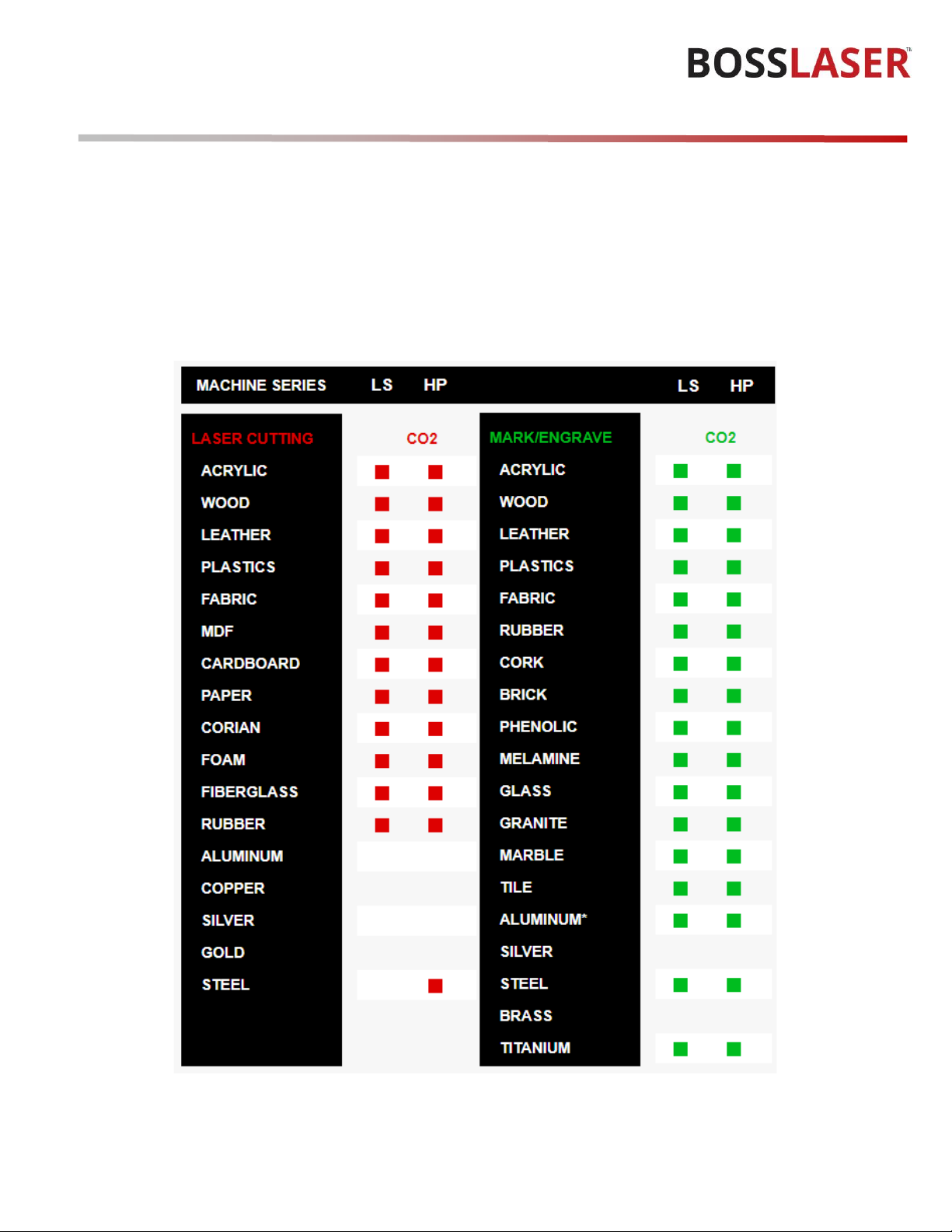
Document Number: 855-901
Revision: 003
Revision Date: 11/14/2022
BOSSLASER Page 11 of 48
Laser Safe Materials
Lasers use heat to cut and etch a given material. Some materials respond to this method beautifully, other materials can
have less than a desirable effect. It is important to know the material you are working with, some materials like PVC are
easy to cut, but give off a chlorine gas that’s not healthy for the machine or the operator. Below is a list to use as a guide.
New materials come out daily, if you are not sure about its laser ability, contact us and we’ll try and identify its properties
and determine if it’s both safe and possible.
To make this process a little bit easier, we have created a list of materials we know are safe for the machine. It is
important to review the information below and on the next page to ensure you are not attempting to cut or engrave a
material that is not meant for your machine.
✎Note: Some materials will engrave or cut better than others. On the back of this page, there is an in-depth list of

Document Number: 855-901
Revision: 003
Revision Date: 11/14/2022
BOSSLASER Page 12 of 48
materials we have tested with our Co2 LS/HP Series Lasers
Laser Safe Materials (Continued)
Plastics:
•ABS (Acrylonitrile Butadiene Styrene)
•Acrylic (Also known as Plexiglas, Lucite, PMMA)
•Delrin (POM, Acetal)
•High Density Polyethylene (HDPE)- Melts Badly ⚠
•Kapton Tape (Polyimide)
•Mylar (Polyester)
•Nylon –Melts Badly⚠
•Polyethylene Terephthalate Glycol (PETG)
•Polyethylene –Melts Badly⚠
•Polypropylene –Melts Somewhat⚠
•Styrene
•Two-Toned Acrylic –two-layer colored acrylic, top layer is a different color than the base color. Used for signs,
plaques, and instrumentation panels.
Foam:
•Depron –Often used for RC planes
•Ethylene Vinyl Acetate (EVA)
•Gator Foam –Hard shell of gator foam does well but, the foam core gets burned and eaten away.
Textiles & Others:
•Cloth- Leathers, suede, felt, hemp, cotton
•Paper –Cardstock, cardboard,
•Rubber –These can only be used if they do not contain chlorine Teflon (PTFE, Polytetrafluoroethylene)
•Woods –MDF, balsam, birch, poplar, red oak, cherry, holly, etc.
Materials that can't or should not be cut:
•Metals (exceptions of etching = Using TherMark. Cutting = HP models "Oxygen/Air assist"
•Polycarbonate (PC, Lexan) due to the fumes.
•Any material containing chlorine
oPVC (Cintra) - contains chlorine
oVinyl - contains chlorine
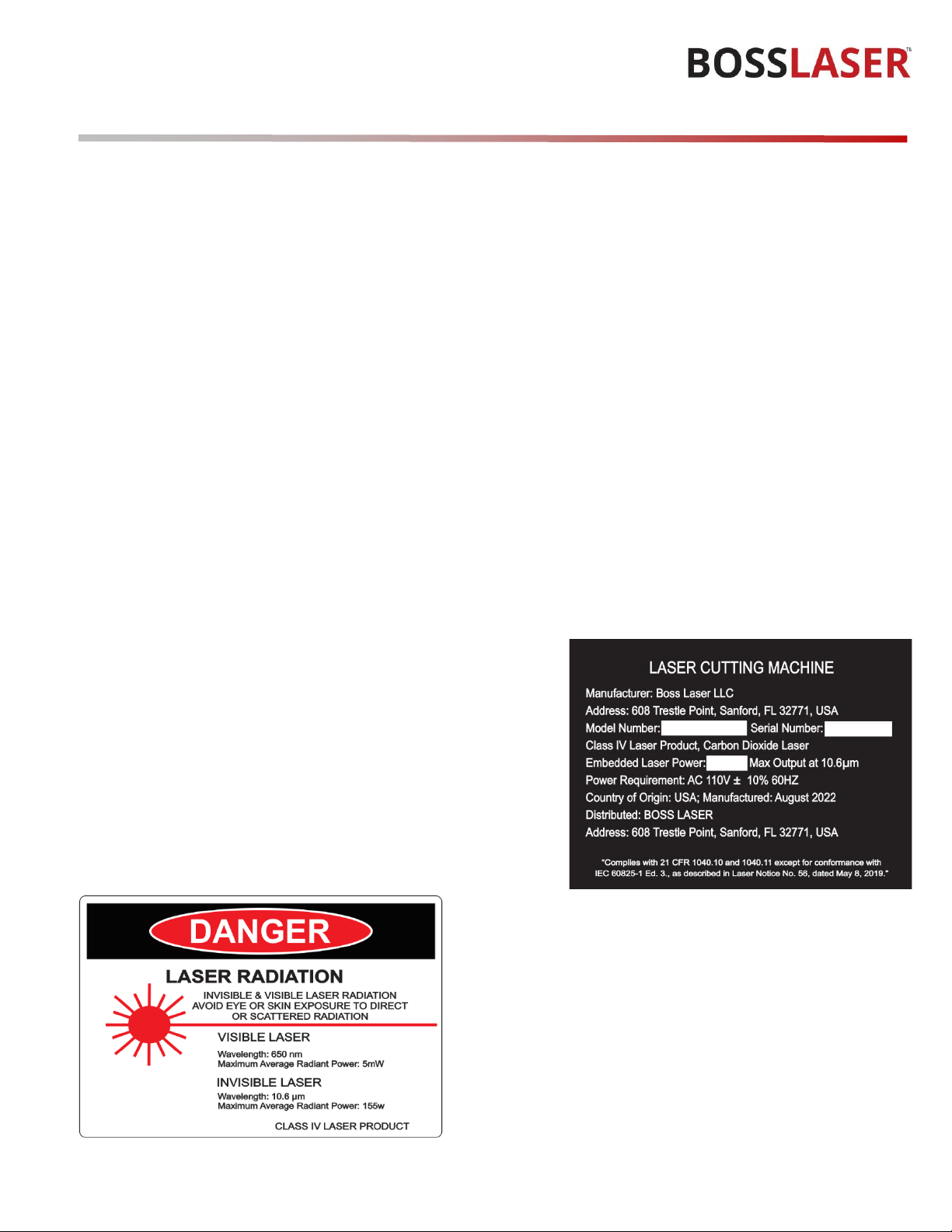
Document Number: 855-901
Revision: 003
Revision Date: 11/14/2022
BOSSLASER Page 13 of 48
Safety Features & Regulatory Compliance
BOSS LASER has incorporated specific safety features into the LS Series Laser System in order to meet the requirements
of 21 CFR 1040. These safety features include:
•A safety enclosure (cabinet), which fully encloses the engraving laser and its beam path.
•Dual redundant interlock systems that turn off the engraving laser when the main access door is opened.
•A visible emission indicator illuminates when the Laser is operating. There is an emission indicator is near the
machine control panel.
•A manual reset enables resumption of laser radiation emission after interruption of emission caused by the use of
a remote interlock or after an interruption of emission in excess of 5 seconds duration due to the unexpected loss
of main electrical power.
•An emergency stop is used to immediately cease emission of laser radiation.
•A viewing optics window is incorporated with the safety enclosure (cabinet) to limit the levels of laser radiation to
the human eye. Additionally, Laser safety glasses are also provided for operation when pass-through doors are in
use.
•A remote interlock functions, when the terminals of the connector are not electrically joined, human access to all
laser radiation from the laser product in excess of the accessible emission limits of Class I and table VI shall be
prevented.
21 CFR 1040 require that certification, identification, and warning labels be placed on laser products. Reproductions of
labels on the BOSS LASER LS Series Laser System follow, with their locations specified.
These warning labels can be found all around your machine, it is important that you pay attention to these warning labels
and adhere to them. These labels are put in place for the safety of the machine and the operator. If these warnings are
not followed, it could cause serious damage to the machine and possible injuries to the operator.
Certification/Identification
The “Certification" and "Identification” labels are combined into one
label. The label can be found on the back right side of the machine.
Warning Logotype
The “DANGER: Visible & Invisible Radiation” warning label can be
found on the front right side of the machine. Staring at the laser
beam can cause damage to the eyes and touching the laser beam
can cause serious injuries. Having the doors closed will protect
your eyes and skin from injury.

Document Number: 855-901
Revision: 003
Revision Date: 11/14/2022
BOSSLASER Page 14 of 48
Safety Features & Regulatory Compliance
Laser Aperture
The “LASER APERTURE” warning label can be found inside of the working area, on the back left-hand
side behind the gantry and on the laser head. The first aperture warning label is where your laser
beam will bounce from mirror #1 to mirror #2. The second aperture warning label is where your laser
beam will exit the laser head.
Non-Interlocked Protective Housing
The “DANGER” labels for non-interlocked doors are located on the machine
body next to the doors that are accessible/removable. This machine
produces laser radiation & all doors to the machine should be closed when
the laser is operating unless the pass-through doors are needed.
Interlocked Protective Housing
The “DANGER” labels for interlocked protective housings are located on
the machine body next to every door that are accessible when interlock is
defeated.
Electrical Safety
The “DANGER: High Voltage” sticker can be found on the inside of the right- hand bottom
cabinet, on the power supply. This warning indicates that precautions should be taken when
touching or handling any electrical components of the machine. Please make sure to
disconnect the laser from all power sources prior to opening these cabinets or handling the
internal electrical components.
Do Not Lift
The “DO NOT LIFT HERE” warning can be found on the tube extension for higher wattage LS
Machines. Do not lift your machine by its tube extension under any circumstances, it can break
the tube and cause damage to the machine. This part of the machine is fragile and should be
handled with care.
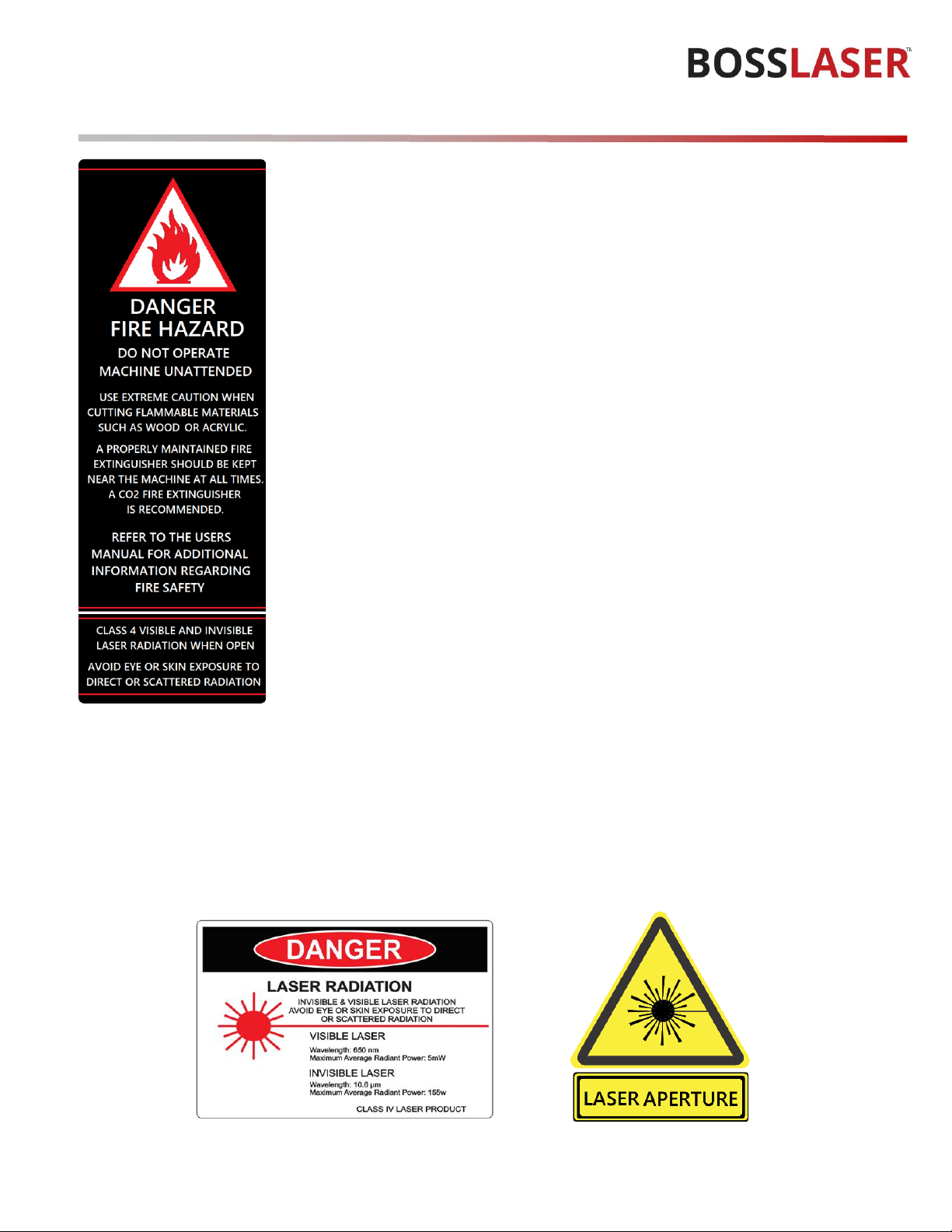
Document Number: 855-901
Revision: 003
Revision Date: 11/14/2022
BOSSLASER Page 15 of 48
Safety Features & Regulatory Compliance
Danger Fire Hazard
The “DANGER FIRE HAZARD” warning label can be found on the top right- side of your
machine above the LCD Screen and it is crucial to the health of your machine. The laser beam
emitted from the machine is extremely hot and can cause any material to catch on fire. DO
NOT leave the machine unattended while the machine is firing. Any fire that arises due to
disregarding this warning is not covered by the warranty and any damages will be at the cost
of the machine owner.
Laser Tube Handling
The “DANGER: Laser Radiation” label and the "Laser Aperture" label can be found on the laser tube, which will be located
on the backside of the machine in the rear/top access panel. The laser beam will be initiated in the laser tube itself and
it is important to have all panels and access doors closed prior to firing the laser. Also, make sure to disconnect your
machine from any power source prior to handling the laser tube or its’ components. Protective eye wear and clothing
must be worn if any access panels or doors are open while operating the machine.
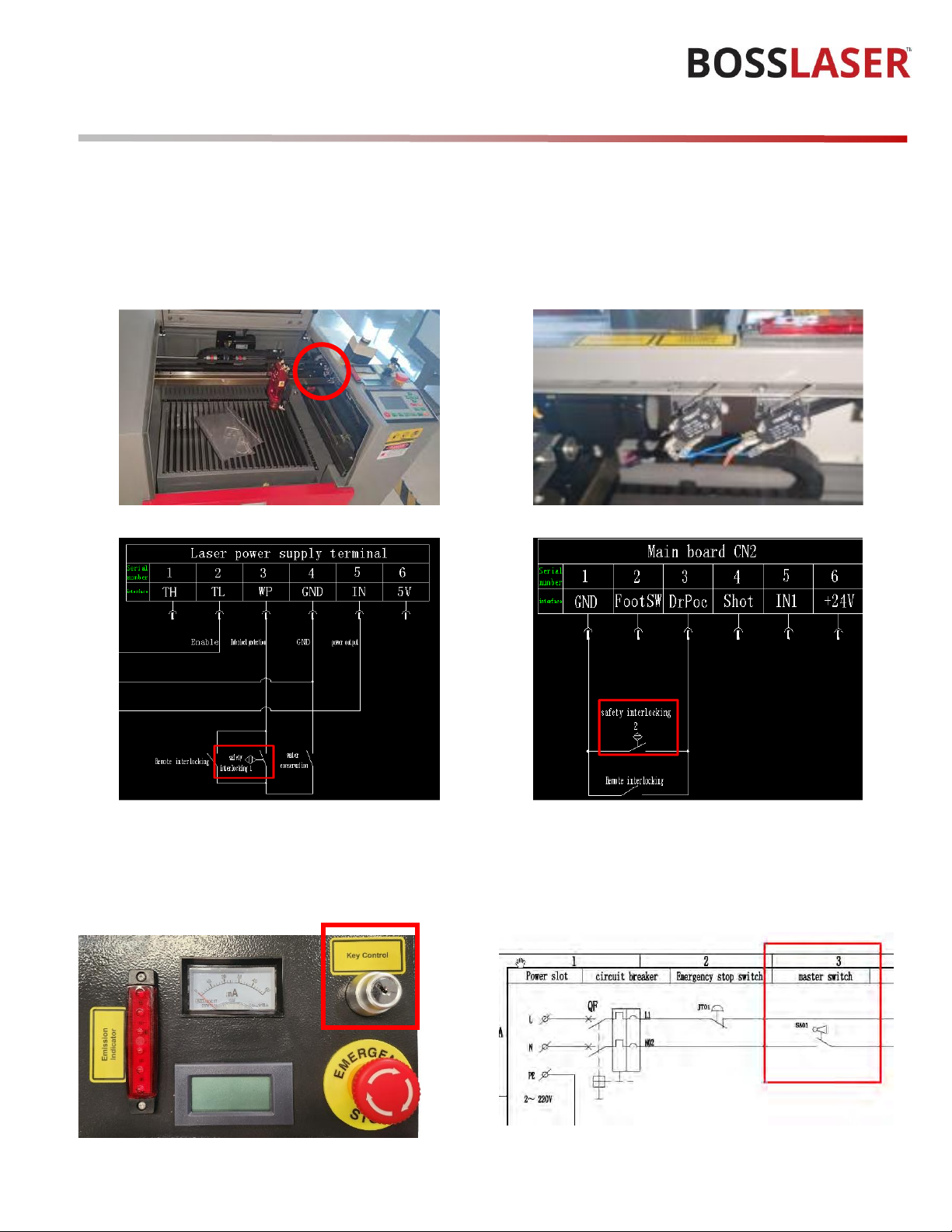
Document Number: 855-901
Revision: 003
Revision Date: 11/14/2022
BOSSLASER Page 16 of 48
Safety Design Features
Safety Interlocks
There are two safety interlocks on your Boss Laser LS machine, both of these interlocks are installed under the hood of
the machine. When the hood is closed, the interlock switch will be pushed down, closing the circuit, and enabling the
machine to work normally. When the hood is open, the safety interlock switch will be disengaged, opening the circuit,
making the machine inoperable and will not allow the machine to output the laser beam. Examples of these circuits can
be seen below.
Key Control (Master Switch)
The master switch is installed as part of the control panel. The master switch controls the neutral line of the main
circuit. When this switch is turned off, the machine is powered down.

Document Number: 855-901
Revision: 003
Revision Date: 11/14/2022
BOSSLASER Page 17 of 48
Safety Design Features
Emergency Stop Switch
The emergency stop switch is installed as part of the control panel. The emergency stop switch controls the live wire of
the main circuit, and when the main control switch is turned off, the machine will power down.
Emission Indicator
The mission indicator is installed as part of the control panel. The two terminals of emission indicator are wires to the
Status and +24V of the control board. When the tube output laser, the board generates out a signal to make the emission
indicator light up.
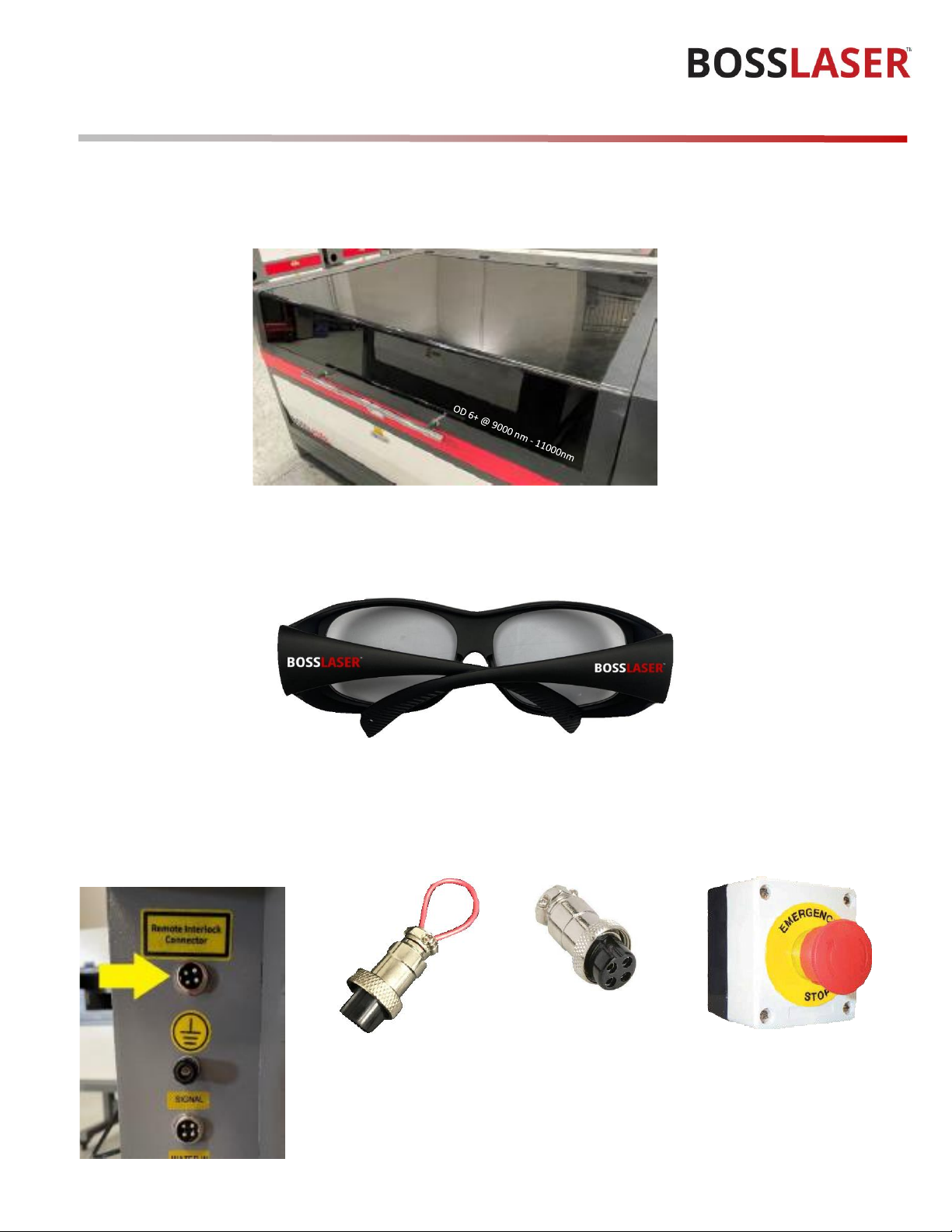
Document Number: 855-901
Revision: 003
Revision Date: 11/14/2022
BOSSLASER Page 18 of 48
Safety Design Features
Protective Housing & Optic Viewing
The protective housing incorporates a viewing window for the end user to safely observe the laser when in operation.
The viewing optic has a 6+ Optical Density.
Personal Protective Equipment (PPE)
Laser Safety Glasses are included with the machine, they can be found inside the toolbox. All eyewear provided meet or
exceed ANSI Standards for the BOSSLASER LS Series Safety Systems. The Laser Safety Glasses should be worn when the
pass-throughs are being utilized.
Remote Interlock
The machine incorporates a remote interlock connector for the end user to have the option of implementing a remote
interlock with the included In-Use Connector. The included Remote Interlock Not In-Use Jumper will be used if the end
user does not desire to use a remote interlock. An optional Remote E-Stop is also included with the machine to be used
as a remote interlock, if desired.
Remote Interlock
In-Use Connector
Remote Interlock Not
In-Use Connector
(Jumper Plug)
Optional Remote E-Stop
Other manuals for LS Series
2
This manual suits for next models
2
Table of contents
Other BOSSLASER Industrial Equipment manuals
Popular Industrial Equipment manuals by other brands

Bühler technologies
Bühler technologies ModbusRTU TC-MIDI Installation and operation instruction manual

Rodix
Rodix FEEDER CUBE FC-70 Series Adjustments and Set Up
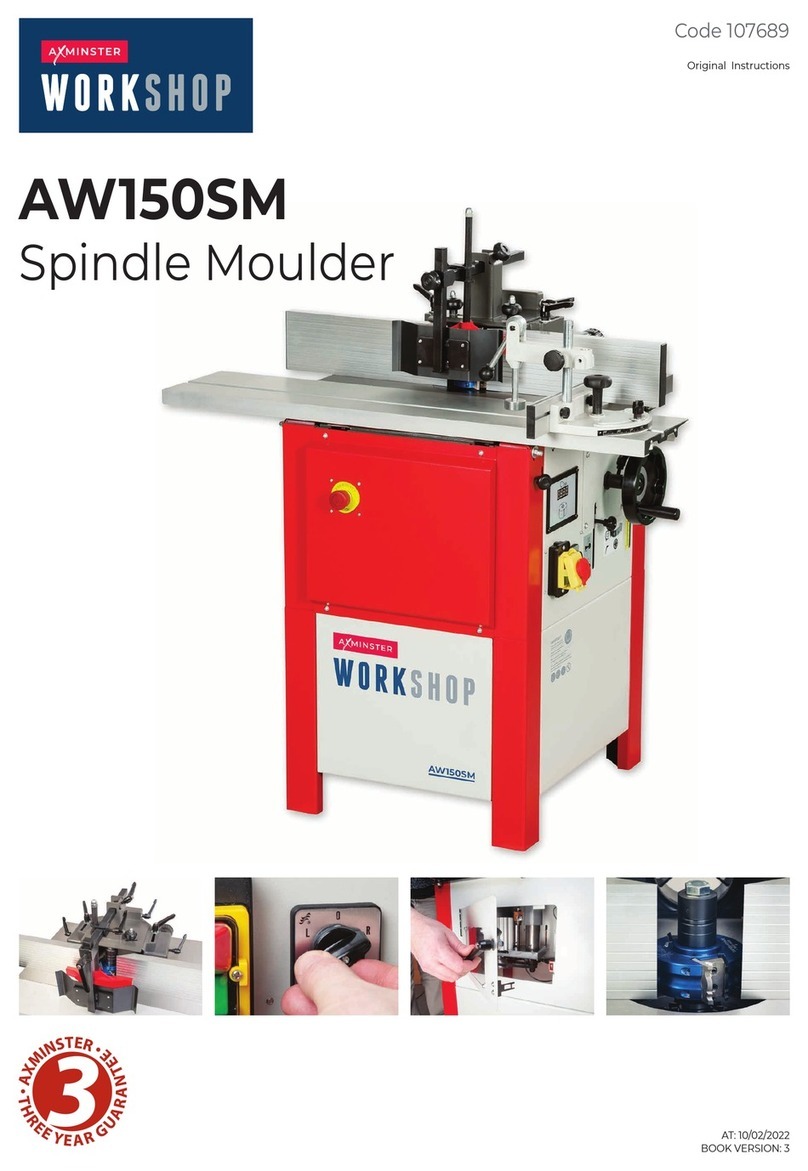
Axminster
Axminster AW150SM Original instructions

EMC
EMC POWERJET owner's manual
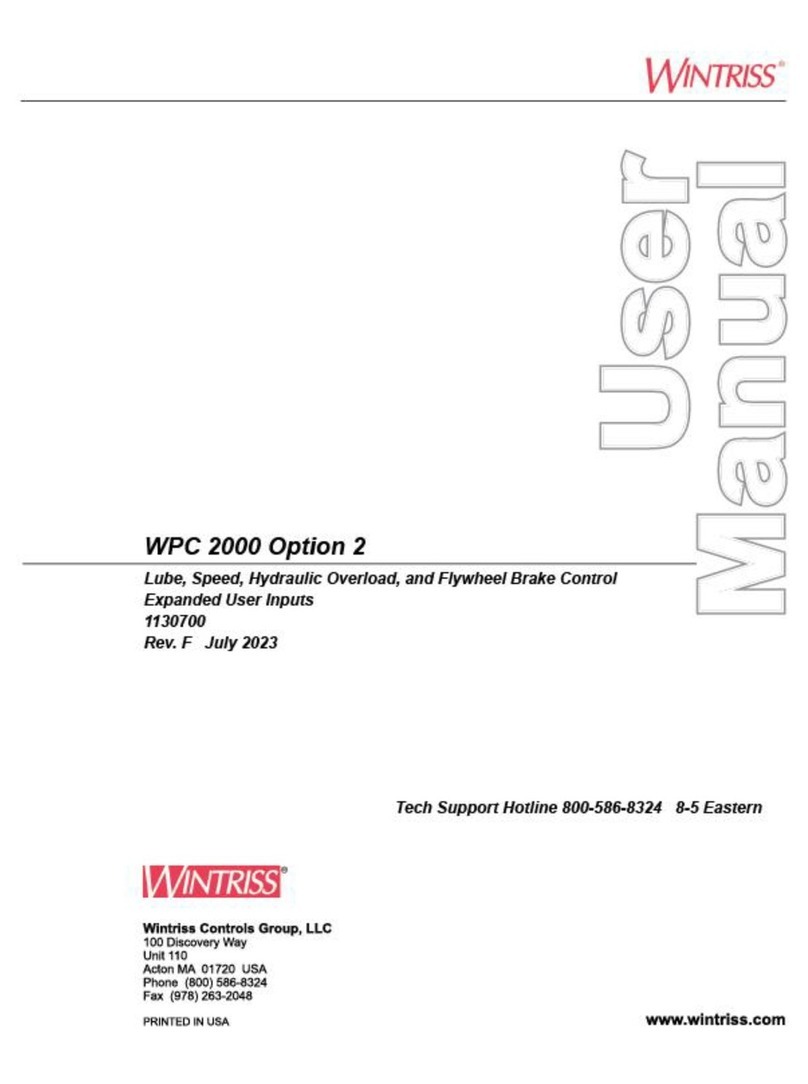
Wintriss
Wintriss wpc 2000 user manual
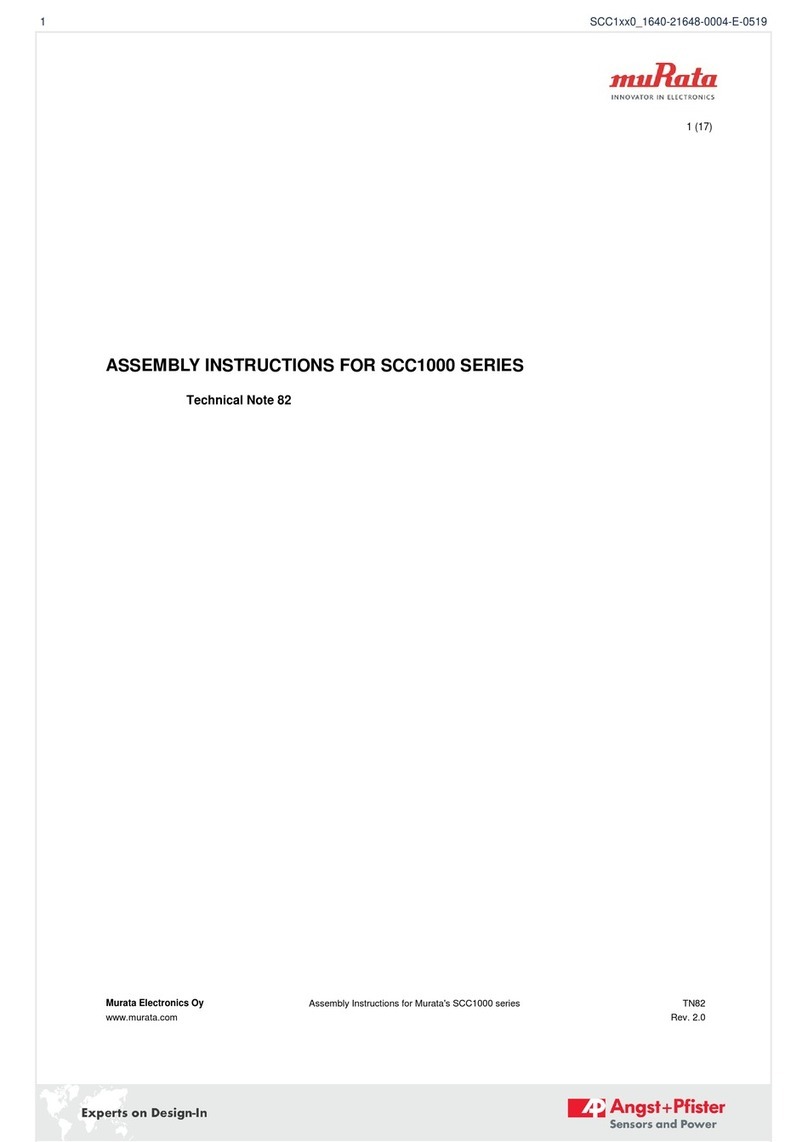
Murata
Murata SCC1000 Series Assembly instructions