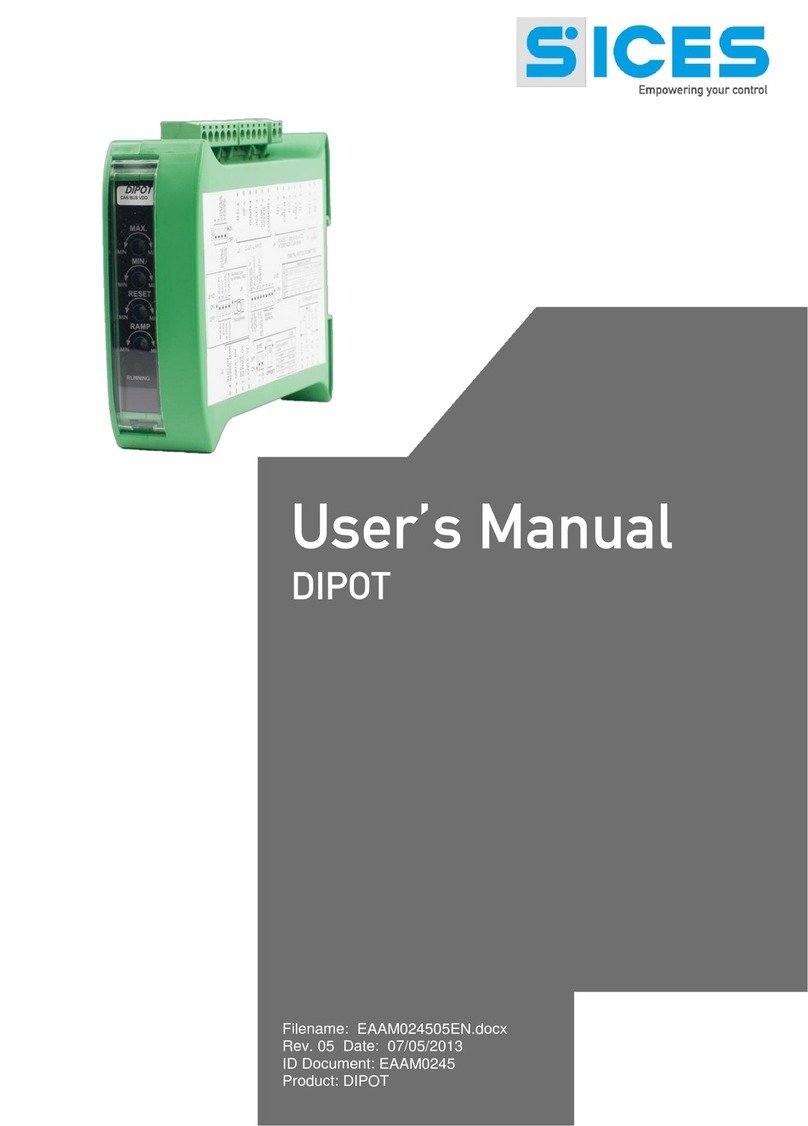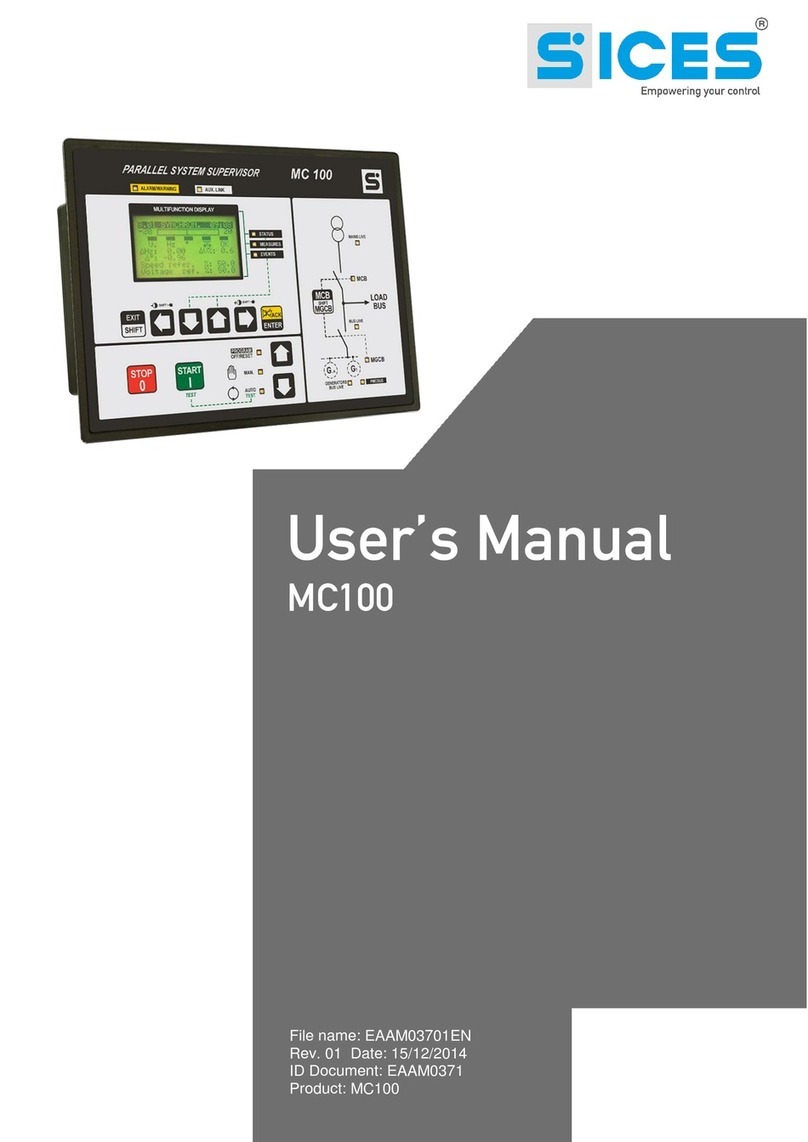Sices DST4601 User manual

Filename: EAAM005709EN.docx
Rev. 09 Date: 06/05/2013
ID Document: EAAM0057
Product: DST4601

ii User’s Manual
1General Information .....................................................................................................3
1.1 Definition ..................................................................................................................3
1.2 Symbols...................................................................................................................3
2Front Panel....................................................................................................................4
2.1 Commands...............................................................................................................4
2.1.1 Key-lock selector...................................................................................................4
2.1.2 Pushbuttons ...................................................................................................5
2.2 Display......................................................................................................................6
2.2.1 MEASURES Display ......................................................................................6
2.2.2 MULTIFUNCTION Display .............................................................................6
2.2.2.1 PROGRAM.............................................................................................7
2.2.2.2 STATUS.................................................................................................7
2.2.2.3 MEASURES...........................................................................................7
2.2.2.4 EVENTS LOG ........................................................................................7
2.3 Signals......................................................................................................................8
3Rear panel.....................................................................................................................9
3.1Digital inputs..............................................................................................................9
3.2 Measure inputs.......................................................................................................11
3.3 Digital Outputs........................................................................................................11
3.4 Engine input/output terminals.................................................................................13
3.5 Other connectors....................................................................................................13
3.5.1 JH (Power Supply) .......................................................................................13
3.5.2 JI (RS232)....................................................................................................13
3.5.3 JP and JR connector....................................................................................13
4Programming notice...................................................................................................14
4.1 Access code...........................................................................................................14
4.2 How to modify text..................................................................................................14
4.3 Direct access to the last used programming page..................................................15
4.4 Protection and alarm parameters ...........................................................................15
5Notice about EVENTS LOG archive ..........................................................................15
5.1 Record identification...............................................................................................15
5.2 Peak archive...........................................................................................................15
6Counters......................................................................................................................16
7Special settings..........................................................................................................16
7.1 Language selection ................................................................................................16
7.2 Fuel level sensor calibration...................................................................................16
8Fuel pump (optional)..................................................................................................17
9Installations.................................................................................................................17
9.1 Dimensions and panel cut for mounting .................................................................18

User’s Manual 3
1
NOTE: Before installing the device, carefully read par. 8.
NOTA: Before using the device, carefully read this operating manual.
DST4600A board, operating in special electric switchboard, is able to control the automatic
intervention of a generator set, to monitor it during the operation and to keep it in the best
possible conditions while inactive, in order to assure a quick and safe intervention in the event
of power failure. It works with both three- and single-phase systems.
Please refer to SICES document EAAM008800 (or following versions) for programming and
default values.
Throughout this document the word BLOCK is used to indicate an alarm that makes generation
function impossible and causes immediate generator shutdown.
The word DISABLE is used to indicate an alarm that makes generation function impossible
and causes the automatic generator shutdown after a proper cooling down cycle.
The word WARNING is used to indicate a warning that requires an operator action but doesn’t
require the automatic generator shutdown.
Throughout this document the words SOFTWARE and FIRMWARE are used as synonymous
if they are referred to the board firmware.
Software code version is reported in a format like: EB0220040xxyy, where xx is the major
version number and yy is the minor version number. Thus code EB02200400001 refers to
00.01 software release.
For DST4601 boards there are two different SW types:
EB0220040xxyy or EB0220073xxyy or EB0220082xxyy: for standard boards
EB0220057zzyy or EB0220074xxyy or EB0220083xxyy: for boards for parallel application
(DST4601/P).
In this document a vertical bar on the right margin indicates that the chapter or the paragraph
has been emended respect to the last document’s version.
A gray background highlights changes in table’s fields.

4 User’s Manual
2
Command operations are carried out by means a key-lock switch and 11 pushbuttons.
Key position
Function
OFF/RESET PROGRAM
Gen-set is disabled. All the alarms are reset. It is possible to gain access to
programming function.
MAN.
Gen-set is in manual mode.
AUTO / TEST
Gen-set is in automatic mode. Pressing START button while keeping pressed
MODE button change the mode to TEST.

User’s Manual 5
2.1.2
Button
Function
SHIFT
Dead key. Pressed together with another pushbutton, changes the pushbutton
function.
Right arrow
Left arrow
They allow selecting previous or followings pages of multifunction display if in
STATUS, MEASURES or EVENT LOG mode.
In Program mode, they are used to move the cursor while keying character
strings.
Used together with the SHIFT key it modifies the display contrast.
Up arrow
down arrow
They allow selecting the multifunction display mode.
In addition, in PROGRAM and EVENTS LOG mode they allow to scroll menus,
increase/decrease variables or scroll records.
Used in combination with the SHIFT button, in PROGRAM mode, it allows
scrolling menu by step of 3 rows or increase/decrease variables in ten units’
steps.
ENTER
Selects a menu entry or enables/disables the change mode of a variable.
EXIT
Brings up to the previous menu level. Used together with the SHIFT pushbutton
changes the fuel pump mode to manual, enables/disables the fuel pump and
recalls on the multifunction display the fuel pump management page.
LOAD/UNLOAD
Commands the genset loading/unloading. The pushbutton is enabled only if the
system function mode allows the operation.
MODE /ACK
It is used to acknowledge any kind of alarm and to silence the horn. If there isn’t
any alarm to acknowledge, it can be used to select the MEASURES display mode,
scrolling the mode list. Used in combination with the SHIFT pushbutton, allows to
scroll backward the display mode list.
START
In MAN. mode it can be used to start the engine.
In AUTO mode, used together with the MODE/ACK pushbutton,
enables/disables TEST mode.
STOP
It is used to stop the engine. In AUTO mode it is issued a BLOCK. While the key
lock is in OFF/RESET, the pushbutton drives the LAMP TEST function.

6 User’s Manual
2.2.1
It consists of three LED displays of four digits each. Display function is selectable by means
MODE pushbutton.
For generator measures, L1, L2 and L3 inscriptions show relations between phases and
functions and the display-selected function.
The selectable modes are the followings:
1. GEN-SET VOLTAGE phase to phase
2. GEN-SET VOLTAGE phase to neutral
3. GEN_SET CURRENT
4. MAINS VOLTAGE phase to phase
5. ACTIVE POWER
6. BATTERY VOLTAGE / ENGINE SPEED / FREQUENCY
7. GEN-SET VOLTAGE phase to phase / GEN-SET CURRENT / FREQUENCY
Mode 2 is indicated by means the flashing of GEN-SET VOLTAGE signal.
Mode 7 alternates the displaying of the three phase in sequence every 4 seconds. The active
phase is indicated by the position of a dash on the fourth digit of FREQUENCY display: dash
in upper position for L1-L2 phases, dash in middle for L2-L3 and dash in bottom for L3-L1.
Mode is indicated by means the flashing of GEN-SET VOLTAGE, GEN-SET CURRENT and
BATT/SPEED/FREQ. Signals.
2.2.2
This LCD display works in four different modes. If a mode has more than one page that can
be directly accessed, it is possible to scroll between them by means the horizontal scroll
pushbuttons (left and right arrows): this feature is highlighted by the symbols and
flashing on the upper right of the MULTIFUNCTION display.
Display’s backlight lamp is driven by the board that switches it off if no pushbutton is pressed
for the LAMP-SAVER time (default 30s). Lamp can be switched on pressing any key (SHIFT
key alone too).
The LAMP-SAVER time is programmable (menu AUX. FUNC. -> OTHER AUX -> SCREEN
SAVER).

User’s Manual 7
This mode allows showing and modifying all the programming parameters.
Scroll menus by means up and down arrows to select an entry and press ENTER to confirm
selection. Select then the variable or another menu. At the end of menu tree, there are variable
lists: variable in lists are shown by dedicate page for each variable.
Variable value is shown delimited in square brackets, such as:
[400]
To modify the variable, press ENTER, brackets begin to flash.
Use the vertical scrolling pushbuttons (up and down arrows) to modify the value, press ENTER
to confirm or EXIT to abort.
To go back the previous menu, press the EXIT pushbutton.
This mode shows, by means of some different pages, information about the genset operation
and status.
It is possible to scroll between different pages using horizontal scroll pushbuttons (left and
right arrows).
Alarm page is automatically recalled in case of a new alarm event.
Fuel pump page is automatically recalled pressing SHIFT and EXIT pushbuttons together (fuel
pump status toggle).
This mode shows, by means some different pages selectable by horizontal scroll pushbuttons
(left and right arrows), all the measures that the board carries out.
It allows recalling to the display events and data records.

8 User’s Manual
Signals
Function
EMERGENCY STOP
Signals the EMERGENCY STOP command activation. If flashing, the
status isn’t already acknowledged (it is to press the MODE/ACK
pushbutton).
ALARM
Signal a BLOCK or a DISABLE. If flashing, the status isn’t already
acknowledged (it is to press the MODE/ACK pushbutton).
WARNING
Signal a WARNING. If flashing, the status isn’t already acknowledged (it is
to press the MODE/ACK pushbutton).
GEN-SET VOLTAGE
If ON, the MEASURES display is showing the phase-to-phase genset
voltages.
If flashing it is showing the phase to neutral voltages.
GEN-SET CURRENT
If ON, the MEASURES display is showing the genset phase currents.
MAINS-VOLTAGE
If ON, the MEASURES display is showing the phase-to-phase mains
voltages.
If flashing indicates that the inhibition input (MAINS SIMULATION) is
active.
ACTIVE POWER
If ON, the MEASURES display is showing the genset phase active
powers.
BATT./SPEED/FREQ.
If ON, the MEASURES display is showing the battery voltage (L1), the
engine speed (L2) and the genset frequency (L3).
GEN-SET VOLTAGE
GEN-SET CURRENT
BATT./SPEED/FREQ.
All flashing
The display is showing the phase-to-phase genset voltage (L1), the
genset phase current (L2) and the genset frequency (L3). Every 4
seconds is changed the displayed phase.
TEST
ON or FLASHING: if in TEST mode.
FUEL PUMP
OFF: fuel pump command in manual and inactive.
ON: fuel pump command in automatic and inactive.
FLASHING: fuel pump command in automatic or manual and active.
REMOTE LINK
ON if the board is connected by the RS232 port to an external
communication device (modem, PC etc.)
PROGRAM
MULTIFUNCTION display is in PROGRAM mode.
STATUS
MULTIFUNCTION display is in STATUS mode. FLASHING: there is a
remote start command or a changeover inhibition command pending.
MEASURES
MULTIFUNCTION display is in MEASURES mode.
EVENTS LOG
MULTIFUNCTION display is in EVENTS LOG mode.
MAINS LIVE
OFF if MAINS is not present.
ON if MAINS voltages fall into the working threshold levels.
Flashing if MAINS is present but outside the working windows.
MCB
“Mains circuit breaker”.
OFF if open, ON if closed.
Flashing 25% ON and 75% OFF if open while it is driven to close.
Flashing 75% ON and 25% OFF if closed while it is driven to open.
GCB
“Generator circuit breaker”.
OFF if open, ON if closed.
Flashing 25% ON and 75% OFF if open while it is driven to close.
Flashing 75% ON and 25% OFF if closed while it is driven to open.
GENERATOR LIVE
OFF if generator voltages are not present.
ON if GENERATOR voltages fall into the working threshold levels.
Flashing if GENERATOR is present but outside the working windows.
ENGINE RUNNING
OFF if engine is dead.
ON if engine is running.
Flashing if cooling down.

User’s Manual 9
3
Connectors JA, JB and JC are the terminals of the optocoupled inputs of the board. These
inputs are active if connected to ground.
Some inputs have programmable functions that can be changed by a programming menu.
Terminal
Function
JA 01
Auxiliary alarm (BLOCK) input.
JA 02
Auxiliary alarm (BLOCK) input enabled only after a delay time from engine running.
JA 03
EMERGENCY STOP.
JA 04
Auxiliary warning input.
JA 05
Inhibition / Mains simulation.
JA 06
INPUT 06 REMOTE TEST. Programmable input preset to test command. If driven and
the key-lock is in AUTO, actives the TEST mode.
JA 07
INPUT 07 OIL PRESS. ALARM. Programmable input preset to a BLOCK for engine
minimum oil pressure.
JA 08
INPUT 08 OIL PRESS. WARN. Programmable input preset to a WARNING for engine
low oil pressure.
JA 09
INPUT 09 WATER TEMPERATURE ALARM. Programmable input preset to a BLOCK
for maximum coolant temperature.
JB 10
INPUT 10 WATER TEMPERATURE WARN. Programmable input preset to a
WARNING for high coolant temperature.
JB 11
INPUT 11 OVERLOAD. Programmable input preset to a BLOCK for external
OVERLOAD sensor.
JB 12
INPUT 12 OVERSPEED. Programmable input preset to a BLOCK for an external
OVERSPEED sensor.

10 User’s Manual
Terminal
Function
JB 13
INPUT 13 AUX INPUT 1. Free programmable input.
JB 14
INPUT 14 AUX INPUT 2. Free programmable input.
JB 15
INPUT 15 AUX INPUT 3. Free programmable input.
JC 16
INPUT 16 MIN FUEL LEVEL Programmable input preset to the MINIMUM FUEL
LEVEL function.
JC 17
INPUT 17 LOW FUEL LEVEL Programmable input preset to the LOW FUEL LEVEL
function.
JC 18
INPUT 18 FUEL PUMP START LEV. Programmable input preset to the FUEL PUMP
START function.
JC 19
INPUT 19 FUEL PUMP STOP LEV. Programmable input preset to the FUEL PUMP
STOP function.
JC 20
INPUT 16 HIGH FUEL LEVEL Programmable input preset to the HIGH FUEL LEVEL
function.
The following functions can be assigned to the digital inputs.
Code
Description
0
Not used
1
External warning
2
External disable
3
External block
4
External engine block
5
Reset command
6
KR Status
7
KG Status
8
Minimum fuel level
9
Low fuel level
10
Fuel pump start level
11
Fuel pump stop level
12
Fuel pump high level
13
Minimum oil pressure
14
Low oil pressure
15
High coolant temperature
16
Maximum coolant temperature
17
Overload
18
Over speed
19
External engine warning
20
Monostable function
21
External gas masked alarm
22
External gas masked block
23
External regulator masked alarm
24
External regulator masked block
27
Remote start request
29
Remote start enable
30
Changeover inhibition
31
External GCB masked alarm
32
External GCB masked block

User’s Manual 11
Terminal
Function
JL 50/51
TA input, L1 phase
JL 52/53
TA input, L2 phase
JL 54/55
TA input, L3 phase
JN 63
Generator Voltage phase L1
JN 65
Generator Voltage phase L2
JN 67
Generator Voltage phase L3
JN 68
Generator Voltage neutral line N
JO 70
Mains/Grid Voltage phase L1
JO 72
Mains/Grid Voltage phase L2
JO 74
Mains/Grid Voltage phase L3
The following table lists outputs that share input JD-25 as common input terminal. Sourced
voltage will be the applied voltage to this terminal.
Terminal
Output type
Function
JD 21
Relay, 1A, N.O.
OUTPUT 21 FUEL PUMP. Programmable output preset to the
function FUEL PUMP COMMAND.
JD 22
Relay, 1A, N.O.
OUTPUT 22 FUEL ALARM. Programmable output preset to the
function FUEL ALARM.
JD 23
Relay, 1A, N.O.
ALARM OUTPUT. Output for additional external alarm horn.
JD 24
Relay, 1A, N.O.
STOP SOLENOID. Programmable output preset to the command
issued during stop cycle. Useful for engines having excitation
shutdown system.
JD 26
Relay, 4A, N.O.
START. Command for engine’s starting motor.
JD 27
Relay, 4A, N.O.
FUEL SOLENOID. Fuel solenoid command for engines having
drop-down shutdown system.
The following table lists outputs that have the battery negative pole (GND) as common
terminal.

12 User’s Manual
If active, they connect the input to ground otherwise they are open circuit.
Terminal
Output type
Function
JG 40
Open
collector,
350mA.
ENGINE RUNNING. Programmable output preset to signal an
engine running status.
JG 41
Open
collector,
350mA.
WARNINGS. Programmable output preset to signal the
presence of one or more warnings.
JG 42
Open
collector,
350mA.
ALARMS. Programmable output preset to signal the presence
of one alarm or disable.
JG 43
Open
collector,
350mA.
MAN-AUTO-TEST. Programmable output preset to signal the
presence of one of the three listed mode (also the REMOTE
START status is signaled).
JG 44
Open
collector,
350mA.
AUTO-TEST. Programmable output preset to signal the
presence of one of the two listed mode (also the REMOTE
START status is signaled).
JG 45
Open
collector,
350mA.
OUTPUT 45 GENERATOR ALARM. Programmable output
preset to signal a block or disable dues to the generator.
JG 46
Open
collector,
350mA.
OUTPUT 46 SPEED ALARM. Programmable output preset to
signal block dues to engine speed.
JG 47
Open
collector,
350mA.
OUTPUT 47 ENGINE ALARM. Programmable output preset to
signal a block or disable dues to the engine.
The following table lists the function that can be assigned to the programmable outputs.
Code
Description
0
Not used
1
Output reset pulse
2
Glow-plugs preheater
3
Fuel pump
4
Load (power) level status
5
Remote signal test running
6
Remote signal mains OK
7
Remote signal generator live
8
Remote signal engine running
9
Remote signal generator alarm
10
Remote signal engine alarm
11
Remote signal speed alarm
12
Remote signal fuel alarm
13
Remote signal contactors alarm
14
Gas valve
15
Monostable output
16
Stop solenoid
17
Remote signal or warnings
18
Remote signal or alarms
19
Remote signal MAN-AUTO-TEST
20
Remote signal AUTO-TEST
21
External horn
22
Remote signal configured by bits
23
Engine idle speed command

User’s Manual 13
The following table lists outputs having free potential contacts.
Terminal
Output type
Function
JM 57
Relay, 4A
GCB –N.O. Genset contactor command. Open at rest.
JM 58
Relay, 4A
GCB –COM. Genset contactor command. Common terminal.
JM 59
Relay, 4A
GCB –N.C. Genset contactor command. Closed at rest.
JM 60
Relay, 4A
MCB –N.O. Mains contactor command. Open at rest.
JM 61
Relay, 4A
MCB –COM. Mains contactor command. Common terminal.
JM 62
Relay, 4A
MCB –N.C. Mains contactor command. Closed at rest.
Notice: GCB relay is driven to load the genset; MCB relay is driven to disconnect the load from
the mains.
Terminal
Output type
Function
JE 28
Output; max.
320mA
EXC D+ 12V. Excitation output for 12V battery charger
alternator.
JE 29
Output max. 200mA
EXC D+ 24V. Excitation output for 24V battery charger
alternator.
JE 30
Measure input
D+ IN. Battery charger excitation voltage measure input.
JE 31
RESERVED. DO NOT USE
JF 32
RESERVED. DO NOT USE
JF 33
Measure input
OIL PRESSURE. Input for oil pressure sensor VDO, VEGLIA
or optional 0..10V
JF 34
Measure input
W. TEMPERATURE. Input for coolant temperature sensor
VDO, VEGLIA or optional 0..10V
JF 35
Measure input
FUEL LEVEL. Input for floater fuel level sensor.
JF 36
Measure input
ANALOG REF. Input for engine reference ground
measurement.
JF 37
Measure input
PICK-UP IN/W. Engine pick-up input. Battery charger W can be
also connected by means an additional filter.
JF 38
Measure input
PICK-UP IN RTN. Return signal for pick-up (normally
connected to GND).
JF 39
GUARD EARTH. Input for pick-up cable shield connection.
3.5.1
Connect a direct current source in range starting from 7.5V to 32V. Negative terminal (GND)
should be externally connected to reference and safety earth. For application having separate
GND and HEARTH, please ask to SICES for proper working condition.
3.5.2
JI is used to interface external RS232 device. For supported functions and protocol, please
ask for “DST4601 Interface” manual (EAAS006301 or following revisions).
3.5.3
These connectors are available only installing specific board options.

14 User’s Manual
4
Each programming page, used for input/modify a variable value, contains a 3-digit code that
is useful to identify the variable across different language text.
Each menu or page shows, on top right of the display, a number pair. The first one is used to
identify the current page or the selected menu; the second one shows how many items are in
the present menu/list.
Please refer to SICES document EAAM008800 (or following versions) for programming and
default values.
Program access can be restricted by means a password. There are 3 different access level
and password:
1. Maker
2. System (installer)
3. User.
First page of SYSTEM menu (000-Access code) let the user input password, if at least one
of the three passwords is different from 0.
If any password is set to 0, it is not assigned and not required.
As USER it is possible to modify only the User Password.
As INSTALLER it is possible to modify the User and the System Password.
As MAKER it is possible to modify all the three passwords.
Only enabled pages for the access level the operator has gained access to be shown in the
menu, included the password modify pages.
It’s possible that, after password input, menu doesn’t show all the allowed pages. In this case
press EXIT (to go to previous menu) and access again the menu, allowing the board to reload
again the menu.
The keyed access code is kept alive for a time of about 10 minute after the programming
function is ended. After this time, the code should be keyed again, if requested, to gain access
to the same level.
In case of forgotten password, only knowing password of greater level is possible to rescue
the access level. Otherwise and in case of MAKER password the board should be returned to
the factory to reset password level.
Some parameters require text input or modify.
In these cases, pressing ENTER to activate the modify function on the selected variable,
besides the square brackets flashing, it is activated an underline cursor at the first character
string position. Using horizontal scroll keys (left and right arrows), select the character to
modify then use the vertical scroll key (up and down arrows) to scroll allowable values and
select the needed one. Repeat the operation for all the characters that must be modified.
Pressing ENTER, save text and left the function, pressing EXIT the procedure is aborted and
the previous text is restored.

User’s Manual 15
It is possible to directly access the last used page. If the EXIT key is pressed for about 3
seconds, programming function is left and the displayed page is stored. When programming
is again entered, this page is shown at first (then, if required, pressing EXIT it is possible to go
up trough menus).
The same feature is obtained when programming is automatically aborted. Programming is
aborted if for about 60 seconds no operation is carried out on programming functions.
Protections and alarms are normally configurable by means dedicated variables. For quite all
these protections can be specified the delay time. Setting to 0 the delay time of a protection
or alarm function, that function is disabled.
5
A number and time stamp identify each record.
The number is shown in the upper right position of multifunction display together with the total
number of available records.
Consider that, when the archive is full, a new record overwrite the old one; thus identification
number may change over the time.
This archive store the highest value measured of the following quantities:
1. Total active power and relative engine temperature
2. Phase current L1 and relative power factor
3. Phase current L2 and relative power factor
4. Phase current L3 and relative power factor
5. Maximum engine temperature
6. Minimum board internal temperature
7. Maximum board internal temperature
Each record is filled with timestamp.
In order to clear the archive, press together MODE and EXIT pushbuttons for at least 5
seconds. When the command is executed, the main event log page is recalled. When the
archive is cleared, it records the first measures until greater values are encountered.

16 User’s Manual
6
All counters can be cleared except the absolute hour counter.
To clear a counter, follow this procedure:
1. Move the key selector to OFF/RESET position.
2. Set MULTIFUNCTION display mode to MEASURES.
3. Select the COUNTERS page that contains the counter that is to be cleared.
4. Press MODE and EXIT pushbutton together for at least 5 seconds.
5. After 5 seconds all the page counters will be cleared.
7
DST4601 board can shows text strings in different languages.
To select a language, keep pressed STOP and START button together while supplying the
board (selector key in OFF/RESET). Buttons shall be kept pressed until the following screen
is shown:
Special Function
Function [RESERVED]
Press ENTER and use vertical scroll keys to select LANGUAGE, then press ENTER again.
At this point board will ask for the password.
If the keyed password is correct, will be shown a page that allows selecting the operating
language. To make effective the new language switch off and on the board.
The value required for this password is 1.
Before start the calibration procedure, connect the sensor that must be mounted in a way that
let the floater be manually operated.
Supply the boar while keeping pressed STOP and START button (selector key in OFF/RESET)
until the following message is shown on the display:
Special Function
Function [RESERVED]
Press ENTER and use vertical scroll keys to select FUEL LEV, then press ENTER again.
At this point board will ask for the password.
The value required for this password is 135.
If the keyed password is correct, will be shown a page that show the current measured fuel
level. To calibrate the sensor, follow displayed instructions.

User’s Manual 17
8
DST 4601 implements a fuel pump full management for the loading of the tank on genset
board from the storage tank. The pump management is inclusive of automatic working and
manual controls, accessible from the frontal panel. It must at first to force the multifunctional
display on page S.04 by selecting the STATUS mode and browsing the pages with the RIGHT
or DOWN arrows. Here it is possible to use the standard setting procedure (ENTER to begin,
▲ and ▼ to modify and ENTER to confirm) to select the fuel pump control mode.
The available modes are:
AUTO
MAN-ON (pump activated)
MAN-OFF (pump deactivated)
The second mode can be inhibited by the DST4601, relating to the fuel level (the pump cannot
be started with full tank).
9
DUE TO THE HIGH VOLTAGE CONNECTED TO THE MEASURE INPUTS, THE DEVICE
ENCLOSURE MUST BE CONNECTED TO SAFETY GROUND.
For a proper use of the device, it must be mounted in a fixed way onto a panel or cabinet.
The rear panel of the device must not be accessible without the use of tools or keys.
The device must not be removable without tools.
Safety EARTH connection must be made in a fixed way by means at least one of the
dedicated terminals.
The generator and mains voltage lines connected to the measure inputs of DST4601
Controller must have an over current protection (such as fuse). The input load of the
board is about 1Mohm. A 1A protection threshold is suitable.
The safety heart connection wire must be at least equal in section as wires used to
cable mains and generator voltage lines to the board. Wire section must be conforming
to the over current protection used.
For CAT.IV operation, the negative pole of low voltage supply (GND at JH-48) must be
connected to the SAFETY EARTH. If required operation with GND isolated from SAFETY
EARTH, please ask to S.I.C.E.S. for the allowable operation condition.
For CAT.IV operation the maximum allowable phase to neutral voltage is 300Vac (520 Vac
phase to phase). Maximum allowable input voltage toward SAFETY EARTH is 300Vac.
For CAT.III operation, the maximum allowable phase to neutral voltage is 345Vac (600 Vac
phase to phase). Maximum allowable input voltage toward SAFETY EARTH is 600Vac.
For CAT.IV operation and GCB contactor supplied by generator voltage, L1 phases must be
used for terminal JM-58 supply.

18 User’s Manual
HOLE Ø 5MM
240
80 80
260
70
EXAGONAL NUT 4MA
SPRING WASHER Ø4
WASHER Ø4

SSSTTTTTGHTY
1
This document is owned by SICES s.r.l.. All rights reserved. SICES s.r.l. reserves the right to modify
this document without prior notice.
SICES has made any effort to ensure that the information herein provide are correct; in any case
SICES does not assume any liability for the use these information.
The disclosure by any means of this document to third parties is not allowed.
Other Sices Industrial Equipment manuals