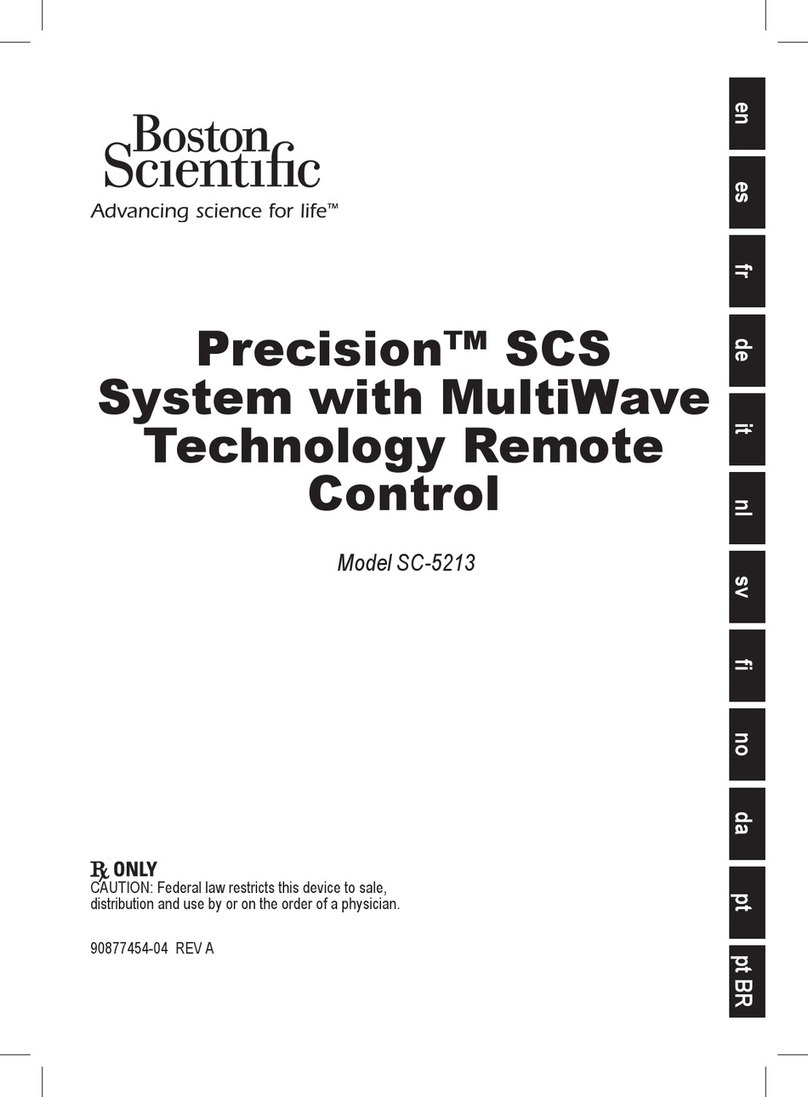Page 6
Vercise™ DBS Remote Control 4 Handbook, 92441284-01
The Remote Control is a hand‑held device
that allows you to communicate with your
Stimulator. Typically, you will be using the
Remote Control to turn stimulation ON or OFF.
Your Remote Control will also display
important messages about your Stimulator
and Remote Control battery status. You
should check your Remote Control at least
once per month. The Remote Control will not
communicate with an implanted rechargeable
Stimulator during charging.
Keep your Remote Control with you at all
times. Be sure to bring your Remote Control
with you to appointments with your physician,
including visits to program your Stimulator.
55
%
1
Morning
Level
Main Menu
i-Sculpt
Restore to
Clinic Settings
SelectBack
Spread
EGL Scan
French
Accept
Spread
120
Strength
Programs
Programs
P
Stimulation Areas
Main Menu
System Settings
Programs
Stimulation Areas
Main Menu
System Settings
Programs
Stimulation Areas
Main Menu
System Settings
Morning
1
Night
2
Program 3
3
4
Options
Change Programs
Program / copy to: Available program slot
Active Program
Empty Program Slot / copy to: Clinician program can not be overwritten
Save
Copy to ...
Copy to ...
Delete
Program
Activated
Program
Saved
Program
Restored
Program
Deleted
Yes
No
Restore
Program 1
‘Morning’
to Clinic Settings?
Yes
No
Overwrite
Program 4
‘Empty’
Yes
No
Delete
‘Program 3’ ?
Stimulation Areas Lower Back
Lower Back
A
Hip
B
Left Leg
C
Left Leg 2
D
Sensation
i-Sculpt
Compare
Lower Back
Strength
4.6
Lower BackLower Back
Return to i-Sculpt
Discard and Exit
Compare to Old
Lower Back
Stimulating
New
Settings
Yes
No
Lower Back
Discard
Changes to
‘Lower Back’?
Yes
No
Lower Back
Accept
Changes to
‘Lower Back’?
Press
Side Button
to Unlock
Stimulation
OFF
Stimulation
ON
Unlock
All top bars change to red when Adv. Mode is activated.
Home
Programs P
System Settings
Remote Settings
System Info
Clinician Mode
Remote Settings
Alert Volume
Screen Brightness
Languages
Alert Volume Screen Brightness
Alert VolumeScreen Brightness
Italian
Spanish
Languages
German
SelectBack
English
English
selected
System Info
Remote Info
Implant Info
Impedances
Remote Info
Serial Number
SC-508392938
Battery Voltage
4.5 V
Battery Status
?
Firmware Version
1.2
Implant Info
Serial Number
SC-508392938
Battery Voltage
4.5 V
Battery Status
?
Implant Type
1.2
Implant Info
Lead Type
M-2357
IPG Temperature
40.3 C
Battery Impedance
?
Reset Counter
1.2
Impedances
1234
1234
1234
1234
1234
1234
1234
1234
1
2
3
4
5
6
7
8
1234
1234
1234
1234
1234
1234
1234
1234
Info
Info
-
Telemetry Test
Info
-
9
10
11
12
13
14
15
16
1234
1234
1234
1234
1234
1234
1234
1234
1
2
3
4
5
6
7
8
1234
1234
1234
1234
1234
1234
1234
1234
9
10
11
12
13
14
15
16
Impedances
EGL Scan
Rescan
Cancel Cancel
4.5
EGL Scan
Rescan
-
Main Menu
85
%
1
Morning
Level
IPG Charge Test
Coil
Detected
Coil Frequency
0123456
Peak Current Found
0123456
ADC
0123456
+-
Single Lead
Selected
Yes
No
Enable
EGL Scan
for iSculpt?
Password Clinician Mode
Adv. Mode: ON
Diagnostics
Impedances
CP Mode
Lock-Out
Clear Link
EGL Scan
Lower Back
Clear Link
to Stimulator
ID 123456
Clear Link
Yes
No
Link This Remote
to Stimulator
ID 123456
Link
Yes
No
Diagnostics
Button Test
LCD Test
Telemetry Test
IPG Charge Test
Select
Lock Out
Spread
Sensation
i-Sculpt
Advanced User
Feeling egarevoChtgnertSaerA
SelectBack
SelectBack
SelectBack SelectBack SelectBack SelectBack SelectBack
SelectBack
SelectBack SelectBack
SelectBack
Back
Strength
4.6
Back
Back Back Select SelectBackReturn SelectBack SelectBack
SelectBack
SelectBack SelectBack
Back Back Back
Back
MoreBack Back
Back Back
MeasureBack
MeasureBack
SelectBack SelectBack
SelectBack SelectBack SelectBack SelectBack SelectBack
Empty
5
Programs
Morning
1
Night
2
Program 3
3
Empty
4
SelectBack
1 1 1
55
%
11
Morning
Level
Main Menu
Stimulation
ON
Stimulation
ON
Stimulation
OFF
Stimulation
OFF
Stimulation
ON
Stimulation
OFF
1 1 1 1 1 1
Compare to New
Lower Back
Stimulating
Old
Settings
SelectBack
1 1 11
4.6
Lower Back
1
Finish
Scroll
Select / Next
Backspace
1
P
A _ _ _ _
Option AOption BOption C
Introduction
CAUTIONS
• Keep the Remote Control
dry. It should not be
exposed to moisture.
• Do not connect the
Remote Control USB port
to any other device except
to the Remote Control
Charger provided with it.
• Keep the Remote Control
away from pets, pests, and
children to avoid damage
to the device.