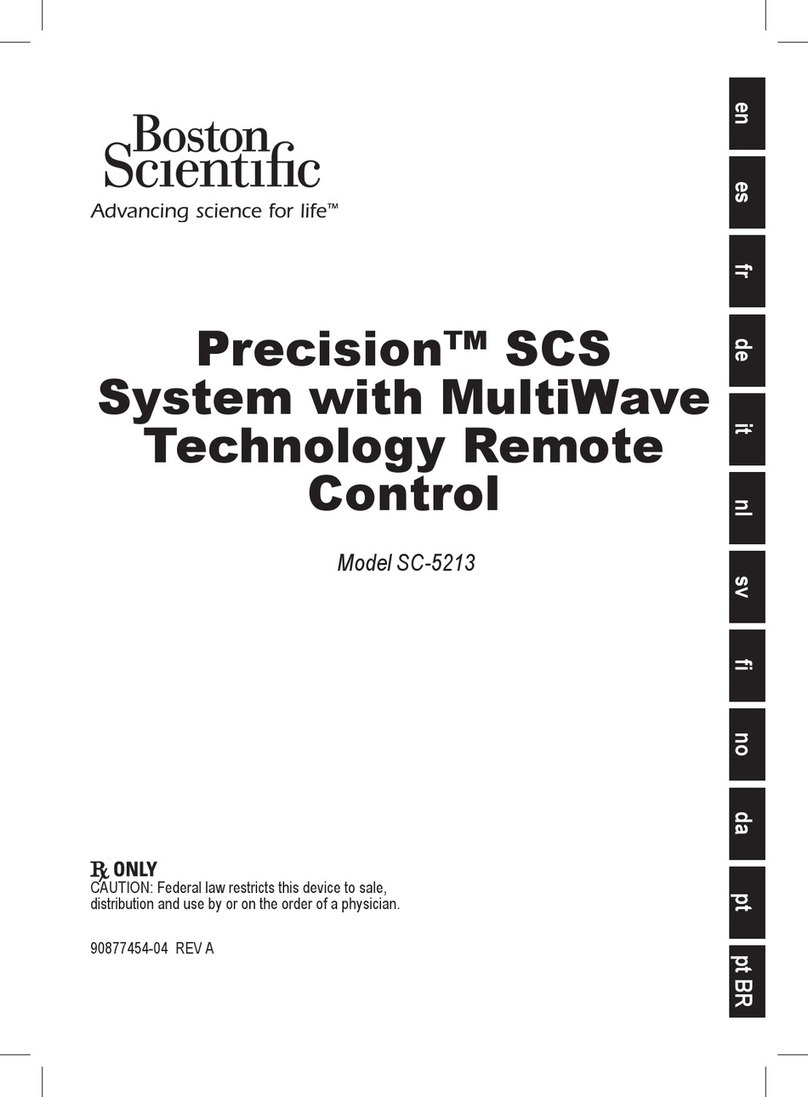Clinician Remote Control Directions for Use
92395488-02 iii of iv
Table of Contents
Description...............................................................................................................................................1
Cautions ...........................................................................................................................................................1
Remote Control Features........................................................................................................................1
Basic Operation.......................................................................................................................................2
Unlocking the RC .............................................................................................................................................2
Turning Therapy On/Off ....................................................................................................................................2
Selecting Your Language/Screen Preference ..................................................................................................2
The Home Screen ............................................................................................................................................3
Adjusting Stimulation Amplitude from the Home Screen ..................................................................................4
The Main Menu.........................................................................................................................................4
Accessing the Main Menu ................................................................................................................................4
Program Selection and Activation ....................................................................................................................5
Selecting Stimulation Areas to Modify Programs..............................................................................................6
Saving Modied Programs ...............................................................................................................................8
Restoring Programs .........................................................................................................................................9
Copying Programs ..........................................................................................................................................10
Deleting Programs ..........................................................................................................................................11
Managing Schedules ......................................................................................................................................12
Entering a Therapy Rating .............................................................................................................................16
Accessing System Settings ............................................................................................................................17
Remote Settings .............................................................................................................................................17
System Info ....................................................................................................................................................20
Accessing the Clinician Menu..............................................................................................................22
Stimulator Search and Linking .......................................................................................................................24
Clear Link .......................................................................................................................................................26
Impedances ....................................................................................................................................................27
Reset Stimulator .............................................................................................................................................27
CP Mode: Stimulator ......................................................................................................................................28
Exit Clinician Mode .........................................................................................................................................28
MRI Mode................................................................................................................................................29
Enabling MRI Mode ........................................................................................................................................29
Disabling MRI Mode .......................................................................................................................................32
MRI Mode Error Screens ................................................................................................................................34
Charge Stimulator Now Screen (Rechargeable Stimulators Only) .................................................................35
Charge Stimulator Now or Disable MRI Mode Screen (Rechargeable Stimulators Only) ..............................36
Stimulator Battery Low Screen Due to ERI or EOS (Non-Rechargeable Stimulators Only) ...........................37
ERI or EOS During MRI Mode .......................................................................................................................38
Impedances Out Of Range Screen ................................................................................................................39
Stimulator Error Screen ..................................................................................................................................40
Recharging the RC ................................................................................................................................41