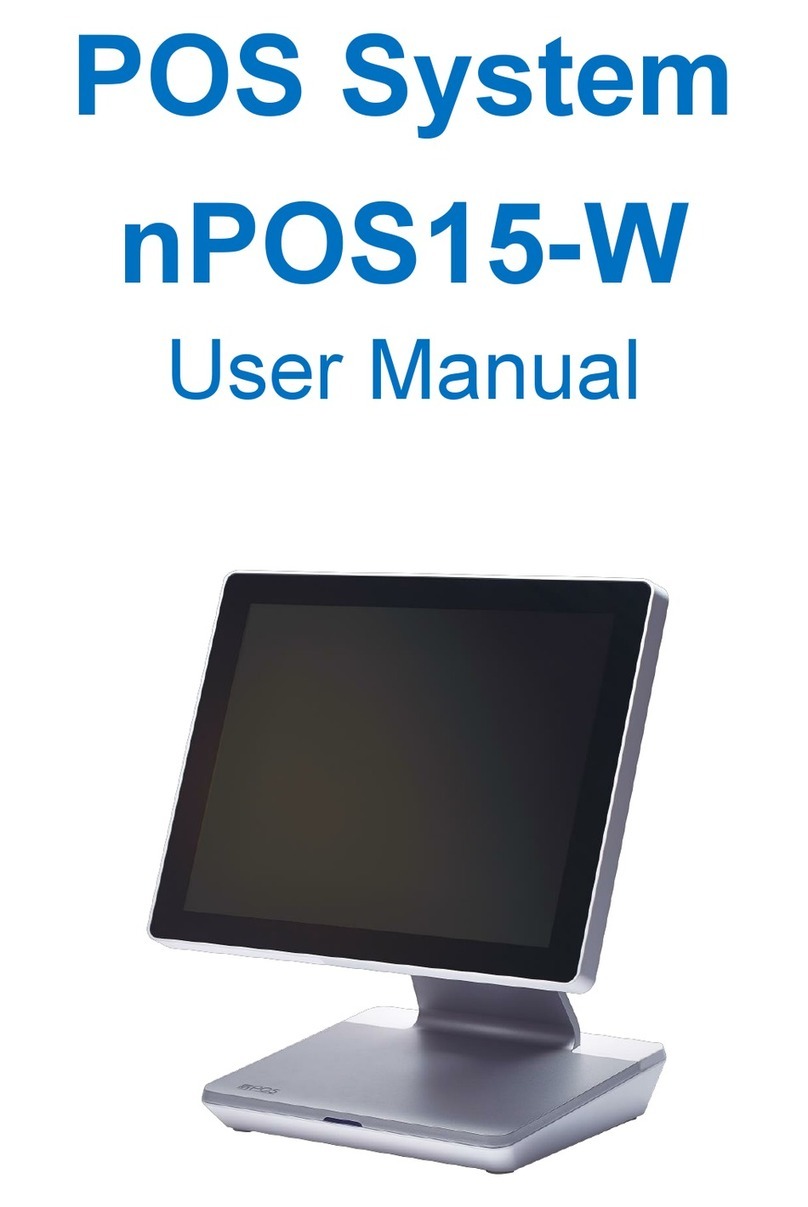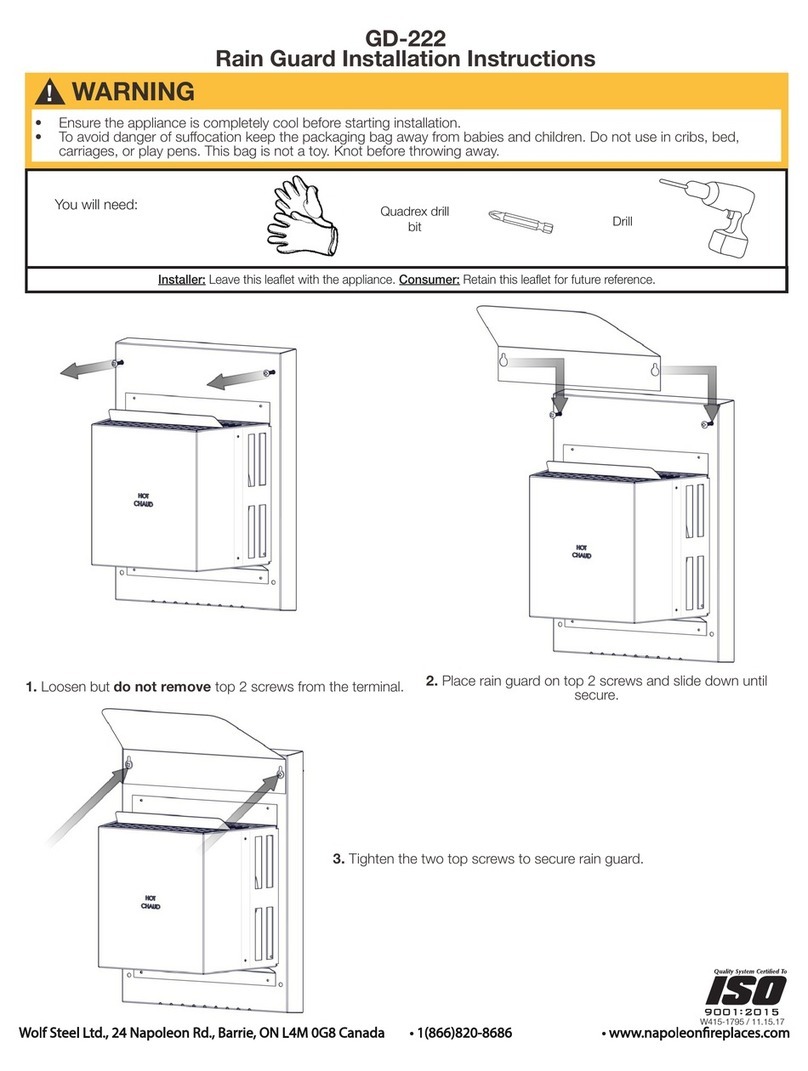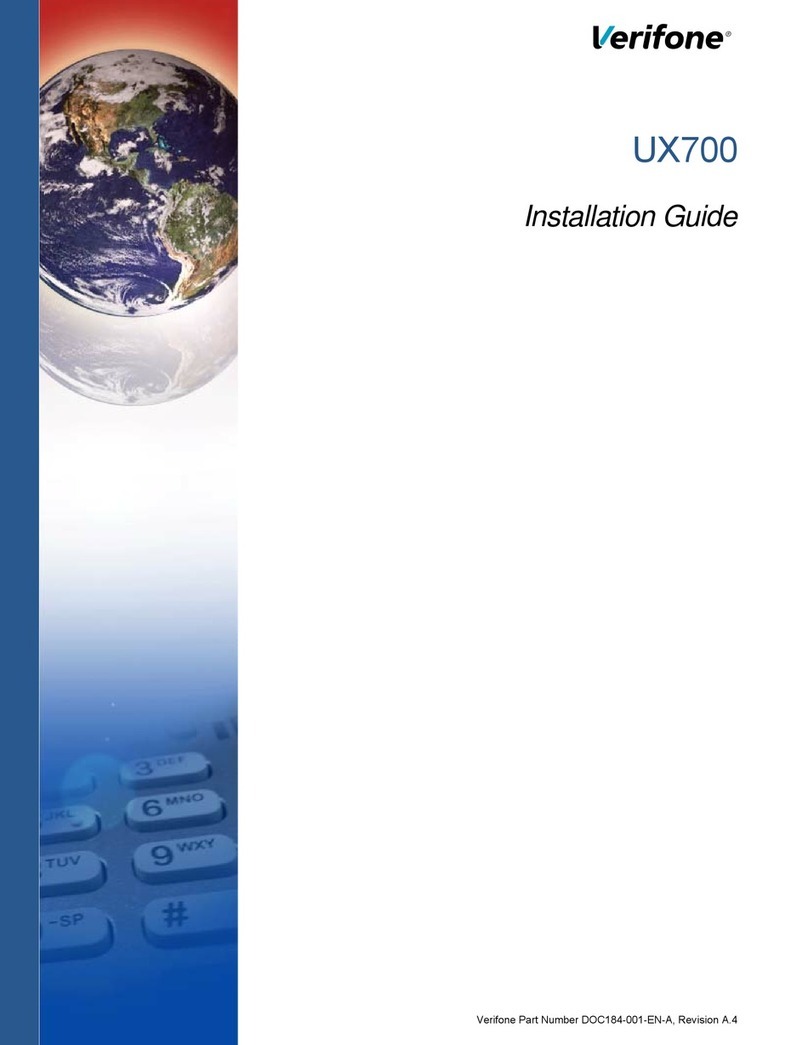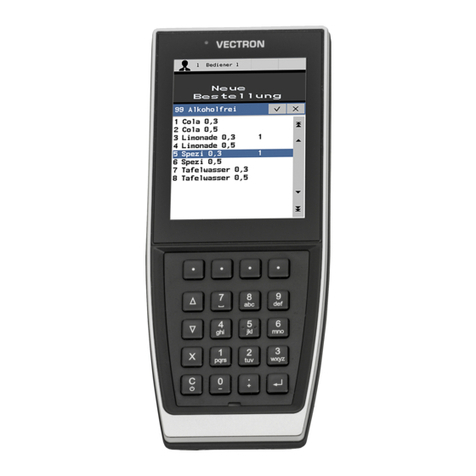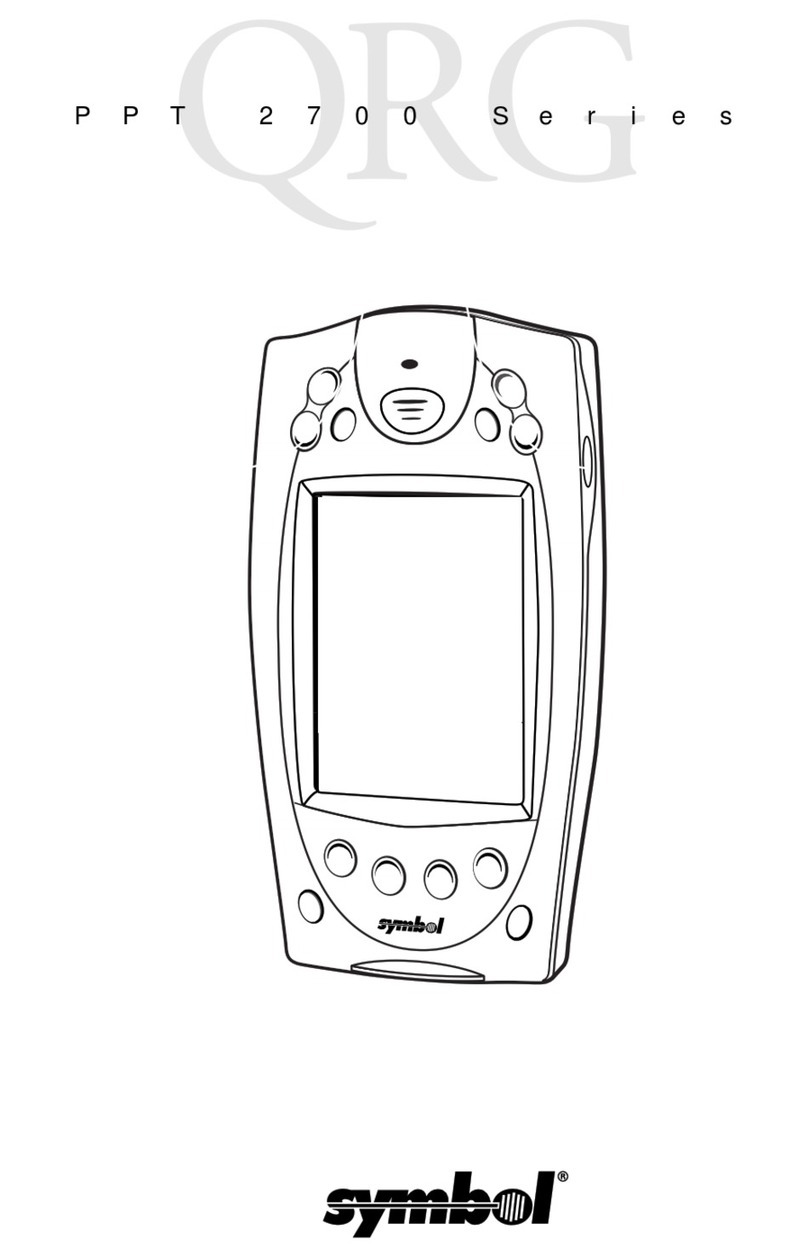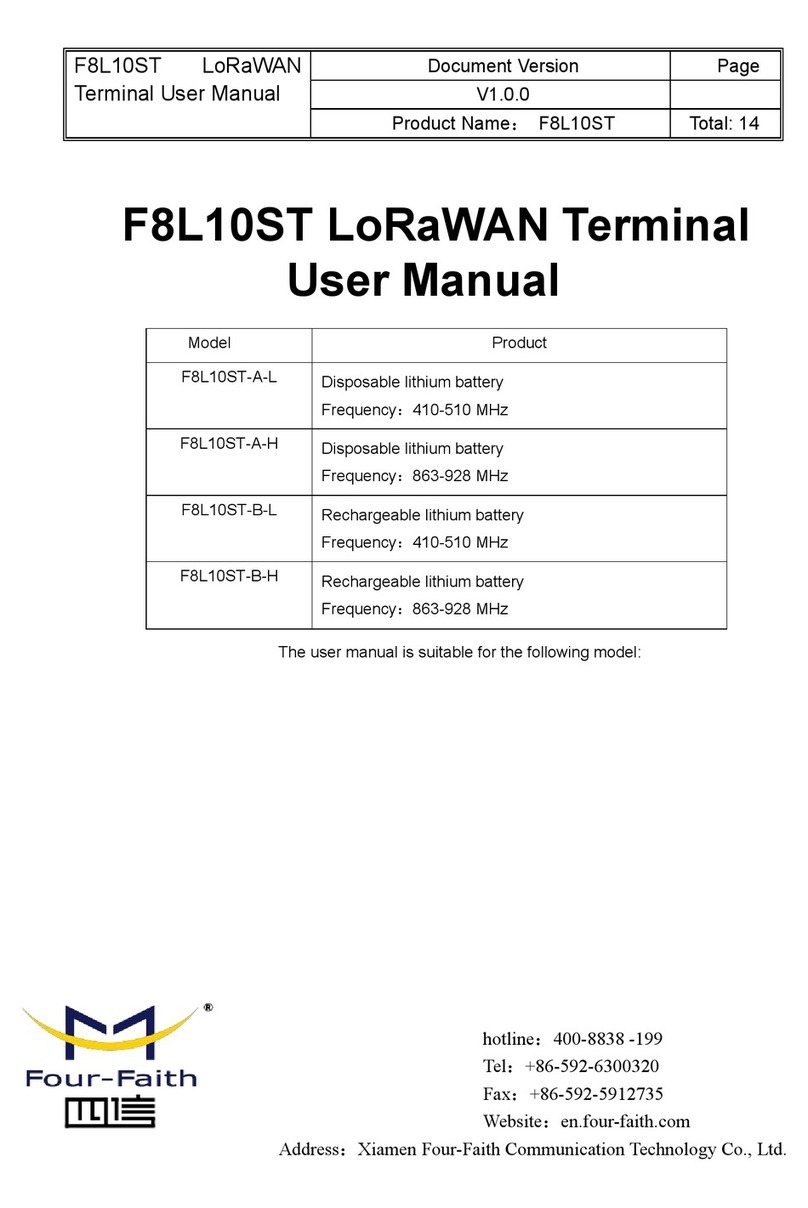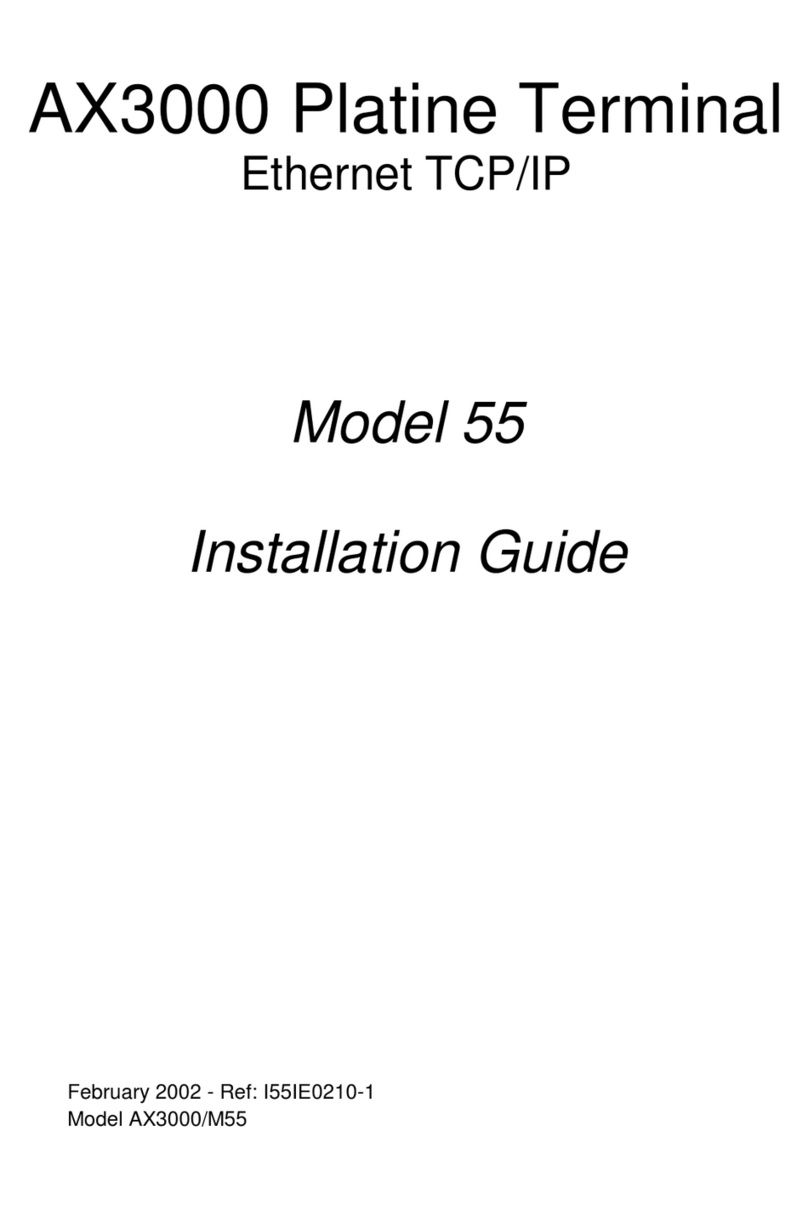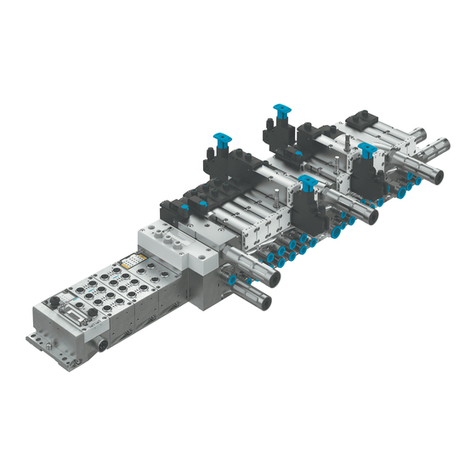BOTTARO WEIGHING SYSTEMS MB01 User manual

FILENAME : mb01 rev.4 rel 1.16 - I -
MB01 Terminal
Instructions
Industrial weighing system
- Grassobbio -

- II -
FILENAME : mb01 rev.4 rel 1.16
This publication may contain information with typographic errors. Corrections will be included in new editions of
the publication.
Edition dated 23/02/2015- Rev. “3”

-
3
-
FILENAME : mb01 rev.4 rel 1.16
1. INTRODUCTION 2
1.1
UNINTENDED USES 2
1.2
SAFETY 3
1.3
CARE AND MAINTENANCE 3
2. TESTING AND INSTALLATION 4
2.1
Testing and storage 4
3. INTRODUCTION 5
3.1
Description 5
3.2
Technical specifications 6
3.3
Preliminary Operations 7
4. OPERATIONAL CONTROLS - INSTRUCTIONS 8
4.1
General information 8
4.2
Front panel 8
4.3
LED indicators 9
4.4
List of selectable functions 10
4.5
Key functions in normal mode 10
5. USING THE TERMINAL 11
5.1
Message on startup 11
5.2
Weighing operations 12
5.2.1
Zeroing device 12
5.2.2
Acquiring tare weight 12
5.2.3
Setting a pre-determined tare weight 13
5.2.4
Deleting a tare weight 13
5.2.5
Setpoint setup 13
5.2.6
Setting the clock 13
5.2.7
Deleting printouts from memory 13
5.2.8
Printing 13
5.2.9
Weighing and printing in WEIGH-BRIDGE mode 14
5.2.10
WEIGH-BRIDGE mode printing diagram 16
5.2.11
Weighing and single printing in BENCH SCALE mode 17
5.2.12
Weighing and totals printing in BENCH SCALE mode 18
5.2.13
BENCH SCALE mode printing diagram 19
5.2.14
Setpoint setup 20
5.2.15
Operating logic Error. The bookmark is not defined.
5.2.15
Setpoint setup diagram 22
5.2.16
Setting the clock 23
5.2.17
Deleting printouts from memory 24
5.2.18
Displaying 1/10 e 24
5.2.19
Multi-division function (MD) 25
5.2.20
Multiple range weighing function (MR) 26
6. INTERFACES 27
6.1
Maxidisplay repeater device 27
6.1.1
Maxidisplay cable connection 27
6.1.2
Transmission string format 27
6.2
TM 295 Cable connection 28
6.3
TM 295 printer programming 28
6.4
KUBE 200 Cable connection 29
6.5
KUBE 200 printer programming 29
6.6
DP 24 Cable connection 30
6.7
DP 24 printer programming 30
Table of Contents

-
5
-
FILENAME : mb01 rev.4 rel 1.16
INDEX OF SOME TERMS USED IN THE MANUAL FOR EASIER CONSULTATION:
e
=
minimum verification division
Max
=
maximum instrument capacity
Min
=
minimum capacity
n
=
number of divisions
Load receiver device
=
scale or structure
Absolute zero
=
instrument zero calibration (+/- 1/4 e )
Instrument
=
computerized device
Sample weight
=
mass to be used as a reference for calibration
G
=
gross weight
N
=
net weight
T
=
tare weight
PT
=
Pre-set tare weight
MD
=
abbreviation for "multi-division"
MR
=
abbreviation for "multiple range weighing"
Baud rate
=
serial channel transmission speed
Frame
=
transmission format
Lights
=
indicators (e.g., LED)
etc
=
etcetera
g
=
grams
kg
=
kilograms
g1
=
gravitational acceleration at the location where the instrument is
installed
g2
=
gravitational acceleration at the location where the instrument was
calibrated
s###
=
minute second
ms
=
thousandth of a second
=
note, important information or procedure
=
attention, information or procedure that, if not followed exactly, could
cause death or severe personal injury
=
mains socket
=
not approved function
Terminology

-
6
-
FILENAME : mb01 rev.4 rel 1.16
The purpose of the manual is to inform the operator of the fundamental criteria and indications for installation and correct use of the
instrument using illustrations and guided examples.
The equipment must be installed only by specialized personnel who must have read and learned the contents of this manual.
"Specialized personnel" refers to those individuals with training and professional experience
who have been expressly authorized by the Plant safety supervisor to install, use and maintain
the terminal.
During the design phase, particular care was given in order to be able to use the instrument according to European Standards,
fulfilling the requirements set forth in L.D. 29.12.1992 no. 517 that was modified with Legislative Decree no. 40 dated February 24,
1997. It is the user's responsibility to make sure that installation is compliant with the legislation mentioned above.
The installer shall be responsible for parametrizing and calibrating it according to the specific needs while strictly following the
indications above.
Tampering with the devices and use of the equipment by untrained individuals is forbidden. For
this purpose, the manual must be consulted and followed whenever operating on the installation
parameters.
In the event of any anomalies, contact your authorized service centre.
The information and illustrations below are updated as of the edition date shown on the cover. The technical information in this
manual is the exclusive property of the manufacturer and therefore it is forbidden to make copies or share the information contained
herein without the manufacturer's written authorization.
The edition date and document number identify the correspondence between the manual and the firmware installed.
According to its corporate quality policy, the manufacturer is committed to continuous improvement of its products. This could lead to
changes in system components without compromising its metrological characteristics.
If there is a difference between what is described in this manual and your equipment, contact your authorized service centre.
Unless otherwise agreed upon during the order process, the terminal or complete system you received must not operate on moving
machines or installations as it may not be possible to ensure weighing precision as specified in EN45501.
Anything not expressly described in this manual is to be considered improper use of the equipment.
Any attempt to tamper with the legal constraint points or change the programming parameters
related to the weight data and primary indications by the user or unauthorized personnel will
automatically void the warranty and will release the manufacturer of all liability regarding any
injuries or damage.
1.1 UNINTENDED USES
1. INTRODUCTION

-
7
-
FILENAME : mb01 rev.4 rel 1.16
1.2 SAFETY
The voltage is high enough to be life-threatening.
Maintenance and repairs done on electrical and electronic parts must only be performed by
qualified technicians, after having adopted suitable safety measures.
Strictly follow the electrical rating plate on the appliance. If it is missing or illegible, request it from your authorized service centre.
Tampering with the devices and use of the equipment by untrained individuals is forbidden. For this purpose, the manual must be
consulted and followed whenever using or maintaining the terminal.
The power supply for the equipment is single phase, from 230V + 10% - 15% and must be provided with an effective earth, making sure that
the equipotential earth is compliant with current regulations. Make sure there is not potential difference between the earth and neutral.
Failure to earth the equipment is an incorrect and dangerous use of the instrument.
The electrical supply line must be dedicated. If already existing, use the computer power line. When there is no stable line,
install a sine wave UPS or mains stabilizer.
If the terminal must be connected to other devices such as computers, etc. before hooking it up, unplug them from power.
The safety instructions contained in this manual are not intended to exclude other situations or
conditions that could be hazardous. Therefore, common sense, attention and caution are
important factors which cannot be made part of the machine and therefore must be followed by
the authorised person who uses it and performs maintenance on it.
If the system must be installed in areas where there is a risk of explosion, this must be indicated
in the order specifications. The standard equipment is not set up to operate in areas with a
potentially explosive atmosphere.
Before cleaning, the device must be unplugged from the mains.
Do not use harsh products (such as solvents). Use a cloth with detergent. Avoid liquid infiltrations
in the instrument. Dry with a soft cloth.
If the operating safety of the device is no longer assured, immediately shut it off, unplug it from the mains, store it in a safe place and contact
your authorized service centre. This could occur in the following situations:
The device shows visible signs of damage or tampering.
There is a visually obvious malfunction.
The device was stored for a long time in unsuitable conditions.
1.3 CARE AND MAINTENANCE

-
8
-
FILENAME : mb01 rev.4 rel 1.16
Each instrument produced and inspected is subjected to testing in order to ensure a functioning product with long life and, if provided,
legalized by an official from the Notified Body.
Upon receipt of the instrument, check for any damage that may have occurred during transport.
Carefully unpack the instrument. Keep the original packaging for any later transport or movement.
Store the instrument on a flat, solid and protected surface where there are no extreme changes in temperature and humidity and where
it is safe from possible tampering by unauthorized personnel.
Do not stack objects on it.
Caution is recommended when handling the instrument.
Store the instruments as they were received. Do not stack pallets or any other type of object on it.
2.1 Testing and storage
2. TESTING AND INSTALLATION

-
9
-
FILENAME : mb01 rev.4 rel 1.16
The instrument is an analogue to digital converter for loading cells built especially for an industrial environment.
Therefore its features allow operation in harsh conditions.
The instrument satisfies the requirements in International Recommendation EN45501.
For greater safety, the instrument is equipped with automatic tests and a diagnostics program that gives
the type of error.
It comes with either a table, wall or rack container. The control panel is splash proof with tactile sensation keys.
The visor is highly visible. Some information is highlighted with separate lighted indicators.
It is equipped with EMI/RFI radio frequency filters and optical isolation to ensure operation in harsh
environments.
The specific part of analogue / digital conversion is controlled with an integrated single - chip, suitably interfaced to
the microcontroller.
The type of conversion used is cascaded DELTA SIGMA modulation (2 channel). All gain adjustment and
zero filter functions are digitally controlled.
All electronic boards and instrument components ensure high quality.
It can be connected to any OIML R60 certified loading cell and is approved for single scale operation.
The instrument can be used individually or combined with other industrial equipment for various uses, some of
which are described below:
-
Weighing road and rail vehicles
-
Detecting weights within production lines
-
Weighing various products with different bench scale solutions (at floor level or elevated)
-
Weighing in automatic loading and/or dosing systems.
-
Weighing suspended loads (aerial weighing in the food industry, etc.)
-
Determination of mass for calculating a toll, fee, tax, bonus, penalty, remuneration, indemnity or similar
compensation, to determine price based on weight for direct sale to the public and for determining other factors
such as the quantity, parameters and characteristics related to mass.
-
Combination with data acquisition systems and computers
-
Management of coordination devices for weighing operations
-
Network connections for data transfer
-
Handling systems
-
With devices for automating the scale operation through automatic material handling.
3.1 Description
3. Introduction

-
10
-
FILENAME : mb01 rev.4 rel 1.16
hardware characteristics:
-
Display LCD 16 x 2 lines
-
20 key keyboard
-
RS232/485 serial channel on the CPU board
-
3 24 Volt setpoint outputs
-
3 inputs (selectable remote keys)
-
calendar clock
software characteristics:
-
Dual phase calibration management
-
Control of 1 RS232 printing device (TM295 / KUBE 200/DP24)
-
Control of 1 RS485 TX continuous device for repeater
-
Memory capacity up to a max. of 200 weights
-
Vehicle printing operation
ENTRY PRINTOUT (PRINT + YES) EXIT
PRINTOUT (PRINT + NO + YES)
PRINTOUT WITH TARE (PRINT + YES)
-
Sequential Ticket number deletion
3.2 Technical specifications

-
11
-
FILENAME : mb01 rev.4 rel 1.16
1-
Perform a new scale calibration
2-
Program the scale specifications (Max W., div, decimals, unit of measure) 3-
Set date and time
a.
Required at first startup
4-
Select the fields you wish to print
a.
F7 function key at terminal startup
5-
Set the connection characteristics for serial 1,2
a.
Setup machine menu "SERIAL"
6-
Weighing and printing operation
a.
Set the material on the scale
b.
Press the PRINT button to activate the vehicle weighing procedure
c.
Press the YES button to perform the entry printout
d.
Press the NO key to perform the exit printout after having recalled the num. from memory
7-
Setting the setpoints
a.
Press the PROG key
b.
Press the YES key to enter setpoint 1
c.
Press the key.
3.3 Preliminary operations

-
12
-
FILENAME : mb01 rev.4 rel 1.16
This chapter describes the control operations that can be performed using the keys on the front panel
Figure 1 shows the front panel of the instrument. The references along with the following description give
a complete view of the possible commands.
Fig. 1 - Front display
4.2 Front panel
4.1 General information
4. Operational controls - instructions

-
13
-
FILENAME : mb01 rev.4 rel 1.16
1: Stable
This is on when the stable indication conditions are met as per parameters P06 and P07.
2: Central zero
This is lit in the interval around zero from -1/4 e to+1/4 e.
3: Min min
This is lit when the gross weight is negative or between 0 and 20 ereduced to 5 in applications for determining
a transport fee.
4: Non metrological data symbol
When lit, the data shown is not bound to metric verification.
4.3 LED indicators

-
10
-
FILENAME : mb01 rev.4 rel 1.16
....... and during normal operation (pressing the two keys together)
Keys
Description of function performed
=
Displaying 1/10 e
Yes
=
Confirm the item displayed
No
=
Exit from the item displayed
ZERO
=
Scale zeroing
T
=
Tare acquisition
T
=
Setting known tare
PROG
=
Programming setpoint/clock/print deletion
Print
=
print
On/off
=
Display on/off
=
lock tare weight
=
unlock tare weight
0……9
=
Recall saved tare
Weighing scale zeroing key.
Key for setting the weight on the scale as the tare weight.
When this key is pressed, the tare weight must be set using the number keypad.
The indicator will show the net weight in the top line and the set tare weight in the bottom row.
Accesses the setup for the three setpoint values or, by pressing NO, to the date and time setup.
If the WEIGH-BRIDGE function is enabled, it accesses the entry printout or, when NO is pressed, the exit
printout.
If the BENCH SCALE function is enabled, when the key is pressed the weight detected at that moment is
printed.
Accesses the setup for the three setpoint values or, by pressing NO, to the date and time setup.
Keys from 0....9 - tare point memorization
Print Key - data printing (weigh-bridge/bench
scale)
Prog Key - programming setpoint/clock
T Key - setting the tare
T key - Tare acquisition
Zero Key - Zeroing device
4.5 Key functions in normal mode
4.4 List of selectable functions

-
11
-
FILENAME : mb01 rev.4 rel 1.16
When the terminal is started, the display test is performed and for about two seconds the following is
displayed:
The software version and the use ZONE will be displayed (for about two seconds).
The date and time in the machine memory will then be shown
The work screen will then be shown where the 2 lines usually display the following fields:
Line 1 shows N XXXXXXX and the unit of measure where N stands for net
Line 2 shows T XXXXXXX and the unit of measure where T stands for tare. The
following is an example:
N
T
2.100 kg
0
kg
08/08/2005
17:20:30
ZONE A
BOTTARO SYSTEM
…………
5.1 Message on startup
5. Using the terminal

-
12
-
FILENAME : mb01 rev.4 rel 1.16
The following are the usual terminal weighing and use operations.
Pressing the ZEROkey for two seconds will zero out the weight indicator with a precision of 0.25 e. When
the key is pressed, the gross weight displayed will be acquired as the new zero value as long as the following
conditions are met for 1 second:
a)
stable indication
b)
gross weight less than 2% (subsequent zeroing) of the F.S. around the calibration zero point. If out-of-
range, the display will flash for 3 seconds.
c)
no tare device is in operation
Please Note: if the requirements mentioned above are not met, NO ZERO will be displayed. The zero
value acquired will not be saved in the event of a power outage.
Place the tare that must be acquired on the scale and wait until the value stabilizes.
When the T key is pressed, the gross weight displayed will be acquired as the tare weight as
long as the following conditions are met for 1 second:
a)
the indication must be stable
b)
the value must be greater than or equal to 1 e.
c)
the value must be positive
d)
the value must be less than the F.S.
e)
the preset tare device must not be in operation.
If points b, dand eare not met, the "Tare no" error message is displayed. When the weight is unloaded
the weight removed will be shown with the minus sign
Please Note: the tare value acquired will not be saved in the event of a power outage.
With the multiple range weighing (MR) function, upon automatic switching to the higher weight range, the
tare division value will be compared automatically to the division related to the range obtained.
5.2.2 Tare acquisition
5.2.1 Zeroing device
5.2 Weighing operations

-
13
-
FILENAME : mb01 rev.4 rel 1.16
During operation, a known tare weight can be set, which will then be shown on the second line of the display.
The function is not accepted if:
a) an automatic tare device is already active
b) the value is greater than or equal to the F.S.
Press the Tkey and set the tare weight using the numeric keypad then confirm with the Yes key.
If points aand bare not followed, the display will automatically return to the standard mode
If a value is set that is not in line with the division of the instrument, the tare value is automatically rounded to
the correct division.
If a known tare has been set using key T, or acquired using key
T , the value can be deleted as follows: Press the T key.
The second line on the display will show
N
2,100 kg
T
>
0 kg
Confirm with Yes and the display will return to weighing mode and the tare will be deleted.
Press the Progkey to access the setpoint output setup (description in paragraph 6.2.11).
Press the Progkey to access the date and time setting (see paragraph 5.2.16)
Press the Progkey to delete the weights in the memory (see paragraph 5.2.17)
When Printis pressed, the machine can print in two different modes: 1
WEIGH-BRIDGE mode (see paragraph 5.2.9)
BENCH SCALE mode (see paragraph 5.2.11)
5.2.8 Printing
5.2.7 Deleting printouts from memory
5.2.6 Setting the clock
5.2.5 Setpoint setup
5.2.4 Deleting a tare weight
5.2.3 Setting a pre-determined tare weight

-
14
-
FILENAME : mb01 rev.4 rel 1.16
Press the PRINTkey when all the following conditions have been met:
stable and positive weight
net weight > 0
The display will show the message ENTRY PRINTOUT ?. When the YES key is pressed the machine will print the
weight of the entering vehicle. The printout will include the following data:
-
entry weight date
-
entry weight time
-
memory no. for recall upon exit
-
weight detected
Printout example:
Date
Time
Seq. no.
12-10-00
5:45
Memory no.
Entry weight
3
27940
kg
Note: The memory number is assigned automatically when the entry printout is performed and is deleted
automatically with the exit printout, therefore this number will increase each time a vehicle enters and, until the
exit printout is performed, the number will be occupied and not usable even in the event of a power outage
(maximum 200).
Please Note: This function is enabled in the internal programming of the
instrument and can only be changed by authorized personnel.
For more information call the help centre.
5.2.9 Weighing and printing in WEIGH-BRIDGE mode

-
15
-
FILENAME : mb01 rev.4 rel 1.16
Press the PRINTkey when all the following conditions have been met:
stable and positive weight
net weight > 0
the display will show the message ENTRY PRINTOUT ?. when the NO key is pressed the machine will switch
automatically to EXIT PRINTOUT?. When confirmed with the YES key the MB01 will show the message
Memory No. ?. At this point you will need to use the numeric keypad to enter the entry printout memory no.
(previously printed on the ticket) and then confirm with Yes. The machine will then printout the exiting vehicle
weight with the following data:
-
exit weight date
-
exit weight time
-
memory no. recalled upon exit
-
weight detected
-
the difference between the entry weight and exit weight
-
the sequential weighing number
Printout example:
Date
Time
Seq. no.
1
Memory no.
Entry weight
Date
Exit weight
12-10-00
27940
kg
Time
Entry weight
15:30
10000
kg
Memory no.
Net weight
3
17940
kg
Please Note: In the EXIT PRINTOUT phase, it is important to recall the exact
memory number because once it is confirmed and printed it will be
automatically deleted from the memory and can no longer be used!!!

-
16
-
FILENAME : mb01 rev.4 rel 1.16
PRINT
ENTRY PRINTOUT?
NO
YES
Perform the entry
printout
EXIT PRINTOUT?
Memory No.?
NO
YES
Exit the program
YES
Perform the exit
printout
Enter the
memory number
5.2.10 WEIGH-BRIDGE mode printing diagram
Table of contents