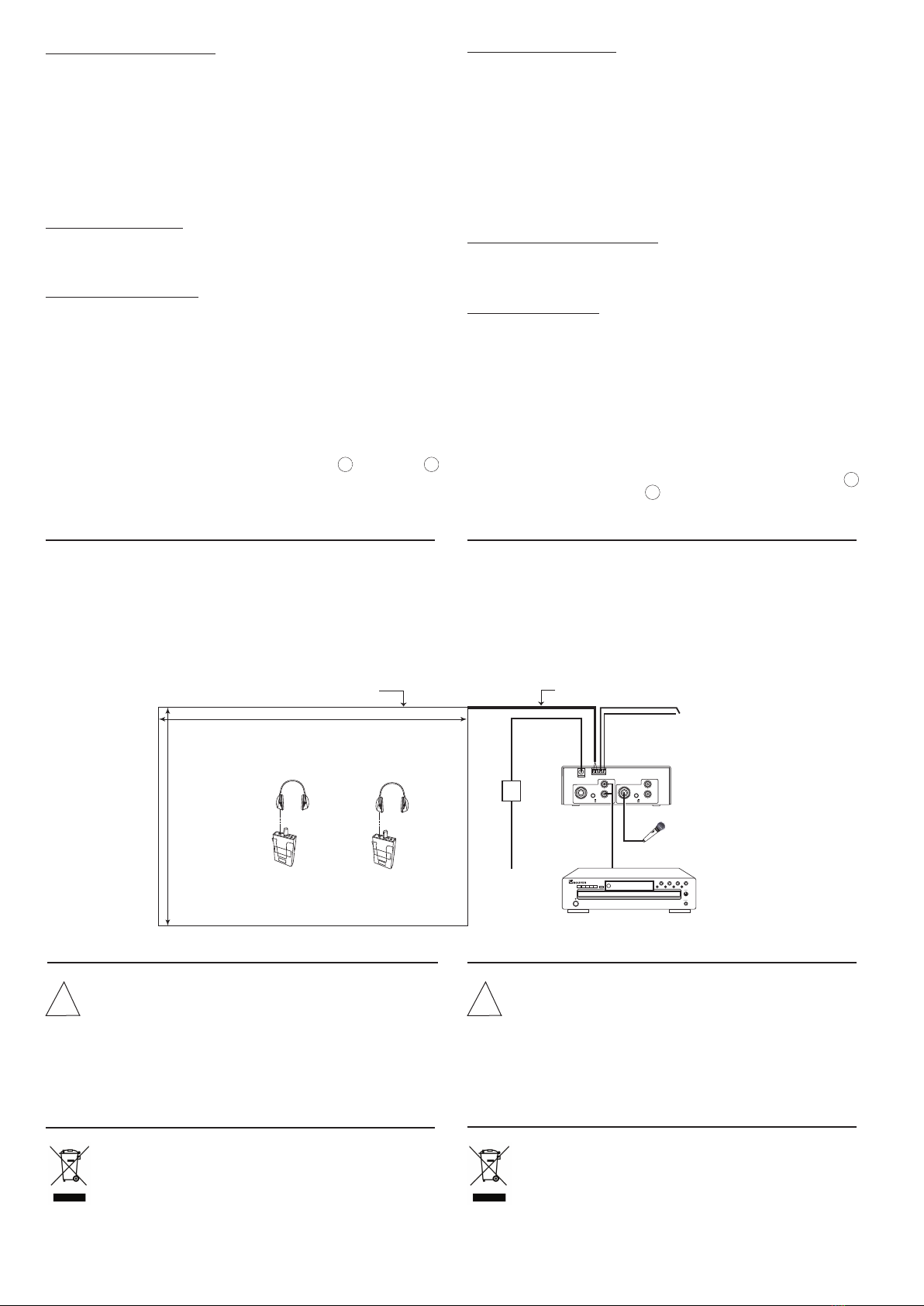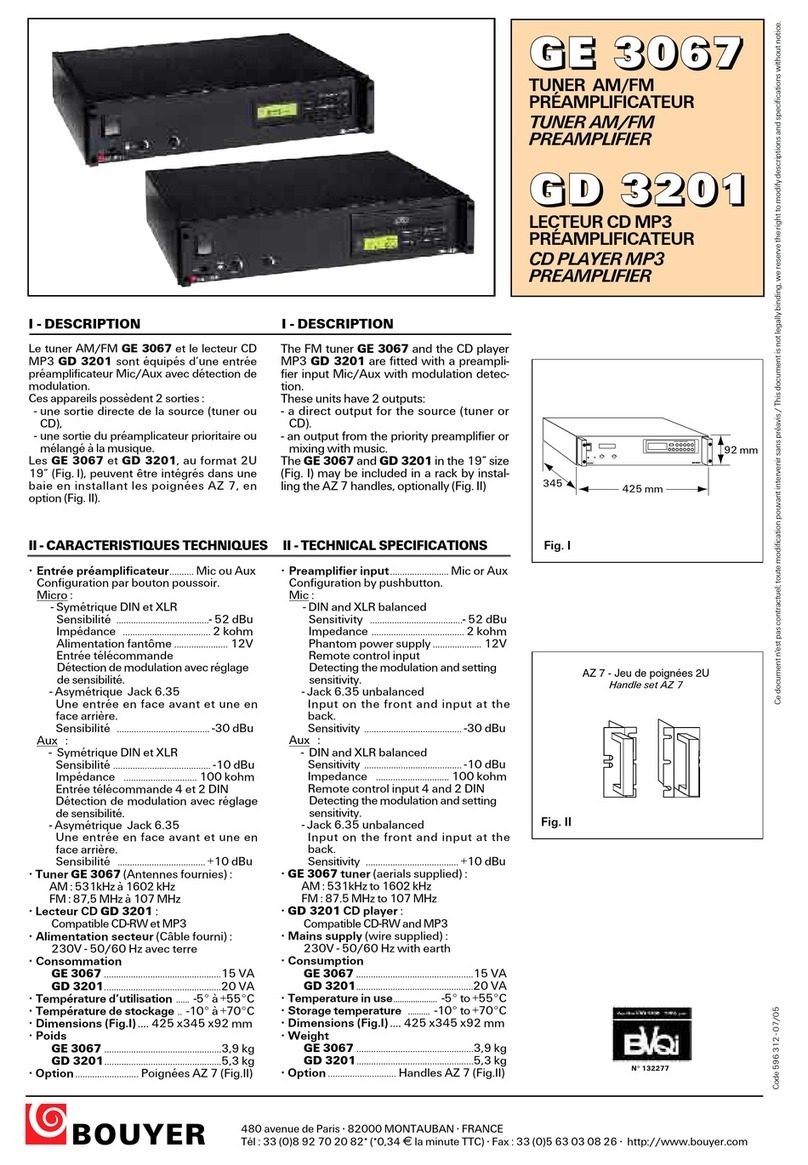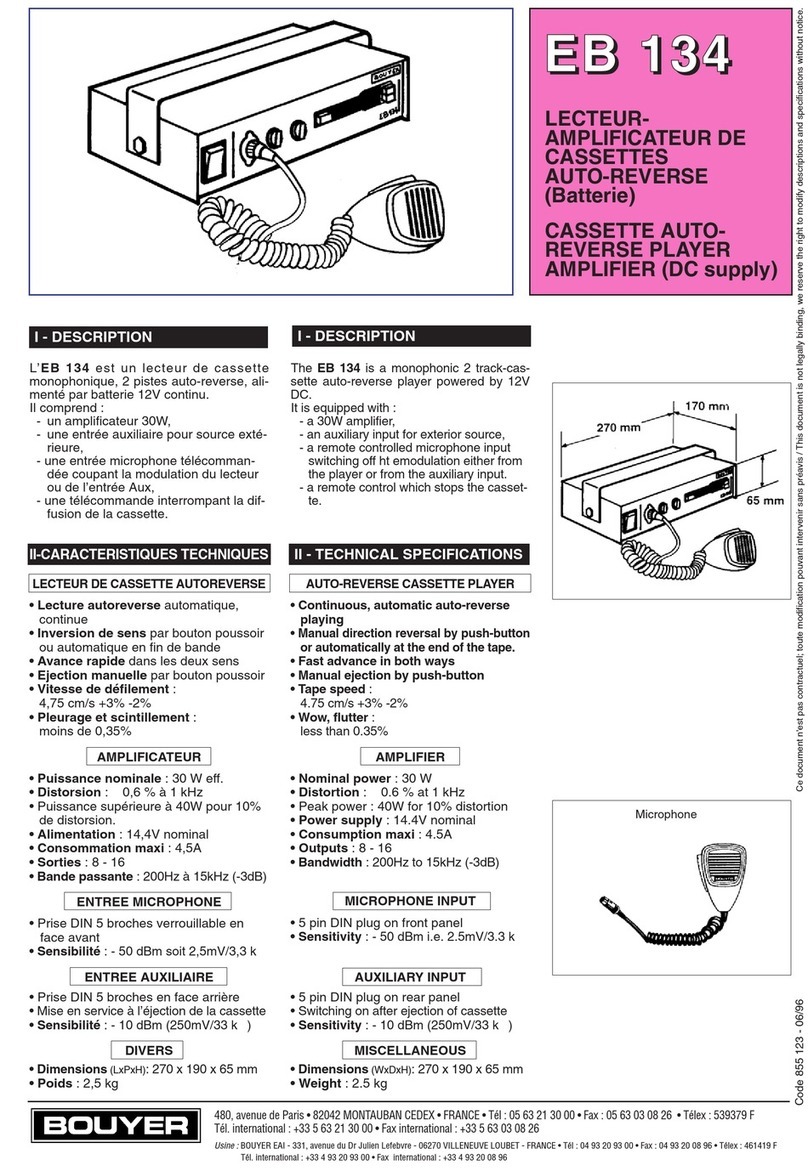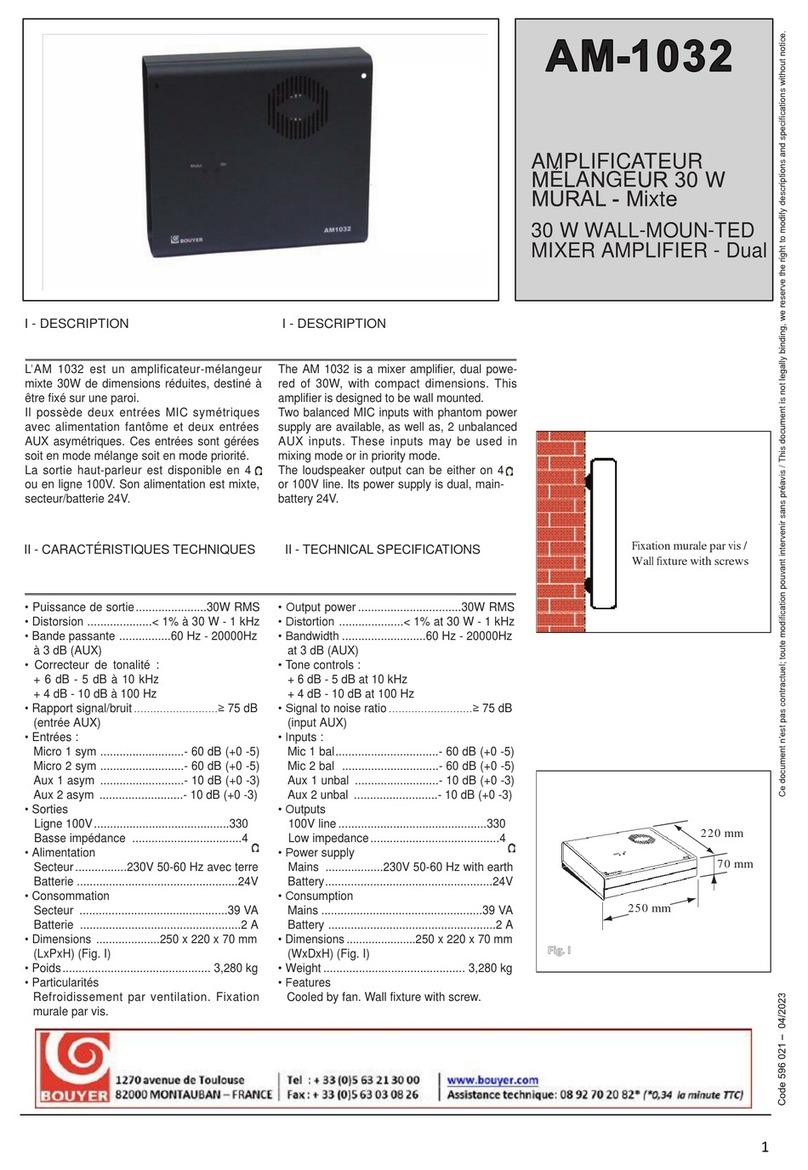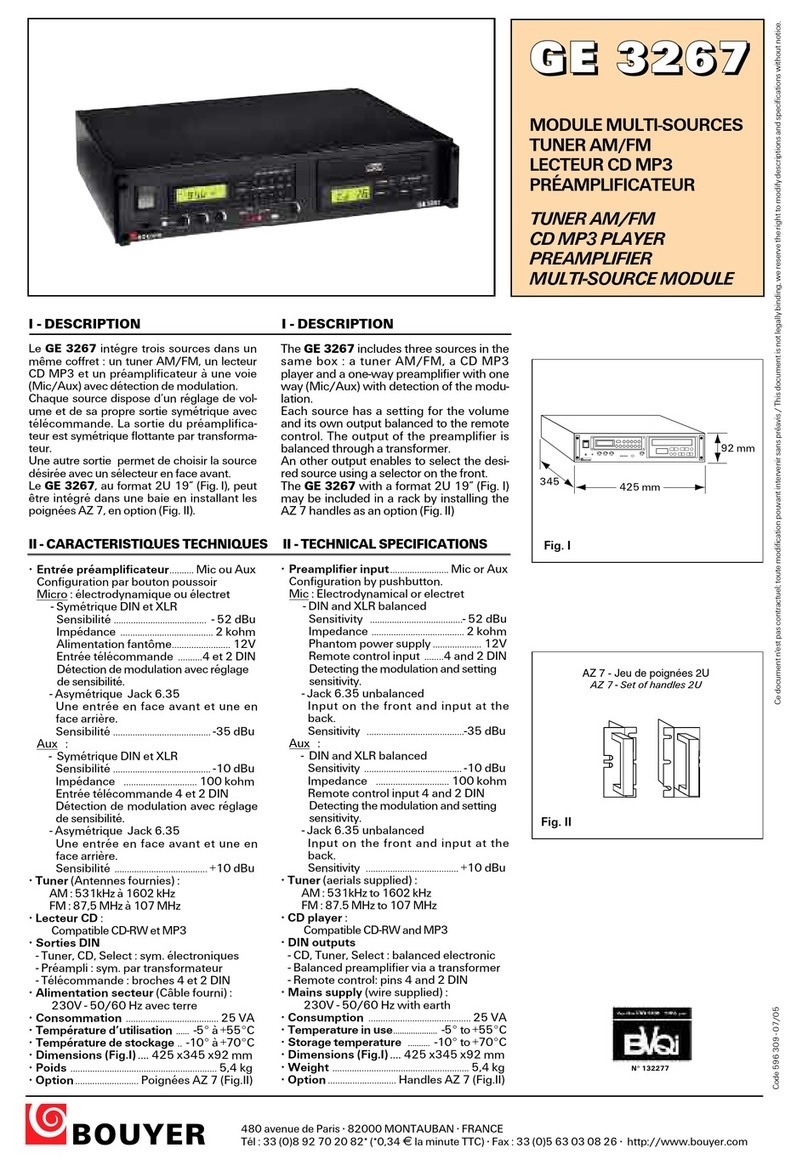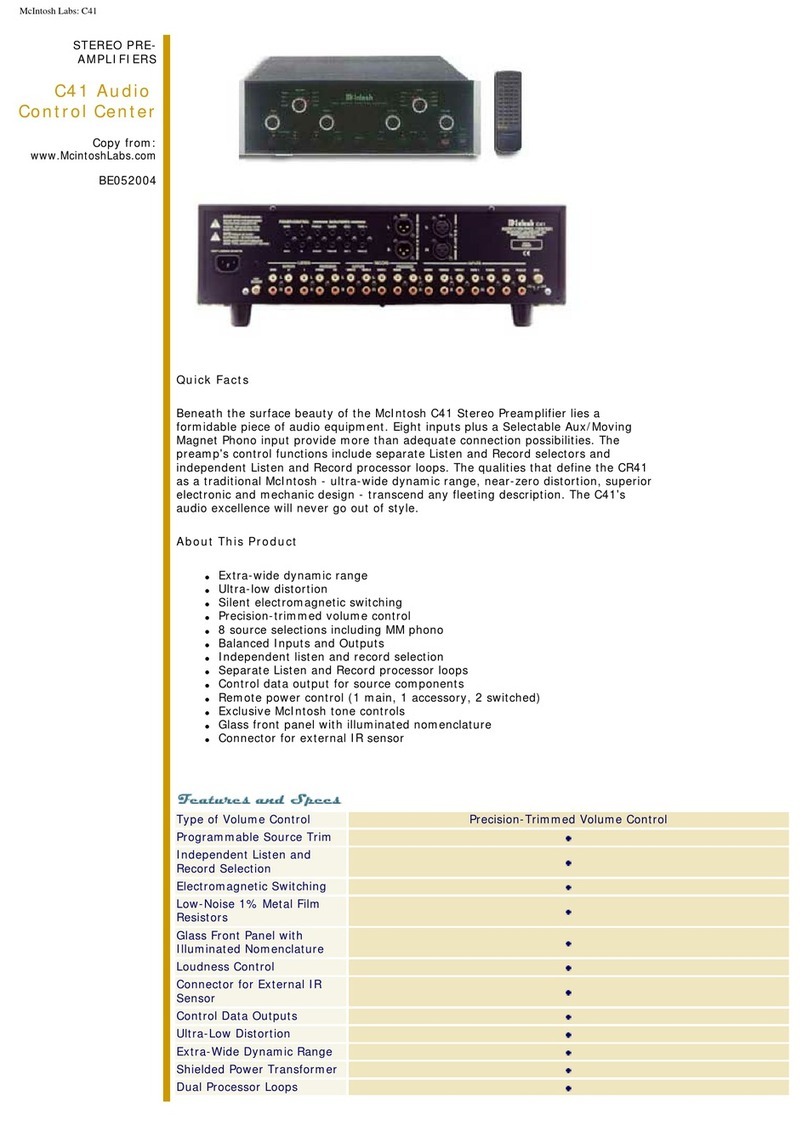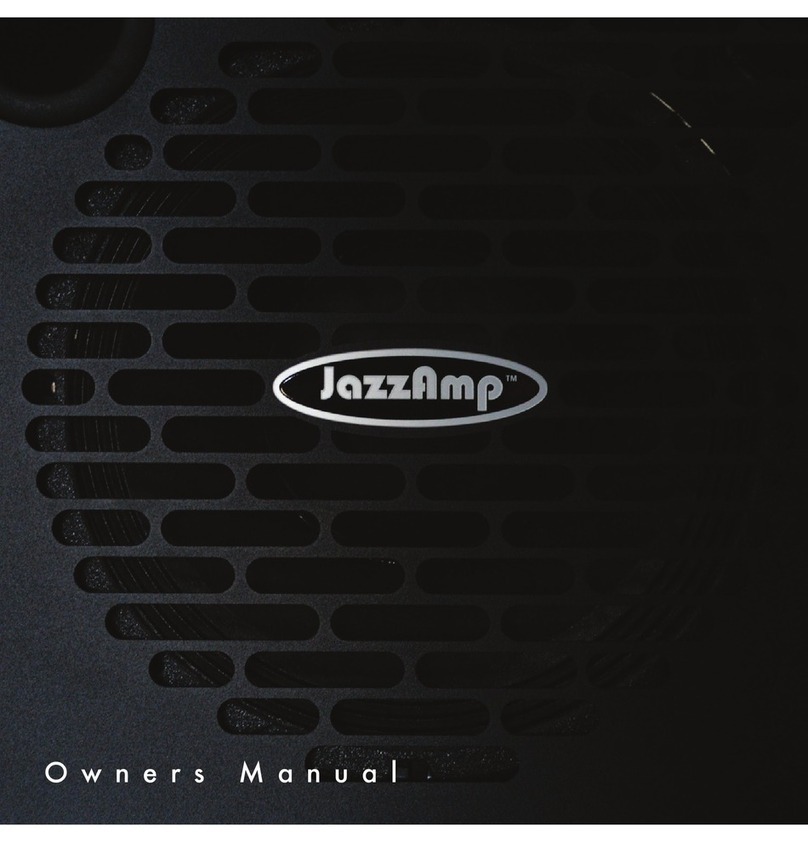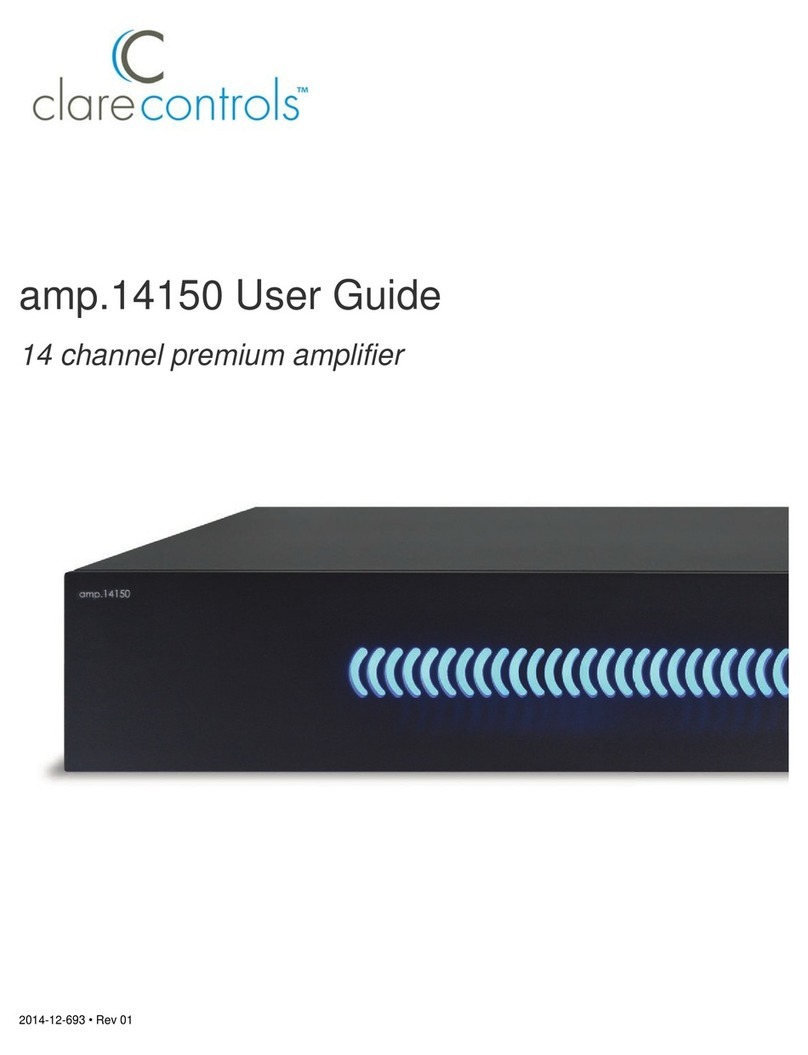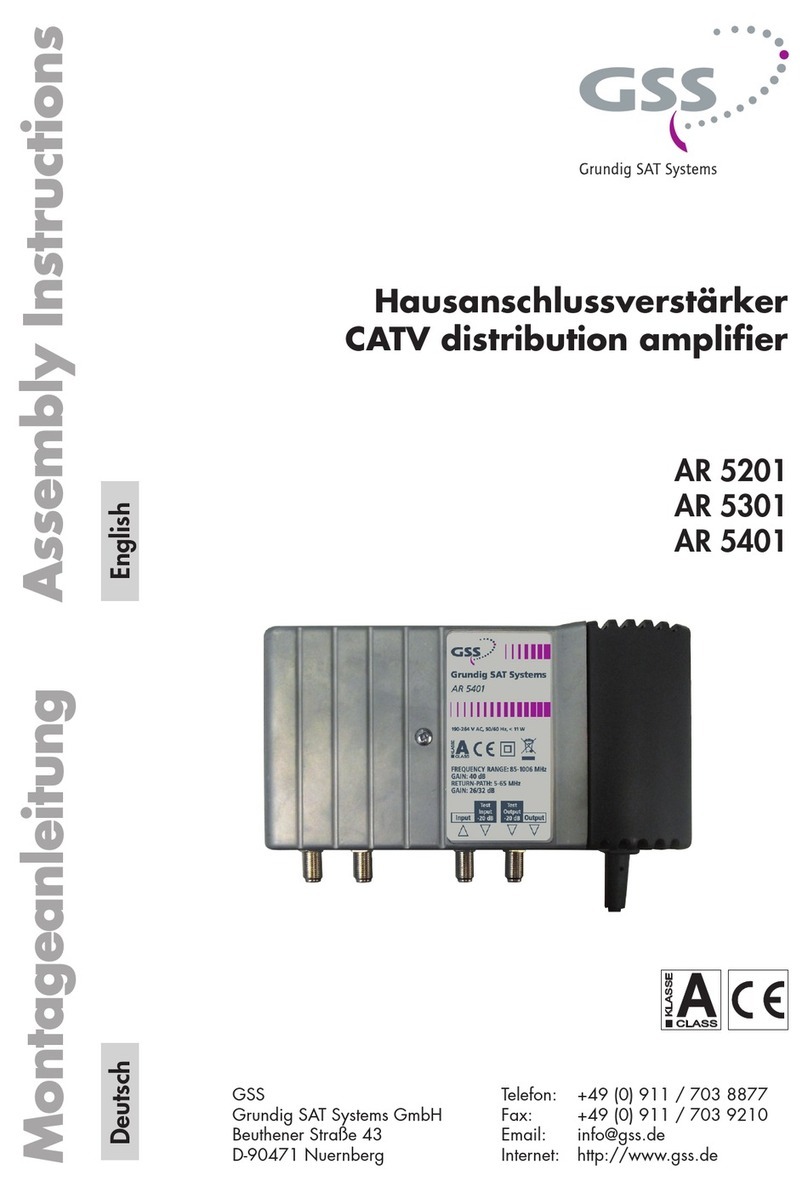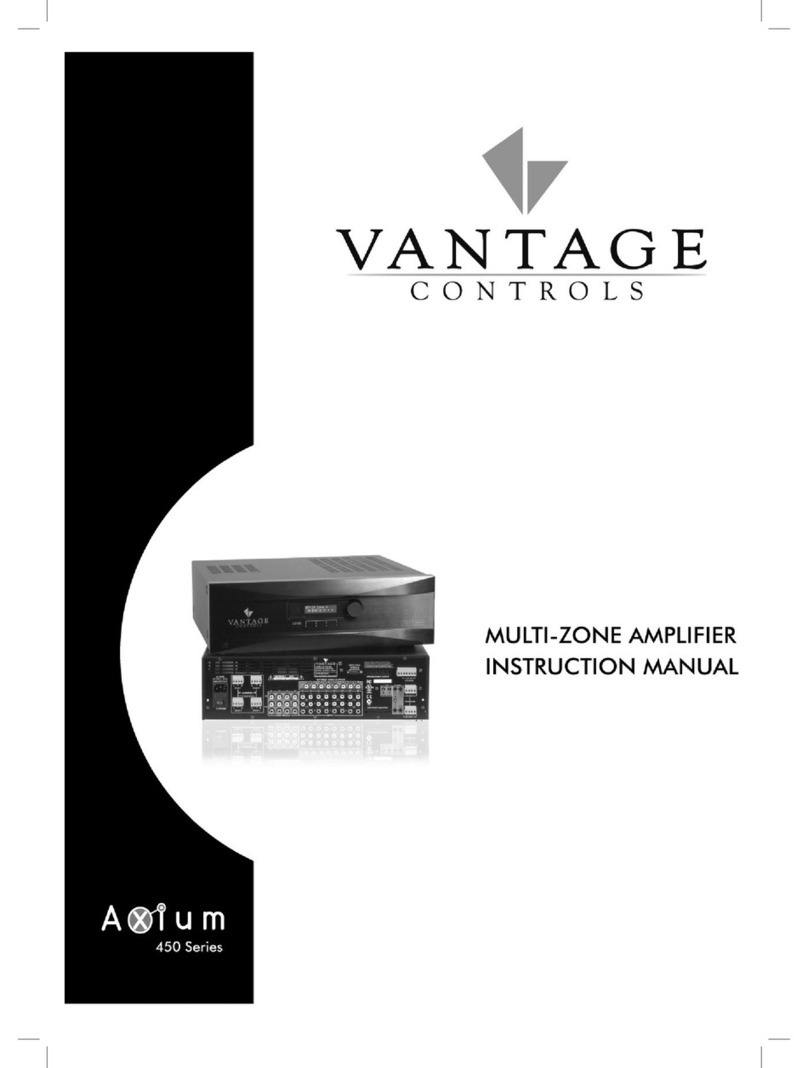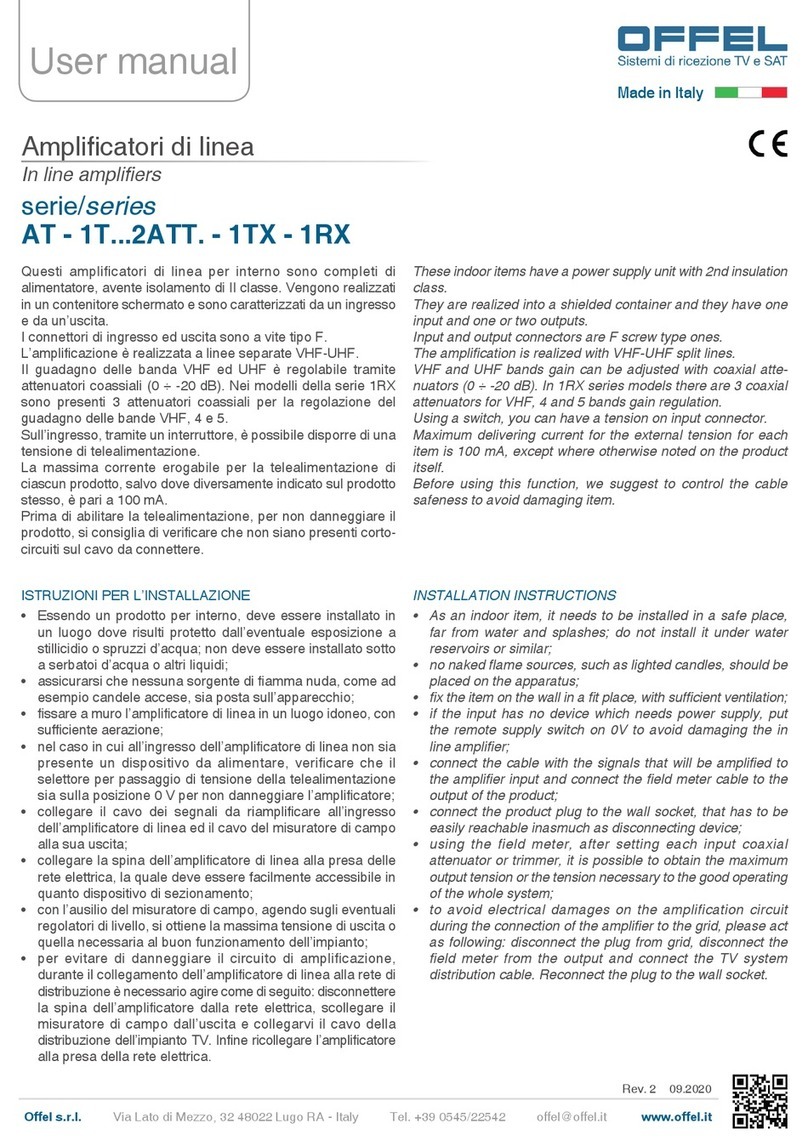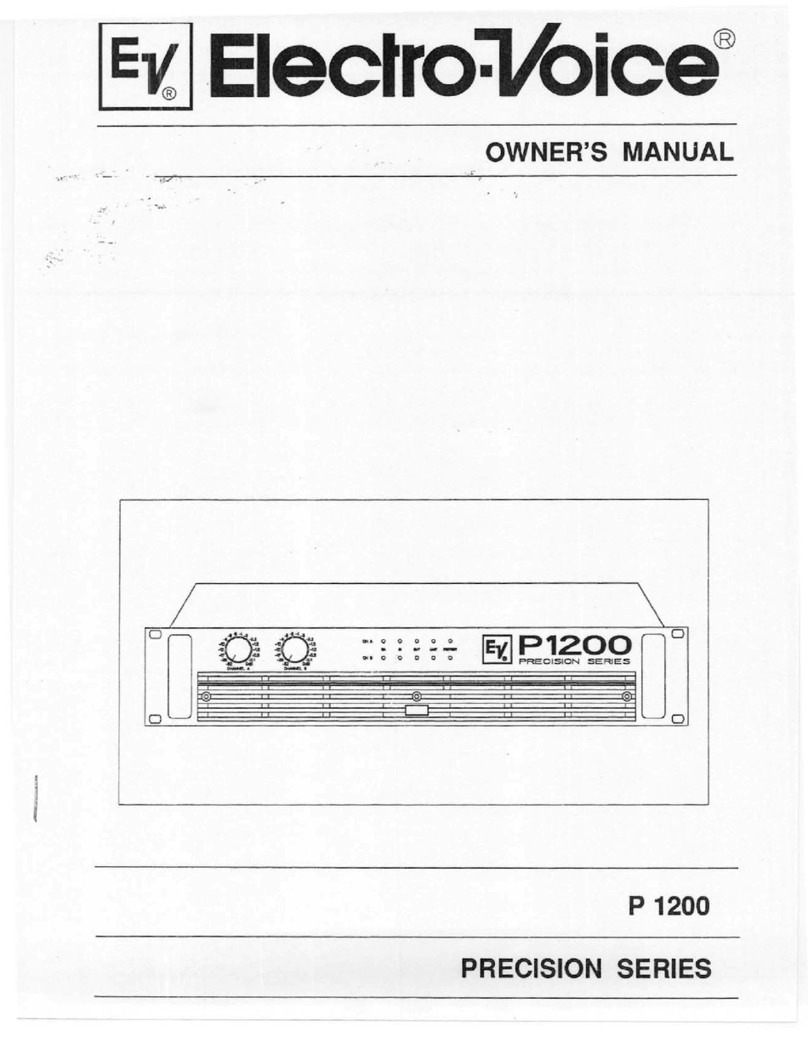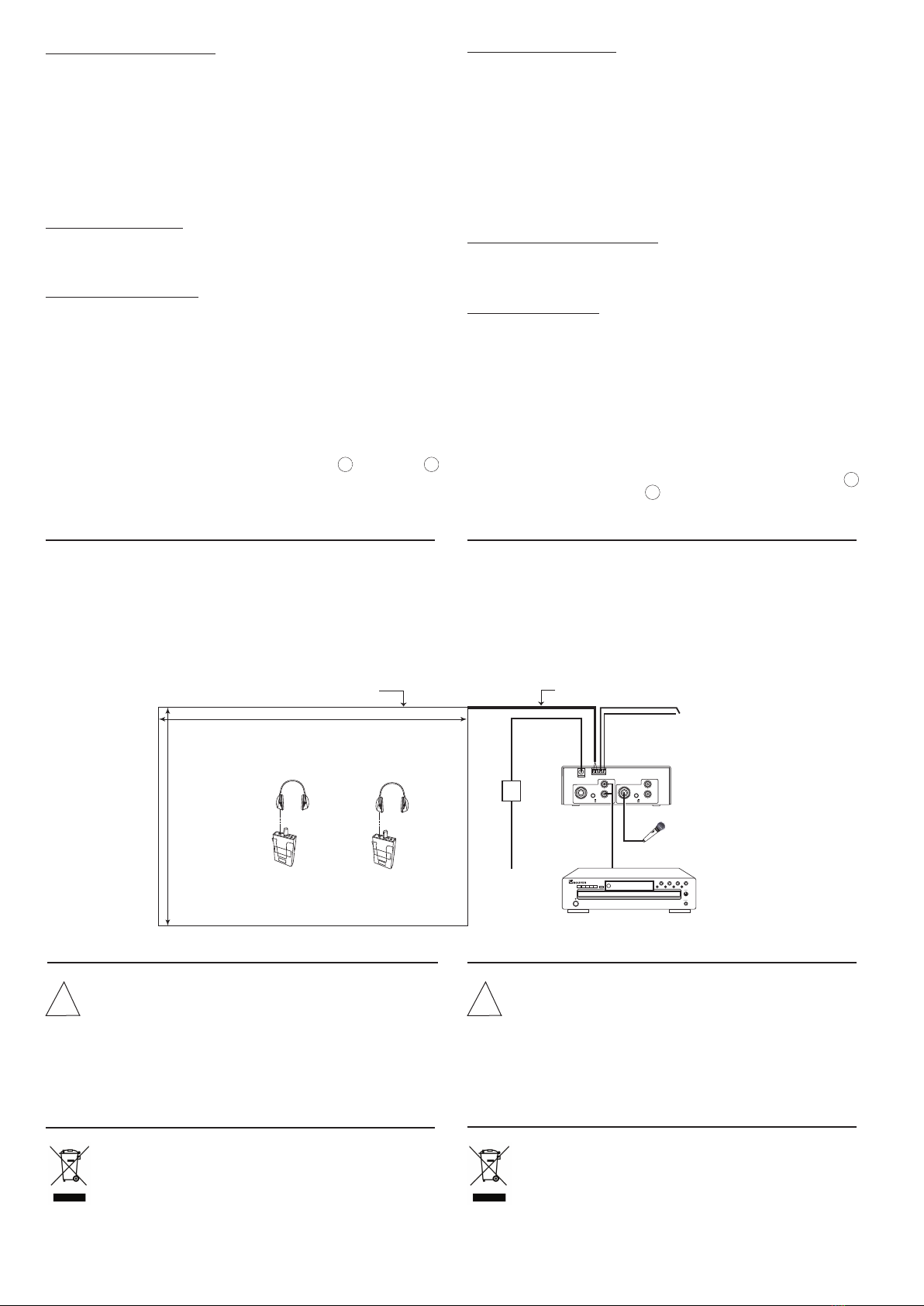
4.3 Connexion des sources
L’amplificateur IL 100 peut recevoir deux sources de modulation :
deux microphones en ⑫et ⑮(Fig. II), ou deux auxiliaires (0dB) en ⑭
et ⑰(Fig. II), ou un microphone en ⑫et une auxiliaire en ⑰(Fig. II).
Sélectionner pour chaque entrée la fonction MIC ou AUX avec les
boutons poussoir ⑬et ⑯(Fig. II),
Les entrées 1 et 2 sont mélangées. Pour avoir l’entrée 1 prioritaire sur
l’entrée 2, placer MP1 sur ON (Fig. III).
Pour diffuser une alerte, la sirène peut être commandée par un
contact fermant connecté en “Alarm switch” (Fig. II).
Les entrées 1 et 2 peuvent être mélangées. Pour cela supprimer la
fonction Talkover. Voir page 1-chapitre II .
4.4 Mise sous tension
Connecter l’adaptateur sur l’amplificateur et ensuite sur une prise
secteur en ⑩(Fig.II).
Placer l’interrupteur ①(Fig. I) sur “ON”, le voyant ②s’allume.
4.5 Réglage des niveaux
Ces réglages sont accessibles avec un tournevis pour éviter tout
déréglage par la suite.
Placer les 5 boutons de réglage de face avant au milieu.
Appliquer un signal musique sur une entrée et régler “Loop current”
⑨(Fig. I) pour que le vumètre ③affiche comme valeur de courant
crête, la valeur déterminée au paragraphe 4-2.
Les réglages ⑤et ⑥permettent d’équilibrer le niveau entre deux
entrées.
Un test d’écoute sur la boucle avec l’IL 200 + IL 201 permet
d’affiner les réglages de tonalité ⑦et ⑧, et de niveau ⑤, ⑥et ⑨
sans dépasser le niveau de courant crête.
Un son trop sourd est peut être dû à la présence de fer dans le bâti-
ment, dans ce cas activer la fonction “Perte métal” 21 et la régler 22
(Fig. III).
V - EXEMPLE D INSTALLATION (Fig. V)
- Surface = 4m x 8m = 32 m2
- Câble : Longueur = 8+4+8+4+(2x2) = 28m
Section voir tableau § 4.1.1 , 28m = 1mm2ou 1,5 mm2
- Courant maxi en fonction de la largeur de boucle 4 m, et du rap-
port largeur/longueur, 4m/8m = 0,5. Voir tableau § 4-2, 4m et 0,5
donne 3A à ne pas dépasser sur le vumètre.
- Fonctionnement : Le microphone (entrée 1) est prioritaire sur la
musique (entrée 2) et la sirène est prioritaire sur Micro et musique .
VI - MAINTENANCE
En cas de panne :
- Vérifier l’état des fusibles et les remplacer si besoin par des
fusibles de mêmes caractéristiques tel qu’indiqué sur
l’appareil.
- Attendre que l’appareil refroidisse pour s’assurer que la
panne n’est pas due à la protection thermique.
- Sinon retourner l’appareil à l’usine, ou faire appel à un dépan-
neur professionnel.
VII - RECOMMANDATION
En fin de vie du produit, s’il est installé sur le territoire français
(DOM-TOM inlus), veuillez contacter BOUYER pour organiser
sa destruction conformément à la directive DEEE.
Dans le cas contraire, veuillez appliquer la règlementation
locale du pays d’installation du produit.
4.3 Connecting sources
The IL 100 can receive two sources of modulation. Two micro-
phones in ⑫and ⑮, or two auxiliary (0dB) in ⑭and ⑰, or one
microphone in ⑫and one auxiliary in ⑰.
Select for each input MIC or AUX with push-button ⑬and ⑯.
Input 1 and input 2 are mixed. To set priority to input 1, set MP1
on “ON”position (Fig. III).
To broadcast an alarm, a siren can be controlled by a close contact
connected to "switch Alarm" (Fig. II).
Input 1 and input 2 can be mixed. In this case, remove “Talk over”
function. See page1-chapter II.
4.4 Connecting to main power
Connect the main adaptator to the amplifier, then connect to
230V power supply.
Put the switch ①( Fig. I) on “ON“,the indicator ②lights.
4.5 Level adjustment
These adjustments are accessible with a screw driver to avoid
any modification in the future.
Place the 5 front face buttons on the middle.
Apply signals in the inputs and adjust “Loop current” ⑨(Fig. I) in
order that the vumeter displays as current value peak, the value
determined in 4-2.
The adjustments ⑤and ⑥allows to balance the level between
two inputs.
A test listening on the loop with the receiver IL 200 + IL 201
allows to correct the tone adjustment ⑦and ⑧, and level adjust-
ment ⑤, ⑥and ⑨, without exceeding the peak level.
A muffled sound may be caused by iron material in the building;
in this case, make the “Metal loss” function active with MP2 21
and do adjustments with PR2 22 (Fig. III).
V - EXAMPLE OF INSTALLATION (Fig. V)
- Surface = 4m x 8m = 32 m2
- Cable : Length = 8+4+8+4+(2x2) = 28m
Diameter, see table § 4.1.1 , 28m = 1mm2or 1.5 mm2
- Current peak depending on the width of loop 4 m and the
width/length ratio 4m/8m = 0.5 see Table § 4-2, 4m and 0.5 ratio,
gives 3A, not to exceed on the vumeter.
- Operation: The microphone (input 1) is a priority on music (input 2)
and the siren is a priority on Microphone and Music.
VI - MAINTENANCE
In case of failure :
- Check the status of the fuses and replace them if needed by fuses
with the same caracteristics as those indicated on the product.
- Wait until the product has cooled off, to be sure that the failure is
not caused by the thermal relay.
- Otherwise the product has to be sent back to the factory or repai-
red by a recognised dealer.
VII - RECOMMENDATION
This product is subject to European regulation 2002/96/CE
(also called W.E.E.E.).
Please contact your local dealer for destruction in end of life.
4 ________________________________________________________________________________ IL100 / IL200 / IL 201
!
!
INPUT
2
INPUT
1
PHONES
LEVEL
Lecteur CD
CD player
IL 100
Amplificateur de boucle magnétique
Magnetic loop amplifier
Commande sirène
Siren control
230 V
IL 200
IL 201
IL 200
IL 201
Longueur/Length = 8 m
Largeur/Width = 4 m
Boucle inductive au sol
Inductive loop on the floor Longueur de câble torsadé = 2 m
Twist cable length = 2 m
Fig. V