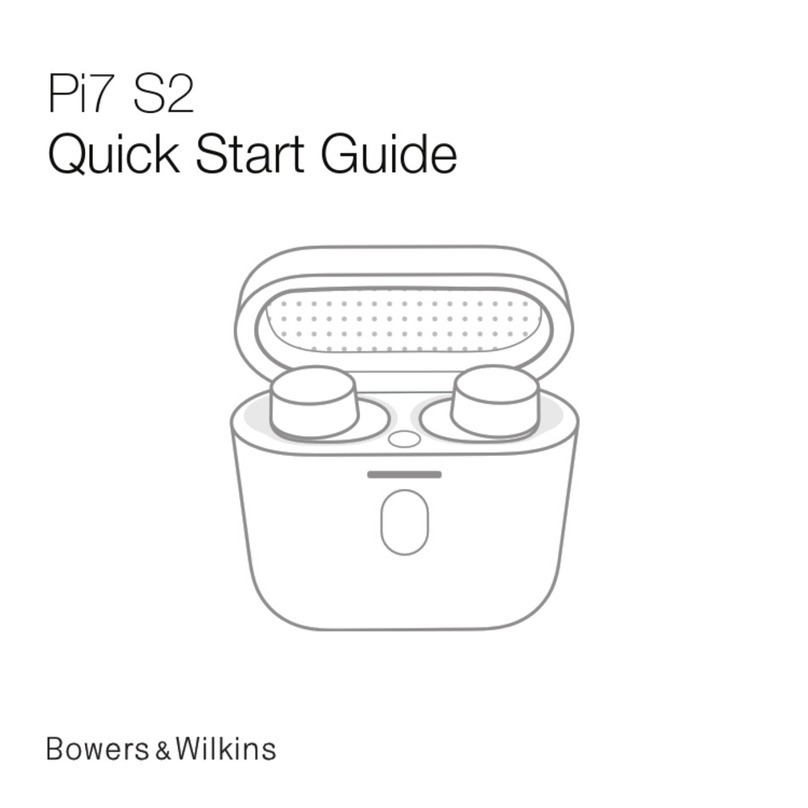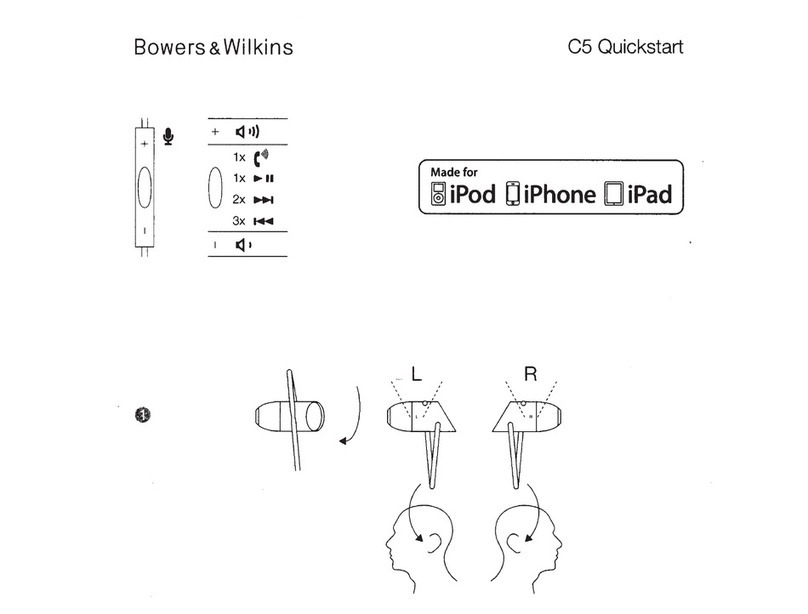4
ENGLISH
3. Connecting your headphones
8NTQ/2HFM@STQD'D@COGNMDRB@MADBNMMDBSDC
SN@MX@TCHNCDUHBDVHSG@LLI@BJGD@COGNMD
NTSOTS3GDQDLNSD@MCLHBB@AKDjSSDCSN/
2HFM@STQD'D@COGNMDRHMBNQONQ@SDR@MH/GNMD®
H/NC®@MCH/@C®BNLO@SHAKDLHBQNOGNMD@MC@TCHN
BNMSQNK(SRTRDHRCDRBQHADCHMSGDENKKNVHMFRDBSHNM
NESGHRL@MT@K
(ETRHMFXNTQ/2HFM@STQD'D@COGNMDRVHSG@MXSGHMF
NSGDQSG@M@M OOKD®CDUHBDSGDQDLNSD@MCLHBB@AKD
ETMBSHNM@KHSXL@XU@QX(EODQENQL@MBDHR@EEDBSDCSGD
RTOOKHDCTMHUDQR@KB@AKDNQLDSQDB@AKDB@MAD
RTARSHSTSDC#DS@BGHMFSGDQDLNSD@MCLHBB@AKD
@MCjSSHMFSGD@KSDQM@SDB@AKDRHRCDRBQHADCADKNV
@MCHKKTRSQ@SDCHMCH@FQ@L
q 4MENKCSGDGD@COGNMDR@MCQDLNUDSGDKDESD@QO@C
AXFDMSKXOTKKHMFHS@V@XEQNLSGDANCXNESGD
D@QOHDBD1DLNUHMFSGDKDESD@QO@CQDUD@KRSGD
B@AKDBNMMDBSHNMOKTF@MCRNBJDS
q &DMSKXFQ@ROSGDB@AKDITRSADKNVSGDD@QOHDBD@MC
KHESTOV@QCR3GDBNMMDBSHNMOKTF@MCRNBJDSVHKK
Q@HRDTO
q -NVFDMSKXFQ@ROSGDBNMMDBSHNMOKTF@MCOTKKHS
NTSNESGDRNBJDS
q 6HSGSGDQDLNSD@MCLHBB@AKDMNVCHRBNMMDBSDC
S@JDSGD@KSDQM@SDB@AKD@MCHCDMSHEXSGDLL
BNMMDBSHNMOKTF
q (MRDQSSGDLL@MFKDCBNMMDBSHNMOKTFHMSNSGD
KDESD@QOHDBDRNBJDS@MCOQDRRSGDBNMMDBSHNMOKTF
LNTKCHMFHMSNHSRQNTSHMFBG@MMDK
q 1DOK@BDSGDKDESD@QO@C,@JDRTQDSG@SSGDD@QO@C
KNB@SHNMOHMR@MCRNBJDSRDMF@FD@BBTQ@SDKX
4. Using your P9 Signature Headphones
with iPhone, iPad and iPod
8NTQ/2HFM@STQD'D@COGNMDRHMBNQONQ@SD@
BNLAHMDCLHBQNOGNMD@MC@TCHNBNMSQNKHMSDFQ@SDC
VHSGHMSGDQDLNSD@MCLHBB@AKDSG@SDM@AKDRXNTSN
L@JDNQ@MRVDQB@KKRVGHKDVD@QHMFSGDGD@COGNMDR
3GDBNMSQNK@KRNDM@AKDRXNTSNOK@XO@TRD@MCRJHO
RNMFR3GDLHBQNOGNMD@MCBNMSQNKHRHKKTRSQ@SDC
HMCH@FQ@L
3GDBNMSQNKHMBNQONQ@SDRSGQDDBKHBJRVHSBGDRNMD
HMSGDLHCCKD@MCNMD@SDHSGDQDMC@MCNODQ@SDR
as follows:
q "KHBJSGDDMCRVHSBGDMFQ@UDCftSNHMBQD@RD
OGNMDNQRNMFUNKTLD
q "KHBJSGDDMCRVHSBGDMFQ@UDCfltSNCDBQD@RD
OGNMDNQRNMFUNKTLD
q "KHBJSGDLHCCKDRVHSBGNMBDSN@MRVDQ@B@KK
q "KHBJSGDLHCCKDRVHSBGNMBDSNDMC@B@KK
q "KHBJSGDLHCCKDRVHSBGNMBDSNOK@XNQO@TRD@RNMF
q "KHBJSGDLHCCKDRVHSBGSVHBDSNRJHOSNSGDMDWSRNMF
q "KHBJSGDLHCCKDRVHSBGSGQDDSHLDRSNRJHOSNSGD
OQDUHNTRRNMF
Diagram 3
"G@MFHMFSGDB@AKD
Diagram 4
3GDLHBQNOGNMD@MC@TCHNBNMSQNKR
1x
1x
2x
3x