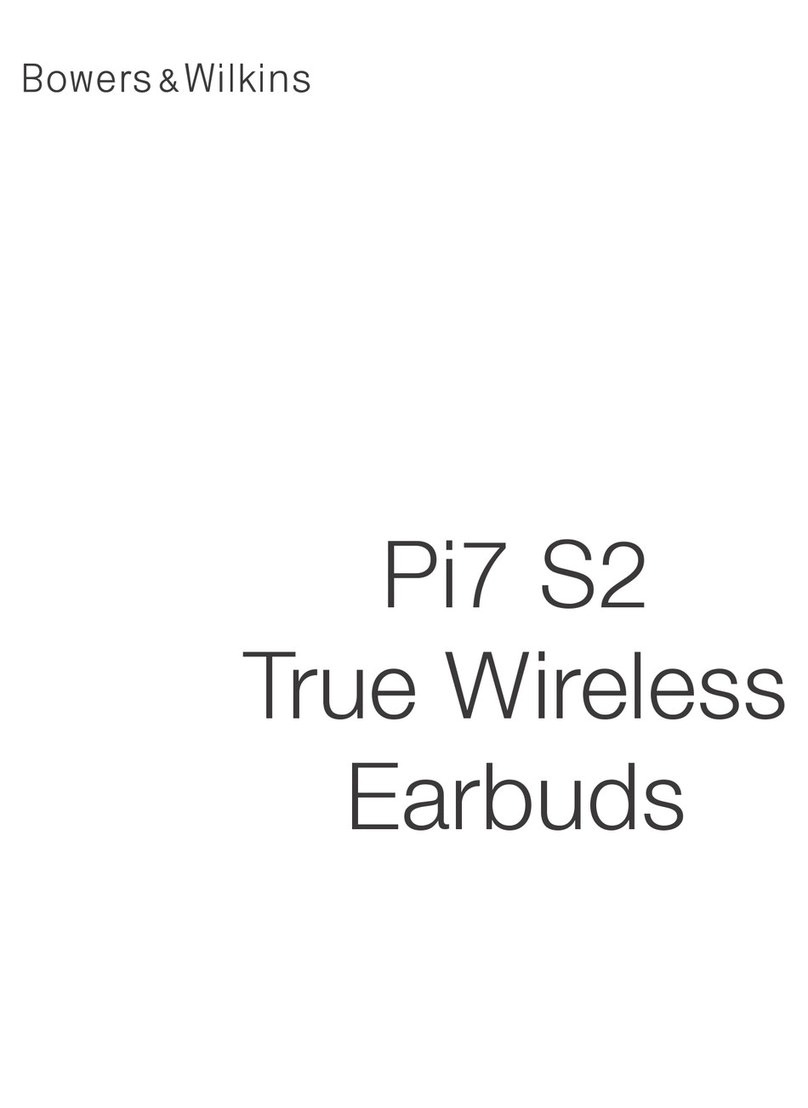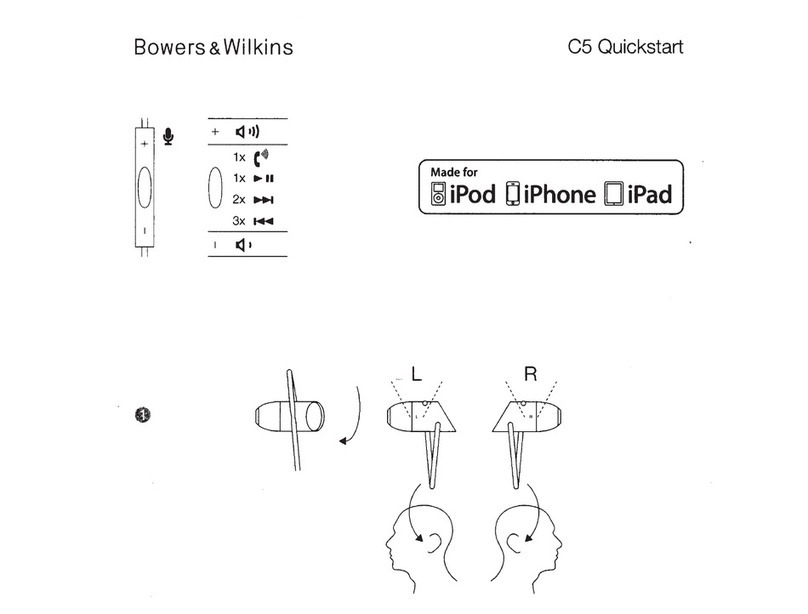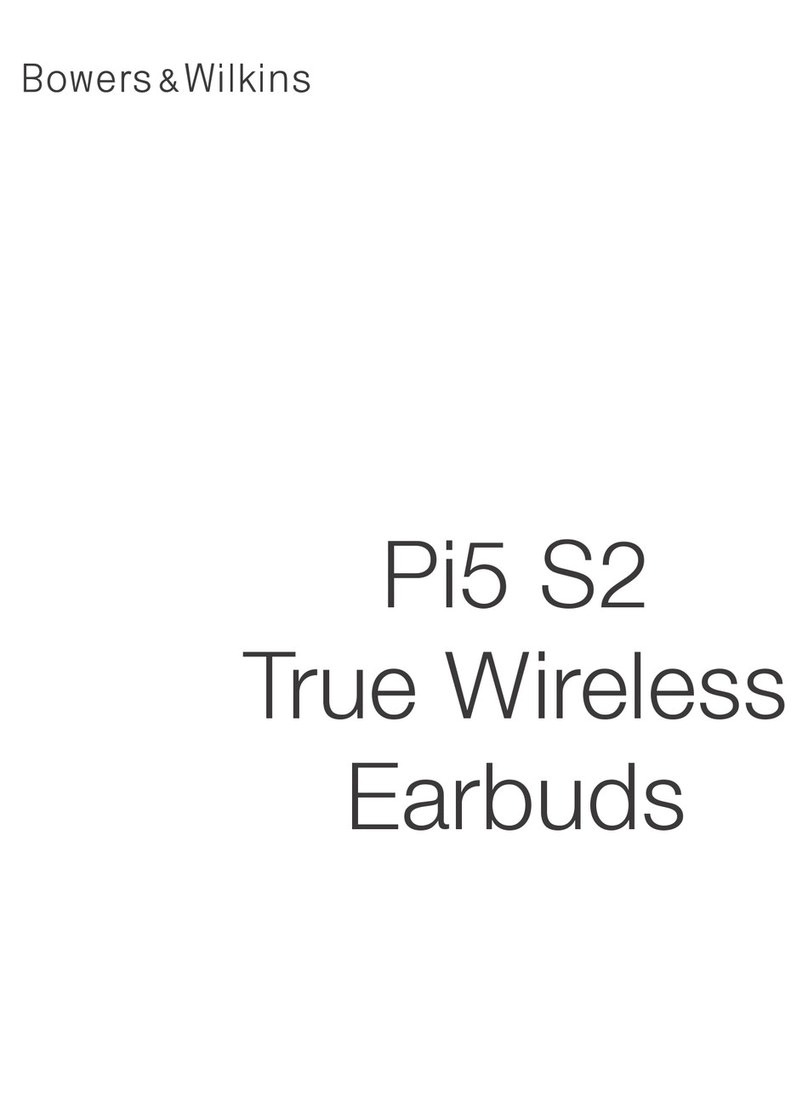4
ENGLISH
3. Using your C5 Series 2 in-ear
headphones
Your C5 Series 2 headphones are Made for iPhone
and incorporate a combined microphone and audio
control, integrated within the connection cable, that
enables you to make or answer iPhone calls while
wearing the headphones. The control also enables
you to play, pause and skip songs. The microphone
and control is illustrated in Diagram 5. The control
incorporates three click switches, one in the middle
and one at either end, and operates as follows:
• Click the end switch engraved “+” to increase
phone or song volume.
• Click the end switch engraved “–” to decrease
phone or song volume.
• Click the middle switch once to answer a call.
• Click the middle switch a second time to end a
call.
• Click the middle switch once to play or pause a
song.
• Click the middle switch twice to skip to the next
song.
• Click the middle switch three times to skip to the
previous song.
Note: Mobile devices other than compatible iPod
and iPhone models will not necessarily offer audio
control and phone functionality with C5 Series 2
headphones.
4. Cleaning your C5 Series 2 in-ear
headphones
Your headphones may require periodic cleaning.
Clean only with a dry, soft cotton swab or equivalent.
Never insert any cleaning tool into the ear tips.
5. Trouble shooting
No or intermittent audio
• Make sure that the headphone plug is securely
connected to the source headphone socket
(not a “line out” socket).
• Try an alternative audio source.
Excessive bass
• Disable any audio enhancement features on the
audio source.
Integrated control not functioning correctly
• Disconnect and re-connect the headphones to
ensure the connection is secure.
• Test on another compatible product if available.
Low volume or poor audioquality
• Try a different sized ear tip – see section 2.1
• Disconnect and re-connect the headphones to
ensure the connection is secure.
• Disable any audio enhancement features on the
audio source.
• Make sure the headphones are clear of any debris
or wax build-up.
• Make sure the volume level of the audio source is
turned up.
• Try an alternative audio source.
Sound is only coming from one earpiece
• Disconnect and re-connect the headphones to
ensure the connection is secure.
• Try another audio source.
• Make sure the headphones are clear of any debris
or wax build-up.
Diagram 5
Using the MFI control
1x
1x
2x
3x