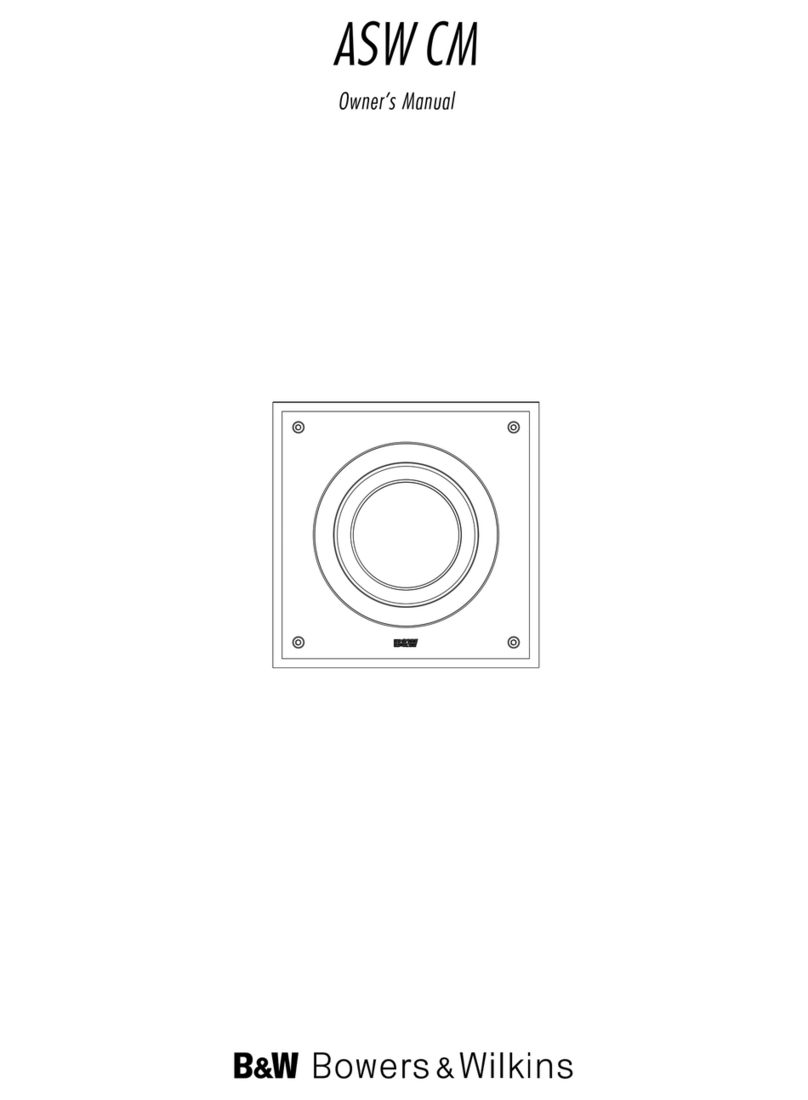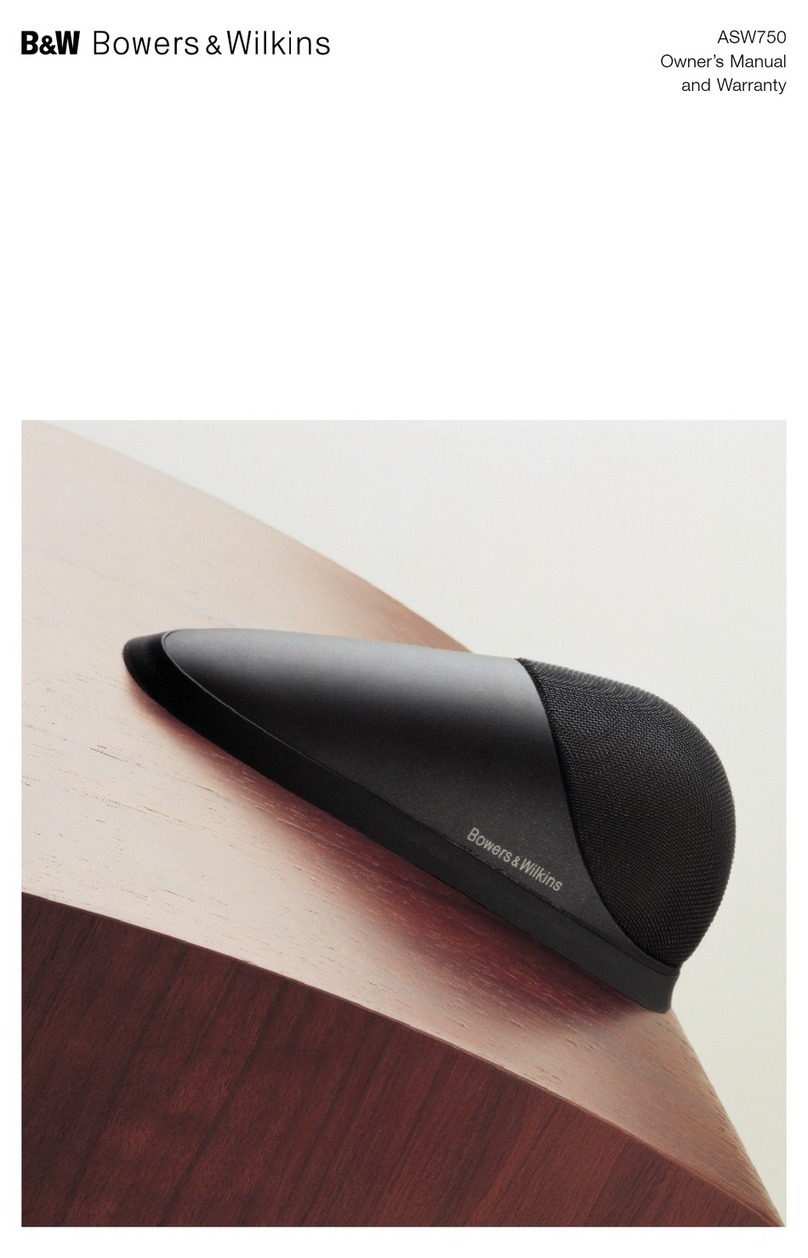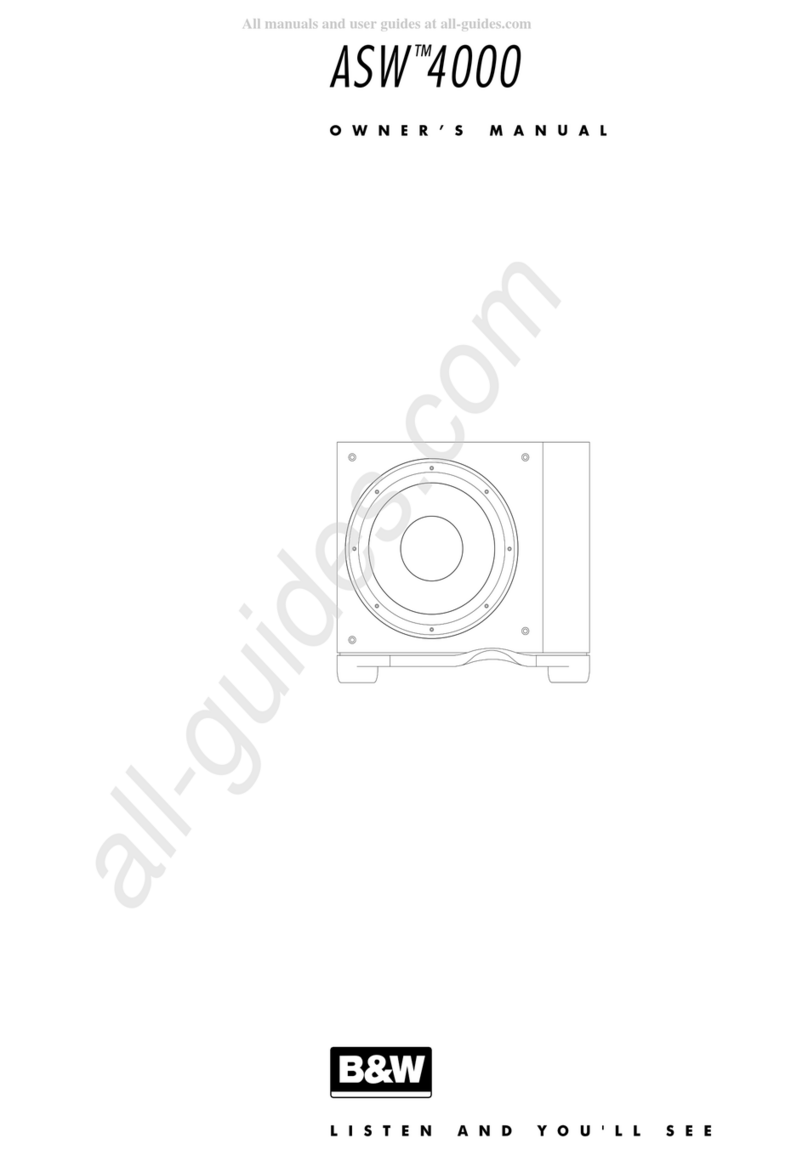7
•Maintain stereo separation to the lowest
frequencies.
•Cope with larger listening rooms.
•Enable greater maximum soun output – often
useful for effectively repro ucing special effects
in Home Theatre applications.
•Smooth out the effects of low-frequency room
resonances.
If you are using two subwoofers for stereo au io,
stereo separation is improve if each channel
has its own subwoofer, provi ing each one is
site close to the relevant satellite speaker.
If using a eco er, use the phono ‘T’-piece
provi e , an make connections to the eco er
input on each subwoofer. For two channel au io,
use both line input channels.
Double check the connections
ENSURE THAT THE VOLTAGE INDICATED
ON THE AMPLIFIER PANEL MATCHES THAT
OF THE POWER SUPPLY.
Before au itioning the soun quality of your new
installation an fine tuning it, ouble check the
connections. All too often, users complain that
they cannot get a ecent soun however they set
the controls, only to iscover something has been
wrongly connecte . Make sure that:
•The phasing is correct – there shoul be no
positive to negative connections (this applies
only to speaker level interconnects). If
something is out of phase you may get a fuzzy
soun with an imprecise an floating image,
a lack of bass or a combination of the two.
•There are no left to right mix-ups – this can
result, for example, in the orchestra being the
wrong way roun or, more isastrously, soun s
on your Home Theatre going in the opposite
irection to the action on the screen.
Switching on and off
We recommen that you switch the subwoofer
on before any power amplifiers receiving signals
from the subwoofer. Similarly, when switching
off, switch the subwoofer off last.
Auto:
On first switching the subwoofer to Auto, the
amplifier becomes fully active an the light
above the on/auto/off switch glows green.
After a perio of about 5 minutes without an
input signal, the amplifier automatically reverts to
stan by mo e, an the light glows re . When
an input signal is etecte , the amplifier
automatically becomes fully active an the light
glows green.
On:
With the switch in this position, the amplifier
remains permanently on, an the light glows
green.
Off:
In this position, the amplifier is in stan by, an
the light glows re .
Setting the controls
Line an speaker level inputs
There are three controls to consi er:
•The LOW-PASS filter frequency
•The VOLUME control
•The PHASE switch
Deco er input
There are three controls to consi er:
•The DECODER VOLUME control
•The PHASE switch
•The EQUALISATION switch
The optimum settings epen on the other
equipment use with the subwoofer. If using
more than one subwoofer, make sure the controls
on each one are set the same.
Use with THX®controllers (including THX
controllers set in non-THX mode)
The ASW™4000 is not a THX®license
component, but may be use with a THX®
controller if esire .
•Set the eco er volume control to the etent at
the half-way (12 o’clock) position (this is a
stan ar THX®pre-set level of 88 B SPL @ 1m
for 100mV input signal).
•Set the EQUALISATION switch initially to
position A, then see the section below on
fine tuning.
•Set the PHASE switch initially to 0°, then see
the section below on fine tuning.
Ensure that the subwoofer function on the THX®
controller is enable . When so configure it
incorporates all the filtering an level setting
require for the subwoofer in all mo es. For level
calibration, the internal test noise an channel
level controls in the THX®controller shoul be
use . In all cases the levels shoul be set so as
to obtain 75 B spl (C-weighte ) at the listening
position from the controller’s internal noise test
signal. Refer to your controller manual for further
etails as to how to set the levels. Inexpensive
soun level meters are rea ily available from
electronics stores an shoul be use to
calibrate the levels.
Use with other Home Theatre decoders
•If the eco er has a e icate subwoofer
output an an internal LOW-PASS filter for the
subwoofer having a slope of 2n -or er
(12 b/octave) or greater, set the LOW-PASS
filter frequency to maximum, otherwise set it
initially to 80 Hz.
•Set the VOLUME control initially to the half-way
(12 o’clock) position, then see the section
below on fine tuning.
•Set the PHASE switch initially to 0°, then see
the section below on fine tuning.
Use for stereo audio
•Set the LOW-PASS filter initially to 80 Hz then
see the section below on fine tuning.
•Set the volume control initially to the half way
(12 o’clock) position, then see the section
below on fine tuning.
•Set the PHASE switch initially to 0°, then
see the section below on fine tuning.
Fine tuning
The setting of the EQUALISATION switch affects
only the signal via the eco er input. Position A
is optimise to allow the subwoofer to provi e
the highest listening levels, while position B gives
greater bass extension.
The optimum settings of the PHASE switch an
the LOW-PASS filter frequency are inter-relate
an also epen ent on the low-frequency
cut-off characteristic of the satellite speakers
an the relative positions of all the speakers
in the installation.
Set the system up in the preferre position an
play some programme with a stea y bass content.
The optimum setting for the LOW-PASS cut-off
frequency epen s on several variables – the
bass performance an power han ling of the
satellite speakers, the number of subwoofers
use an their position relative to the satellite
speakers. The range 80-90 Hz is a goo
starting point for the LOW-PASS frequency.
Unless two subwoofers are use to preserve
separate right an left channel information an
are site close to the relevant satellite speakers,
using a higher cut-off frequency may compromise
the stereo image an shoul only be consi ere
if the bass performance of the satellite speakers
is particularly limite .
At each setting of the cut-off frequency, listen with
the phase switch in both positions. The correct
one is that which gives the fullest bass an that
will epen on the bass characteristics of your
satellite speakers an the relative istances of
the subwoofer(s) an the satellite speakers to the
listeners. When using more than one subwoofer,
ensure that each one has its cut-off frequency
an phase switch set the same way.
If at any time you make changes to the
amplification of the system such that you change
from speaker to line level connections to the
subwoofer, it is worth checking the phase setting
again, as the speaker level an line level
high-pass filter phase characteristics of the
subwoofer are ifferent.
Set the lou ness of the subwoofer relative to the
satellite systems to your liking. Use a wi e
variety of programme material to get an average
setting. One that soun s impressive on one piece
may soun overpowering on another. Listen at
realistic levels as the perception of balance
varies with soun level.
If you get problems with lumpy bass – if certain
bass notes are exaggerate more than others –
then you probably have a room interface
problem an it is worth experimenting with the
placement of the subwoofer. What may seem
like small changes in position – 15cm (6in) or
so – can have a profoun effect on the soun .