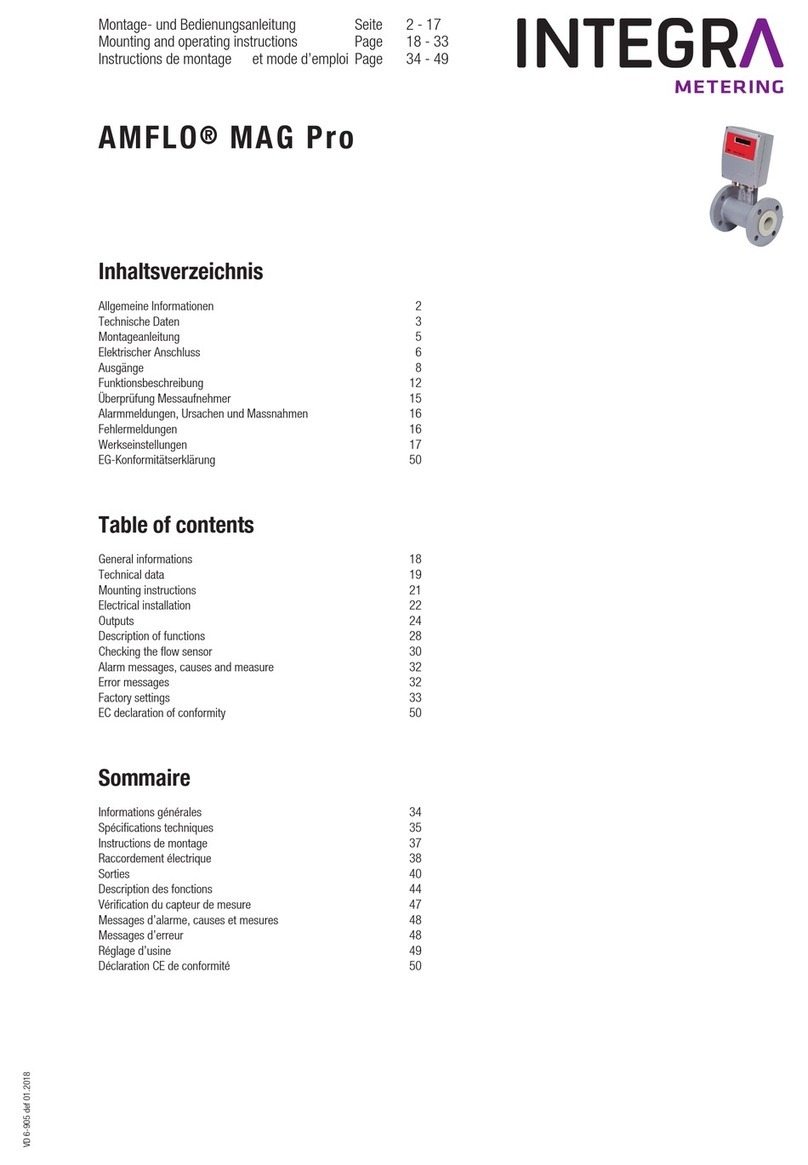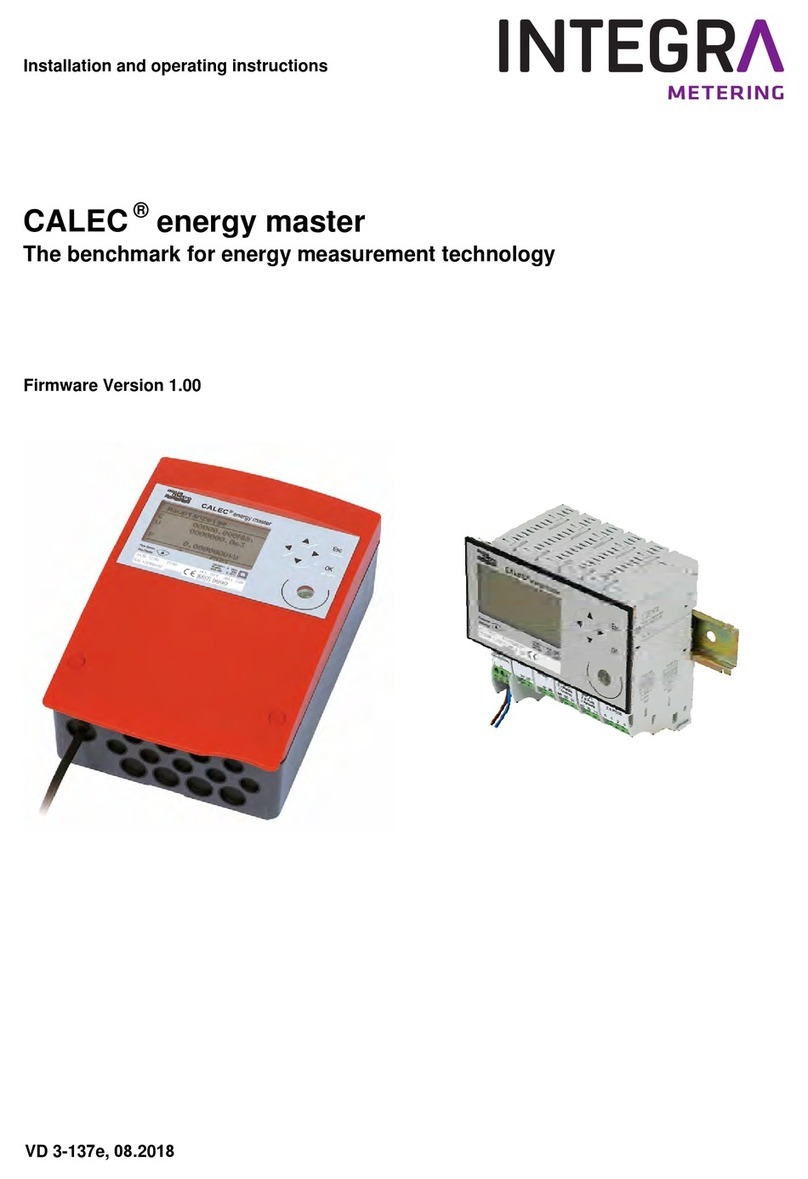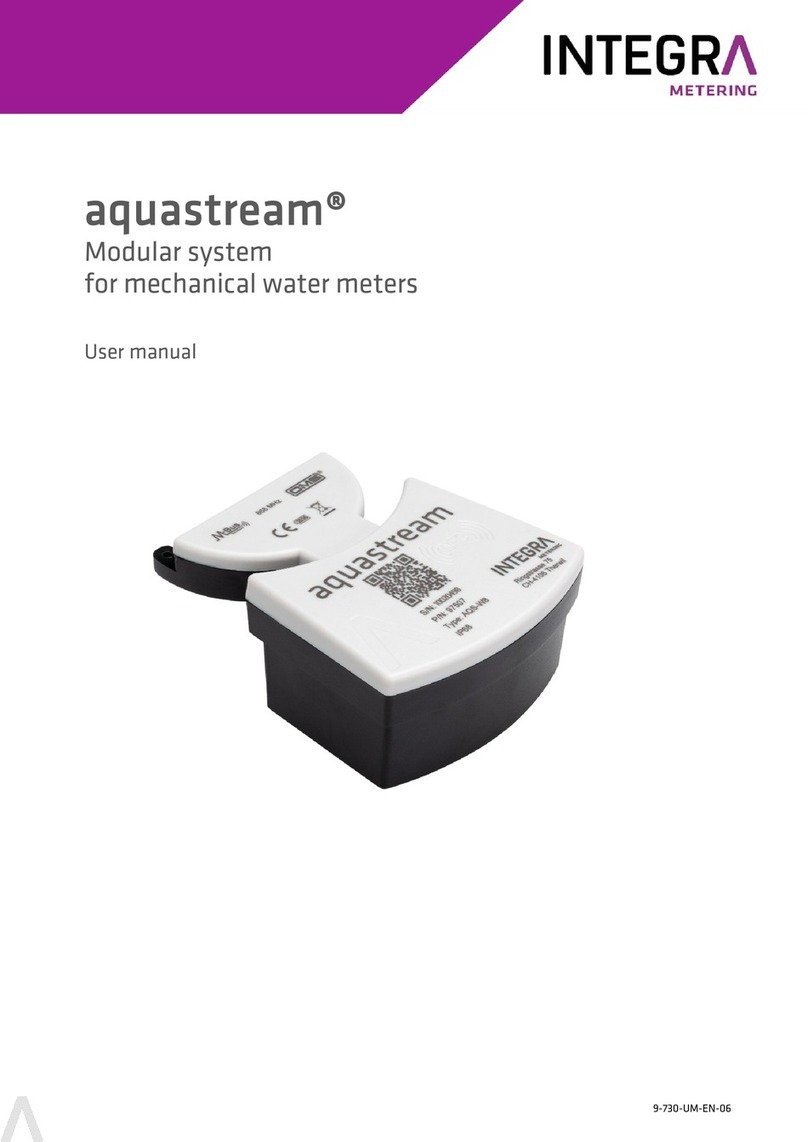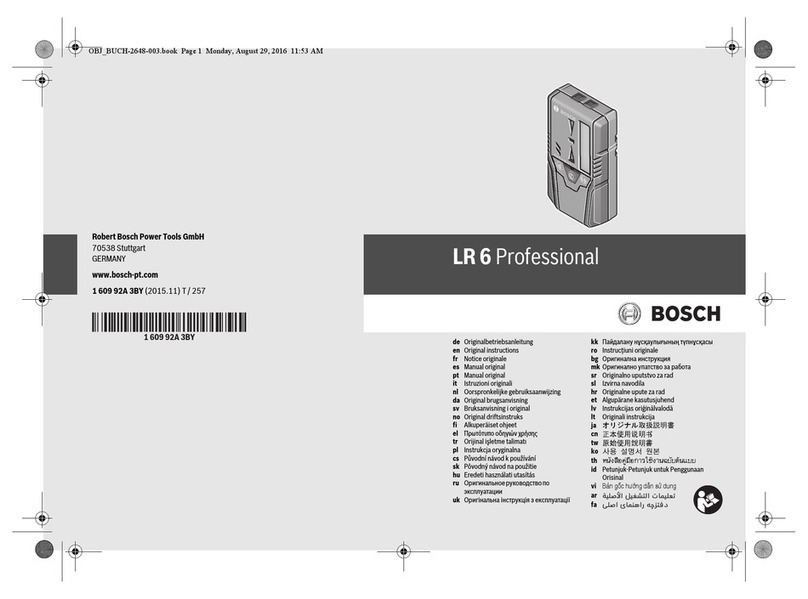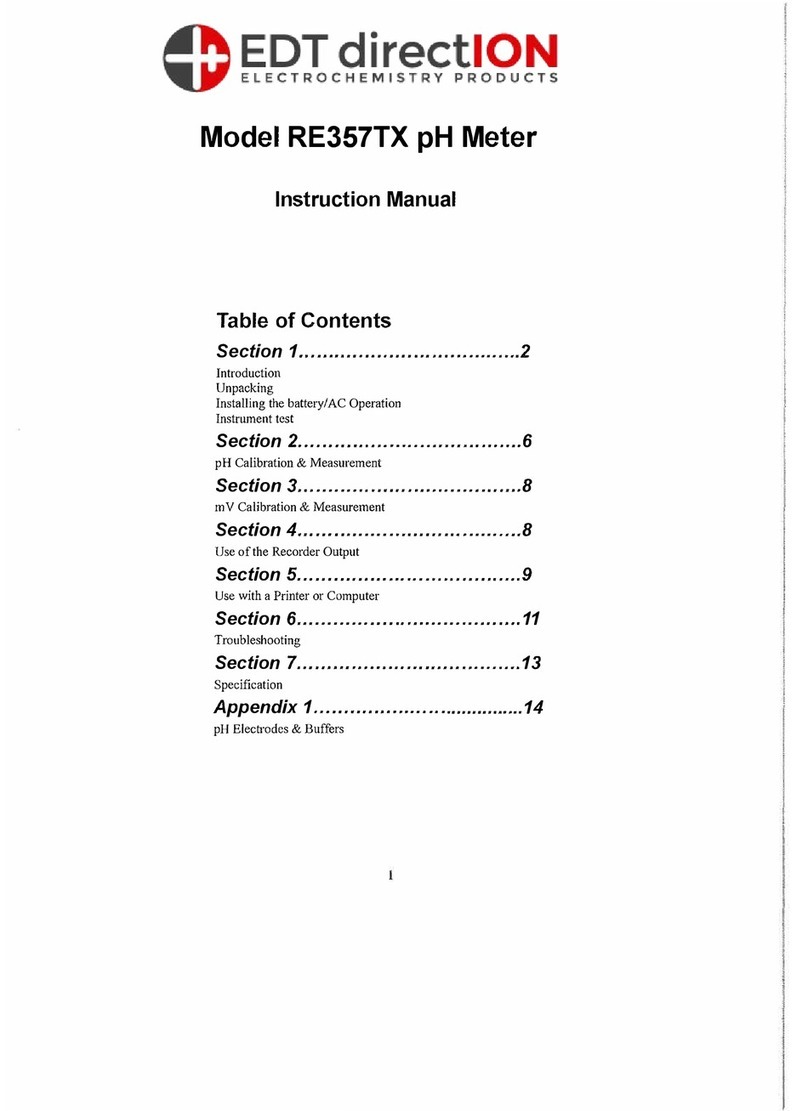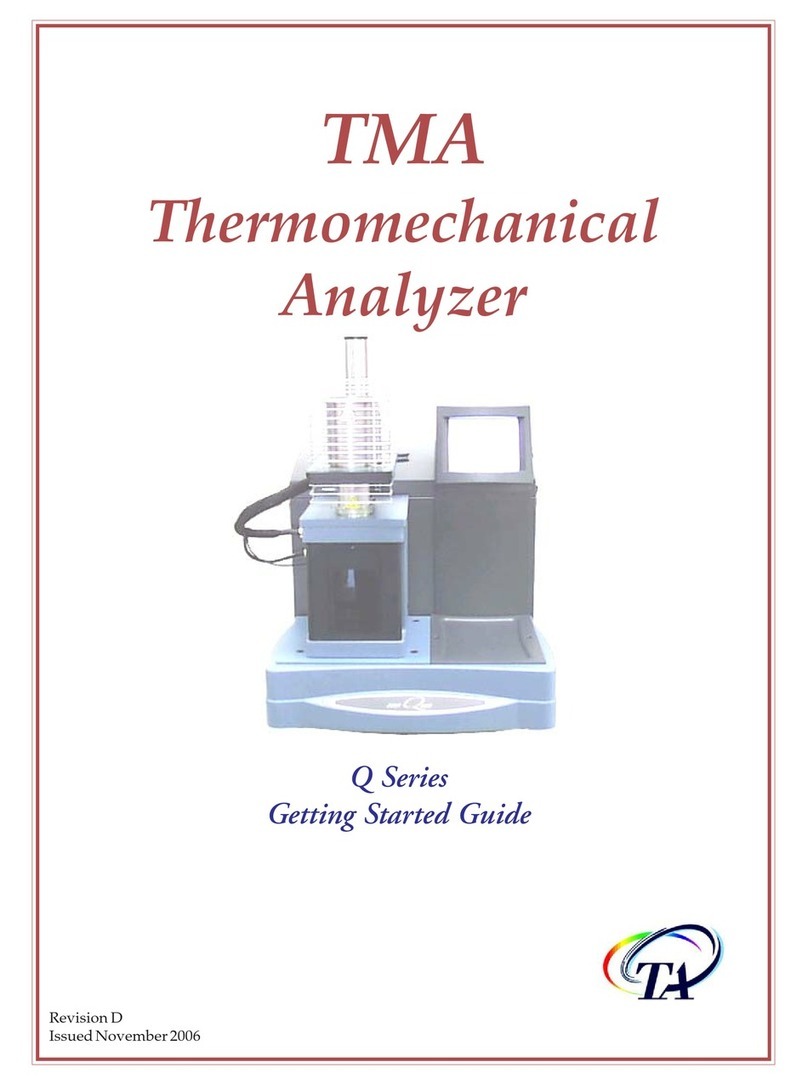6.1.1 Display ........................................................................................................................................................................37
6.1.2 Buttons.......................................................................................................................................................................37
6.2 Switching on the meter ............................................................................................................................................. 38
6.3 Navigating through the menus.................................................................................................................................. 39
6.4 Editing parameter values .......................................................................................................................................... 39
6.5 Entering the service mode ......................................................................................................................................... 40
6.6 Menu structure ........................................................................................................................................................... 41
6.6.1 Counter ....................................................................................................................................................................... 41
6.6.2 Info .............................................................................................................................................................................41
6.6.3 Test............................................................................................................................................................................. 41
6.6.4 Instant........................................................................................................................................................................41
6.6.5 Time........................................................................................................................................................................... 42
6.6.6 Stich .......................................................................................................................................................................... 42
6.6.7 Logger........................................................................................................................................................................ 43
6.6.8 Inputs ........................................................................................................................................................................ 43
6.6.9 Outputs ..................................................................................................................................................................... 44
6.6.10 I-Out .......................................................................................................................................................................... 44
6.6.11 Units .......................................................................................................................................................................... 44
6.6.12 M-Bus ........................................................................................................................................................................ 45
6.6.13 Modbus...................................................................................................................................................................... 45
6.6.14 N2-Bus....................................................................................................................................................................... 45
6.6.15 BACnet....................................................................................................................................................................... 45
6.6.16 LON............................................................................................................................................................................ 46
6.6.17 KNX............................................................................................................................................................................ 46
6.6.18 LoRa .......................................................................................................................................................................... 46
6.6.19 Config ........................................................................................................................................................................ 46
6.6.20 System........................................................................................................................................................................47
6.6.21 Init ..............................................................................................................................................................................47
6.7 Commissioning...........................................................................................................................................................47
6.8 Additional functions.................................................................................................................................................. 48
6.8.1 Billing date values ..................................................................................................................................................... 48
6.8.2 Data logging............................................................................................................................................................... 48
6.8.3 Simultaneous readout............................................................................................................................................... 48
6.8.4 Low-flow OFF function.............................................................................................................................................. 48
6.8.5 Energy metering in heating/cooling systems .......................................................................................................... 48
6.8.6 Recording of „heat return“ ........................................................................................................................................ 48
6.8.7 Heat carriers with frost protection additives............................................................................................................. 48
6.8.8 Solar-powered thermal systems ............................................................................................................................... 49
6.8.9 CALEC® ST III Flow..................................................................................................................................................... 49
6.8.10 Smart Phone Android commissioning....................................................................................................................... 49
6.8.11 PC Software AMBUS® Win commissioning ............................................................................................................... 50
7 Maintenance................................................................................................................................ 51
7.1 Calibration .................................................................................................................................................................. 51
8 Service and repairs.......................................................................................................................52
8.1 Exchanging the calculator...........................................................................................................................................52
8.2 Troubleshooting .........................................................................................................................................................52
9 Decommissioning / storage / disposal........................................................................................54
Table of contents
4 / 56 3-140-UM-EN-02