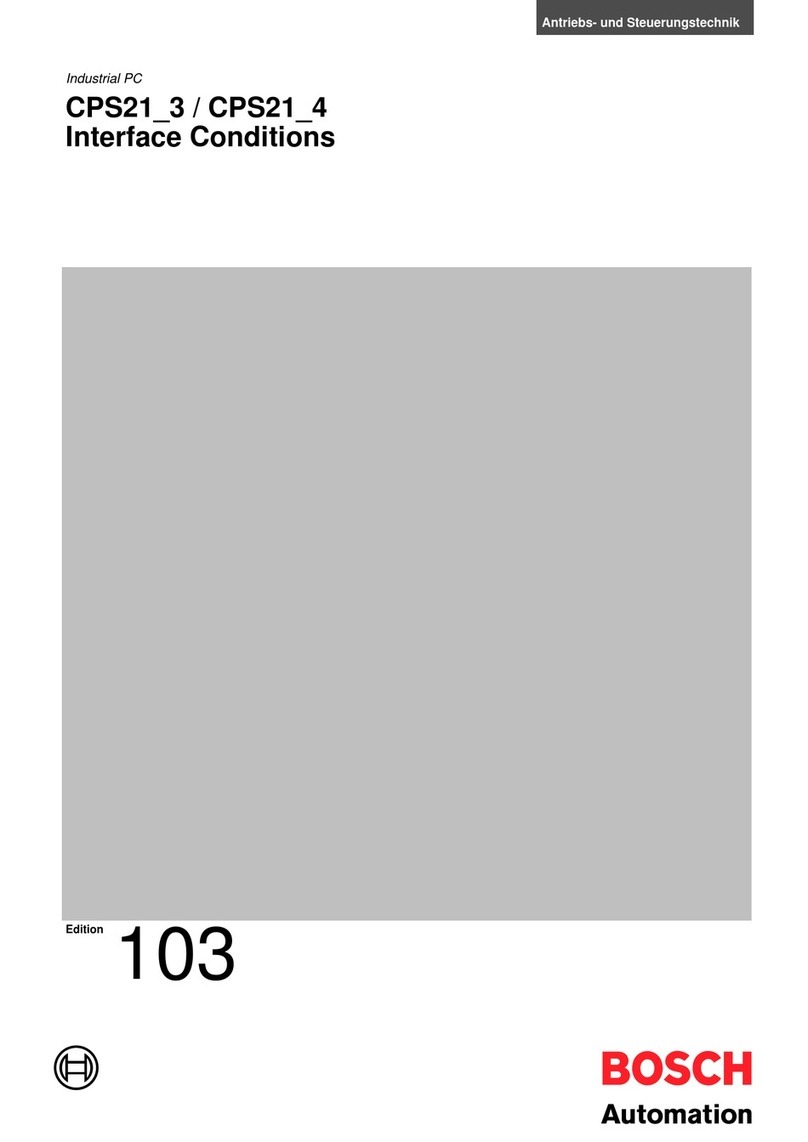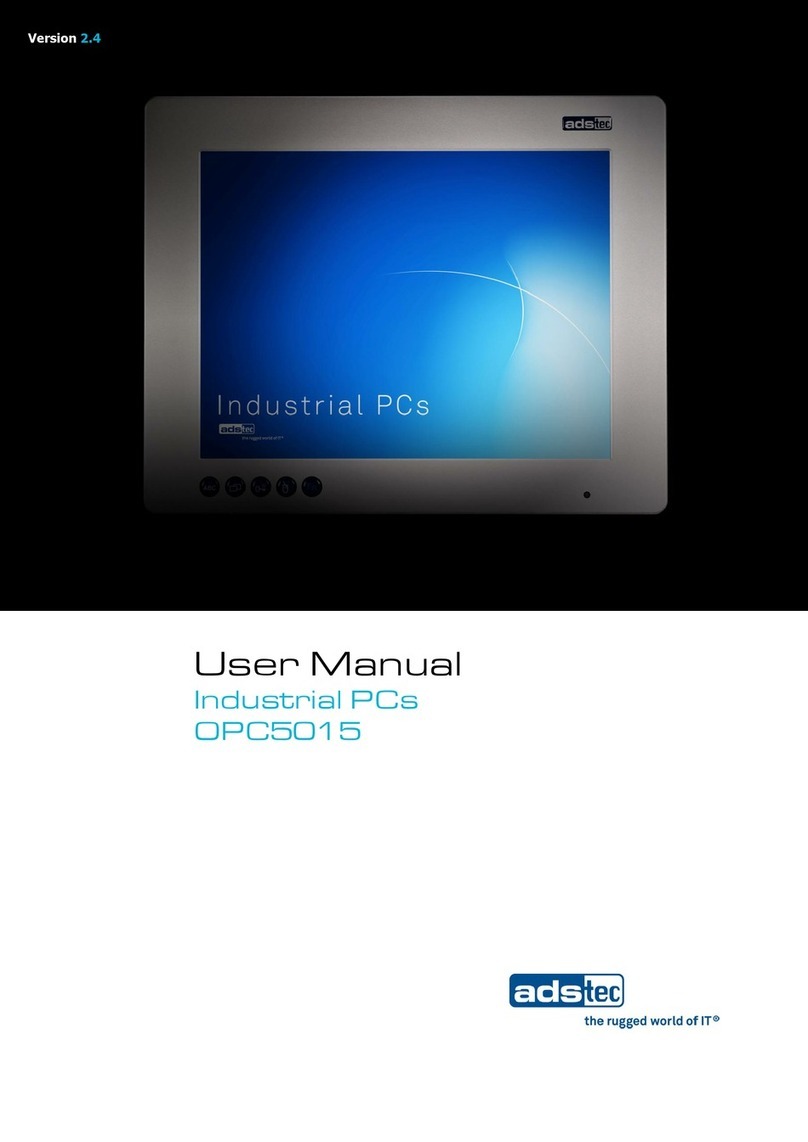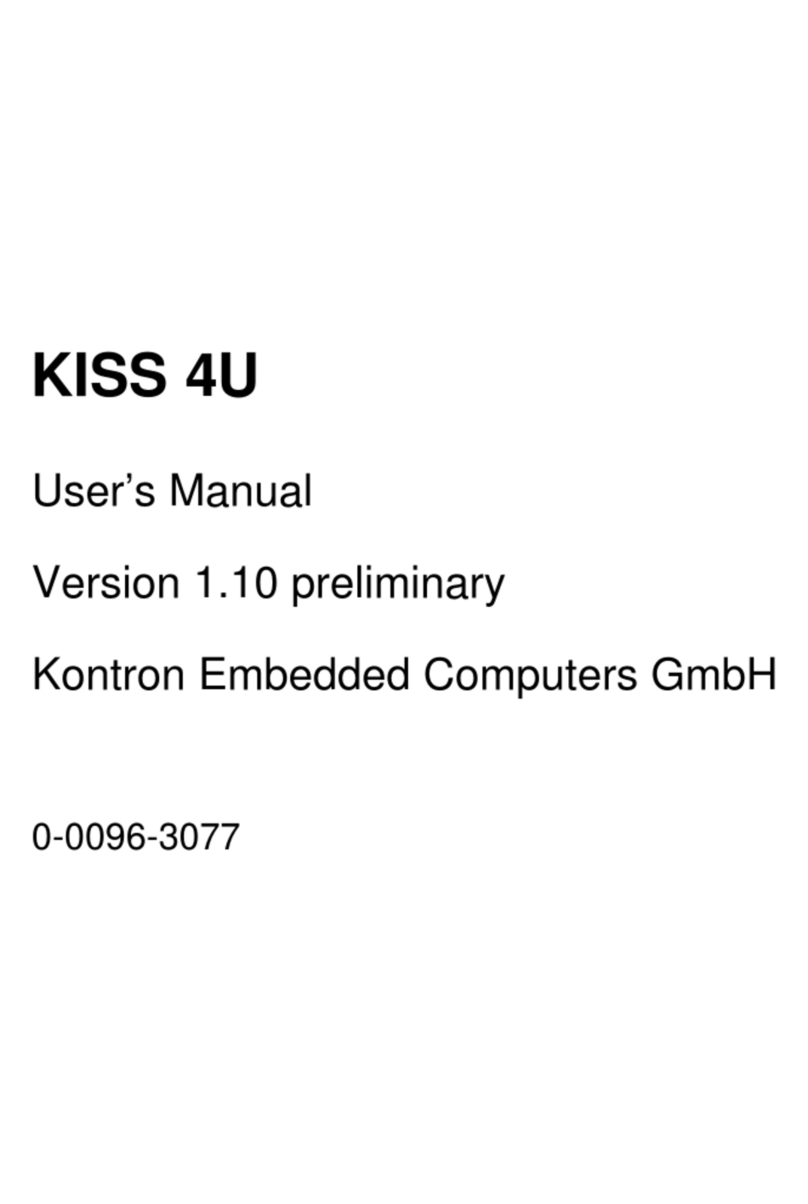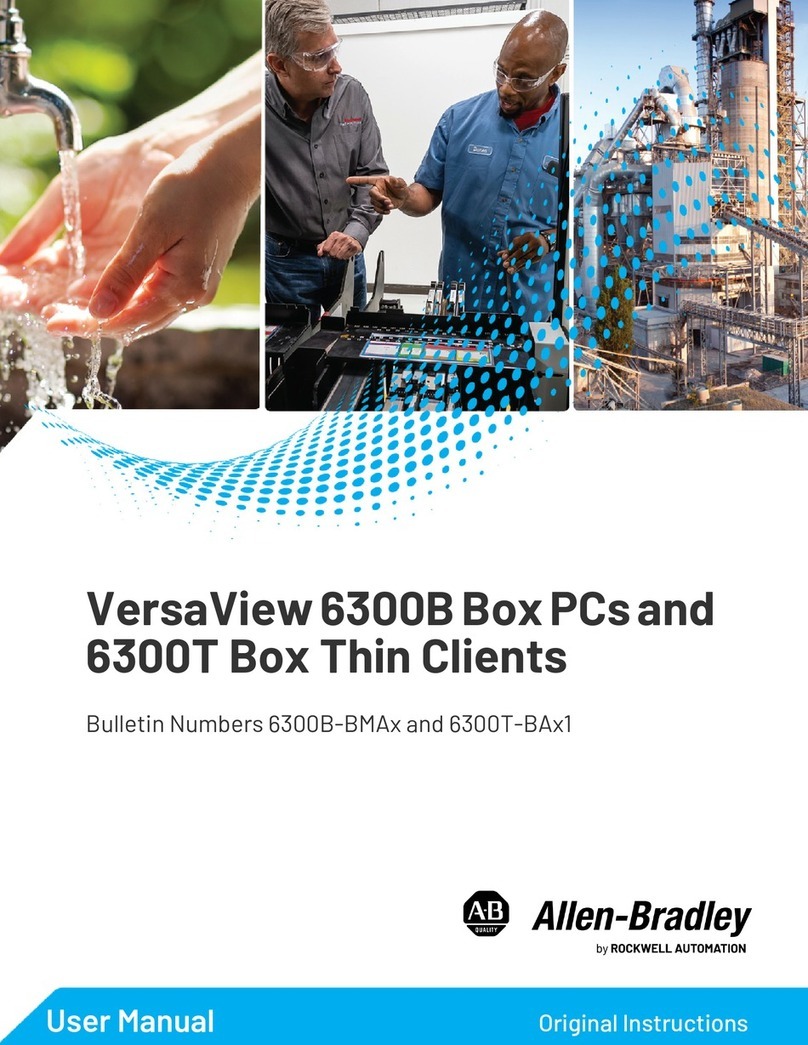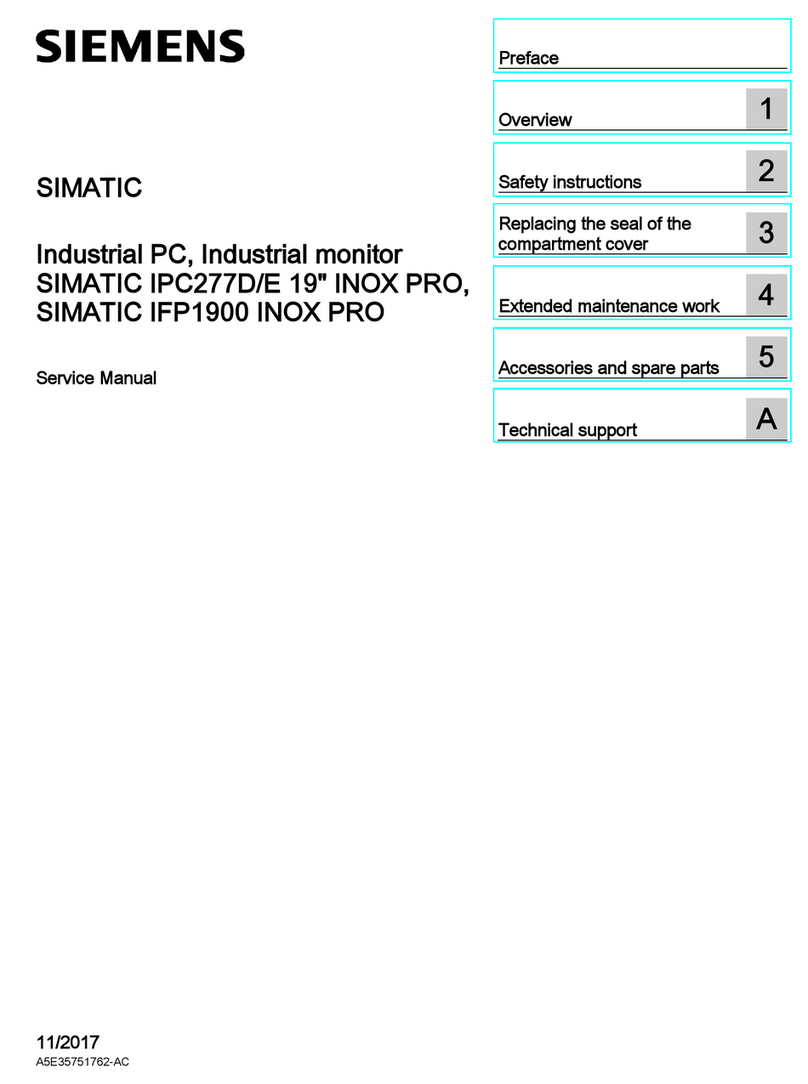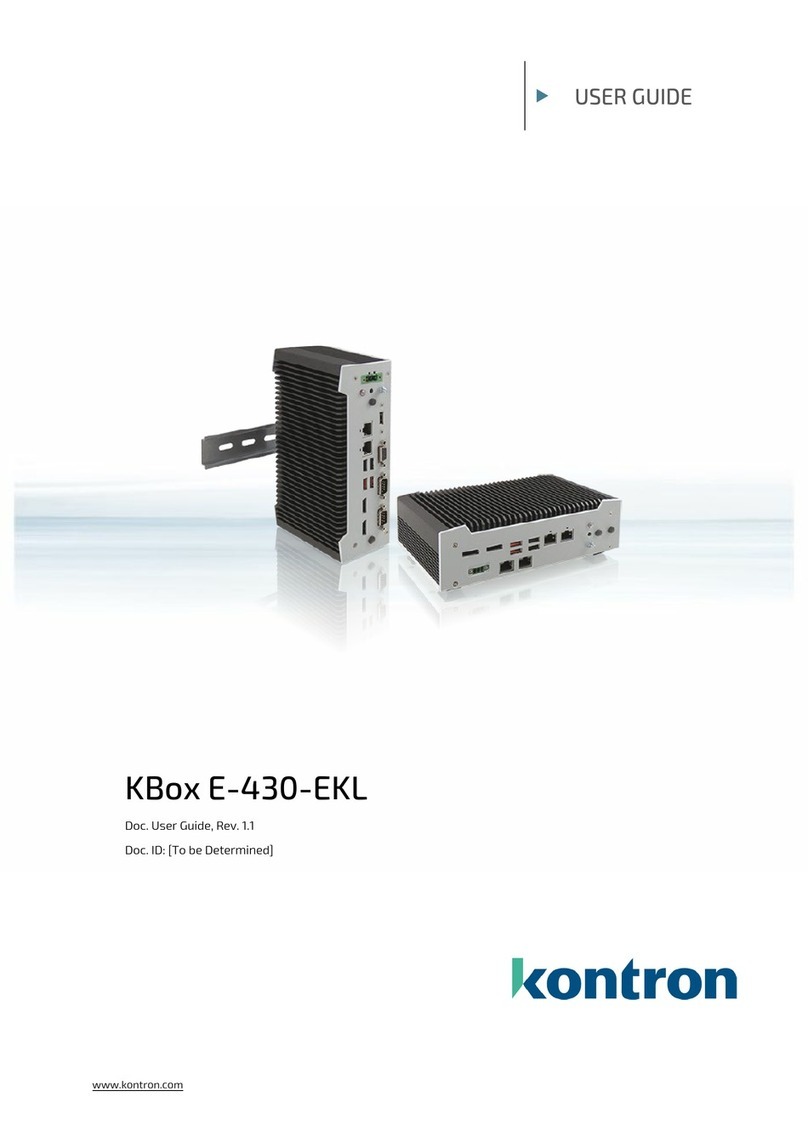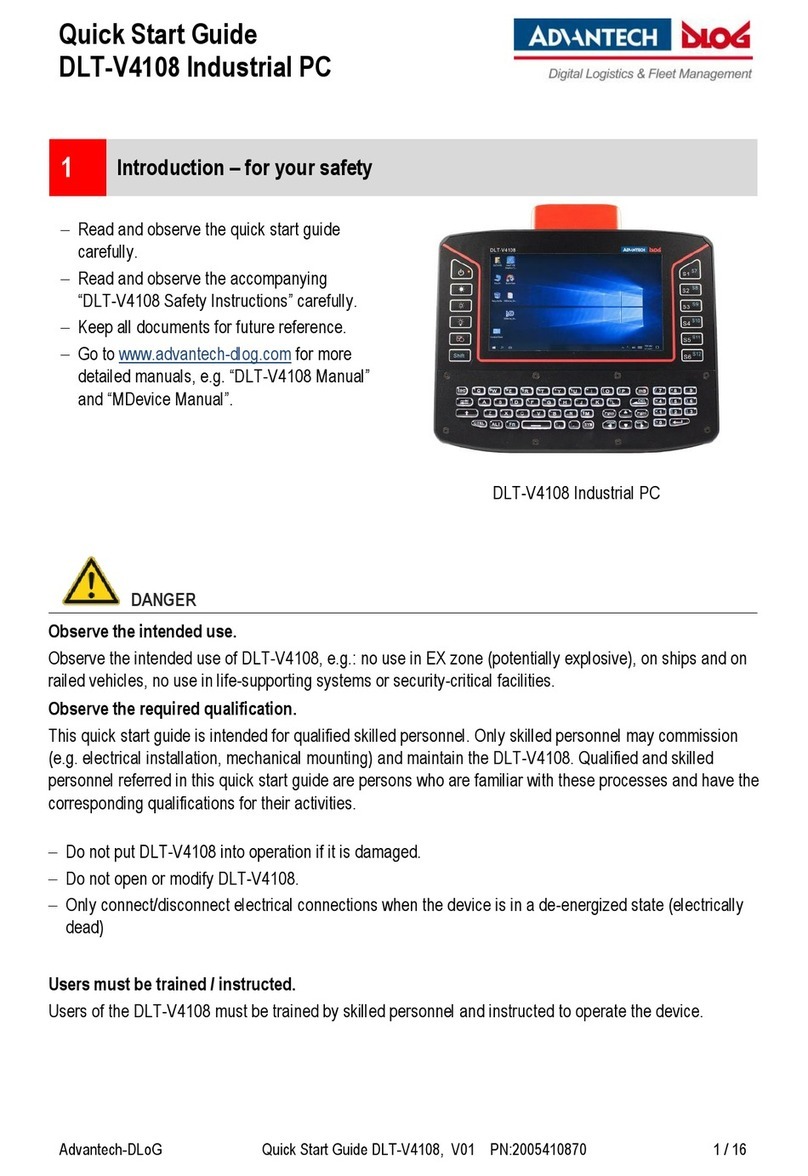BR-Automation Automation PC 820 User manual

1Automation PC 820 User's Manual V 1.00
Automation PC 820
User's Manual
Version: 1.00 (October 2009)
Model number: MAAPC820-ENG
We reserve the right to change the contents of this manual without warning. The information
contained herein is believed to be accurate as of the date of publication; however, Bernecker +
Rainer Industrie-Elektronik Ges.m.b.H. makes no warranty, expressed or implied, with regards
to the products or the documentation contained within this book. In addition, Bernecker + Rainer
Industrie-Elektronik Ges.m.b.H. shall not be liable in the event of incidental or consequential
damages in connection with or resulting from the furnishing, performance, or use of these
products. The software names, hardware names, and trademarks used in this document are
registered by the respective companies.
MAAPC820-ENG

2 Automation PC 820 User's Manual V 1.00

3Automation PC 820 User's Manual V 1.00
Chapter 1: General information
Chapter 2: Technical data
Chapter 3: Commissioning
Chapter 4: Software
Chapter 5: Standards and certifications
Chapter 6: Accessories

4 Automation PC 820 User's Manual V 1.00
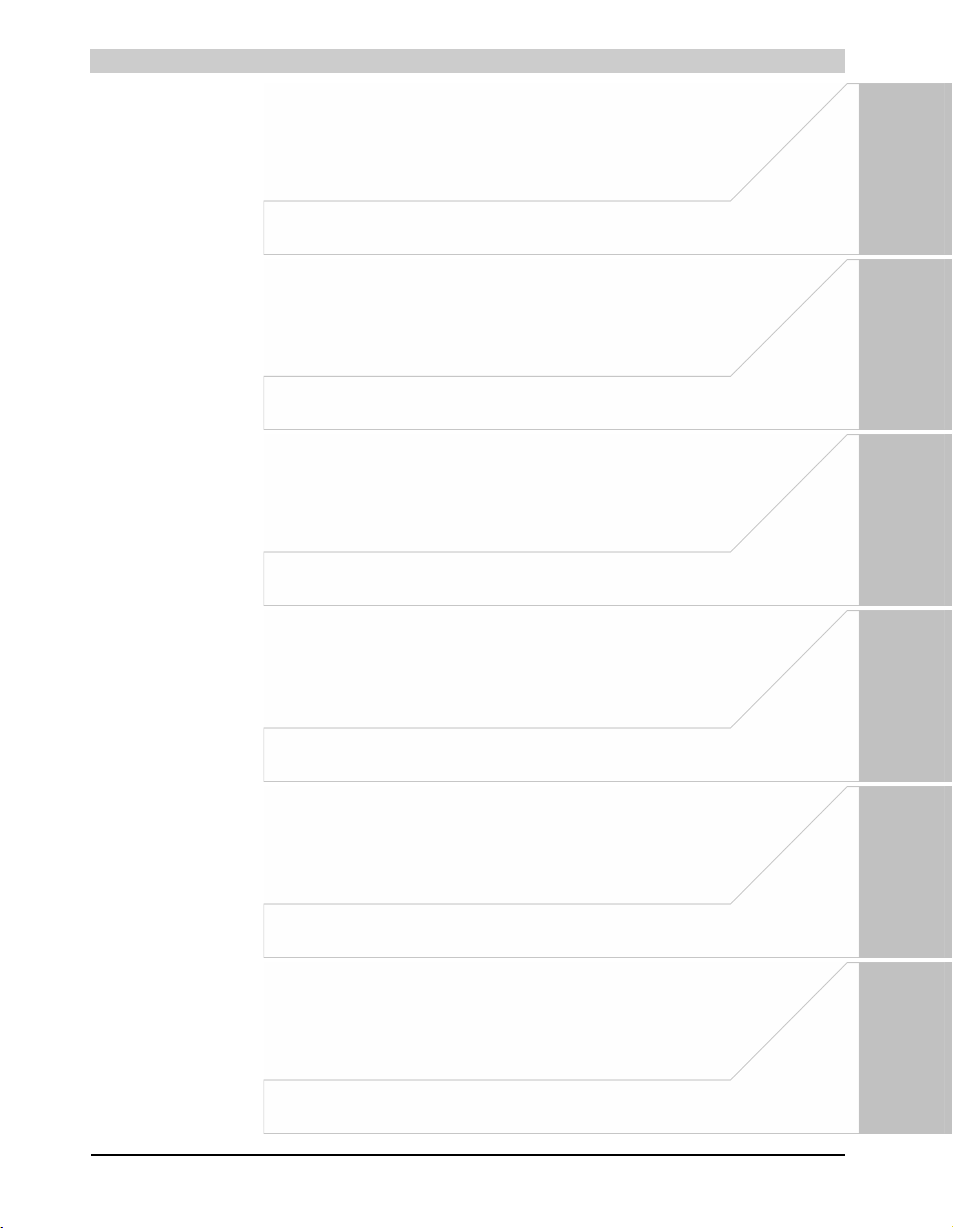
5Automation PC 820 User's Manual V 1.00
Chapter 7: Maintenance / Servicing
Appendix A
Figure index
Table index
Model number index
Index

6 Automation PC 820 User's Manual V 1.00

7Automation PC 820 User's Manual V 1.00
Table of contents
Chapter 1: General information ..................................................... 13
1. Manual history .................................................................................................................... 13
2. Safety notices ..................................................................................................................... 14
2.1 Intended use .................................................................................................................. 14
2.2 Protection against electrostatic discharges ................................................................... 14
2.2.1 Packaging ............................................................................................................... 14
2.2.2 Guidelines for proper ESD handling ....................................................................... 14
2.3 Policy and procedures ................................................................................................... 15
2.4 Transport and storage ................................................................................................... 15
2.5 Installation ..................................................................................................................... 16
2.6 Operation ....................................................................................................................... 16
2.6.1 Protection against touching electrical parts ............................................................ 16
2.6.2 Environmental conditions - dust, humidity, aggressive gases ................................ 16
2.6.3 Programs, viruses and dangerous programs .......................................................... 17
2.7 Environmentally-friendly disposal .................................................................................. 17
2.7.1 Separation of materials ........................................................................................... 17
3. Organization of safety notices ............................................................................................ 18
4. Guidelines ........................................................................................................................... 18
5. Model numbers ................................................................................................................... 19
5.1 System units .................................................................................................................. 19
5.2 CPU boards 945GME .................................................................................................... 19
5.3 Power supply with heat sink .......................................................................................... 19
5.4 Main memory ................................................................................................................. 20
5.5 Plug-in cards ................................................................................................................. 20
5.6 Replacement fan kit ....................................................................................................... 20
5.7 Accessories ................................................................................................................... 20
5.8 Software ........................................................................................................................ 21
Chapter 2: Technical data .............................................................. 23
1. Introduction ......................................................................................................................... 23
1.1 Features ........................................................................................................................ 24
1.2 System components / Configuration ............................................................................. 24
1.2.1 Configuration - Basic system .................................................................................. 25
1.2.2 Configuration software, accessories ....................................................................... 26
2. Entire device ....................................................................................................................... 27
2.1 Overview of APC820 1 PCI slot variations .................................................................... 27
2.1.1 Interfaces ................................................................................................................ 27
2.1.2 Technical data ......................................................................................................... 32
2.1.3 Dimensions ............................................................................................................. 35
2.2 Temperature specifications ........................................................................................... 36
2.2.1 Maximum ambient temperature with a fan kit ......................................................... 36
2.2.2 Temperature sensor position .................................................................................. 37
2.2.3 Temperature monitoring - Fan control .................................................................... 38
2.3 Humidity specifications .................................................................................................. 39
2.4 Power management ...................................................................................................... 40
2.4.1 Block diagram - supply voltage ............................................................................... 40
Table of contents

8 Automation PC 820 User's Manual V 1.00
Table of contents
2.4.2 Power calculation with 5PC820.SX01-00 ............................................................... 41
2.5 Block diagram ................................................................................................................ 42
2.5.1 System unit - 5PC820.SX01-00 .............................................................................. 42
2.6 Device interfaces ........................................................................................................... 43
2.6.1 Supply voltage +24 VDC ......................................................................................... 43
2.6.2 Ground .................................................................................................................... 43
2.6.3 Monitor / Panel connection - SDL (Smart Display Link / DVI) ................................. 43
2.6.4 USB interfaces ........................................................................................................ 44
2.6.5 Serial interface COM1 ............................................................................................. 46
2.6.6 Serial interfaces COM2 ........................................................................................... 48
2.6.7 CAN ........................................................................................................................ 52
2.6.8 POWERLINK .......................................................................................................... 54
2.6.9 Ethernet 1 (ETH1) ................................................................................................... 56
2.6.10 Ethernet 2 (ETH2) ................................................................................................. 57
2.6.11 Status LEDs .......................................................................................................... 58
2.6.12 CMOS profile switch ............................................................................................. 59
2.6.13 Power button ......................................................................................................... 60
2.6.14 Reset button .......................................................................................................... 60
2.6.15 Battery ................................................................................................................... 61
2.6.16 Hardware Security Key (dongle) ........................................................................... 62
2.6.17 CompactFlash slot 1 ............................................................................................. 63
2.6.18 CompactFlash slot 2 ............................................................................................. 64
3. Individual components ........................................................................................................ 65
3.1 CPU boards 945GME .................................................................................................... 65
3.1.1 Technical data ......................................................................................................... 65
3.2 Main memory ................................................................................................................. 66
3.2.1 Technical data ......................................................................................................... 66
3.3 Power supply with heat sink .......................................................................................... 67
3.3.1 Technical data ......................................................................................................... 67
3.4 Replacement fan ........................................................................................................... 68
3.4.1 Replacement fan 8BXF001.0000-00 ....................................................................... 68
3.5 Plug-in cards ................................................................................................................. 69
3.5.1 Ethernet card 10/100/1000 - 5ACPCC.ETH0-00 .................................................... 70
3.5.2 POWERLINK card 2-port - 5ACPCC.MPL0-00 ....................................................... 72
Chapter 3: Commissioning ............................................................ 75
1. Installation ........................................................................................................................... 75
1.1 Important mounting information ..................................................................................... 75
1.2 Mounting plates ............................................................................................................. 76
1.2.1 Feed-through installation ........................................................................................ 76
1.2.2 Cold-plate installation .............................................................................................. 77
1.3 Swivel range of the front cover ...................................................................................... 78
1.4 Mounting the APC820 ................................................................................................... 79
2. Cable connections .............................................................................................................. 81
3. Known problems / issues .................................................................................................... 82

9Automation PC 820 User's Manual V 1.00
Table of contents
Chapter 4: Software ........................................................................ 83
1. BIOS options ....................................................................................................................... 83
1.1 General information ....................................................................................................... 83
1.2 BIOS setup and boot procedure .................................................................................... 83
1.3 BIOS setup keys ............................................................................................................ 84
1.4 Main ............................................................................................................................... 86
1.5 Advanced ...................................................................................................................... 87
1.5.1 ACPI configuration .................................................................................................. 89
1.5.2 PCI configuration .................................................................................................... 91
1.5.3 PCI Express Configuration ...................................................................................... 95
1.5.4 Graphics configuration ............................................................................................ 97
1.5.5 CPU configuration ................................................................................................. 101
1.5.6 Chipset configuration ............................................................................................ 103
1.5.7 I/O interface configuration ..................................................................................... 104
1.5.8 Clock configuration ............................................................................................... 105
1.5.9 IDE Configuration .................................................................................................. 106
1.5.10 USB configuration ............................................................................................... 116
1.5.11 Keyboard/mouse configuration ........................................................................... 118
1.5.12 Remote access configuration .............................................................................. 119
1.5.13 CPU board monitor ............................................................................................. 121
1.5.14 Baseboard/panel features ................................................................................... 123
1.6 Boot ............................................................................................................................. 128
1.7 Security ....................................................................................................................... 130
1.7.1 Hard disk security user password ......................................................................... 131
1.7.2 Hard disk security master password ..................................................................... 132
1.8 Power .......................................................................................................................... 133
1.9 Exit .............................................................................................................................. 135
1.10 BIOS default settings ................................................................................................. 136
1.10.1 Main .................................................................................................................... 137
1.10.2 Advanced ............................................................................................................ 137
1.10.3 Boot ..................................................................................................................... 144
1.10.4 Security ............................................................................................................... 144
1.10.5 Power .................................................................................................................. 145
1.11 BIOS Error signals (Beep codes) .............................................................................. 146
1.11.1 BIOS 945GME .................................................................................................... 146
1.12 Distribution of resources ............................................................................................ 147
1.12.1 RAM address assignment ................................................................................... 147
1.12.2 I/O address assignment ...................................................................................... 148
1.12.3 Interrupt assignments in PCI mode ..................................................................... 149
1.12.4 Interrupt assignments in APCI mode .................................................................. 150
1.12.5 Interrupt routing for BIOS V1.12 ......................................................................... 151
1.12.6 Interrupt routing for BIOS V1.14 ......................................................................... 152
2. Upgrade information ......................................................................................................... 153
2.1 BIOS upgrade .............................................................................................................. 153
2.1.1 What information do I need? ................................................................................. 153
2.1.2 BIOS upgrade for 945GME COM Express ........................................................... 156
2.2 Creating an MS-DOS boot diskette in Windows XP .................................................... 157

10 Automation PC 820 User's Manual V 1.00
Table of contents
2.3 Creating a bootable USB flash drive for B&R upgrade files ........................................ 159
2.3.1 Requirements ........................................................................................................ 159
2.3.2 Procedure ............................................................................................................. 159
2.3.3 Where do I get MS-DOS? ..................................................................................... 160
2.4 Creating a bootable CompactFlash card for B&R upgrade files .................................. 161
2.4.1 Requirements ........................................................................................................ 161
2.4.2 Procedure ............................................................................................................. 161
2.4.3 Where do I get MS-DOS? ..................................................................................... 162
2.5 Upgrade problems ....................................................................................................... 162
3. Automation PC 820 with MS-DOS .................................................................................... 163
3.1 Known problems .......................................................................................................... 163
4. Automation PC 820 with Windows XP Professional ......................................................... 165
4.1 Installation ................................................................................................................... 166
4.2 Drivers ......................................................................................................................... 166
5. Automation PC 820 with Windows XP Embedded ........................................................... 167
5.1 General information ..................................................................................................... 167
5.2 Features with FP2007 (Feature Pack 2007) ............................................................... 168
5.3 Installation ................................................................................................................... 169
5.4 Drivers ......................................................................................................................... 169
5.4.1 Touch screen driver .............................................................................................. 169
6. Automation Device Interface (ADI) - Control Center ......................................................... 170
6.1 Functions ..................................................................................................................... 170
6.2 Installation ................................................................................................................... 172
6.3 SDL equalizer setting .................................................................................................. 172
Chapter 5: Standards and certifications ..................................... 173
1. Applicable European guidelines ....................................................................................... 173
2. Overview of standards ...................................................................................................... 173
3. Requirements for emissions ............................................................................................. 175
3.1 Network related emissions .......................................................................................... 176
3.2 Emissions / Electromagnetic emissions ...................................................................... 177
4. Requirements for immunity to disturbances ..................................................................... 178
4.1 Electrostatic discharge (ESD) ..................................................................................... 179
4.2 High-frequency electromagnetic fields (HF field) ........................................................ 180
4.3 High-speed transient electrical disturbances (Burst) ................................................... 181
4.4 Surge voltages (Surge) ............................................................................................... 181
4.5 Conducted disturbances .............................................................................................. 182
4.6 Magnetic fields with electrical frequencies .................................................................. 183
4.7 Voltage dips, fluctuations and short-term interruptions ............................................... 183
4.8 Damped oscillations .................................................................................................... 184
5. Mechanical conditions ...................................................................................................... 185
5.1 Vibration during operation ........................................................................................... 185
5.2 Vibration during transport (packaged) ......................................................................... 186
5.3 Shock during operation ............................................................................................... 186
5.4 Shock during transport (packaged) ............................................................................. 186
5.5 Toppling ....................................................................................................................... 187

11Automation PC 820 User's Manual V 1.00
Table of contents
5.6 Free fall (packaged) .................................................................................................... 187
6. Climate conditions ............................................................................................................ 188
6.1 Worst case during operation ....................................................................................... 188
6.2 Dry heat ....................................................................................................................... 188
6.3 Dry cold ....................................................................................................................... 188
6.4 Large temperature fluctuations .................................................................................... 189
6.5 Temperature fluctuations in operation ......................................................................... 189
6.6 Humid heat, cyclical .................................................................................................... 189
6.7 Humid heat, constant (storage) ................................................................................... 189
7. Safety ................................................................................................................................ 190
7.1 Ground resistance ....................................................................................................... 190
7.2 Insulation resistance .................................................................................................... 191
7.3 High voltage ................................................................................................................ 191
7.4 Residual voltage .......................................................................................................... 191
7.5 Leakage current .......................................................................................................... 192
7.6 Overload ...................................................................................................................... 192
7.7 Defective component ................................................................................................... 192
7.8 Voltage range .............................................................................................................. 192
8. Other tests ........................................................................................................................ 193
8.1 Protection .................................................................................................................... 193
9. International certifications ................................................................................................. 194
Chapter 6: Accessories ................................................................ 195
1. Overview ........................................................................................................................... 195
2. CAN plugs (4-pin) ............................................................................................................. 196
2.1 General information ..................................................................................................... 196
2.2 Order data ................................................................................................................... 196
2.3 Technical data ............................................................................................................. 196
3. Replacement CMOS batteries .......................................................................................... 197
3.1 Order data ................................................................................................................... 197
3.2 Technical data ............................................................................................................. 197
4. DVI - monitor adapter 5AC900.1000-00 ........................................................................... 198
4.1 Order data ................................................................................................................... 198
5. CompactFlash cards 5CFCRD.xxxx-04 ............................................................................ 199
5.1 General information ..................................................................................................... 199
5.2 Order data ................................................................................................................... 199
5.3 Technical data ............................................................................................................. 200
5.3.1 Temperature humidity diagram - Operation and storage ...................................... 202
5.4 Dimensions .................................................................................................................. 202
5.5 Benchmark .................................................................................................................. 203
6. CompactFlash cards 5CFCRD.xxxx-03 ............................................................................ 204
6.1 General information ..................................................................................................... 204
6.2 Order data ................................................................................................................... 204
6.3 Technical data ............................................................................................................. 205
6.3.1 Temperature humidity diagram - Operation and storage ...................................... 206
6.4 Dimensions .................................................................................................................. 207
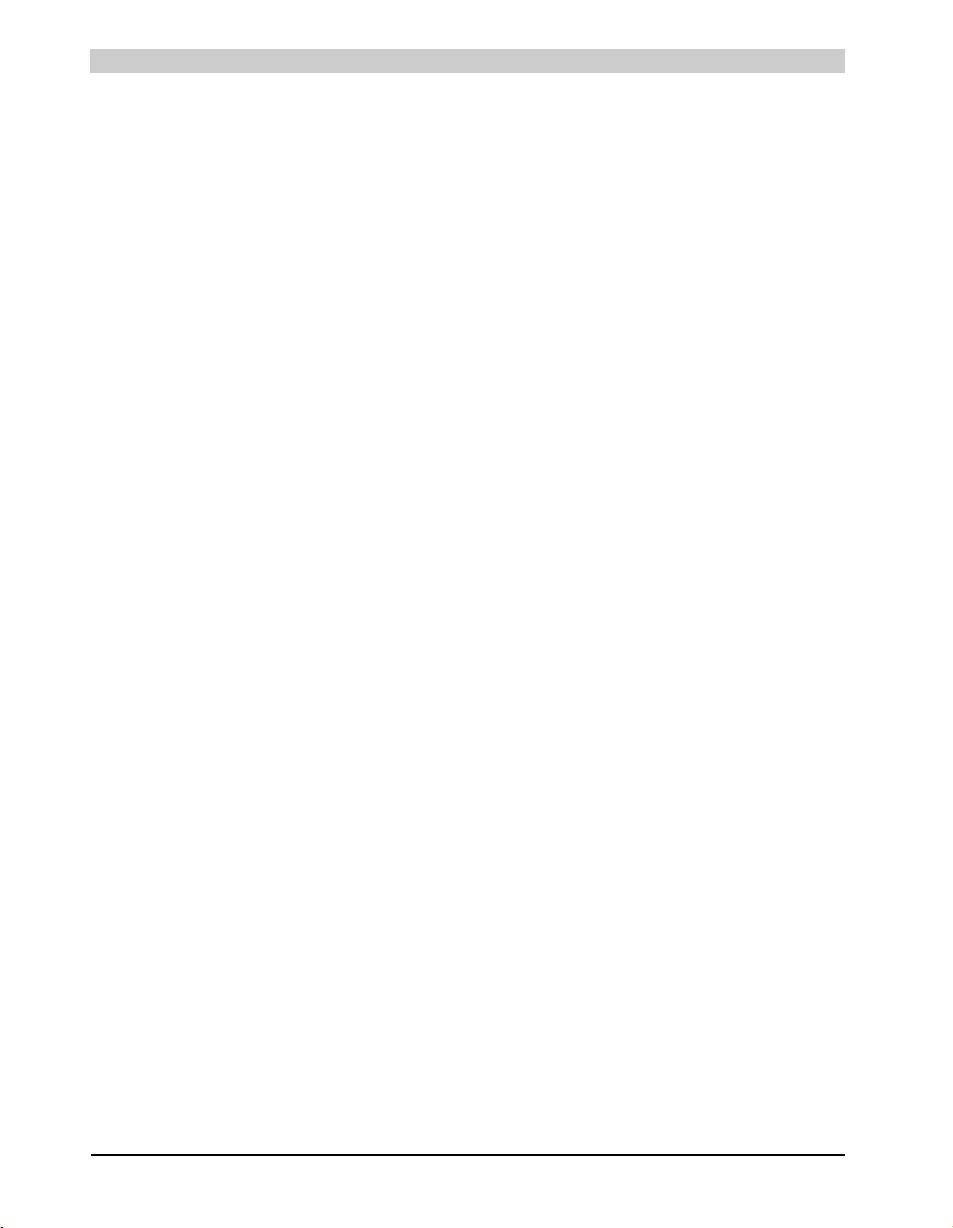
12 Automation PC 820 User's Manual V 1.00
Table of contents
7. USB flash drive ................................................................................................................. 208
7.1 General information ..................................................................................................... 208
7.2 Order data ................................................................................................................... 208
7.3 Technical data ............................................................................................................. 209
7.3.1 Temperature humidity diagram - Operation and storage ...................................... 210
7.4 Creating a bootable USB flash drive ........................................................................... 211
7.4.1 5.4.1 Requirements ............................................................................................... 211
7.4.2 Procedure ............................................................................................................. 211
Chapter 7: Maintenance / Servicing ............................................ 213
1. Changing the battery ........................................................................................................ 213
1.1 Procedure .................................................................................................................... 214
2. Changing the fan .............................................................................................................. 216
Appendix A: .................................................................................. 217
1. Maintenance Controller Extended (MTCX) ....................................................................... 217
2. B&R Key Editor information .............................................................................................. 219
3. Glossary ............................................................................................................................ 221
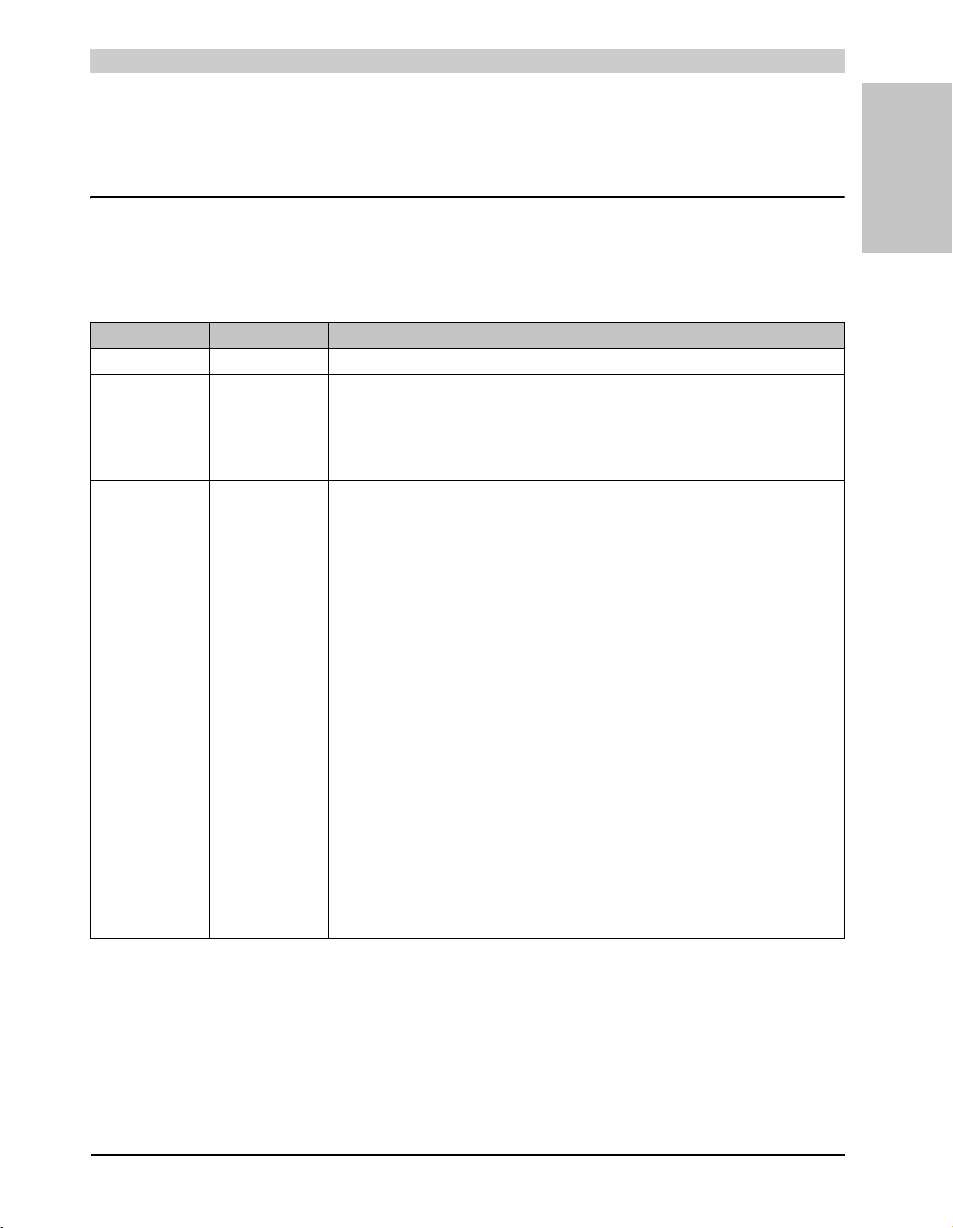
General information • Manual history
Chapter 1
General information
13Automation PC 820 User's Manual V 1.00
Chapter 1 • General information
1. Manual history
Version Date Change
0.10 Preliminary 11.12.2008 - First version
0.20 Preliminary 23.01.2009 - The Chapters 4 "Software" and 7 "Maintenance / Servicing" were updated.
- Additional information about humidity specifications.
- Section "Installation" on page 75 updated.
- Section 3 "Glossary" on page 221 added
- Description of the temperature sensor positions moved to Chapter 2 "Technical data".
- Section 2.7 "Environmentally-friendly disposal" in chapter 1 "General information" added.
1.00 21.10.2009 - 2.4.2 "Power calculation with 5PC820.SX01-00" in Chapter 2 "Technical data" updated.
- Section 2 "CAN plugs (4-pin)" in chapter 6 "Accessories" added.
- 7.4 "Creating a bootable USB flash drive" updated.
- Photos of the power and reset button added.
- B&R CompactFlash card added.
- Technical data for Silicon Systems CFs revised.
- Section 2.2.3 "Temperature monitoring - Fan control" on page 38 added
- According updates regarding small changes made to interfaces and component positions for the
APC820.
- L2 cache of CPU board 5PC800.B945-00 corrected to 2 MB.
- Section 5.5 "Plug-in cards" on page 20 in chapter 2 "Technical data" added.
- Figure 13 "Block diagram - 5PC820.SX01-00" on page 42 updated.
- Interface descriptions added for revision A1 and later.
- PCIec plug-in cards 5ACPCC.ETH0-00 and 5ACPCC.MPL0-00 updated.
- RUN LED added to 2.6.11 "Status LEDs" on page 58.
- CPU board 5PC800.B945-04 added.
- Power supply with heat sink 5AC802.HS00-01 added.
- Chapter 5 "Standards and certifications" on page 173 added.
- ETH1 and ETH2 interfaces swapped.
- Technical data for the system unit 5PC820.SX1-00 completed.
- Data in section 2.2.2 "Temperature sensor position" on page 37 added.
- Figure 24 "Swivel range of the front cover" on page 78 changed.
- Section 2.3 "Humidity specifications" on page 39 changed.
- Figure "Block diagram - supply voltage" on page 40 changed.
- Section 2 "B&R Key Editor information" on page 219 added
- Section 2 "Upgrade information" on page 153 added
- Section 3 "Automation PC 820 with MS-DOS" on page 163 added
- Section 1.12 "Distribution of resources" on page 147 added
Table 1: Manual history

14
General information • Safety notices
Automation PC 820 User's Manual V 1.00
2. Safety notices
2.1 Intended use
Programmable logic controllers (PLCs), operating and monitoring devices (industrial PCs, Power
Panels, Mobile Panels, etc.), and B&R uninterruptible power supplies have been designed,
developed, and manufactured for conventional use in industry. They were not designed,
developed, and manufactured for any use involving serious risks or hazards that could lead to
death, injury, serious physical damage, or loss of any kind without the implementation of
exceptionally stringent safety precautions. In particular, such risks and hazards include the use
of these devices to monitor nuclear reactions in nuclear power plants, as well as flight control
systems, flight safety, the control of mass transit systems, medical life support systems and the
control of weapons systems.
2.2 Protection against electrostatic discharges
Electrical components that are vulnerable to electrostatic discharge (ESD) must be handled
accordingly.
2.2.1 Packaging
• Electrical components with housing
… do not require special ESD packaging, but must be handled properly
(see "Electrical components with housing").
• Electrical components without housing
… must be protected by ESD-suitable packaging.
2.2.2 Guidelines for proper ESD handling
Electrical components with housing
• Do not touch the connector contacts on connected cables.
• Do not touch the contact tips on the circuit boards.
Electrical components without housing
The following is valid in addition to "Electrical components with housing"
• Any persons handling electrical components or devices that will be installed in the
electrical components must be grounded.
• Components can only be touched on the small sides or on the front plate.
• Components should always be stored in a suitable medium (ESD packaging, conductive
foam, etc.).
Metallic surfaces are not suitable storage surfaces!

General information • Safety notices
Chapter 1
General information
15Automation PC 820 User's Manual V 1.00
• Electrostatic discharges should be avoided on the components (e.g. through charged
plastics).
• A minimum distance of 10 cm must be kept from monitors and TV sets.
• Measurement devices and equipment must be grounded.
• Measurement probes on potential-free measurement devices must be discharged on
sufficiently grounded surfaces before taking measurements.
Individual components
• ESD protective measures for individual components are thoroughly integrated at B&R
(conductive floors, footwear, arm bands, etc.).
• The increased ESD protective measures for individual components are not necessary for
our customers for handling B&R products.
2.3 Policy and procedures
Electronic devices are generally not failsafe. In the event of a failure on the programmable
control system, operating or monitoring device, or uninterruptible power supply, the user is
responsible for ensuring that other devices that may be connected, e.g. motors, are in a secure
state.
Both when using programmable logic controllers and when using operating and monitoring
devices as control systems in conjunction with a soft PLC (e.g. B&R Automation Runtime or
comparable products) or a slot PLC (e.g. B&R LS251 or comparable products), the safety
precautions applying to industrial control systems (e.g. the provision of safety devices such as
emergency stop circuits, etc.) must be observed in accordance with applicable national and
international regulations. The same applies for all other devices connected to the system, such
as drives.
All tasks such as installation, commissioning, and maintenance are only permitted to be carried
out by qualified personnel. Qualified personnel are persons who are familiar with the transport,
mounting, installation, commissioning, and operation of the product and who have the
appropriate qualifications (e.g. IEC 60364). National accident prevention guidelines must be
followed.
The safety guidelines, connection descriptions (rating plate and documentation) and limit values
listed in the technical data must be read carefully and must be observed before installation and
commissioning.
2.4 Transport and storage
During transport and storage, devices must be protected from excessive stress (mechanical
load, temperature, humidity, aggressive atmospheres, etc.).

16
General information • Safety notices
Automation PC 820 User's Manual V 1.00
2.5 Installation
• Installation must take place according to the documentation, using suitable equipment
and tools.
• Devices must be installed without voltage applied and by qualified personnel. Before
installation, voltage to the switching cabinet should be switched off and prevented from
being switched on again.
• General safety regulations and nationally applicable accident prevention guidelines must
be observed.
• Electrical installation must be carried out according to the relevant guidelines (e.g. line
cross section, fuse, protective ground connection).
2.6 Operation
2.6.1 Protection against touching electrical parts
To operate programmable logic controllers, operating and monitoring devices, and
uninterruptible power supplies, certain components must carry dangerous voltage levels of over
42 VDC. A life-threatening electrical shock could occur if you come into contact with these parts.
This could result in death, severe injury or material damage.
Before turning on the programmable logic controller, the operating and monitoring devices and
the uninterruptible power supply, ensure that the housing is properly grounded (PE rail). The
ground connection must be established when testing the operating and monitoring devices or
the uninterruptible power supply, even when operating them for only a short time.
Before turning the device on, make sure that all parts with voltage applied are securely covered.
During operation, all covers must remain closed.
2.6.2 Environmental conditions - dust, humidity, aggressive gases
Use of operating and monitoring devices (e.g. industrial PCs, power panels, mobile panels, etc.)
and uninterruptible power supplies in very dusty environments should be avoided. Dust
collection on the devices influences their function and, especially in systems with active cooling
(fans), sufficient cooling cannot be guaranteed.
The presence of aggressive gases in the environment can also lead to malfunctions. When
combined with high temperature and humidity, aggressive gases - e.g. with sulfur, nitrogen and
chlorine components - start chemical processes that can damage electronic components very
quickly. Signs of the presence of aggressive gases are blackened copper surfaces and cable
ends on existing installations.
For operation in dusty or humid conditions, correctly installed (cutout installation) operating and
monitoring devices like Automation Panel or Power Panel are protected on the front side. The
rear side of all devices must be protected from dust and humidity and must be cleaned at suitable
intervals.

General information • Safety notices
Chapter 1
General information
17Automation PC 820 User's Manual V 1.00
2.6.3 Programs, viruses and dangerous programs
The system is subject to potential danger each time data is exchanged or software is installed
from a data medium (e.g. diskette, CD-ROM, USB flash drive, etc.), a network connection, or the
Internet. The user is responsible for assessing these dangers, implementing preventative
measures such as virus protection programs, firewalls, etc. and obtaining software from reliable
sources.
2.7 Environmentally-friendly disposal
All B&R programmable controllers, operating and monitoring devices, and uninterruptible power
supplies are designed to inflict as little harm on the environment as possible.
2.7.1 Separation of materials
It is necessary to separate different materials so the device can undergo an environmentally-
friendly recycling process.
.
Disposal must comply with the respective legal regulations.
Component Disposal
Programmable logic controllers
Operating and monitoring devices
Uninterruptible power supply
Cables
Electronics recycling
Cardboard box / paper packaging Paper / cardboard recycling
Plastic packaging Plastic recycling
Table 2: Environmentally-friendly separation of materials

18
General information • Organization of safety notices
Automation PC 820 User's Manual V 1.00
3. Organization of safety notices
The safety notices in this manual are organized as follows:
4. Guidelines
European dimension standards apply to all dimensions (e.g. dimension
diagrams, etc.).
Safety notice Description
Danger! Disregarding the safety regulations and guidelines can be life-threatening.
Caution! Disregarding the safety regulations and guidelines can result in severe injury or major damage to material.
Warning! Disregarding the safety regulations and guidelines can result in injury or damage to material.
Information: Important information for preventing errors.
Table 3: Organization of safety notices
E

General information • Model numbers
Chapter 1
General information
19Automation PC 820 User's Manual V 1.00
5. Model numbers
5.1 System units
5.2 CPU boards 945GME
5.3 Power supply with heat sink
Model number Short description Note
5PC820.SX01-00 APC820 System 1CS
APC810 system unit; cold plate mounting, 1 card slot, 2x CompactFlash slots, 1x RS232, 1x
RS232/422/485, 1x POWERLINK, 1x CAN, Smart Display Link/DVI/Monitor, 5x USB 2.0, 2x
ETH 10/100/1000, 24 VDC via ACOPOSmulti rail.
Page 27
Table 4: Model numbers - System units
Model number Short description Note
5PC800.B945-00 CPU board Intel® Core™ Duo L2400, 1.66 GHz
667 MHz FSB, 2 MB L2 cache; 945GME chipset; 2 sockets for SO-DIMM DDR2 modules Page 65
5PC800.B945-01 CPU board Intel® Core™2 Duo L7400, 1.5 GHz
667 MHz FSB, 4 MB L2 cache; 945GME chipset; 2 sockets for SO-DIMM DDR2 modules Page 65
5PC800.B945-02 CPU board Intel® Core™2 Duo U7500, 1.06 GHz
533 MHz FSB, 2 MB L2 cache; 945GME chipset; 2 sockets for SO-DIMM DDR2 modules Page 65
5PC800.B945-03 CPU board Intel® Celeron® M 423, 1.06 GHz
533 MHz FSB, 1 MB L2 cache; 945GME chipset; 2 sockets for SO-DIMM DDR2 modules Page 65
5PC800.B945-04 CPU board Intel® Core™2 Duo T7400, 2.16 GHz
667 MHz FSB, 4 MB L2 cache; 945GME chipset; 2 sockets for SO-DIMM DDR2 modules Page 65
Table 5: Model numbers - CPU boards 945GME
Model number Short description Note
5AC802.HS00-00 Power supply with heat sink
APC820 power supply with heat sink for CPU boards with Dual Core processors L2400,
L7400, U7500 and Celeron® M 423.
Page 67
5AC802.HS00-01 Power supply with heat sink
APC820 power supply with heat sink for CPU boards with Dual Core processor T7400. Page 67
Table 6: Model numbers - Heat sinks
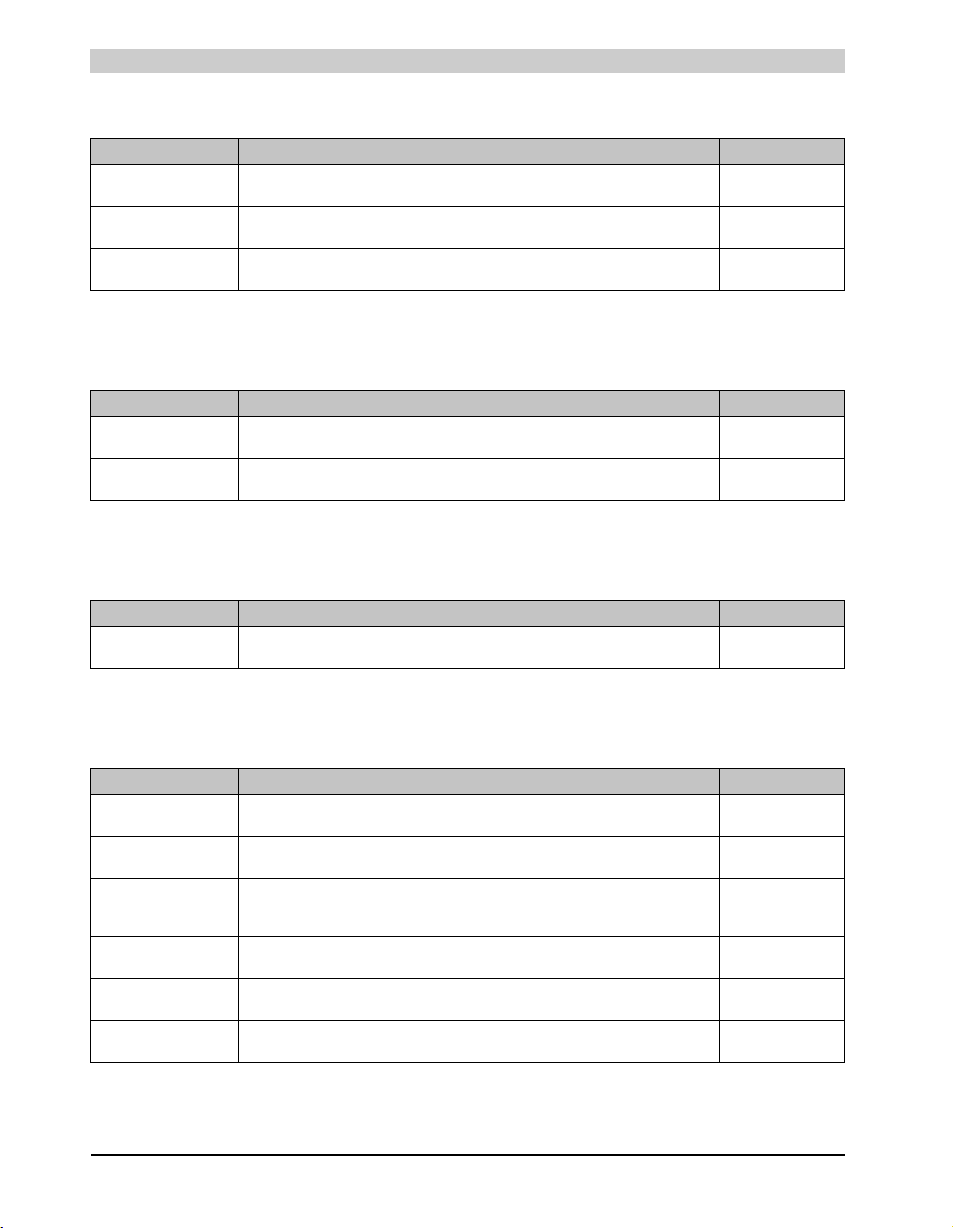
20
General information • Model numbers
Automation PC 820 User's Manual V 1.00
5.4 Main memory
5.5 Plug-in cards
5.6 Replacement fan kit
5.7 Accessories
Model number Short description Note
5MMDDR.0512-01 SO-DIMM DDR2 512MB PC2-5300 Page 66
5MMDDR.1024-01 SO-DIMM DDR2 1024MB PC2-5300 Page 66
5MMDDR.2048-01 SO-DIMM DDR2 2048MB PC2-5300 Page 66
Table 7: Model numbers - main memory
Model number Short description Note
5ACPCC.ETH0-00 PCIec Ethernet card 10/100/1000
PCIec Ethernet plug-in card, 1 Ethernet interface 10/100/1000 Page 70
5ACPCC.MPL0-00 PCIec POWERLINK MN 2-port
PCIec POWERLINK plug-in card, 2 POWERLINK interfaces Page 72
Table 8: Model numbers - Plug-in cards
Model number Short description Note
8BXF001.0000-00 ACPmulti fan module
Replacement filter for 5PC820.SX01-00 system unit Page 68
Table 9: Model numbers - Fan kits
Model number Short description Note
0AC201.91 Lithium batteries, 4 pcs.
Lithium batteries, 4 pcs., 3 V / 950 mAh, button cell Page 197
4A0006.00-000 Lithium battery (1x)
Lithium battery, 1 pc., 3 V / 950 mAh, button cell Page 197
5AC900.1000-00 Adapter DVI-A/m to CRT DB15HD/f
Adapter DVI (plug) to CRT (socket), for connecting a standard monitor
DVI-I interface.
Page 198
5CFCRD.0512-04 CompactFlash 512 MB B&R
CompactFlash card with 512 MB SLC NAND flash and IDE/ATA interface Page 199
5CFCRD.1024-04 CompactFlash 1024 MB B&R
CompactFlash card with 1024 MB SLC NAND flash and IDE/ATA interface Page 199
5CFCRD.2048-04 CompactFlash 2048 MB B&R
CompactFlash card with 2048 MB SLC NAND flash and IDE/ATA interface Page 199
Table 10: Model numbers - Accessories
Table of contents