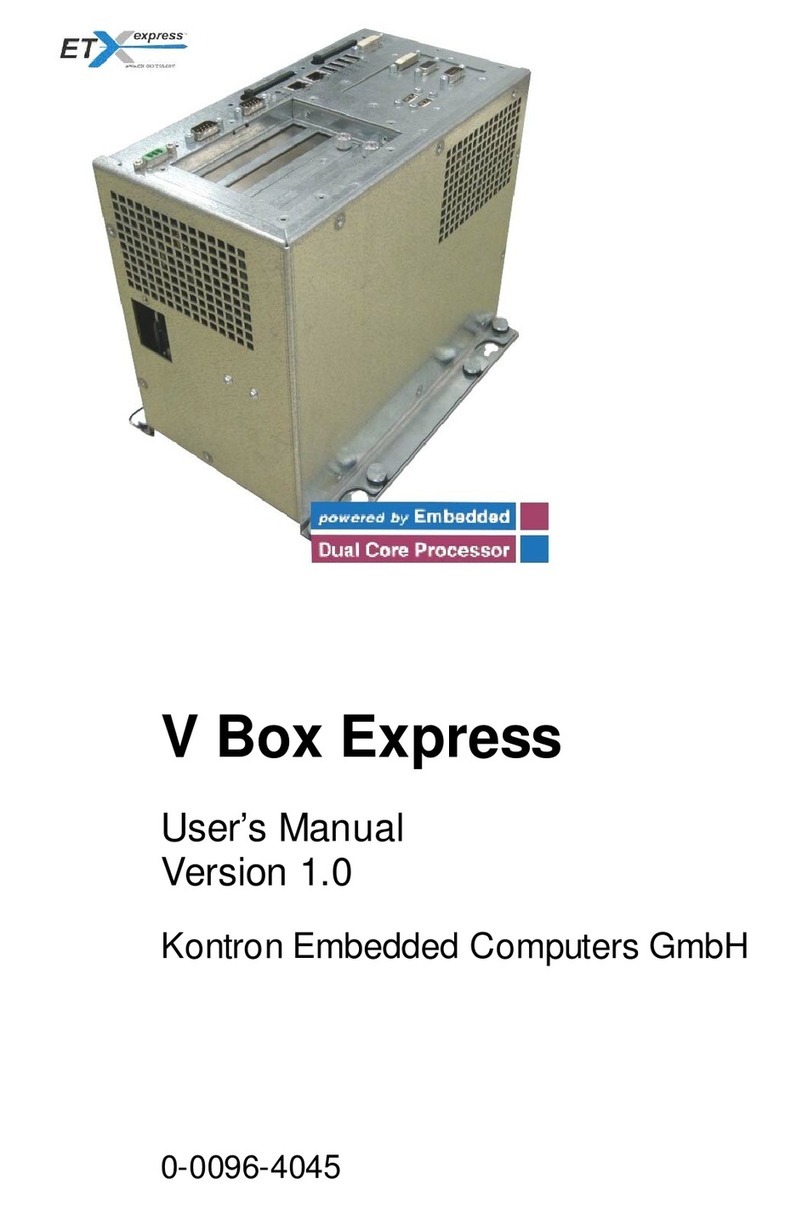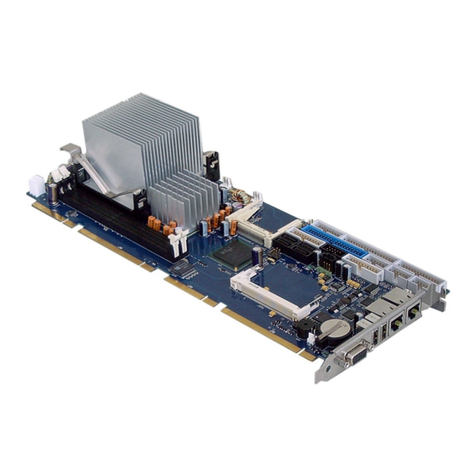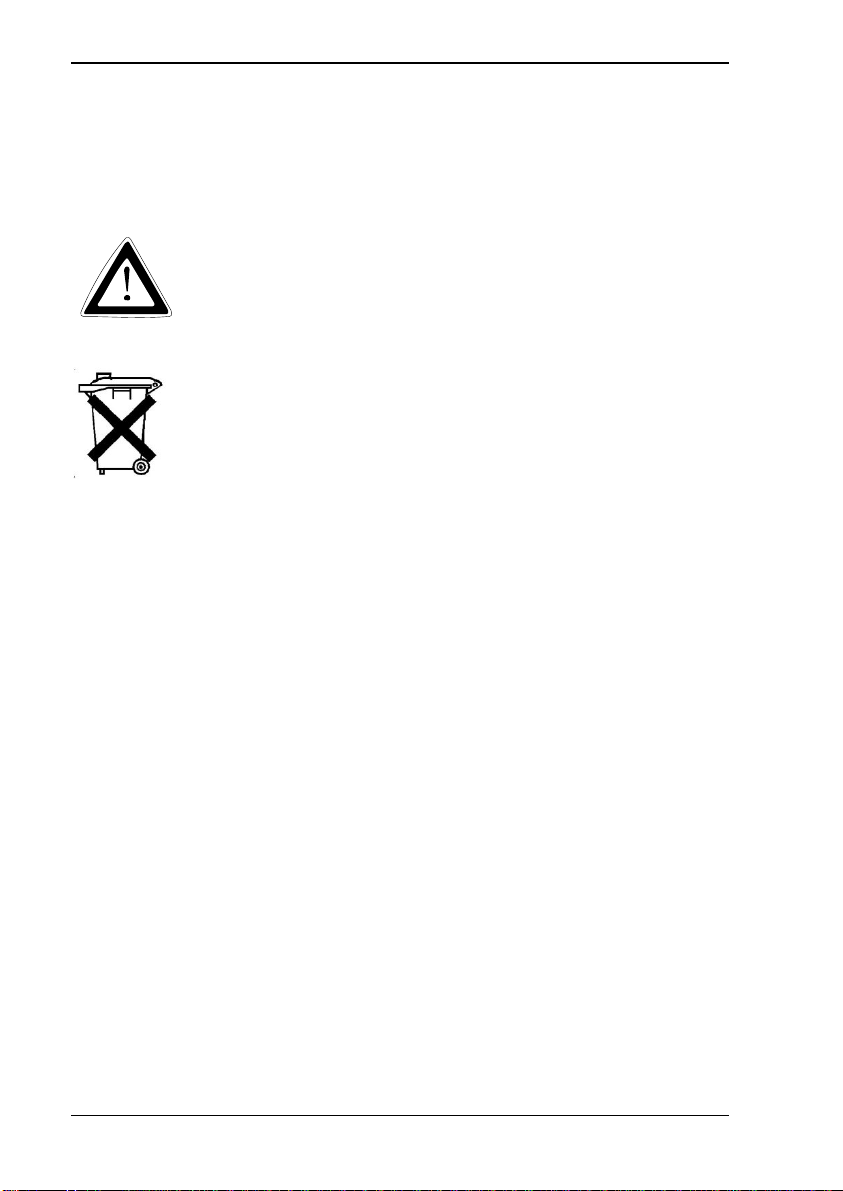Contents
KISS 4U - User’s Manual (V1.10) 1
Contents
Introduction..........................................................................................................3
Symbols used in this Manual.................................................................................4
Important Instructions.........................................................................................5
Note on the Warranty.............................................................................................5
Exclusion of Accident Liability Obligation...............................................................5
Liability Limitation / Exemption from the Warranty Obligation................................5
Safety Instructions ..............................................................................................6
Operation of Laser Source Devices.......................................................................6
Electrostatic Discharge (ESD) ...............................................................................7
Grounding Methods...........................................................................................7
Instructions for the Lithium Battery ........................................................................8
FCC Statement......................................................................................................8
Electromagnetic Compatibility................................................................................9
Scope of Delivery...............................................................................................10
Type Label and Product Identification..................................................................10
Product Description ..........................................................................................11
Front Side............................................................................................................17
Interfaces on the Front Side............................................................................19
LED Indicators.................................................................................................19
Operating Elements ........................................................................................20
Front Access Door ..........................................................................................21
Filter Mat Holder..............................................................................................21
External Accessible Drive Bays.......................................................................21
External Accessible Slim-Line or Internal 3.5" Drive Bay (Option) ..................21
Rear Side.............................................................................................................22
Interfaces on the Rear Side.............................................................................23
Power Supply Unit...........................................................................................24
Fan Slide-In Module........................................................................................25
Side View.............................................................................................................26
Assembly, Disassembly....................................................................................27
Attaching the Rubber Feet...................................................................................27
Removing the Drive Locking Screws...................................................................27