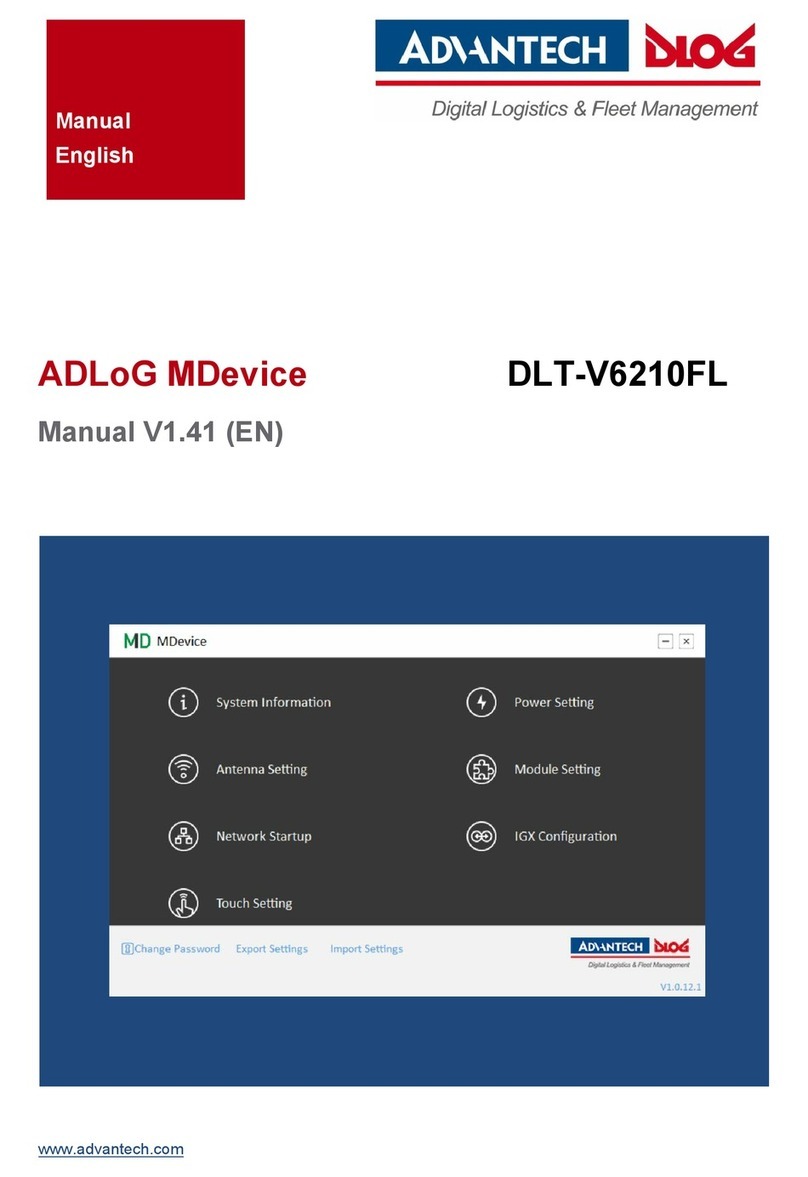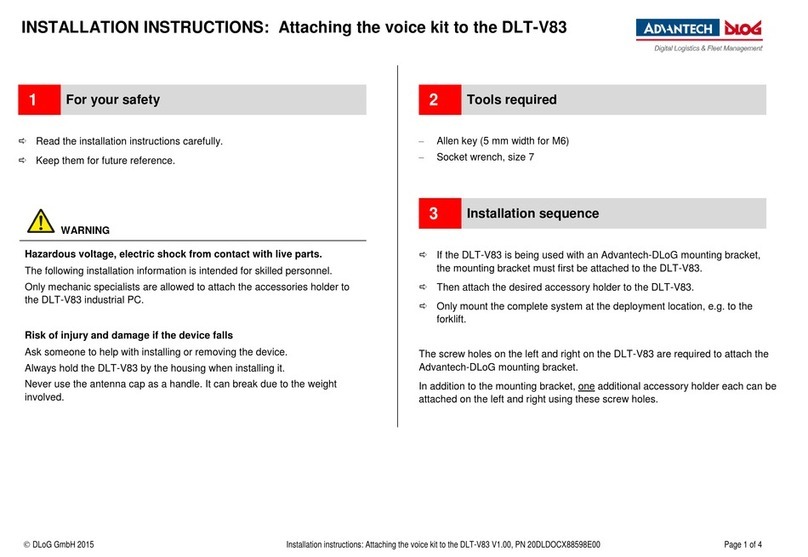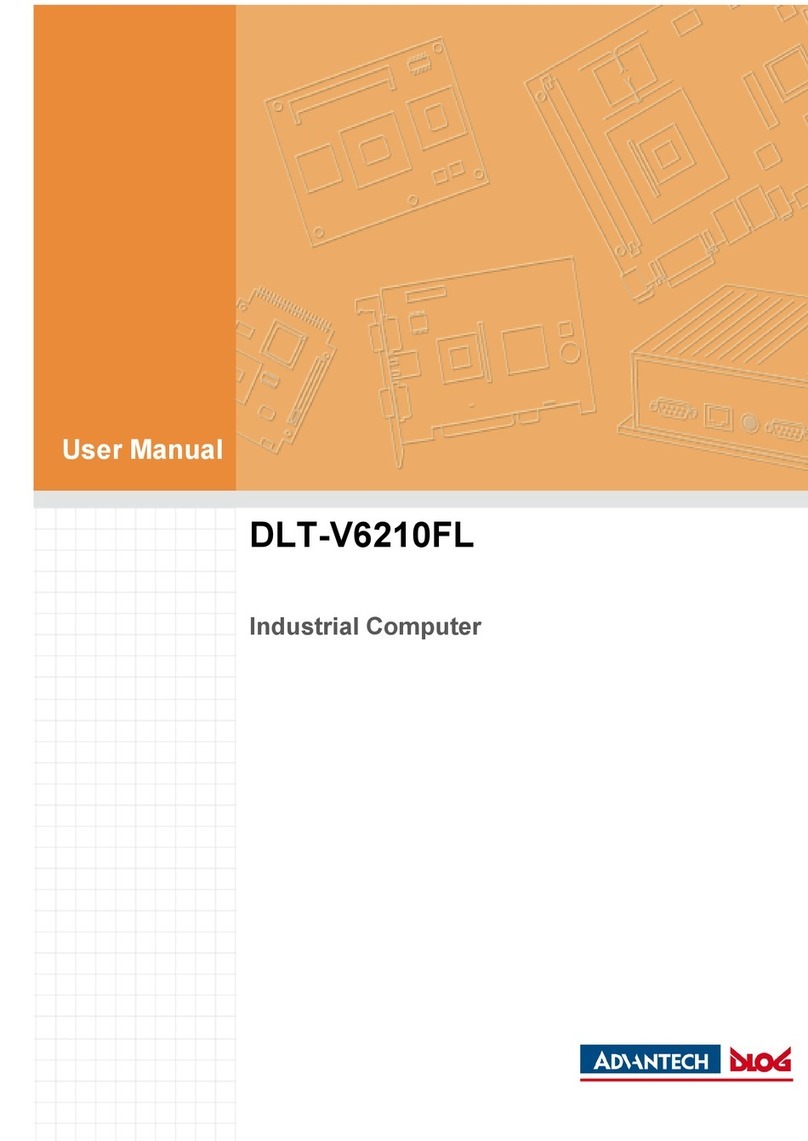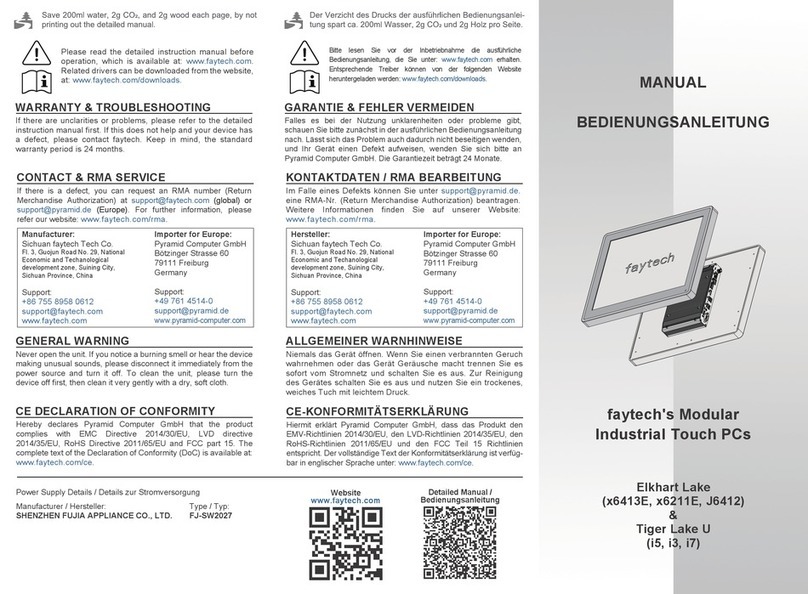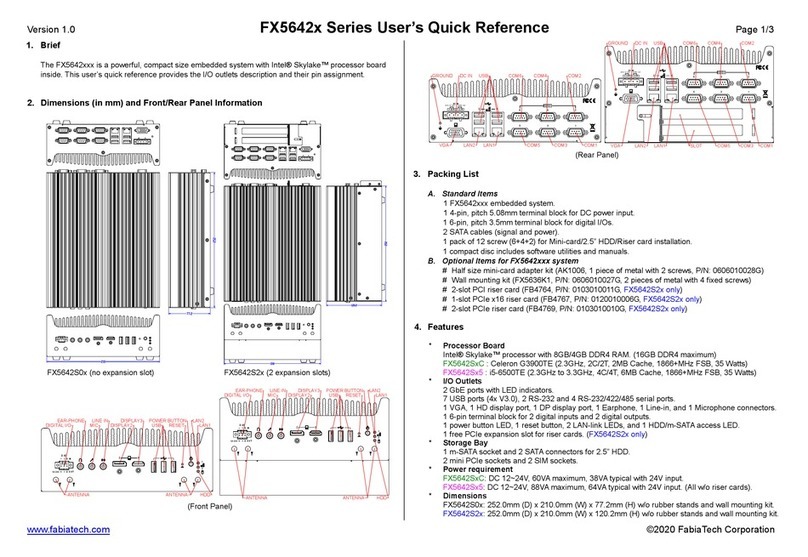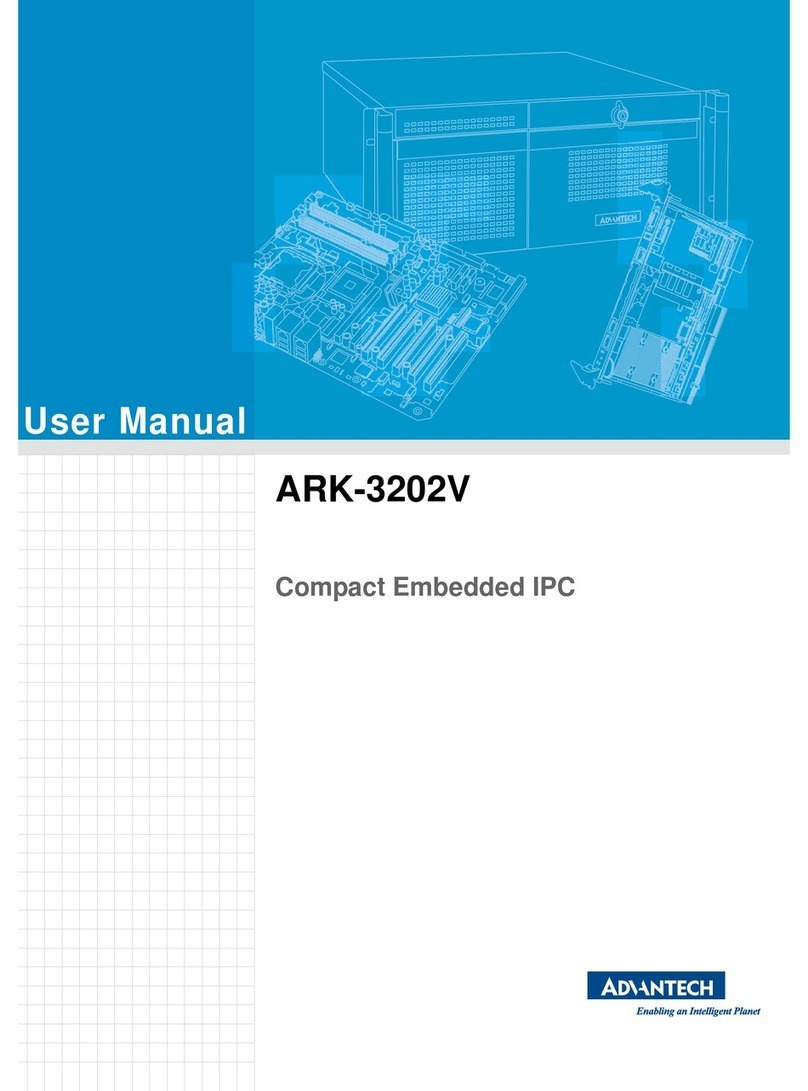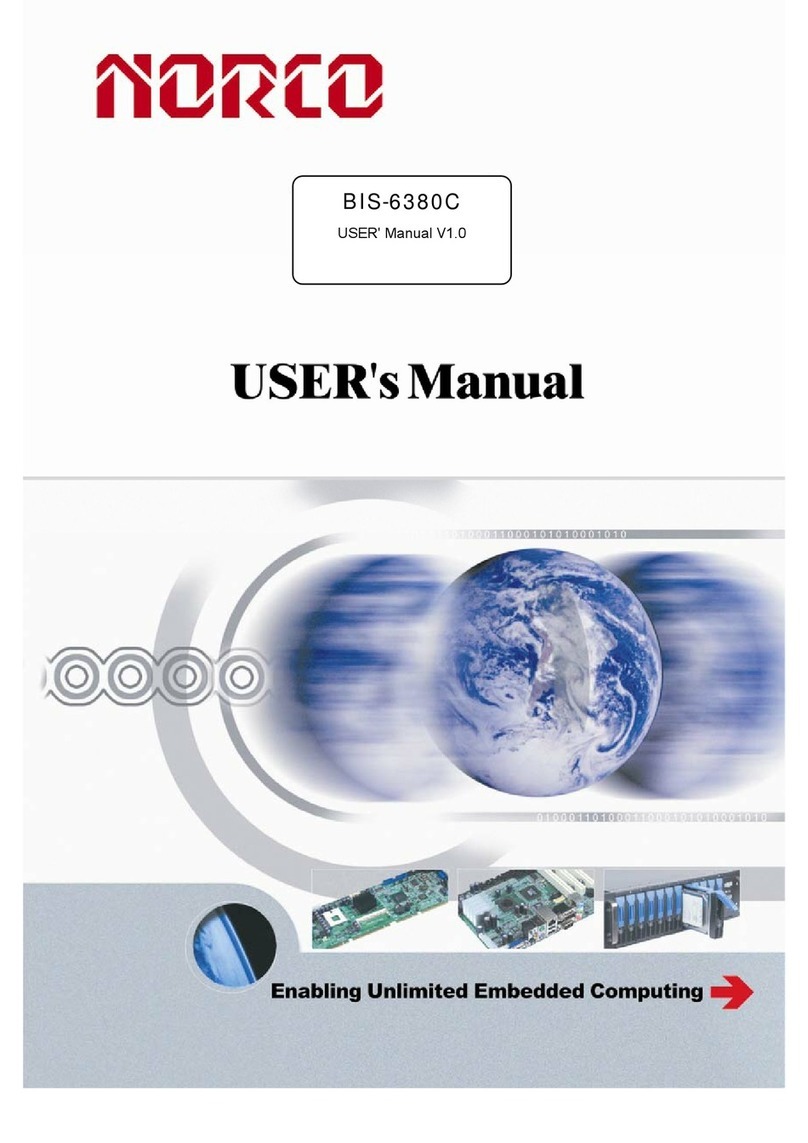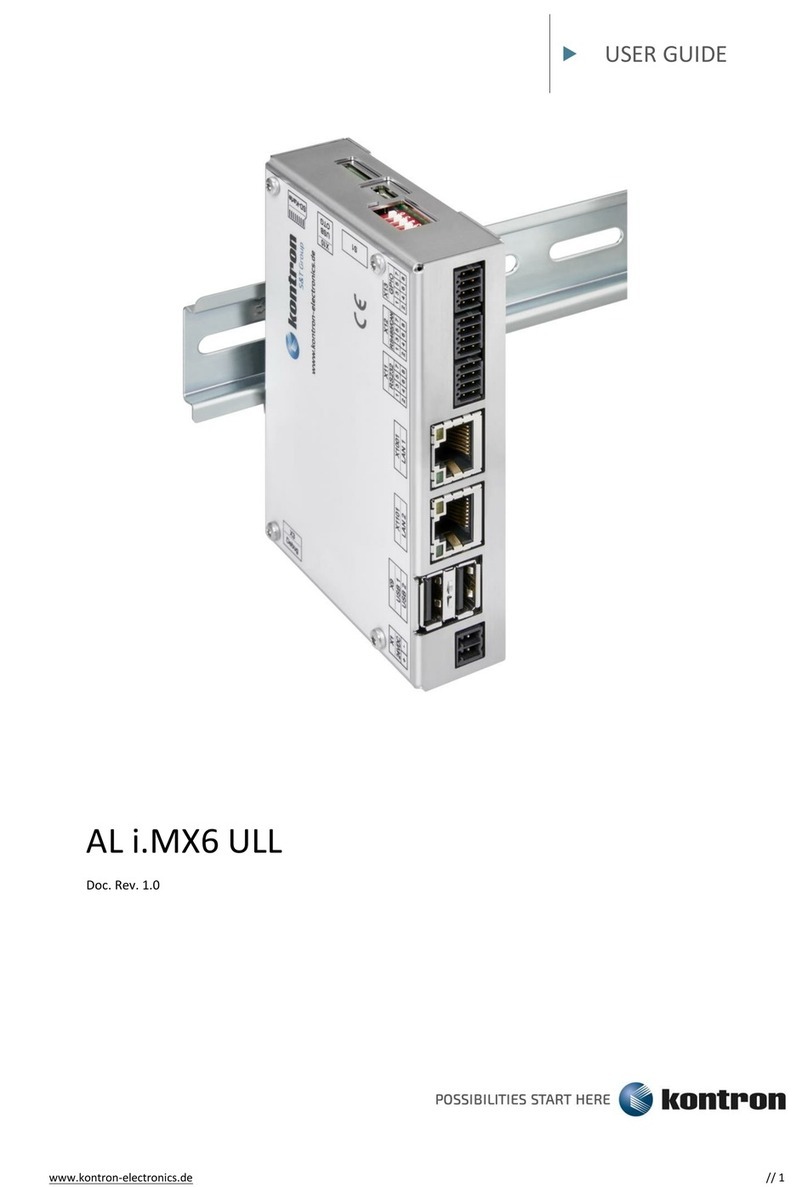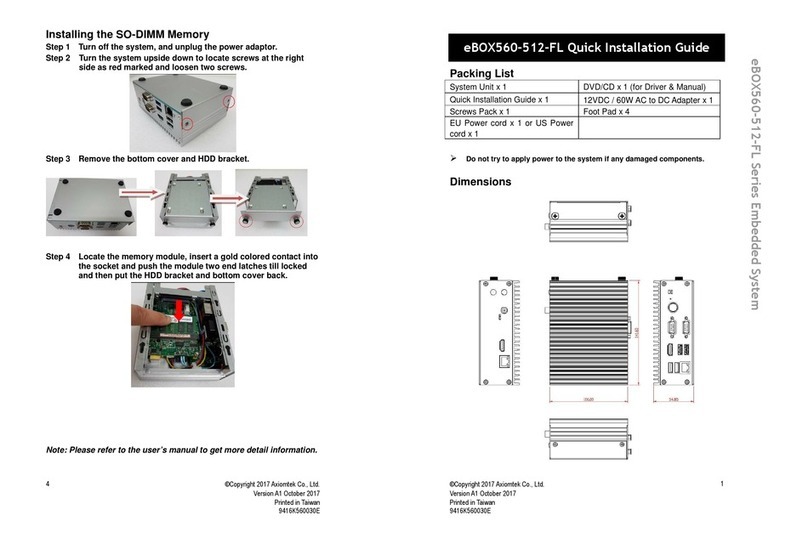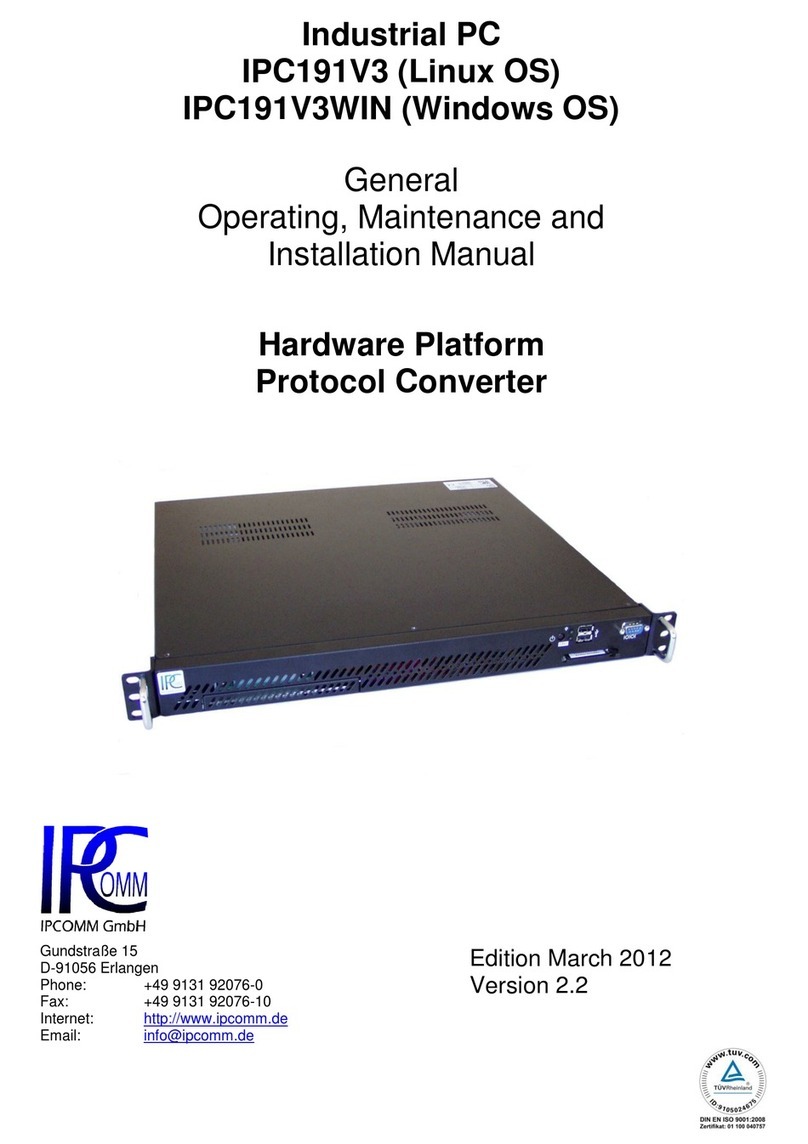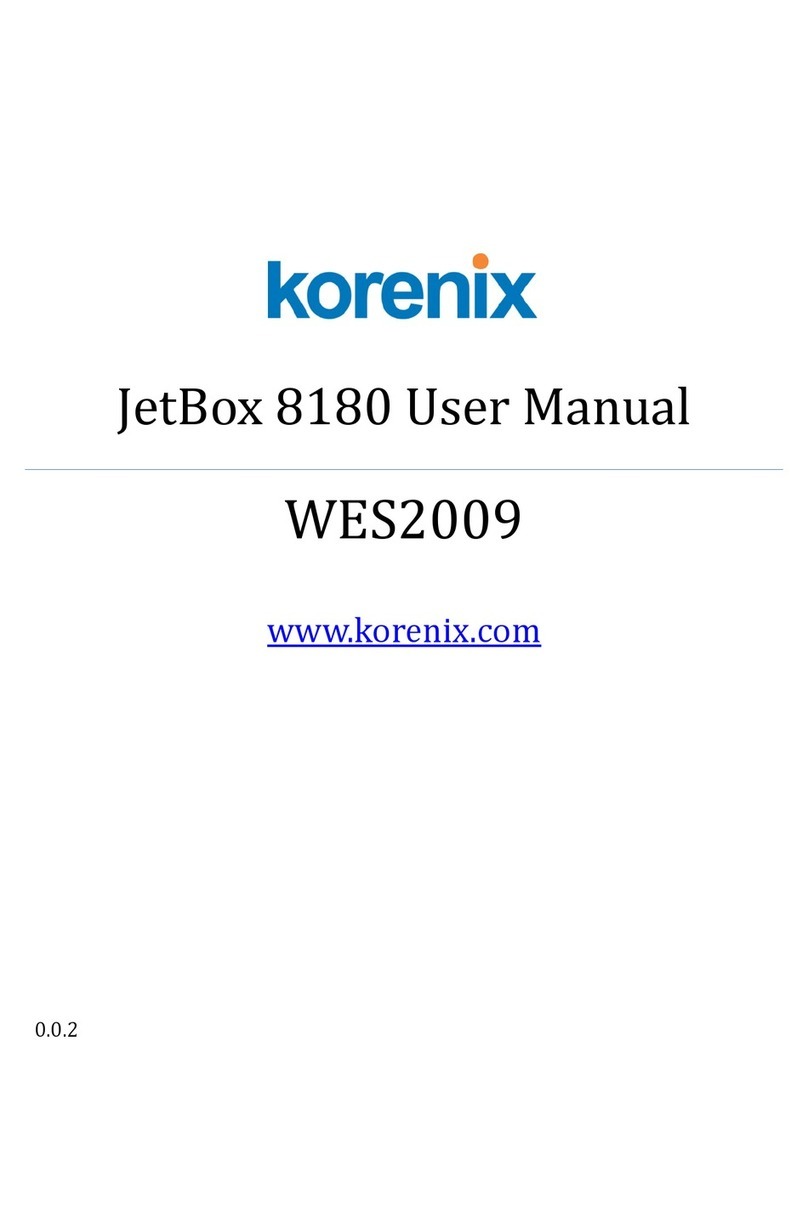Advantech-DLoG DLT-V4108 User manual
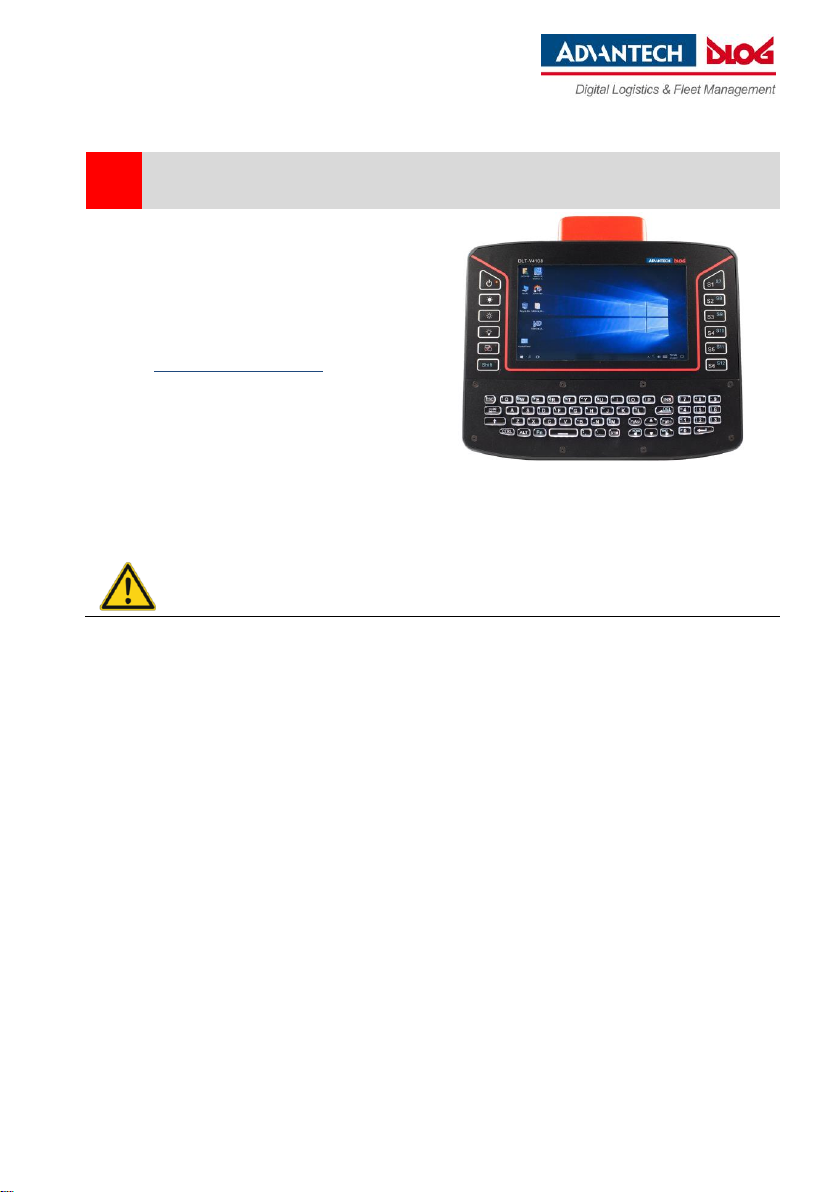
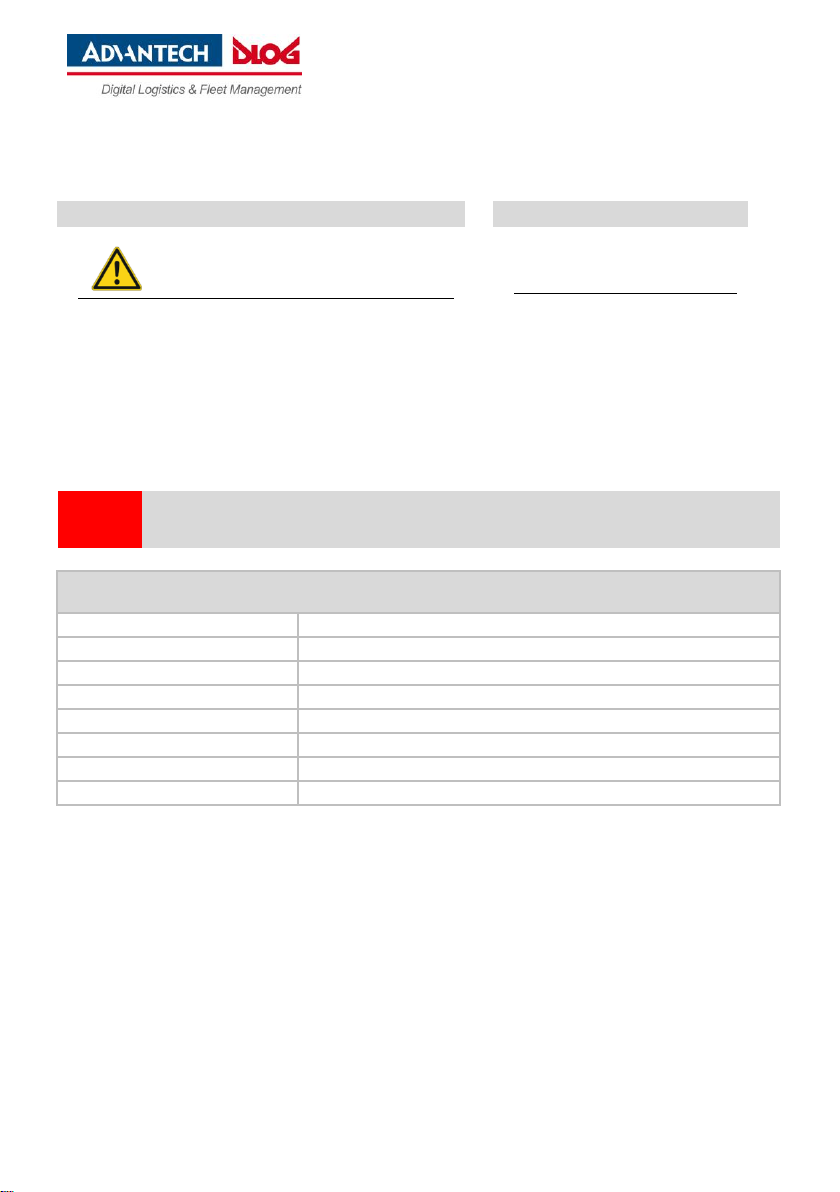



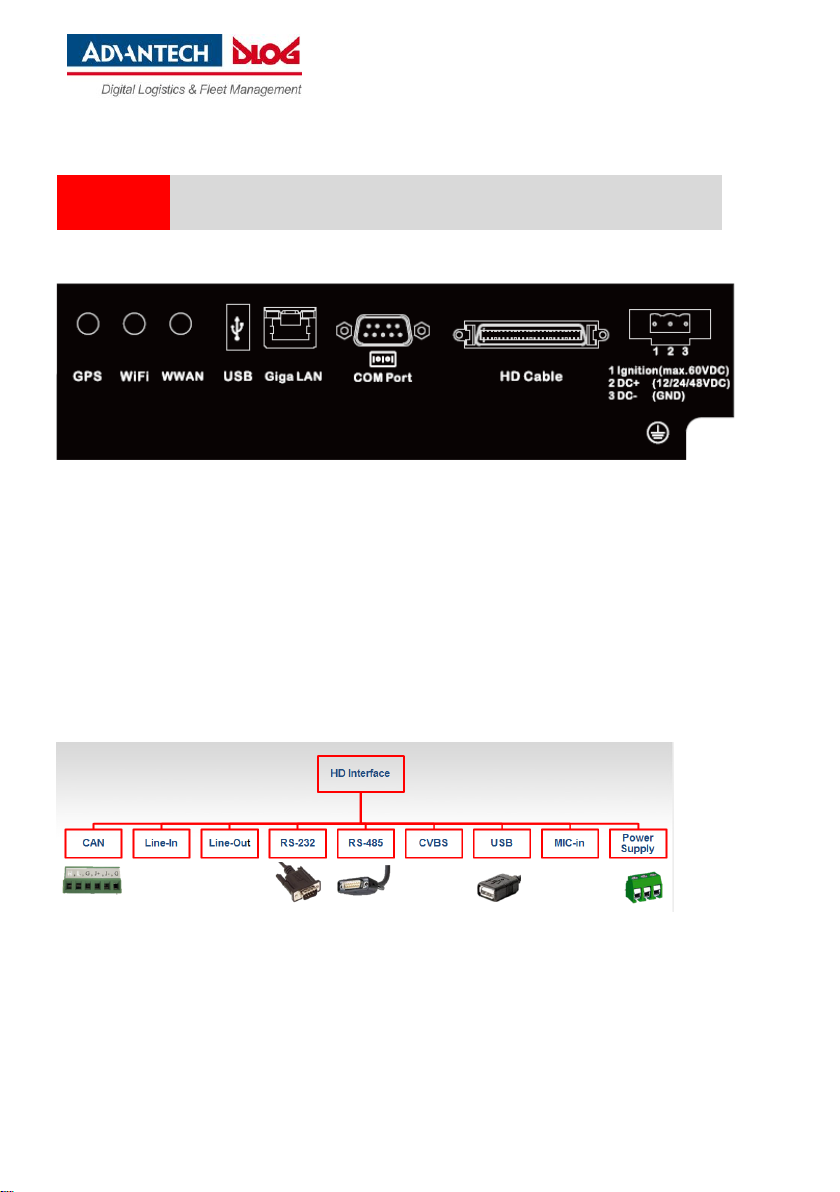
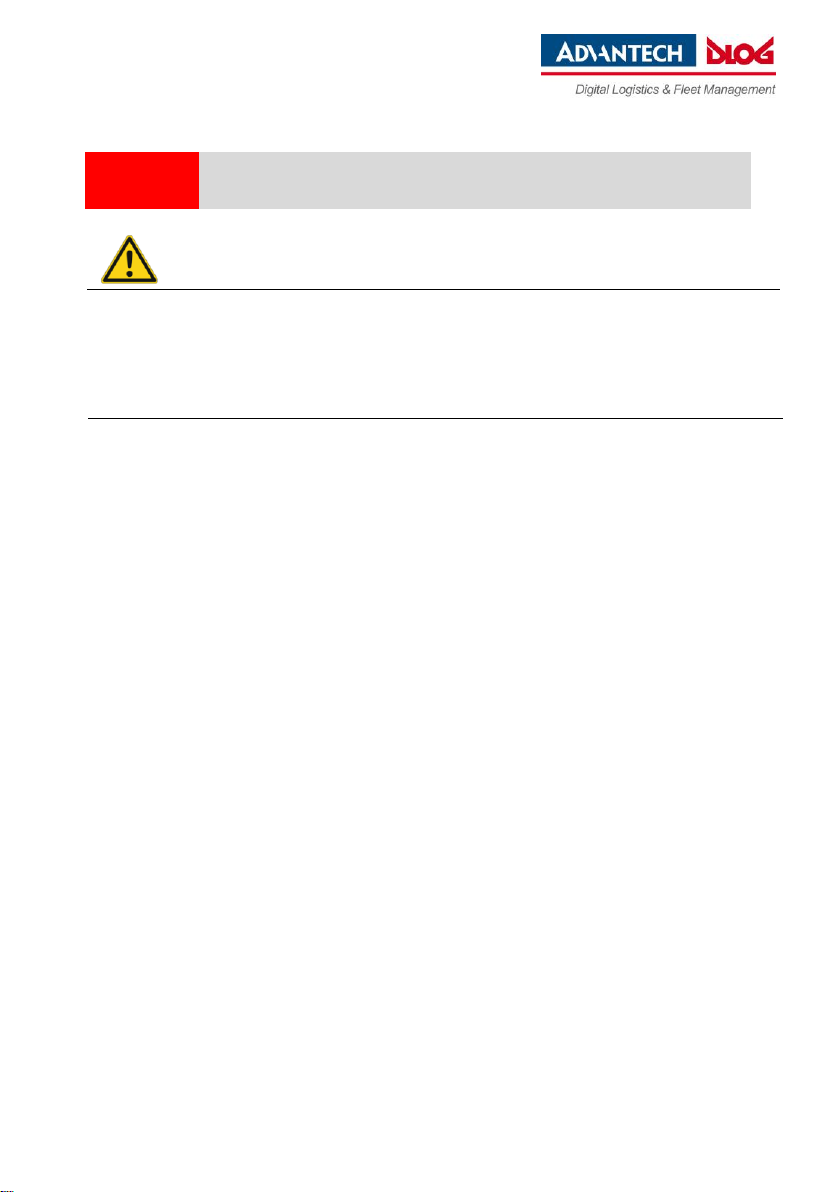
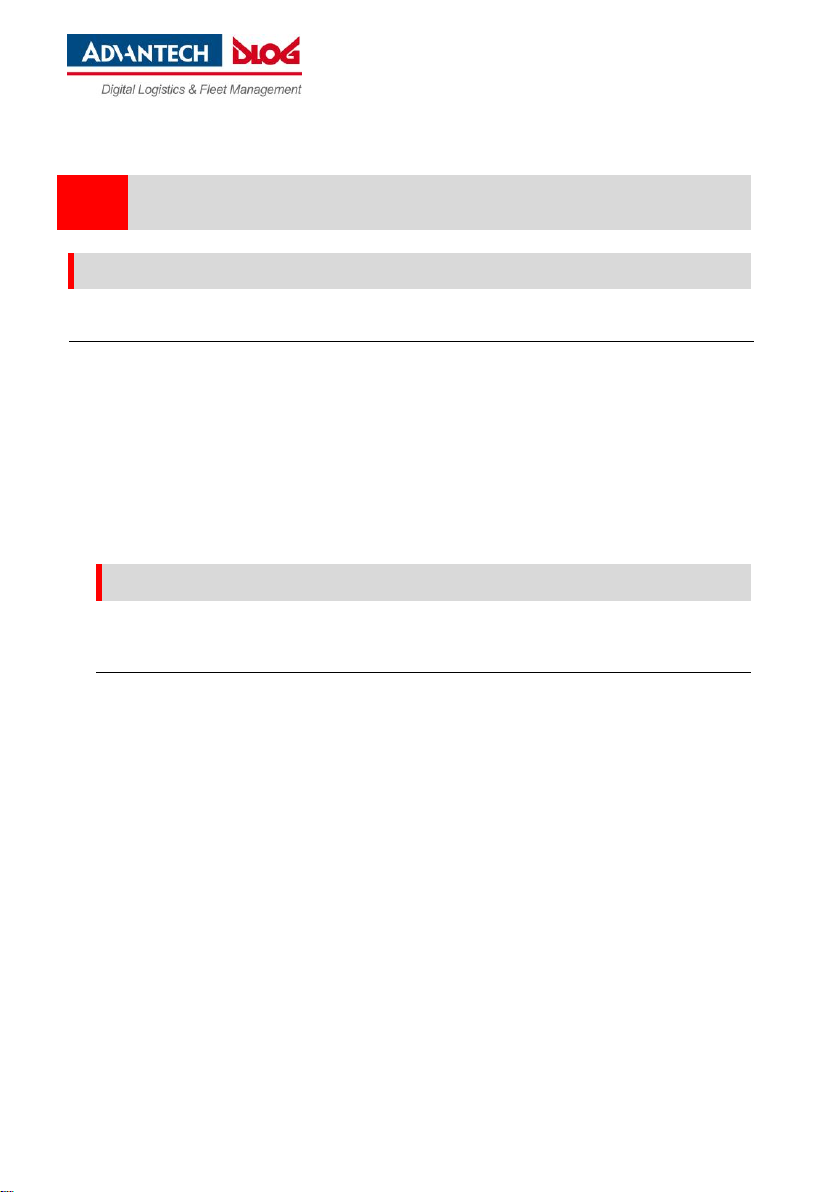
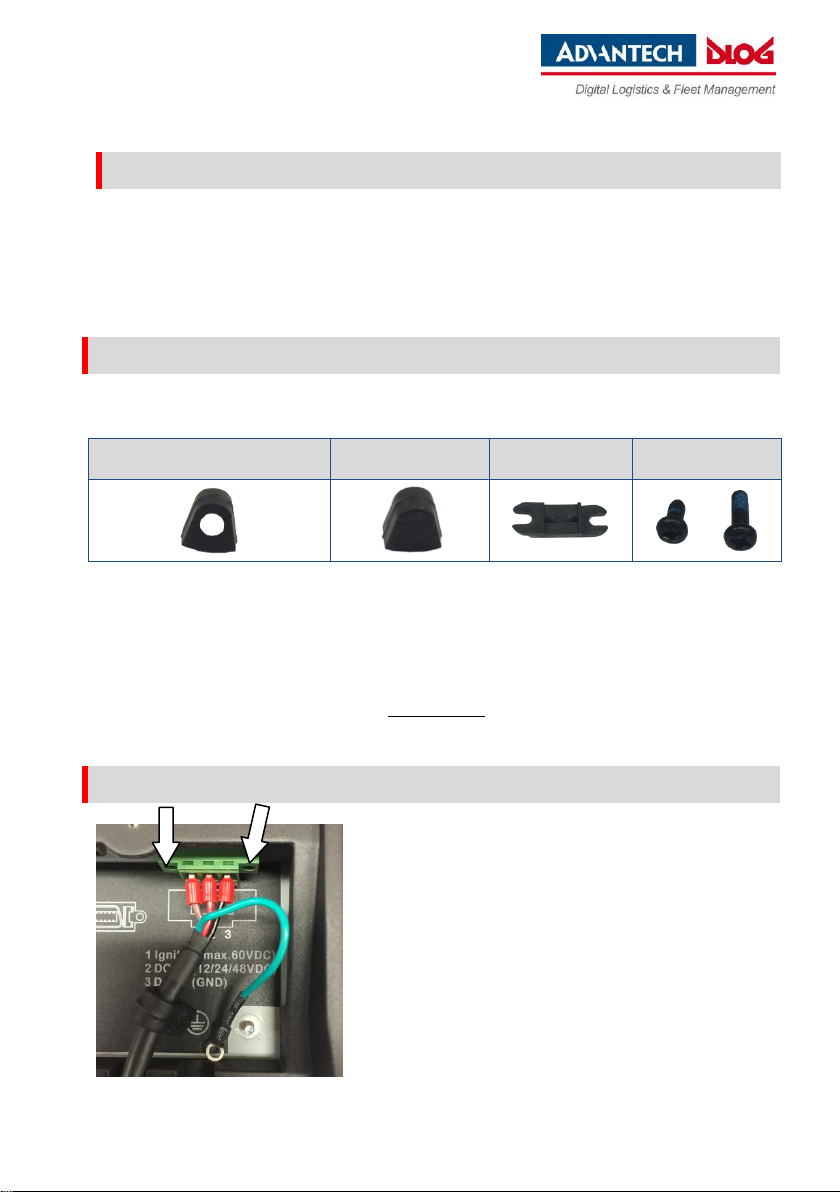

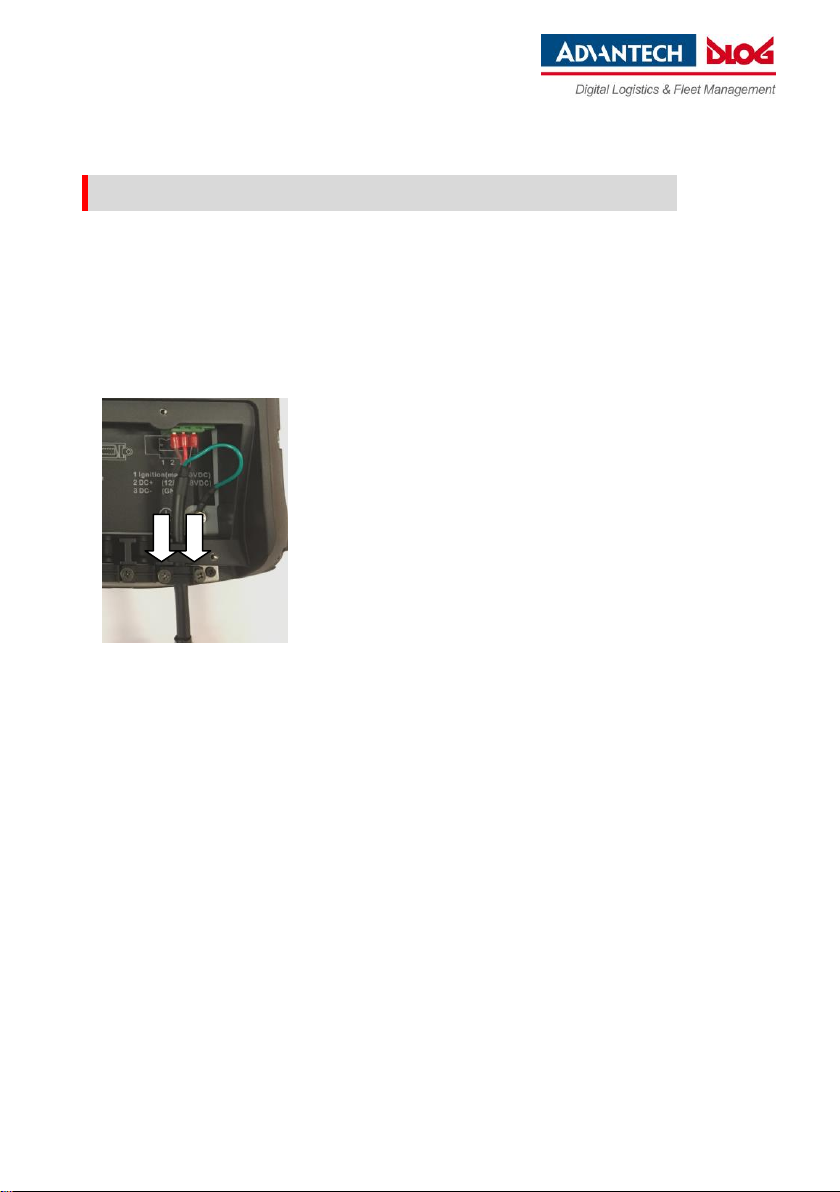


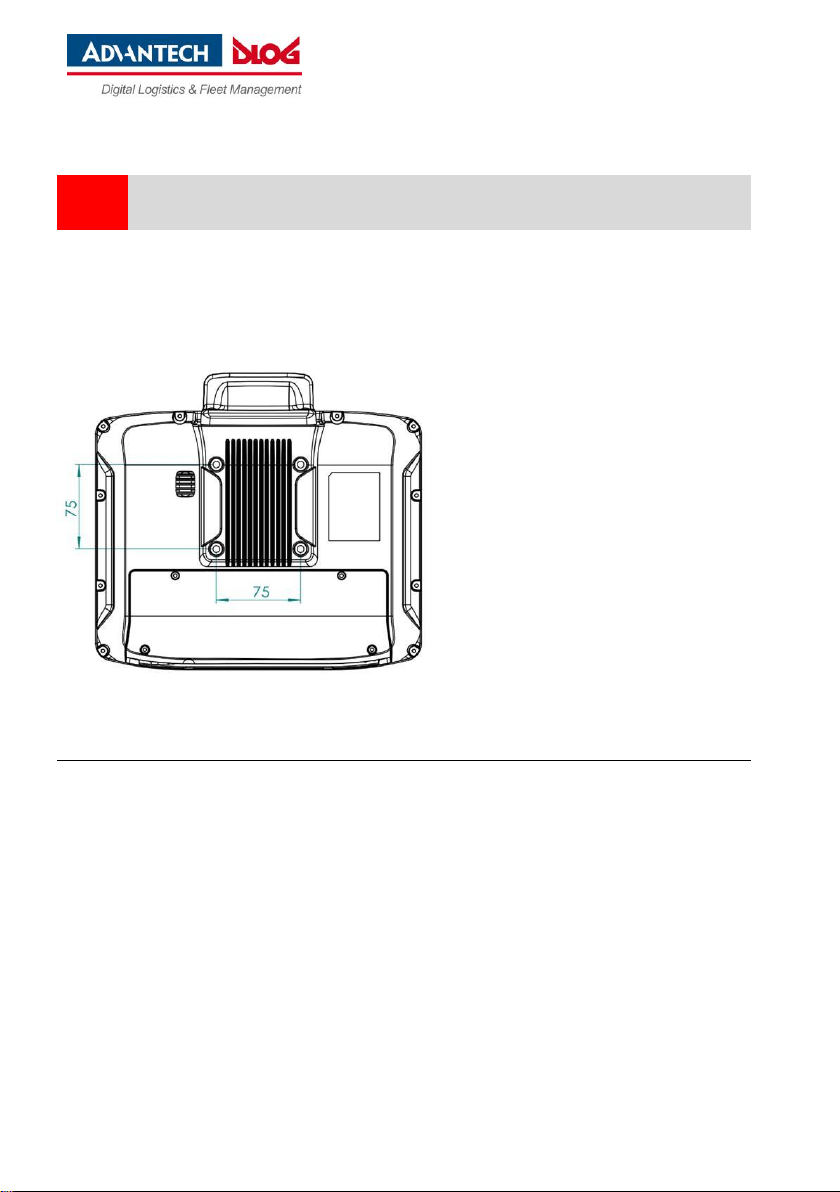

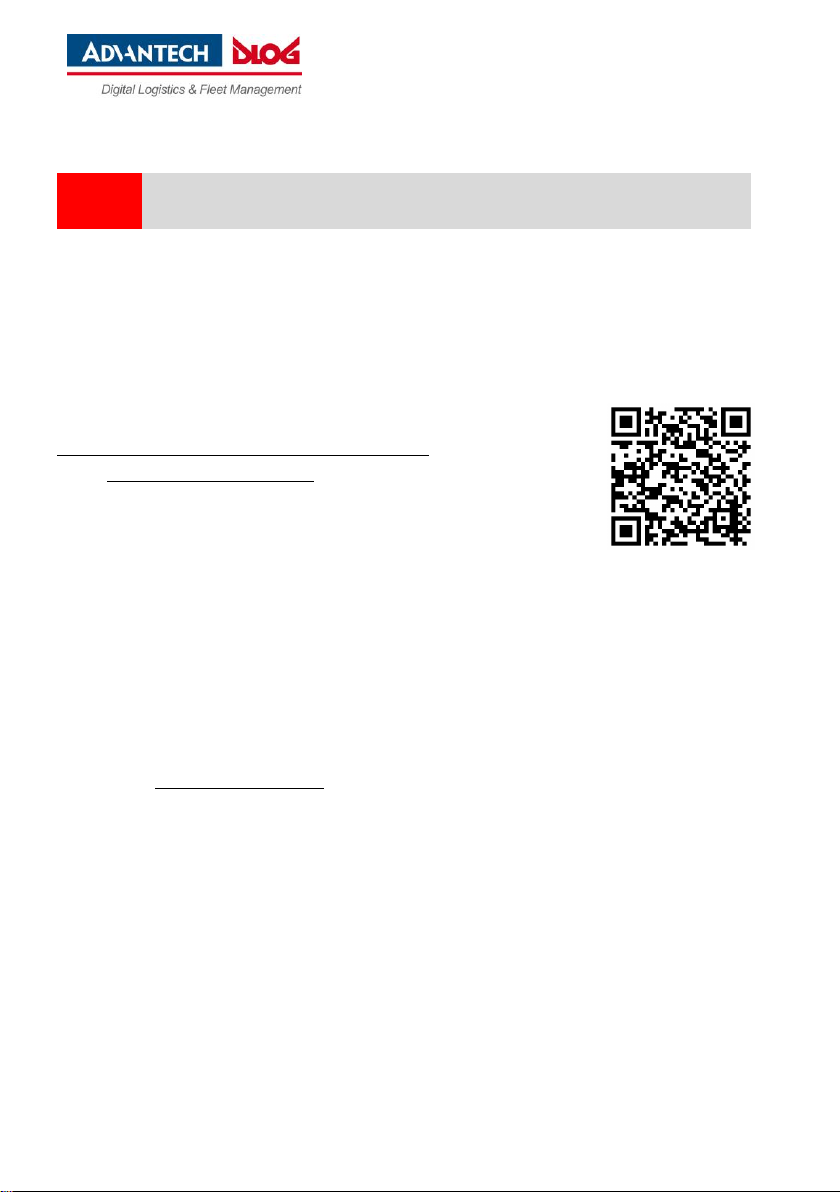




Other manuals for DLT-V4108
1
Table of contents
Languages:
Other Advantech-DLoG Industrial PC manuals
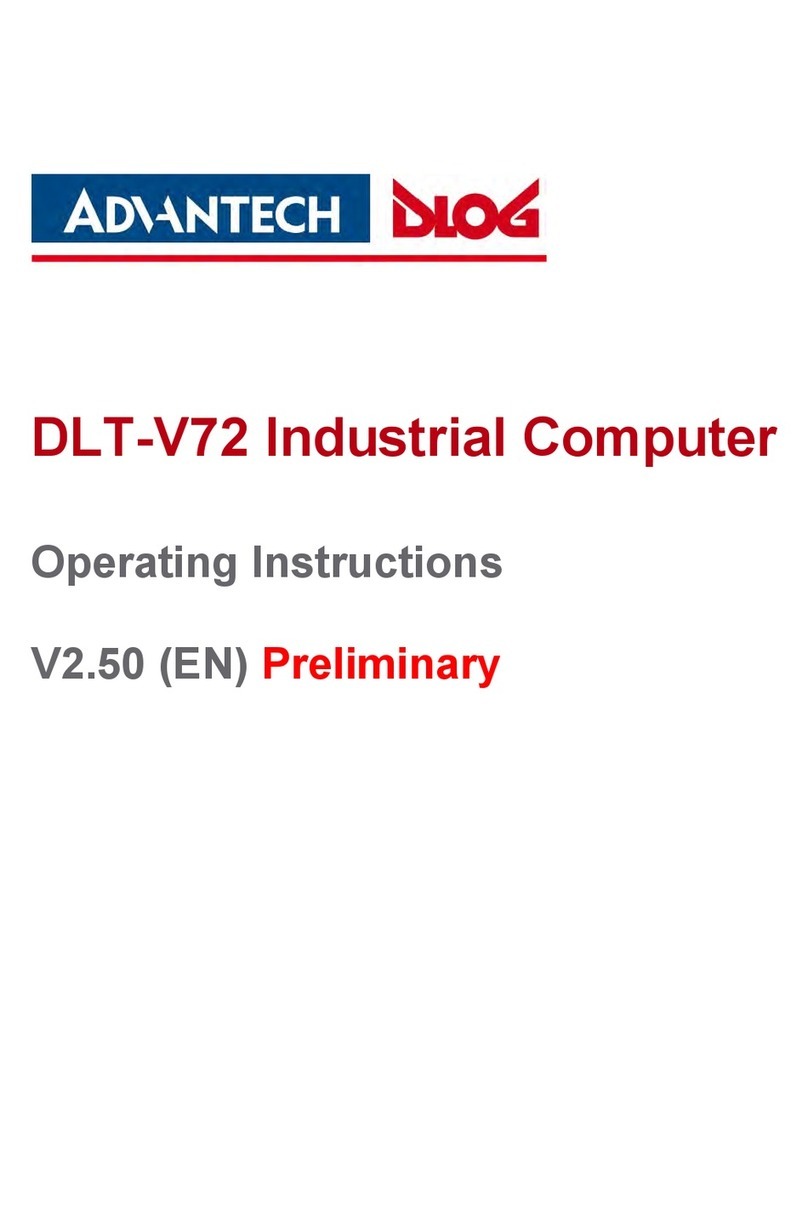
Advantech-DLoG
Advantech-DLoG DLT-V72 Series User manual
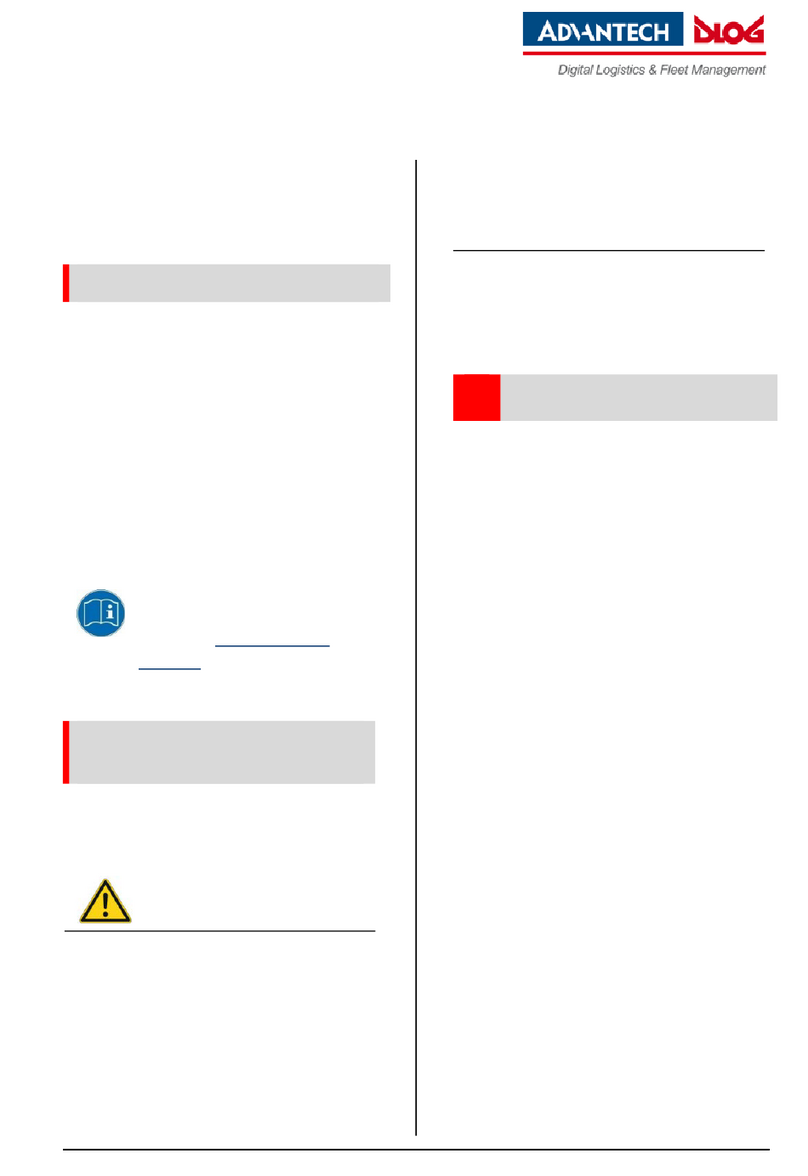
Advantech-DLoG
Advantech-DLoG DLT-V6210 Installation instructions
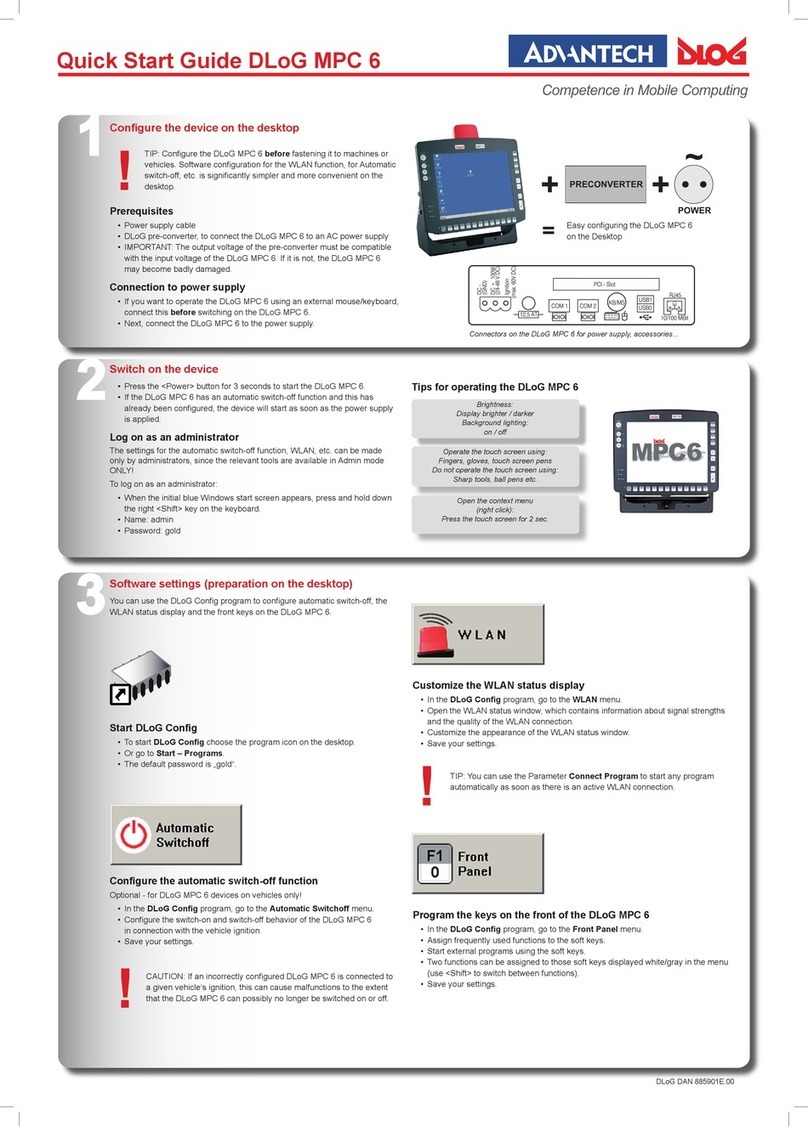
Advantech-DLoG
Advantech-DLoG MPC 6 User manual
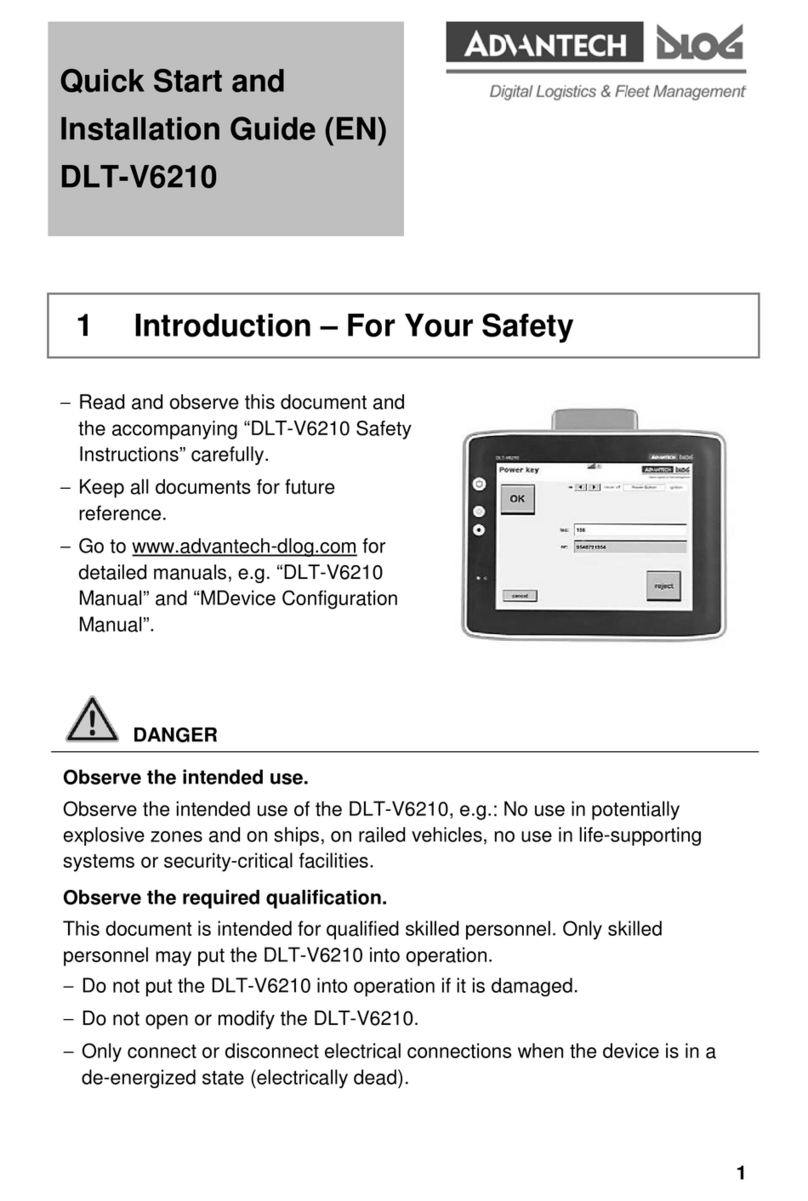
Advantech-DLoG
Advantech-DLoG DLT-V6210 User manual
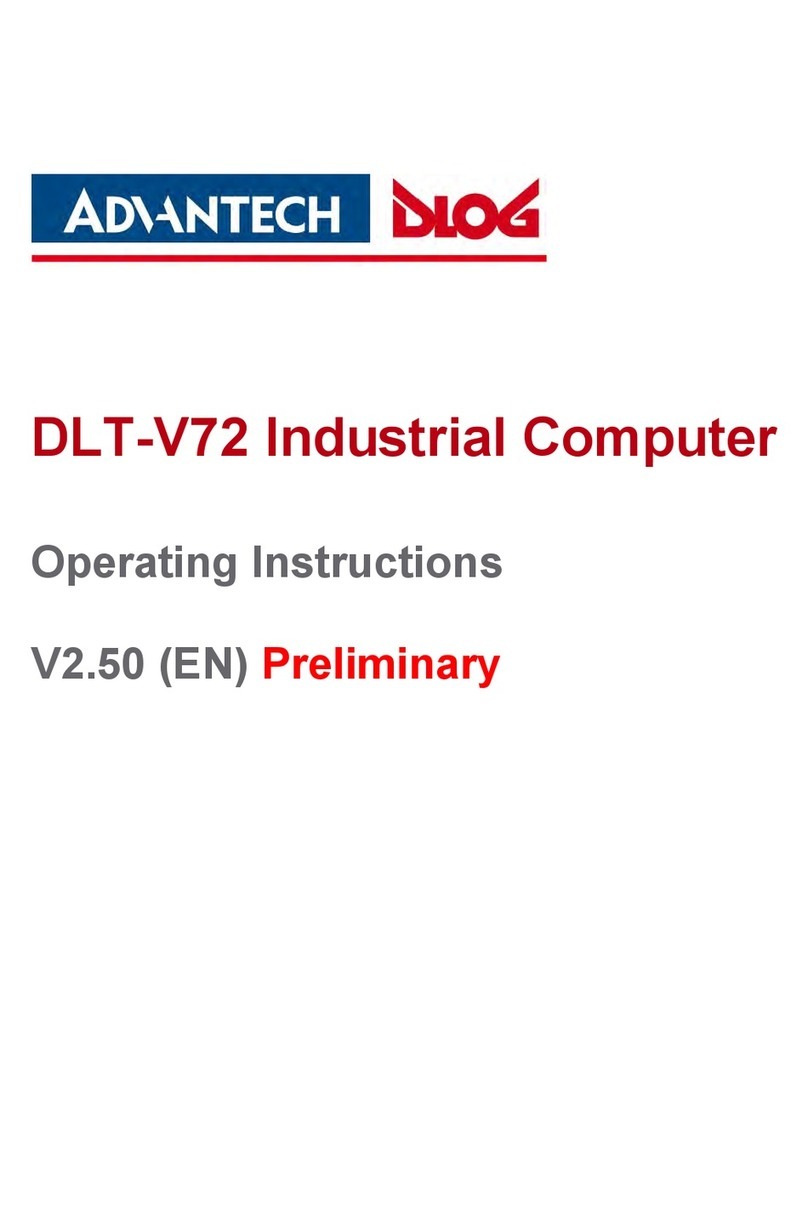
Advantech-DLoG
Advantech-DLoG DLTV72INT User manual

Advantech-DLoG
Advantech-DLoG DLT-V8310 User manual
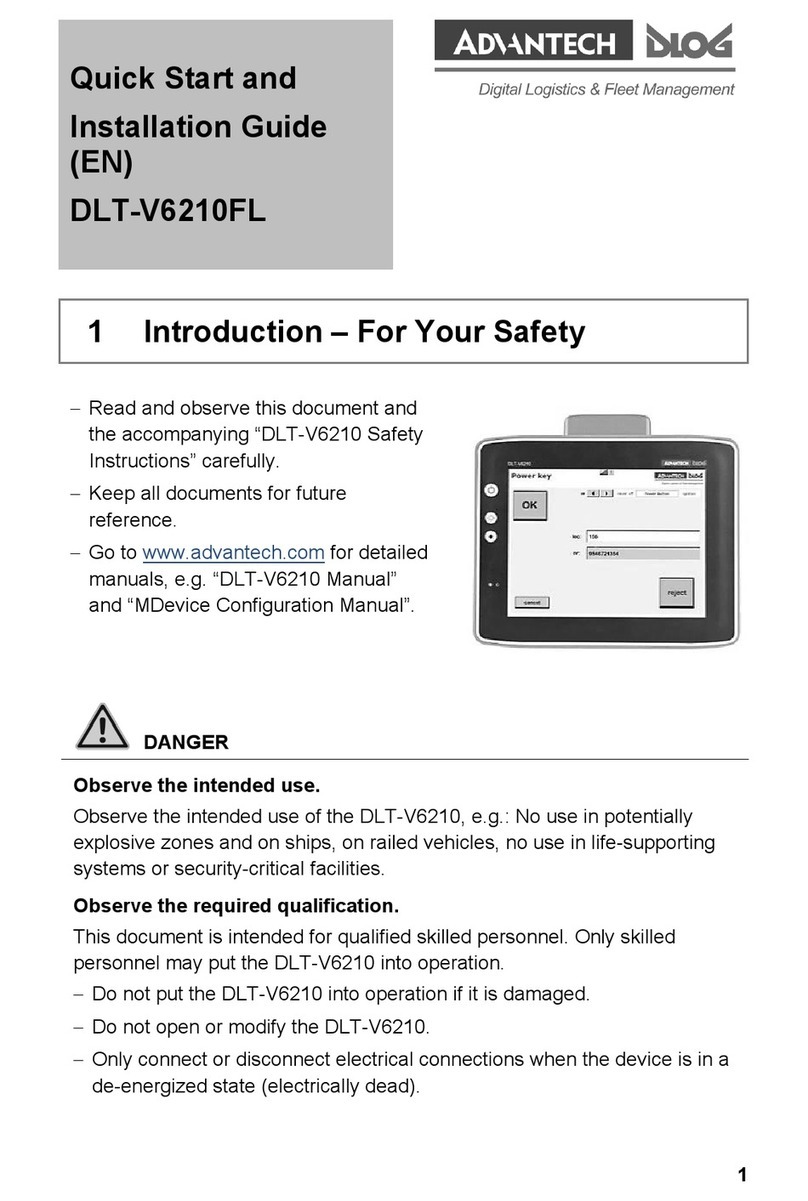
Advantech-DLoG
Advantech-DLoG DLT-V6210FL User manual
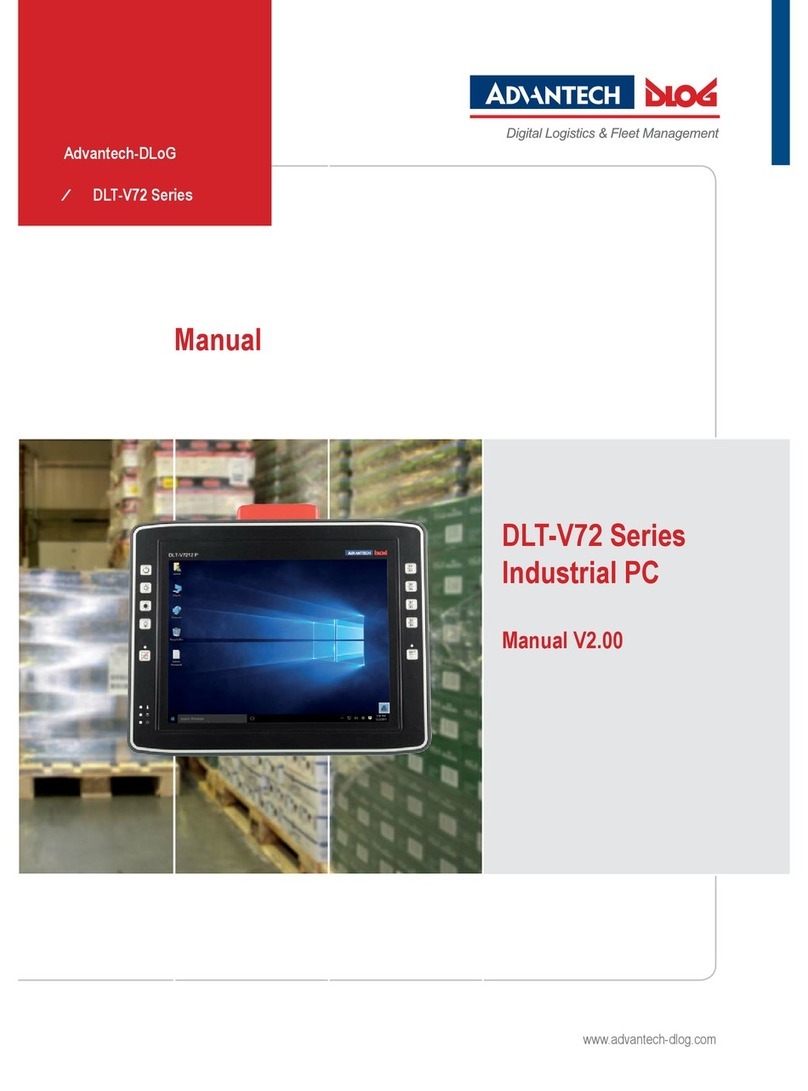
Advantech-DLoG
Advantech-DLoG DLT-V72 Series User manual

Advantech-DLoG
Advantech-DLoG MTC 6 Series User manual

Advantech-DLoG
Advantech-DLoG DLT-V83 Series User manual
Popular Industrial PC manuals by other brands

TCi
TCi T19-EOS65 user manual
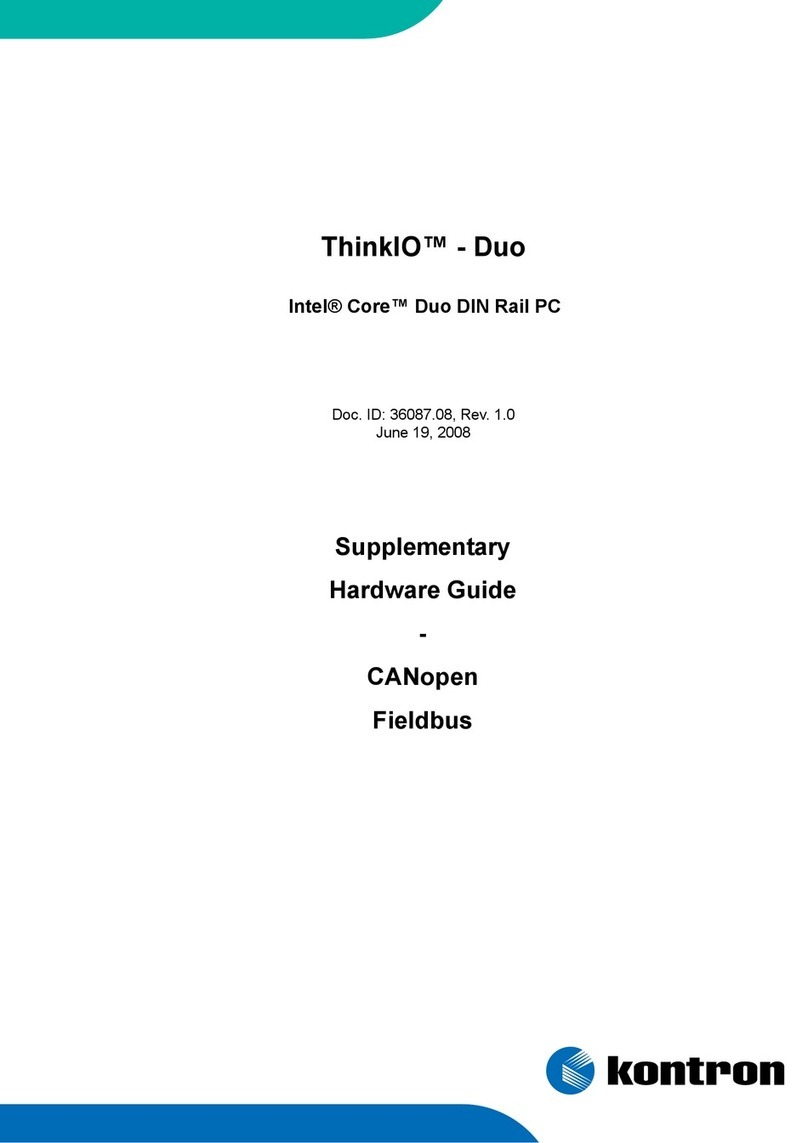
Kontron
Kontron ThinkIO Duo Hardware guide

Neousys Technology
Neousys Technology POC-400 Series Quick installation guide
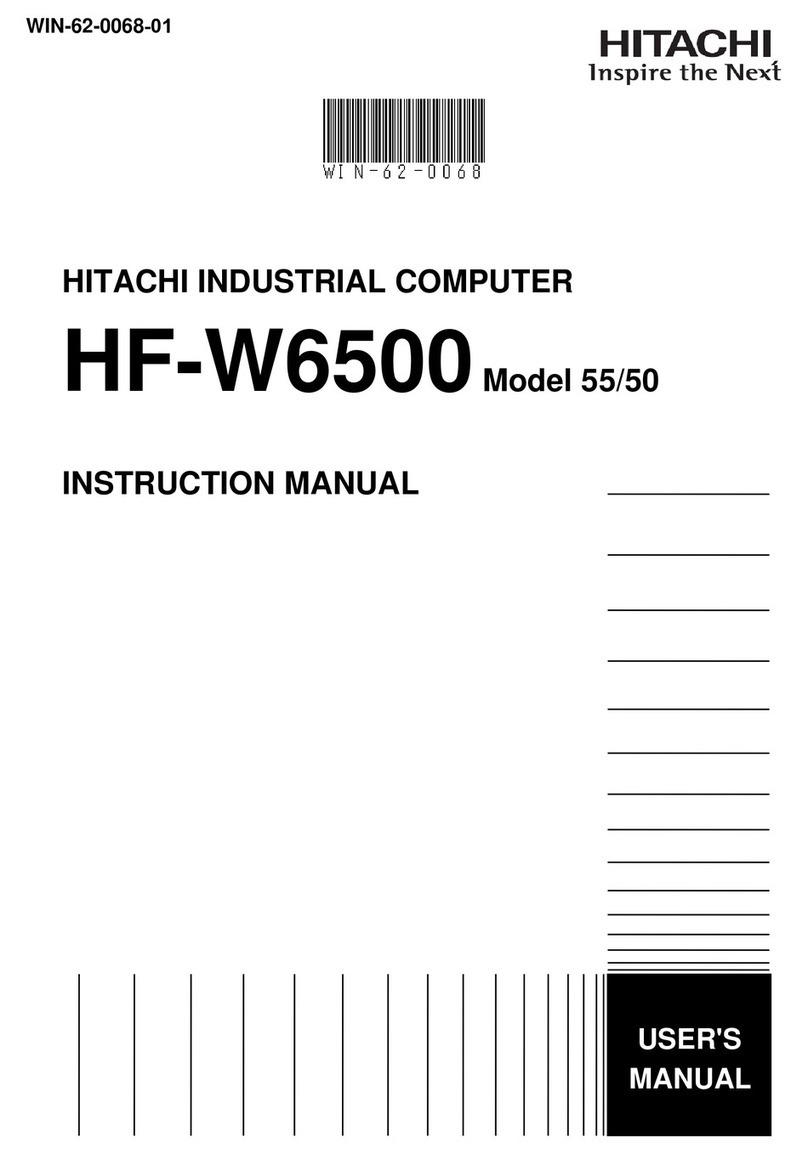
Hitachi
Hitachi HF-W6500 instruction manual
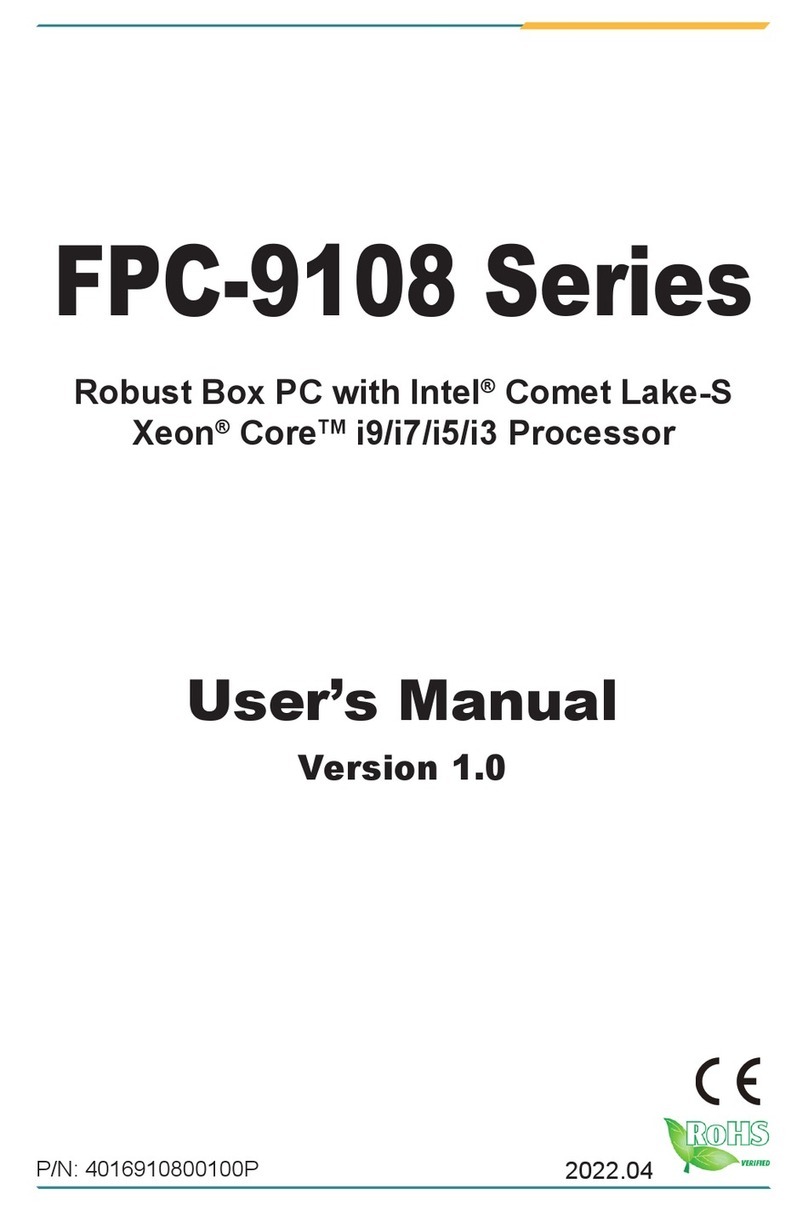
Arbor Technology
Arbor Technology FPC-9108 Series user manual

Smitec
Smitec POSYC 3303 Instructions for installation, use and maintenance manual