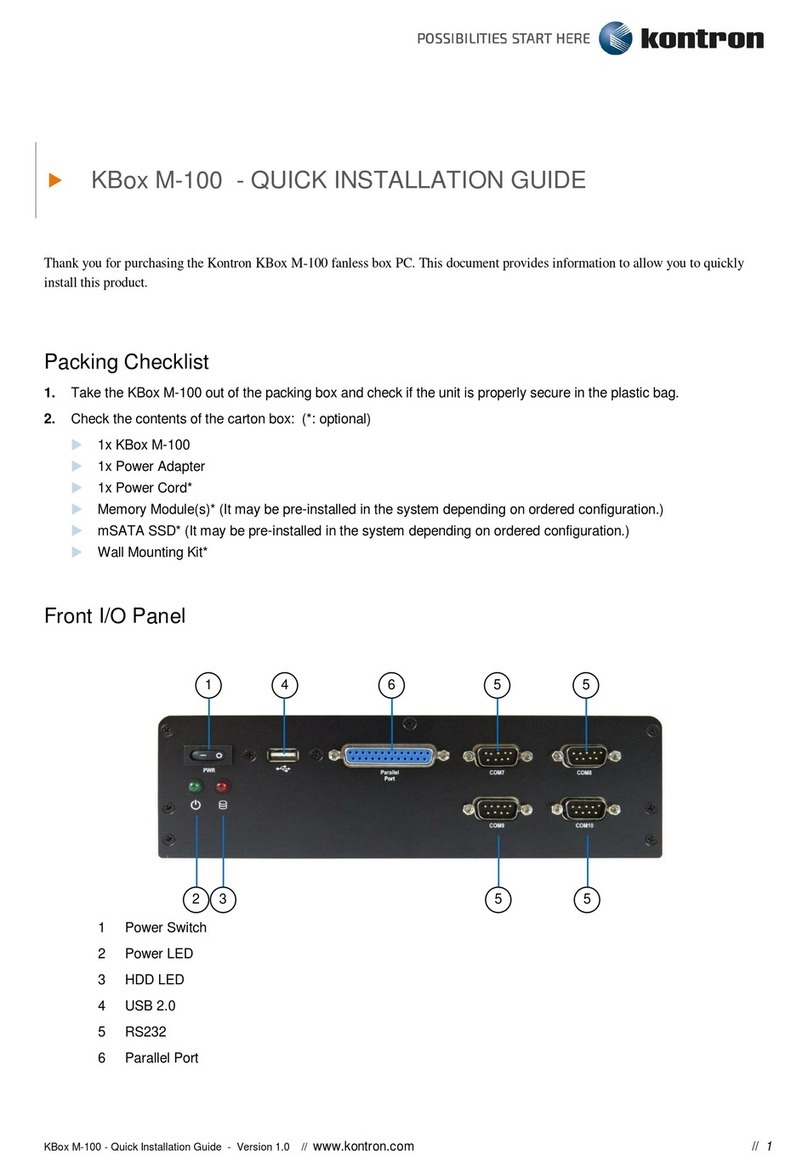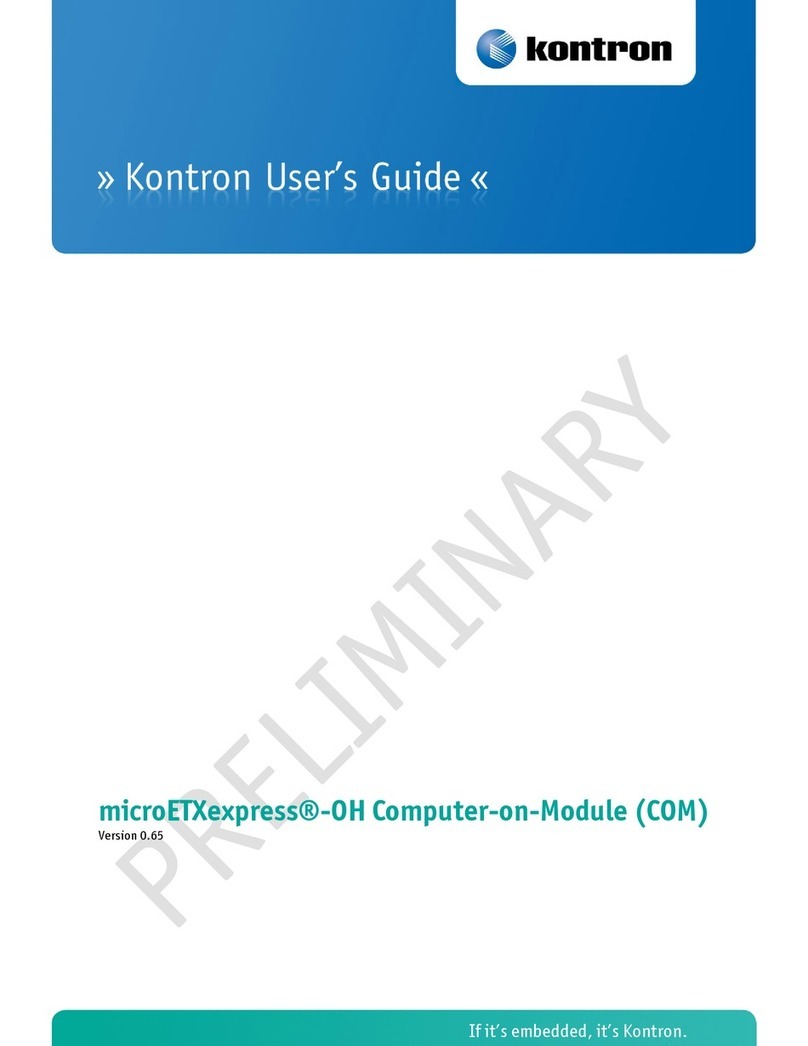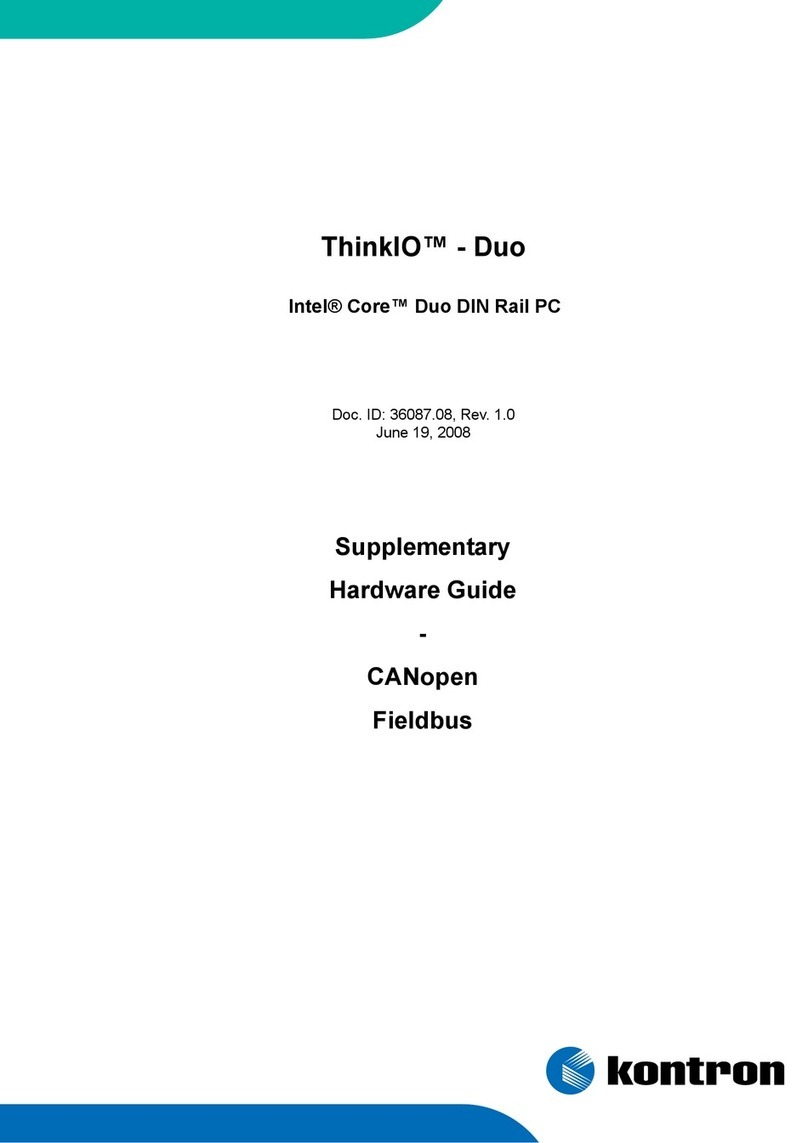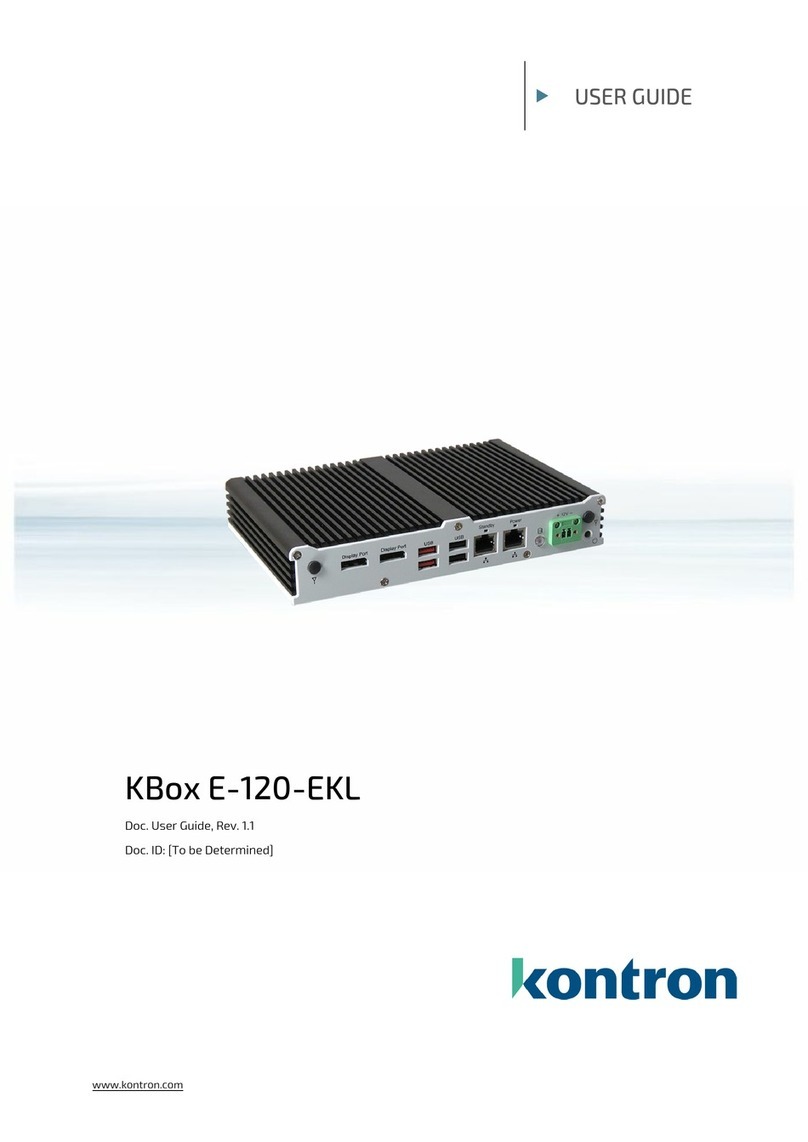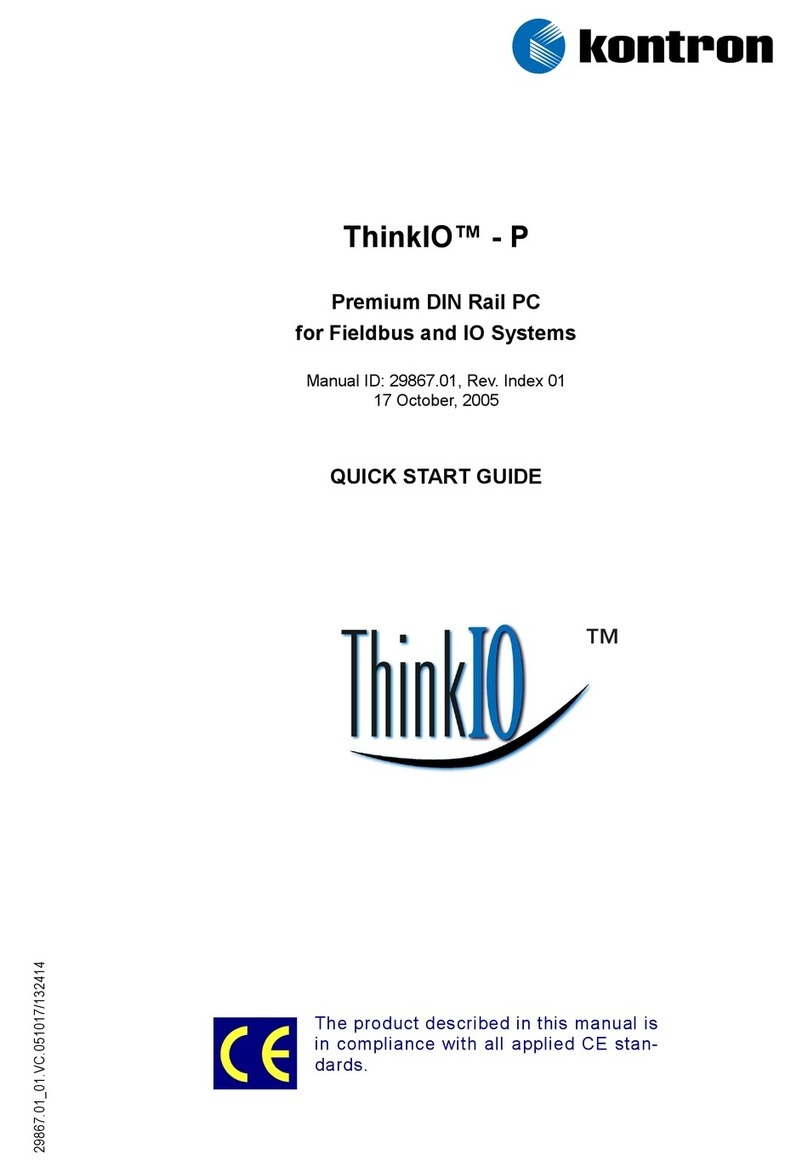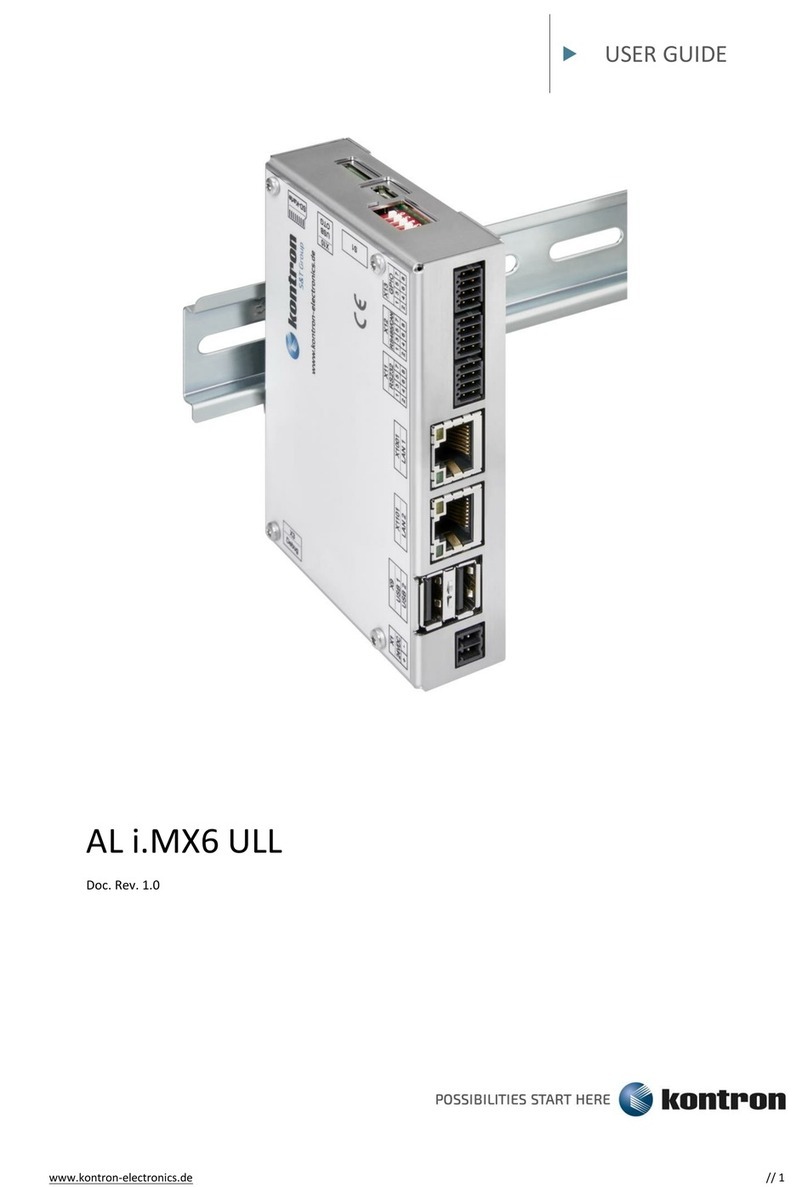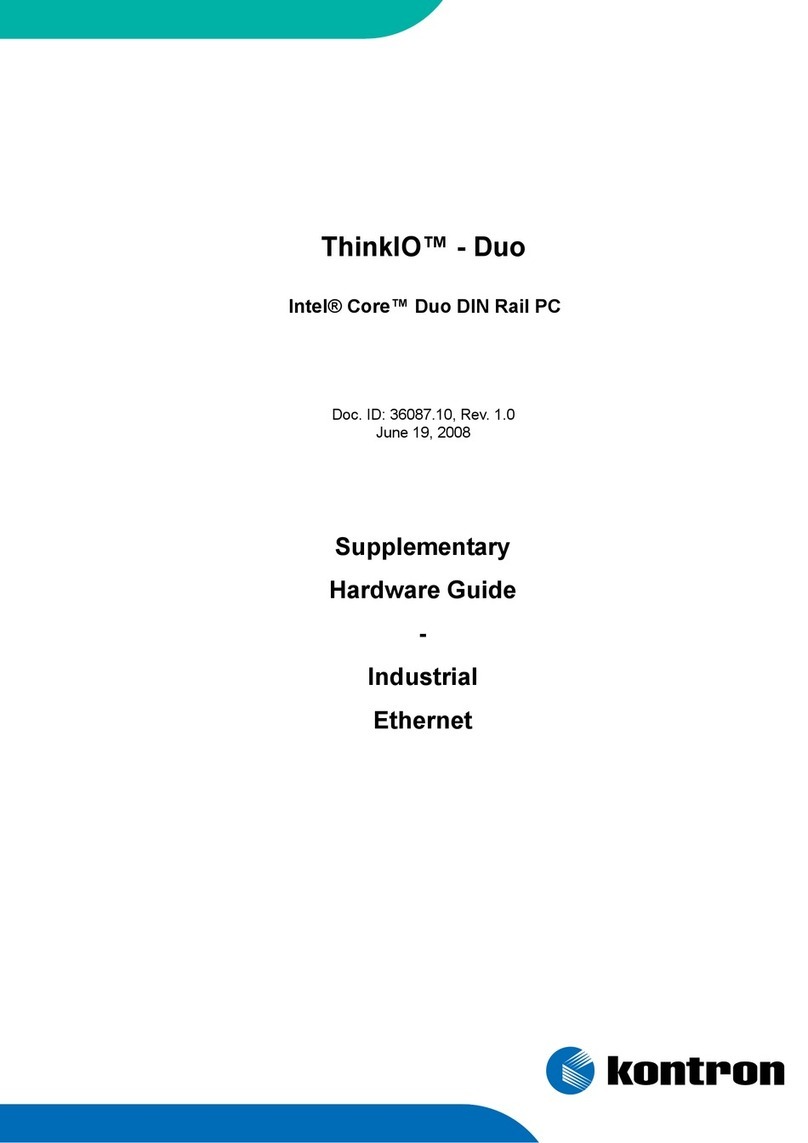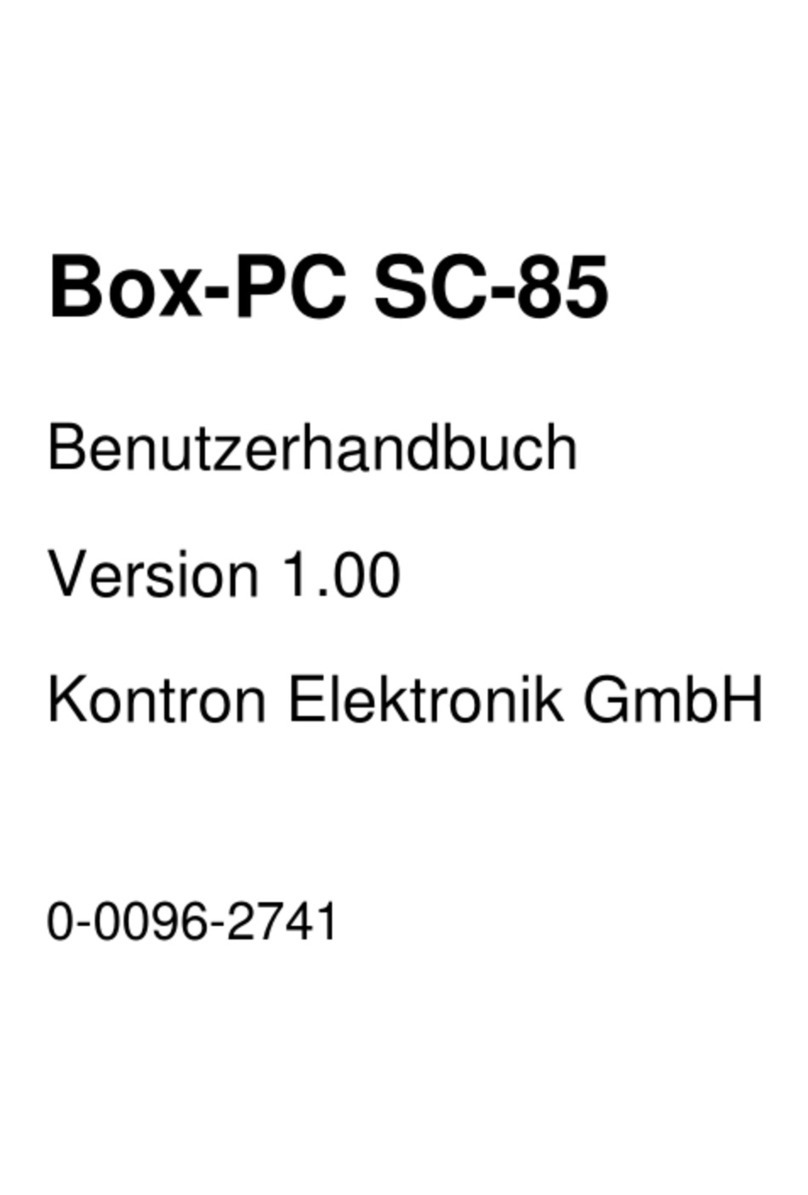KBox E-430-EKL - User Guide, Rev. 1.1
www.kontron.com // 10
4.3.2. SATA Data / Power Connector ............................................................................................................................................................. 27
4.3.3. M.2 Key B Socket........................................................................................................................................................................................ 27
4.3.4. M.2 Key E Socket........................................................................................................................................................................................ 27
4.3.5. M.2 Key M Socket.......................................................................................................................................................................................28
4.3.6. Micro SIM Card Holder.............................................................................................................................................................................28
5/ Accessing Internal Components.............................................................................................................................................. 29
5.1. Opening and Closing the Chassis.............................................................................................................................................................30
5.1.1. Installing SO-DIMM Memory Module(s) ............................................................................................................................................ 33
5.1.2. Installing A HDD / SSD..............................................................................................................................................................................34
5.1.3. Installing A M.2 Key B SSD / Expansion Card and / or A M.2 Key E Expansion Card........................................................34
5.1.4. Installing A M.2 Key M SSD ..................................................................................................................................................................... 35
5.1.5. Installing A Micro SIM Card.....................................................................................................................................................................36
6/ Thermal Considerations............................................................................................................................................................. 37
6.1. Available Processors.................................................................................................................................................................................... 37
6.2. Convection Cooling....................................................................................................................................................................................... 37
6.3. System Clearance ......................................................................................................................................................................................... 37
6.4. Maximum Temperatures ........................................................................................................................................................................... 37
6.5. Third Party Components ............................................................................................................................................................................ 37
7/ Installation Instructions............................................................................................................................................................. 39
7.1. System Mounting ...........................................................................................................................................................................................40
7.1.1. DIN Rail Mounting........................................................................................................................................................................................40
7.1.2. Vertical Wall Mounting.............................................................................................................................................................................43
7.1.3. Horizontal Wall Mounting.......................................................................................................................................................................45
7.1.4. VESA Mounting............................................................................................................................................................................................ 47
7.2. DC Power Connection ..................................................................................................................................................................................50
7.2.1. Cabling .............................................................................................................................................................................................................51
8/ Start Up ........................................................................................................................................................................................... 52
8.1. Connecting to DC Power Supply............................................................................................................................................................... 52
8.2. Operating System and Hardware Component Drivers...................................................................................................................54
9/ Maintenance and Cleaning ........................................................................................................................................................ 55
10/ Technical Specifications ............................................................................................................................................................ 56
10.1. Mechanical Specifications........................................................................................................................................................................ 57
10.1.1. Mechanical Drawing ................................................................................................................................................................................ 57
10.2. Environmental Conditions ....................................................................................................................................................................... 59
10.3. Standards and Certifications.................................................................................................................................................................. 59
11/ Standard Interfaces -- Pin Assignments................................................................................................................................60
11.1. DC Power Input (Configuration 1) ...........................................................................................................................................................60
11.2. DC Power Input (Configuration 2)..........................................................................................................................................................60
11.3. 2.5 Gigabit Ethernet Connector...............................................................................................................................................................60
11.4. USB 3.2 Gen 2 Port ........................................................................................................................................................................................61
11.5. USB 2.0 Port.....................................................................................................................................................................................................61
11.6. DP Connector .................................................................................................................................................................................................62
11.7. RS232/422/485 Serial Port .....................................................................................................................................................................62
11.8. Digital I/O Port .............................................................................................................................................................................................. 63
11.9. CAN Bus Connector......................................................................................................................................................................................63
12/ BIOS...................................................................................................................................................................................................64
12.1. Starting the uEFI BIOS.................................................................................................................................................................................64
12.2. Starting the uEFI BIOS................................................................................................................................................................................ 65
12.2.1. Main Setup Menu...................................................................................................................................................................................... 65