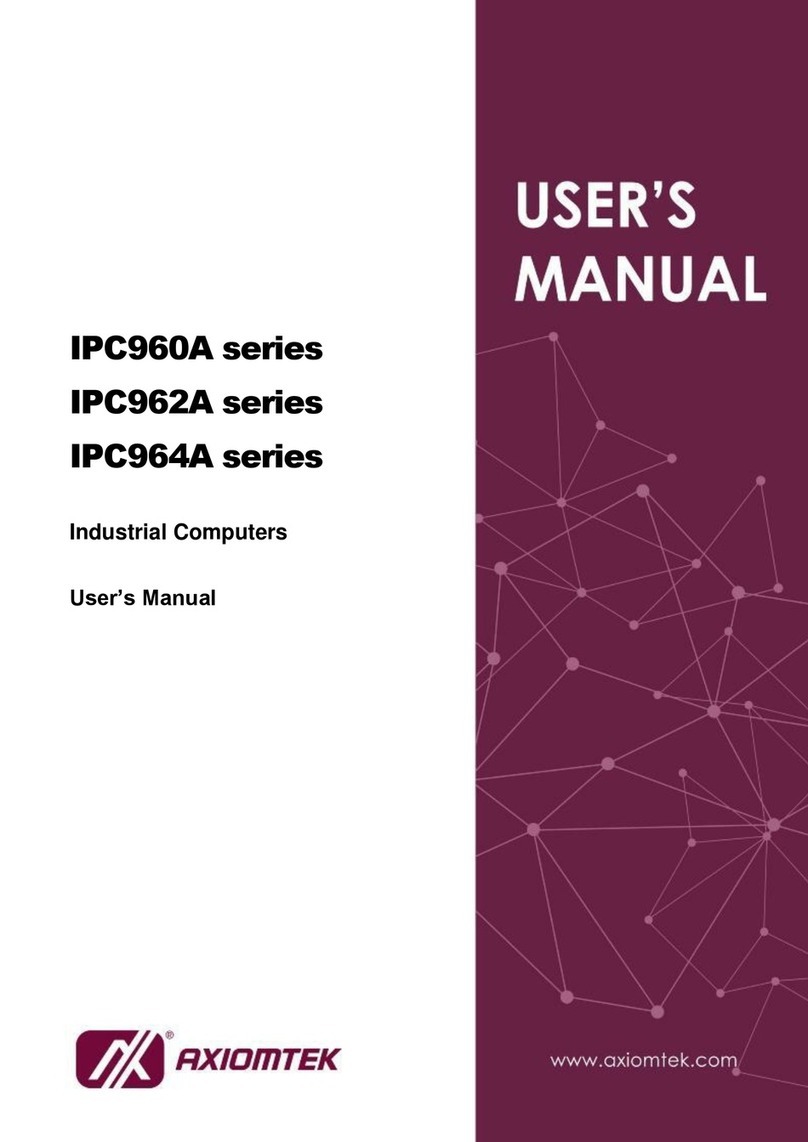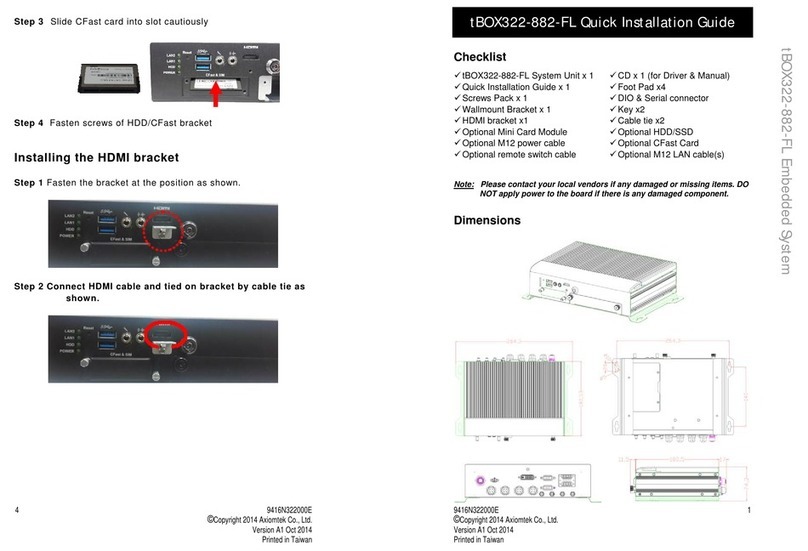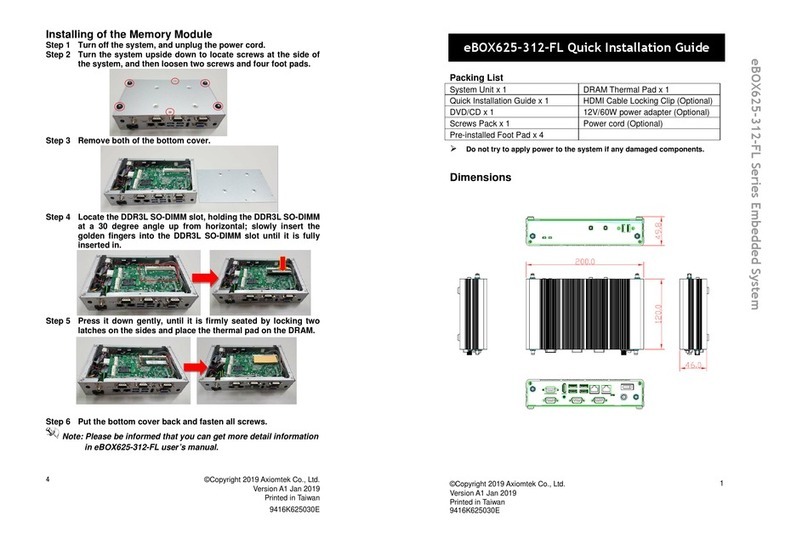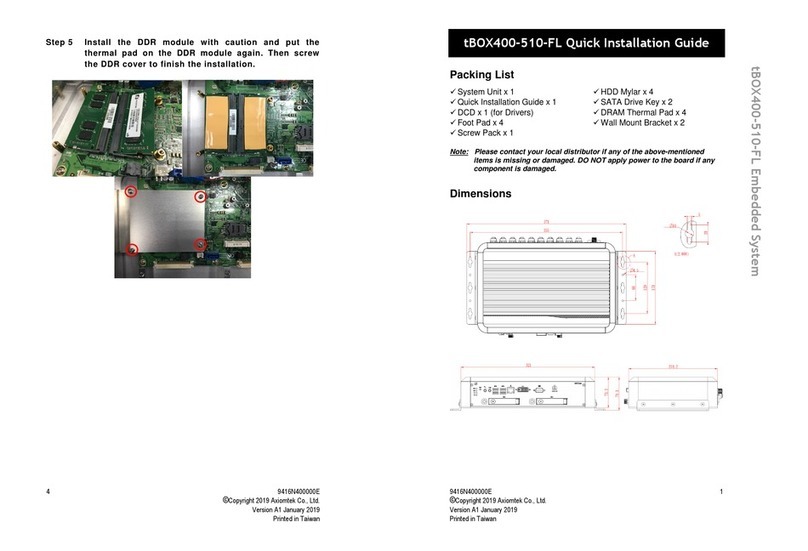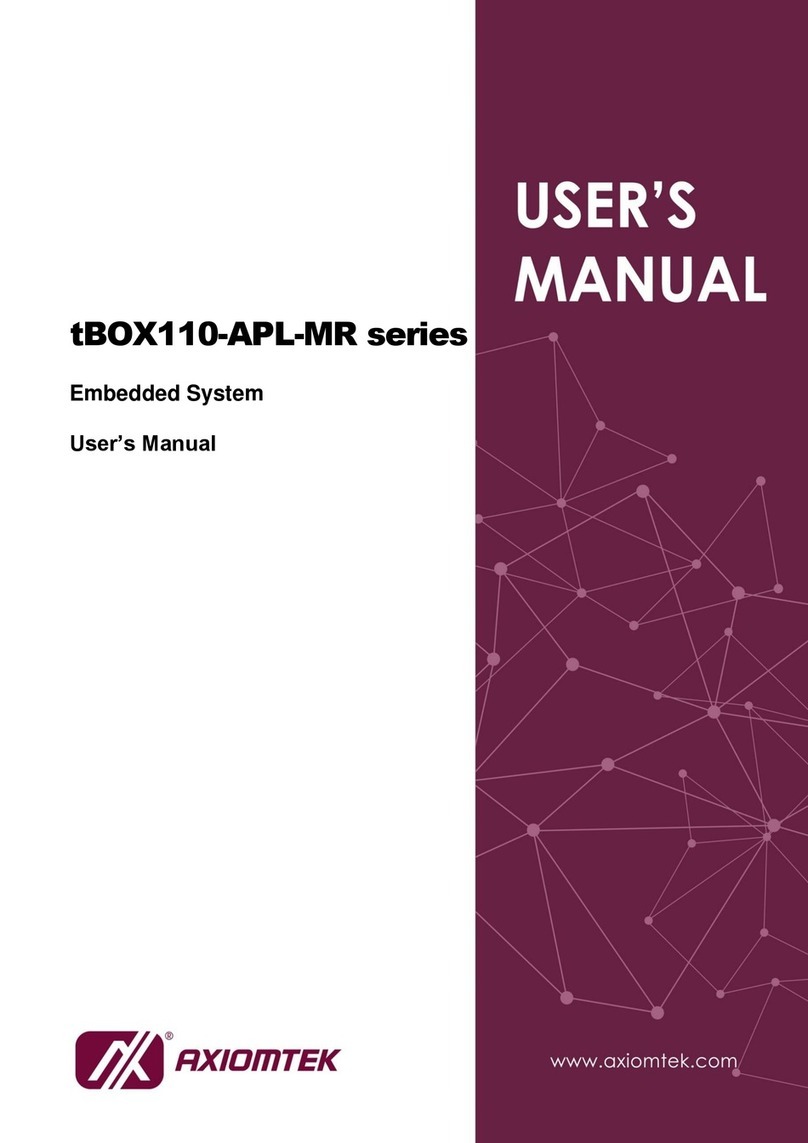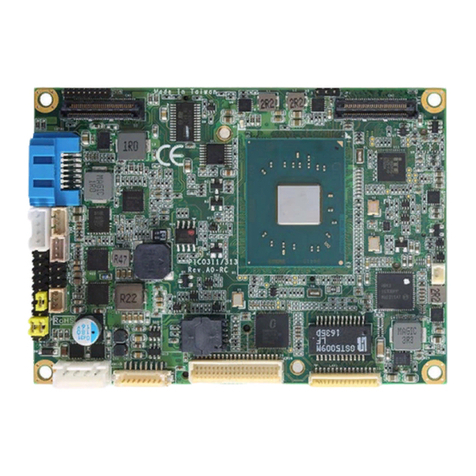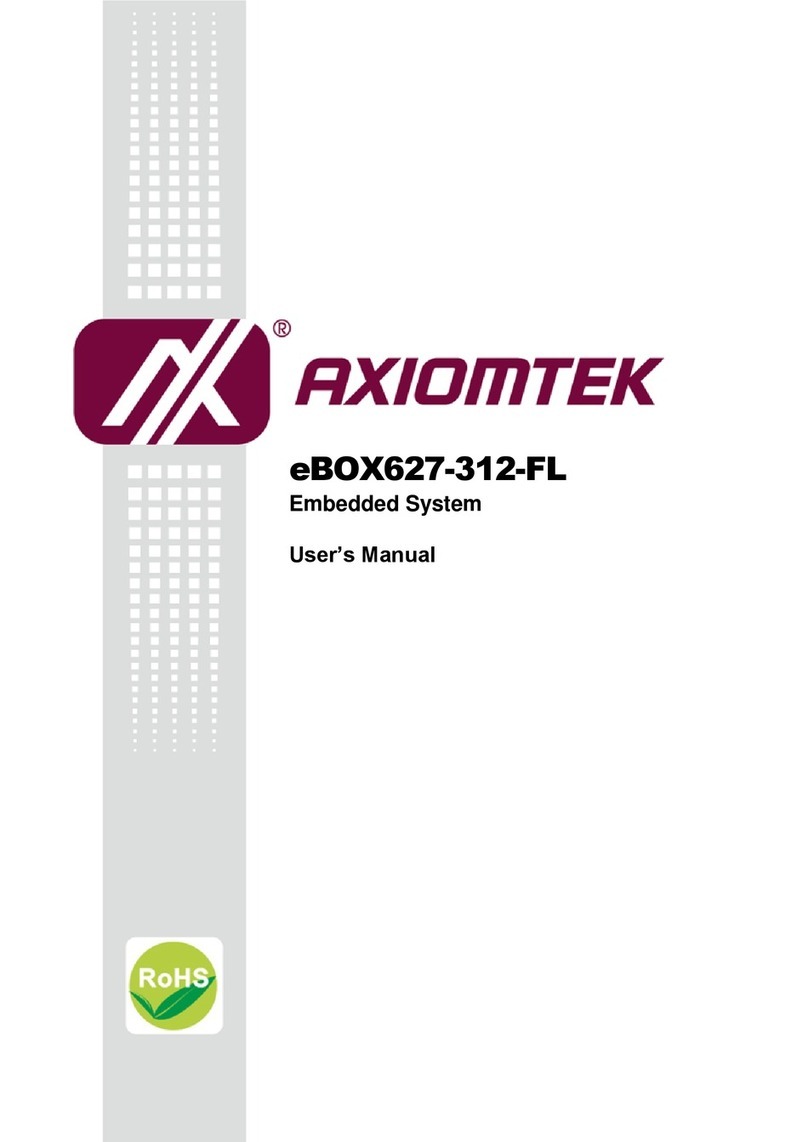vii
Table of Contents
Disclaimers........................................................................................................... ii
Safety Precautions.............................................................................................. iii
Classification........................................................................................................iv
General Cleaning Tips .........................................................................................iv
Scrap Computer Recycling .................................................................................vi
CHAPTER 1 INTRODUCTION..................................................................................... 1
1.1 General Description................................................................................. 1
1.2 System Specifications............................................................................. 2
1.2.1 Main CPU Board .............................................................................. 2
1.2.2 I/O System....................................................................................... 3
1.2.3 System Specification....................................................................... 3
1.3 Dimensions.............................................................................................. 5
1.4 I/O Outlets............................................................................................... 6
1.5 Jumper Settings ...................................................................................... 7
1.6 Packing List............................................................................................. 9
CHAPTER 2 HARDWARE INSTALLATION.............................................................. 11
2.1 Installing the Processor......................................................................... 11
2.2 Installing the Memory Module ............................................................... 15
2.3 Installing the Hard Disk Drive................................................................ 17
2.4 Installing the PCIe Card (when Backplane HAB100 installed).............. 19
2.5 Installing the PCIe Card (when Backplane HAB103 installed).............. 22
CHAPTER 3 PHOENIX-AWARD BIOS UTILITY....................................................... 25
3.1 Entering Setup....................................................................................... 25
3.2 Control Keys.......................................................................................... 26
3.3 Getting Help .......................................................................................... 26
3.4 The Main Menu ..................................................................................... 27
3.5 Standard CMOS Setup Menu................................................................ 28
3.6 Advanced BIOS Features...................................................................... 31
3.7 Advanced Chipset Features.................................................................. 37
3.8 Integrated Peripherals........................................................................... 39
3.9 Power Management Setup.................................................................... 45
3.10 PnP/PCI Configuration Setup................................................................ 49
3.11 PC Health Status................................................................................... 51
3.12 Frequency/Voltage Control.................................................................... 52
3.13 Load Optimized Defaults....................................................................... 53
3.14 Set Supervisor/User Password ............................................................. 54
3.15 Save & Exit Setup ................................................................................. 55
3.16 Exit Without Saving............................................................................... 56