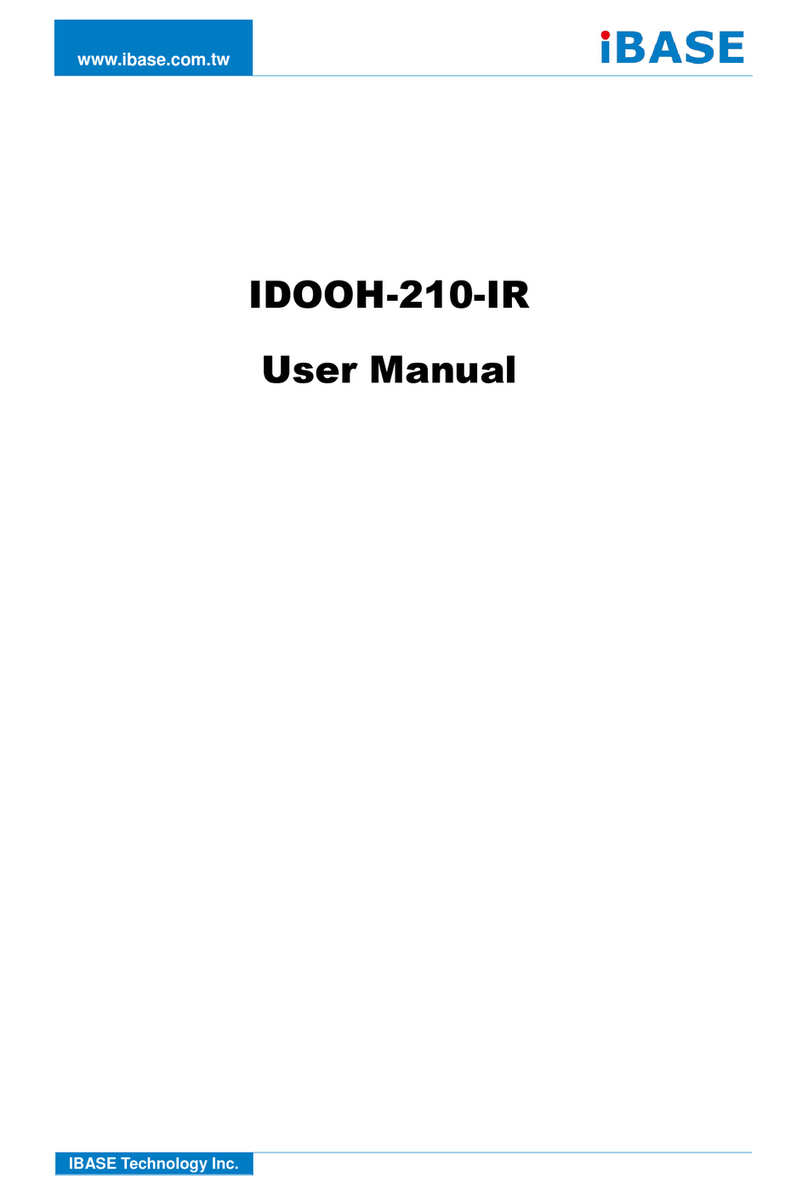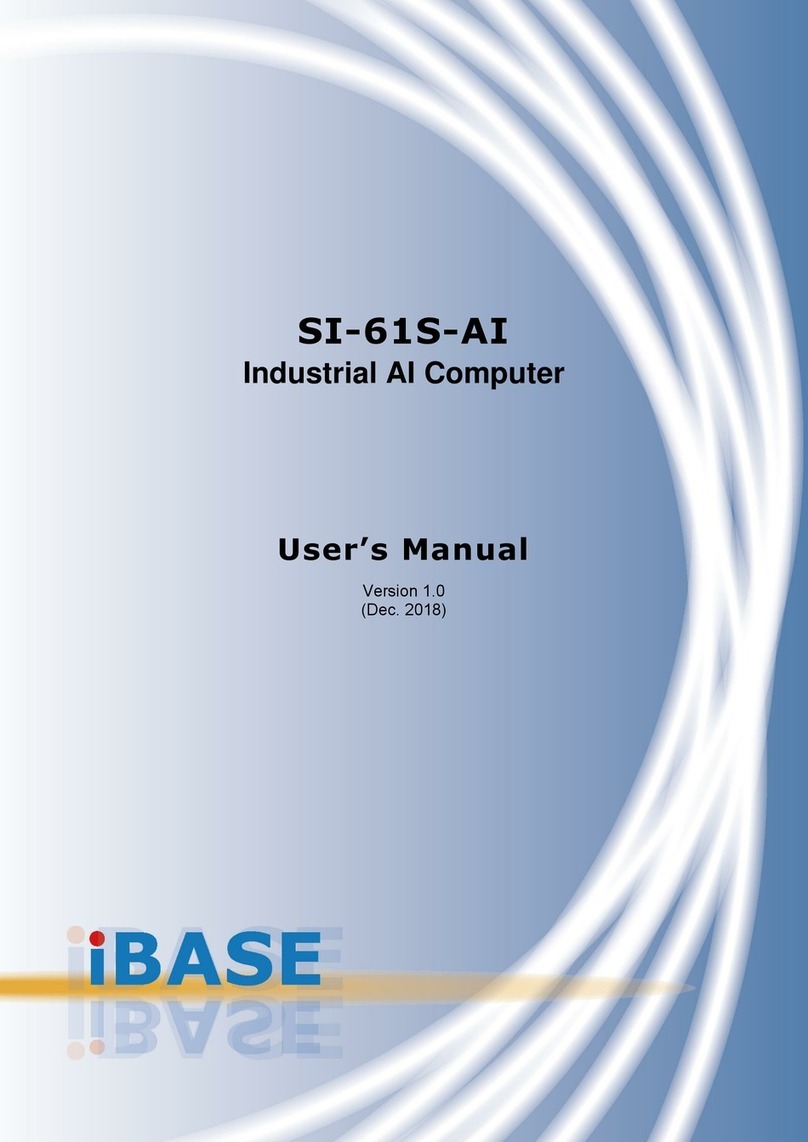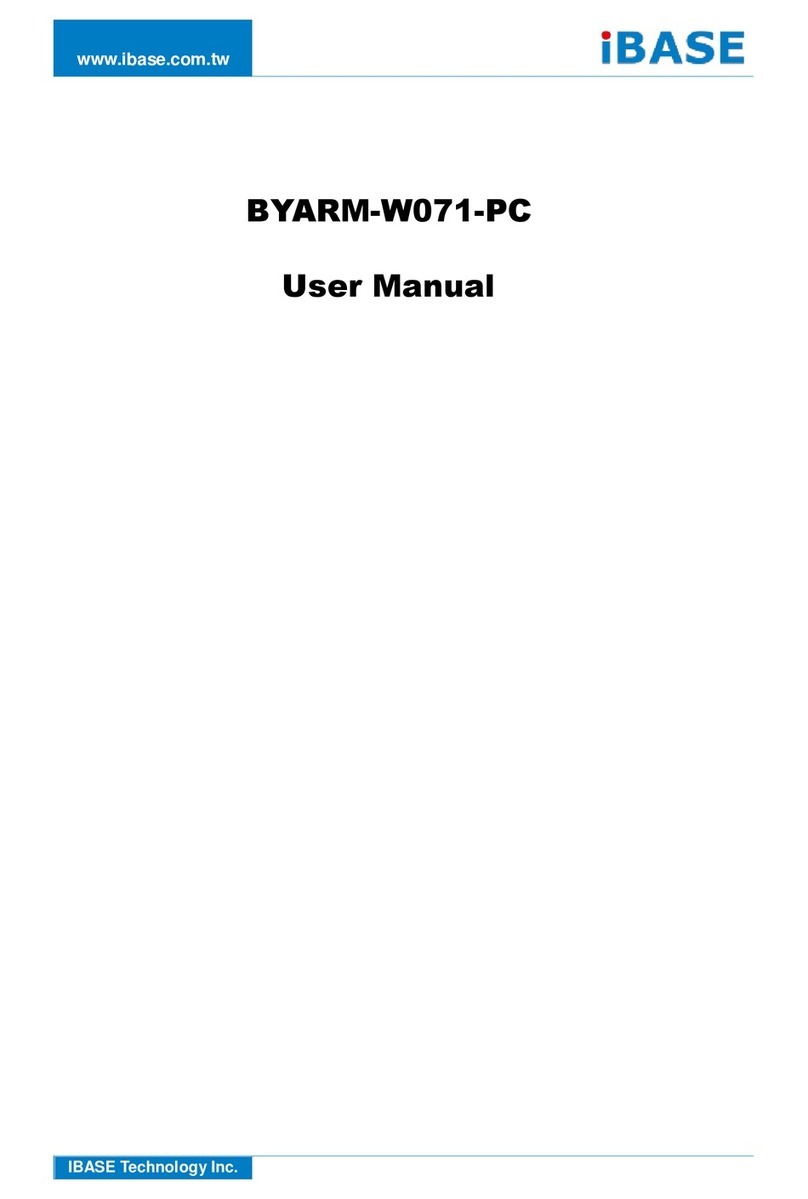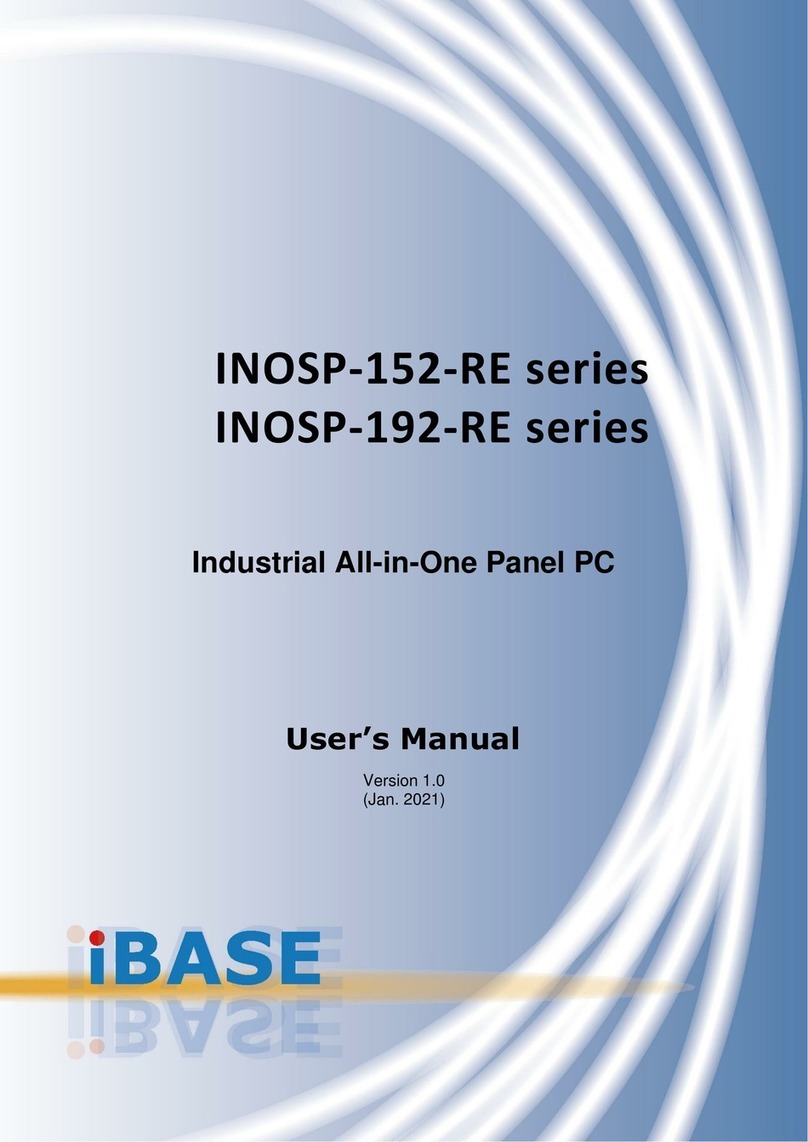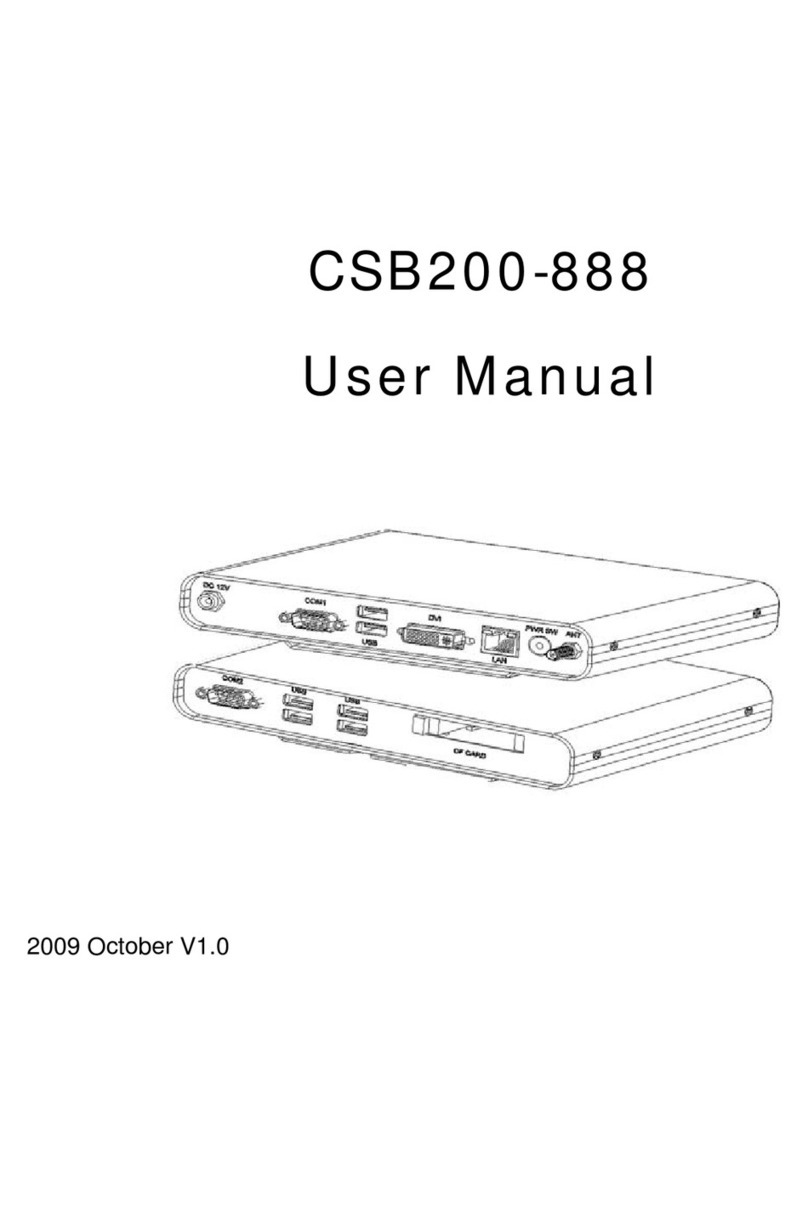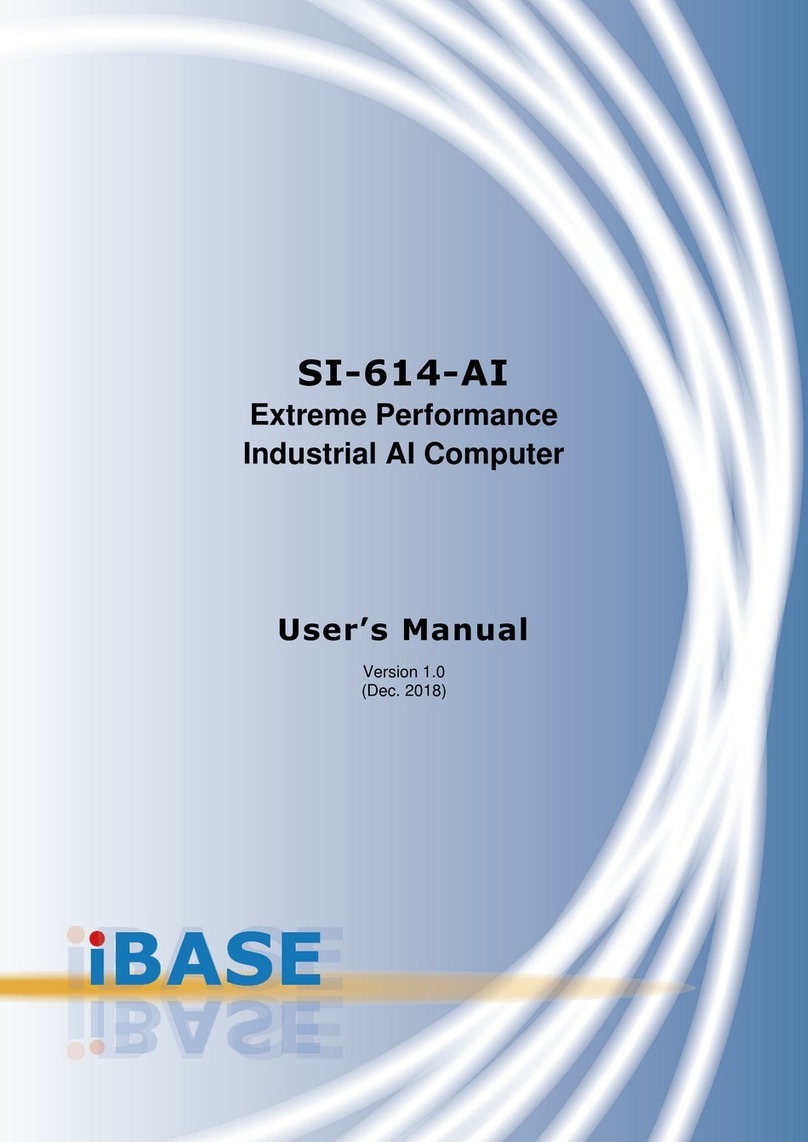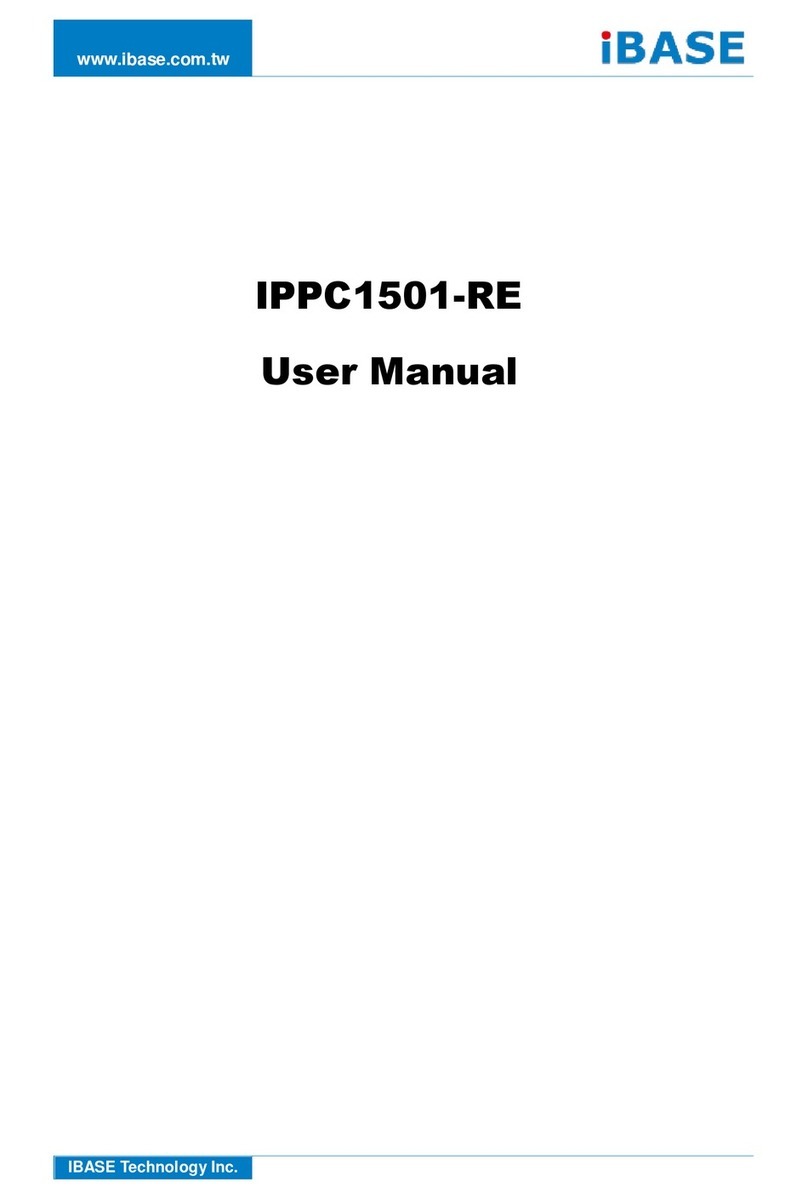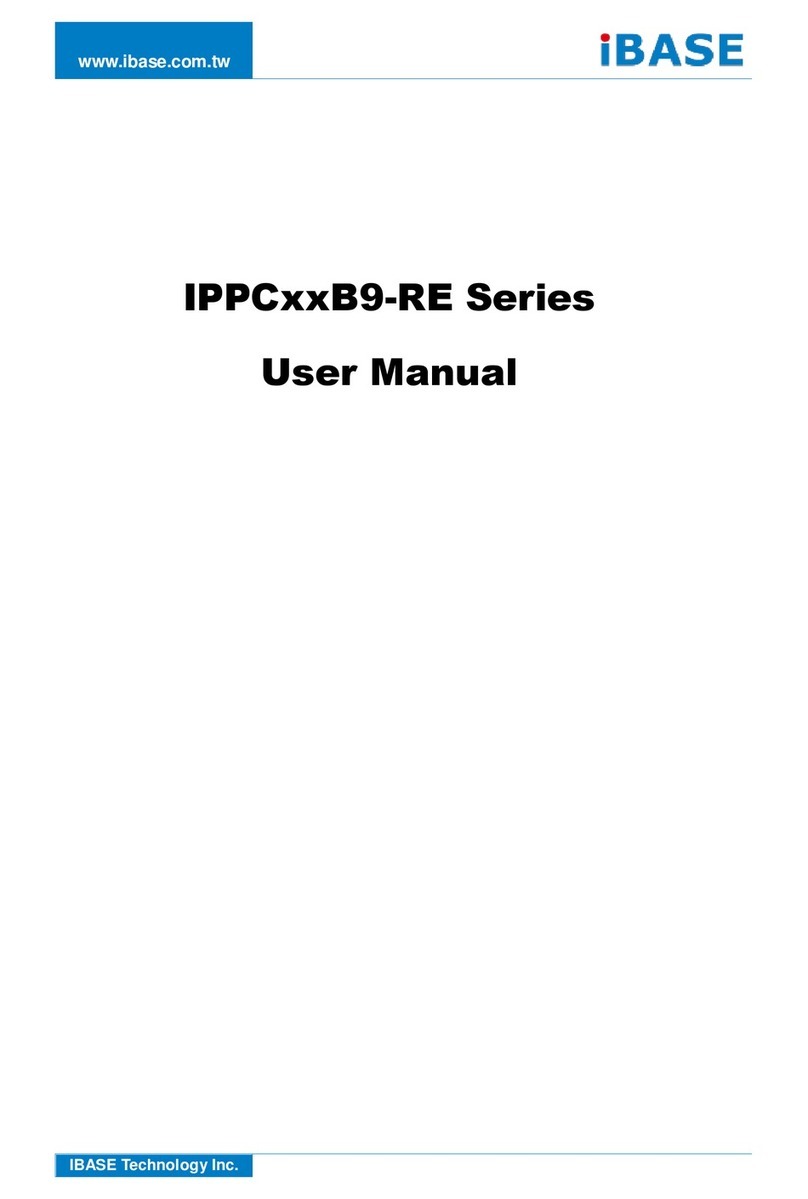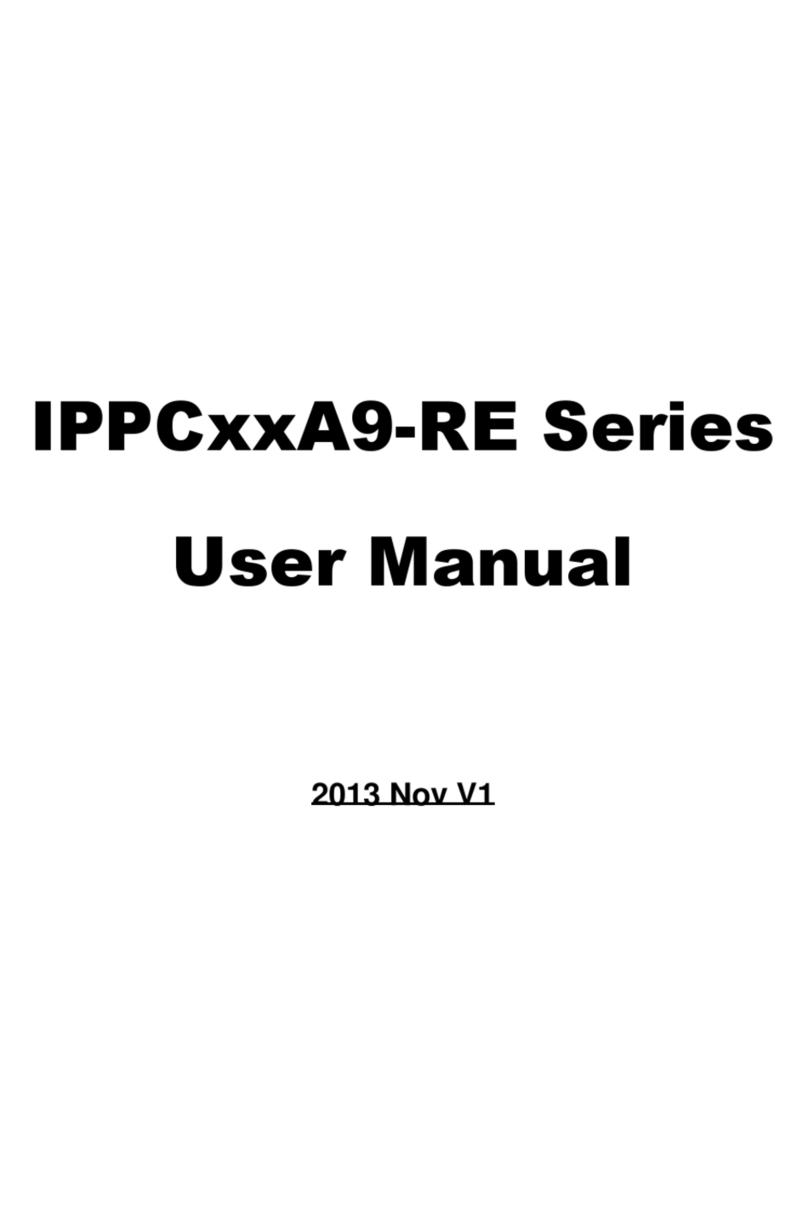2.5.1 Digital I/O Port (CN1)...........................................................30
2.5.2 DVI-D Port (CN2).................................................................30
2.5.3 LAN Port (J1, J2) .................................................................31
2.5.4 USB 2.0 Port (J3, CN15)......................................................31
2.5.5 Audio Jack (CN6, CN13, CN14)...........................................31
2.5.6 SATA II Connector (CN7).....................................................32
2.5.7 CFast Connector (CN9) .......................................................32
2.5.8 USB 3.0 Port (CN10)............................................................32
2.5.9 SIM Card Slot (CN11, CN12) ...............................................33
2.5.10 COM Port Connector (COM1 ~ COM4)................................33
2.5.11 SATA HDD Power Connector (J4) .......................................34
2.5.12 CRT Connector (J5).............................................................34
2.5.13 M.2 (M) SATA Interface (J6) ................................................35
2.5.14 M.2 (E) USB2.0 / PCIe (x1) Interface (J7)............................35
2.5.15 DDR3L SO-DIMM Socket (J9, J10)......................................35
2.5.16 Future Connector for CAN Module Connection (J11)...........36
2.5.17 M.2(B) USB2.0 Interface (J13).............................................36
2.5.18 Half Mini PCIe USB2.0 Connector (J18)...............................37
2.5.19 Full Mini PCIe USB2.0 / PCIe (x1) Connector (J19) .............37
2.5.20 Power Module Interface (PCIE1)..........................................37
2.5.21 Digital IO Pull High to +5V Switch (SW1) .............................38
2.5.22 Reset Button (SW2).............................................................38
Chapter 3 Driver Installation .................................................................39
3.1 Introduction...........................................................................................40
3.2 Intel®Chipset Software Installation Utility..............................................40
3.3 VGA Driver Installation..........................................................................42
3.4 HD Audio Driver Installation..................................................................43
3.5 LAN Driver Installation ..........................................................................44
3.6 Intel®Trusted Execution Engine Installation..........................................46
3.7 Intel®Serial I/O Driver Installation .........................................................47
3.8 G-Sensor Driver Installation..................................................................48
Chapter 4 BIOS Setup............................................................................50
4.1 Introduction...........................................................................................51
4.2 BIOS Setup...........................................................................................51
4.3 Main Settings........................................................................................52
4.4 Advanced Settings................................................................................53
4.4.1 CSM Configuration.................................................................54
4.4.2 ACPI Settings.........................................................................55
4.4.3 Digital I/O Configuration..........................................................56