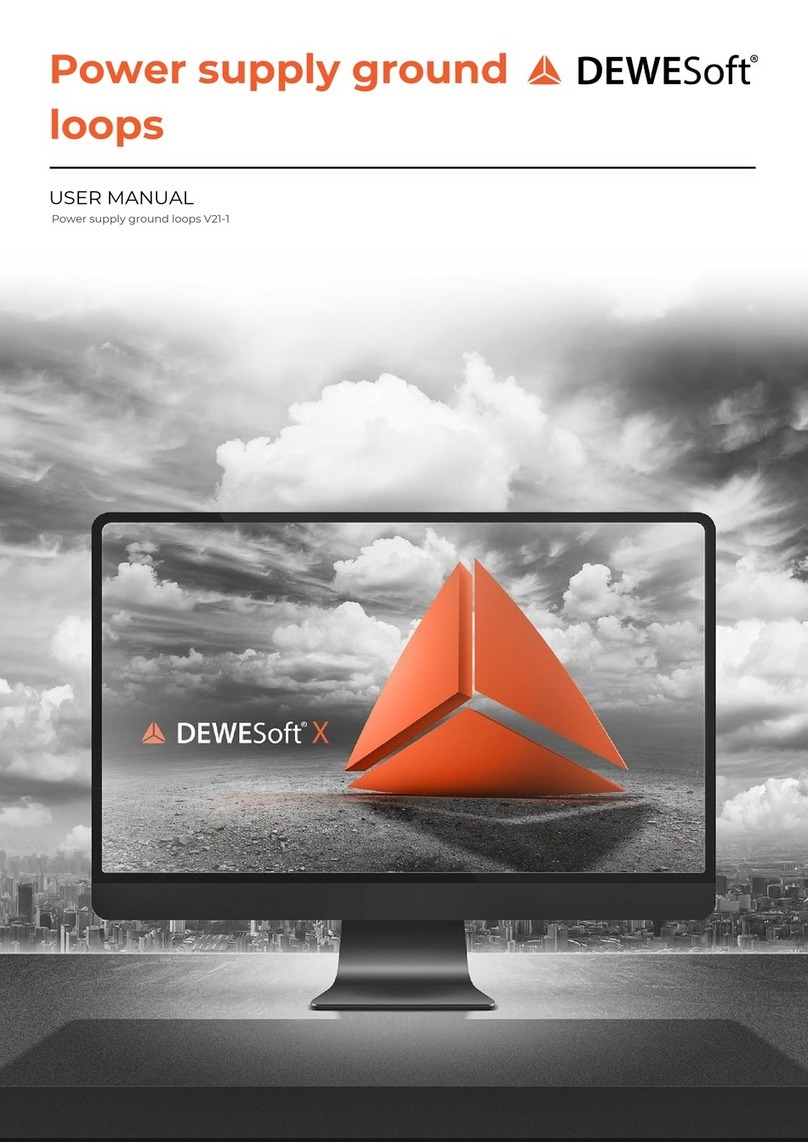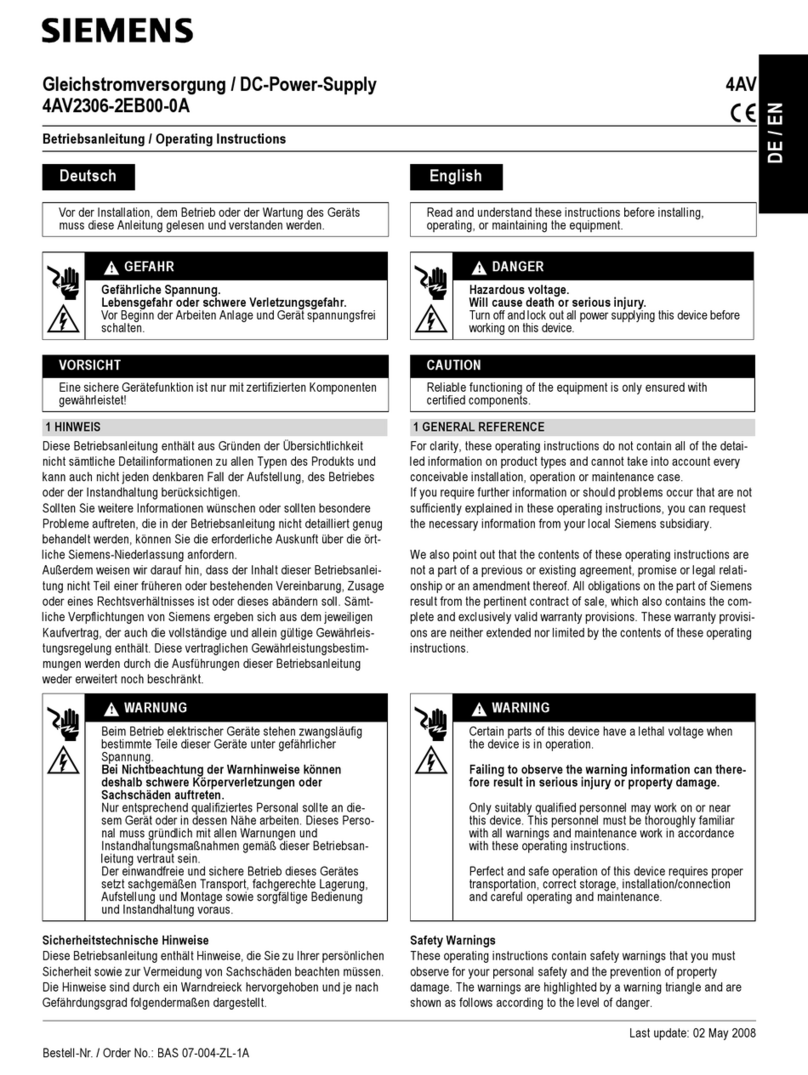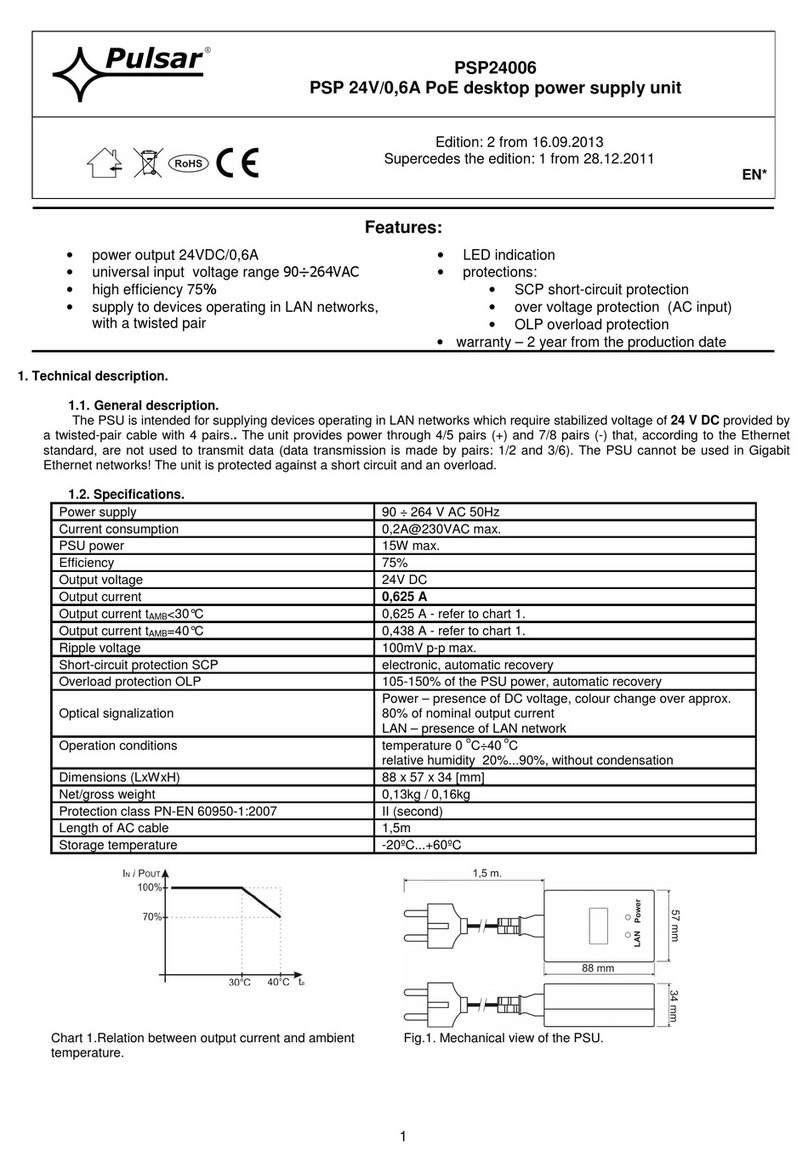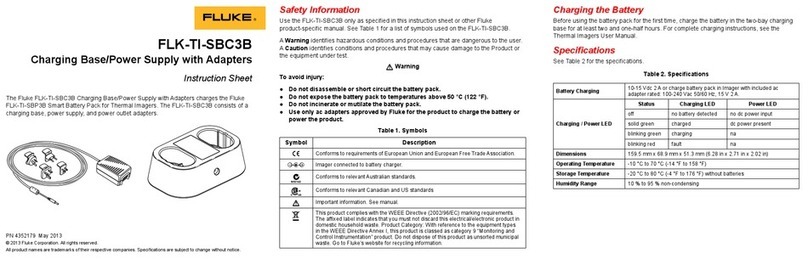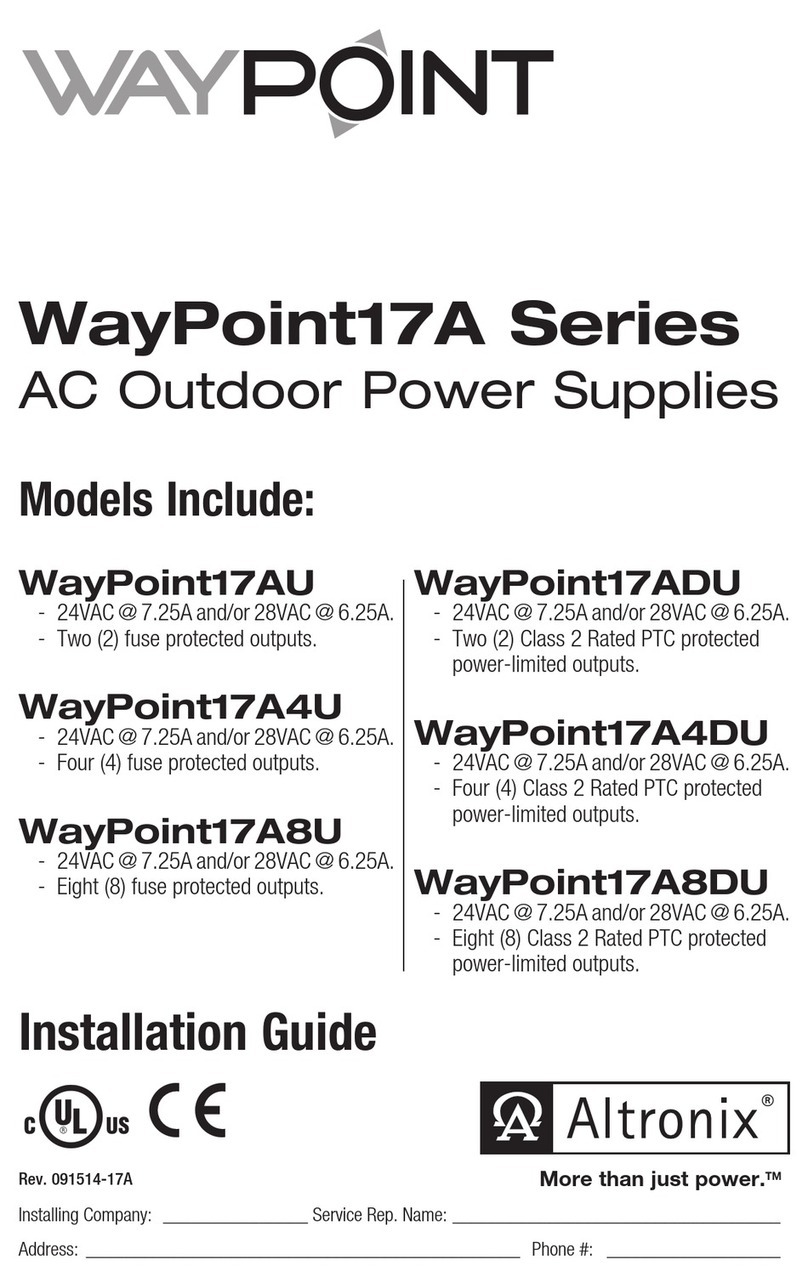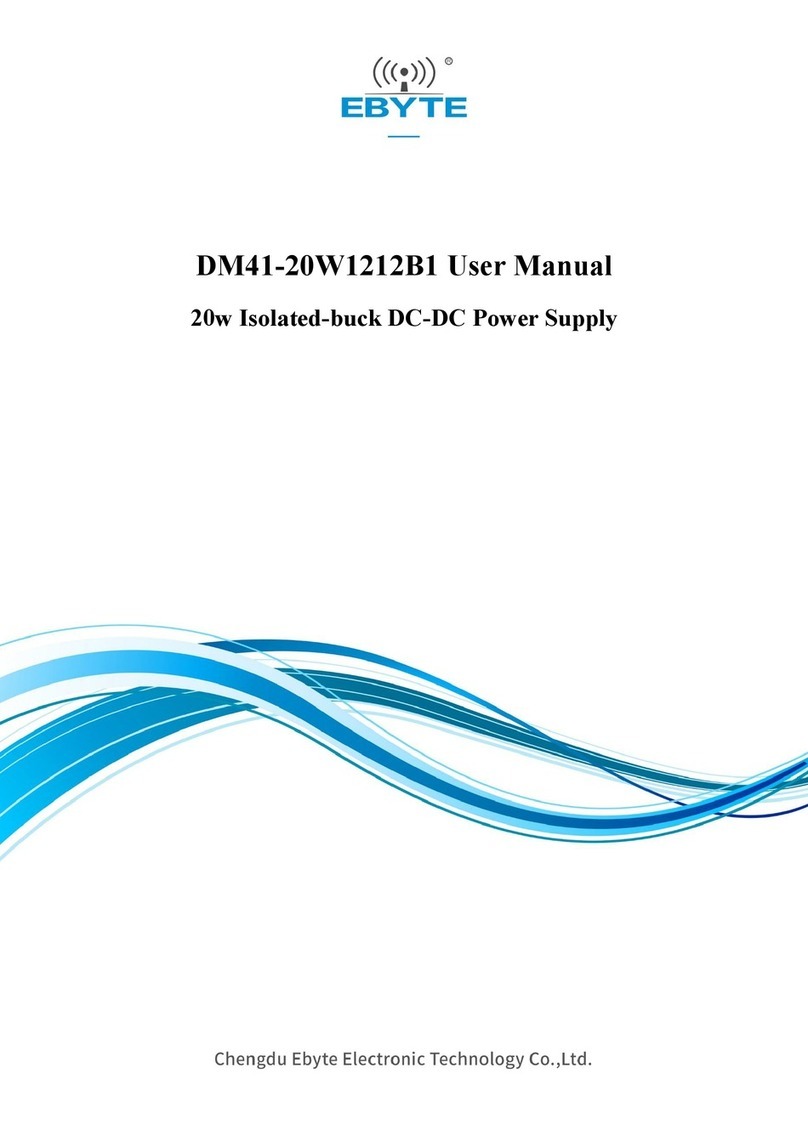BR-Automation X20 User manual

Installation / EMC guide
X20 system - X67 system
Power Panels - Power supplies
Version: 1.36 (April 2021)
Order no.: MAEMV-ENG
User's manual
Translation of the original manual
All information in this manual is current as of its creation. We reserve the right to change the contents of this manual without notice. B&R Industrial Automation GmbH
is not liable for technical or editorial errors and defects in this manual. In addition, B&R Industrial Automation GmbH assumes no liability for damages that are
directly or indirectly attributable to the delivery, performance or use of this material. We point out that the software and hardware designations and brand names
of the respective companies used in this document are subject to general trademark, brand or patent protection.

Table of contents
1 Foreword.................................................................................................................... 4
2 Basic information......................................................................................................5
2.1 Terms...............................................................................................................................................................5
2.2 Interference..................................................................................................................................................... 5
2.3 Types of couplings.......................................................................................................................................... 6
2.4 Wiring basics...................................................................................................................................................6
2.5 Application-specific measures.........................................................................................................................7
3 X20 system................................................................................................................ 8
3.1 System characteristics.................................................................................................................................... 8
3.2 Coated modules............................................................................................................................................ 10
3.2.1 X20c standard modules...........................................................................................................................10
3.2.2 X20c safety modules............................................................................................................................... 10
3.3 Installation..................................................................................................................................................... 11
3.3.1 Horizontal installation...............................................................................................................................11
3.3.2 Vertical installation...................................................................................................................................12
3.3.3 Installation with increased vibration requirements (4 g)..........................................................................13
3.4 Wiring............................................................................................................................................................ 15
3.4.1 Shielded lines.......................................................................................................................................... 15
3.4.1.1 B&R cable recommendations............................................................................................................ 16
3.4.1.2 Shield connection...............................................................................................................................16
4 X67 system.............................................................................................................. 22
4.1 System characteristics.................................................................................................................................. 22
4.2 Installation..................................................................................................................................................... 23
4.2.1 Installation on a profile............................................................................................................................ 23
4.2.2 Top-hat rail installation.............................................................................................................................24
4.2.3 Installation on a mounting plate or directly on the machine................................................................... 25
4.3 Wiring............................................................................................................................................................ 26
4.3.1 Basic information..................................................................................................................................... 26
4.3.2 Shielding and grounding..........................................................................................................................26
4.3.3 Accessories..............................................................................................................................................27
5 X2X Link settings....................................................................................................28
6 Power Panels...........................................................................................................29
6.1 System characteristics.................................................................................................................................. 29
6.2 Installation..................................................................................................................................................... 29
6.3 Wiring............................................................................................................................................................ 32
6.4 Line filter........................................................................................................................................................34
6.4.1 5AC804.MFLT-00.................................................................................................................................... 34
6.4.1.1 General information............................................................................................................................34
6.4.1.2 Order data..........................................................................................................................................34
7 Power supplies........................................................................................................35
7.1 System characteristics.................................................................................................................................. 35
7.2 Power supplies..............................................................................................................................................36
7.2.1 Single-phase power supplies.................................................................................................................. 36
7.2.2 Three-phase power supplies................................................................................................................... 36
7.3 Buffer module................................................................................................................................................37
7.3.1 Order data............................................................................................................................................... 37
7.4 Installation and wiring................................................................................................................................... 38
8 General requirements............................................................................................. 39
8.1 Introduction....................................................................................................................................................39
2 Installation / EMC guide 1.36 (April 2021)

Table of contents
8.2 CE (EU).........................................................................................................................................................39
8.2.1 Housing requirements..............................................................................................................................39
8.2.2 Environmental characteristics..................................................................................................................39
8.3 ATEX / HazLoc............................................................................................................................................. 41
8.3.1 Standards, criteria................................................................................................................................... 41
8.4 Condensation, corrosive gas - X20c coated modules.................................................................................. 41
8.5 Maritime / DNV GL....................................................................................................................................... 42
8.5.1 Standards, criteria................................................................................................................................... 42
8.6 Underwriters Laboratories (UL).....................................................................................................................42
8.7 KC, EAC, RCM............................................................................................................................................. 42
Installation / EMC guide 1.36 (April 2021) 3

Foreword
1 Foreword
This document should serve as a compact guide to the proper installation of the products and the resulting trou-
ble-free operation of the products at their intended location.
For details about the respective modules, see the corresponding user's manuals. These are available in several
different languages on the B&R website (www.br-automation.com).
4 Installation / EMC guide 1.36 (April 2021)

Basic information
2 Basic information
2.1 Terms
Electromagnetic compatibility (EMC)
The ability of equipment or a system to function satisfactorily in its electromagnetic environment without introducing
impermissible electromagnetic interference to other equipment in the same environment.
2.2 Interference
Automation systems are generally affected by conducted and radiated electromagnetic interference in their oper-
ating locations.
These are then adjusted in test standards and tested for resistance to these disturbances during conformity testing
of the products.
Conducted interference via
•Supply lines
•Process wiring
•Communication lines
•Grounding
Radiated interference via
•Openings in metal housings
•Plastic housings (no shielding effect)
Automation system
Electromagnetic fields
Process wiringCommunication
Power supply Grounding
Figure 1: Interference
Installation / EMC guide 1.36 (April 2021) 5

Basic information
2.3 Types of couplings
Direct coupling
•Clocked modules
•Startup of a motor
•Differences in potential
Capacitive coupling (electric field)
•Wires running in parallel
•Static discharge
Inductive coupling (magnetic field)
•Mains wires running in parallel, connected wires
•Transformers, motors, etc.
Radiative coupling (electromagnetic field)
•Radio transmitters (mobile telephony, citizens band radio)
•Radio links (welding equipment)
2.4 Wiring basics
Wiring arrangement
•Spatial separation of supply lines and signal lines
•Always cross wires from individual categories at right angles
•Ground unused wires on both sides
•Lay wires along the reference surface as much as possible
•Avoid ground loops as much as possible
•Lay outgoing and return lines together along the entire length
•Lay ground and power supply lines together
•Lay cables in a metallic tray as close to the side walls as possible
Shielded lines
•The cable shield should extend as close as possible to the end of the cable.
•The cable shield should be grounded over as wide an area as possible.
•The cable shield should always be grounded on both sides.
•The cable shield should be grounded when routing into the control cabinet and again directly at the con-
nector.
Grounding
•Good conducting connection of all conductive machine components over a wide area
•Connection to ground potential dimensioned with sufficient strength (≥16 mm² to the control cabinet, ≥4
mm2 to the products)
•Centralized star-shaped grounding point (no loops)
6 Installation / EMC guide 1.36 (April 2021)

Basic information
2.5 Application-specific measures
When installing X20/X67 system modules, there are basically no additional measures necessary with regard to
leakage currents and filters.
They may be required for some specific applications, however:
Switching inductive loads (coils, contactors, relays)
•A load-dependent protective circuit is required for the outputs of various modules. Inductive loads with DC
voltage can create voltage reflections that can lead to overshoot. This can cause damage to or shorten
the service life of output modules.
•Interference suppression of coils by contactors
Inductive DC loads Inductive AC loads
With varistor
~
With RC element
~
~
~
Table 1: Application-specific measures
Notice!
To use UL-certified modules in North or South America, a varistor from UL category "VZCA
(surge-protective devices) / Type 2" corresponding to the inductive load is required.
Lighting with fluorescent lamps
•Additionally suppress interference in control cabinet lighting with fluorescent lamps
Installation / EMC guide 1.36 (April 2021) 7

X20 system
3 X20 system
3.1 System characteristics
X20 modules consist of three submodules to provide maximum ease of use throughout their entire lifecycle.
This division into bus module, electronics module and terminal block has several advantages.
•Preconfigured for different machine types
The X20 system bus modules are the basic platform for many machine variations. The electronics modules
used determine the machine's degree of expansion. The software automatically detects this degree of
expansion and makes the necessary functions available. Handling a range of different machine variants
could not be easier.
•Industrial control cabinet construction
X20 system terminal blocks are separate from the electronics module and make it possible to pre-wire the
entire control cabinet. This is especially ideal for series-produced machines.
•Effortless maintenance
X20 modules can be easily exchanged to simplify troubleshooting. The electronics modules can be replaced
during operation (hot plugging). The wiring remains exactly the same thanks to the separate terminal blocks.
This method of quickly exchanging automation components reduces machine and system downtime.
Simple mounting
Robust modularity
Extensive product range
Galvanically isolated
Diagnostics
16-pin terminal block
Push-in terminals
Keying
Sophisticated top-hat rail
installation for optimal
system handling
Direct connection
between bus module and
terminal block
Allows optimal
customization for every
task definition
Safe operation in
the harshest conditions
On-site and remote via
sofware and
embedded parameter chip
Provides maximum
component density
Tool-free
operation of all standard
connection cross sections
Seamless plant and
customer encoding
8 Installation / EMC guide 1.36 (April 2021)

X20 system
Figure 2: Each module consists of 3 subcomponents – terminal block, electronics module and bus module.
Installation / EMC guide 1.36 (April 2021) 9

X20 system
3.2 Coated modules
Coated modules are X20 modules with a protective coating for the electronics component. The modules' electronics
are fully compatible with the corresponding X20 modules. From an installation point of view, these modules are
treated just the same as standard X20 modules.
3.2.1 X20c standard modules
Differences compared to uncoated X20 modules:
•Suitable for operation in adverse atmospheric conditions
•Suitable for operation in 100% humidity, condensing
•Coated modules have a different module ID than the corresponding uncoated modules.
The protective coating has been certified according to the following standards:
•Simulation of transport and storage: EN 60068-2-14, Test Nb
•Condensation: BMW GL 95011-4
•Corrosive gas: EN 60068-2-60, Method 4, exposure 21 days
•Condensation: BMW GS 95011-4
3.2.2 X20c safety modules
Differences compared to uncoated X20 safety modules:
•Extended temperature range see "Environmental characteristics" on page 39
•Suitable for operation in 100% humidity, condensing
•Coated modules have a different module ID than the corresponding uncoated modules.
The coating has been certified according to the following standards:
•Condensation: BMW GS 95011-4, 2x 1 cycle
•Corrosive gas: EN 60068-2-60, Method 4, exposure 21 days
Contrary to the specifications for X20 system modules without safety certification and despite the tests performed,
X20 safety modules are NOT suited for applications with corrosive gases (EN 60068-2-60)!
10 Installation / EMC guide 1.36 (April 2021)

X20 system
3.3 Installation
A top-hat rail conforming to standard EN 60715 (TH35-7.5) is required for mounting.
The following points must be taken into account:
•The top-hat rail must exhibit a clean and good conductive surface.
•The top-hat rail must be screwed to the conductive back wall of the control cabinet every 10 cm.
•There must be a good conductive connection to ground for the control cabinet back (≥16 mm2).
The complete system including all individual modules is hung in the desired location on the top-hat rail with the
unlocking mechanisms open and locked in place by closing the unlocking mechanisms.
For additional details, see section "Mechanical handling" of the X20 system user's manual.
3.3.1 Horizontal installation
10
b = n · 12.5
1) +0.2
10
40.2
359935
1)n ... Number of modules
Figure 3: X20 system - Horizontal installation
For optimal cooling and air circulation, there must be at least 35 mm free space above the modules. To the left
and right of the X20 system, there must be at least 10 mm of free space. Underneath the modules, 35 mm space
must be left free for I/O and power supply cabling.
Installation / EMC guide 1.36 (April 2021) 11

X20 system
3.3.2 Vertical installation
10
h = n · 12.5
1) +0.2
10
40.2
35
99
35
1) n ... Number of modules
Figure 4: X20 system - Vertical installation
For optimal cooling and air circulation, there must be at least 35 mm free space above the modules. To the left
and right of the X20 system, there must be at least 10 mm of free space. Underneath the modules, 35 mm space
must be left free for I/O and power supply cabling.
Notice!
The controller must be secured against slipping.
An end bracket or ground terminal can be used for securing.
To fixate mechanically, B&R offers and recommends the use of accessory end clamps:
Figure 5: X20AC0RF1 set - End clamp for TH35 top-hat rail
12 Installation / EMC guide 1.36 (April 2021)

X20 system
3.3.3 Installation with increased vibration requirements (4 g)
The following additional measures are necessary to fulfill increased vibration requirements regardless of whether
X20 modules are installed horizontally or vertically:
1. Apply foam tape along the entire length of the module configuration under the top edge.
2. Use special end clamps to the left and right to provide additional fixation (supplement foam tape as shown
in the image).
3. For CPUs with exchangeable battery, foam tape must be applied to the inner side of the battery cover to
help hold the battery in place.
4. If slots are free, use dummy housings to ensure that the controller is held effectively in place.
5. Proper strain relief on all wires
Figure 6: X20 system - Installation with increased vibration requirements (4 g) and end clamp
Notice!
The attachable end cover plates for some X20 modules should be removed for "installation with in-
creased vibration requirements (4 g)"!
Figure 7: X20 system - Removing the end cover plates
Installation / EMC guide 1.36 (April 2021) 13

X20 system
Required accessories:
Description Figure
1x Set X20AC0RF1 comprising 2x end clamps for mounting rail TH35 (add
foam tape) and 1x foam tape 12 x 3 x 1000 mm (height x width x length)
Apply foam tape (L = 15 mm) to the battery cover on the CPUs.
Use X20IF0000 dummy module in empty slots
Table 2: Required accessories
14 Installation / EMC guide 1.36 (April 2021)

X20 system
3.4 Wiring
In order to achieve secure contact in the terminal blocks, wires must be stripped accordingly.
7 to 9 mm
Figure 8: X20 system - Wiring
Notice!
The wire stripping length must not be more or less than 7 to 9 mm.
To avoid damaging the push-in terminals, the X20AC0SD1 B&R screwdriver should be used.
Order number Short description Figure
Screwdriver
X20AC0SD1 B&R screwdriver
Table 3: X20AC0SD1 - Order data
3.4.1 Shielded lines
Shielded lines for guaranteeing disturbance-free operation are essential for many applications, for example:
•Fieldbus modules (Ethernet, POWERLINK, X2X Link, CAN bus, etc.)
•reACTION Technology modules
•Analog modules (inputs and outputs)
•Counter modules/functions
•PWM outputs
•Safety technology (safety modules)
•Temperature measurement modules
•Motor control
•ACOPOSinverter
•etc.
For all details regarding wiring in accordance with regulations, see the respective user's manual. If not described
otherwise, grounding on both sides is preferred. A shield connection on both sides generally provides optimal
damping of all coupled interference frequencies.
The use of a shield connection on only one side is not permitted with potential differences. Possible potential
differences must be prevented using an equipotential bonding conductor.
Installation / EMC guide 1.36 (April 2021) 15

X20 system
3.4.1.1 B&R cable recommendations
Cables available from B&R are recommended for wiring. All available designs and lengths can be found in the
user's manual or on the B&R website.
For example: Ethernet/POWERLINK
Figure 9: X20 cables
(B&R model number: X20CA0E61.xxxxx, length specifications: 0.2 m (xxxxx = 00020) to 20 m (xxxxx = 02000)).
The following wiring guidelines must be observed:
•Use CAT 5 SF/UTP industrial data cables.
•Observe the minimum cable bend radius (see data sheet for the cable).
•Fasten the cable underneath the bus controller. The cable must be fastened vertically under the female
RJ45 connector on the bus controller.
•The customer must implement additional measures in the event of further requirements.
3.4.1.2 Shield connection
The following points must be observed:
•The ground connection should be made as short as possible with good conductivity.
•Shield connection clamps allow the shield to be applied on special shielding brackets underneath the con-
troller.
•Observe the bend radius.
•Clamp to the backplane (optional).
To reduce EMC emissions as much as possible, the area where the wires are stripped must be kept as short as
possible (extend the cable shield as far as possible).
Figure 10: X20 cable shield
B&R recommends always solidly connecting the shield to a well-grounded and good conductive backplane using
shielding clamps combined with the X20 shielding brackets accessories.
16 Installation / EMC guide 1.36 (April 2021)

X20 system
3.4.1.2.1 Cable shielding via X20 shielding bracket
Attaching the shield with a ground terminal
X20AC0SF7.0010 - 66 mm shielding bracket
Attaching the shield with a ground terminal
X20AC0SF9.0010 - 88 mm shielding bracket
Cable duct
①
Cable duct
Table 4: Cable shielding via X20 shielding bracket
To reduce EMC emissions as much as possible, the cable shield must reach as high as possible after attaching
the cable to the shielding bracket (see ① in the figure above).
Notice!
A minimum spacing of 35 mm between the X20 module and shielding bracket must be observed.
Additional spacing may result from the bend radius of the cables.
Installation / EMC guide 1.36 (April 2021) 17

X20 system
3.4.1.2.2 X20 cable shield plate
As described in chapter "Shield connection" on page 16, B&R recommends always connecting the shield solidly to
the conductive and well-grounded backplane using shielding clamps in combination with the X20 shielding bracket,
which is available as an accessory.
The X20 cable shield clamp (model number X20AC0SG1) is latched to the terminal block and connected to the bus
module's ground connection using a cable lug. Cable ties are used to press the shield against the grounding plate.
①
Figure 11: Shielding via X20 cable shield clamp
To reduce the EMC emissions most effectively, the cable shield must be as long as possible after the cable tie
(see ① in the diagram above).
18 Installation / EMC guide 1.36 (April 2021)

X20 system
3.4.1.2.3 X20 shielding bracket
Order data
Order number Short description
Shielding bracket
X20AC0SF7.0010 X20 shielding bracket 66 mm 10 pcs.
X20AC0SF9.0010 X20 shielding bracket 88 mm 10 pcs.
Table 5: X20AC0SF7.0010, X20AC0SF9.0010 - Order data
The X20 shielding bracket is installed underneath the X20 system. The shield is pressed against the shielding
bracket using ground terminals from another manufacturer (e.g. PHOENIX or WAGO) or a cable tie.
2 lengths are available depending on the application:
Model number Length Application
X20AC0SF7.0010 66 mm •I/O modules
•Power supply modules
•Integrated I/O on X20CP13xx systems
•Onboard interfaces on CPUs
X20AC0SF9.0010 88 mm •Interface modules
•Bus controller modules
•CPUs constructed in the form of an interface module
Installation / EMC guide 1.36 (April 2021) 19

X20 system
Dimensions
34
6
10
5.5
7.5
39.5
48
Dimensions [mm]
66
Figure 12: X20AC0SF7.0010 - Dimensions
34
6
10
5.5
7.5
39.5
48
Dimensions [mm]
88
Figure 13: X20AC0SF9.0010 - Dimensions
Package contents
•10 pcs. X20 shielding bracket
•Installation template
20 Installation / EMC guide 1.36 (April 2021)
This manual suits for next models
1
Table of contents