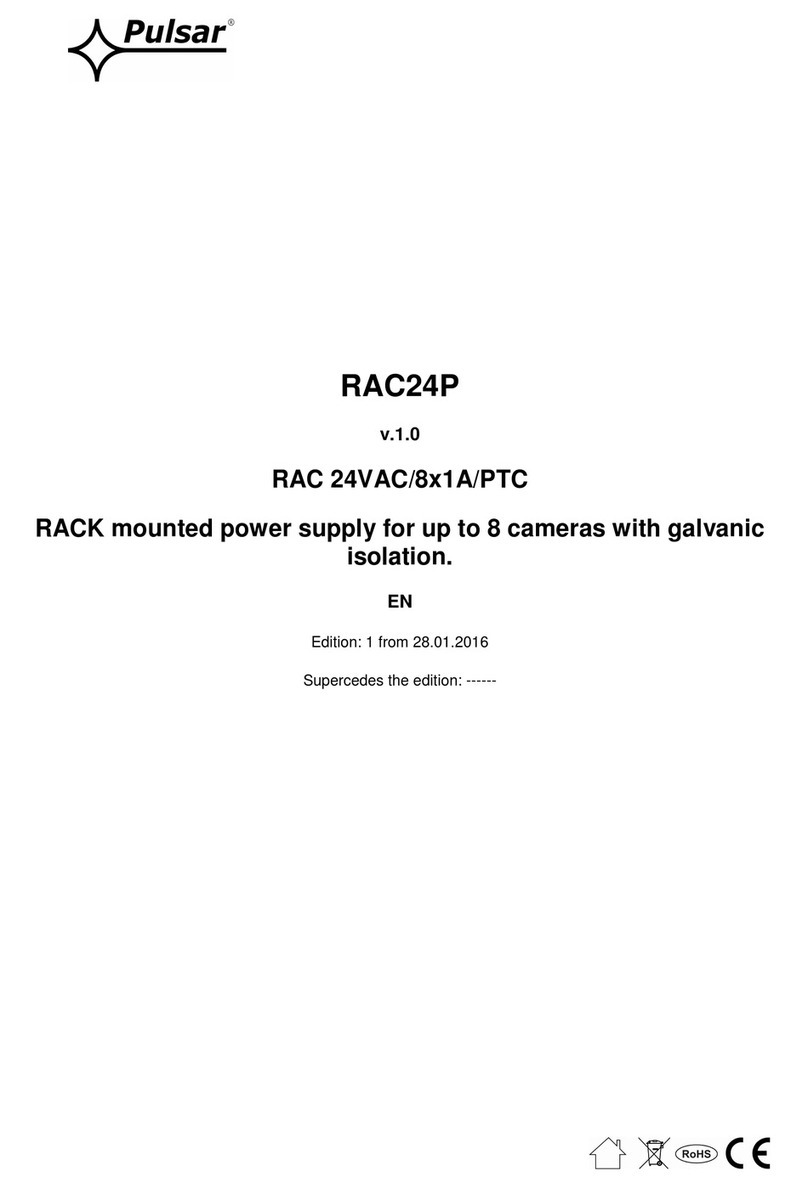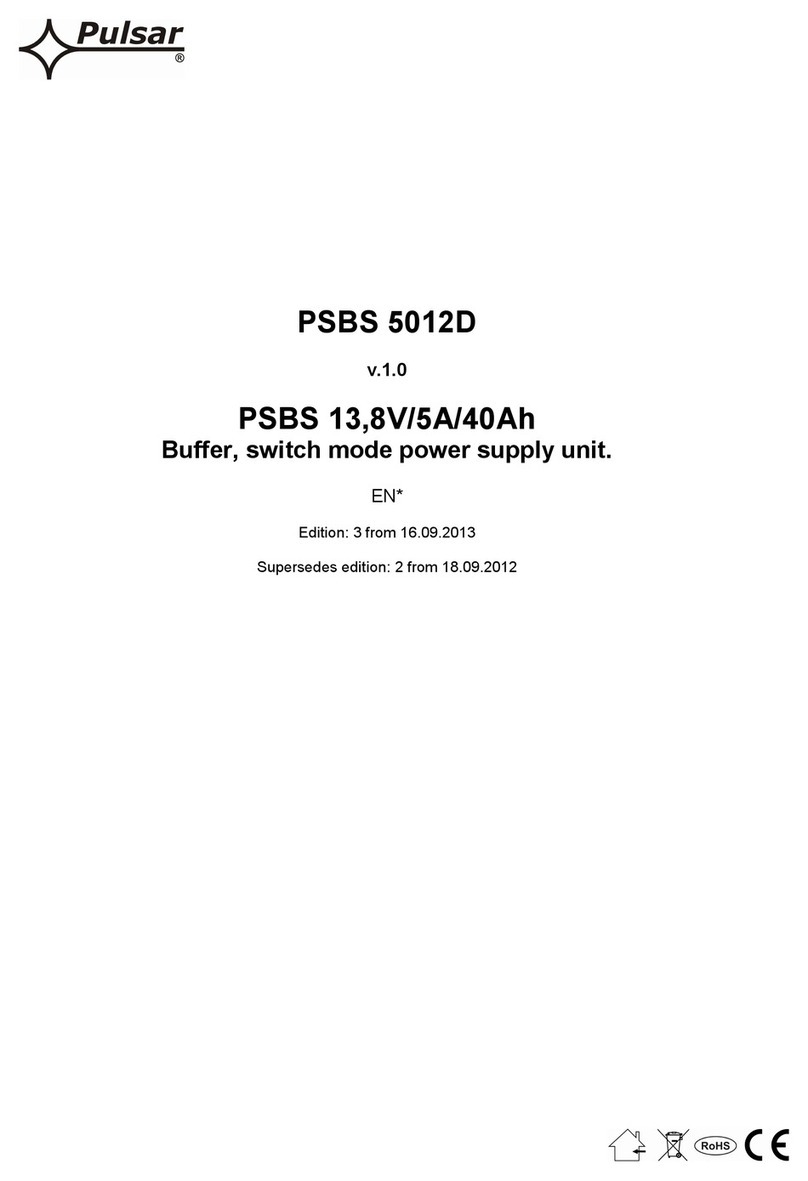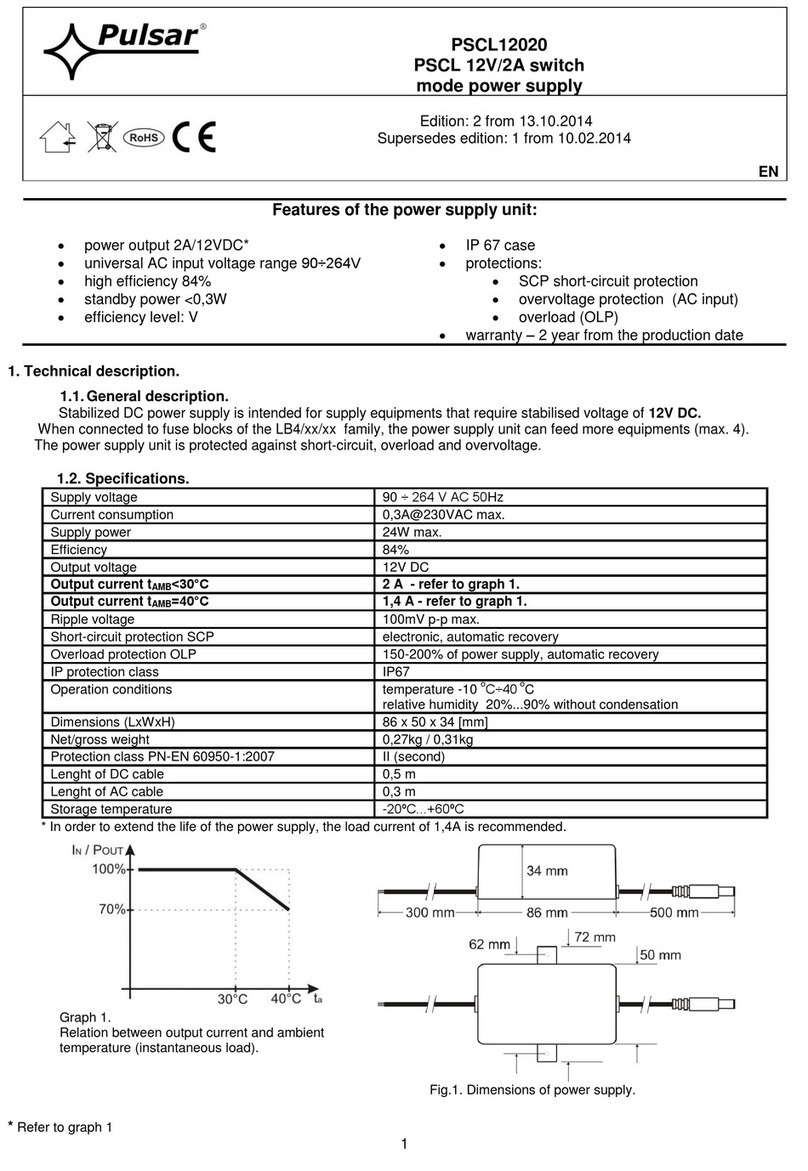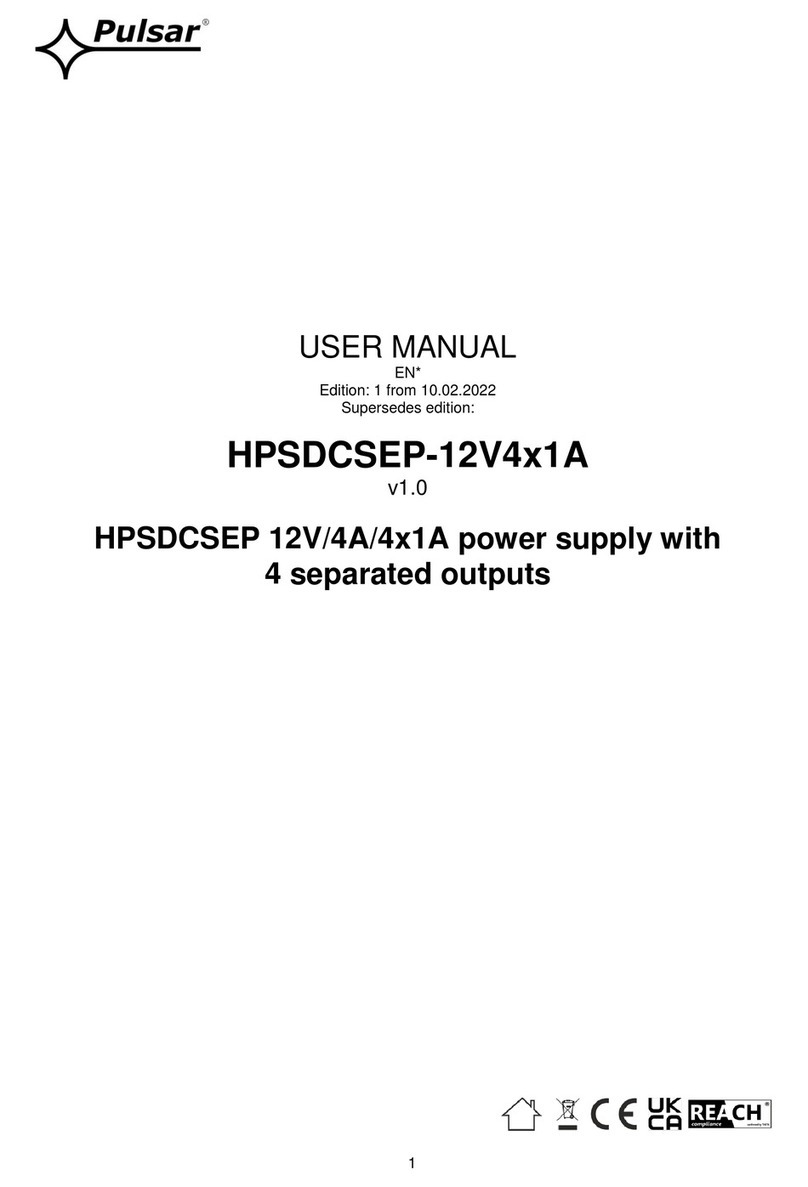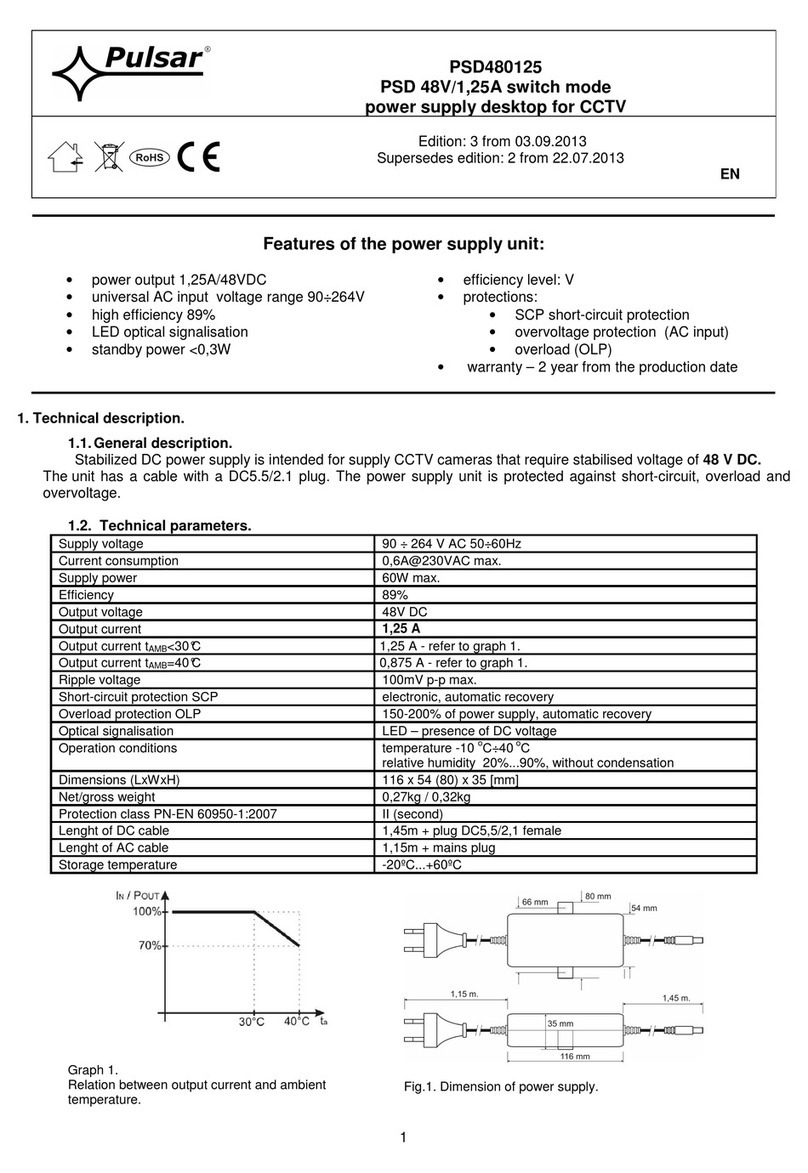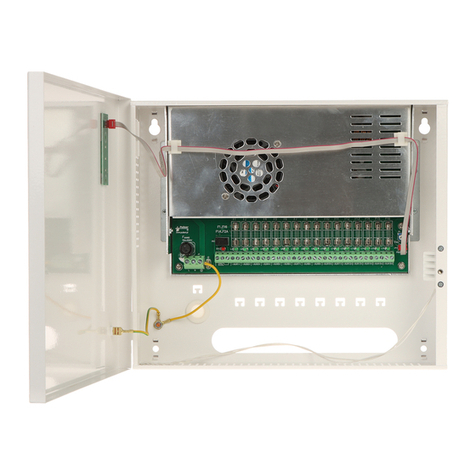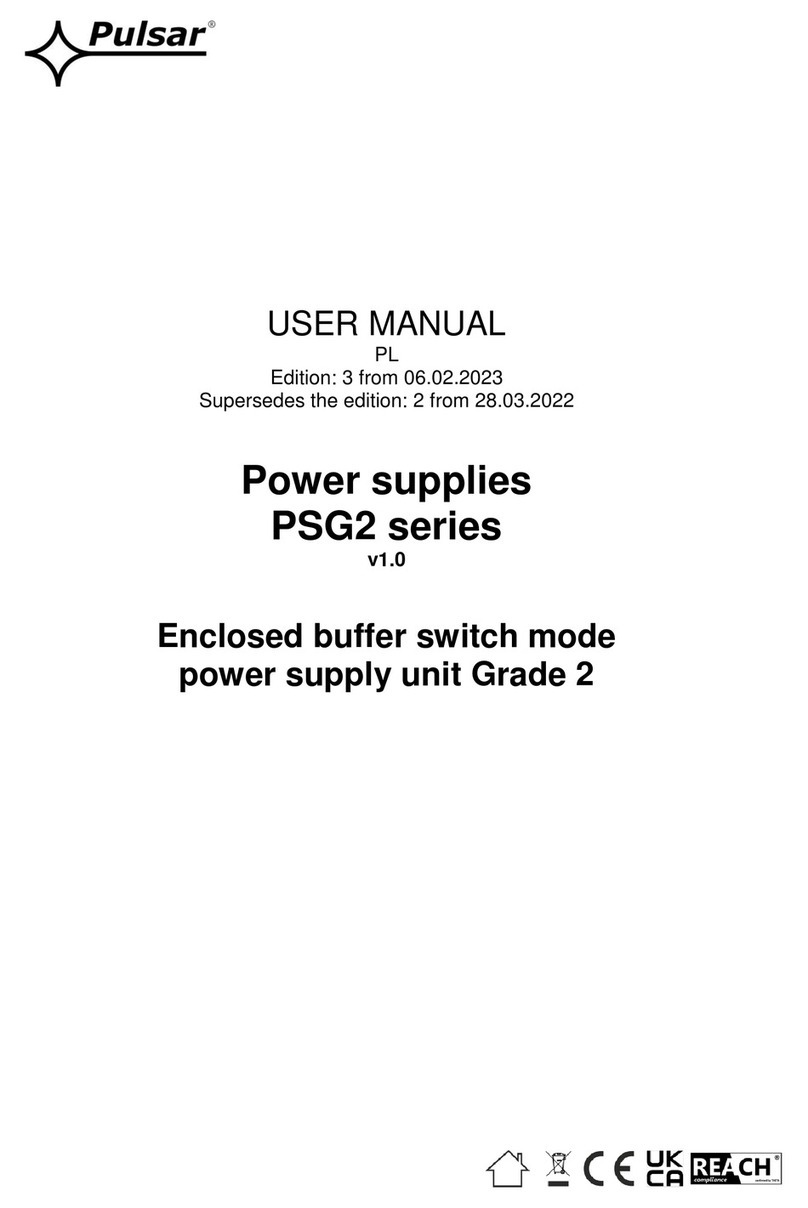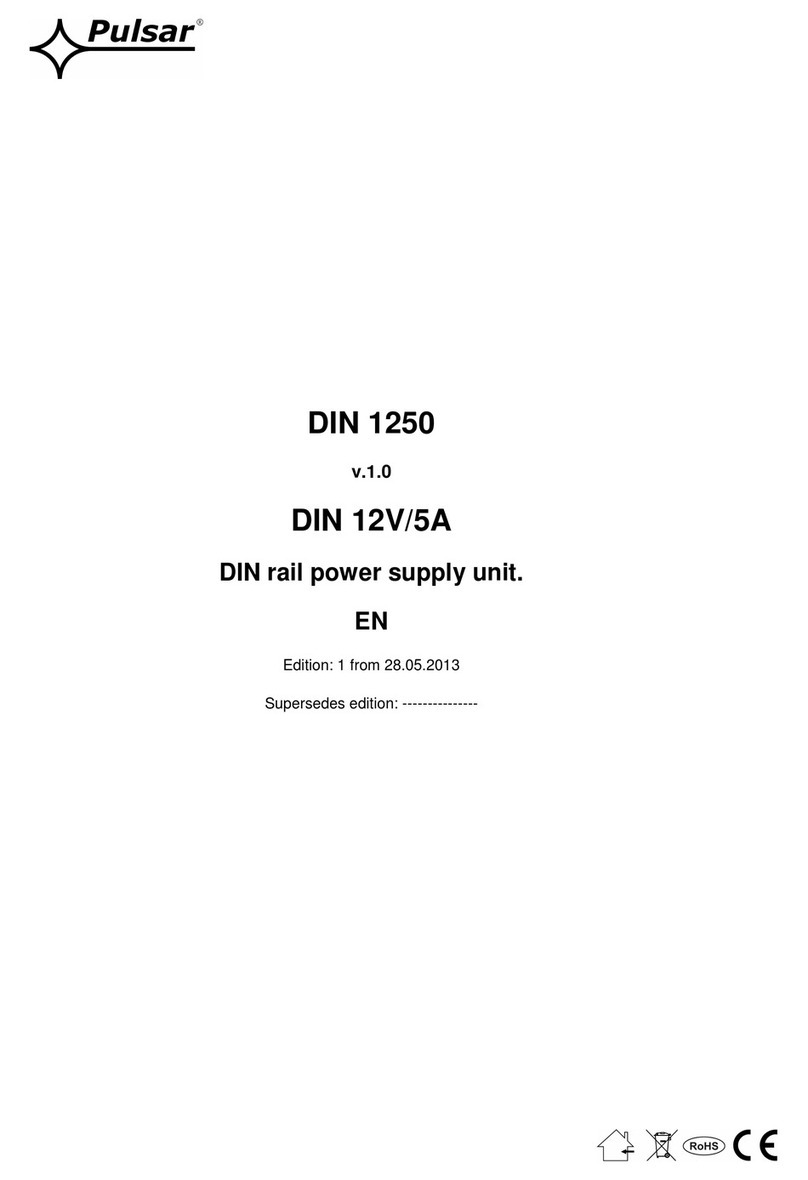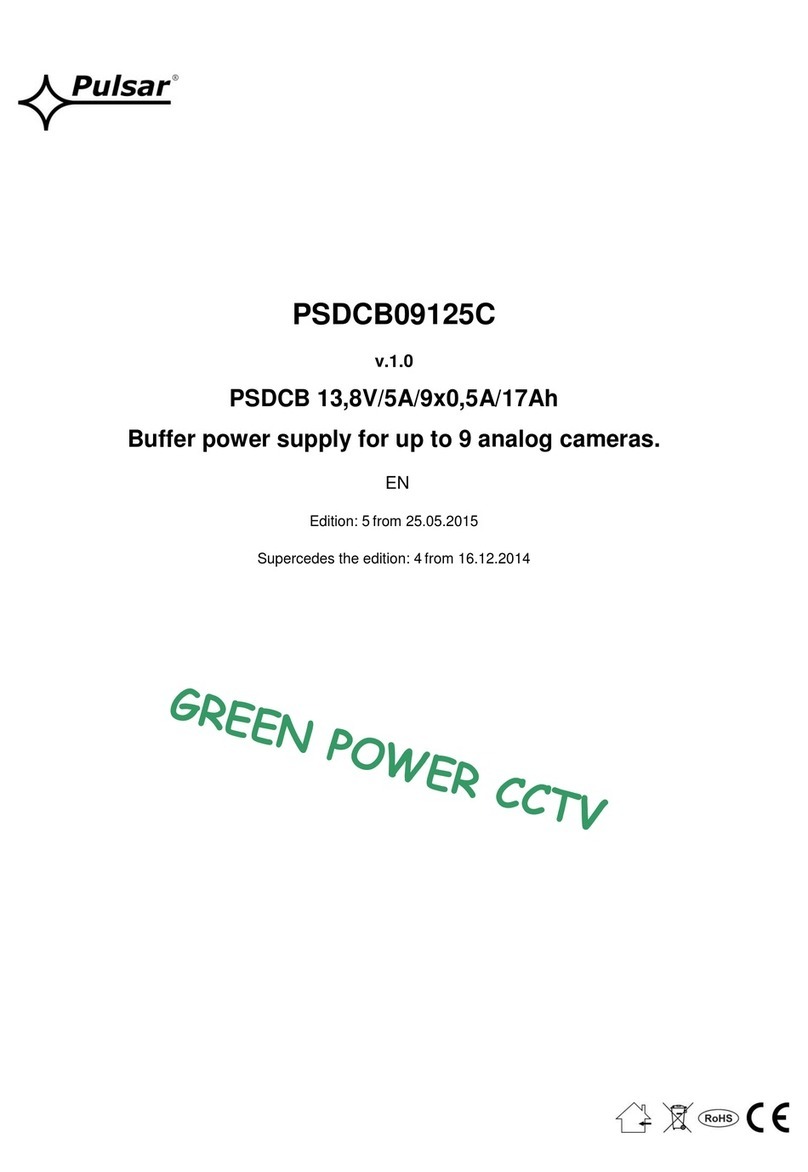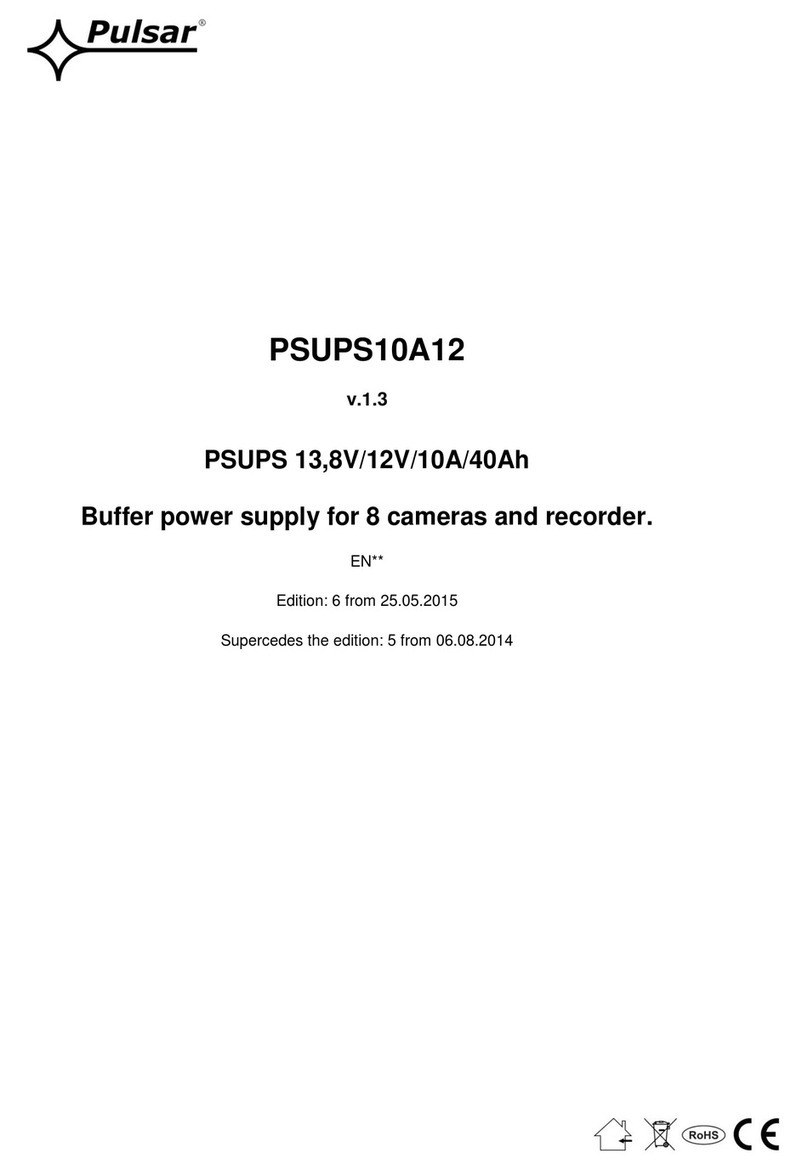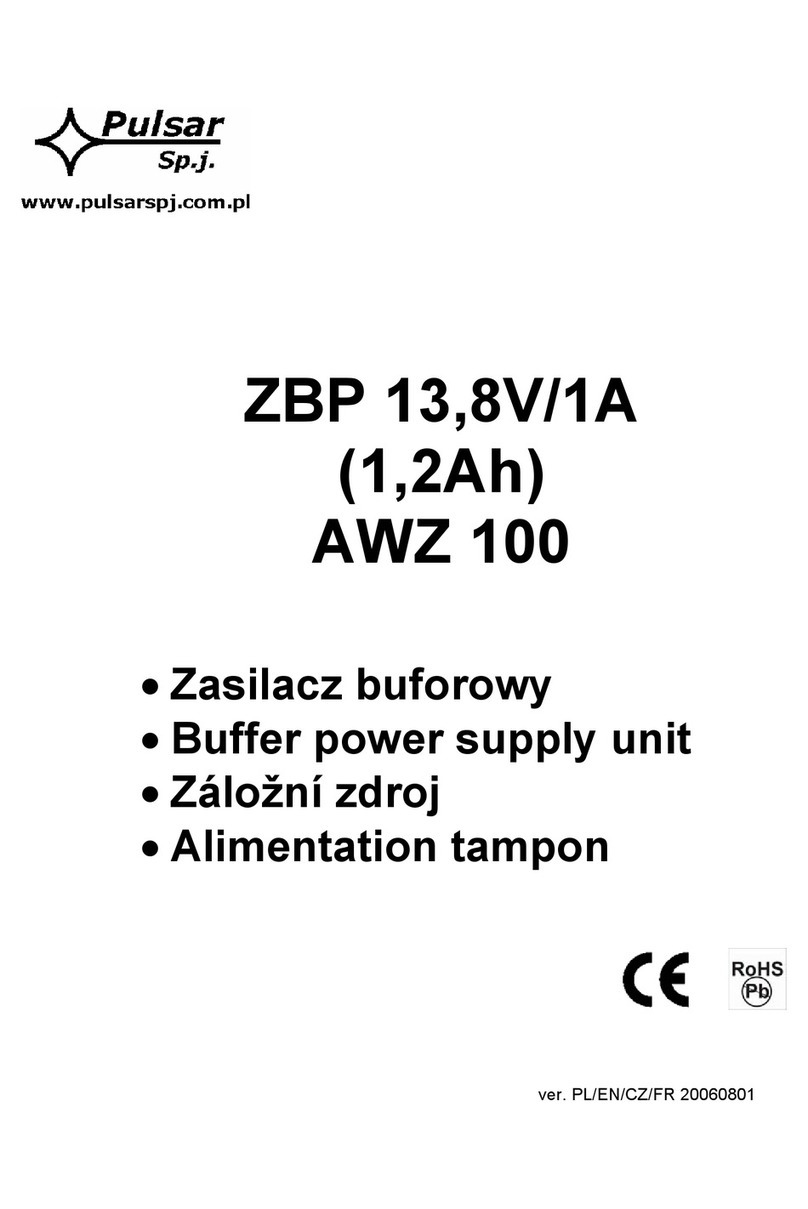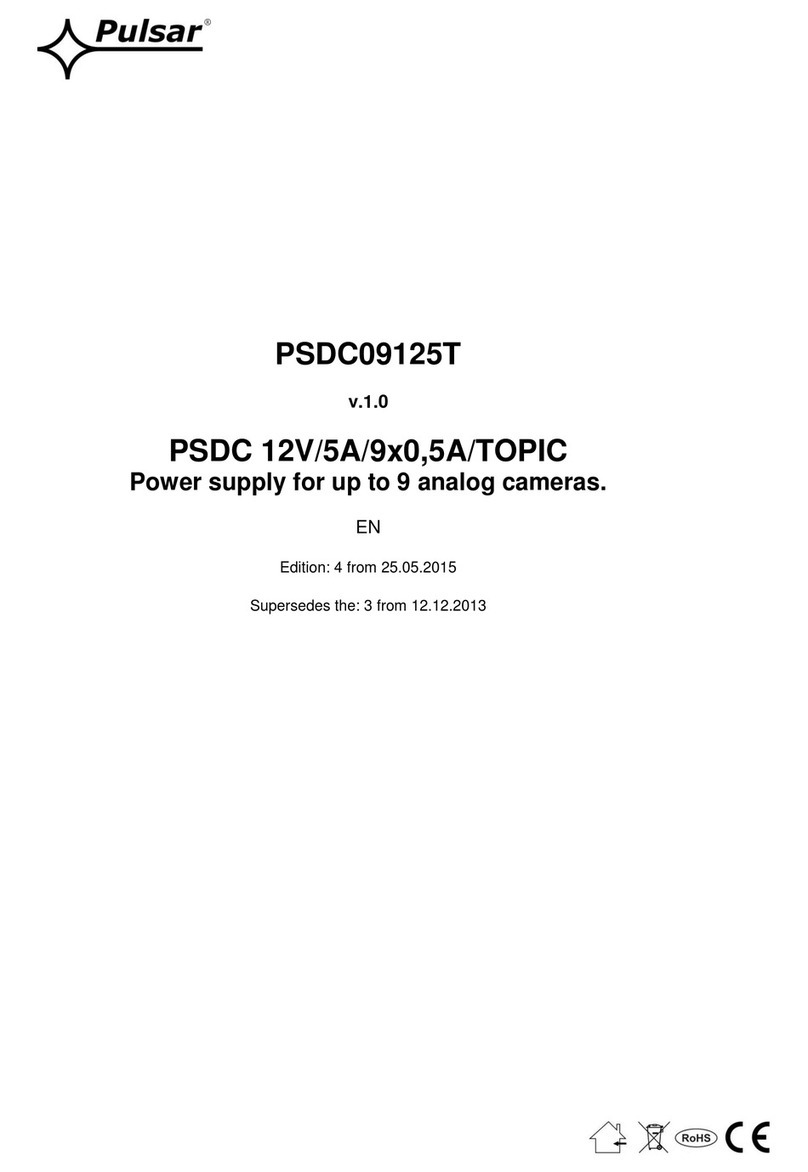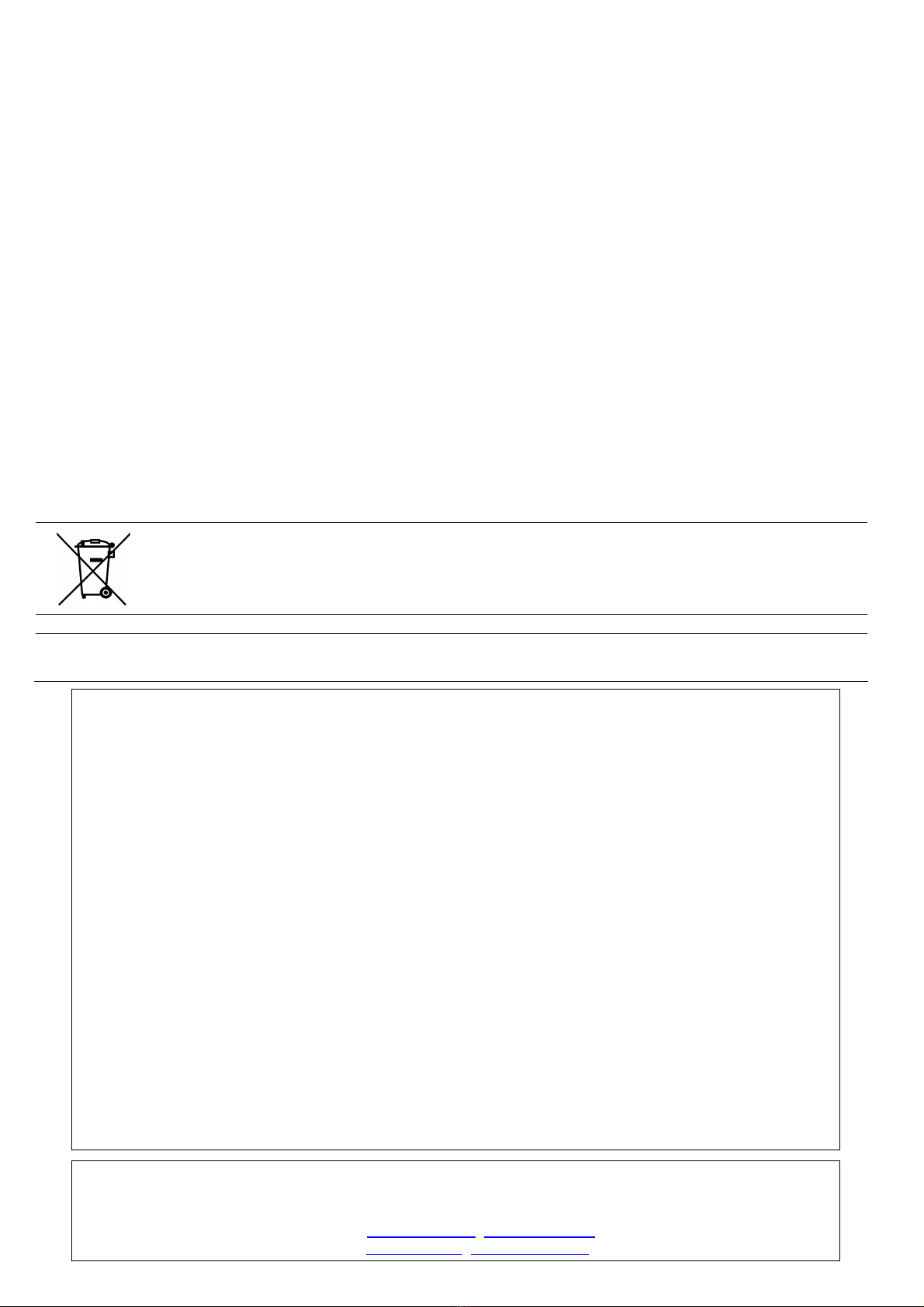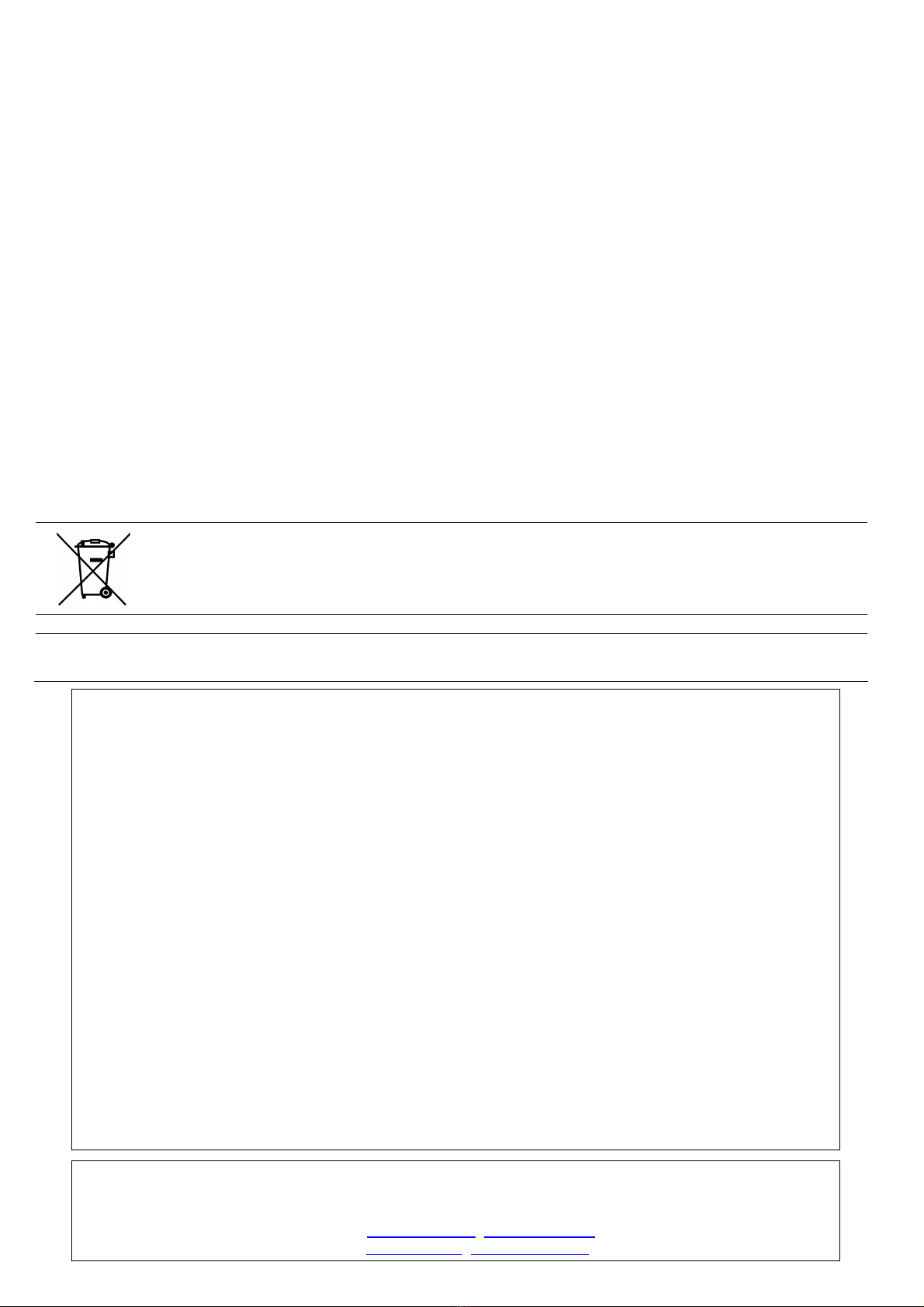
2
2. Installation.
2.1. Requirements.
The PSU is to be mounted by a qualified installer, holding relevant permits and licenses (applicable and required for a given
country) for 230V/AC interference and low-voltage installations. The unit should be mounted in confined spaces, in accordance with the
2nd environmental class, with normal relative humidity (RH=90% maximum, without condensation) and temperature from -10°C to
+40°C. The device should be installed in the metallic enclosure (cabinet, intended device). In order to meet the LVD and EMC
requirements, the rules concerning: supply, development and shielding ought to be followed- accordingly to the application.
The power supply unit is intended for operation in Ethernet networks, with capacity of 10Mbit/s and 100Mbit/s (so-called Fast
Ethernet). It cannot be used within the 1000Mbit/s capacity networks (so-called Gigabit Ethernet), where all four pairs of twisted-pair
cables are used to transmit data! The connection between the network device and the PSU is to be done with a cable of UTP-3
category (in the network where the data transmission speed amounts to 10Mbit/s) or UTP-5. Due to lower cable resistance, it is
recommended to use UPT-5 type cables, also in the networks where the data transmission speed does not exceed 10Mbit/s (especially
when there is a significant distance between the PSU and its receiver).
As the PSU module is designed for a continuous operation and is not equipped with a power-switch, therefore an appropriate
overload protection shall be guaranteed in the power supply circuit. Moreover, the user shall be informed about the method of
unplugging (most frequently through separating and assigning an appropriate fuse in the fuse-box). The electrical system shall follow
valid standards and regulations.
2.2. Installation procedure.
1. Connect the Ethernet cables to the RJ45 terminals, marked: LAN, PoE. Connect the net lead from the Ethernet switch
to the LAN outlet. Plug the device to the PoE outlet.
2. Connect the power leads to the AC outlet of the PSU. Use a three-cord cable with a plug, provided in the set. The
power supply has to be installed in such way to ensure a free air flow around the unit.
3. Once the tests and operation control have been completed, the enclosure/cabinet can be locked.
3. Maintenance.
Any and all maintenance operations may be performed following the disconnection of the power supply from the power
network. The power supply does not require any specific maintenance procedures, however, in the case of significant level of dust, it
should be cleaned with compressed air.
WEEE MARK
According to the EU WEE Directive – It is required not to dispose of electric or electronic waste as unsorted
municipal waste and to collect such WEEE separately.
The power supply unit is adapted for a sealed lead-acid battery (SLA). After the operation period it must not be disposed of but recycled according to
the applicable law.
THE GENERAL WARRANTY CONDITIONS
1. Pulsar K. Bogusz Sp.j. (the manufacturer) grants a two-years warranty for the equipment, counted from the device’s production date.
2. The warranty includes free-of-charge repair or replacement with an appropriate equivalent (the selection is at the manufacturer’s
discretion) if the malfunction is due to the manufacturer, includes manufacturing or material defects, unless such defects have been
reported within the warranty period (item 1).
3. The equipment subject to warranty is to be brought to the place where it was purchased, or directly to the main office of the
manufacturer.
4. The warranty applies to complete equipment, accompanied by a properly filled warranty claim with a description of the defect.
5. Should the claim be accepted, the manufacturer is obliged to provide warranty repairs, at the earliest convenienve, however not later
that within 14 days from the delivery to the service centre of the manufacturer.
6. The repair period mentioned in item 5 may be prolonged, if there are no technical possibilities to carry out the repairs, or if the
equipment has been conditionally accepted, due to the breaking warranty terms by the claimant.
7. All the services rendered by force of the warranty are carried out at the service centre of the manufacturer, exclusively.
8. The warranty does not cover the defects of the equipment, resulting from:
- reasons beyond the manufacturer's control,
- mechanical damage,
- improper storage and transport,
- use that violates the operation manual or equipment’s intended use
- fortuitous events, including lightning discharges, power failures, fire, flood, high temperatures and chemical agents,
- improper installation and configuration (in defiance with the manual),
9. The warranty is void in any of the following circumstances:
- construction changes
- repairs carried out by any unauthorized service center
- damage or removal of warranty labels
- modifications of the serial number
10. The liability of the manufacturer towards the buyer is limited to the value of the equipment, determined according to the wholesale
prices suggested by the manufacturer on the day of purchase.
11. The manufacturer takes no reponsibility for the defects that result from:
- the damaging, malfunctioning or inability to operate the equipment
- defects that result from using the equipment outside its stated specifications and operating parameters failing to abide by the
recommendations and requirements contained in the manual, or the use of the equipment.
Siedlec 150, 32-744 Łapczyca, Polska
Tel. (+48) 14-610-19-40, Fax. (+48) 14-610-19-50