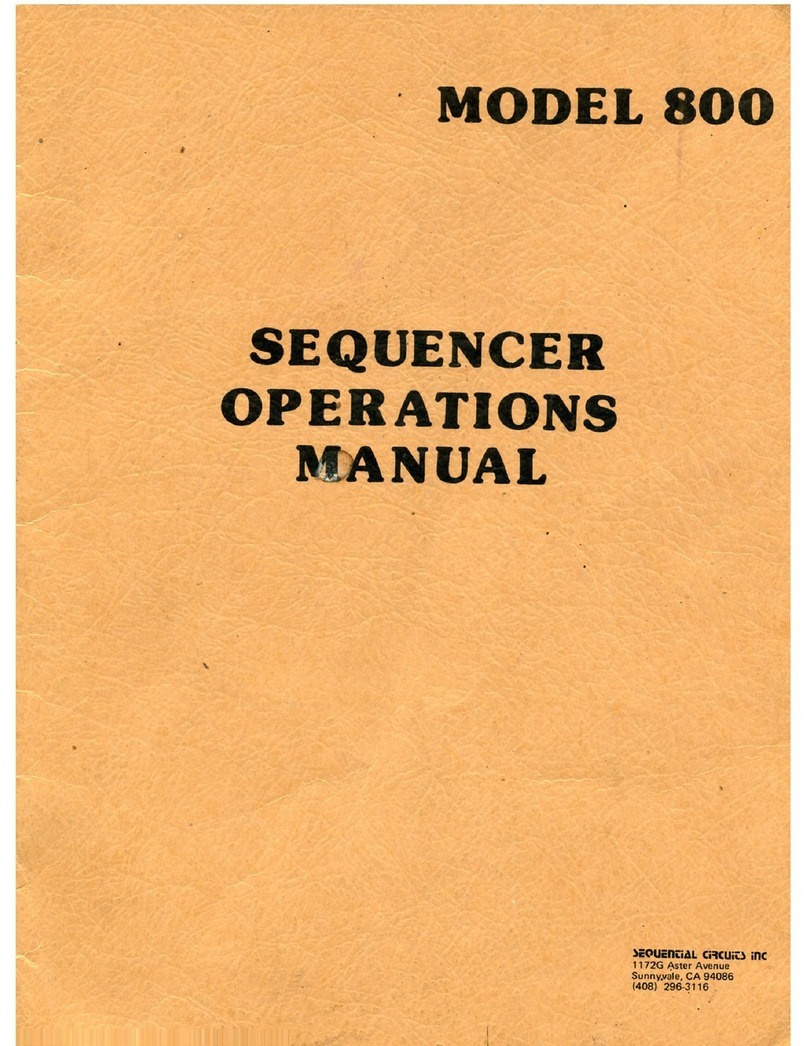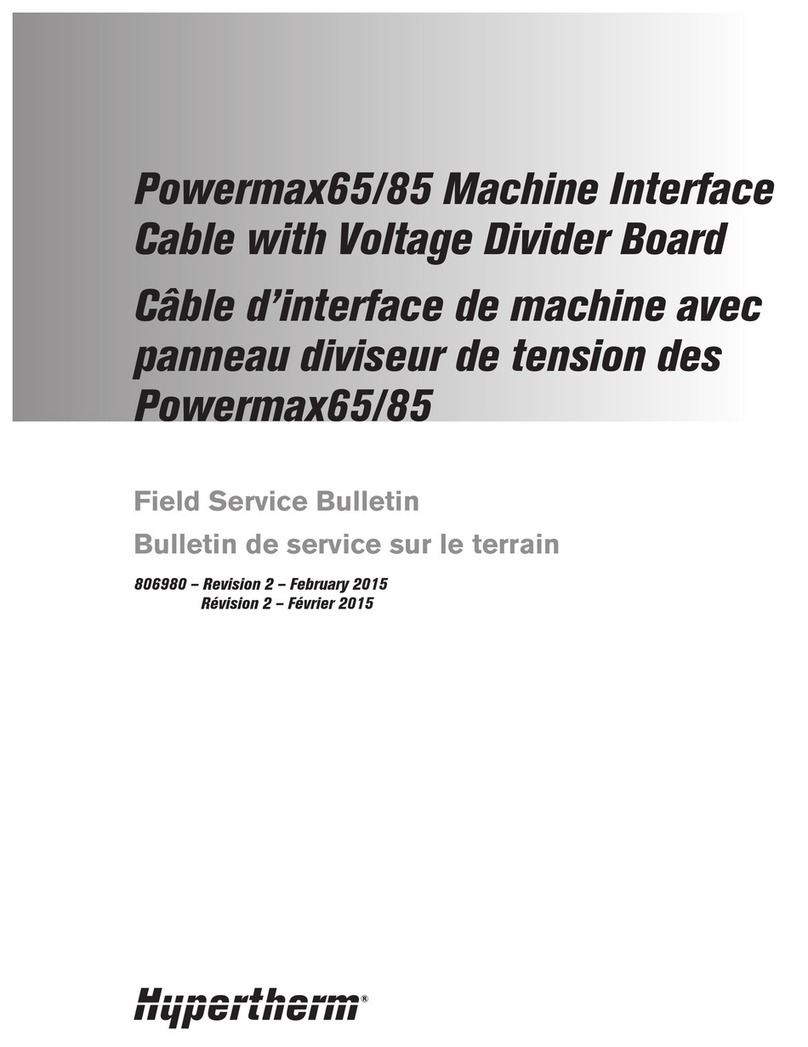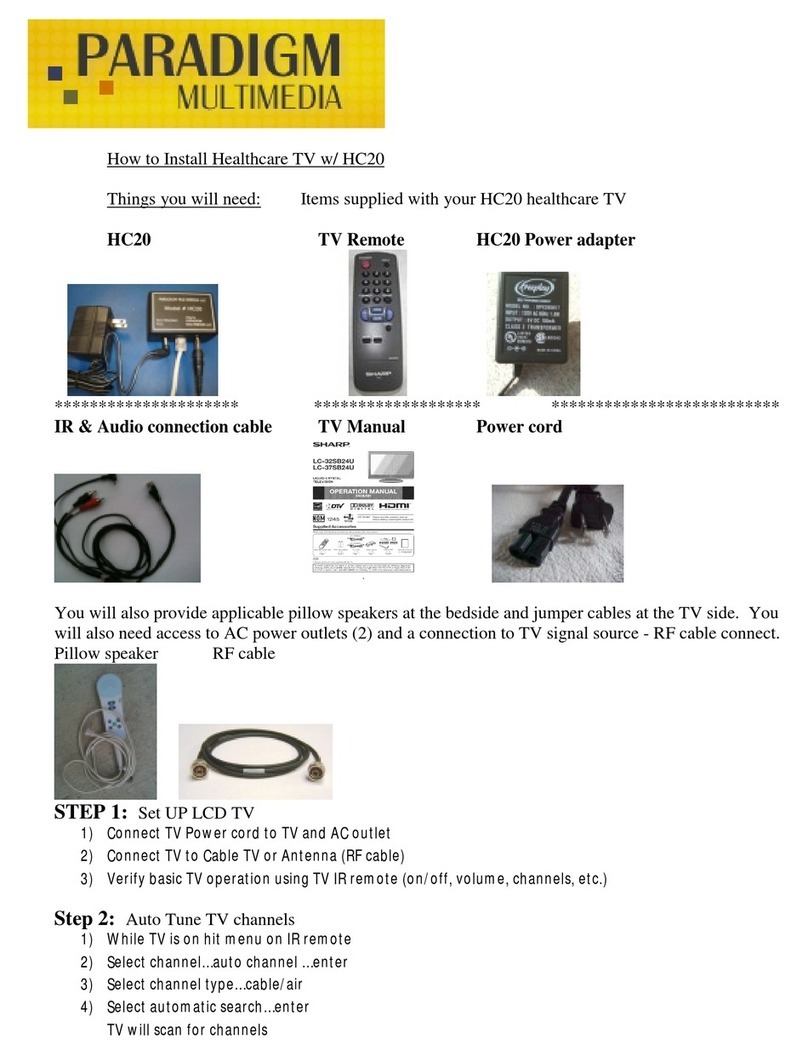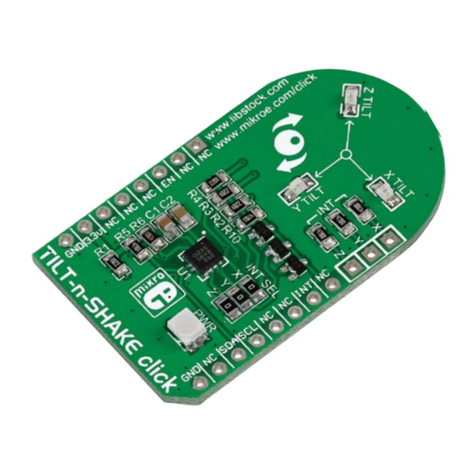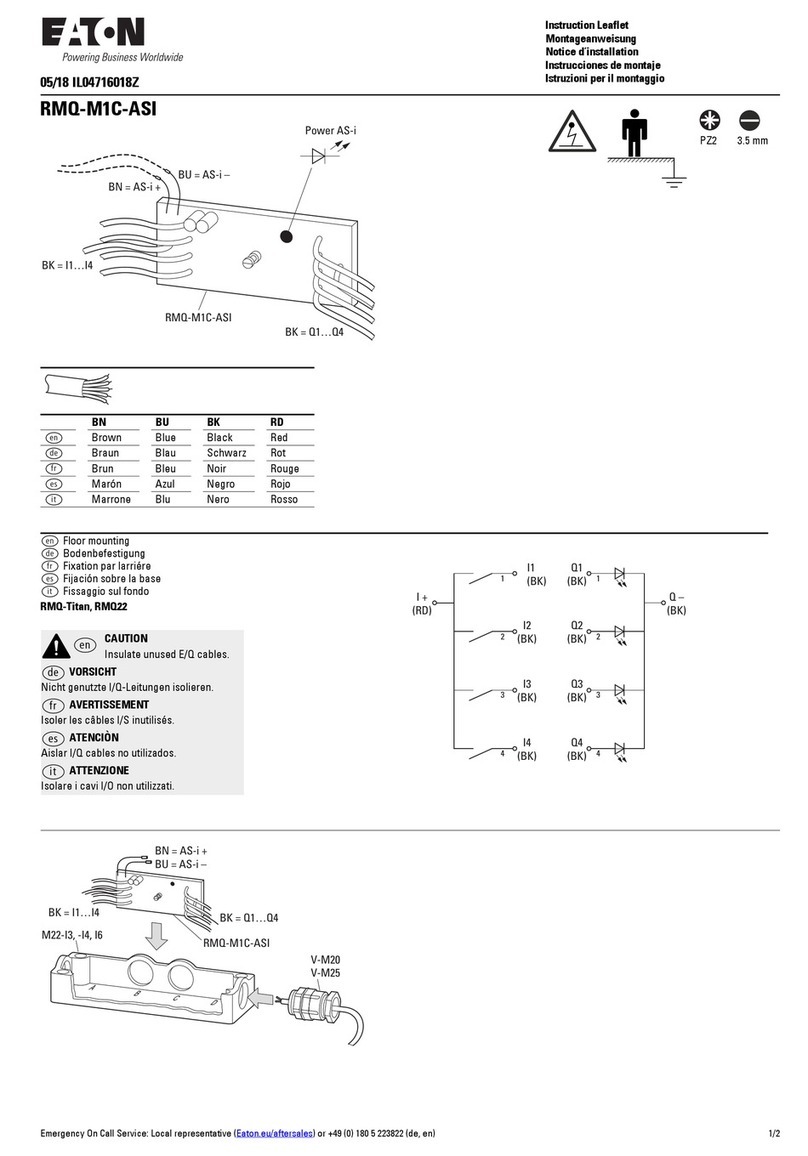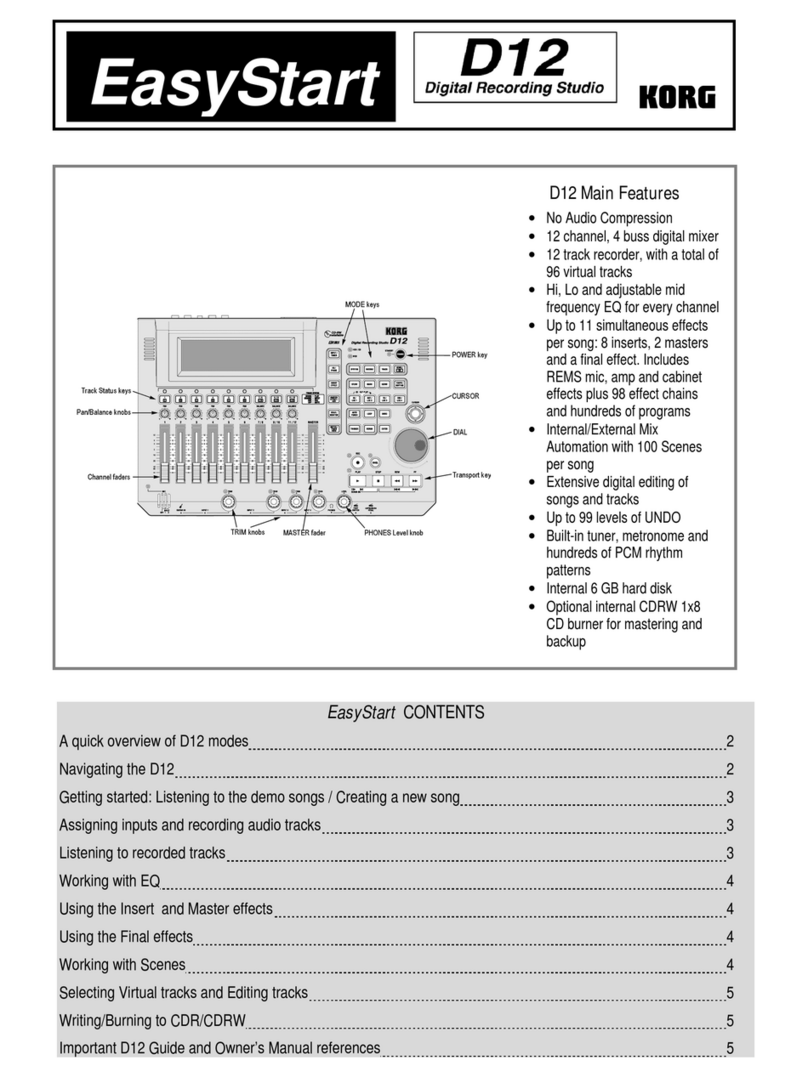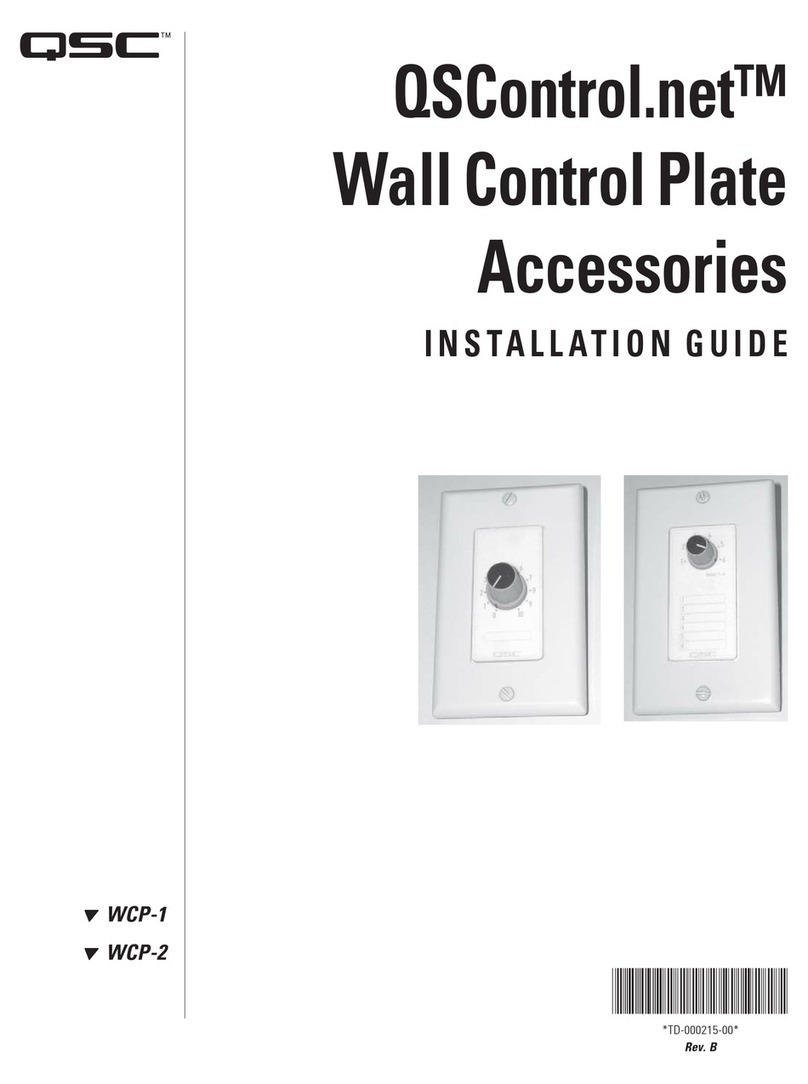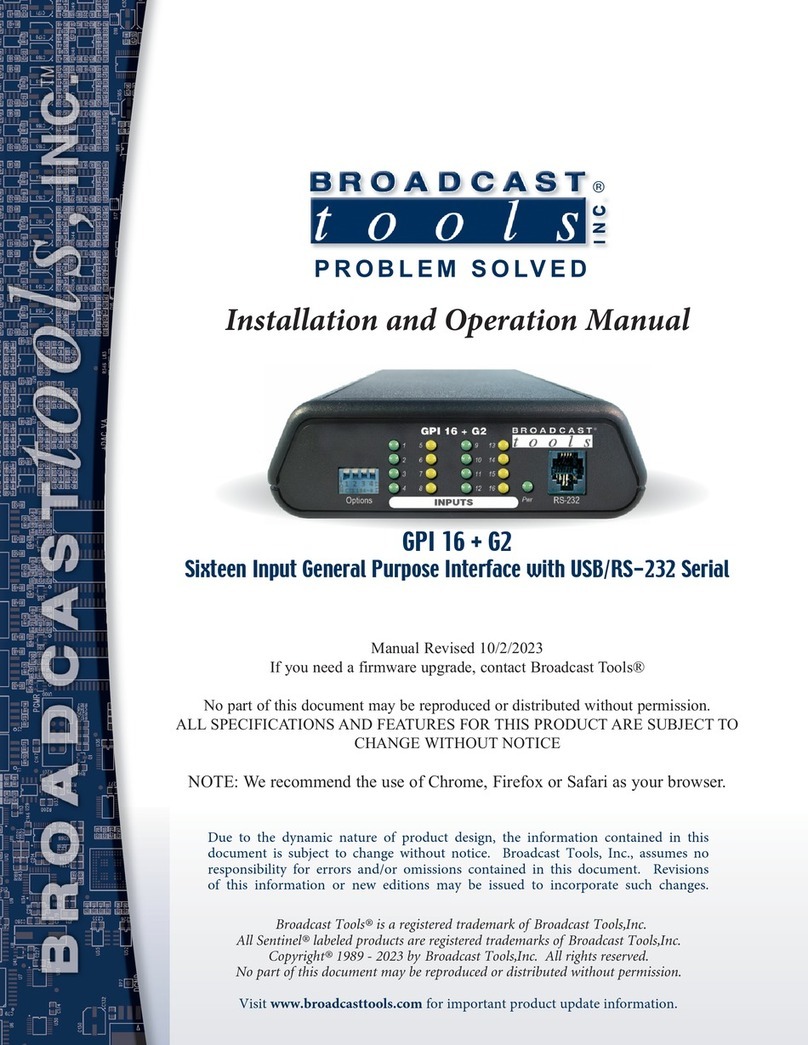DIGIMIC
CSX4
Quick Guide
4
Auf der Alten Burg 6
53639 Königswinter
Germany
F +49 (0)2244 930-450 sales@braehler-systems.com
www.braehler-systems.com
05.0070 191007 V1.0 B ÄHLE Systems is committed to continually improving its products and so reserves the right to make technical modifications without notice.
Operation
Connect the CSX4 to the DCen32 central unit. Connect the CSX4 to the DIGMIC channel selector units.
Connect the CSX4 central unit to a suitable power source via the power cable.
Only use suitable cables and plugs. To turn on the CSX4, press the power switch. The CSX4 is ready for use
immediately and can be controlled via the DCen32 (via software).
Colored LEDs on the front panel of the CSX4 indicate proper operation or possible errors. There are four LEDs
per output: Green, Yellow and 2x ed.
The respective LEDs have the following meaning:
Green: Power Power supply of the channel selector output
Yellow: Connect Channel selector connected to output
ed: Error Overload of the power supply
ed: Mute The channel selector chain is muted. (via brählerOS software)
If the connection to a DCen32 is correct, the LED DIGIMIC Link lights up green. If there is no connection to a
DCen32, the DIGIMIC Link LED flashes green.
To switch off the CSX4, press the on/off switch again.
Warnings
The connections of the CSX4 are only suitable for the DCen32 central unit and channel selector units.
Do not connect any other devices.
In case of faults contact a technician, do not try to repair, unscrew or similar the CSX4 yourself.
Connection to the DIGIMIC
channel selectors
( J45 plug)
central unit DCen32
or the previous CSX4
the next CSX4
power supply