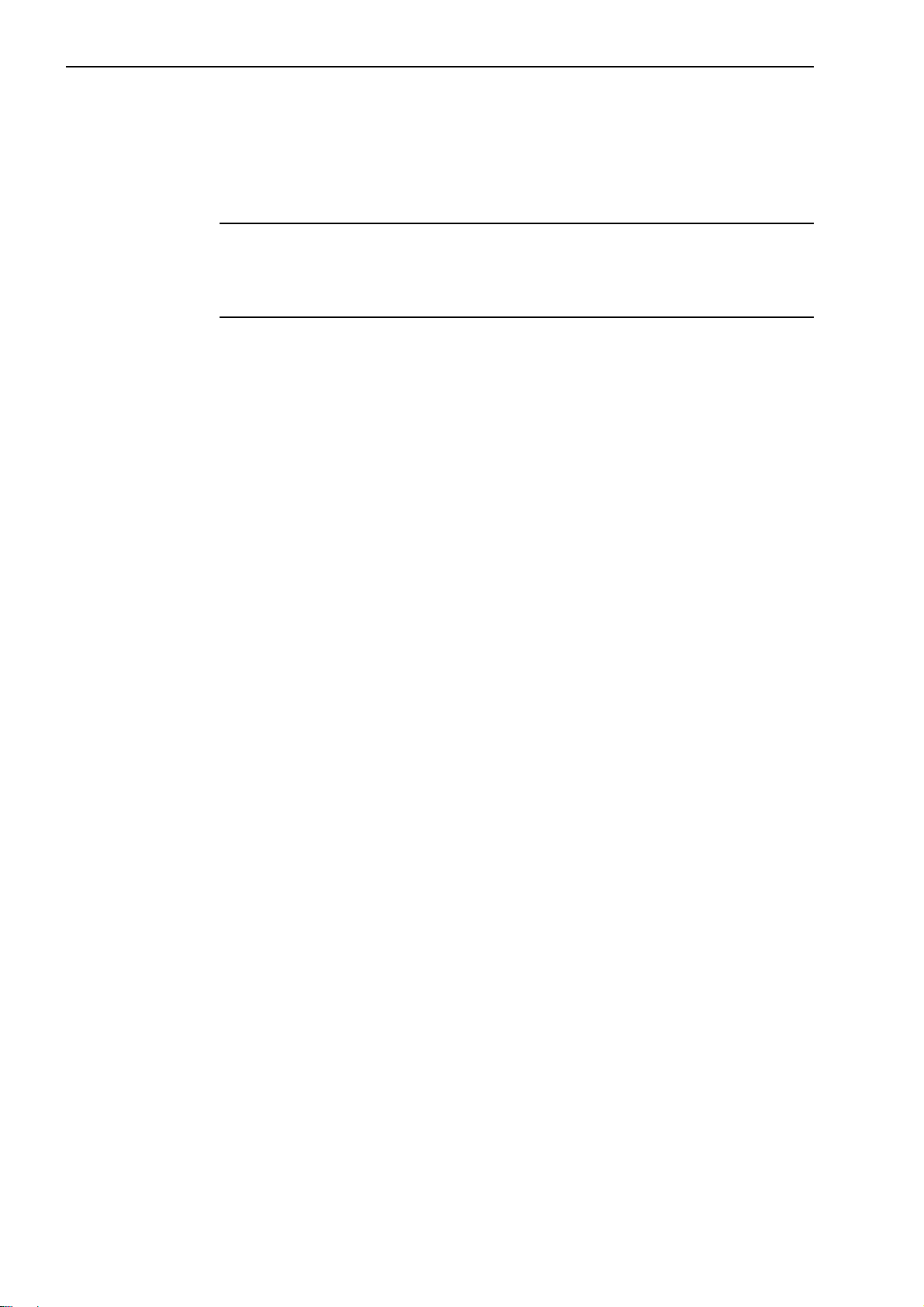No. 99MBB079A
10 REFERENCE INFORMATION............................................................................ 10-1
10.1 Surface Roughness Standard..................................................................... 10-1
10.1.1 Evaluation according to JIS B0601-1982 ...................................... 10-1
10.1.2 Evaluation according to JIS B0601-1994 ...................................... 10-2
10.1.3 Evaluation according to DIN.......................................................... 10-3
10.1.4 Evaluation according to ISO.......................................................... 10-4
10.1.5 Evaluation according to ANSI........................................................ 10-5
10.2 Assessed Profile and Applicable Filters ..................................................... 10-6
10.2.1 Measured profile ............................................................................ 10-6
10.2.2 Filters ............................................................................................. 10-9
10.2.3 Difference of filter characteristics ................................................ 10-12
10.2.4 Amplitude characteristic of 2RC and PC50 (Gaussian) filters .... 10-13
10.3 Mean line compensation........................................................................... 10-14
10.4 Traversing Length ..................................................................................... 10-15
10.5 Definitions of the SJ-201P Roughness Parameters................................. 10-17
10.5.1 Arithmetic mean deviation of the profile, Ra ............................... 10-17
10.5.2 Root-mean-square deviation of the profile, Rq ........................... 10-17
10.5.3 Maximum height of the profile, Ry (JIS)...................................... 10-18
10.5.4 Ten-point height of irregularities, Rz (JIS) .................................. 10-19
10.5.5 Maximum two point height of the profile, Ry (DIN, ANSI) .......... 10-20
10.5.6 Maximum height of the profile, Rz (DIN, ISO, ANSI).................. 10-20
10.5.7 Maximum profile peak height, Rp (DIN, ISO, New JIS).............. 10-20
10.5.8 Total height of the profile, Rt....................................................... 10-20
10.5.9 Mean width of the profile elements, Sm (JIS, ISO, DIN) ............ 10-21
10.5.10 Peak count, Pc (JIS, ISO, DIN)................................................... 10-21
10.5.11 Material ratio of the profile, mr .................................................... 10-22
10.5.12 Base roughness depth, R3z ........................................................ 10-22
10.5.13 Mean spacing of local peaks of the profile, S............................. 10-23
10.5.14 Material ratio curve of the profile (Abbott Firestone curve), BAC 10-24
10.5.15 Core roughness depth, Rk
(Depth of the roughness core profile) ......................................... 10-25
10.5.16 Reduced peak height, Rpk
(Average height of the protruding peaks above the roughness
core profile).................................................................................. 10-25
10.5.17 Reduced valley depth, Rvk
(Average depth of the profile valleys projecting through the
roughness core profile)................................................................ 10-25
10.5.18 Material portion, Mr1.................................................................... 10-25
10.5.19 Material portion, Mr2.................................................................... 10-25
10.5.20 Peak area, A1.............................................................................. 10-25
10.5.21 Valley area, A2 ............................................................................ 10-25
10.5.22 Measuring volume Vo.................................................................. 10-26
SERVICE NETWORK
vi