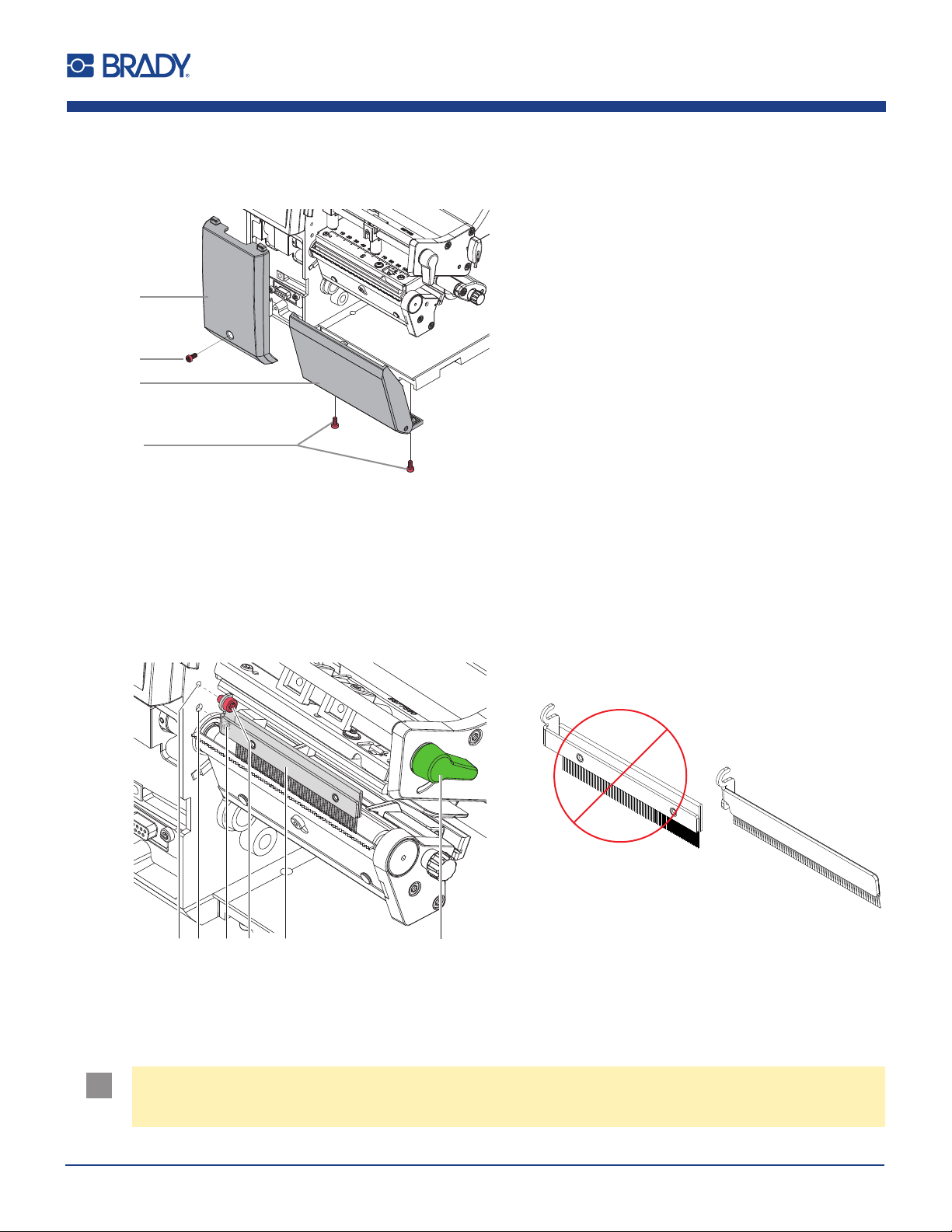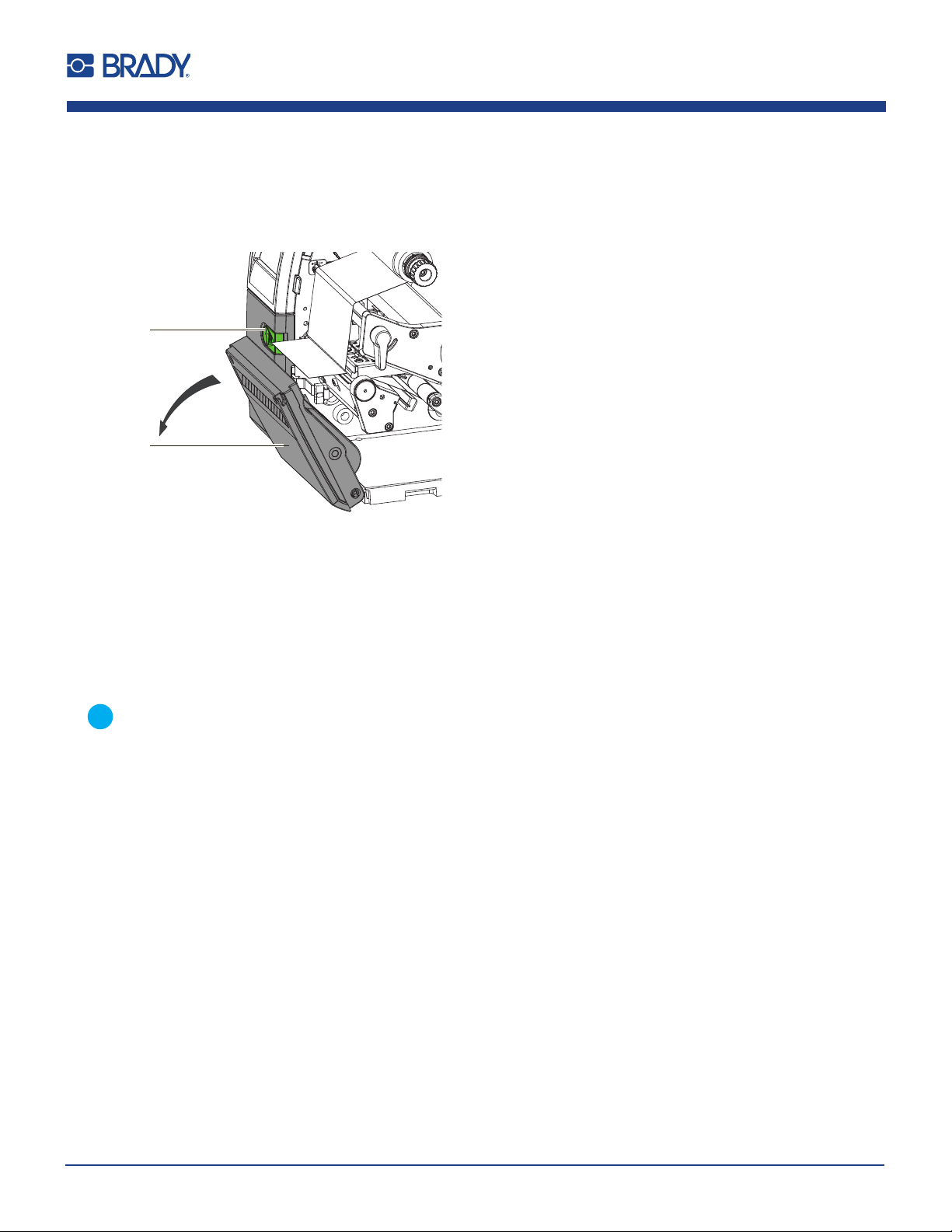3
User Manual
Model Congurations
NG Guillotine Cutter Standard
Heavy Duty
User Manual for the following products
Disclaimer
Thismanual,aswellastranslationhereof,isproprietarytoBradyWorldwide,Inc.(hereafter"Brady"),andmayberevisedfromtime
totimewithoutnotice.Bradydisclaimsanyunderstandingtoprovideyouwithsuchrevisions,ifany.
Thismanualiscopyrightedwithallrightsreserved.Noportionofthismanualmaybecopiedorreproducedbyanymeanswithout
thepriorwrittenconsentofBrady.
Whileeveryprecautionhasbeentakeninthepreparationofthisdocument,Bradyassumesnoliabilitytoanypartyforanyloss
ordamagecausedbyerrorsoromissionsorbystatementsresultingfromnegligence,accident,oranyothercause.Bradyfurther
assumesnoliabilityarisingoutoftheapplicationoruseofanyproductorsystemdescribed,herein;noranyliabilityforincidental
orconsequentialdamagesarisingfromtheuseofthisdocument.Bradydisclaimsallwarrantiesofmerchantabilityoftnessfora
particularpurpose.
Bradyreservestherighttomakechangeswithoutfurthernoticetoanyproductorsystemdescribedhereintoimprovereliability,
function,ordesign.
Trademark
Allbrandorproductnamesreferencedinthismanualaretrademarks(™)orregisteredtrademarks(®)oftheirrespective
companiesororganizations.©2020BradyCorporation.Allrightsreserved.
Editor
RegardingquestionsorcommentspleasecontactBradyTechnicalSupport.
Topicality
Duetotheconstantfurtherdevelopmentofproductsdiscrepanciesbetweendocumentationandproductcanoccur.Pleasecheck
BradyID.comforthelatestupdate.
Terms and conditions
DeliveriesandperformancesareeffectedundertheGeneralconditionsofsaleofBrady.
Brady Warranty
Ourproductsaresoldwiththeunderstandingthatthebuyerwilltesttheminactualuseanddetermineforhimorherselftheiradapt-
abilitytohis/herintendeduses.Bradywarrantstothebuyerthatitsproductsarefreefromdefectsinmaterialandworkmanship,but
limitsitsobligationunderthiswarrantytoreplacementoftheproductshowntoBrady’ssatisfactiontohavebeendefectiveatthe
timeBradysoldit.Thiswarrantydoesnotextendtoanypersonsobtainingtheproductfromthebuyer.
THISWARRANTYISINLIEUOFANYOTHERWARRANTY,EXPRESSORIMPLIED,INCLUDING,BUTNOTLIMITEDTO,ANY
IMPLIEDWARRANTYOFMERCHANTABILITYORFITNESSFORAPARTICULARPURPOSE,ANDOFANYOTHEROBLIGA-
TIONSORLIABILITYONBRADY’SPART.UNDERNOCIRCUMSTANCESWILLBRADYBELIABLEFORANYLOSS,DAMAGE,
EXPENSEORCONSEQUENTIALDAMAGESOFANYKINDARISINGINCONNECTIONWITHTHEUSE,ORINABILITYTO
USE,BRADY’SPRODUCTS.