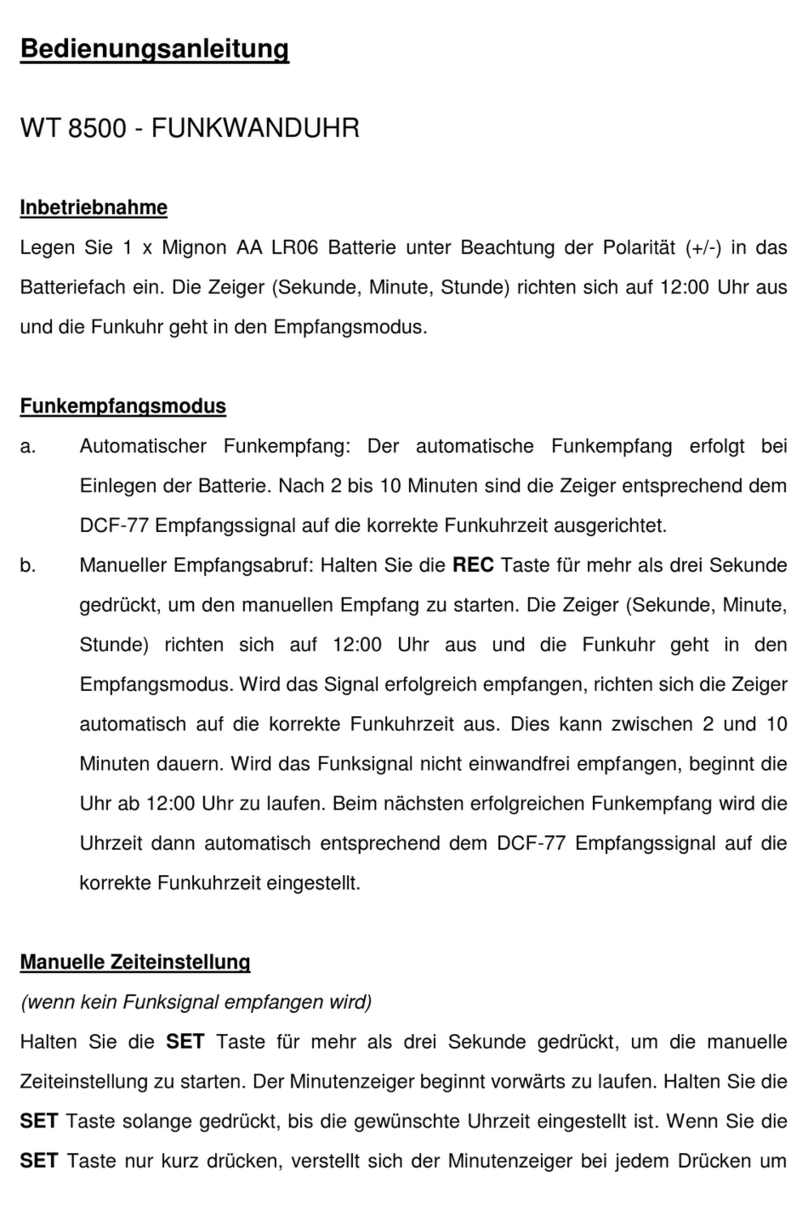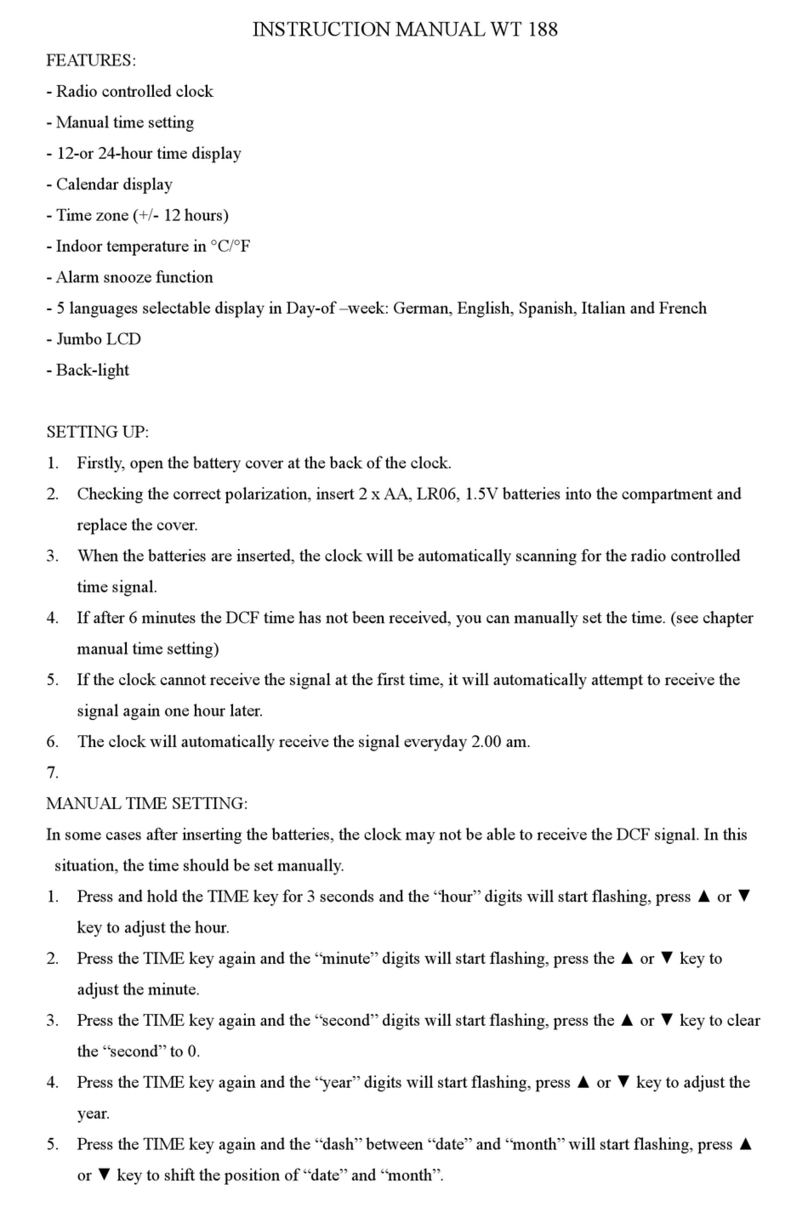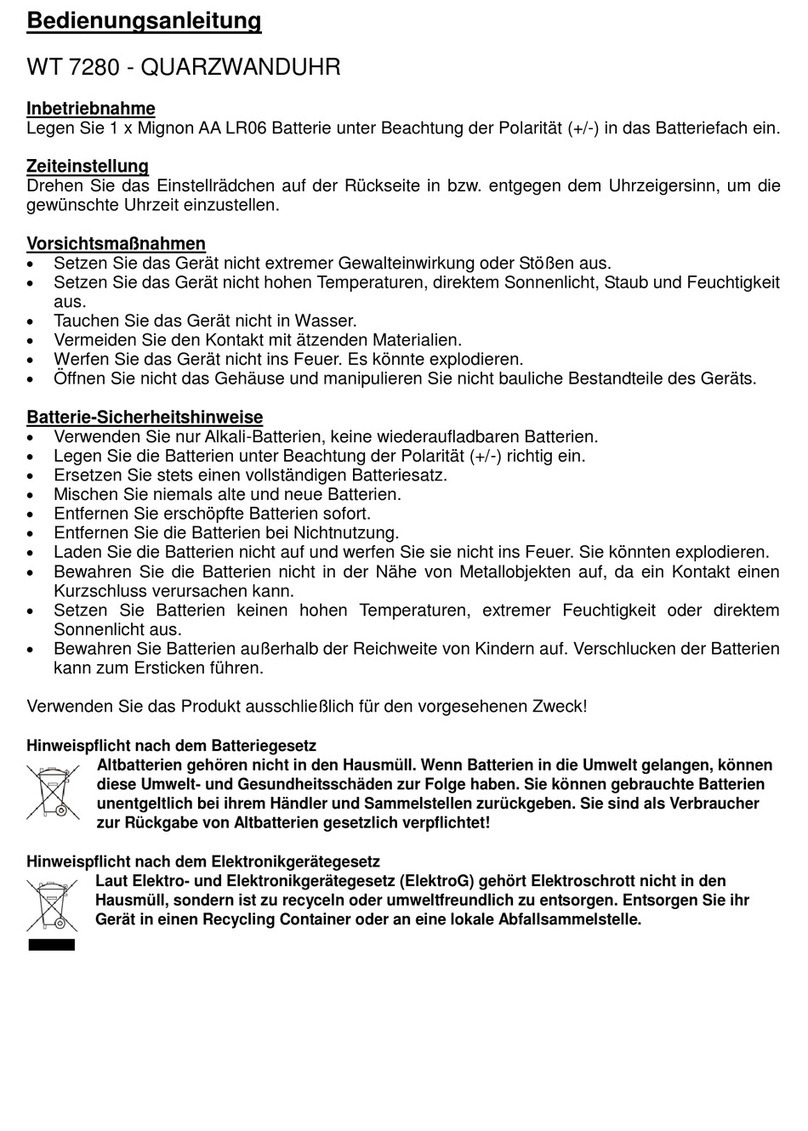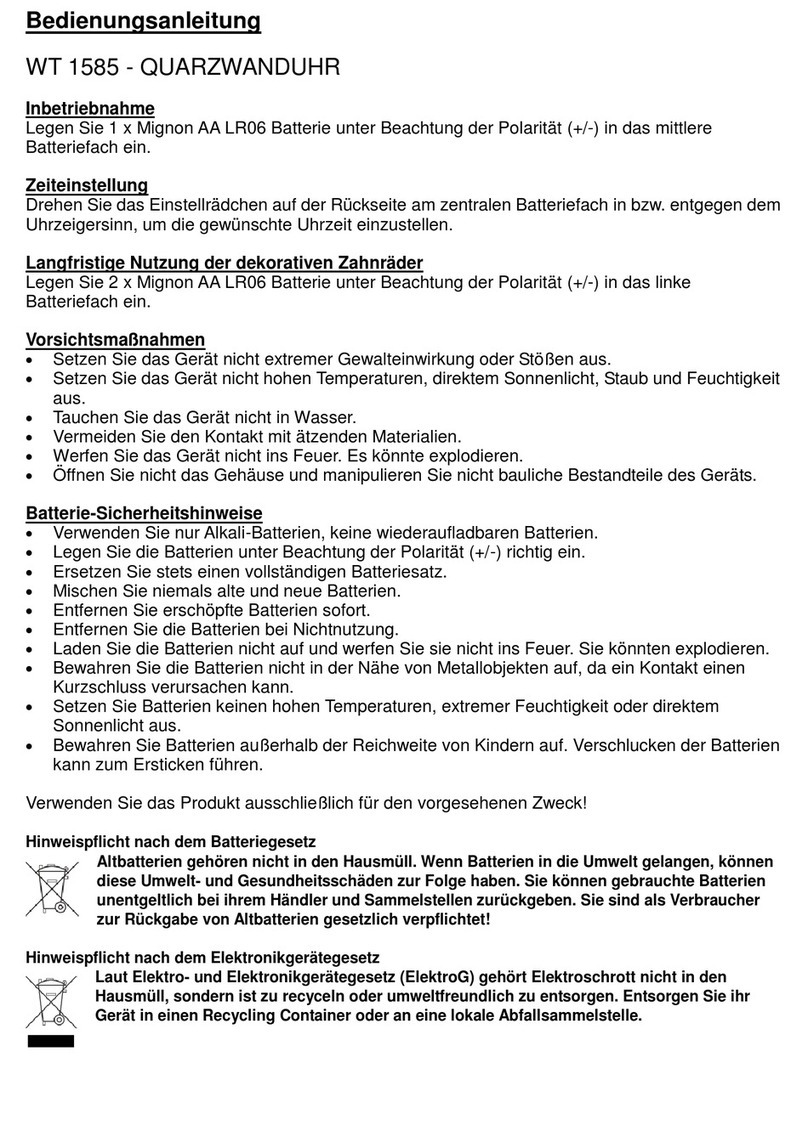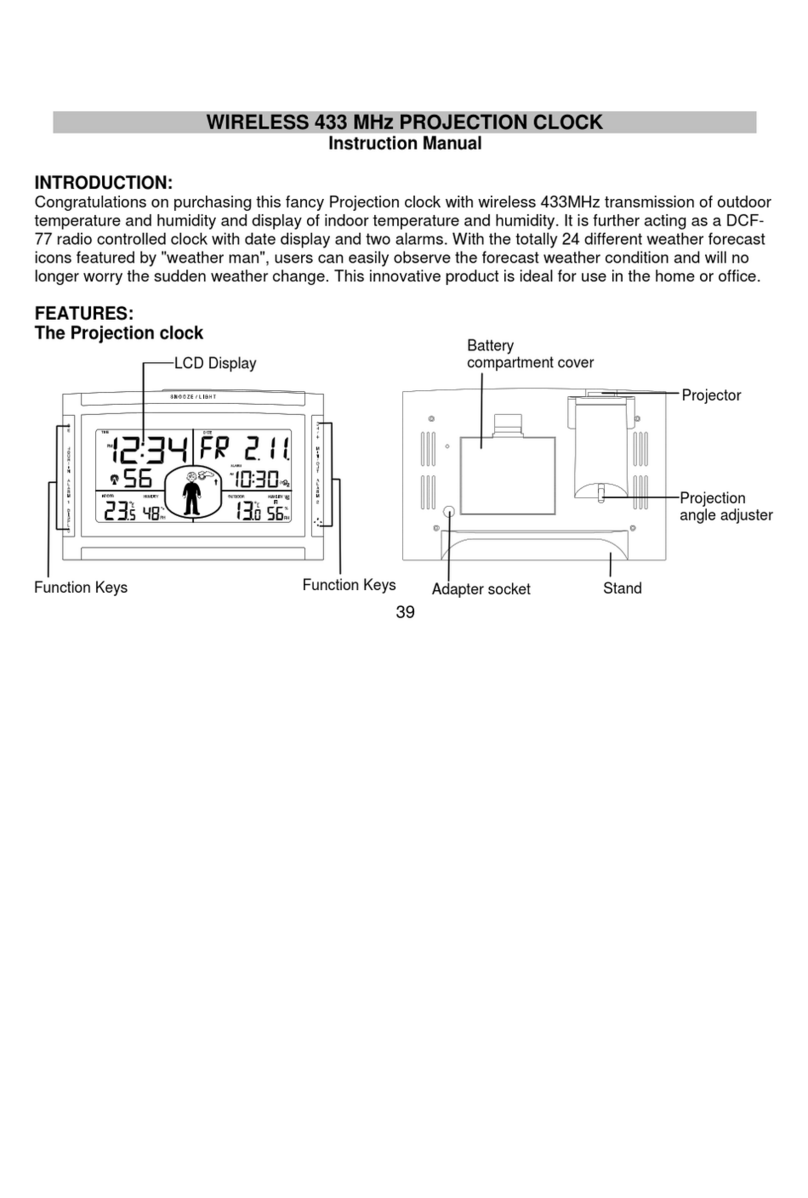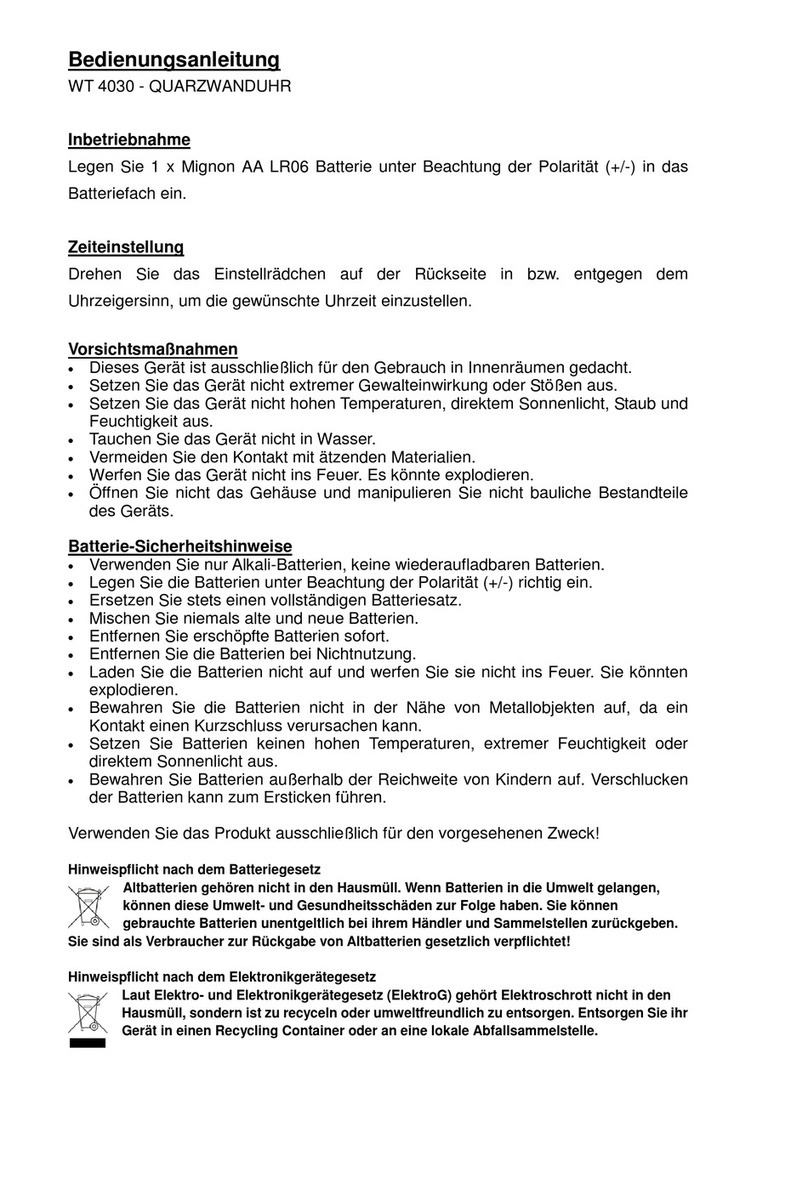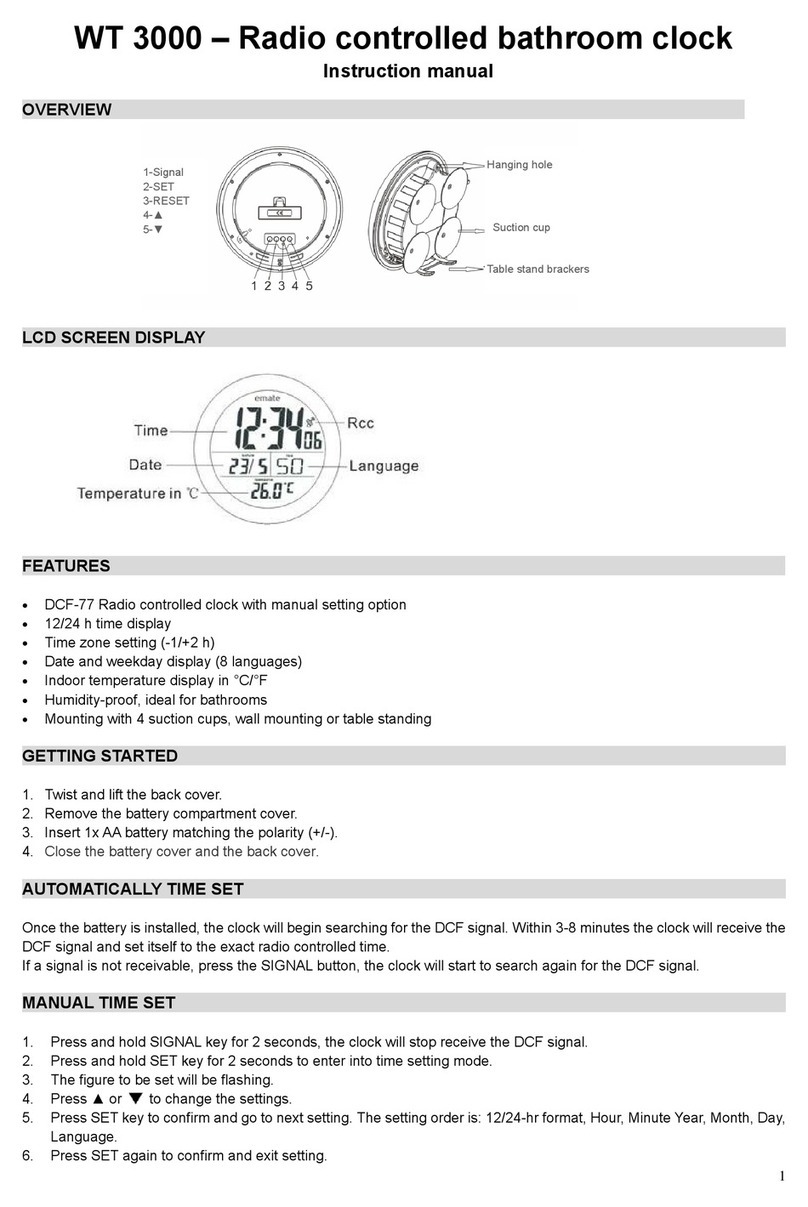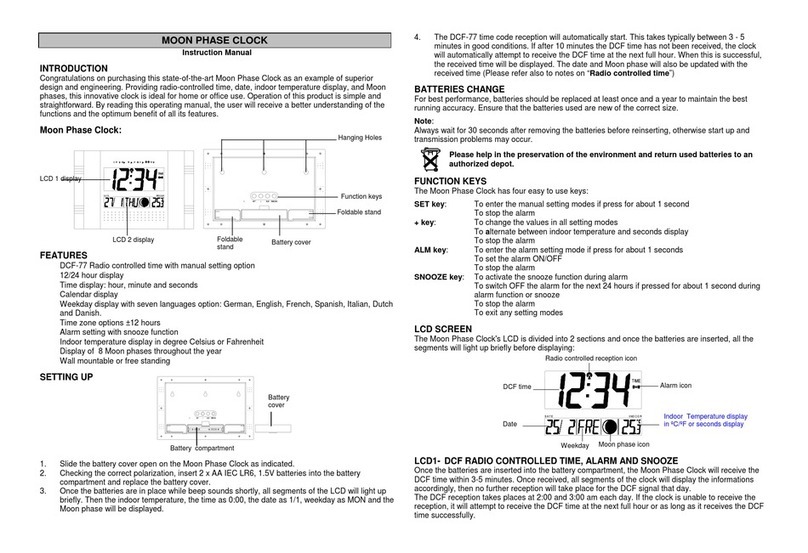WS 8005 Manual
Technical data:
`DCF-77 Radio controlled Clock
`Time in 12/24 hour format
`Manual time setting option
`Time Zone setting: -12/+12h
`Continuous calendar up to year 2054
`Date and weekday display
`Temperature display in °Cor °F
`Weekday display in seven languages: English, German, Italian, French, Danish, Dutch, Spanish
`Snooze function
`Thermometer: Indoor measurement ranges: -9.9°C ~ 59.9°C
`Battery: 1.5V “AA” size x 2pcs (not included)
Important information:
`When you insert the batteries all the symbols on the display will briefly light up and you will hear a signal tone, LCD
full display for 2 seconds with beeping, then enter RCC reception for seven minutes.
`If this automatic setting process is unsuccessful, then use a sharply pointed instrument to press the Reset button
on the rear side of the clock.
Manual time setting:
`Press and hold down the “SET” button for 2 seconds, the 12/24 hour mode display starts to flash. Now use “▲”
and “▼“buttons to set the correct 12/24 hour mode.
`Press “SET” to confirm your setting, the offset display starts to flash. Now use “▲” and “▼“buttons to set the correct
time zone.
`Press “SET” to confirm your setting, the Hour display starts to flash. Now use “▲” and “▼“buttons to set the correct
hour.
`Press “SET” to confirm your setting, the Minute displays starts to flash. Now use “▲” and “▼“buttons to set the
correct minute.
`Press “SET” to confirm your setting, the Year display 2004 starts to flash. Now use “▲” and “▼”buttons to set the
correct year.
`Press SET to confirm your setting, the Month display starts to flash. Now use “▲” and “▼”buttons to set the
correct month.
`Press “SET” to confirm your setting, the Date display starts to flash. Now use “▲” and “▼“ buttons to set the
correct date.
`Press “SET” to confirm your setting, the language selection for the Weekday displays starts to flash. Now use “▲”
and “▼“ buttons to select a language.
`Press “SET” to confirm your setting and to end the setting procedures, enter the clock mode.
Info:
`After 30 seconds without pressing any button, the clock switches automatically from set mode to normal time
mode.
Setting the daily alarms:
To view the set alarm times, under the clock mode, press once ALARM button, LCD displays the “” icon.
`Press and hold down the ALARM button for 2 seconds until Alarm Time flashing icon is displayed. Now use the “▲”
and “▼“ buttons to select the alarm time you require and briefly press the ALARM button to set this Alarm time.
`The Hour display of the Alarm time starts to flash. Use the “▲” and “▼“buttons to set the required hour. Press