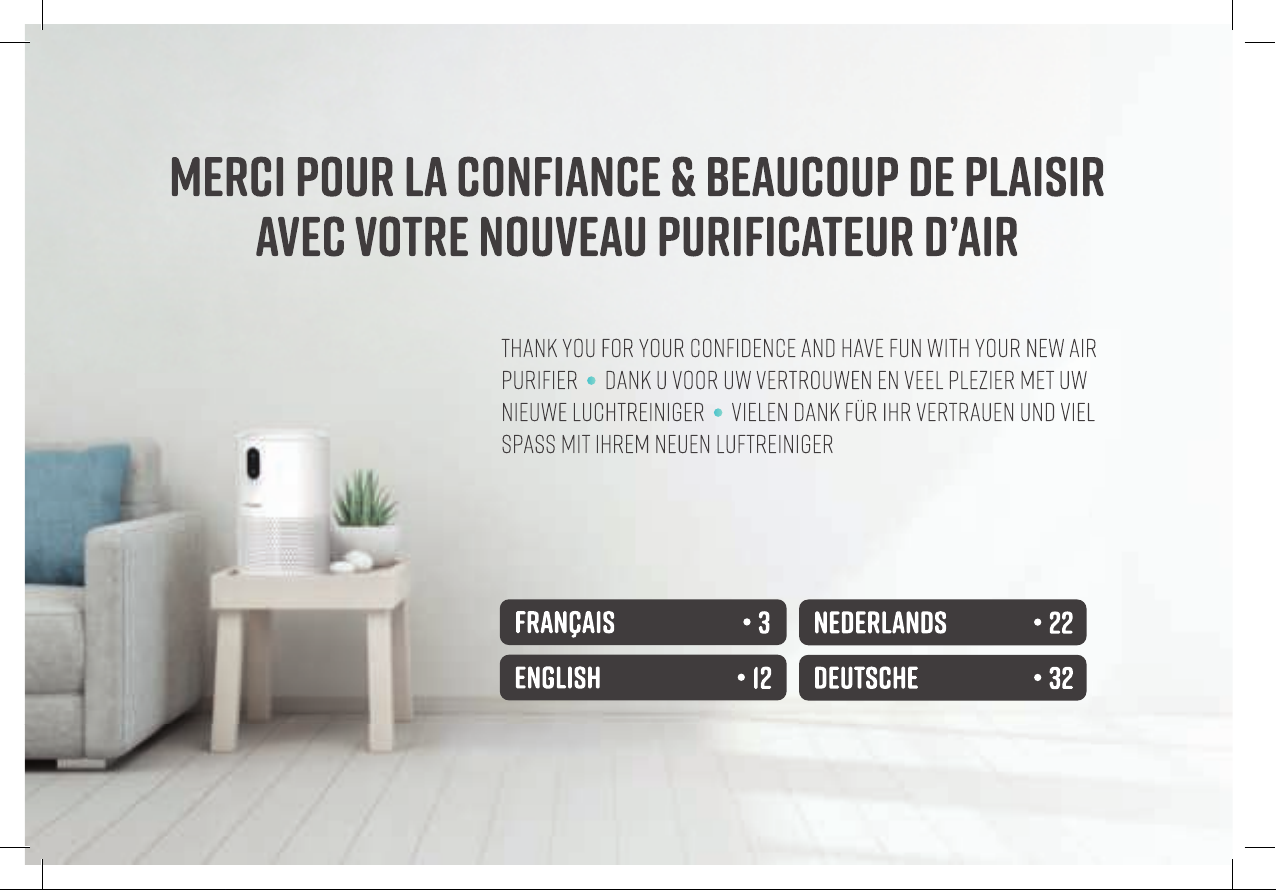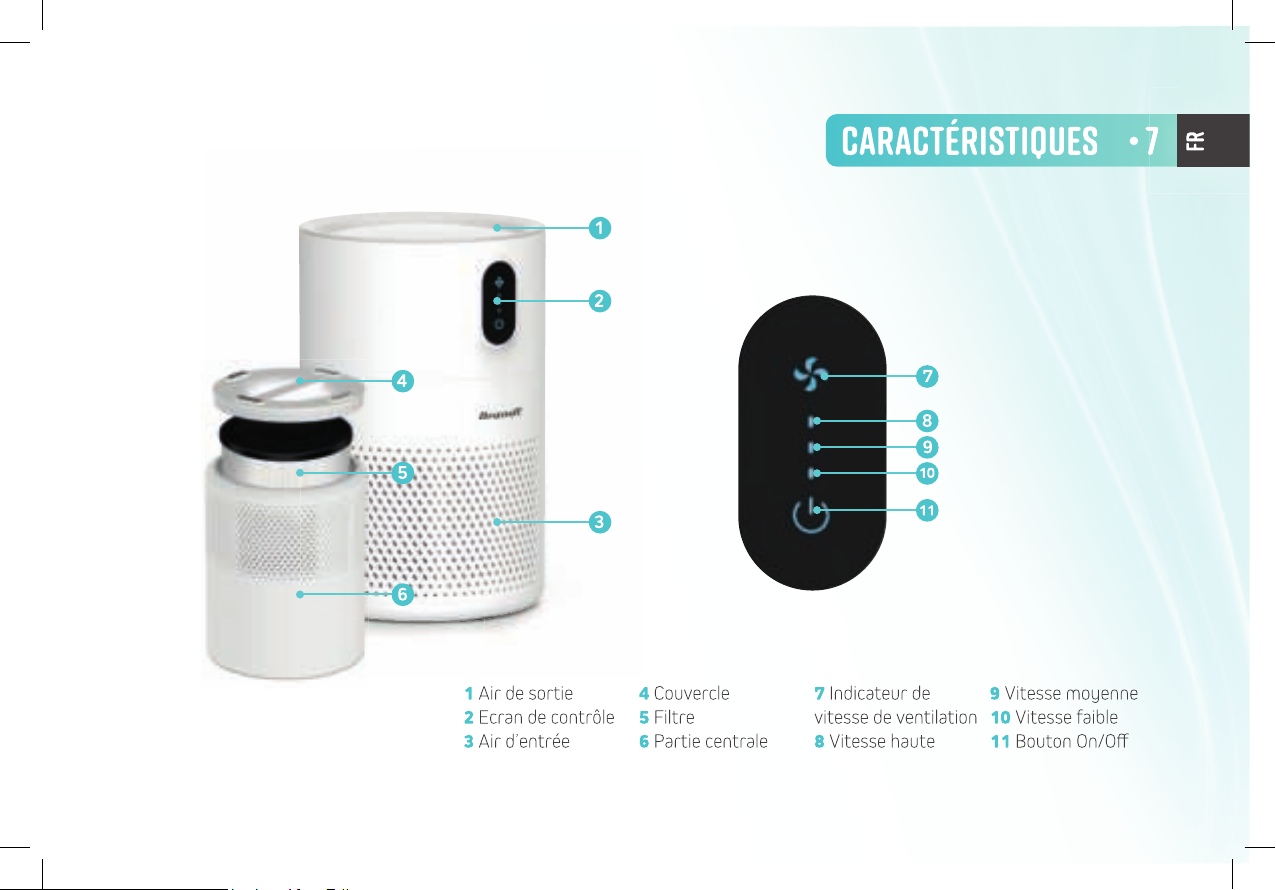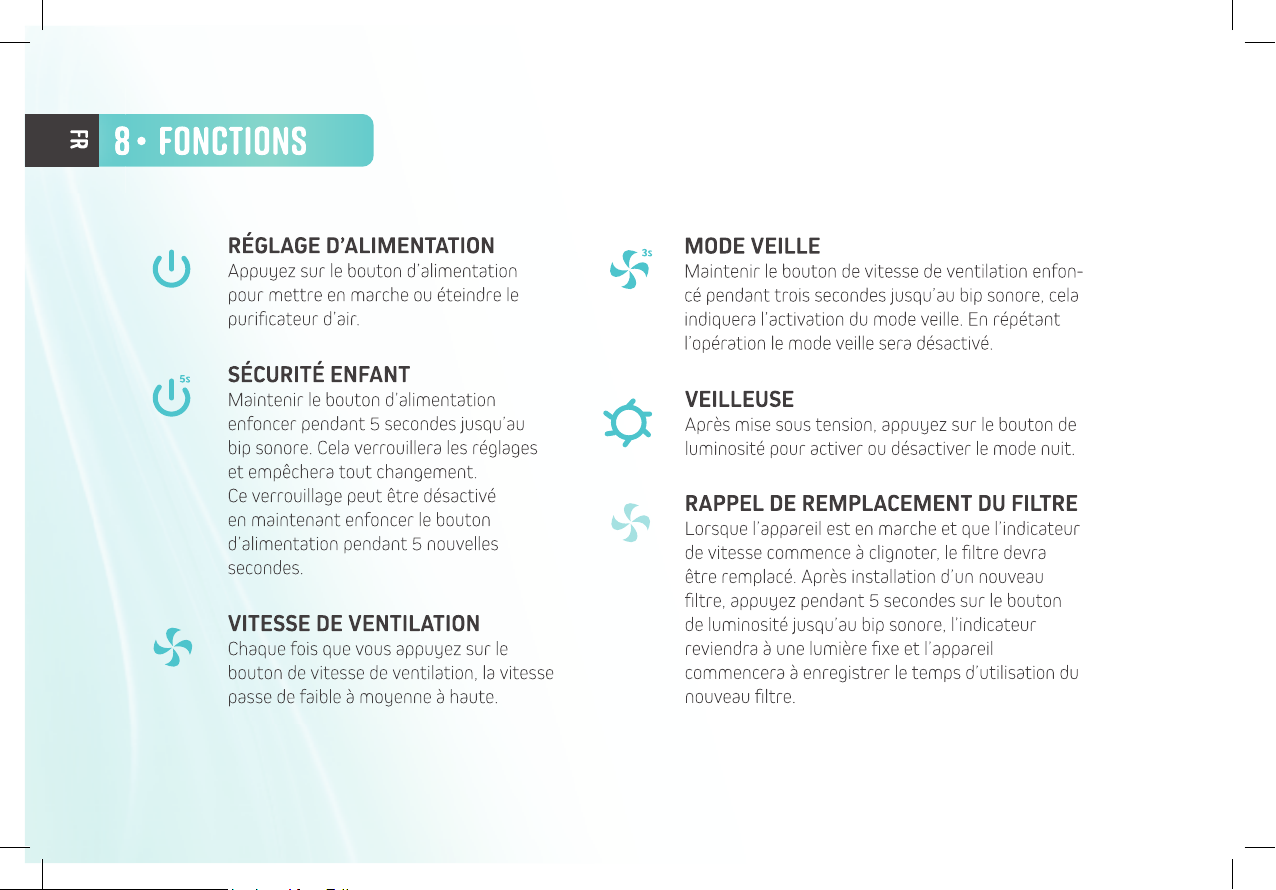USE AND OPERATIONUSE AND OPERATION7 8
◆◆ Please keep the machine air inlet and outlet 30cm or more far away from the wall and home furniture.Do not use the machine in front of hot source outlet.◆◆ External power source◆◆ DC Adapter◆◆Please do not mistakenly connect the external power source different from the power adapter specification of this machine, and firmly insert the plug into the power socket.Connect the power, the power adapter's DC plug into the machine's DC socket, and then plug the power adapter into the ac socket.◆◆When power is cut off, first unplug the ac plug of the power adapter, and then unplug the DC plug from the unit.◆◆Machine socketAdapterReplacement of the FiltersWhen using the machine for a certain period of time, The filter should replace when fan icon blink . After replacement , the fan icon will stop blink when long press the light ON/OFF button.◆ Filter Replacement reminder◆ Take out filter◆ Install the filter1. Turn it off first, then unplug it;2. Put the machine upside down, one hand to hold tight the machine body, the other hand press down the cover while turning left, can open the base cover;3. Remove the filter.1. Remove the protective film of the new filter, and then install the new filter;2. one hand to hold tight the machine body, the other hand press down the cover while turning right, can install the filter.
Placement
USE AND OPERATIONUSE AND OPERATION7 8
◆◆ Please keep the machine air inlet and outlet 30cm or more far away from the wall and home furniture.Do not use the machine in front of hot source outlet.◆◆ External power source◆◆ DC Adapter◆◆Please do not mistakenly connect the external power source different from the power adapter specification of this machine, and firmly insert the plug into the power socket.Connect the power, the power adapter's DC plug into the machine's DC socket, and then plug the power adapter into the ac socket.◆◆When power is cut off, first unplug the ac plug of the power adapter, and then unplug the DC plug from the unit.◆◆Machine socketAdapterReplacement of the FiltersWhen using the machine for a certain period of time, The filter should replace when fan icon blink . After replacement , the fan icon will stop blink when long press the light ON/OFF button.◆ Filter Replacement reminder◆ Take out filter◆ Install the filter1. Turn it off first, then unplug it;2. Put the machine upside down, one hand to hold tight the machine body, the other hand press down the cover while turning left, can open the base cover;3. Remove the filter.1. Remove the protective film of the new filter, and then install the new filter;2. one hand to hold tight the machine body, the other hand press down the cover while turning right, can install the filter.
Placement
USE AND OPERATIONUSE AND OPERATION7 8
◆◆ Please keep the machine air inlet and outlet 30cm or more far away from the wall and home furniture.Do not use the machine in front of hot source outlet.◆◆ External power source◆◆ DC Adapter◆◆Please do not mistakenly connect the external power source different from the power adapter specification of this machine, and firmly insert the plug into the power socket.Connect the power, the power adapter's DC plug into the machine's DC socket, and then plug the power adapter into the ac socket.◆◆When power is cut off, first unplug the ac plug of the power adapter, and then unplug the DC plug from the unit.◆◆Machine socketAdapterReplacement of the FiltersWhen using the machine for a certain period of time, The filter should replace when fan icon blink . After replacement , the fan icon will stop blink when long press the light ON/OFF button.◆ Filter Replacement reminder◆ Take out filter◆ Install the filter1. Turn it off first, then unplug it;2. Put the machine upside down, one hand to hold tight the machine body, the other hand press down the cover while turning left, can open the base cover;3. Remove the filter.1. Remove the protective film of the new filter, and then install the new filter;2. one hand to hold tight the machine body, the other hand press down the cover while turning right, can install the filter.
Placement
USE AND OPERATIONUSE AND OPERATION7 8
◆◆ Please keep the machine air inlet and outlet 30cm or more far away from the wall and home furniture.Do not use the machine in front of hot source outlet.◆◆ External power source◆◆ DC Adapter◆◆Please do not mistakenly connect the external power source different from the power adapter specification of this machine, and firmly insert the plug into the power socket.Connect the power, the power adapter's DC plug into the machine's DC socket, and then plug the power adapter into the ac socket.◆◆When power is cut off, first unplug the ac plug of the power adapter, and then unplug the DC plug from the unit.◆◆Machine socketAdapterReplacement of the FiltersWhen using the machine for a certain period of time, The filter should replace when fan icon blink . After replacement , the fan icon will stop blink when long press the light ON/OFF button.◆ Filter Replacement reminder◆ Take out filter◆ Install the filter1. Turn it off first, then unplug it;2. Put the machine upside down, one hand to hold tight the machine body, the other hand press down the cover while turning left, can open the base cover;3. Remove the filter.1. Remove the protective film of the new filter, and then install the new filter;2. one hand to hold tight the machine body, the other hand press down the cover while turning right, can install the filter.
Placement
USE AND OPERATIONUSE AND OPERATION7 8
◆◆ Please keep the machine air inlet and outlet 30cm or more far away from the wall and home furniture.Do not use the machine in front of hot source outlet.◆◆ External power source◆◆ DC Adapter◆◆Please do not mistakenly connect the external power source different from the power adapter specification of this machine, and firmly insert the plug into the power socket.Connect the power, the power adapter's DC plug into the machine's DC socket, and then plug the power adapter into the ac socket.◆◆When power is cut off, first unplug the ac plug of the power adapter, and then unplug the DC plug from the unit.◆◆Machine socketAdapterReplacement of the FiltersWhen using the machine for a certain period of time, The filter should replace when fan icon blink . After replacement , the fan icon will stop blink when long press the light ON/OFF button.◆ Filter Replacement reminder◆ Take out filter◆ Install the filter1. Turn it off first, then unplug it;2. Put the machine upside down, one hand to hold tight the machine body, the other hand press down the cover while turning left, can open the base cover;3. Remove the filter.1. Remove the protective film of the new filter, and then install the new filter;2. one hand to hold tight the machine body, the other hand press down the cover while turning right, can install the filter.
Placement