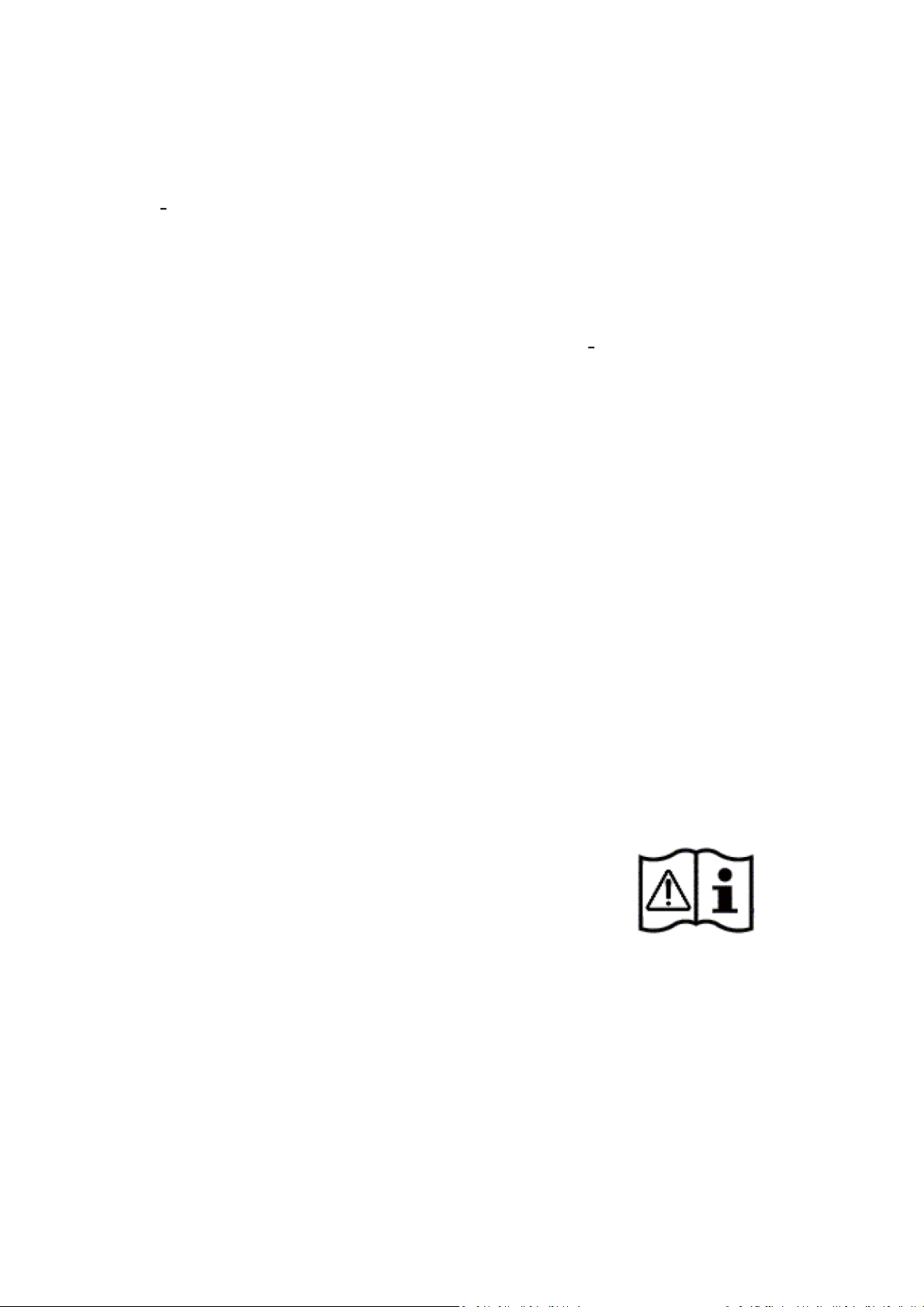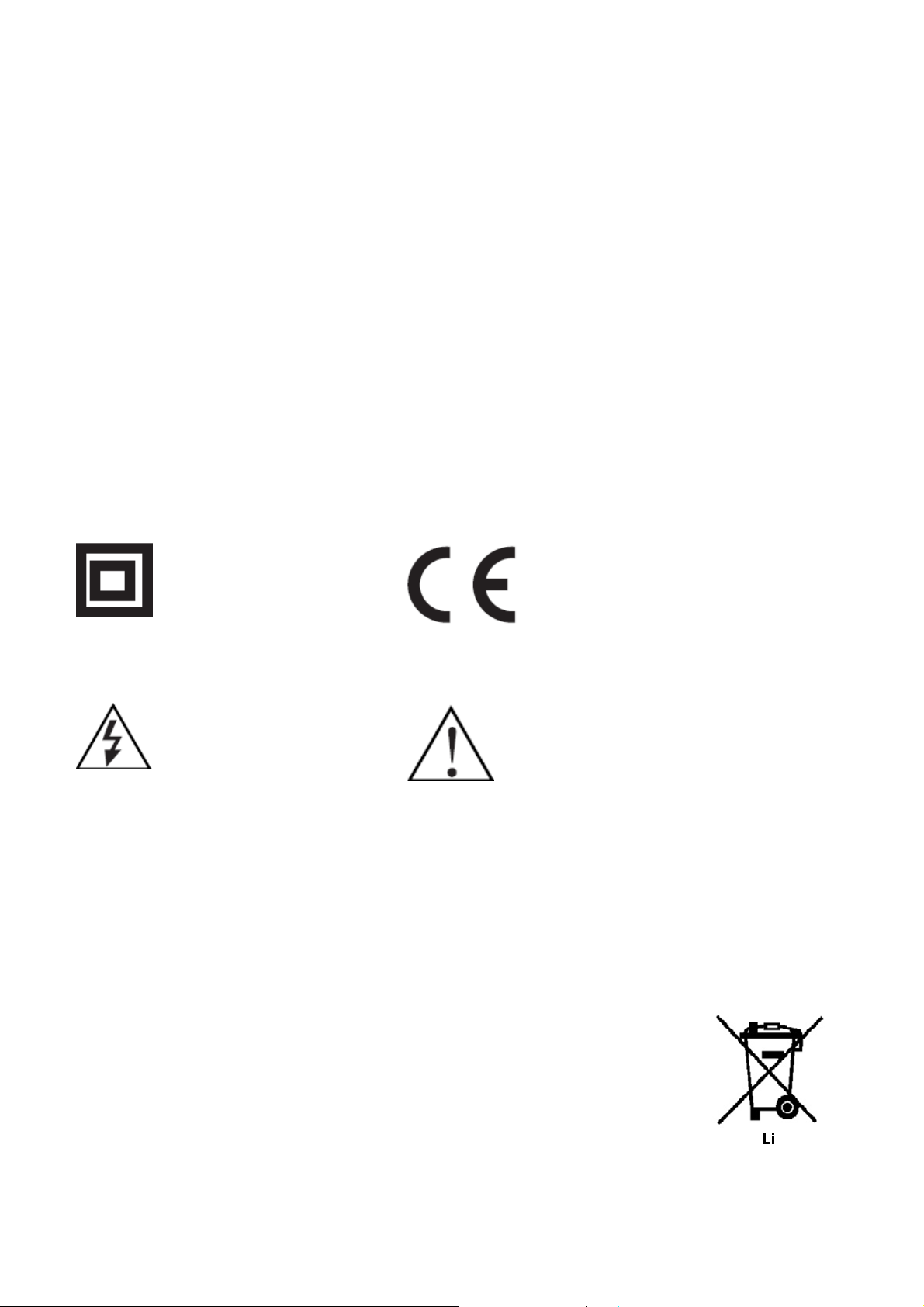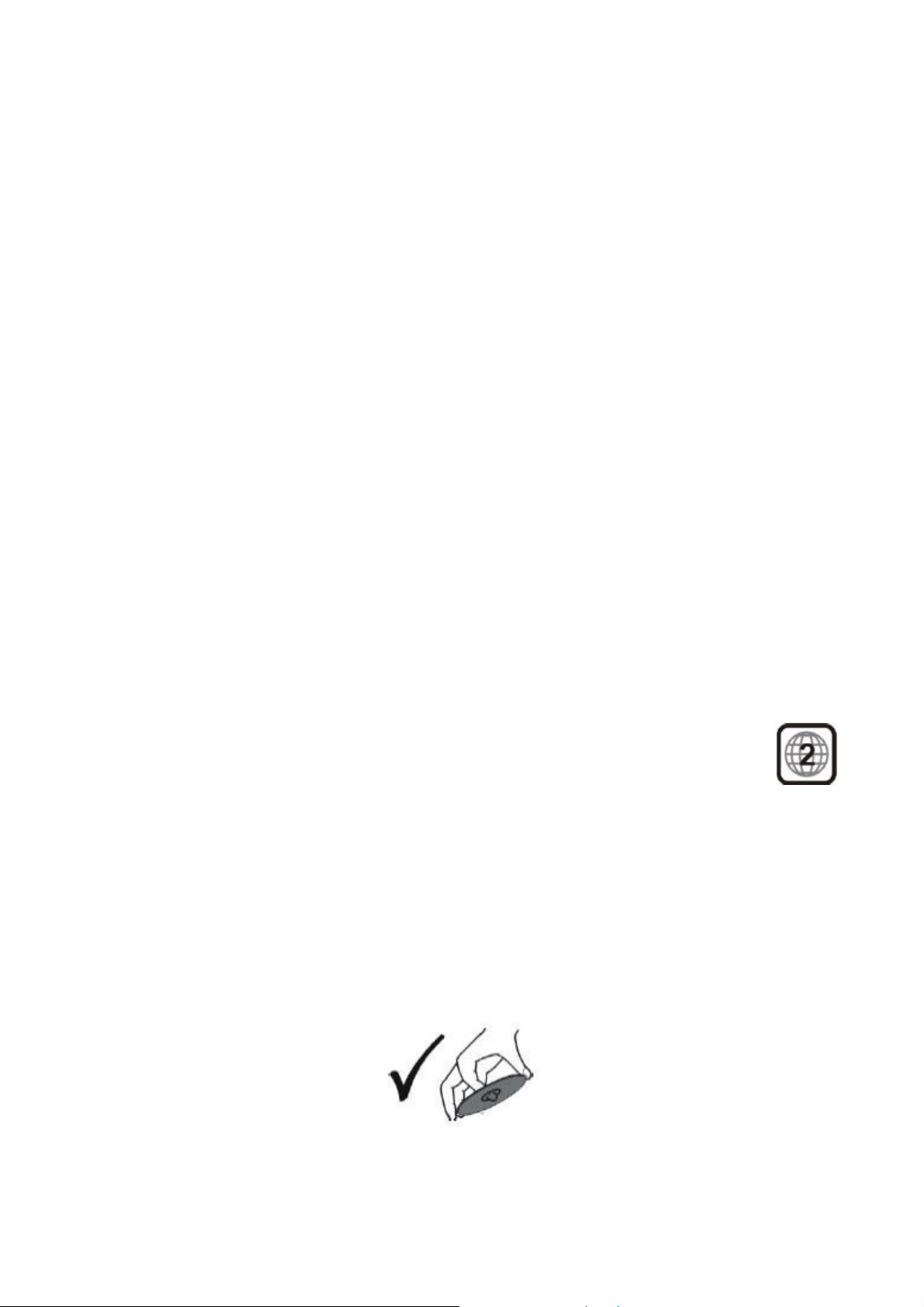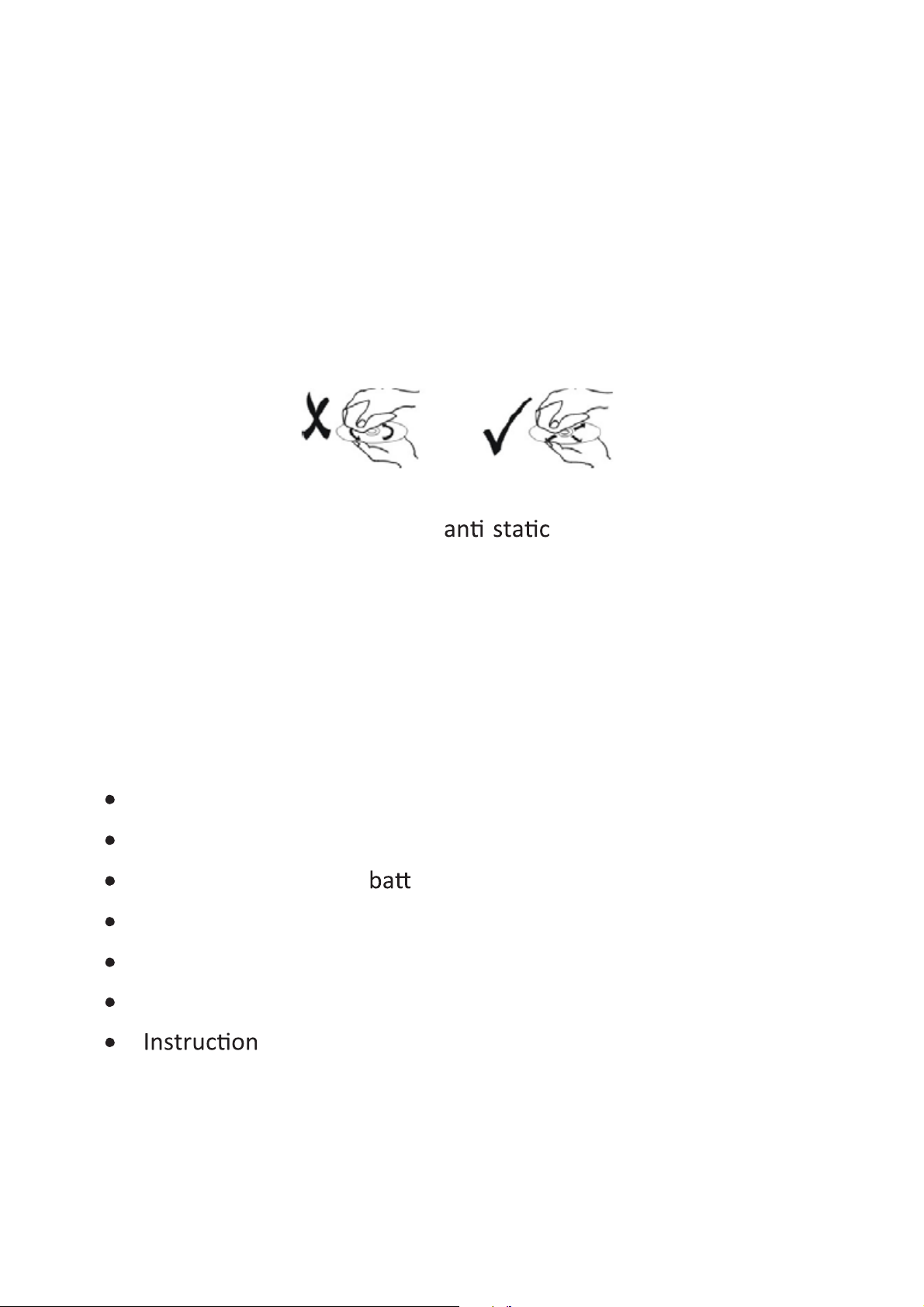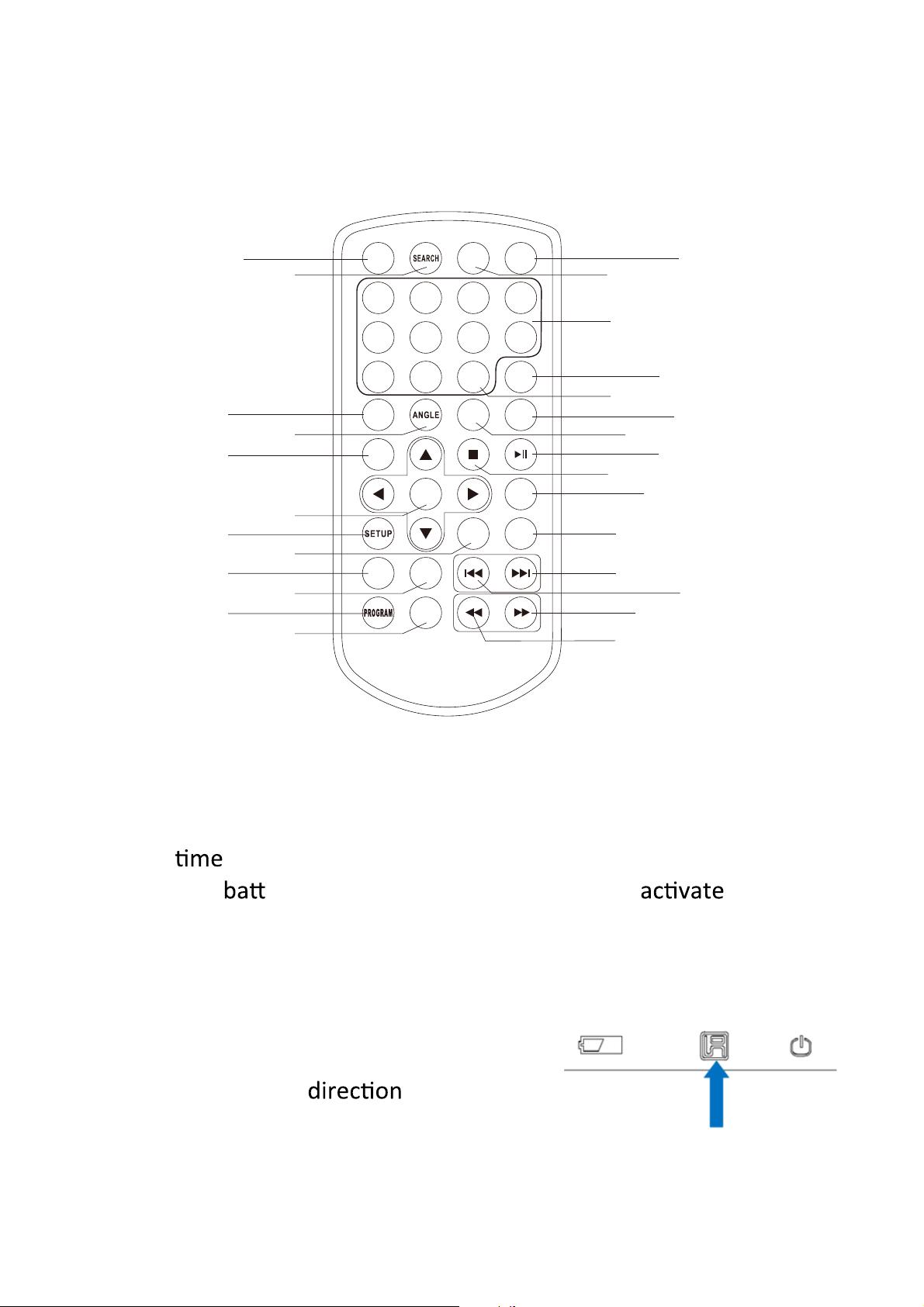EN-2
WARNINGS
This appliance is intended for ĚŽŵĞƐƟĐ household use only and should
not be used for any other purpose or in any other ĂƉƉůŝĐĂƟŽŶ such as
for non ĚŽŵĞƐƟĐ use or in a commercial environment.
Prior to cleaning or other maintenancethe appliance must be
disconnected from the supply mains.
The ǀĞŶƟůĂƟŽŶ should not be impeded by covering the ǀĞŶƟůĂƟŽŶ
openings with ŝƚĞŵƐ such as ŶĞǁƐƉĂƉĞƌƐ table ĐůŽƚŚƐ ĐƵƌƚĂŝŶƐ etc.
No naked ŇĂŵĞ sourcessuch as lighted ĐĂŶĚůĞƐ should be placed on
the apparatus.
The apparatus shall not be exposed to dripping or splashing and that
no objects ĮůůĞĚ with ůŝƋƵŝĚƐ such as ǀĂƐĞƐ shall be placed on the
apparatus.
sĞŶƟůĂƟŽŶ
Allow at least a 10 cm gap all around the product.
This apparatus is not suitable for use in a tropical climate.
ĂƩĞƌŝĞs(bĂƩĞƌy pack or ďĂƩĞƌŝĞs installed) shall not be exposed to
excessive heat such as ƐƵŶƐŚŝŶĞ ĮƌĞ or the like.
To protect the ĞŶǀŝƌŽŶŵĞŶƚ use local recycling ĨĂĐŝůŝƟĞƐ for ďĂƩĞƌLJ
disposal.
Where the MAINS plug or an appliance coupler is used as the
disconnect ĚĞǀŝĐĞ the disconnect device shall remain readily operable.
WARNING
ŽŶŽƚŝŶŐĞƐƚƚŚĞďĂƩĞƌLJŚĞŵŝĐĂůƵƌŶ,ĂnjĂƌĚ
;dŚĞƌĞŵŽƚĞĐŽŶƚƌŽůƐƵƉƉůŝĞĚǁŝƚŚͿdŚŝƐƉƌŽĚƵĐƚĐŽŶƚĂŝŶƐĂĐŽŝŶďƵƩŽŶ
ĐĞůůďĂƩĞƌLJ/ĨƚŚĞĐŽŝŶďƵƩŽŶĐĞůůďĂƩĞƌLJŝƐƐǁĂůůŽǁĞĚ
it can cause severe internal burns in just 2 hours and can lead to death.
<ĞĞƉŶĞǁĂŶĚƵƐĞĚďĂƩĞƌŝĞƐĂǁĂLJĨƌŽŵĐŚŝůĚƌĞŶ
/ĨƚŚĞďĂƩĞƌLJĐŽŵƉĂƌƚŵĞŶƚĚŽĞƐŶŽƚĐůŽƐĞƐĞĐƵƌĞůLJƐƚŽƉƵƐŝŶŐƚŚĞ
product and keep it away from children.
/ĨLJŽƵƚŚŝŶŬďĂƩĞƌŝĞƐŵŝŐŚƚŚĂǀĞďĞĞŶƐǁĂůůŽǁĞĚŽƌƉůĂĐĞĚŝŶƐŝĚĞĂŶLJ
ƉĂƌƚŽĨƚŚĞďŽĚLJƐĞĞŬŝŵŵĞĚŝĂƚĞŵĞĚŝĐĂůĂƩĞŶƟŽŶ
Downloaded from www.vandenborre.be