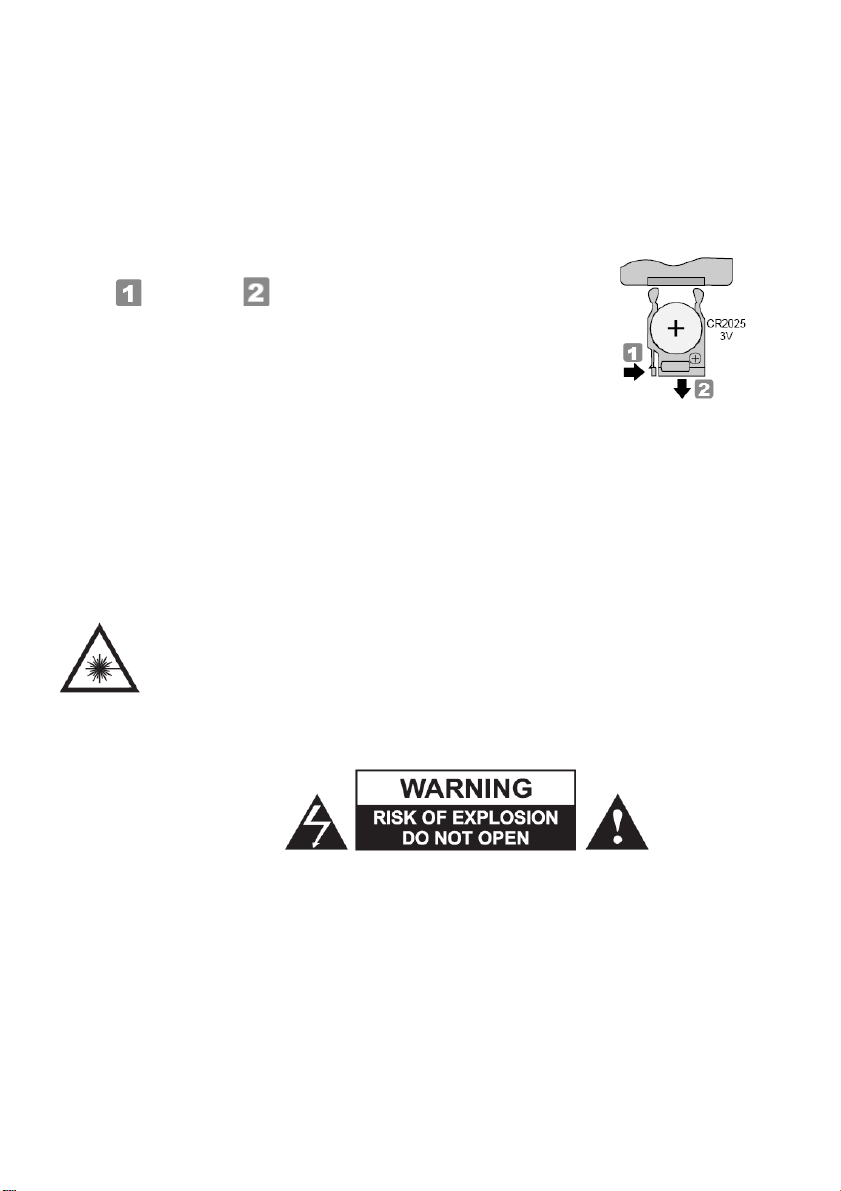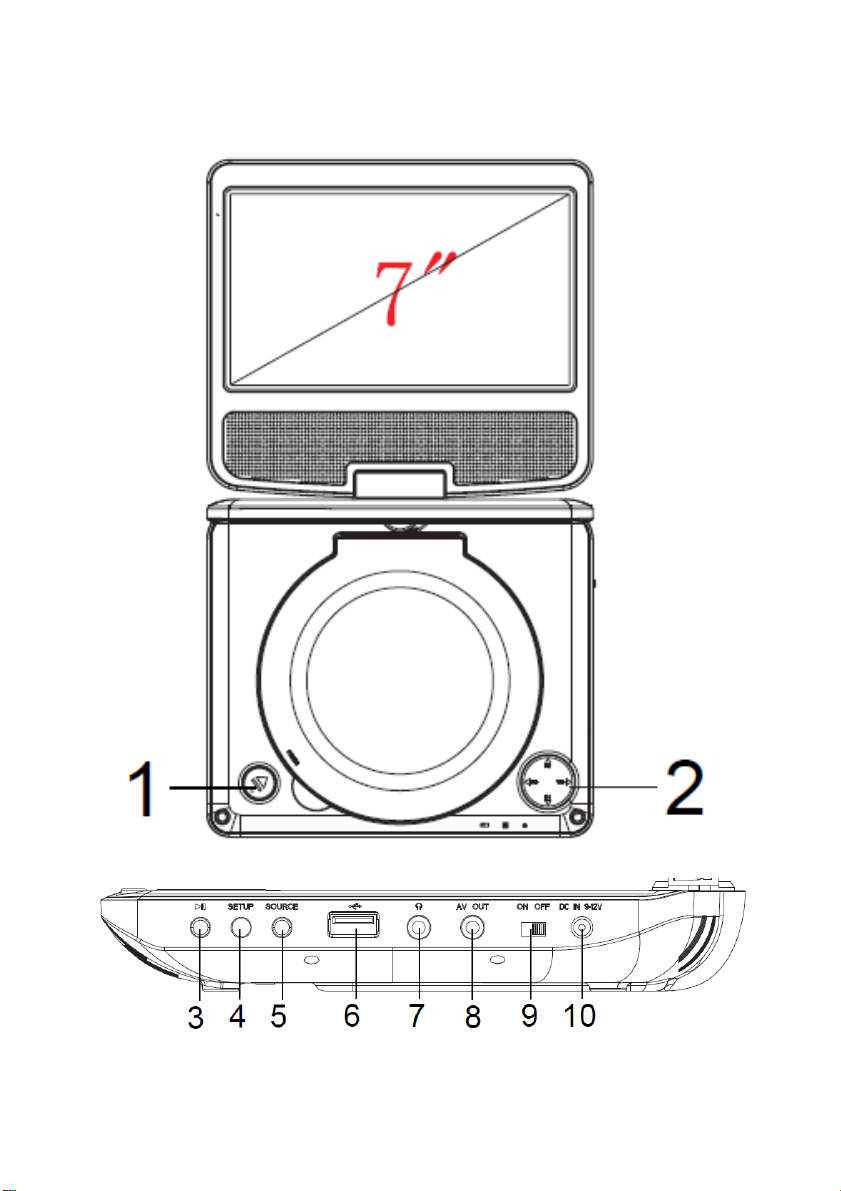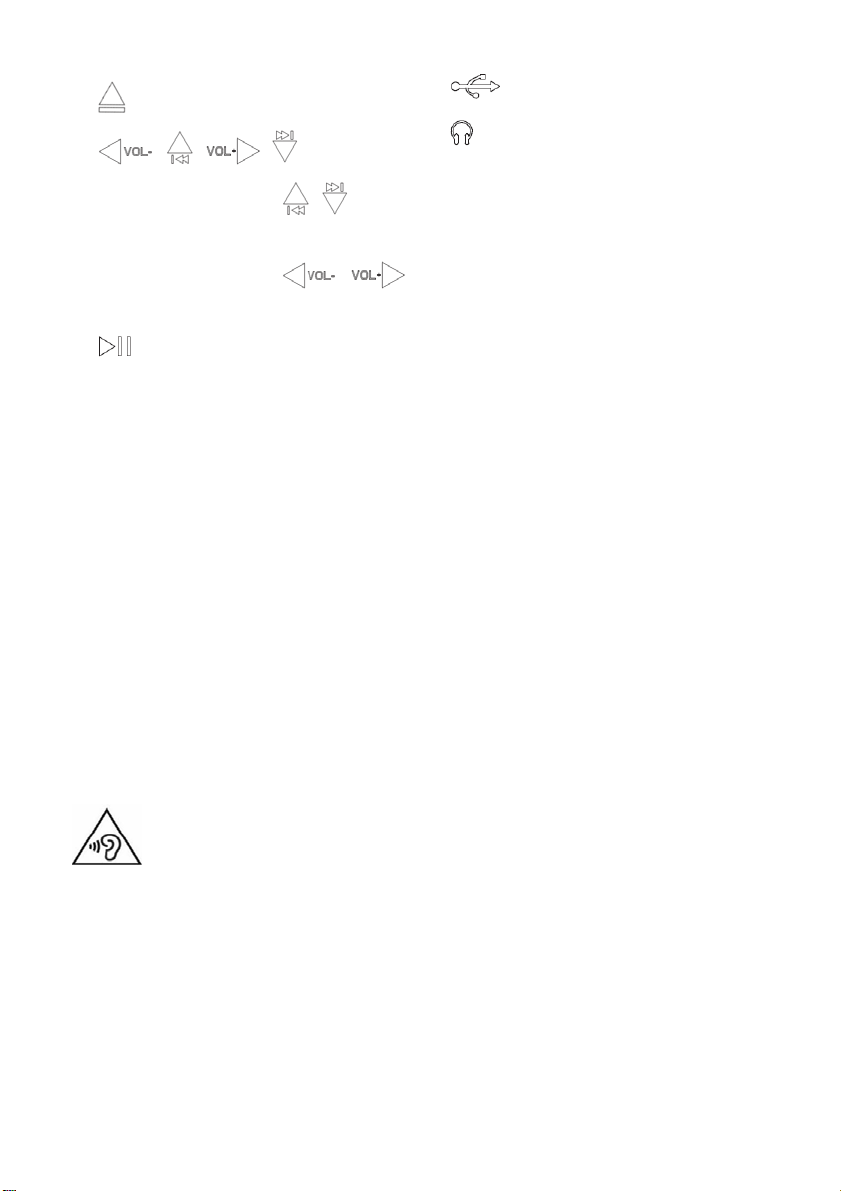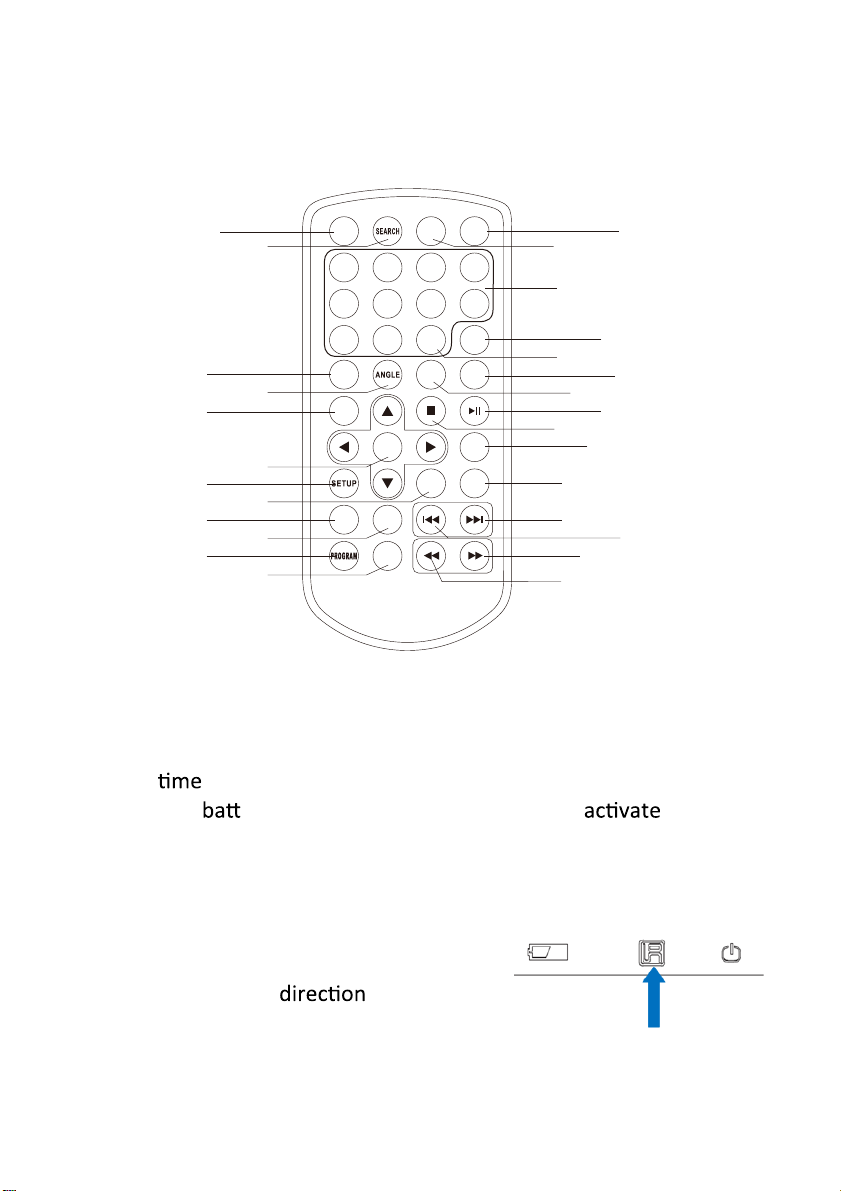EN-1
CONTENTS
WARNINGS ........................................................................................ 2
IMPORTANT SAFETY INSTRUCTIONS .................................................. 3
PACKAGE CONTENT ........................................................................... 6
IDENTIFICATION OF CONTROLS.......................................................... 7
GETTING STARTED ........................................................................... 11
CONNECTING TO AC POWER ........................................................................................ 11
CONNECTING TO A CAR CIGARETTE LIGHTER SOCKET .......................................................... 11
CONNECTING AUDIO/VIDEO CABLE ............................................................................... 11
CHARGING THE INCORPORATED BATTERY OF THE DVD PLAYER........................................... 11
OPERATION ..................................................................................... 12
PLAYING ADVD/VCD ............................................................................................. 12
CONTROLLING PLAYBACK.............................................................................................. 12
ADJUSTING THE VOLUME.............................................................................................. 13
PLAYING AN AUDIO CD, MP3 DISC ........................................................................ 16
PLAYING AJPEG DISC............................................................................................. 17
USB PLAY................................................................................................................ 18
SETUP MENU ................................................................................... 18
SPECIFICATIONS............................................................................... 22
CLEANING AND MAINTENANCE ....................................................... 23
TROUBLESHOOTING......................................................................... 23
Downloaded from www.vandenborre.be