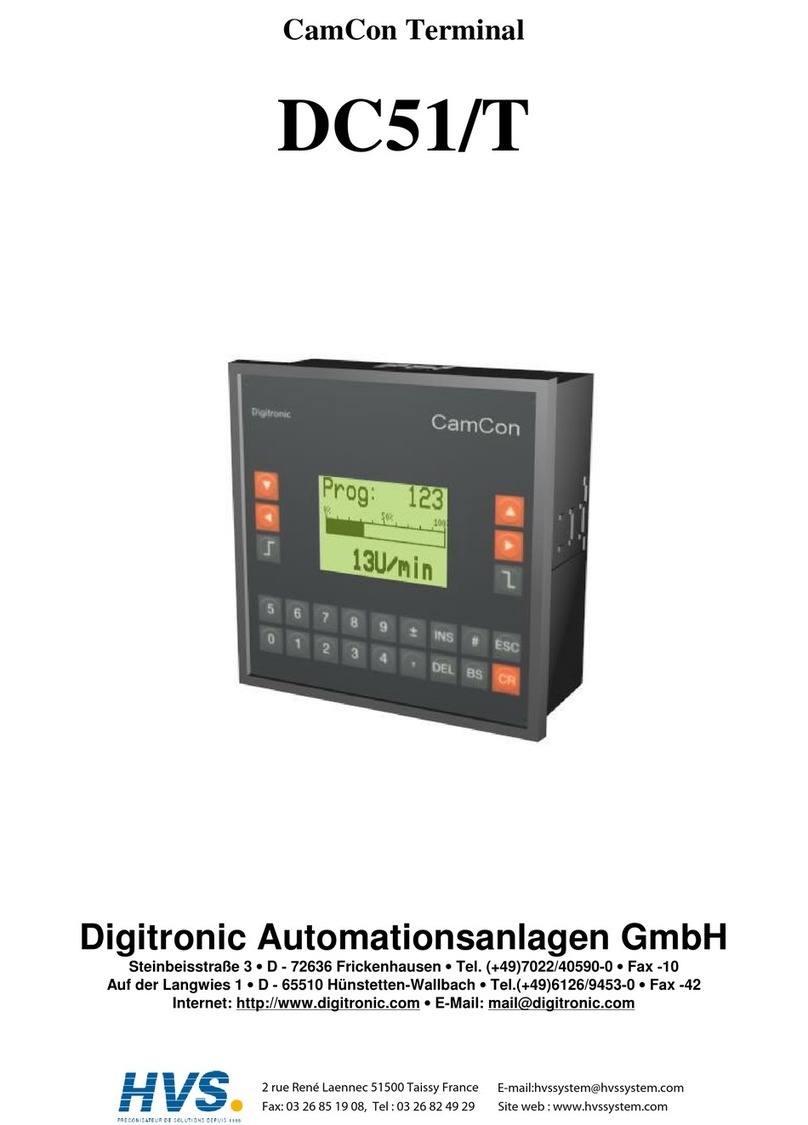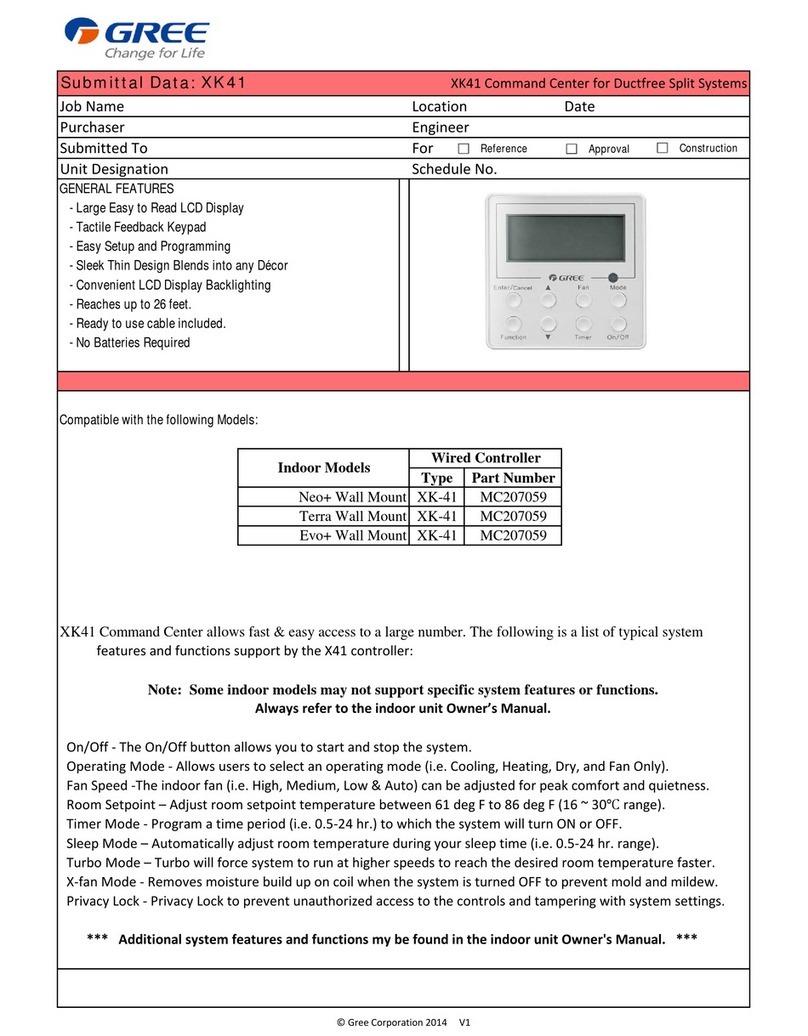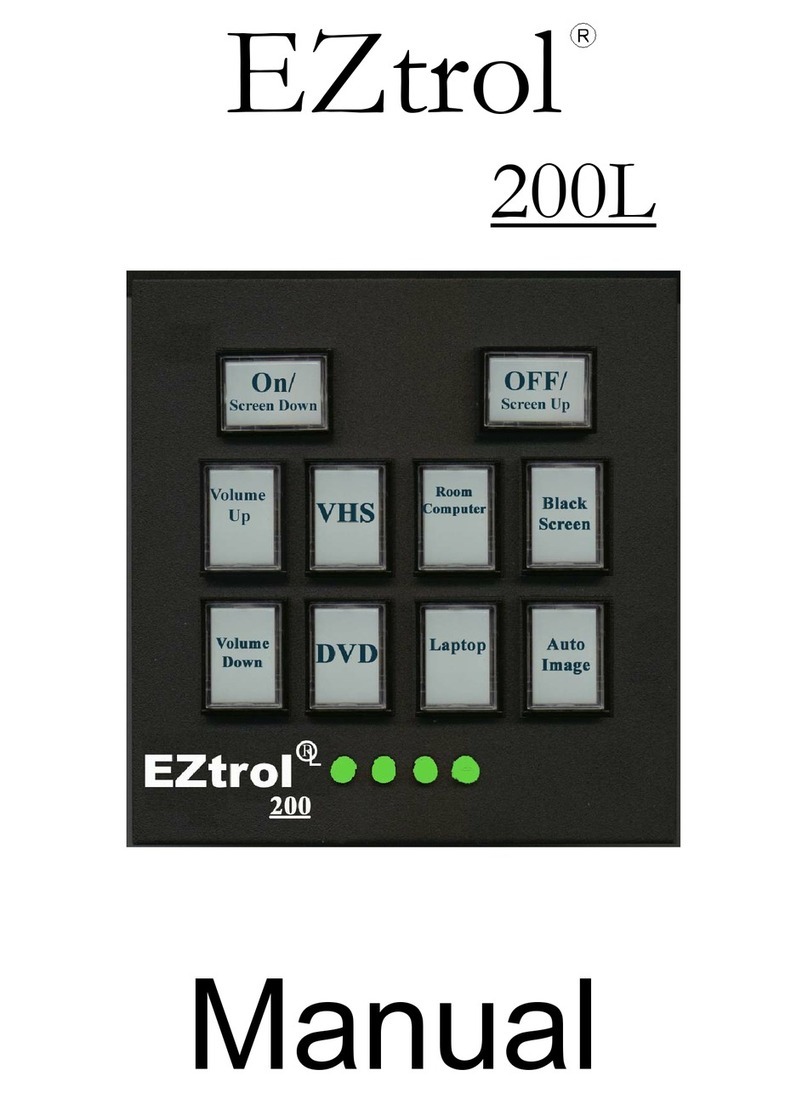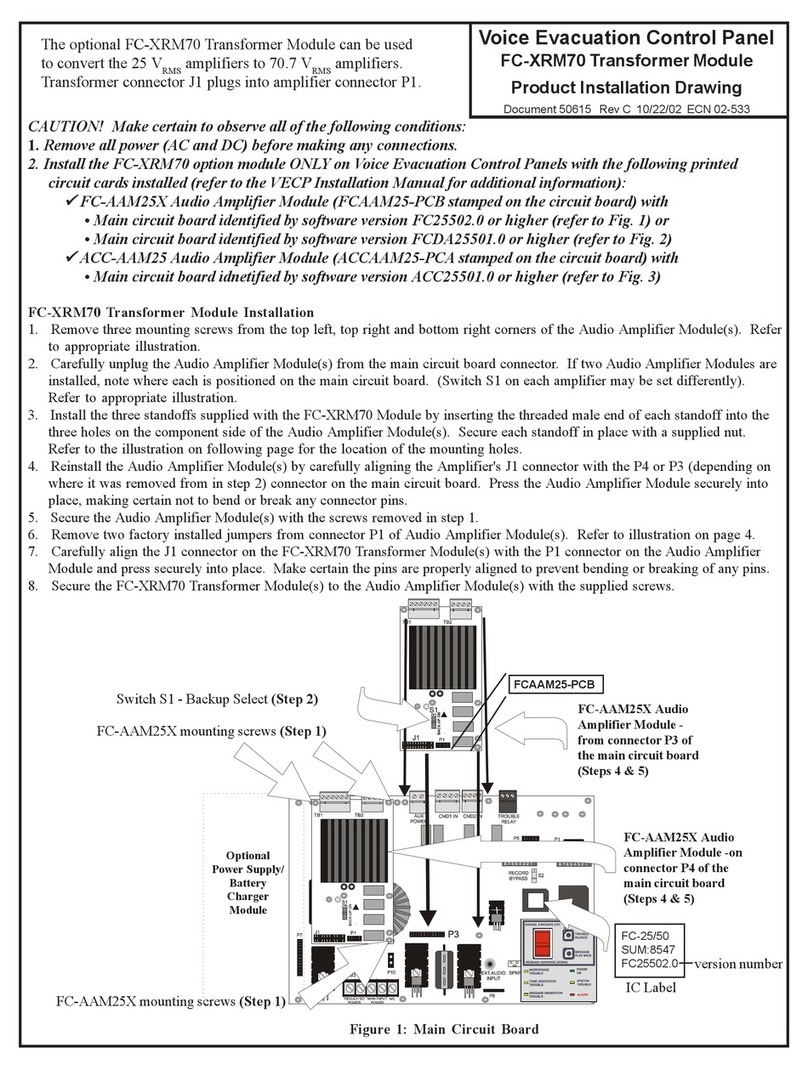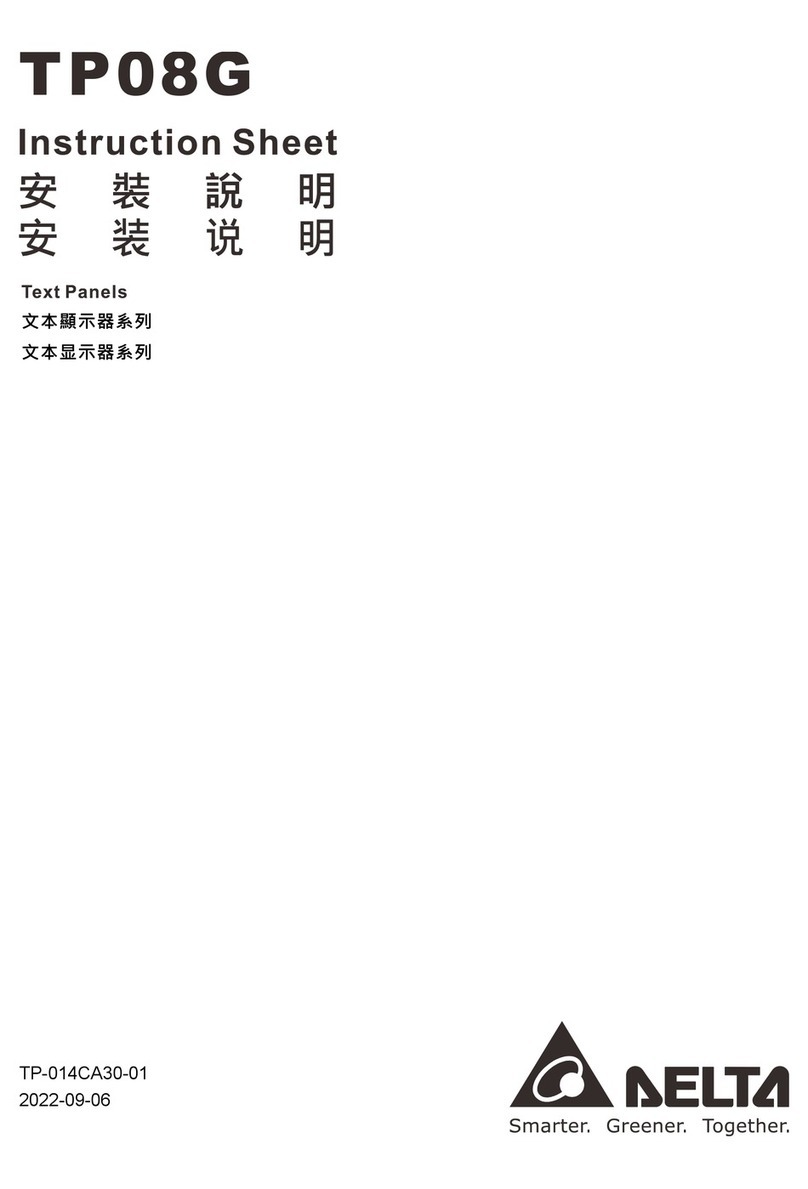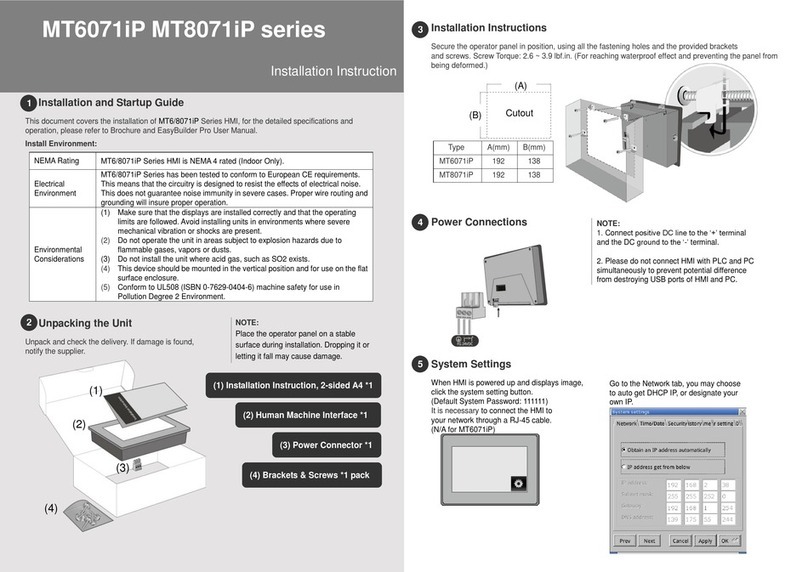Brasch GDCP-A Installation instructions manual

GAS DETECTOR CONTROL PANEL
(TWENTY CHANNEL)
Model GDCP
-A
Instruction/Operation Manual
Bulletin: I
-
690
Brasch Environmental Technologies, LLC
140 Long Road, Suite 101 July 2006
Chesterfield,
Missouri 63005
May, 2007
(314) 291
-
0440
FAX (314
) 291
-
0646
April, 2009
www.braschenvtech.com

2
Table of Contents
Section
Title
Page
1
Introduction and Specifications
6
1-1
Introduction
6
1-2
Model Description
6
1-3
Specifications
7
2
Installation
1
0
2-1
Introduction
1
0
2-2
Unpacking and Inspection
1
0
2-3
Choosing the Mounting Location
1
0
2-4
Mounting the Panel
1
0
2-5
Wiring Connections
1
2
3
Operation
1
8
3-1
Introduction
1
8
3-2
Applying Power
1
8
3-3
Initial Display
19
3-4
Default Program
2
0
3-5
Entering or
Changing
a
n Existing Program
2
2
3-5
.1
Time
2
2
3-5
.2
Date
2
2
3-5
.3
Sensors
2
3
3-5
.4
Zones
2
3
3-5
.5
Automatic Override
24
3-5
.6
Manual Override
2
4
3-5
.7
Power Restore After a Power
Interruption
2
5
3-6
Status Check
2
5
3-6.1 Sensors
2
5
3-6.2
Zones
2
6
3-6.3
Automatic Override
2
6
3-7
Loss of Power
2
7
3-7
.1
Operation During Power Loss
2
7
3-7
.2
Operation After Power Returns
2
7
3-7
.2.1
Power Restore Without Ventilation
2
7
3-7
.2.2
Power Restore With Ventilation
2
7
4
Maintenance
2
8
4-1
Introduction
2
8
4-2
Sen
sors
2
8
4-3
Fuses
2
8
4-4
Sensitivity Testing
2
8
5
Service and Repair
29
5-1
Introduction
29
5-2
Warranty
Period
29
5-3
Obtaining Service
29
5-
3.1
Service and Repair Procedure
29

3
Page
6
Appendix
Appendix A
3
0
Appendix B
3
1
Appendix C
3
3
Appendix D
3
4
Appendix E
35
List of Figures
Figure
Title
Page
1
GDCP
-
A mounting dimensions
11
3
GDCP
-
A internal components, view from bottom end
13
4
GDCP
-
A power connection terminals
14
5
GDCP
-
A digital logic board component layout
15
6
GDCP
-
A wiring diagram showing transmitters wired in
17
daisy-
cha
in fashion, and location of terminals strips
TS1 and TS2.
7
GDCP
-
A front, internal view of front panel layout
21
List of Tables
Table
Title
Page
1
-
3.1
GDCP
-
A Control Panel Specifications
7
2
-
5.2
Explanation of the connection points on terminals
16
TS1 and TS2.

4
Operation Safety Notice
Certain procedures and operations detailed in this manual require that specific
precautions be taken prior to beginning the procedure or operation. When precautions are
required, a notice will be printed in an appropriate
location in the manual
.
The user is
urged to read and understand all such notices before continuing.
Types of Notices
Three types of notices are used in this manual to describe t
he severity of the situation
encountered.
WARNING
This notice indicates that conditions exist that could cause personal injury or
loss of life.
CAUTION
Conditions exist that could cause damage to the equipment or other proper
ty.
Note
Special consideration should be given to the procedure or operation or an
unexpected operational result could occur.

5
L
imited
W
arranty
Warranty Statement
Limited Warranty
Brasch Manufacturing Co.,
Inc
., (the Company
),
warrants gas transmitters, gas detectors,
gas detector control panels and accessories for a period of one year from the date of
shipment
against defects in material or workmanship. Should any evidence of defects in
material or workmanship occur during the warranty period, Brasch Manufacturing Co., Inc.
will repair or replace the affected product, at its own discretion, without charge.
The
Company shall not be held responsible for any charges incurred by any other
company or person while
installing,
remov
ing
or replacing any allegedly defective
e
quipment
, or part thereof
, nor for incidental or consequential damages.

6
Section 1
Introduction and Specifications
1-1
Introduction
1-
1.1
This manual covers the capabilities, installation, set
-
up and operation of the
Brasch GDCP
-
A Control Panel.
The panel and its associated transmitters are
referred to as the
ventilation control system
. These systems can be as si
mple
as a panel and one transmitter controlling one ventilation fan, or as complex as a
panel with 20 transmitters controlling six output zones with two ventilation fans
each.
The user is strongly encouraged to read, and understand, this entire
manual bef
ore attempting to install and operate this equipment.
1-2
Model Description
1-
2.1
The Brasch GDCP
-A
Control Panel, along with its associated transmitters,
provides a complete monitoring
system for detection and removal of dangerous
concentration of spec
ific toxic gases. The system is capable of monitoring up to
20 remote locations for gases such as carbon monoxide and nitrogen dioxide.
The panel can then provide control signals
, based upon the actual gas
concentration,
to actuate warning alarms and
ope
rate ventilation equipment
within the monitored area.
The panel can control up to six ventilation zones. Two
,
dry
-
contact,
normally
open,
control relays are provided for each zone. The Low Alert set of contacts
have ten field adjustable levels. The con
centrations of these levels are
dependent upon the type of gas being monitored.
See Appendix E for the
actual Low Alert values.
The High Alert set of contacts are factory set to close
at a predetermined level.
This level is 100 parts per million, (
PPM
),
for carbon
monoxide and 5 PPM for nitrogen dioxide.
The Low Alert
relay
contacts
will
close, (open), once the gas level
is above
, (
below), the field selectable level and
a field selectable delay period has timed out. The High Alert contacts will close,
(open), once the levels are above, (below), the factory preset concentrations.
A dry
-
contact, normally open relay
, that is common to all of the six control zones,
will close 15 minutes after a High Alert level is exceeded and maintained. Once
the Hig
h Alert level drops below the factory settings, this relay will again revert to
the normally open state. This relay may be used to send warning signals to
remote locations, or actuate external alarm components to provide additional
warnings.
A piezoelect
ric buzzer, mounted beneath the GDCP
-A s front panel,
will also sound while the relay contacts are closed. This buzzer may be silenced
by pressing and then releasing the ALM OFF switch located directly below the
buzzer sound venting holes on the right s
ide of the front panel. This switch will
automatically reset itself after the alarm condition is no longer valid.
The GDCP
-A Control Panel can be field programmed to suit the user s
requirements. Program choices are displayed on
the
4 line
s
of a
20 cha
racter
per line
, liquid
crystal display.
The appropriate choice is selected through the
use of a four key keypad located directly below the display. The active keys

7
associated with the current choice are noted on the fourth line of the display. In
most
cases, the keys
that are not listed
are inactive at this time.
Programmed parameters are stored in a non
-
volatile memory circuit. In the case
of power failure, this circuit will retain the programmed parameters for a nominal
period of ten years. This ex
tremely long retention time allows the GDCP
-
A to be
programmed at the factory with the users specific program data. Once the unit
arrives at the user s facility, and is placed in operation,
no further programming is
necessary. The user may make changes
to the program, however, once the
system is operating.
To take advantage of the factory programming feature, the user must
convey their programming requirements to the factory at the time their
order is placed.
If no special programming is requested, the
panel will ship
programmed with a default program.
1-3
Specifications
1-
3.1
Specifications for the GDCP
-A
Control Panel are listed in
Table 1
-
3.1
.
Table 1
-
3.1
GDCP
-
A Control Panel Specifications
Note
All specifications
were
current at the time this manual was printed. Brasch Manufacturing
Co., Inc. reserves the right to make any changes to future production units when such
changes are deemed necessary. There is no implied responsibility to make future
changes available to current users of this equipment.
Electrical
Power requirements
Voltage
120 VAC, +/
-
10 %
Frequency
50/60 Hz.
Inductive power
120
VA
Ins
tallation category
II (Local level, over
-
voltage transients
below 1500 volts.)
Environmental
Temperature
Operating
-
15° C to 40° C, (5° F to 104° F)
Storage
-
50° C to 120° C, (
-
58° F to 248° F)
Humidity
Operating
10% to 90%, (n
on
-
condensing)
Storage
10% to 90%, (non
-
condensing)

8
Table 1
-
3.1
GDCP
-
A Co
ntrol Panel Specifications, (continued)
General
Size
14 in. W. x 10 ¼ in. H. x 5 in. D.
35.6 cm. W. x 26.0 cm. H. x 12.7 cm. D.
Weight
14 Lbs. (6.36 KGs)
Housing
Heavy gauge, painted steel, NEMA 1
classi
fication.
Recognition
Agency
ETL listed to U.L. Standard 61010B
-1
and
Canadian CSA C22.2, NO 1010
-1
System, Electrical
Display
20 char. X 4 line LCD with LED backlight
Keypad
5 embossed keys with tactile feedback
Timing
Rea
l-
time clock with output for minutes,
hours, day
-
of
-
week,
day, month and year.
Circuit
Microprocessor controlled digital circuitry
with battery backup, (nominal 10 year
lifetime).
Input channels
Number 20 inp
uts, (max.)
Input signal
8-
bit digital word, RS
-
485 transceiver
Connection
Inputs are true daisy
-
chain, both power and
communication.
Maximum distance
1000 feet between input transmitter and
panel.
Output channel
Number
6 outpu
ts, (max.)
Type of output
Two each, dry
-
contact, mechanical relays,
fused at 5 Amps.
Maximum voltage rating
125 VAC, 50/60 Hz.
Current capacity
5 Amps, resistive at 30 VDC.
Power (inductive)
250 VA, (1/8 H.P.)

9
Table 1
-
3.1
GDCP
-
A Control Panel Specifications, (continued)
Alarm channel
Number
Two each
, common to all output channels
Type
External
Type
One each, dry
-
contact, mechanical relay,
fused at 5 Amps.
Maximum voltage
125 VAC, 50/60 Hz.
Current capacity
5 Amps, (resistive) at 30 VDC
Power, (inductive)
250 VA, (1/8
H.P.)
Internal
Type
Piezoelectric ceramic element
Frequency
3.7 KHz.
Sound level
110 db. @ 10 cm.

10
Section 2
Installation
2-1
Introduction
2-
1.1
This section of the manual provides instructions on the initial procedures required
to
make your GDCP
-
A Control Panel
operational.
In the following paragraphs,
you will find
detailed instructions on unpacking and inspection,
locating and
mounting the pan
el and
connecting the
wiring.
If for any reason, you have questions concerning the panel that are not
answered in this manual, please contact your distributor or Brasch
Manufacturing at the number listed on the front of this manual.
2-2
Unpacking and Inspection
2-
2.1
Depending upon the number of transmitters ordered, you may receive the
GDCP
-
A Control Panel system in more than one container. In any case,
carefully unpack all containers and check the contents against your purchase
order. Report any m
issing components to your distributor. Your distributor will
immediately contact Brasch Manufacturing Company
and inform us of the
discrepancy. You should save the packing containers in case there is a reason
to return any of the shipment to the factory
at a later date.
2-3
Choosing the Mounting Location
2-
3.1
The GDCP
-
A is designed to allow the remote monitoring of facilities such as
underground garages, maintenance facilities, large warehouses and enclosed
cargo terminals. Usually the panel is mount
ed in a utility room, electrical service
room, or a guard house where the data gathered from the remote transmitters
can be conveniently monitored. Other than the requirement that the panel be
within 1000 feet of the most remote transmitter,
easy access t
o the front panel
display will most likely determine the optimum mounting location.
Choose a location with easy access to the front panel controls. Remember that
not only will you require enough room to fully open the housing cover, but also
there must
be enough room around the panel for routing and connecting the
various wiring conduits. The availability of a
dedicated, 120 VAC power line
is
a must for proper operation.
Do not try to operate this system without a
dedicated line supplying the panel pow
er. This line should not be shared
with the control voltage that operates the fan motor control relays. Hug
e
electrical spikes, produced whenever these relays operate, can cause the
digital circuits in the panel to malfunction.
2-4
Mounting the Panel
2-
4.1
Mount this panel only indoors in a dry location. Ensure that the user has easy
access to the front panel controls and that the display can be easily read.
The housing is equipped with mounting holes
placed in the top and bottom edges
of the ho
using s back.
Please see Fig.
1
, page
11
, for the location of these
holes as well as the required mounting dimensions. Also, a full size

GDCP-A
MOUNTING
TEMPLATE
USE AT LEAST # 10 SCREWS.
USE ALL FOUR MOUNTING
HOLES. MOUNT ONLY ON A
SOLID FOUNDATION.
FIG. 1: GDCP-A mounting dimensions.
11

12
template is enclosed with the important papers shipped with the panel, and
may be used to locate the
mounting holes.
Attach the housing to a
wall, or
other solid support, using only these holes.
This
unit
must not
be mounted by
drilling or punching holes in the inside of the housing. Metal shavings, or
other foreign objects
,
may cause damage to the pa
nel
’s
circuit boards. The
damage created would, of course, not be covered by the manufacturer’s
warranty.
Mount the panel with at least #10 screws through all four holes. Make sure that
the screws are driven in fully and that the mounting surface is st
rong enough to
support the panel’s weight.
2-5
Wiring Connections
2-
5.1
Th
is
control panel is designed to operate from
120 VAC power at 50/60 Hz
. The
power circuit must be able to supply at least
120
VA
to the panel.
Th
is
supply
circuit must includ
e a disconnect device or switch located within easy
reach adjacent to the panel’s location. This component must be clearly
labeled as the disconnect device for the panel.
Use 12 or 14 AWG, stranded wires to provide the 120 VAC power to the control
panel
.
Although the panel uses less than 0.5 Amps of operating current,
extremely long lengths of wiring between the service breaker and the panel could
result in large voltage drops occurring across the wire lengths. If long lengths of
wiring are required, u
se 12 AWG wiring for the supply circuit.
The power connections are made on the
Power Supply/Relay P.C. board.
Fig.
3, page 1
3
, shows an internal
, bottom
view of the assembled panel
.
Use this
figure to locate the Power Supply/Relay board.
Fig. 4, page
14
, shows the
location of the power terminal strip, TS1, where these connections are made.
L1
is for the 120 VAC hot
lead
,
while the
120 VAC neutral wire
connects
to L2.
The four ground points on terminals 3 through
6
can be used to attach the
circuit ea
rth ground.
2-
5.
2
Connections between the panel and the transmitters require a five conductor,
shielded cable.
This cable should have 18 AWG, stranded
conductors.
Each
conductor should have a distinct color to avoid any wiring errors at either the
pan
el or transmitters.
This cable provides both the operating voltage
to the
transmitters
and the digital communication lines
between
each transmitter
and
the control panel
.
The transmitters can be connected in a parallel fashion. This connec
tion
scheme is sometimes referred to as a daisy chain connection. The farthest
transmitter should be at, or less than, 1000 feet from the panel. The panel
contains two terminal strips for connecting the transmitter cable. As many
as four cables can be
c
onnected at the control panel.
Fig.
5
, page
15
,
shows the location of these terminal strips. The function of each terminal
point is written directly next to each point. Table
2-
5.2, on page 1
6,
explains the function of each terminal point on these strip
s.

FIG 3: GDCP-A internal components, view from bottom end.
CABINET COVER
CABINET
P.C. PACKAGE
TRANSFORMER
BOARD
FRONT PANEL
LABEL/KEYPAD
POWER SUPPLY/
RELAY BOARD
DIGITAL LOGIC
BOARD
13

TS1
GND
L2
T1
T1
T1
GND
L2
L2
GND
L1
L2
GND
POWER
OFF
ON
HA2
LA1
ZONE 1
LA2
HA1
XFMR1-1
XFMR1-1
T
S
9
H
A
1
H
A
2
L
A
2
L
A
1
POWER
GND
GND
GND
GND
L2
XFMR1-1
XFMR1-1
XFMR1-1
BACK 1
BACK 2
XFMR1-1
T
1
T
S
1
T
1
T
1
L2
L2
L2
L1
OFF
ON
ZONE 1
P.C. PACKAGE
POWER
CONNECTION
POINTS
POWER SUPPLY/
RELAY BOARD
SW1
FIG. 4: GDCP-A power connection terminals.
14

TS2
TS1
JP2
JP3
POWER IN
1
ZONE RELAYS
TRANSMITTER
CONNECTION
TRANSMITTER
CONNECTION MAX.
SENSOR
1
16
TP5
1
TRANS
POWER IN
+-1
TP1
BACKLIGHT
POWER IN
4-20 ma
OUTPUT
+
-
TS3
KEYPAD
1
JP1
+UNREG
COM
-UNREG
+COMM
-COMM
-UNREG
-COMM
+COMM
COM
+UNREG
FIG 5: GDCP-A digital logic board component layout.
COM
COM
15

16
Table 2
-
5.2: Explanation of the connection points on terminals
TS1 and TS2
Terminal
Id
entifier
Function
#1
+UNREG
Supplies the unregulated positive DC voltage for the
+15 VDC power supply.
#2
COM
Common connection for all circuit points.
#3
-
UNREG
Supplies the unregulated negative DC vo
ltage for
the
-
15 VDC power supply.
#4
COM
Common connection for all circuit points.
#5
+COMM
Provides one side of the RS
-
485 communications
port.
#6 -
COMM
Provides the second side of the RS
-
485
communications port.
See FIG. 5, page 1
5
, for the location of these terminal strips.
Connect the shielded cable as shown in
F
ig
.
6
, page
17
, being very careful to
av
oid
mistakes. Either of the two terminal strips, TS1 and TS2, can be used to connect
to
the transmitters. The two terminals will come in handy if the transmitters fan out in
opposite directions from the panel.
Be sure that all of the transmitters that
will be assigned to the system are
wired
correctly
before applying power to the panel. The panel initially polls
its active
transmitters when power is first applied in order to obtain a list of the transmitter
types. The panel will consider any transmi
tters not connected as failed sensors and
indicate this on the display.


18
S
ection 3
Operation
3-1
Introduction
3-
1.1
The following paragraphs discuss the steps to take
when first applying power to
the GDCP
-
A system. Also, discussed are the initial displays after start
-
up, the
default program parameters, how to enter the system and change program
parameters, how to check the status of all system parameters and what occurs
during and after a power loss
.
3-2
Applying Power
3-2
.1
Power
should only be applied when all wiring has been completed and
thoroughly checked for accuracy.
T
he GDCP
-
A Control Panel polls its
transmitters at start
-
up
. A
ll transmitters should be connected and ready for
operation
before applying power
.
Power to the
transmitters is supplied by a
D.C. power supply located in the panel which connects to each transmitter
using three of the conductors in the connecting cable.
After making sure that the breaker at the
facility’s service panel is in the on
position,
pl
ace the power switch for the panel to the on position as noted on the
power supply/relay board located at the back of the panel P.C. package. You will
have to open the package door to access this switch.
Please see Fig.
4
, page
14
, for the location of th
e panel’s power switch.
The switch is located on
the top, left corner of the P.C. board to the right of the power input terminal
strip.
Immediately place the power switch to the off position if you experience
any indications of circuit shorti
ng, unexpected noises or smoke. Do not
attempt to apply power until the reasons for these happenings are
determined and corrected.
3-2.2
Once the power switch is in the on position, close the door to the P.C. package.
Briefly examine the front panel for
the following:
The display should have a message indicating the date and time. There
should also be a statement indicating that the unit is warming up and
asking the operator to please wait.
The green power indicator at the upper, right corner of the f
ront panel
should be glowing.
All other panel indicators should be in their off positions.
WARNING
Dangerous, high voltage exists on the panel
’s
power supply/relay board.
Be especially
careful not to contact any of the terminal points on TS1 or the main power fuse, FH1,
while operating the power switch, SW1.

19
If you do not see the indications stated above, place the power switch to the off
position and remove the 120 VAC power by placing the breaker in the off
position.
Contact you Brasch distributor, or the Brasch factory, for
instructions on how to proceed.
3-3
Initial Displays
3-3
.1
Immediately after applying power, the panel
power indicator will be glowing and
the LCD
will display the following message.
After about 10 seconds, the panel will enter its startup ventilation mode. If any
ventilation zones are programmed to be on, they will actuate at this time. The
zone indicators associated with those zones will then glow.
The panel will
remain in th
e startup mode for approximately 2 ½ minutes. After this time is
completed, the panel will enter the measure mode. The display will then change
to the following.
The display updates about every five seconds. If there are any failed
transmitte
rs, the display will then indicate the following.
Press the “MENU” key and the display will then change to the following:
Press the “NEXT” key and the display will change to:
DATE
(
DOW
) (
CURRENT DATE
)
TIME (
HOURS:MINUTES
)
WARMING UP
PLEASE WAIT
DATE (
DOW
) (
CURRENT DATE
)
TIME (
HOURS:MINUTES
)
PRESS MENU KEY
FOR OPTIONS
DATE (
DOW
) (
CURR
ENT DATE
)
TIME (
HOURS:MINUTES
)
FAILED SENSOR
CHECK SYSTEM STATUS
PROGRAM SYSTEM
ENT/PREV/NXT

20
Press the “ENT” key to enter the system stat
us checking mode.
Once the panel is in the status checking mode,
you may
index to the
“CHECK SENSOR STATUS” display using the “NXT” key. You may then
press “ENT” followed by “NXT” to check the status of the current sensor
number, or use “NXT” to index to
a specific sensor number before
selecting it by pressing the “ENT” key.
The second line of the display will either indicate the current reading of the
sensor, or indicate that the sensor is in the failure mode.
Once you have finished checking the sensor
status, press the “MENU” key
to return to the main panel display.
3-4
Default Program
3-4
.1
If you have not asked the factory to ship your new GDCP
-
A Control Panel with a
specific program installed, the panel will arrive with
the factory default progra
m
active.
The following parameters will be set into the program.
CO transmitters:
Low Alert trigger point at
35 PPM.
The transmitter will be assigned to output zone #1
.
NO
2
transmitters:
Low Alert trigger point at
1.0 PPM
.
The transmit
ter will be assigned to
output zone #1
.
Active Zone:
Zone #1.
Zone ON/OFF Delay time:
3 minutes.
Type of exhaust:
50%/100%.
Auto. Override Active:
NO.
Power Back Status:
No fans active after power failure.
Of course, the High Alert sett
ings remain at
100 PPM for the CO transmitters,
and 5 PPM for the nitrogen dioxide transmitters. These settings are not
adjustable.
CHECK SYSTEM STATUS
ENT/PREV/NXT
Table of contents
Other Brasch Control Panel manuals