BRASSELER USA EndoSequence II User manual

OPERATION MANUAL
OM-ER436E
Cordless Handpiece

1
Classification of Devices
Classification by type of protection against electric shock:
- Class II devices
Classification by degree of protection against electric shock:
- Applied part type B
Classification by sterilization or disinfection method allowed by the manufacturer:
- Refer to Sterilization.
Classification by mode of operation:
- Continuously operating device
Thank you for purchasing the EndoSequence II.
Read this Operation Manual carefully before use for operation instructions and maintenance
guidelines. Keep this Operation Manual for future reference.
Application
This product is a cordless handpiece used primarily for root canal enlargement.
User
Only qualified personal is allowed to use the unit only for dentistry.
Prohibition
Do not use this motor handpiece in an extremely bent root canal. Do not use this for implants
other than endodontic treatment or other dental treatment.
Guidance and manufacturer's declaration - electromagnetic emissions
The EndoSequence II is intended for use in the electromagnetic environment specified below. The
customer or the user of the EndoSequence II should assure that is used in such an environment.
Emissions test Emissions test Electromagnetic environment - guidance
RF emissions
CISPR11
RF emmissions
CISPR11
Harmonic emissions
IEC61000-3-2
Voltage fluctuations/
flicker emissions
IEC61000-3-3
Group 1
class B
class A
Complies
The
EndoSequence II
uses RF energy only for
its internal function. Therefore, its RF emissions
are very low and are not likely to cause any
interference in nearby electronic equipment.
The EndoSequence II is suitable for use in all
establishments, including domestic
estabilishments and those directly connected
to the public low-voltage power supply
network that supplynetwork that spplies
buidings used for domestic purposes.

2
Guidance and manufacturer's declaration - electromagnetic immunity
The EndoSequence II is intended for use in the electromagnetic environment specified below. The
customer or the user of the EndoSequence II should assure that it is used in such an environment.
NOTE: Ut is the a.c. mains voltage prior to application of the test level.
Immunity test IEC60601 test level
Electromagnetic environment - guidance
Electrostatic
discharge (ESD)
IEC61000-4-2
Electrical fast
transient/burst
IEC61000-4-4
Surge
IEC61000-4-5
Voltage dips,
short
interruptions and
voltage variations
on power supply
input lines
IEC61000-4-11
Power frequency
(50/60Hz)
magnetic field
IEC61000-4-8
±6kV contact
±8kV air
±2kV for power
supply lines
±1kV for
input/output
±1kV line(s) to line(s)
±2kV line(s) to earth
<5% Ut
(>95% dip in Ut)
for 0.5 cycle
40% Ut
(60% dip in Ut)
for 5 cycles
70% Ut
(30% dip in Ut)
for 25 cycles
<5% Ut
(>95% dip in Ut)
for 5 secs
3 A/m
Compliance level
±6kV contact
±8kV air
±2kV for power
supply lines
±1kV line to line
±2kV lines to earth
<5% Ut
(>95% dip in Ut)
for 0.5 cycle
40% Ut
(60% dip in Ut)
for 5 cycles
70% Ut
(30% dip in Ut)
for 25 cycles
<5% Ut
(>95% dip in Ut)
for 5 sec
3 A/m
Floors should be wood, concrete
or ceramic tile. If floors are covered
with synthetic material, the relative
humidity should be at least 30%.
Mains power quality should be that
of a typical commercial or hospital
en
vironment.
Mains power quality should be that
of a typical commercial or hospital
environment.
Mains power quality should be that
of a typical commercial or hospital
environment. If the user of the
EndoSequence II
requires
continued operation during power
mains interruptions, it is
recommended that the
EndoSequence II
be powered from
an uninterruptible power supply or a
battery.
Power frequency magnetic fields
should be at levels characteristic of a
typical location in a typical
commercial or hospital environment.

3
Guidance and manufacturer's declaration - electromagnetic immunity
The EndoSequence II is intended for use in the electromagnetic environment specified below. The
customer or the user of the EndoSequence II should assure that it is used in such an environment.
NOTE 1 At 80MHz and 800MHz, the higher frequency range applies.
NOTE 2 These guidelines may not apply in all situations. Electromagnetic propagation is affected
by absorption and reflection from structures, objects and people.
a) Field strengths from fixed transmitters, such as base stations for radio (cellular/cordless)
telephones and land mobiles radios, amateur radio, AM and FM radio broadcast and TV broadcast
cannot be predicted theoretically with accuracy. To assess the electromagnetic environment due to
fixed RF transmitters, an electromagnetic site survey should be considered. If the measured field
strength in the location in which the EndoSequence II is used exceeds the applicable RF
compliance level above, the EndoSequence II should be observed to verity normal operation. If
abnormal performance is observed, additional measures may be necessary, such as reorienting or
relocating the EndoSequence II.
b) Over the frequency range 150kHz to 80MHz, field strengths should be less than 3 V/m.
Immunity test
IEC60601 test level
Electromagnetic environment - guidance
Conducted RF
IEC61000-4-6
Radiated RF
IEC61000-4-3
3Vrms
150 kHz to 80MHz
3V/m
80MHz to 2.5 GHz
Compliance level
3Vrms
3V/m
Portable and mobile FRO
communications equipment should be
used no closer to any part of the
EndoSequence II, including cables, than
the recommended separation distance
calculated from the equation applicable
to the frequency of the transmitter.
Recommended separation distance
d = 1.2 P
d = 1.2 P 80MHz to 800MHz
d = 2.3 P 800MHz to 2.5GHz
Where P is the maximum output power
rating of the transmitter in watts (W)
according to the transmitter
manufacturer and d is the
recommended separation distance in
meters (m).
Field strengths from fixed RF
transmitters as determined by an
electromagnetic site survey, should be
less than the compliance level in each
frequency range.
Interference may occur in the vicinity of
equipment marked with the following
symbol:

150kHz to 80MHz
d=1.2 P
4
Recommended separation distances between portable and mobile RF communications
equipment and the EndoSequence II.
The EndoSequence II is intended for use in an electromagnetic environment in which radiated RF
disturbances are controlled. The customer or the user of the EndoSequence II can help prevent
electromagnetic interference by maintaining a minimum distance between portable and mobile RF
communications equipment (transmitters) and the EndoSequence II as recommended below,
according to the maximum output power of the communications equipment.
For transmitters rated at a maximum output power not listed above, the recommended separation
distance d in meters (m) can be estimated using the equation applicable to the frequency of the
transmitter, where P is the maximum output power rating of the transmitter in watts (W) according
to the transmitter manufacturer.
Rated maximum output
power of transmitter
W
0.01
800MHz to 2.5GHz
d=2.3 P
80MHz to 800MHz
d=1.2 P
0.12 0.230.12
0.1 0.38 0.730.38
1 1.2 2.31.2
10 3.8 7.33.8
NOTE 1 At 80 MHz and 800 MHz, the separation distance for the higher frequency range applies.
NOTE 2 These guidelines may not apply in all situations.
Electromagnetic propagation is affected by absorption and reflection from structures, objects and
people.
100 12 2312
Separation distance according to frequency of transmitter
m

- - - - - - - - - - - - - - - - - - - - - - 5
- - - - - - - - - - - - - - - - - - - - - - - - - - - - - - - - - - - - - - - 8
- - - - - - - - - - - - - - - - - - - - - - - - - - - - - - - - - - - 9
- - - - - - - - - - - - - - - - - - - - - - - - - - - - - - - - - 9
- - - - - - - - - - - - - - - - - - - - - - - - - - - - - - - - 10
- - - - - - - - - - - - - - - - - - - - - - - - - - - - - - - - - - - - - - 13
- - - - - - - - - - - - - - - - - - - - - - - - - - - - - - - - 18
- - - - - - - - - - - - - - - - - - - - - - - - - - - - - - - - - - - - - - - - 20
- - - - - - - - - - - - - - - - - - - - - - - - - - - - - - - - - - - - - - - 21
- - - - - - - - - - - - - - - - - - - - - - - - - - - - - - - - - - - - - - - 21
- - - - - - - - - - - - - - - - - - - - - - - - - - - - - - - - - - - - - 22
- - - - - - - - - - - - - - - - - - - - - - - - - - - - - - - - - 22
- - - - - - - - - - - - - - - - - - - - - - - - - - - - - - - - - - - - - - - 24
- - - - - - - - - - - - - - - - - - - - - - - - - - - - - - - - - - - 25
- - - - - - - - - - - - - - - - - - - - - - - - - - - - - - - - - - - - - - - - 26
- - - - - - - - - - - - - - - - - - - - - - - - - - - - - - - - - 26
5
CONTENTS
Cautions for handling and operation
1. FEATURES
2. SPECIFICATION
3. Name of each part
4. Parts and its function
5. Operations
6. Convenient Function
7. Cleaning
8. Sterilization
9. Motor Cap
10. Safety System
11. Changing Batteries
12. Error Code
13. Troubleshooting
14. Warranty
15. Disposigng Product
Cautions for handling and operation
Read these safety cautions thoroughly before use and operate the product properly.
These indicators are to allow you to use the product safely and prevent danger and harm
to you and others. These are classified by degree of danger, damage and seriousness.
All indicators concern safety, therefore always follow them.
Degree of danger or damage and seriousness
Explains an instruction where death or serious injury may occur.
Explains an instruction where bodily injury or damage to device may
occur.
Explains an instruction where possibility for minor to medium bodily
injury or damage to device may exist.
Explains an instruction that should be observed for safety reasons.
Classification
DANGER
WARNING
CAUTION
NOTICE

6
• Use the specified batteries for this product. Never use any other batteries than those that
BRASSELER USA specifies.
• This product is designed specifically for use with rechargeable batteries. Do not use
manganese or alkaline batteries. Using and charging these may cause a fluid leak or explosion.
• Always replace both batteries with the same type at the same time. Using batteries of
different-types or an exhausted battery with a fully charged one may cause a fluid leak
or explosion.
DANGER
• This product is Medical Electrical equipment. EMC (Electromagnetic compatibility) is
described in the accompanying documentation.
• Portable and mobile RF communications equipment can affect Medical Electrical equipment.
Do not use RF equipment outskirts for the product.
• If the handpiece has not been used for long period of time, check before use to ensure
proper performance.
• Do not handle the power cord with wet hands. Failure to do so may result in an electric shock.
• Do not spill water or a chemical solution onto or into the motor handpiece or battery
charger. Failure to do so may result in fire or electric shock due to a short-circuit or
breakage due to rust formation.
• Do not disassemble or alter the motor handpiece except to replace batteries.
• Do not drop the motor handpiece or battery charger. Place the battery charger on a flat and
stable surface.
• Should the battery fluid leak and get into your eyes, immediately wash eyes thoroughly with
clean water and see your doctor. Failure to do so may result in loss of sight.
• Should the battery fluid leak and adhere to skin or clothing, immediately wash the exposed skin
thoroughly with clean water and completely wash away the fluid. Failure to do so may result in
skin irritation.
• If you notice a battery fluid leak within the motor handpiece, deformation of the motor
handpiece casing or partial discoloring, immediately stop use and contact Brasseler USA.
• If you will not use the product for a long period of time, remove the batteries to
avoid a fluid leak.
• Do not charge the handpiece without battery.
• Be careful not to drop conductive parts such as wires and safety pins into the charging terminal
area of the battery charger.
• To charge the motor handpiece, only use a dedicated genuine BRASSELER USA charger.
Never charge this handpiece with a charger other than the genuine BRASSELER USA
charger. When inserting the motor handpiece into the charger, check that the alarm sounds
and the LED indicate charging (animation for remaining battery capacity). Unless charging
is indicated, this function is not performed and burns may result by heat generation or
liquid leakage may result, therefore, stop use and contact Brasseler USA.
WARNING

7
• Exercise sufficient care in using the product by giving patient safety first priority.
• The product is to be used for dental treatment only by qualified personnel.
• Use commercially available batteries as specified by BRASSELER USA. Read the
instruction manual included by the battery manufacturer thoroughly before use.
• Do not use a bent, damaged, deformed or non-ISO-conforming file. Using such a file may
result in personal injury due to its sudden breakage or coming loose during rotation.
• Do not use or leave the product in a high-temperature environment such as under strong
direct sunlight, in a car under a blazing sun, by a fire or near a stove.
• Check the product before use, pay attention to looseness, vibration, noise and
temperature (heat generation). If any abnormal condition is found even slightly at that time,
immediately stop use and contact Brasseler USA.
• Always clean the shank of the file to be installed. Allowing dirt to enter the chuck could
cause loss of concentricity and deterioration of chucking force.
• Before changing the head or file, turn off the power of the motor handpiece. Changing
with the power on may cause unintended rotation by accidental activation of the ON/OFF
switch.
• When inserting the motor handpiece into the battery charger, position the handpiece
correctly. Pushing it into the charger forcibly in the incorrect orientation may cause
damage.
• Do not lubricate the motor handpiece. Only lubricate the head attachment.
• Do not heat sterilize the motor handpiece. Do not autoclave the motor handpiece.
• If you are using corrosive or harsh solutions please clean the motor handpiece etc.,
immediately after use. Failure to quickly clean the motor handpiece etc., can result in
damage to the equipment or color changes of the outer casing.
• Do not reverse positive (+) and negative (-) when fitting the batteries.
• Do not throw the batteries into fire as the batteries will rupture, resulting in an accident.
• This equipment is for indoor use only.
• Observe the allowable rotation speed recommended by the file manufacturer.
• The motor handpiece has an electronic circuit (TORQUE LIMITER Function) to prevent files
from breaking; however, files may still break due to metal fatigue if the torque is conditioned
to be higher.
CAUTION

8
• Ergonomic design and compact body.
• “6 position type head” allows direction of contra angle head to be changed and the ON/OFF
key to be set to a position where it can be easily activated.
• The larger ON/OFF key enhances operability (compared with conventional products).
• Operates continuously for approx. 1.2 hour at rated load. (Dependent upon use conditions.)
• The liquid crystal panel enhances ease of use.
• Memory for up to 5 programs .
• The auto reverse function is activated depending on the load. A wide variety of functions
such as “AUTO REVERSE”, “AUTO STOP” and “AUTO REVERSE OFF” are available. The
memory can store these functions combined with nine different operation programs.
1. Features
Symbols
TUV Rhineland of North America is a Nationally Recognized Testing Laboratory (NRTL)
in the United States and is accredited by the Standards Council of Canada to certify
electro-medical products with Canadian National Standards.
Class II equipment
• This product does not consider patient’s age (except infants), gender, weight or nationality.
• The motor handpiece is designed for commercially available AAA nickel metal hydride
batteries (rechargeable). Ni-Cad batteries can also be used, but the charging time and
operating time become significantly shorter since the charging current differs.
• The motor handpiece consumes electricity very slightly even when the power is off. In
addition, fully-charged rechargeable batteries, in general, discharge gradually over time
even though it is not used. It is recommended to recharge the batteries just before use.
• When the motor handpiece automatically stops by detecting a low battery voltage, leaving
it for a while and turning on the power again may not detect the low voltage immediately.
This is not a failure, but due to battery characteristics. The voltage drop does not coincide
with the remaining battery capacity.
• Recharge rechargeable batteries after they deplete as much as possible. Repeating short
time use and subsequent recharging may shorten their operating time due to a “memory
effect.” Batteries may recover from the memory effect after fully discharging and then fully
charging and repeating this procedure a few times.
• Eventually completely discharged batteries cannot be charged and need to be replaced.
• User shall be responsible for operation, maintenance and operation.
• No special training is required for this device.
NOTICE
Refer to the Operation Manual.
Type B conforming component
A manufacturer's name and address
Follow the waste of electric and electronic equipment (WEEE) Directive (2002/96/CE)
to dispose of the product and accessories.

Battery charger Power cord
Contra Angle Handpiece F-type spray nozzle Motor cap
Motor Handpiece
9
2. Specification
• The motor handpiece can be turned on and off by pressing the ON/OFF key. Alternatively the
unit can be operated by holding down the ON/OFF key during operation and letting go of
the ON/OFF key to stop the handpiece.
• The motor handpiece softly starts. Since the rotation briefly stops before changing direction
there are no vibrations and shocks during the change of directions.
• Energy saving. The power of the motor handpiece automatically turns off when not being
used for 10 minutes. (Auto power-off function)
• The built-in feedback circuit, which keeps rotation at a constant speed even when the load
on the motor handpiece changes.
• Non-contact charger prevents improper charging due to deterioration of metallic terminal.
•
Rapid Charging feature shortens the time needed for battery charging.
• The contra angle heads provided for this product are all autoclavable at 135ºC (excluding the
motor handpiece).
3. Name of each part
Battery Charger
Model
Input Voltage
Input Power
Charging Time
NE263
AC120/240V±10%
50/60Hz
15VA
Approx. 90 min.
Motor Handpiece
Model
Input Voltage
Input Power
SQ10M2
DC2.4V±20%
0.3VA
Use environment
Temperature
Humidity
Atmospheric pressure
10 - 40 ˚C (32º-104ºF)
10 - 75 %
(Non condensing)
500-1060 hPa
Store environment
Temperature
Humidity
Atmospheric pressure
-10 - 50 ˚C (14º-122ºF)
10 - 80 %
(Non condensing)
500-1060 hPa

*Speed = Rotation speed
of the file
10
4. Parts and its function
Program No.
Speed*
Torque
Auto Reverse mode
Buttery Symbol
Alarm Symbol Gear ratio
(Gear ratio setting screen)(Torque setting screen)
<LCD Panel>
LCD Panel
ON/OFF Key
PROGRAM Key
SELECT Key
DOWN Key
UP Key
Power Key
<Operation Panel Details>
<Operation Panel Details>
• POWER Key
- Holding down the POWER key for more than one second turns on the power and the LCD
panel lights.
- Holding down the POWER key for more than one second while the power is on turns off
the power and the LCD display turns off.
• ON/OFF Key
Pressing this switch, when the power is on, rotates the motor handpiece, and de-pressing
the switch again stops the handpiece. (Normal rotation operation) Pressing and holding the
switch for approx. one second or longer rotates the motor handpiece and releasing the
switch stops the handpiece. (Temporary rotation operation)
• SELECT Key
Press the SELECT key to change speed, torque or gear ratio setting. Select the parameter
for which you want to adjust the set value.
The following parameters can be changed in the following order: speed (SP) torque (TQ)
gear ratio (GR). However, gear ratio cannot be set during rotation of handpiece.
Pressing and holding this SELECT Key for 1 second or longer, when the motor handpiece is
stopped can change the Auto reverse mode. (See Auto Reverse)

11
• PROGRAM Key
A program can be selected.
The present program number is displayed. There are 5 programs available, numbered
from 1 to 5.
Up to five programs can be set, and program settings can be memorized by pressing this
key for one second or longer.
The following parameters can be set: Speed, Torque, Gear Ratio and Auto Reverse setting.
• UP/DOWN Key
Use this key when adjusting the set value for each parameter.
Alarm sounds if the set value exceeds the upper limit or lower limit.
Unit to be set is min-1 for speed and N·cm for torque. Set torque suitable for contra angle
which you use. For gear ratio, 4:1, 10:1, 16:1 or 20:1 can be set.
<LCD Panel>
• AUTO REVERSE
The current auto reverse mode mark is displayed.
AUTO REVERSE: If the load is removed after auto reverse rotation, it returns to the
normal rotation again.
AUTO STOP: If the load is removed after auto reverse rotation, it stops.
AUTO REVERSE OFF: Auto reverse rotation is not activated.
• If the speed or torque set value has reached the upper limit or lower limit when the
gear ratio has been changed, the alarm sounds.
• The indication of “ ” for torque setting is the upper limit value of torque. If you
attempt to set torque which exceeds this value, the alarm sounds.
• The speed can be set at any time if it is normally indicated.
NOTICE

12
• BATTERY Symbol
The symbol indicating the battery status is displayed regardless of the ON or OFF position
of the power. The symbol will be animated when the batteries are being charged or in the
refresh mode
: Full charge or nearly full charge
: About 30-80% remains
: Less than about 30% remains
: Batteries are drained or in a remarkably low voltage. Charge the batteries.
• ALARM Symbol
The present alarm symbol is displayed.
: Alarm ON
: Alarm OFF(No display)
The symbol indicating the remaining amount of the batteries indicates a voltage. When
load is applied to the motor handpiece, the symbol indicating the remaining amount of
the battery charge may appear to be lower.
Load alarm when the motor rotates and auto reverse sound can be set to ON/OFF.
(Refer to 6 (3) Alarm Sound Volume Control)
No
Display
NOTICE
NOTICE

WARNING
Power Cord Jack
Inlet
Power Lamp
Power Switch
13
(1) Charging Batteries
1. Insert the Power Cord Jack into the inlet at the back of the Battery Charger. (Fig. 4)
2. Insert the Power Cord and Plug in. Make sure you have the correct voltage.
3. Turn on the Power Switch. At this time, check that the power lamp lights up. (Fig. 5)
4. Insert the motor handpiece into the Battery Charger. Charging starts with the charge mark
flashing on LCD screen.
5. When the alarm sounds and “ ” is displayed on the LCD panel, charging is completed.
5. Operations
When the alarm does not sound and the charging animation is not displayed despite
batteries being replaced with new ones, immediately stop using and contact Brasseler
USA. (Refer to Changing Batteries)
Fig. 5
Fig. 4

CAUTION
14
• When the power lamp for the charger does not light up, the internal fuse may be faulty.
In this case please contact Brasseler USA.
• Be careful when placing the motor handpiece in to the charger. Do not force the
handpiece into the charger. Otherwise, failure may occur.
• If the power cord is inserted into the jack or the power switch is pressed with
unnecessary force, the cord or switch may be broken or a short-circuit may occur.
• Never use the battery charger for anything other than the motor handpiece of this
product.
• The charging normally takes approx. 90 minutes, but it depends on battery use
conditions, battery freshness, ambient temperature, etc. Older batteries are especially
prone to significantly shorter charging and operating times.
• Batteries may slightly warm up during charging, but this is normal. If the handpiece is
inserted or removed into/from the charger at short intervals, (approx. 5 minutes)
charging cannot be properly completed and the battery compartment may feel hot.
We recommend that you charge batteries for longer periods if possible.
• The power of the motor handpiece should not be turned on immediately after it has
been removed from the charger, wait at least approx. 2 seconds before you switch on
the power.
• Completely discharged batteries cannot be charged. Replace them with new ones.
• Do not put anything (metal or other devices such as wire, safety pin, or coin) other
than the handpiece on the charger. Otherwise, burn or failure may result due to heat
generation.
• The temperature of the batteries is measured during charging. Proper charging cannot
be performed if the charger is placed in an environment which is subject to sharp
temperature change (next to window, subject to direct sunlight, near air outlet or fan
heater). Place it in a location where temperature change is minimal.
• Charging may not start in the following case.
The temperature of the batteries is excessively high or low.
(Lower than approx. 0°C or higher than approx. 40°C)
Battery voltage is sufficient
Battery voltage is abnormal

CAUTION
Positioning pin
Contra angle head
Positioning groove
Motor handpiece
15
(2) Changing Contra Angle Head
The contra angle head can be connected
with the motor handpiece at 6 adjustable
head positions. Align the positioning pins of
the contra angle head with the positioning
slots of the motor handpiece and insert the
head until they click. When removing the
contra angle head, pull it straight out.
(3) Mounting and Removing File
Insert file to contra angle head, lightly turn the file until it engages with the latch mechanism.
Push it inward to click. (Fig. 7)
File Removal, depress the push-key and pull out the file. (Fig. 8)
• When attaching and detaching the file, turn off the power beforehand.
• After the file is locked in place, lightly pull out the file to make sure the file is locked.
• Always clean the shank of the file to be installed before use. Allowing dirt to enter the
chuck could cause loss of concentricity and deterioration of chucking force.
• Do not exceed the rotation speed recommended by the file manufacturers.
Fig. 6
Fig. 8Fig. 7
• Turn OFF the power to remove or attach the contra angle head.
• Check that the contra angle head is securely connected to the motor handpiece.
CAUTION

NOTICE
Liquid crystal panel
ON/OFF key
PROGRAM key
DOWN key
POWER key
UP key
SELECT key
<Operation Panel>
16
(4) Preparatory Operations
1. Hold down the POWER key for more than one
second to turn on the power.
2. Press the PROGRAM key until program No. suitable
for file to be used is displayed.
3. When changing the set value of Speed, Torque,
Gear Ratio or Auto Reverse, press the SELECT key,
select the setting item and press the UP/DOWN key
to change.
(5) Operation
If you press the ON/OFF key briefly, the motor
handpiece starts. If you re-press the key, it stops.
(Alternate operation)
If you hold down the ON/OFF key for more than one
second, the motor handpiece starts while the key is
pressed. If you release the key, it stops. (Intermittent
operation)
Auto Reverse Function
Auto reverse setting can be changed by pressing the SELECT key for one second or longer
while the motor handpiece stops. As the auto reverse mark flashes while the SELECT key is
kept pressed, press the UP/DOWN key to adjust it.
: Auto Reverse
: Auto Stop
: Auto Reverse OFF (flashes while the SELECT key is kept pressed, and goes out
when it is released)
The alarm will sound when it becomes a value of half of a torque limit set up during motor
handpiece rotation, and the alarm will change near the torque limit value. (Load alarm) When
it continues applying a load and it exceeds the torque limit value you can select mode from
the following three modes.
The GEAR RATIO key is Fast-Forwarded, when it is
continuously held down.

CAUTION
17
• When the battery charge is low, the actual load may not reach the preset torque limit
value. In this case the auto reverse function will not be activated.
• If a load is continuously applied to the motor handpiece, it may automatically stop to
prevent overheating. In this case, let the motor handpiece cool down.
• If the ambient temperature is low, the alarm may sound when the motor handpiece
rotates, however, this is not a failure. If the alarm does not stop sounding even when
the ambient temperature increases, clean the contra angle head and perform
calibration. (Refer to 6 (2) Calibration)
Reverse rotation
when load continues,
forward rotation
when load is removed
Load lower than
the set torque limit value
Load higher than
the set torque limit value
AUTO REVERSE
The handpiece starts in forward rotation. When a load higher than the torque limit is applied,
the file will rotate in reverse. When the load is removed, the file will return to normal rotation
(forward) automatically.
Reverse rotation
when load continues,
stop when load is removed
Load lower than
the set torque limit value
Load higher than
the set torque limit value
Forward rotation Returns to forwardReverse rotation
Forward rotation StopReverse rotation
Fig. 9
AUTO STOP
The handpiece starts in forward rotation. When a load higher than the torque limit is applied,
the file will rotate in reverse. When the load is removed, the motor rotation stops. If you want it
to rotate again, re-press the ON/OFF Key.
AUTO REVERSE OFF
The motor handpiece stops without reverse rotation. If you want it to rotate (forward-rotate)
again, re-press the ON/OFF Key or re-step.
Fig. 10

LAST SETTING
When the power is turned OFF the last setting used is memorized. When the Power is turned
back ON, the most recent settings will appear.
Auto Power Off
If the handpiece is not operated or approximately 10 minutes passes during rotation with
no-load, the power is automatically turned OFF to save energy and prevent improper
operation. However, if load is applied during rotation of the motor handpiece, the power is not
turned OFF even during no operation.
NOTICE
18
(1) Program
You can change any preset values and have them memorized to your desired settings
(rotation speed, torque limit value, gear ratio and auto reverse mode)
1. Press the PROGRAM key until it turns to the program number which you want to have
memorized.
2. Adjust the rotation speed, torque limit value, gear ratio and auto reverse mode by
UP/DOWN key according to your needs.
3. Hold down the PROGRAM key for more than one second. When the alarm sounds the
settings have been memorized.
(2) Calibration
This function is to decrease fluctuation in the rotation speed of the motor handpiece and the
difference in torque by the contra angle head.
1. Lubricate the contra angle head with BRASSELER USA SPRAY).
(Refer to the “7 (1) Lubricating Contra Angle Head.”)
2. Turn on the power.
3. Hold down UP/DOWN key simultaneously for more than one second.
4. The LCD panel displays “ ” with the alarm sound.
5. Attach the contra angle head to the motor handpiece and press the ON/OFF key.
(Remove the file or TEST bur.)
6. If the motor handpiece begins to rotate, leave it as it is until it stops.
7. This process ends, if the rotation stops and the LCD panel display returns to its original state.
6. Convenient Function
(6) Completion of Medical Treatment
When the treatment is completed, hold down the POWER key for more than one second to
turn off the power and return the motor handpiece to the handpiece stand
• The program cannot be memorized while the motor handpiece is in motion.
• The program is not memorized unless the PROGRAM key is held down for more than
one second. If the program number is changed by the PROGRAM key, the initially
memorized preset values remain. (Cancel function)

NOTICE
19
8. If you want to stop this process, turn off the power.
(3) Alarm Sound Volume Control
1. Setting alarm sound
You can turn ON/OFF the alarm (load alarm) which sounds near the torque limit value when
the motor handpiece rotates and the alarm during auto reverse (auto reverse sound).
1. Turn off the power
2. While pressing SELECT key, keep pressing POWER key one second or more.
3. The alarm mark and ON or OFF on the LCD panel.
4. Press the SELECT key to select ON or OFF for alarm sound.
5. Display on the liquid crystal panel (LCD) returns to the original state if no operation is
performed for a while.
• This function does not work unless remaining battery capacity is sufficient.
• Perform calibration after cleaning the contra angle head. Residual contamination on
the rotating shaft will impair correct measurement.
• Do not touch or apply a load to the rotating shaft of the contra angle head. It will
obstruct accurate measurement.
• This function cannot completely detect the individual difference of the actual motor
handpiece and contra angle head.
The volume setting is memorized automatically to the last setting and remains
unchanged even if the power is turned off.
NOTICE
Table of contents
Other BRASSELER USA Dental Equipment manuals

BRASSELER USA
BRASSELER USA EndoSync PLUS User guide
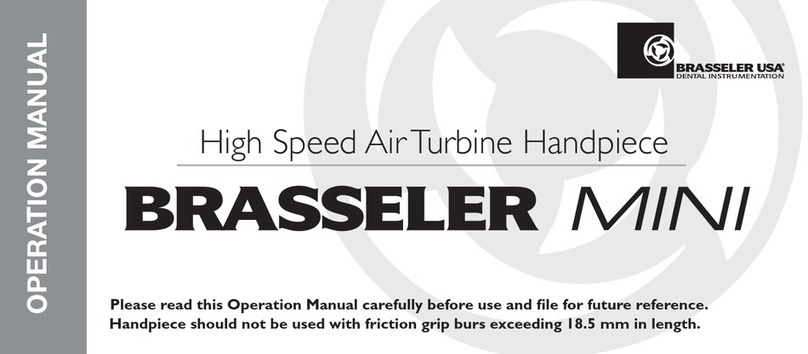
BRASSELER USA
BRASSELER USA Brasseler Mini User manual

BRASSELER USA
BRASSELER USA EndoSync TR-CM BSL User manual

BRASSELER USA
BRASSELER USA PAL User manual

BRASSELER USA
BRASSELER USA BRIO 550 User manual
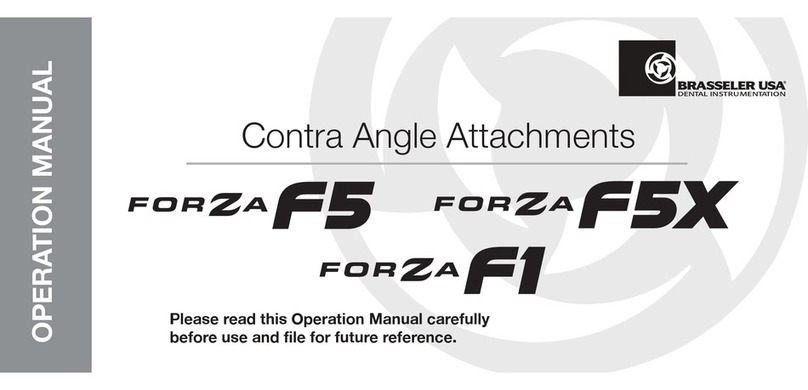
BRASSELER USA
BRASSELER USA Forza F5 User manual
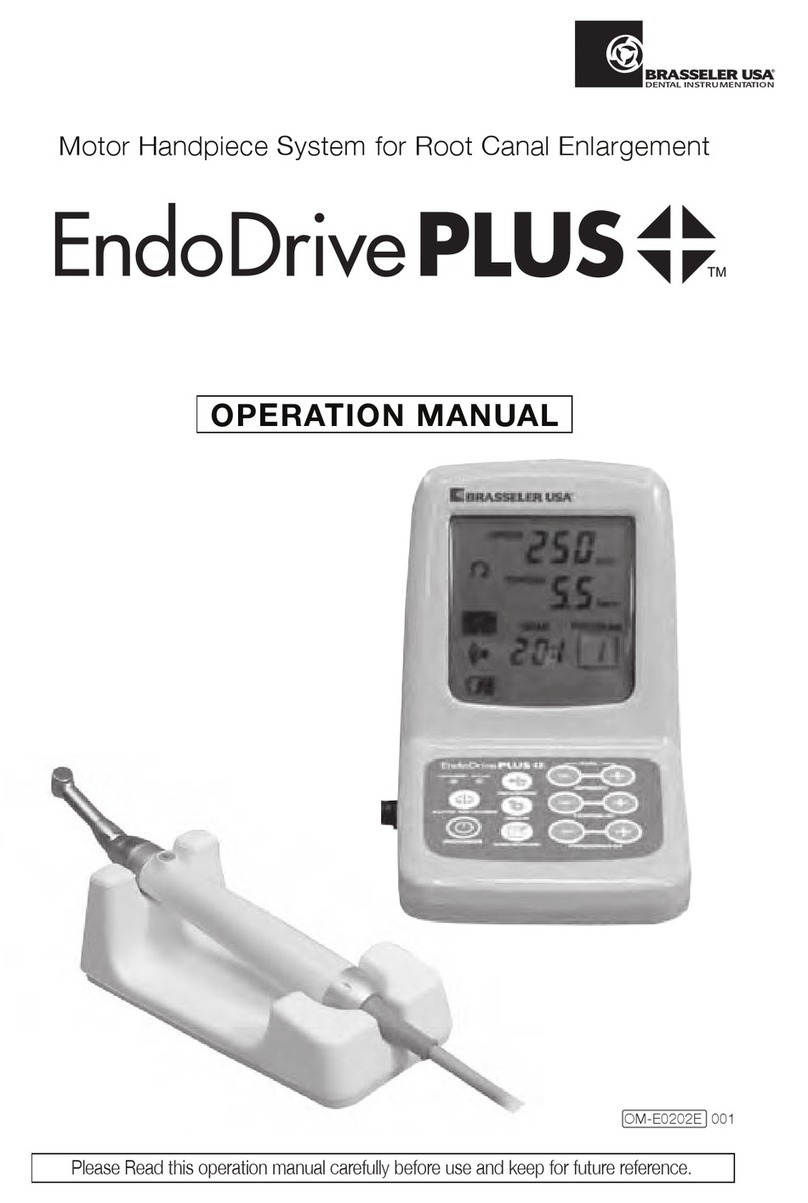
BRASSELER USA
BRASSELER USA EndoDrive PLUS User manual

BRASSELER USA
BRASSELER USA NL Series User manual
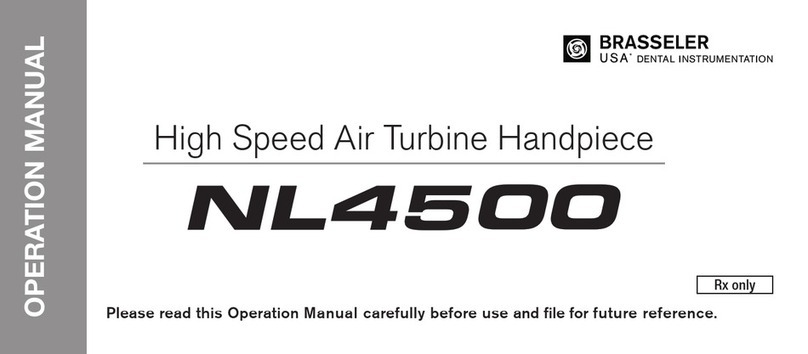
BRASSELER USA
BRASSELER USA NL4500 User manual

BRASSELER USA
BRASSELER USA enLITE User manual


















