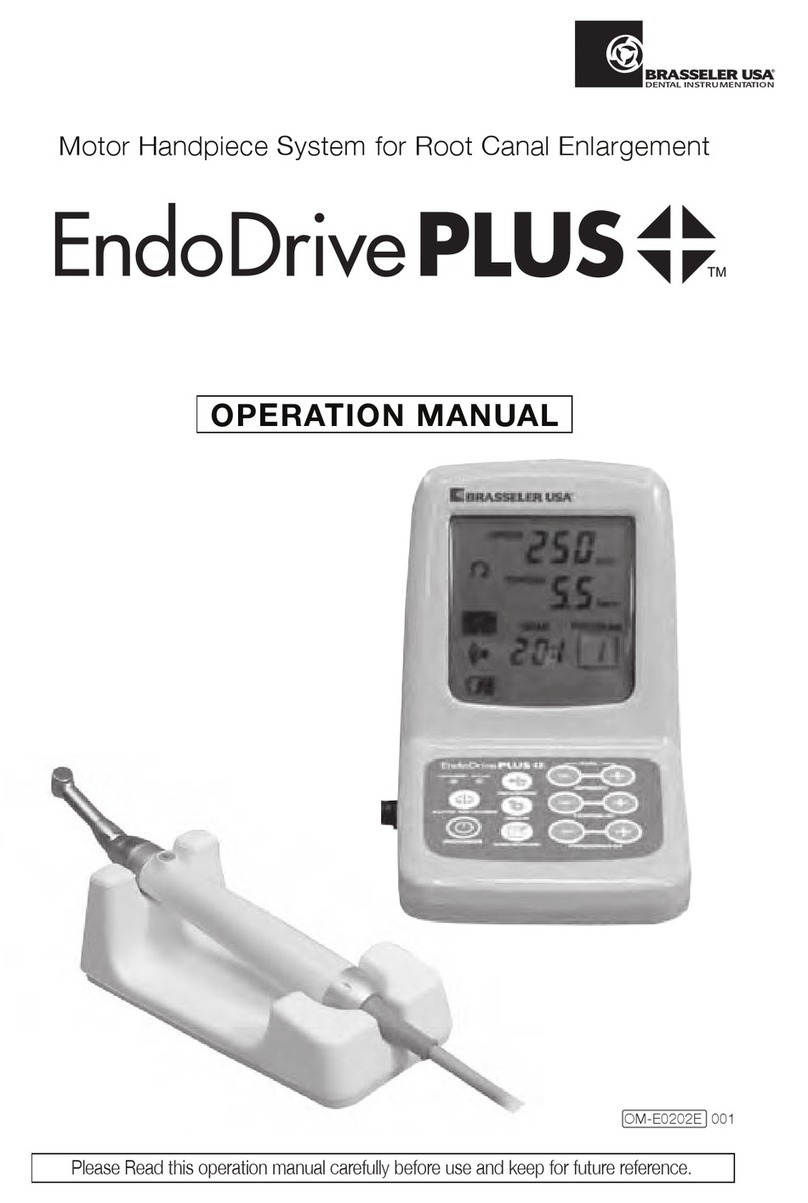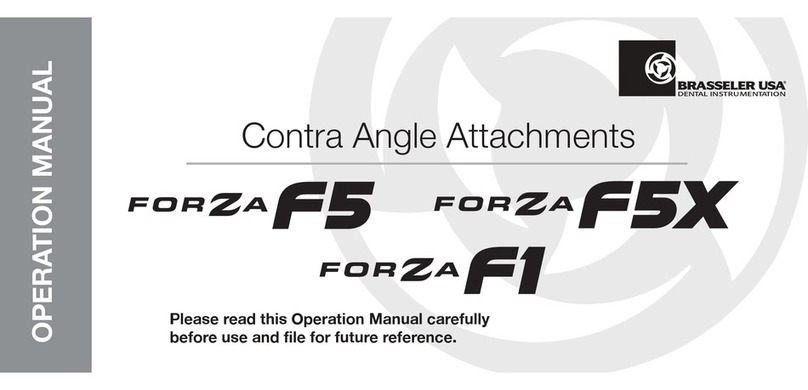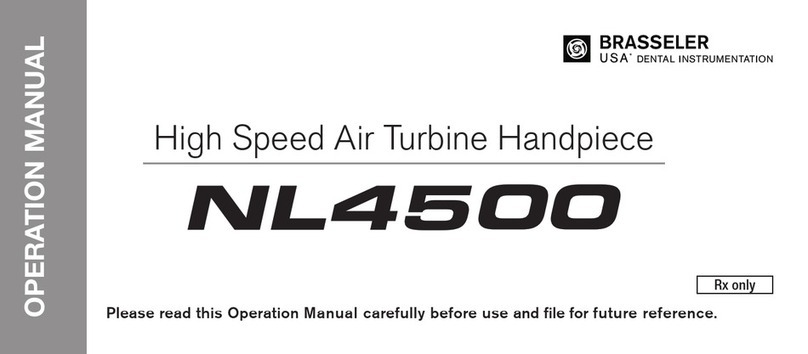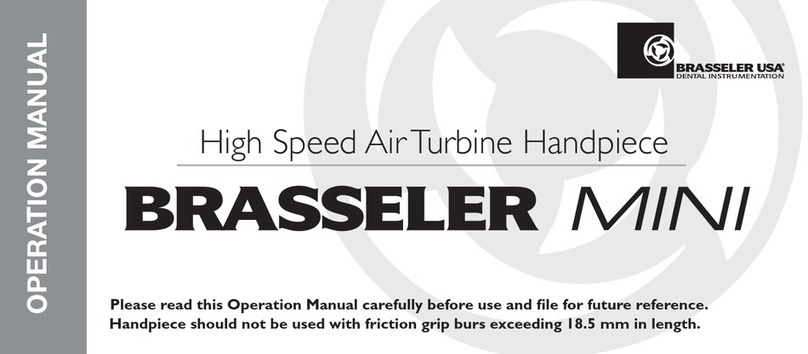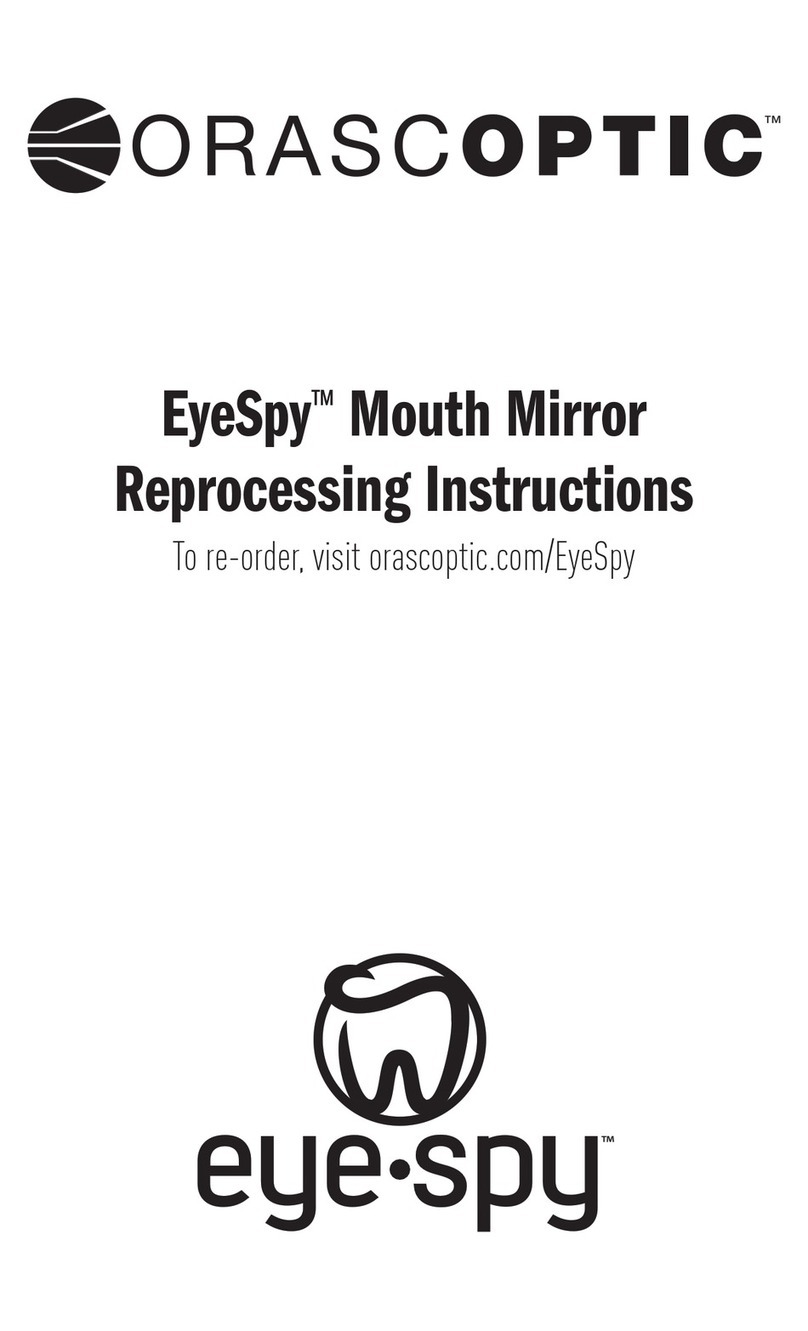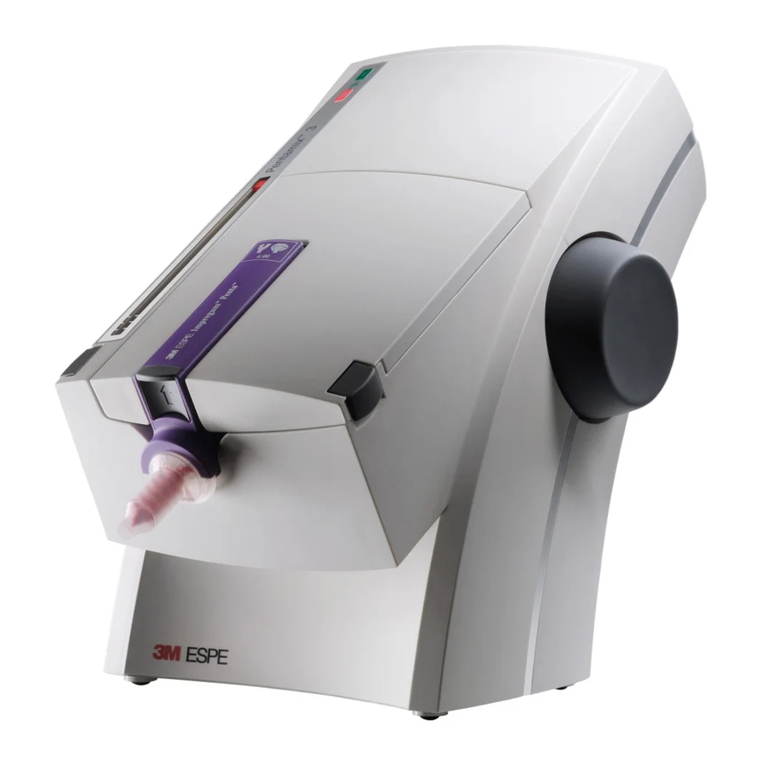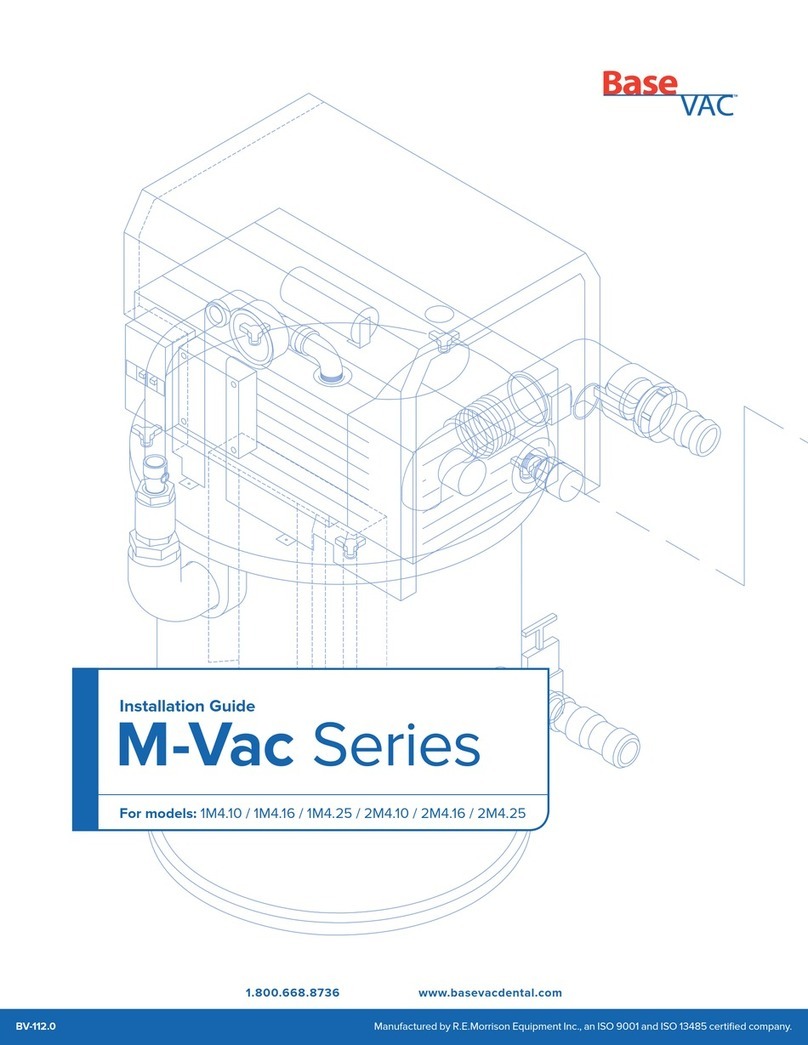∙ Sync Mode: When Sync is set to ON, Apical Action will be
activated.
∙ Apical Action: Apical Reverse or Apical Stop can be set.
The le will either stop or reverse when the le tip reaches
the apex.
∙ Auto Start/Stop: When this is set to ON, the le starts
rotation when it is inserted and stops when it is removed
from the canal.
∙ Speed: Use + or – Buttons to adjust to desired speed***
∙ Reverse Torque: Use + or – Buttons to adjust to desired
torque***
Main Switch
Memory Setting
Cutting Direction Battery Power
Rotation Mode Speed
Torque
Select Key
(—) Button (+) Button
Torque Display
Current
Torque
Reversing
Torque
BASIC OPERATION
∙ Turn ON: Press the Main Switch
∙ Start/Stop the Motor: Press the Main Switch again.
∙ Select/Change Memory Setting: Press the + or – Buttons to cycle between the memory setting (M1-M6)
∙ Turn OFF: Press the Main Switch and the Select Key at the same time
PREFERENCE MENU
1. With the EndoSync Plus turned off, hold the Select Key and press the Main Switch to access the preference menu.
2. Tap the Select Key to cycle through the different options to customize. Use + or – Buttons to change the settings.
∙ Beep Volume: High, Low, OFF
∙ Auto Power Off: 1 min-15 min (idle time before the device powers off)
∙ Display Type: Positive or Negative (inverted color scheme)
∙ Dominate Hand: Right or Left
∙ Back Light color Change: Adjusts background color from colored to black + white
∙ Stand by Screen Return (SSR): 1 sec- 15 sec. Set the time that elapses before the display reverts back
to the standby screen
∙ Setting Lock: ON or OFF, locks the settings in place for M1-M6 (speed, torque, direction etc.)
MEMORY SETTINGS OPERATION
∙ Rotation Mode: OTR, CW (FWD), CCW*(REV)
a. If OTR is selected, choose OTR Cut
Direction: CW or CCW
b. If OTR, select desired Cut Angle and
Non-cutting angle
c. Cutting Angle: 90º**, 150º, 180º,
270º, 360º
d. Non Cutting Angle: 30º, 60º 90º, 120º
Hold down the Select Key for 2 seconds to change the memory settings. Tap the Select Key to cycle through the
different memory setting options.
ADVANCED SETTINGS FOR USE WITH THE ENDOSYNC A.I. APEX LOCATOR
Hold down the Select Key for 2 seconds to change the memory settings. Tap the Select Key to cycle through the basic settings
until you see “Sync”. Use + or – Buttons change the settings for each option below.
*should only be used with les that cut on the Reverse or CCW direction
**90 degree cut angle only achievable at 100rpms
***Some speed and torque settings not available in OTR mode
†Cannot be used in combination with Apical Torque Reduction
††Cannot be used in combination with Apical Slow down or Torque Slow Down
†††Cannot be used in combination with Apical Torque reduction
Please reference page 15 of the operation manual for more details.
Below settings are only available when OTR is disabled:
∙ Apical Slow Down†: When ON, the le slows down as it
approaches the apex.
∙ Apical Torque Reduction††: When ON, the torque setting
that triggers reverse rotation is reduced as the le tip
approaches the apex. apex.
∙ Torque Slow Down†††: When ON, the motor speed will
slow down as the torque load increases.