Breathing Better NZ BB22 User manual

BB22 Wall Mounted Purifier
BB22-2022/04

Page 1
BB22-2022/04
1. Remove all packaging from the unit.
2. Place on a flat stable surface.
3. Hold the top of the unit with one hand.
4. With your other hand, gently pull the
display panel out from the top to a 45-
degree angle.
5. Lift the display panel up to remove it from
the unit.
5. Remove all packaging from the filter
6. With the pull tabs towards the front, gently
place the filter into the unit.
7. Apply gentle pressure to insert the filter
into the unit.
8. Replace the display panel by inserting
the bottom buckles into the holes at
the bottom on the front cover.
9. Move the top of the display panel into
the holes at the top of the front cover.
10. Gently press the display into place. You
will hear the Display Panel ‘click’ into
position.
11. Connect the supplied power cable to
the unit, then to your power outlet.

BB22-2022/04
Multi-functional fragrance box
You can insert fragrances into the large multi-functional fragrance
box to immediately fill your room with healthy and fresh smells.
Examples of items that can be used: Bottled perfume, agalwood,
fragrance beads, dried flowers, etc.
Do not use liquids in the fragrance box, only use dried or solid
fragrant materials.
Mounting your Air Purifier
Only use the brackets provided to mount onto the wall.
Ensure you are securing the bracket to wall or surface that can
support it. If required, use screw anchors that support at least
2.5kg weight in the wall to secure the bracket.
Once the bracket is secure, you can slide the unit onto the bracket,
aligning the holding slots together.
Page 2

Page 3
BB22-2022/04
Turn on/off: Lightly touch ‘On/Off’ to start the purifier.
Touch ‘On/Off’ again to turn the purifier off.
Air speed: Lightly touch the ‘Speed’ button to move between the 3
speed modes.
Sleep mode:
suggested for use at night while sleeping. The backlight
turns off and fan placed into low speed
Low mode:
This is default speed setting for the unit, designed for
normal everyday use.
Fast Mode:
Use Fast Speed to purify when obvious air pollution or
peculiar smells are in the room.
Timer: Lightly touch the ‘Timer’ button to turn on the auto-off
function.
•Touch once to set the unit to turn off in 1 hour.
•Touch again to set to unit to turn off in 3 hours.
•Touch again to turn off the auto-off function.
Function: Lightly touch the ‘function’ button to turn on/off the
UV Lamp which can sterilise the air passing through the unit.
When on, the UV Lamp symbol is illuminated.
Negative Ion: While the unit is on, the negative ion symbol is
illuminated to indicate the module is working. Negative ions are
emitted for 20 minutes then it stops for 5 minutes. The cycle then
repeats for as long as the unit is turned on.

BB22-2022/04
Automatic air quality detection
The unit is equipped with built-in highly sensitive ‘peculiar smell’ sensor
that detects the air quality immediately after starting up.
When the air quality is good, the ‘Good’ indicator
is illuminated.
The moderate indicator illuminates when the air
quality if moderate
When the air quality is ‘bad’ the unit switches to
‘fast mode’ and locks the setting until the air
quality returns to ‘Good’ or ‘Moderate’, when it
unlocks from ‘Fast mode’.
Remote Control: The unit comes with an Infra-red remote control that
can be used up to 4-5 meters from the unit. Point the IR Remote at the
receiving sensor on the unit, located on the right of the control panel
Page 4

Filter Care and Replacement
Every 2-3 weeks remove the display panel and use a soft brush to gently
brush the front of the filter to remove any larger particulates that have
been captured.
Replacing Air Purifier Filter
The filter should be changed approximately every 6 months to maintain
the effectiveness.
To let you know the filter needs to be replaced, the three air quality indicators
flash simultaneously and the unit emits a chirping sound.
Only use the filters supplied or provided by Breathing Better NZ in your
Air Purifier.
Your Air Purifier Filters are: BB22F Wall Mounted Filter
Order your replacement filters online at www.breathingbetter.co.nz or
Once you have replaced the filter with a new one, lightly touch and
hold the ‘Timer’ and ‘Speed’ buttons for 5 seconds to reset the
warning.
Cleaning your Air Purifier
•Turn off the unit and unplug the power cord.
•Clean the outside of the unit with a soft dry cloth.
•Use a soft brush to clean the air intake and outlet
Page 5
BB22-2022/04

Please check this table for before contacting us should your unit not be working as described.
Problem
Possible Cause
Try this…
The unit is not working
Power cord is not plugged in/there is
no electricity
Plug in the power supply / check
the power supply is working
Unit is not turned on Touch the ‘On/Off’ button
The purification effect is poor
Air inlet/outlet is blocked Clean the filter using s a soft
brush to remove particulates.
Wrong installation of the filter
direction
Reinstall the filter the correct
way.
The filter is too dirty Replace the filter
Air volume is small
Filter may be dirty Replace the filter
Packaging not removed Ensure all packaging is removed
Abnormal noise from unit
Ensure all packaging is removed and check for damage to the unit
Ensure the air inlet and outlet is not blocked by anything, and dean it if
needed.
While the negative ion function is on, "fizz” sound is normal.
If above corrective actions do not solve the problem, please contact
Breathing Better NZ. For safety, please do not disassemble the unit
and maintain by yourself to avoid damage.
Breathing Better NZ Limited
46 Galloway Road,
RD 1, Papakura 2580
New Zealand
021 02788465
info@breathingbetter.co.nz
www.breathingbetter.co.nz
Page 6
BB22-2022/04

Page 7
BB22-2022/04

BB22-2022/04
Page 8

Thank you for purchasing your Air Purifier from Breathing Better NZ Limited.
Your 12-month Warranty for this unit was automatically registered when you
purchased it and starts 30 days from that date.
Read this warranty carefully and keep in a safe place.
1) For repairs to your unit, please contact us at [email protected]
and we will advise you of the nearest authorised repairer to contact.
2) This warranty does not cover damage caused by:
a. mistreatment of the unit. Examples are: Dropped unit, damage
caused by moisture.
b. natural disaster. Examples are Earthquake, Flooding, bush fire, and
other natural disasters.
c. using an unauthorised repairer.
d. incorrect use that is not following the operating instructions.
3) Damage to the Glass Control Panel is excluded from the warranty.
4) Damage caused outside the warranty period is not covered.
(Note: if any of the above are the cause of damage, please contact us
and we can refer you to your nearest repair. This will be at your cost)
5) Before returning your Air Purifier ensure there is no damage to the
exterior of the until, any included accessories, and the package overall.
For all warranty questions or claims, please contact us:
Breathing Better NZ Limited
46 Galloway Road,
RD 1, Papakura 2580
New Zealand
Ph: 021 02788465
Email: info@breathingbetter.co.nz
Web: www.breathingbetter.co.nz
Page 9
BB22-2022/04
Table of contents
Other Breathing Better NZ Air Cleaner manuals

Breathing Better NZ
Breathing Better NZ BB02 User manual

Breathing Better NZ
Breathing Better NZ BPLSP User manual

Breathing Better NZ
Breathing Better NZ BB855 User manual

Breathing Better NZ
Breathing Better NZ BB11 User manual
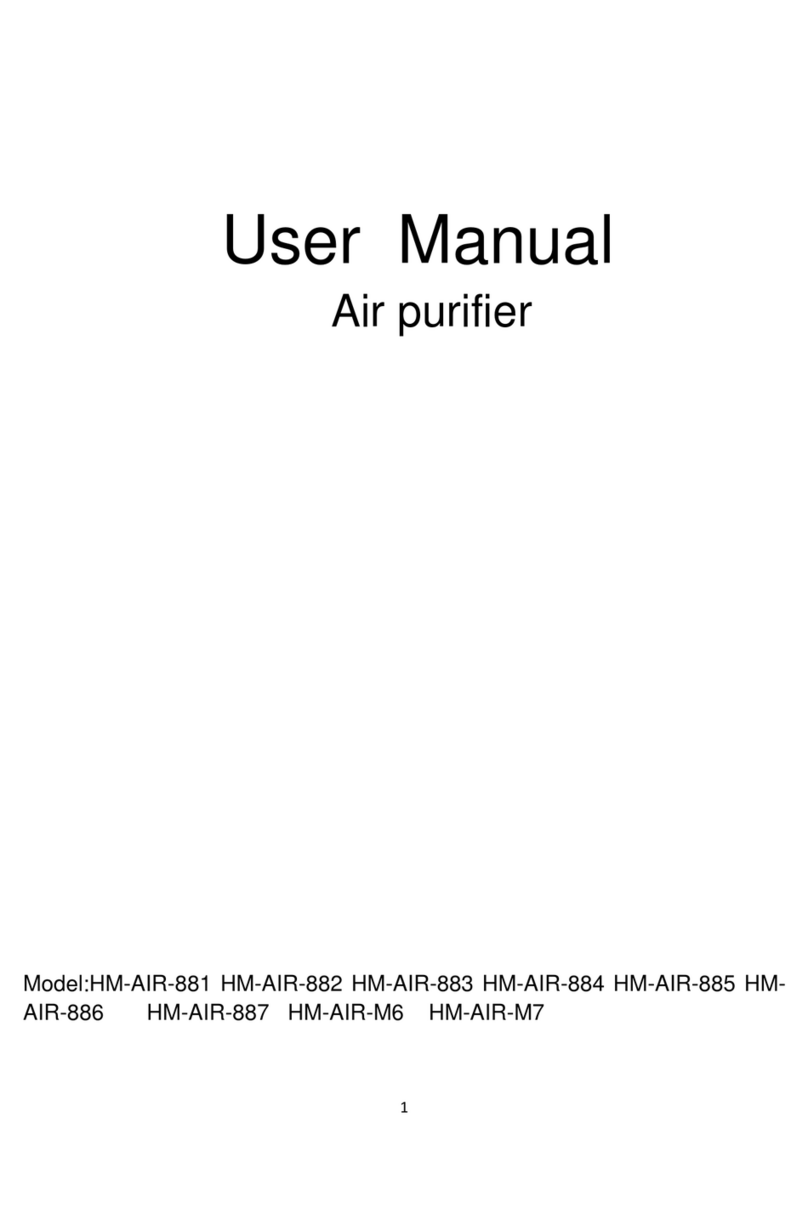
Breathing Better NZ
Breathing Better NZ HM-AIR-881 User manual

Breathing Better NZ
Breathing Better NZ BB900 User manual

















