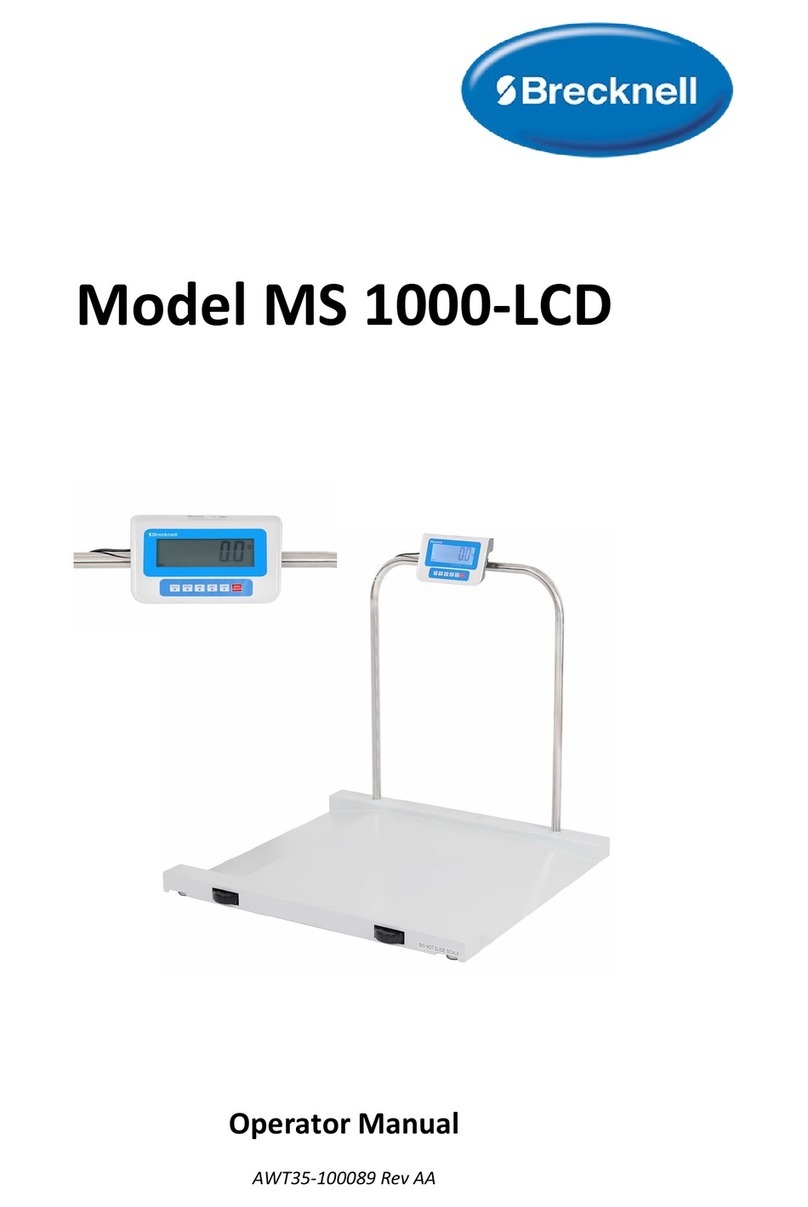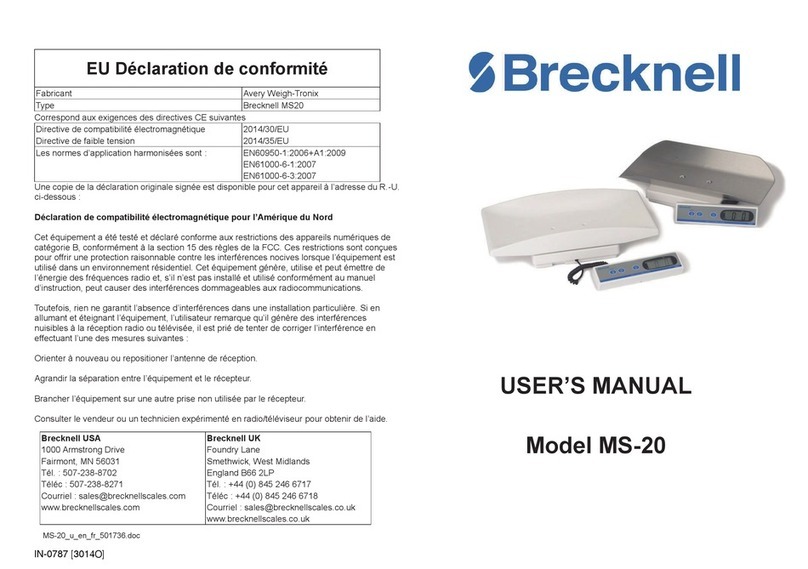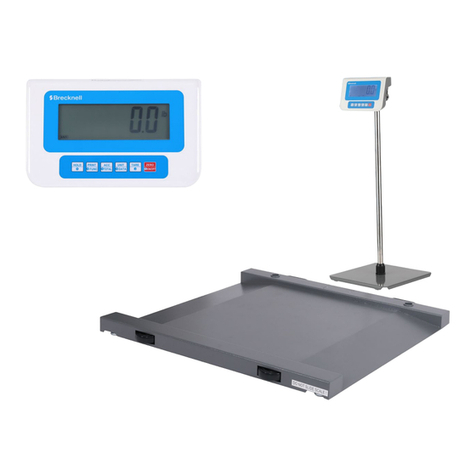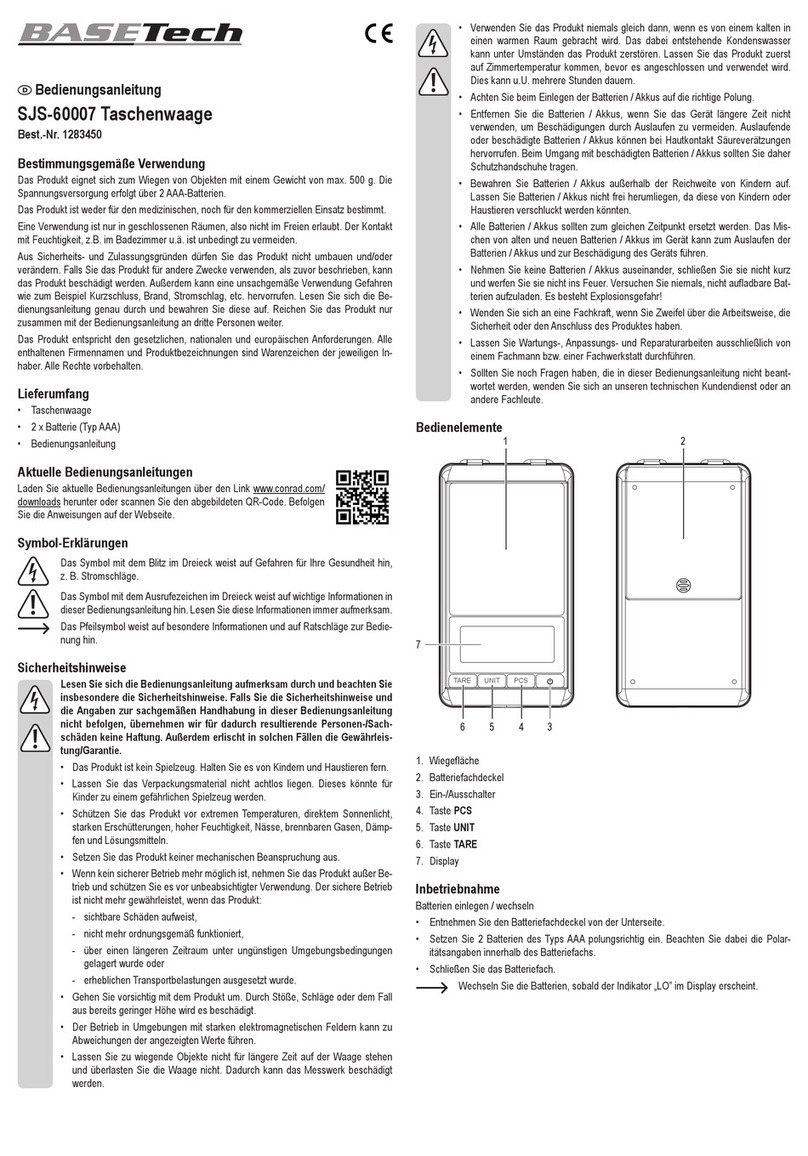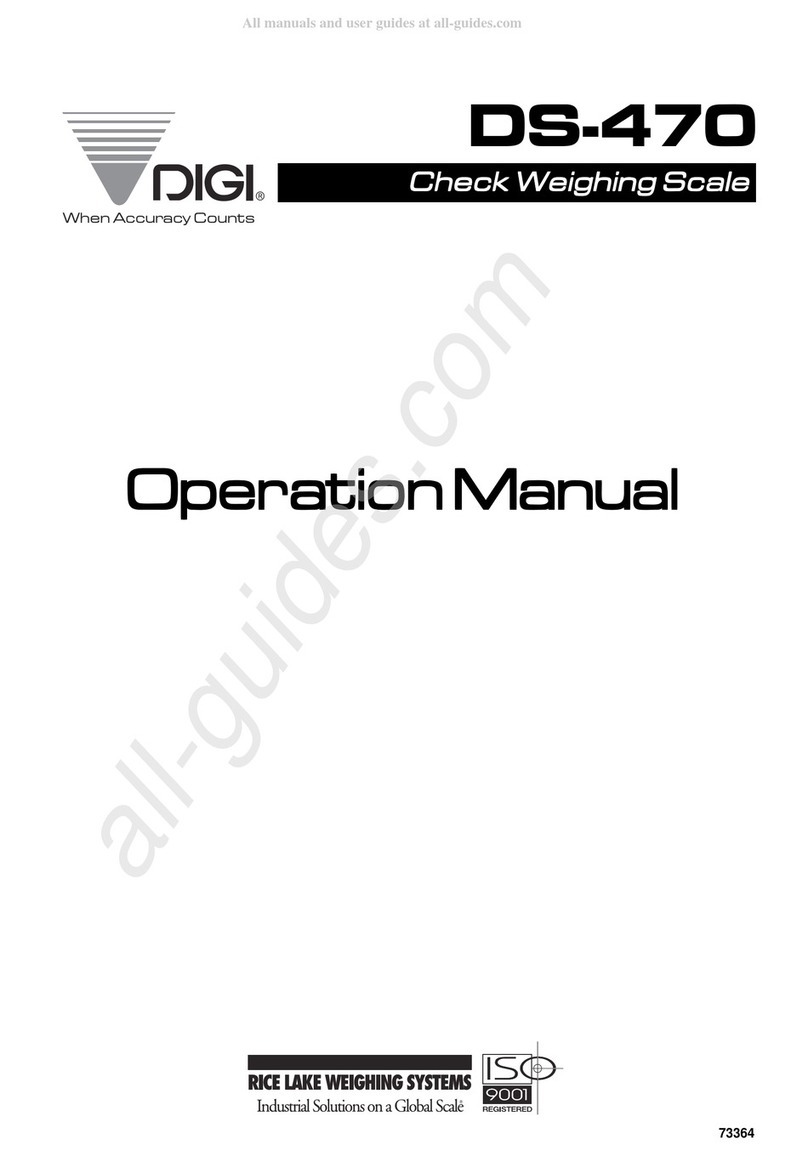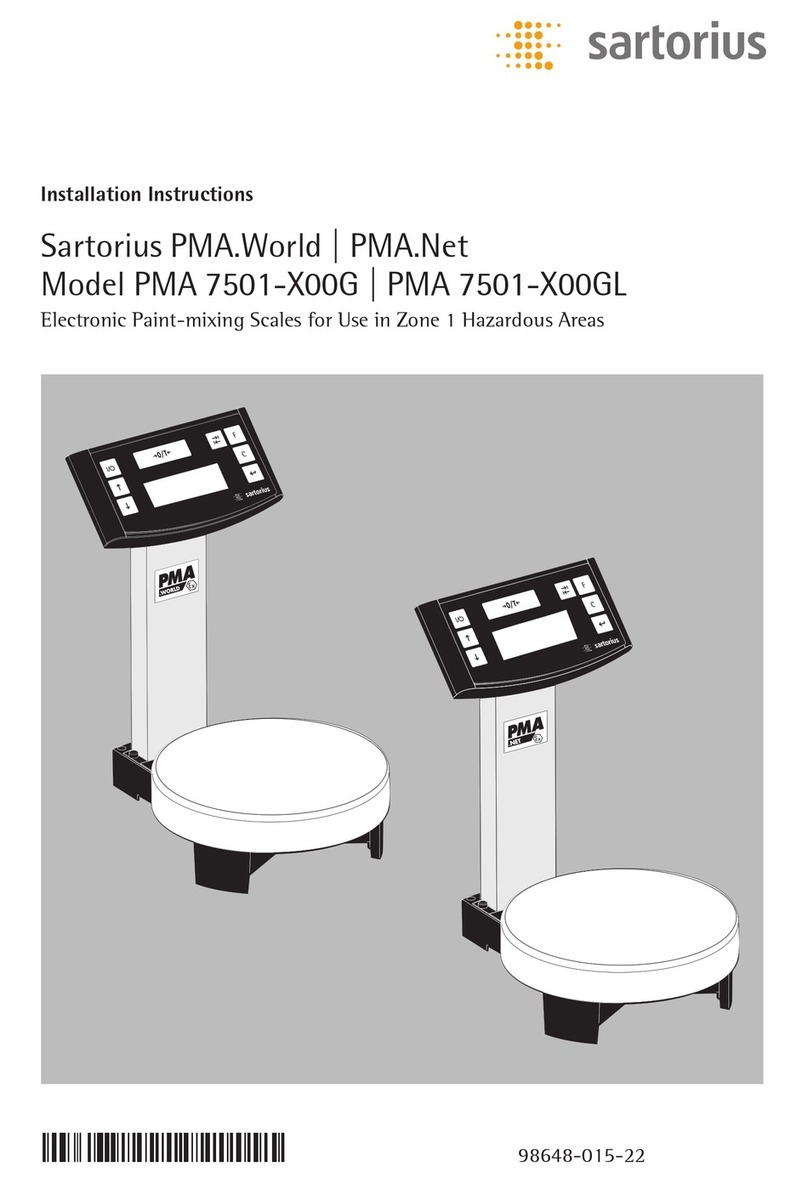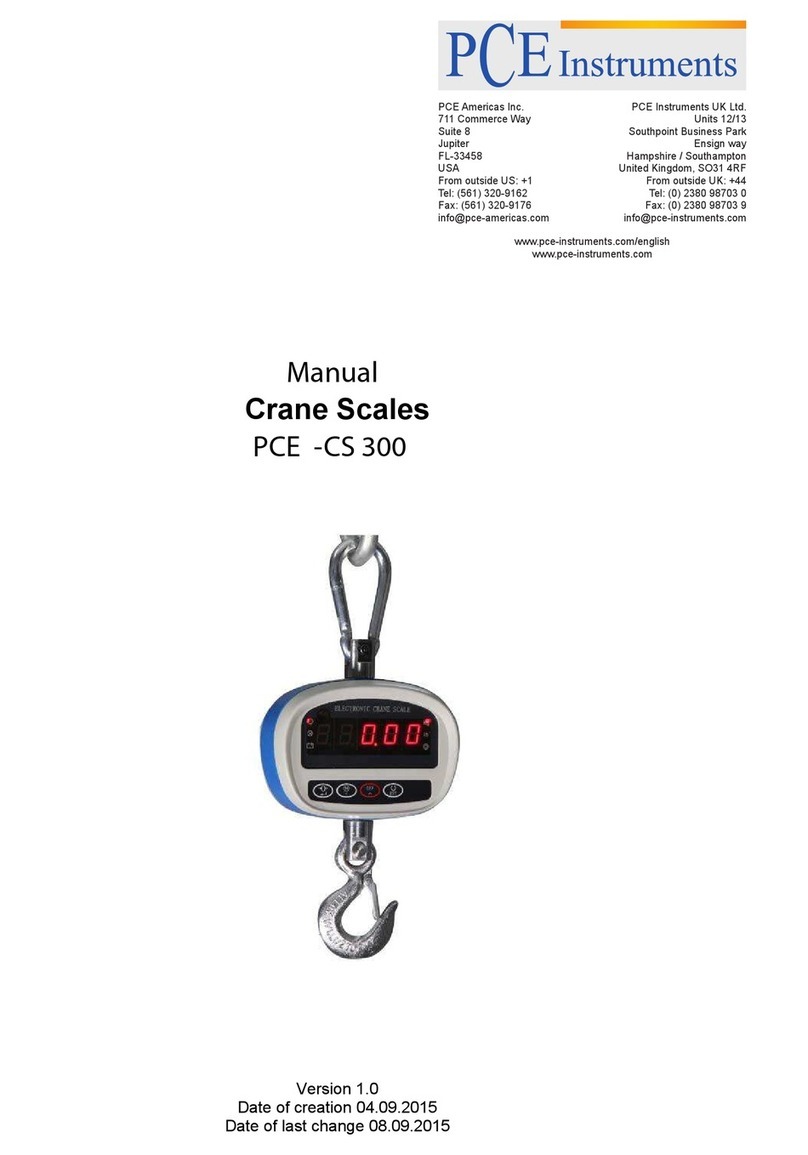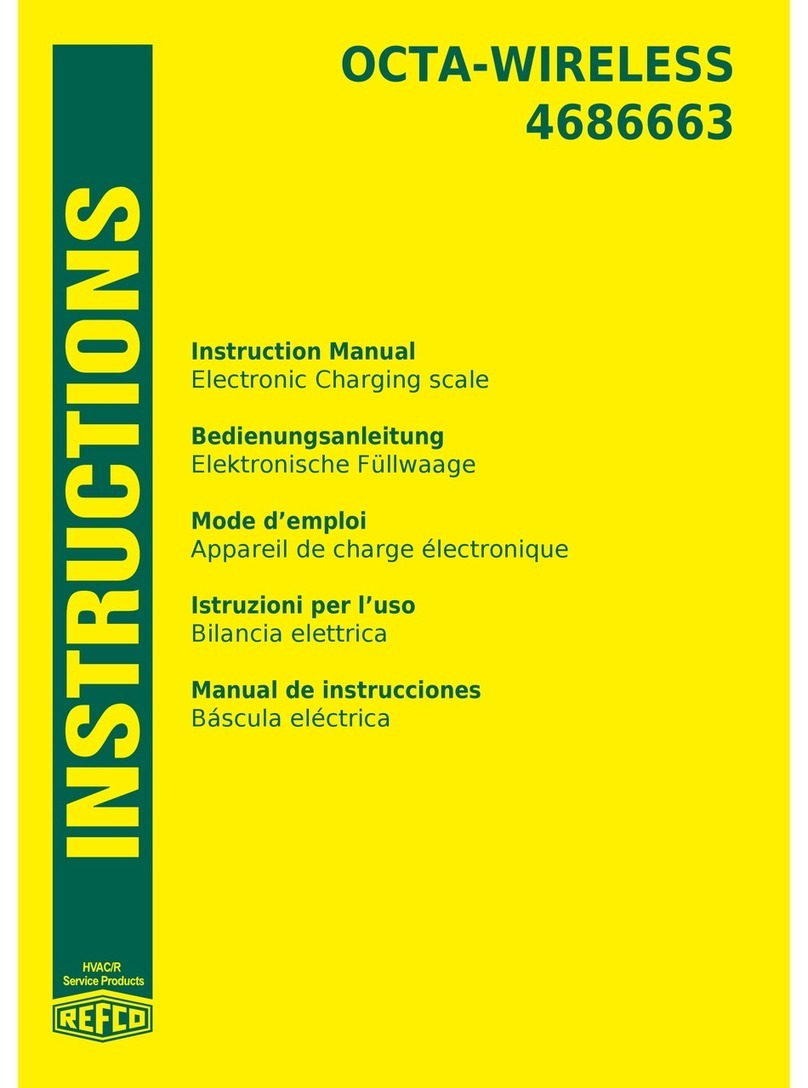14 GP100 and GP250 User Instructions
3 Troubleshooting
Symptom Recommended Action
Not weighing correctly
or
inaccurate weight
The scale is under zero. Press the “ON/OFF(ZERO)” key.
or
Damage to the scale has occurred, calibrate the scale, see page 6 for
instructions.
or
Press the [IUNITS] key, the unit is displaying the incorrect unit of measure, lb
or kg.
Weight fluctuates Press [ZERO] key, to zero the scale before placing an item on the scale.
or
Ensure scale is placed in a stable, level environment free from vibration.
or
Turn the scale Off, then back on.
“Lo” is displayed Replace the battery.
“Over” is displayed The weight placed on the scale is over the scales capacity. Remove the weight
from the scale.
or
The weight placed on the scale plus the tare weight is over the scales
maximum capacity. Remove the weight from the scale.
“ErrL” is displayed The scale is under zero. Press the [ZERO] key.
or
Damage to the scale has occurred, Calibrate the scale, see page 10 for
instructions.
After pressing the [HOLD] key and placing a
weight on the scale, the weight will not hold on
the display. The “ . ” continues to flash
Remove weight from scale and place the Weight in the center of the scale.
or
The scale is not in a stable environment that allows the weight hold feature to
work. Remove the item and place it back onto the scale.
or
Not enough weight is applied for the weight hold to work, minimum weight
required is 1 pound.
“ErrE” is displayed Software error, turn the scale off then on again
“8888” is displayed Software error, turn the scale off then on again.
or
[ZERO/ON-OFF] key is stuck. Gently free [ZERO/ON-OFF] key.
Unit will not stay on Auto power off is activated, See page 9 for configuration.
Backlit display does not work Display is broken.
I lost my power supply and battery cover Contact the factory at 1-800-637-0529 for replacement parts.
Incorrect hold weight Scale was not able to stabilize and determine a hold weight, repeat hold.
or
Hold key is stuck, gently free hold button.
or
Item was not placed on the scale quick enough.