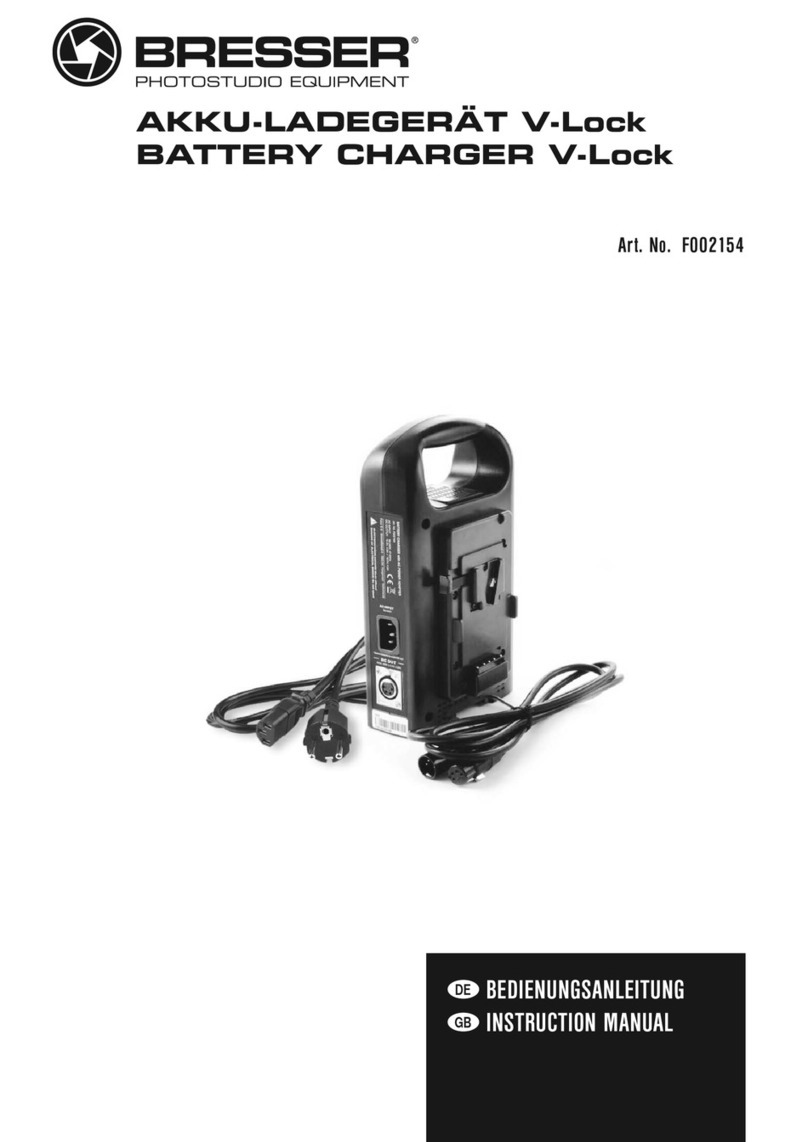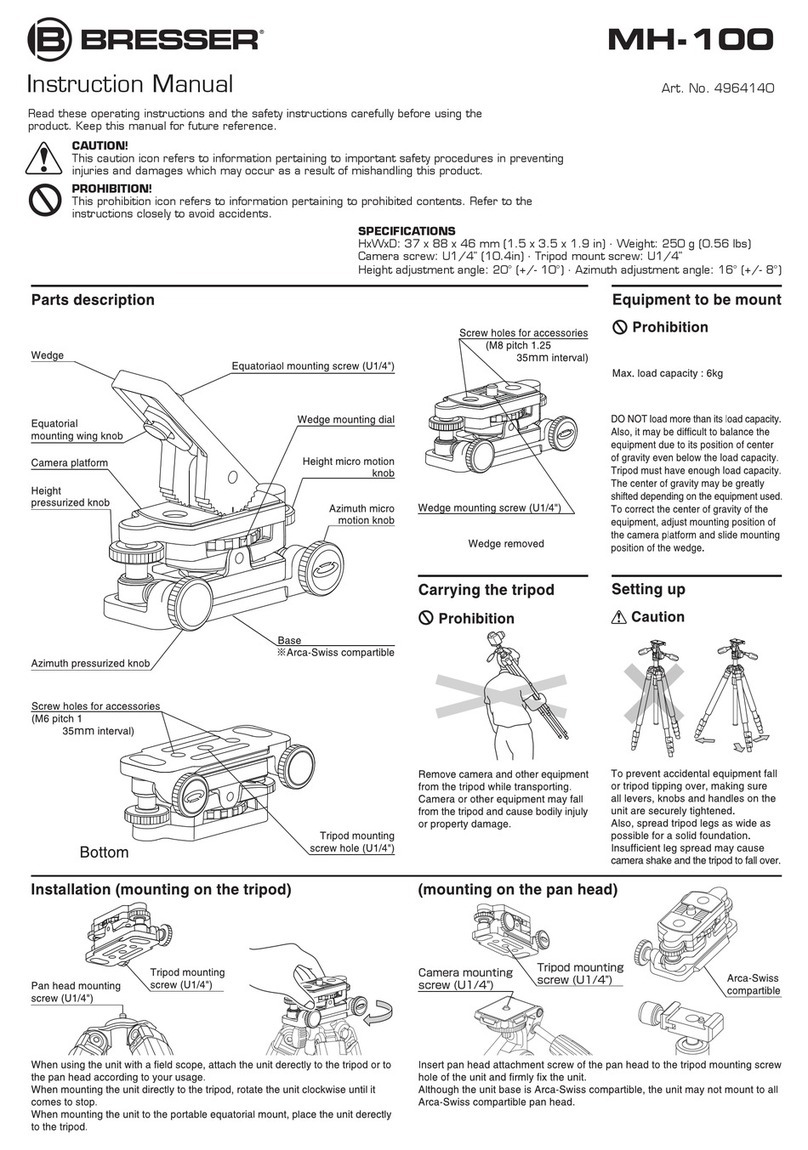7 / 16
Scope of delivery:
Tripod (A), quick-release plate (B), carrying bag (C)
7 Setting up the tripod
1. Loosen the locking ring for the tripod bridge.
2. Pull out the tripod legs slowly until the tripod bridge is opend completely.
3. Tighten the locking ring for the tripod bridge by hand.
4. Open the clamping lever for the tripod legs.
5. Pull out the tripod legs to the desired height. Make sure that the bubble of the circular level is in
the middle of the circle to ensure a horizontal plane stand.
6. Close the clamping lever for the tripod legs.
7. Loosen the locking ring for the height adjustment.
8. Pull out the tripod head to the desired height by using the crank handle.
9. Tighten the locking ring for the height adjustment by hand.
8 Moving the tripod head
NOTICE
Tighten locking screws/rings only by hand.
Tighten locking screws/rings only by hand. Rings and threads can break when overtighten them!
1. Loosen the fixing screw for horizontal movement to move the tripod head to the right or to the left.
2. Tighten the fixing screw by hand to set the tripod in current horizontal position.
3. Loosen the fixation for vertical movement by turning the handle counterclockwise. Tilt the tripod
head up and down.
4. Turn the handle clockwise to to set the tripod head in current vertical position.
5. Loosen the fixing screw for the tripod tilt plate to tilt the the attached optics sidewards for a viewing
position up to 90 degrees.
6. Tilt the tilt plate to the right and tighten the fixing screw by hand to set the tilt plate in current posi-
tion.
9 Mounting the accessory/attachment on the
tripod
NOTICE
Secure accessories during assembly
Always secure the attachment to be mounted (camera, spotting scope, etc.) with one hand during
mounting until it is firmly mounted! Falling down can cause irreparable damage to the attachment.
1. Push the locking lever on the tripod head to the FREE position and simultaneously remove the tri-
pod head plate from the holder.
2. Screw the threaded screw of the tripod head plate into the thread of the mounting base of the op-
tical tube to fix the tripod head plate to the optical tube. Make sure that the fixing pin engages in
the corresponding hole.