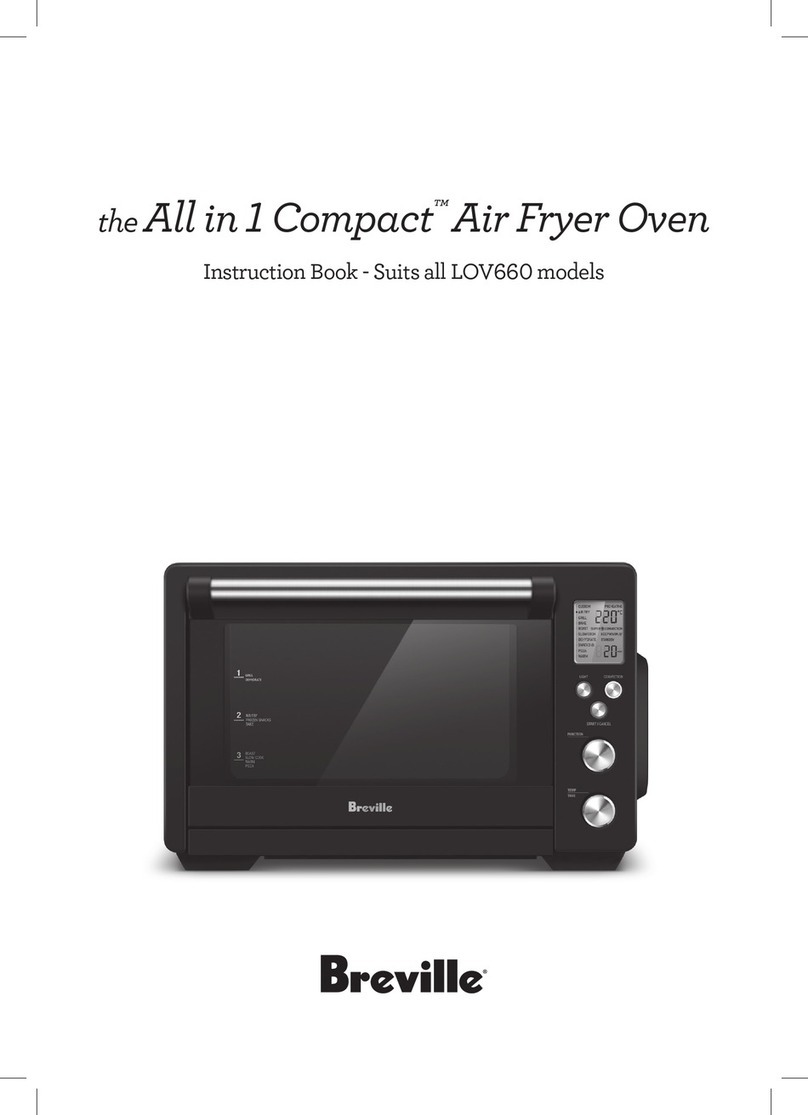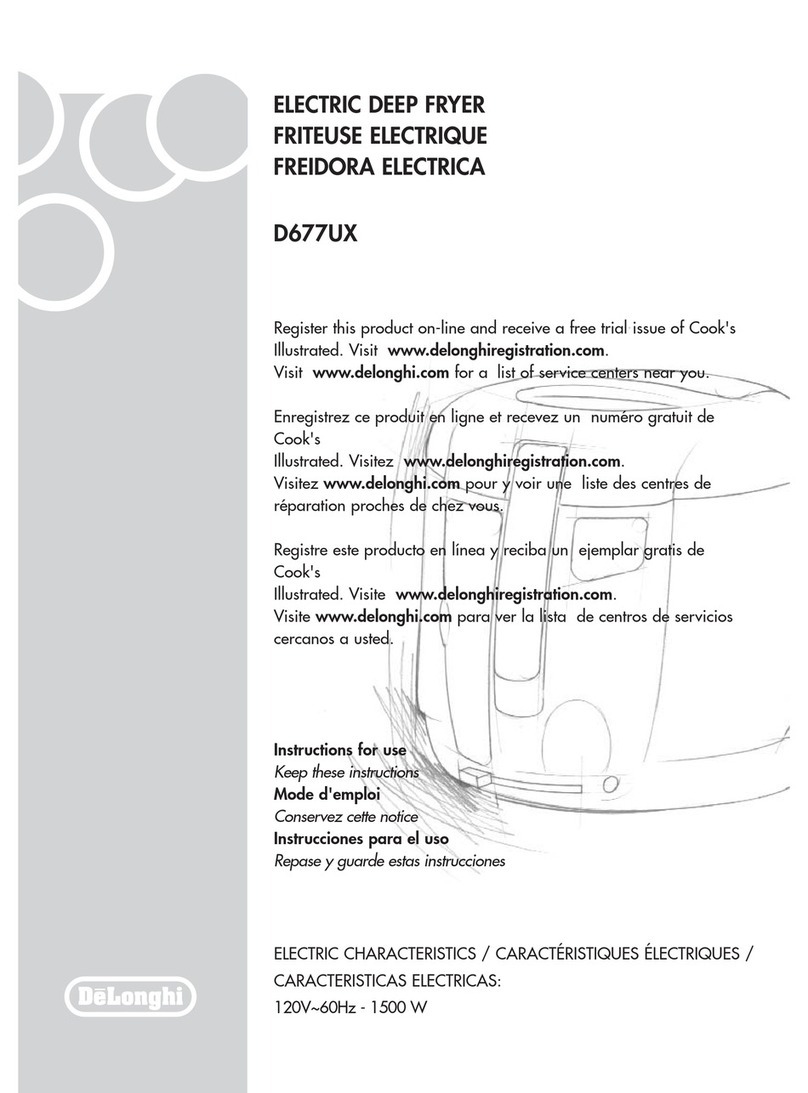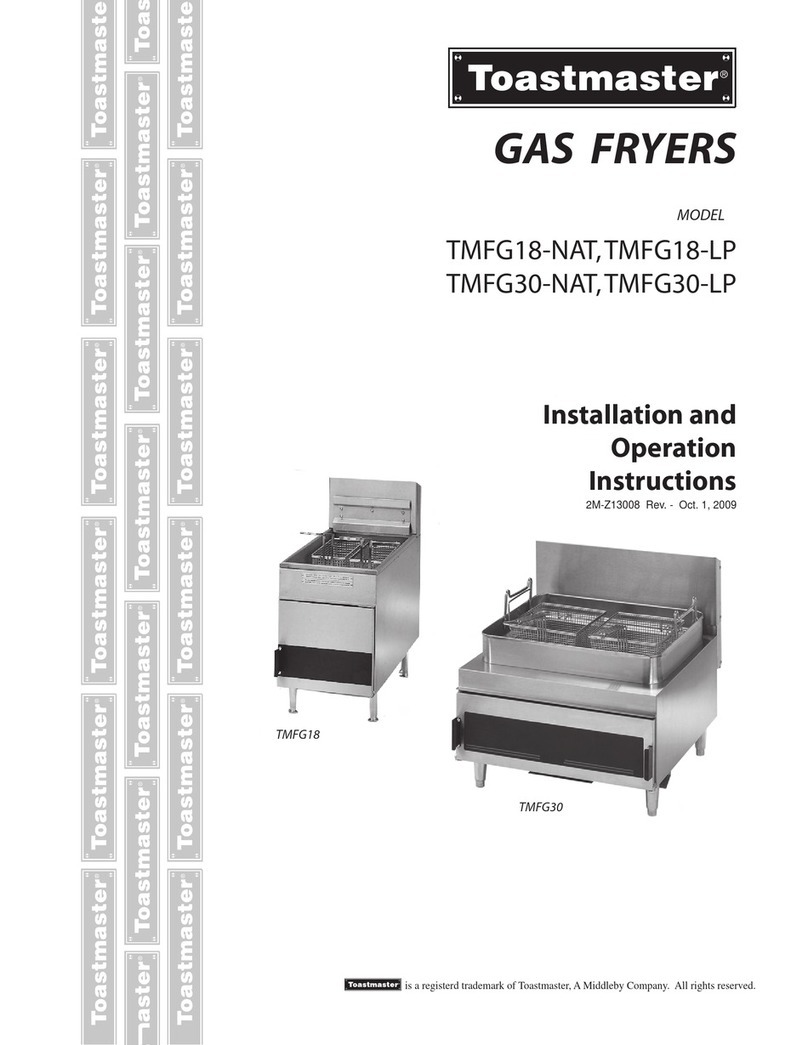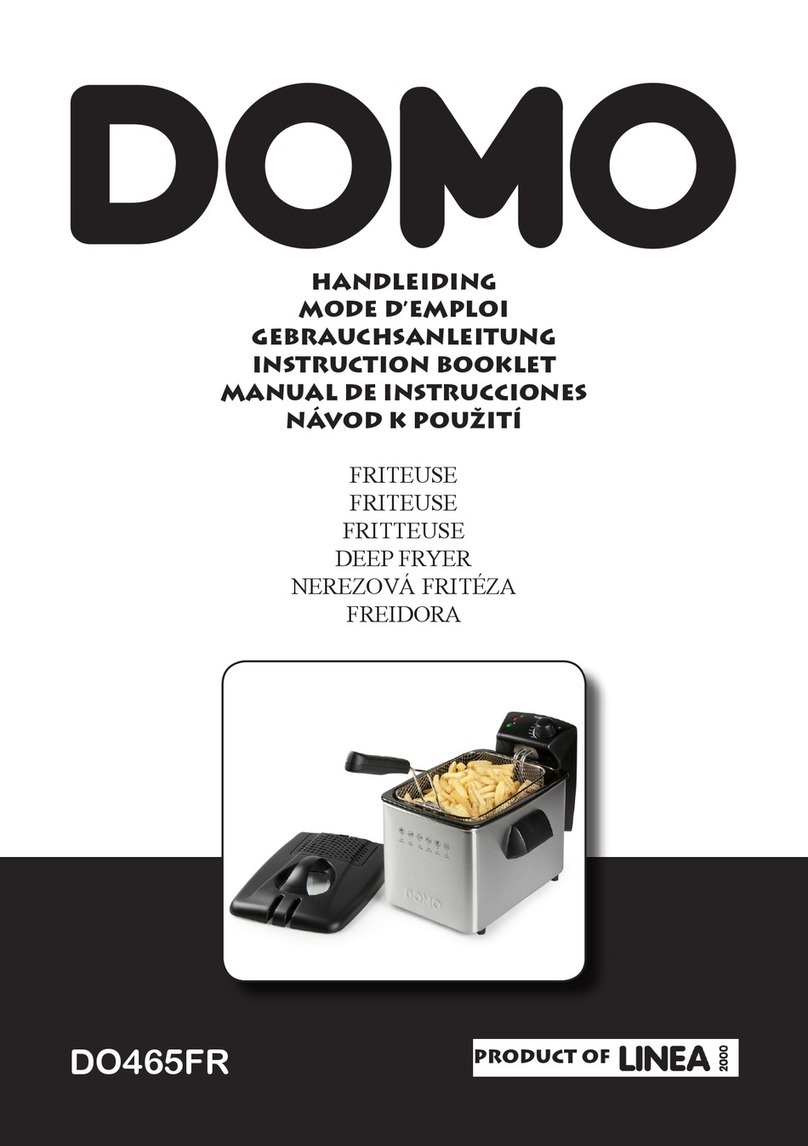9
FRESH/FROZEN Setting
For Chips, FISH, CALAMARI, the next setting
will be FRESH or FROZEN. Highlight the
desired option. The selected option will display
and the unselected option will disappear. The
FRESH/FROZEN setting will automatically
adjust the time and temperature.
Time Setting
If cooking time is to be adjusted for a selected
cooking mode, push the SCROLL/SELECT
knob to move to the time setting. Then turn the
knob to adjust to the time desired.
Initially the time will be displayed in Minutes
and Seconds and will be adjusted in 30 second
increments. Once the time reaches 9 minutes
30 seconds, the time will show in minutes only
(the display will read :10 MIN at 10 minutes).
At this stage time will change in
1 minute increments.
After the cooking mode has been selected, the
program will move onto the next setting. To get
back to the mode menu, the SCROLL/SELECT
knob must be pushed to cycle through the
other settings until the program returns to the
mode menu.
Temperature Setting
If temperature is to be adjusted for a selected
cooking mode, push the SCROLL/SELECT
knob to move to the temperature setting.
Then turn the knob to increase or decrease the
temperature. Temperature can be adjusted in
5 degree increments for both Celsius
and Fahrenheit.
START/CANCEL BUTTON
Press the START/CANCEL button to confirm
the chosen settings. When START/CANCEL
is pushed, the elements will turn on, the display
will turn orange, HEATING will display and
the actual temperature of the oil will show.
Pressing this button again will cancel any
operation and turn off the elements.
The HEATING display will turn on whenever
the elements are turned on.
Ready for Frying
Once the oil has been heated to the set
temperature the HEATING display will turn
off. Time, Temperature, the selected cooking
mode, PRESS TIMER and FRESH or FROZEN
will display. Place the basket with food into the
oil. Push the TIMER button to start the timer.
PRESS TIMER display will disappear.
Completed Frying
When the timer has finished counting
down the fryer will beep. PRESS TIMER
will display. Push the TIMER button to
reset for cooking or START/CANCEL to turn
off the elements.
Note on adjusting temperature
or time during cooking
The set temperature can be adjusted during
the heating process. Press the
SCROLL/SELECT knob so that the arrow
indicates temperature. Turn the SCROLL/
SELECT knob and the display will change
from the actual temperature of the oil to the
set temperature. Turn the knob to adjust the
temperature and then press to confirm the
new temperature.
The set time can be adjusted during cooking
operation. Press the SCROLL/SELECT knob
so the arrow indicates time. Turn the knob to
adjust the time. Press the SCROLL/SELECT
knob to confirm the new time.