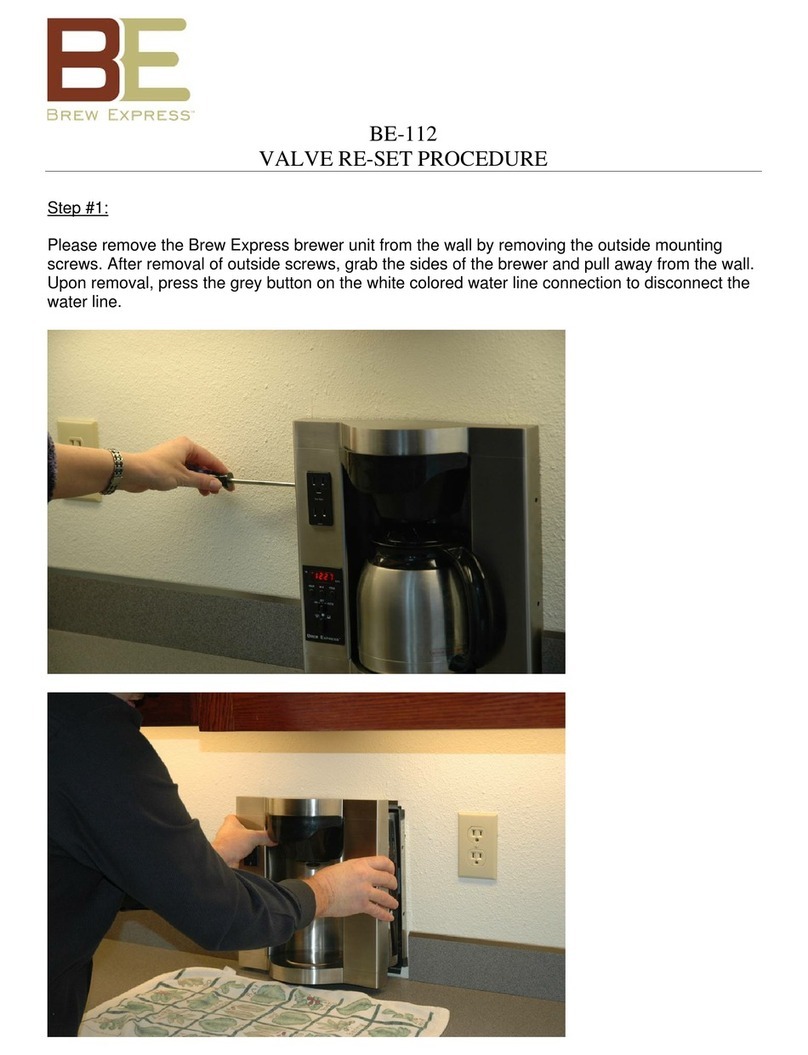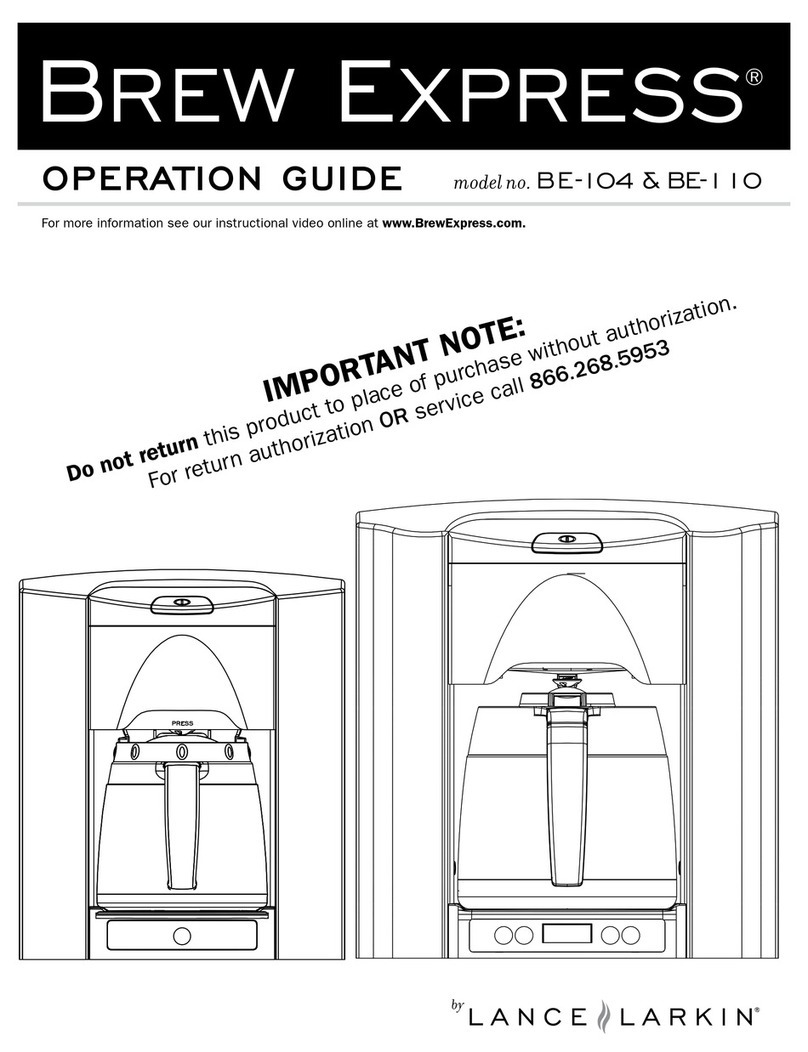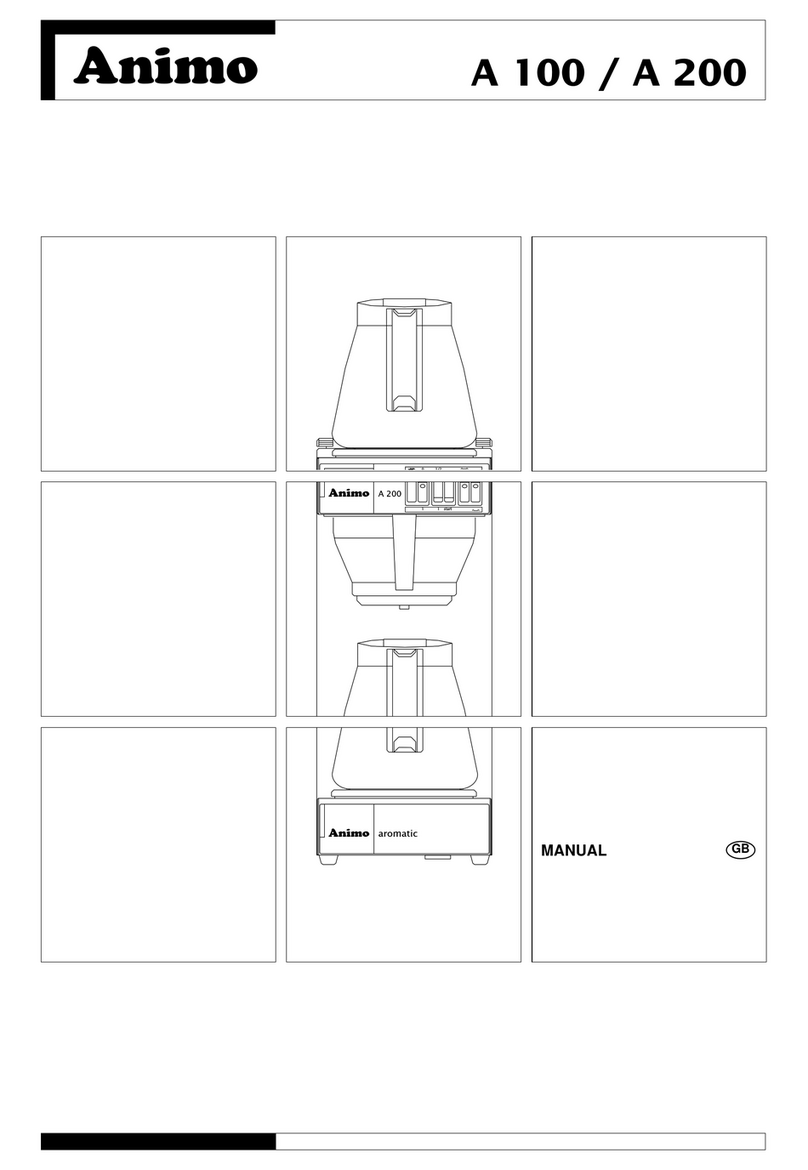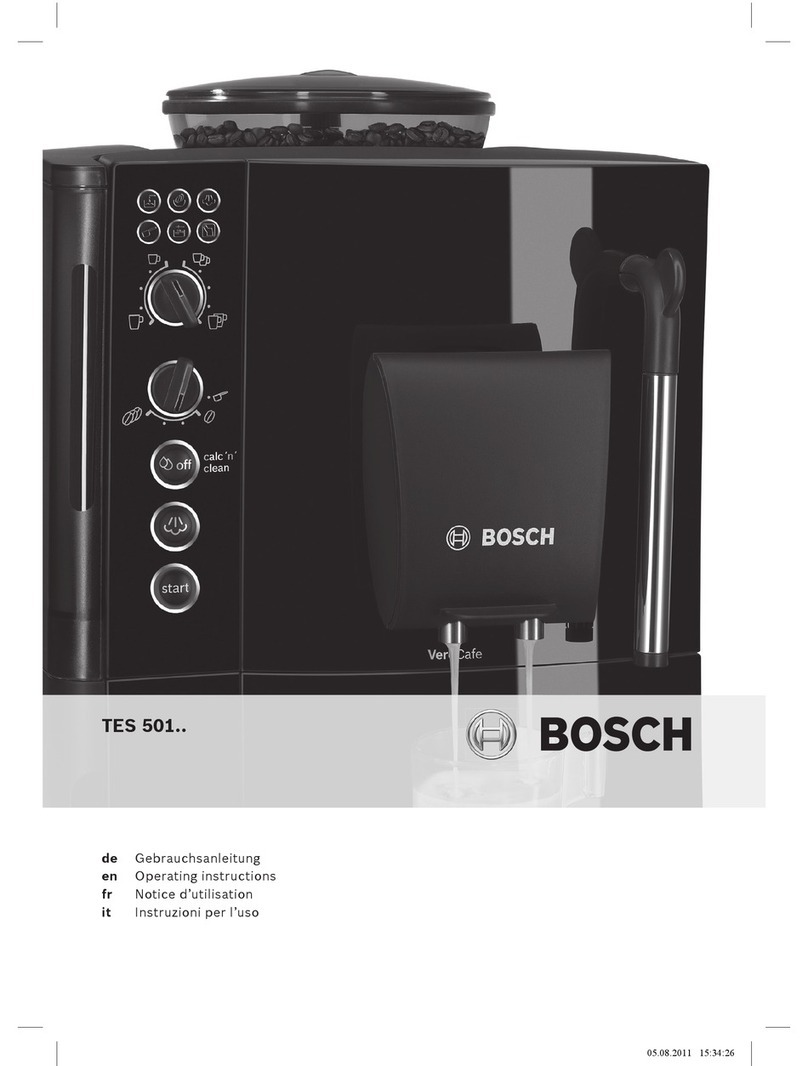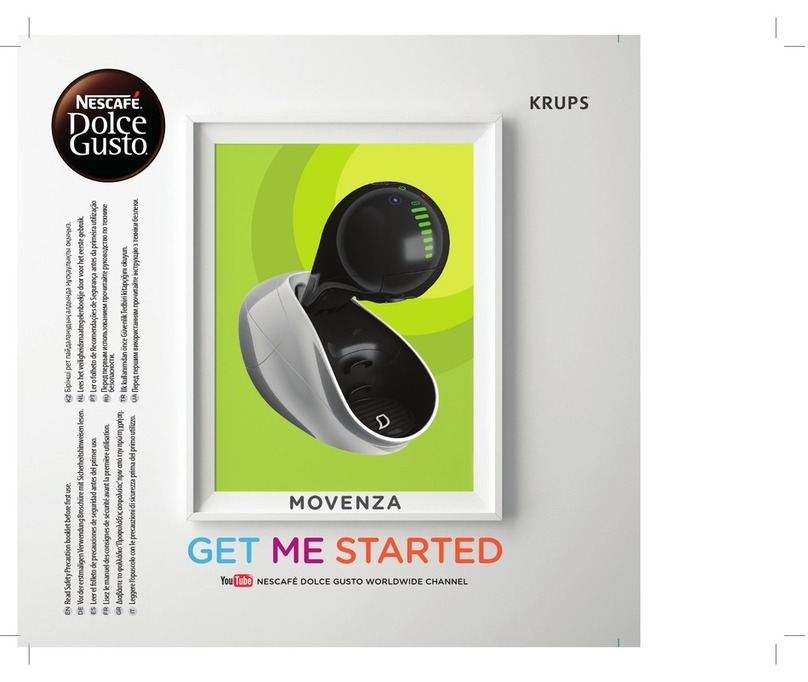Brew Express BE-104 User manual

model no. BE-104 & BE-110
OPERATION GUIDE
IMPORTANT NOTE:
For more information see our instructional video online at www.BrewExpress.com.
Do not return this product to place of purchase without authorization.
For return authorization or service call 866.268.5953
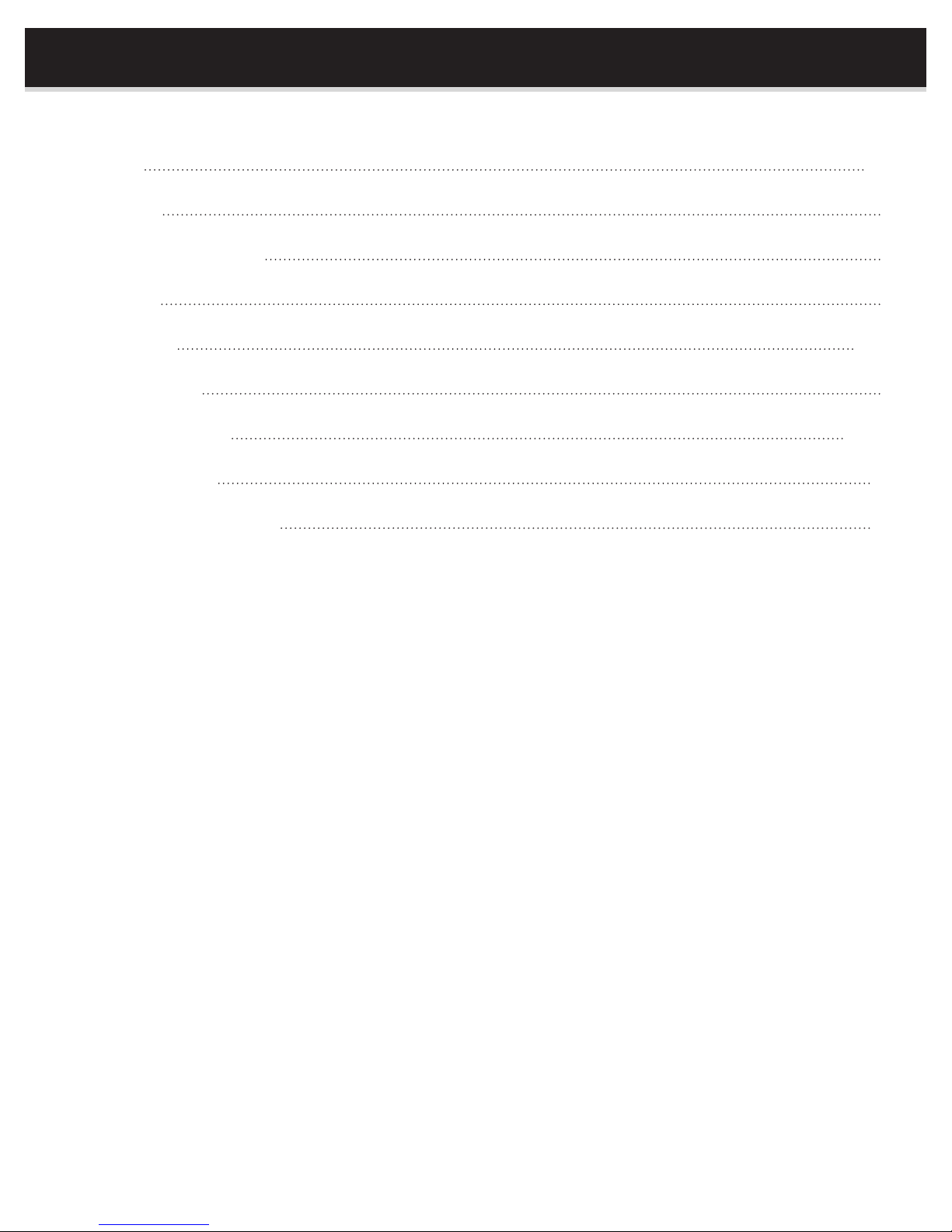
CONTENTS
1. Safety 1-2
2. Features 3
3. Controller Functions 4
4. Start Up 5
5. Operation 6 - 7
6. Maintenance 8
7. Troubleshooting 9 - 11
8. Parts & Service 11
10. Warranty Information 13

1
SAFETY
IMPORTANT SAFEGUARDS
When using electrical appliances, basic safety precautions should always be followed, including the following:
1. Read all Instructions.
2. Do not touch hot surfaces. Use handles or knobs.
3. The voltage and frequency of the supply connections should conform to those of the rating label.
4. Close supervision is necessary when any appliance is used by or near children.
5. Allow to cool before putting on or taking off parts, and before cleaning the appliance.
6. Do not operate any appliance after the appliance malfunctions, or has been damaged in any manner.
Call and discuss problem with customer service.
7.Theuseofaccessoryattachmentsnotrecommendedbytheappliancemanufacturermayresultinre,
electric shock or injury to persons.
8. Do not use outdoors.
9. Do not place on or near a hot gas or electric burner, or in a heated oven.
10. The appliance should be installed in a place not easily reached by children.
11. Do not use appliance for other than intended use.
12. To reduce the risk of shock, discontinue use of the appliance if water leakage occurs.
13.Toreducetheriskofre,donotplaceanyheatingorcookingappliancebeneaththeappliance.
14.Toreducetheriskofre,donotmountunitoverornearanyportionofaheatingorcookingappliance.
15. To reduce the risk of electric shock, do not mount over a sink.
16.Toreducetheriskofre,donotstoreanythingdirectlyontopoftheappliancesurfacewhentheappliance
is in operation.
SAVE THESE INSTRUCTIONS

2
SAFETY
IMPORTANT:
Please read and follow instructions carefully before starting your BREW EXPRESS in-the-wall
COFFEE SYSTEM.
The BREW EXPRESS dispenses extremely hot water. Hot liquids may cause severe burns if it contacts skin. Use
extreme caution when handling hot liquids dispensed by the BREW EXPRESS. KEEP HANDS AWAY FROM SPRAY
HEAD, BREW BASKET, CARAFE OR MUG DURING BREW CYCLE.
• DONOTusecarafeormugthatiscrackedordamaged.
• DONOTremovethebrewbasketwhilebrewerisinoperation.
• DONOTplacecarafeinmicrowaveorplaceonstovetop.
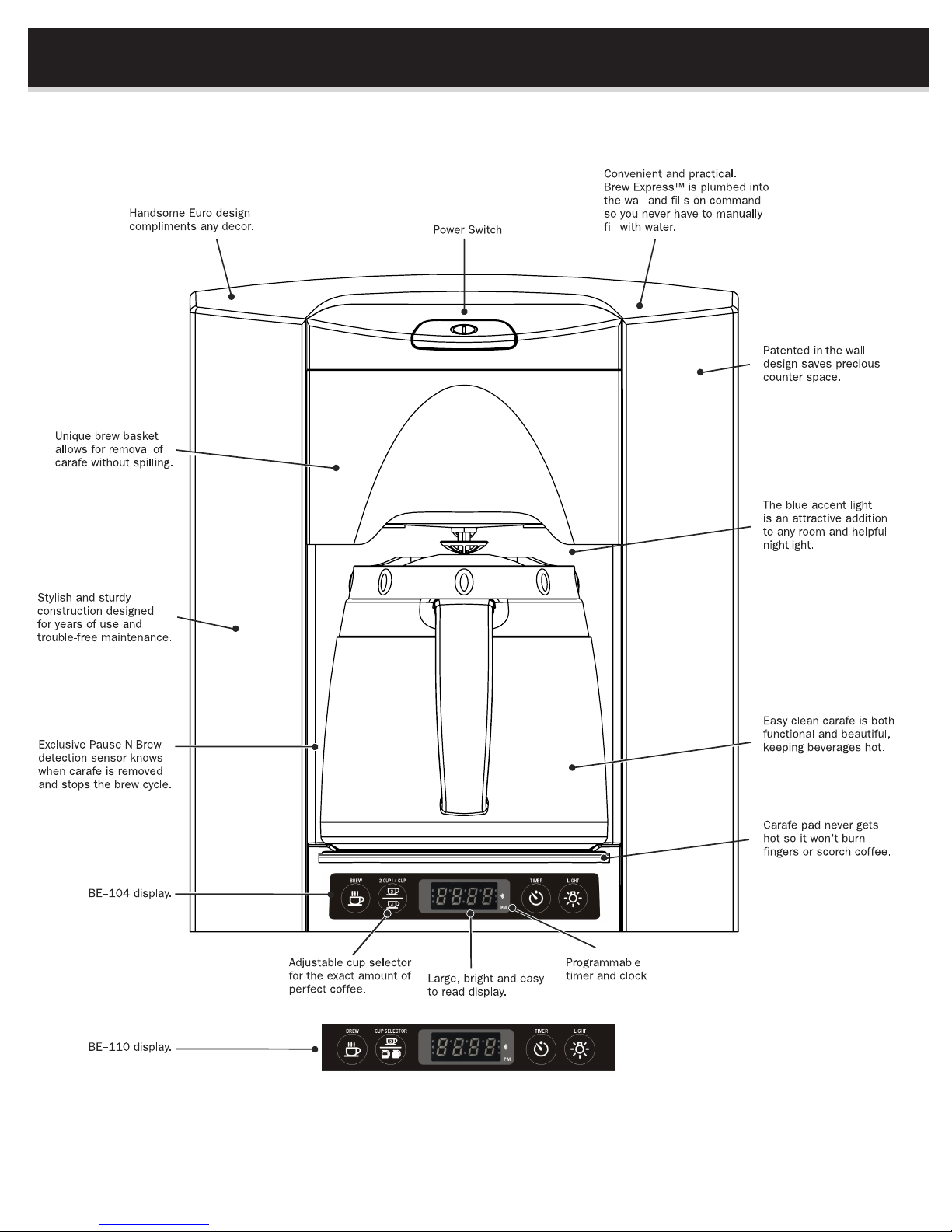
FEATURES
3

4
CONTROL FUNCTIONS
Display Panel
Brew Button
Starts brew cycle. Brewing stops automatically or by pressing the brew button again.
Status Light
Green (steady) – wait mode
Red (steady) – brew mode
Red (slow blinking) – carafe or mug not detected
Red (fast blinking) – no water
Adjustable Cup Selector
Selects the amount of water to be used during brew cycle:
BE-104 - 2 cup/1 mug (8 oz), 4 cup (18 oz)*
BE-110 - 2 cup (8 oz), 1/2 carafe (23 oz), full carafe (45 oz)*
* volumes my vary slightly
Clock
Continuously displays current time and is used for setting automatic brew time.
PM Indicator
Indicates PM for clock.
Beeper On/Off Indicator Light
Indicates if brew complete beeper is on or off.
Auto Timer Switch & Indicator Light
Turns on automatic brew cycle at set time.
Accent Lighting Button
Turns on and off accent lighting located behind brew basket.
PROGRAM DISPLAY PANEL
BREW CUP SELECTOR
2
TIMER
AM
PM
LIGHT
Adjustable Cup Selector Clock PM Indicator Accent Lighting
Button
Brew Button
& Status Light Beeper On/Off
Indicator Light
Auto Timer Button
& Indicator Light

5
IMPORTANT:
Please read and follow instructions carefully before starting your BREW EXPRESS
in-the-wall COFFEE SYSTEM.
Did you purge water lines during installation to remove any foreign particles (debris) in lines?
Debris in water lines can clog brewer system causing failure, and VOID ALL WARRANTIES.
The BREW EXPRESS dispenses extremely hot water. Hot liquids may cause severe burns if it contacts skin. Use
extreme caution when handling hot liquids dispensed by the BREW EXPRESS. KEEP HANDS AWAY FROM SPRAY
HEAD, BREW BASKET, CARAFE OR MUG DURING BREW CYCLE.
1. Make sure water supply is turned on prior to starting BREW EXPRESS.
The BREW EXPRESS will not operate if there is no water.
2. Make sure power is supplied to the BREW EXPRESS.
3. Turn on power switch, depress button on top of unit. Brew button and LED display will illuminate.
4. Flush brewing system by running two cycles of water through the brewer. Place brew basket under spray head without coffee
orlter,placeemptycarafeunderbrewbasketandpressthebrewcyclebutton.Afterbrewingcycleiscomplete,emptycarafe
and repeat.
5. Wash carafe and brew basket with warm soapy water.
IMPORTANT REMINDERS
• Always empty carafe prior to starting the unit, otherwise overlling can occur.
• Use appropriate brew basket with carafe and mug.
HARD-WATER NOTICE:
A lter is required for ALL hard-water supplied water sources. Filter must be suitable for calci-
um carbonate and lime scale- most major brands for commercial coffee lter systems are avail-
able. Brew Express has a hard-water lter available at www.brewexpressdirect.com
START UP
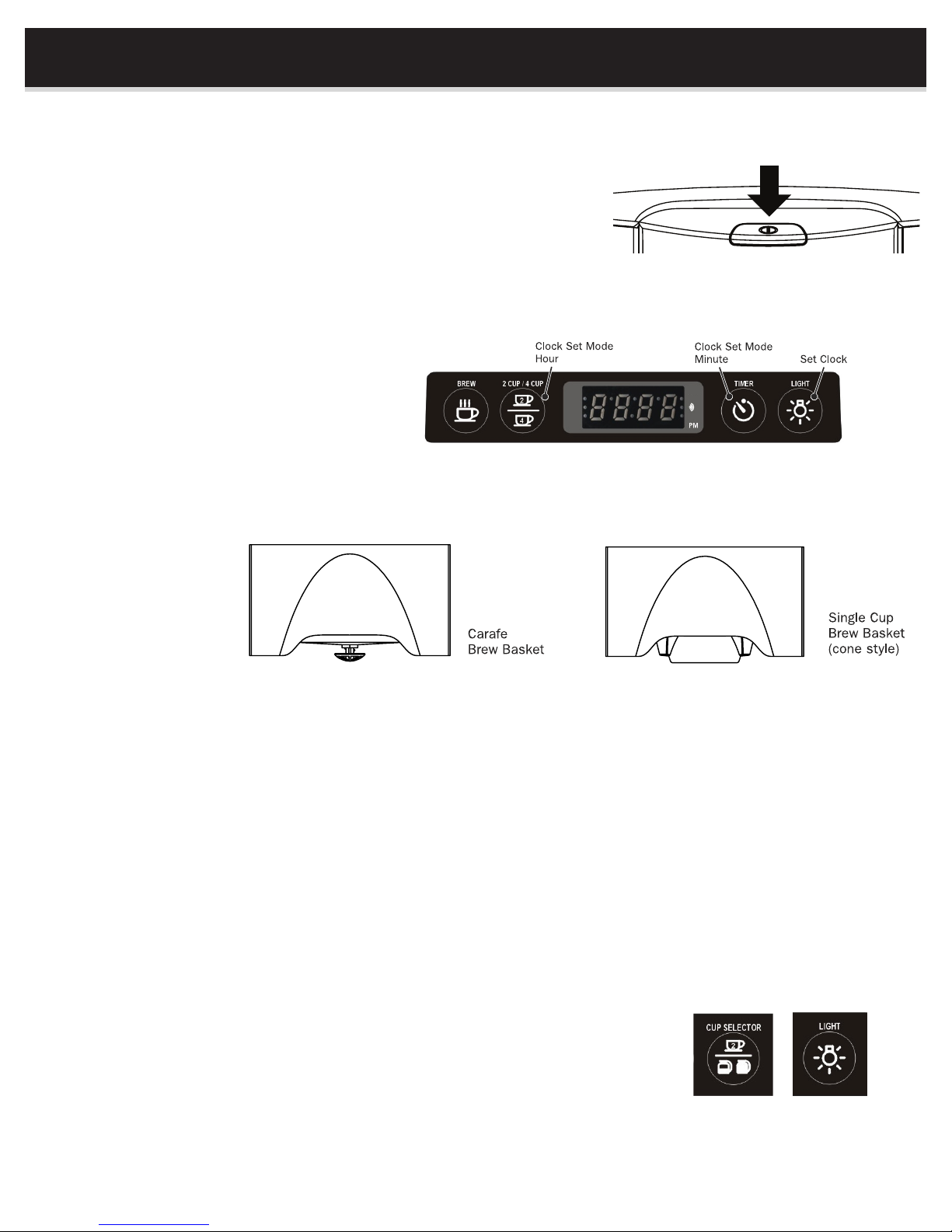
6
OPERATION
1. Power Switch
Switch located on top of brewer. Depress button to turn on power located just above the brew basket.
2. Set Clock
Theclockispresetto12:00noonwhenpowerisrstapplied.
To set the time, follow these steps:
a.Pressandholdthe“light”buttonfor5seconds,orwaitforclocktoash.
b. Press “Brew” button to toggle between 12 and 24 hour clock. AM/PM light is off for 24 hour clock.
c. Press the "Cup Selector" button to set hours. Note AM/PM indicator light. Holding down button advances hours.
d. Press the “Timer” button to set the minutes. Holding down button advances minutes.
e.Press“Light”buttontonishtimesetting.
3. Set Up Brew Basket
For brewing into the carafe use the carafe brew basket (with stopper). For brewing into a mug use the single cup
brewbasket(conestyle).Selecttheappropriatelterandplaceintobrewbasket.Adddesiredamountofcoffee
for taste preference (typically 1 tbsp per cup). Slide the brew basket into the brewer.
CAUTION – Ensure brew basket is completely inserted, otherwise problems may occur such as excessive
steamoroverlling.
4. Coffee Filter Selection
10-12cupatbottomlterforcarafe,#4conelterforsinglecupbrewbasket.Filtersvaryinheight.Itisimportant
toselectalterthatextendstothetopofthebrewbasket,otherwisecoffeegroundsmayoverllthelter.
5. Position Carafe or Mug
Position an EMPTY carafe or mug in the BREW EXPRESS under the brew basket. The detection sensor
will not allow the brewer to operate unless the carafe or mug is positioned under the brew basket. The brew light
will blink if nothing is detected. When using a cup or mug, place it back far enough to activate sensor.
WARNING: ALWAYS EMPTY CARAFE OR MUG PRIOR TO STARTING THE UNIT OR OVERFILLING WILL OCCUR.
KEEP LID ON CARAFE DURING ALL USES. THE LEVER SHOULD BE PLACED TOWARDS THE HANDLE, AND MUST
BE DEPRESSED BY THUMB TO POUR.
6. Cup Selection
Select the amount of water by pressing the “Cup Selector” button. The icons on the button will illuminate to indicate
selection. The volume of water for each setting is approximately 8 oz (2 cup), 23 oz (1/2 carafe) and 50 oz
(full carafe). The volume of water for each setting can be increased if desired. This is done by increasing the brew
time (see below).
To increase volume:
a. Select volume to change using the “Cup Selector” button.
b. Press and hold the “Cup Selector” button for 5 seconds.
c. The display now shows the current time duration (default: 2 cup = 70 sec,
1/2 carafe = 180 sec, full carafe = 350 sec).
d. Press the “Cup Selector” button to increase time and “Timer” button to decrease time (8 sec = ~ 1 oz).
e.Press“Light”buttontonishchangingthebrewduration.

7
OPERATION
7. Manual Brew Cycle
To manually start a brew cycle press the “Brew” button. The brew light will turn red once the cycle has started. If brewer is cold,
the heater will preheat the water before starting the brew cycle. After the selected amount of water is
dispensed, the brew light will blink for 40 seconds. At that time the BREW EXPRESS will beep 4 times.
8. Automatic Brew Cycle
To automatically start a brew cycle press the “Timer” button every time. The button will illuminate and the start time will blink
5 times on the clock display. Each time you desire auto-brewing, you must push the timer button to illuminate the button to
green color.
To program the start time:
Pressandholdthe“Timer”buttonfor5secondsuntilclockashes.
Press the cup selector button to set hours. Note AM/PM indicator light. Holding down button advances hours.
Press the “Timer” button to set the minutes. Holding down button advances minutes.
Press“Light”buttontonishtimesettingtolockmemorybeforeclockashingends.
9. Pause-N-Brew Feature
The BREW EXPRESS carafe can be removed during brew cycle to pour a cup of coffee. The detection sensor will stop
theowofwaterandthevalveonthebrewbasketwillpreventexistingwaterfromspilling.Oncecarafeis
returned, operation will continue. If carafe is missing for over 5 minutes, BREW EXPRESS will shut off automatically.
10. Accent Lights
To turn on and off the accent lights press the “Light” button. The accent lights are located behind the brew basket.
11. Sound Setting (Beeper On/Off)
At the end of a brew cycle a beeper is sounded 4 times.
To turn off the beeper:
Press and hold the “Brew” button for 5 seconds.
A single beep will indicate the sound is off. Also, the beeper indicator light will be off.
Two beeps will indicate the sound is on. Also, the beeper indicator light will be on.
12. Optional Carafe Lock
An optional carafe lock is available. This device prevents the carafe from moving in mobile applications (marine, recreational
vehicles), or it prevents accidental removal by children.
The carafe locks consists of a lock
lever and spring. It installs easily
by depressing the sides of the lock
lever until the pins slide into the
mounting holes on the brew basket.
The spring slides over a pin on the
back of the brew basket and into a
hole on the lock lever.
lock lever and spring
depress sides of lock
lever to install

8
Cleaning
Carafe
Clean the carafe and lid after each use with warm water and a mild dish soap.
Brew Basket
The brew basket should also be cleaned after each use with mild dish soap and warm water.
The brew basket is dishwasher safe (top rack only).
Spray Head
It is recommended the spray head be cleaned occasionally with
mild soap and warm water depending on the amount of use.
When the unit is cool, remove the spray head by gently rotating it
by hand counter clockwise. After cleaning, reinstall the spray head and
hand tighten only. Be careful not to damage spray head.
Brewer Exterior
Clean the exterior of the brewer with a soft damp cloth and mild soap.
Avoid getting excessive water around buttons and detection sensors.
DO NOT use abrasive cleansers, they will damage the surface of the brewer.
Also, do not use ammonia (Windex), denatured alcohol or chlorinated based
cleaners. They will damage the plastic.
Removing Brewer from Wall
If brewer must be removed from wall for repair or cleaning. Follow this procedure.
1. Place cardboard or towel on counter in front of brewer to protect counter surface.
2. Remove screws (2) from behind carafe & brew basket.
3. Firmly grab side edges of brewer with both hands and gently pull straight forward
until brewer moves approximately 1”.
4. Gently rotate the left side of brewer away from the wall until
thereissufcientroomtoreachinsidetherough-in-box.
5. Carefully reach behind brewer and disconnect the water supply line by pressing
on the gray button on the connector from the water line to the brewer.
For more assistance see our instructional video online at www.BrewExpress.com.
MAINTENANCE

9
TROUBLESHOOTING
No power or display is not illuminated
• Press power button (located on top of brewer).
• Conrm the power to unit is “on”. Make sure power is “on” at the outlet
inside rough-in-box.
• Check by using another outlet. If power switch is not working and power
is available call for service, send email to info@brewexpressdirect.com,
or submit for repair at www.brewexpressdirect.com then select service
options button and follow directions for RRA.
Water does not flow from spray head
•The BREW EXPRESS preheats the water before starting the brew cycle. You may be waiting for the preheat
cycle to end.
• Conrmthecarafeormugiscenteredunderthebrewbasket.BREWEXPRESSwillnotstartifthedetection
sensor does not see a carafe or mug. Brew light will blink slowly. If using a mug, one may need to move it further
inside brewer.
• TheBREWEXPRESSwillnotoperateifthereisnowater.LEDdisplaywillashEEEEifthereisnowater.
• Conrmthewaterisconnectedtobrewerandisturnedon.
• Conrmthewaterlineisproperlyconnectedinsidetherough-inbox.Removethetwomountingscrewsfrombehind
thebrewbasketandcarafeandpulloutbrewer.Thewaterlinequickconnectorsmustbepressedtogetherrmly.
Also, check for a pinched or kinked water line.
• Checkquickconnectionstoinsuretheyaresnappedtogetherandthatwaterison.
• Checkthewaterlter(ifpresent)atthesupply.Iflteriscloggedreplacelter.
• Ifproblempersists,thenbrewermaybecloggedbydebris.Callcustomerserviceorvisitservicesite
www.brewexpressdirect.com.
• Ifoutsideairtempisbelowfreezingthenchecktoseeifwaterlineisfrozen.
Water overflow from carafe
• Carafewasnotemptiedbeforebrewcyclestarted(emptycarafe).
• Flowratetoohigh,conrmbyrunning2-3potsofwater,ifowrateisstilltoohighcallforcustomerservice.
Water volume in carafe is too low
• Increasebrewingtime.Seeprocedureonpage6.
• Checksprayheadforblockage.
• Ifyouhavehardwaterablockagemayoccur.Visitwww.brewexpressdirect.comforasolutiononhowto
remove blockage.

Water overflow from brew basket
• Paperlterisnothighenoughandgroundsareowingoverandpluggingbrewbasket(Bunnbrandworkswell).
• Grindofcoffeemaybetoone,tryacoarsergrind.
Excessive Steam
• Removespray-headandcheckforcalciumblockage.Unitmaybeplugging
up from debris or calcium
• IFnewerunit,checkthetemperatureprogrambypassswitchlocatedon
rear of machine by the cord storage. If “OFF” then turn to “ON” position.
This will cool unit down slightly.
Taste Not Acceptable
• Qualityorquantityofcoffeeplacedinbrewbasketisnotsufcient
(purchase better quality coffee).
• Adjustcoarsenessofcoffeegrind.
• Sprayheadispluggedandwaterisboringholeingrounds(cleanorreplace
spray head).
• Checktemperatureinsideofafullcarafeofwater.Itispossibleheating
system is not working properly.
Coffee temperature cold or lukewarm
• Carafenotkeepingcoffeehotenough.Ifusingcupor1/2carafesetting,considerpre-heatitwithhot
water before brewing.
• Waterowratetoohighorheaterfailed,callcustomerserviceorvisitourservicesiteatwww.brewexpressdirect.com.
• Ifstillnothotenough,removebrewerfromwallandlookonrearofmachinenearplugconnection.Abuttonisavailableto
push that will provide a temperature bypass. This will increase temperature. If there is too much steam, please remember
to turn it “off” otherwise.
10
TROUBLESHOOTING
bypass switch
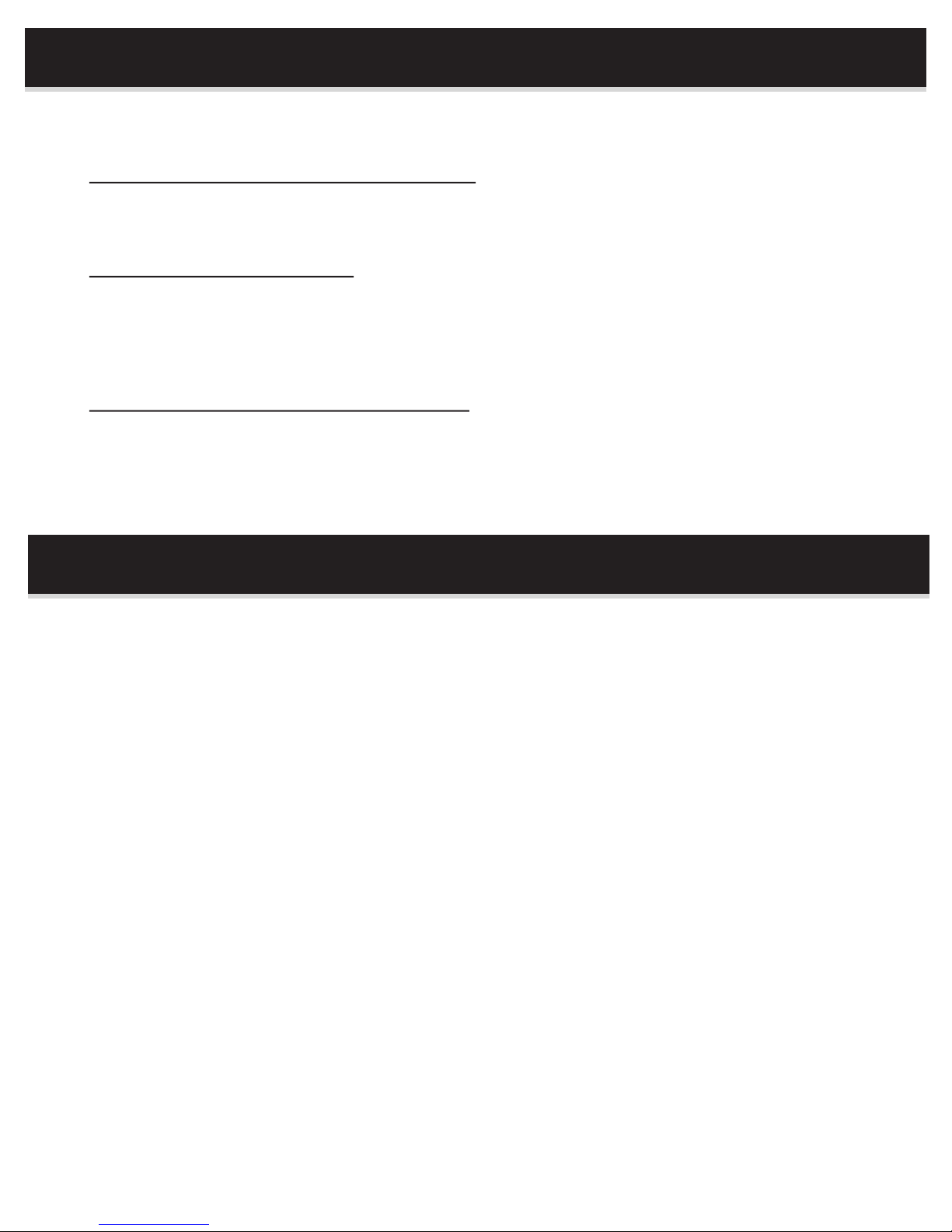
Cup or mug not detected (flashing brew light)
• Mugnotcloseenoughtodetectsensor(movefurtherintobrewer).
Water dripping from spray head
• Normallysomewaterwilldripfromthesprayheadshortlyafterbrewing.
• Debrismaybeinsidevalve.Disconnectwaterandreconnect,thenrun1-2fullcyclesofwaterincarafe.
If problem persists, contact customer service.
Programmed start time not working properly
• Reviewinstructionsonpage6(AutomaticBrewCycle).
Spare parts are available from Brew Express (866) 268-5953 or Info@BrewExpressDirect.com
Contact Brew Express for all service and warranty issues.
• Sprayhead
• BrewBaskets(atbottomandcone)
• Carafeandlid
• Mountingscrews
• Auxiliarywaterpump(forinstallationinareaswithoutwatersupply)
• Waterlter/replacementltercartridges)
11
PARTS & SERVICE
TROUBLESHOOTING

12
WARRANTY
1 YEAR LIMITED WARRANTY
This limited warranty is the only one that applies to this product, and sets forth all the responsibilities of Brew Express regarding
this product. There is no other warranty, other than that described herein.
BREW EXPRESS is warranted, to the original purchaser only, to be free of defects for parts and labor for a period of 1 year from
the date of purchase. This warranty does not extend to subsequent purchasers, or purchases through a
non-authorized dealer or auction site. Brew Express will not be held responsible for any amount of damage in excess of the
retail purchase price of the BREW EXPRESS coffee system under any circumstances. Incidental and consequential damages are
specicallyexcludedfromcoveragefromthiswarranty.
The BREW EXPRESS coffee system is not intended for high volume commercial food service use. This warranty does not apply to
accessoriesordamagetounitfrommisuseorincorrectinstallation.Itisfurthernotedthatusingthebrewerwithoutawaterlter
orlteredwatersystem(entirehouselter)mayvoidthewarranty.This applies to areas where the water is not treated for
sediment, high mineral content or hard-water characteristics.
RETURN/REPAIR POLICY: Any BREW EXPRESS unit found to be defective may be returned to Brew Express after proper
authorization. Defective units returned to Brew Express within 1 year from the original date of purchase will be replaced or
repaired. The repaired or replaced unit will then be warranted under the terms of the remainder of the warranty period. The
customer is responsible for all shipping charges of returned units. During the warranty period Brew Express will be responsible
for shipping charges back to the customer.
LIMITATIONS: This warranty does not cover accessories (brew baskets, carafes, etc) and defects resulting from normal everyday
use, such as but not limited to chips, scratches, abrasions, and discoloration. Also, this warranty does not cover defects
due to failure to follow installation or operation instructions, improper care, abuse, accidents, damage during shipping and
unauthorized repair or alterations. All or any acts of nature or abnormal conditions causing malfunction or product failure are
considered not to be the responsibility of Brew Express and this warranty. Any damage resulting from this condition will be
sustained solely by purchaser.
STATELAWRIGHTS:Thiswarrantygivesyouspeciclegalrights.Somestatesdonotallowlimitationsonhowlonganimplied
warranty lasts or the exclusions or limitations of incidental or consequential damages, so the inclusions or limitations stated
hereinmaynotapply.Thiswarrantygivesthepurchaserspecicrights;otherrightswhichvaryfromstatetostatemayalsoapply.
REQUEST FOR WARRANTY SERVICE: Contact Brew Express technical support by telephone, fax or mail. We suggest that you keep
the original packaging in case it may be necessary to ship the unit. When returning the unit, include you name, address, phone
number, dated sales receipt (or copy) with product serial number, problem description and repair/return authorization form.
WARRANTY ACTIVATION: Register warranty online at www.brewexpress.com/registration. Or register by mail, see information on
following page.

WARRANTY
13
Name:
Address:
Phone: Email (Optional):
Model #: BE-104R BE-104C BE-110 BEC-110
Serial #: Product #
see back of unit or box
Date Of Purchase: Place Of Purchase:
Application: Residential Rv Office Other
Installed By: Self Contractor Plumber Electrician Other
On a scale of 1-5 Satisfaction With Product: (1Disstatisfied - 5 Very Statisfied )
Suggestions:
Warranty Registration Card
Register for warranty online at http://www.BrewExpress.com or Fill out the form below, cut out and send to:
Brew Express P.O. Box 1726 Longview, WA 98632. Please Register 30 days after purchase. Retain receipt for
proof of purchase.

Printed in CHINA. BE104& BE110 OG/1008 © BREW EXPRESS 2014
www.brewexpressdirect.com
for customer service or technical service please call (866)-268-5953
Other manuals for BE-104
1
This manual suits for next models
4
Table of contents
Other Brew Express Coffee Maker manuals