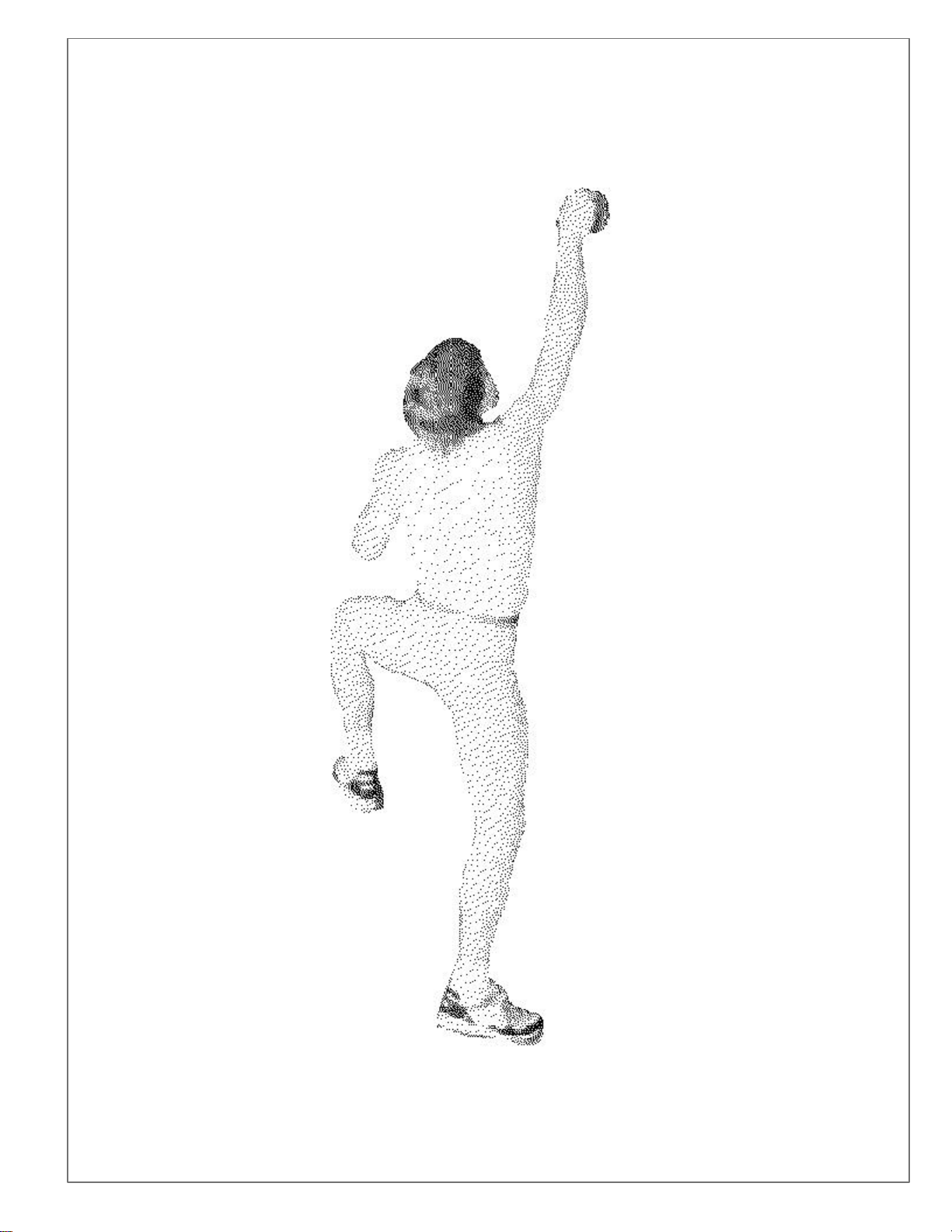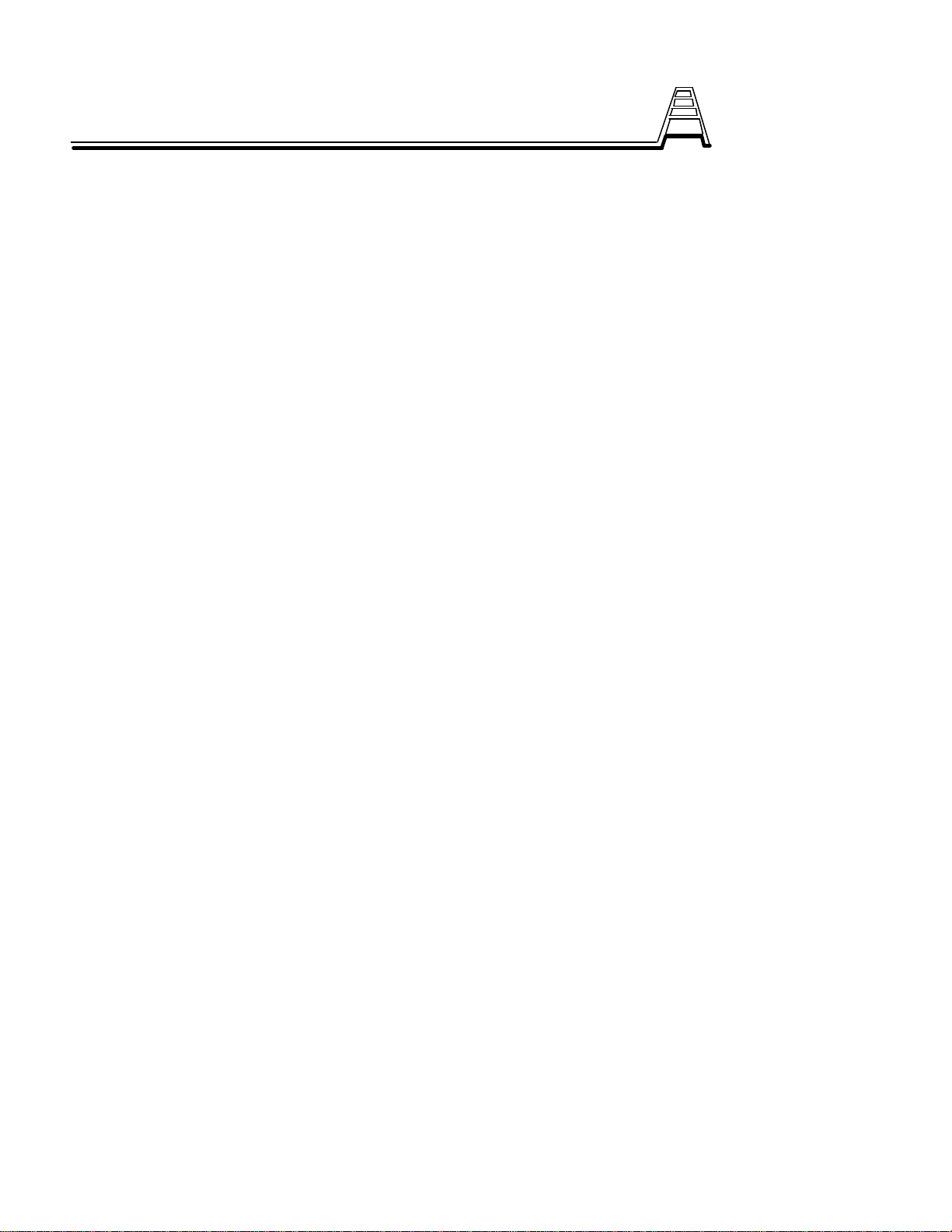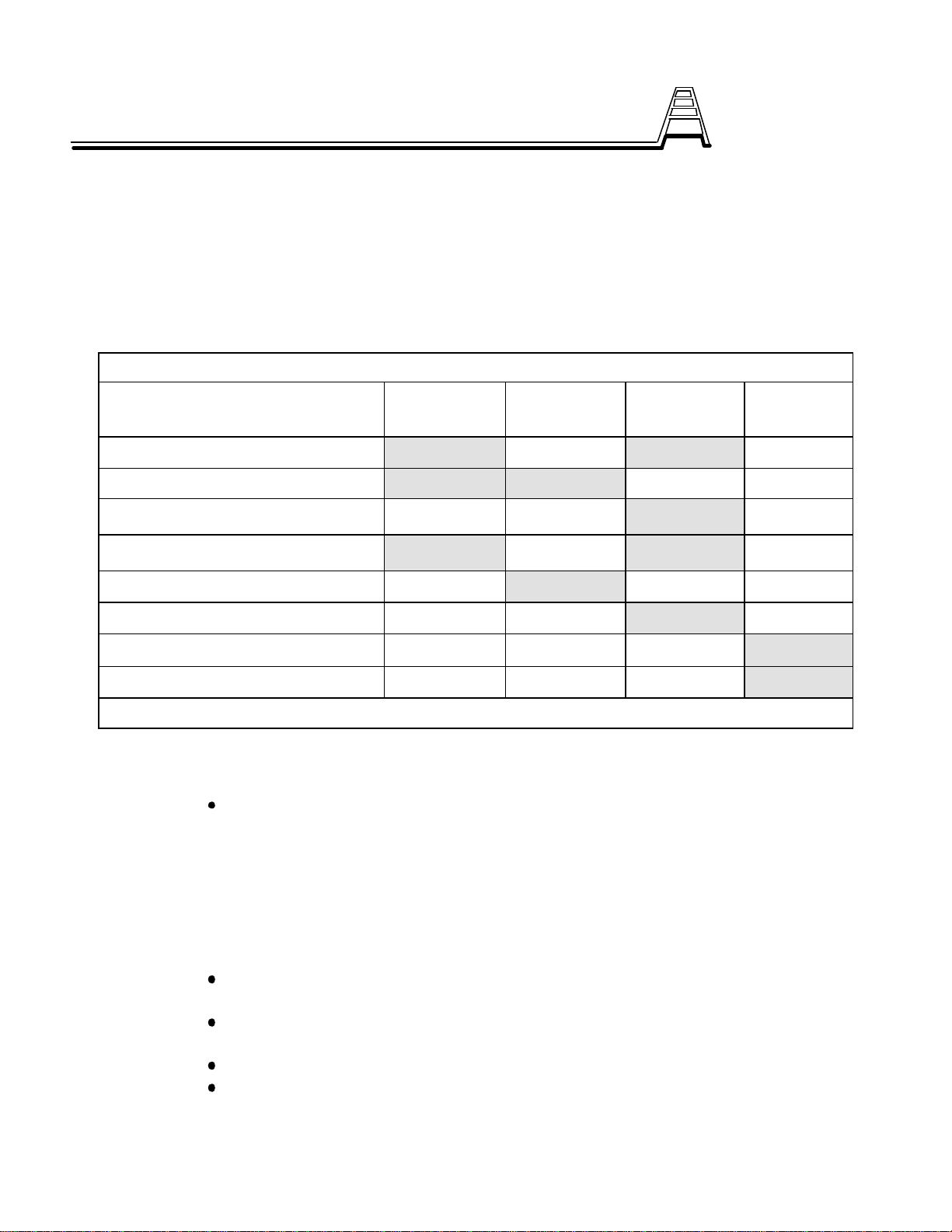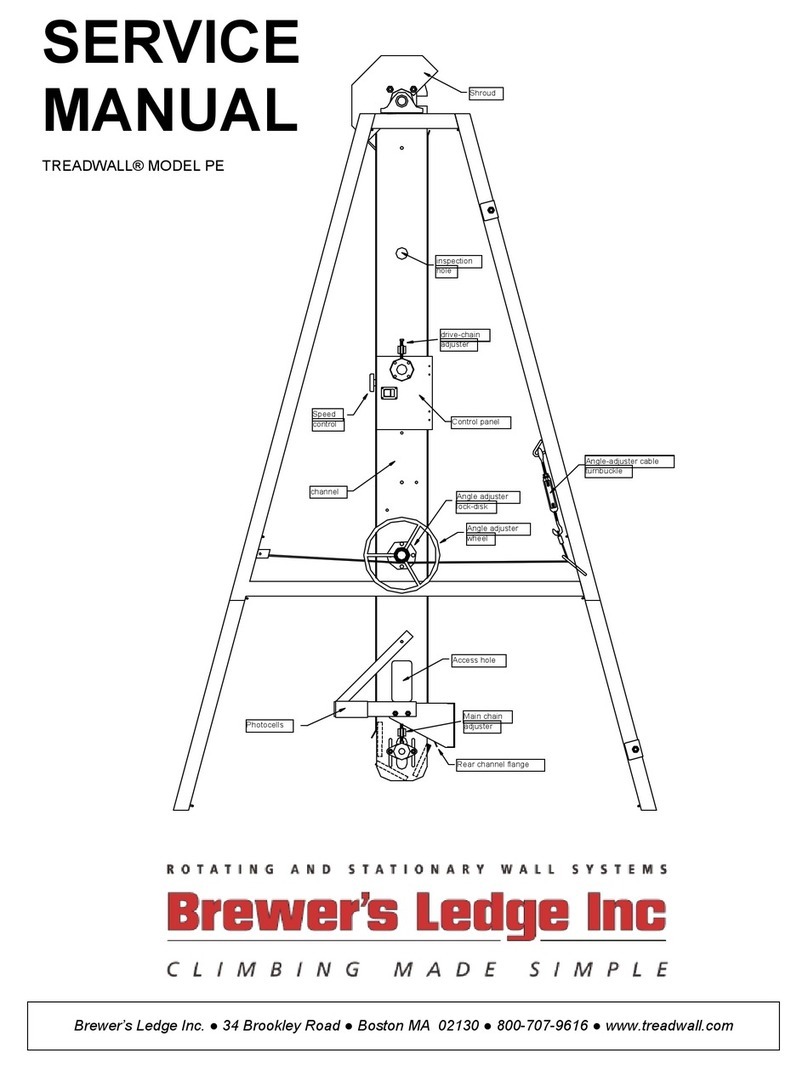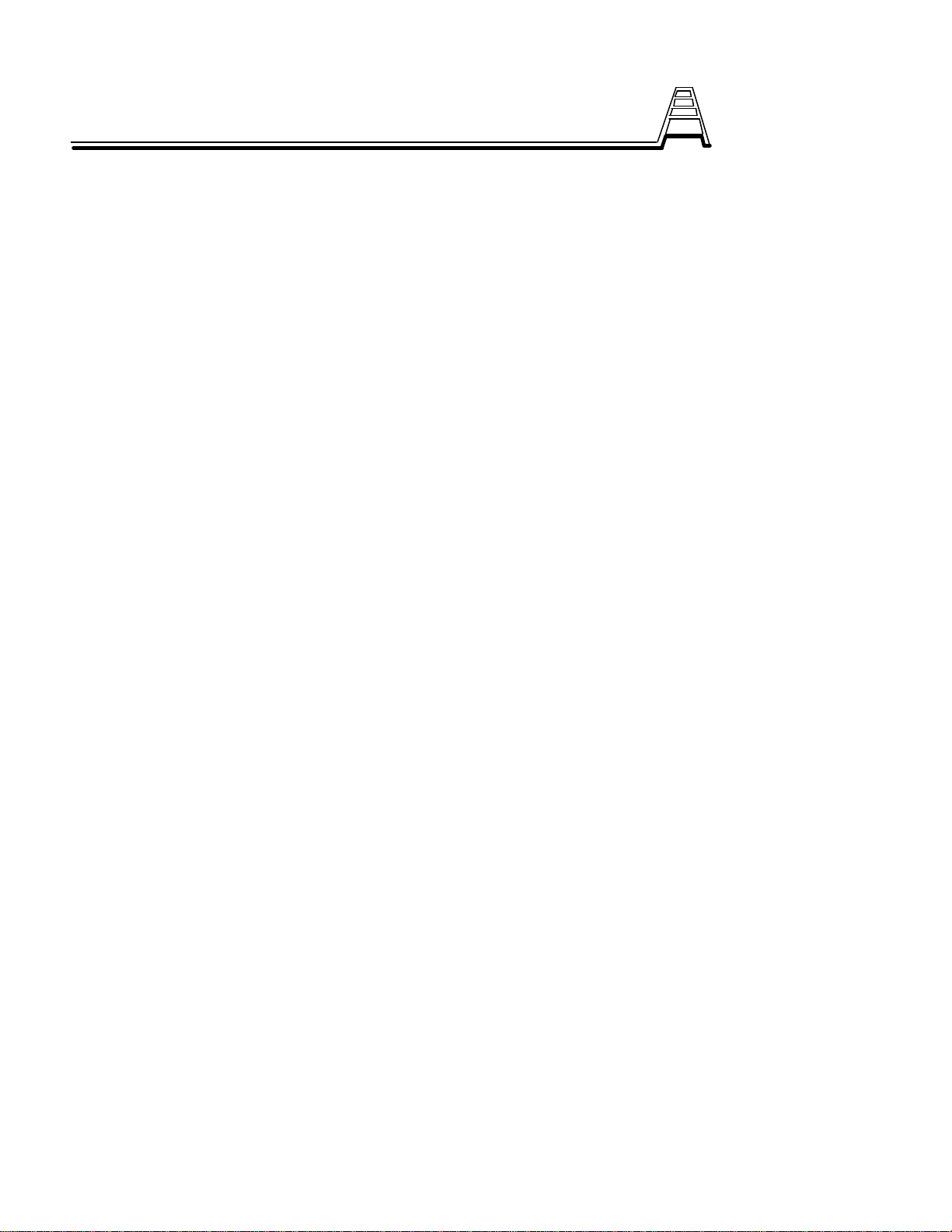
1. WHO IS COVERED?
This warranty may only be enforced by the original purchaser of the Treadwall ("Original Purchaser").
2. ORIGINAL PURCHASER OBLIGATIONS.
a. The Original Purchaser assumes full responsibility that this Treadwall®purchased meets the
specifications, capacity and other requirements of the Customer.
b. The Original Purchaser assumes full responsibility for the condition and effectiveness of the
operating environment in which the Treadwall is to function including spatial considerations.
3. HOW LONG IS THE WARRANTY?
According the following schedule, Brewer's Ledge Inc. warrants to the Original Purchaser of its
Treadwall fitness climber that under normal maintenance the Treadwall will be free from any defect in
materials or workmanship.
1.Structural Steel Frames and Welds:
(10) Ten years, parts, labor and freight.
2.All other components excepting cords and vinyl products:
(1) One year parts, labor, and freight.
3.Cords, sidecovers, safety pads:
(90) Ninety days parts, labor, and freight.
4. WHEN DOES THE WARRANTY BEGIN?
Warranty begins from date of delivery to Original Purchaser or date of installation in the case of
factory assembly. In the case of either Demonstration or Trial Agreement and related purchase, from the
date of the original delivery.
5. WHAT IS NOT COVERED.
a.Normal wear and tear is excluded from this warranty. No warranty shall be provided in the event
the Treadwall is modified by original purchaser, for parts not approved by Brewer's Ledge Inc., or for
warranty-related service other than by personnel authorized Brewer's Ledge Inc.
b.Damage incurred by negligence during movement, assembly, or break-down of the
Treadwall by the Original Purchaser or personnel contracted by the Original Purchaser is
excluded from this warranty. The sale of special tools and instructional materials to the Original
Purchaser and any training of the Original Purchaser's staff by Brewer's Ledge Inc. related to the
movement, assembly and break-down of the Treadwall does not imply any warranty against Original
Purchaser negligence and does not void this exclusion. Brewer's Ledge Inc. reserves the sole right to
determine the origin of damage as related to this provision.
6. LIMITATION OF DAMAGES AND IMPLIED WARRANTIES.
Treadwall limited warranty
®