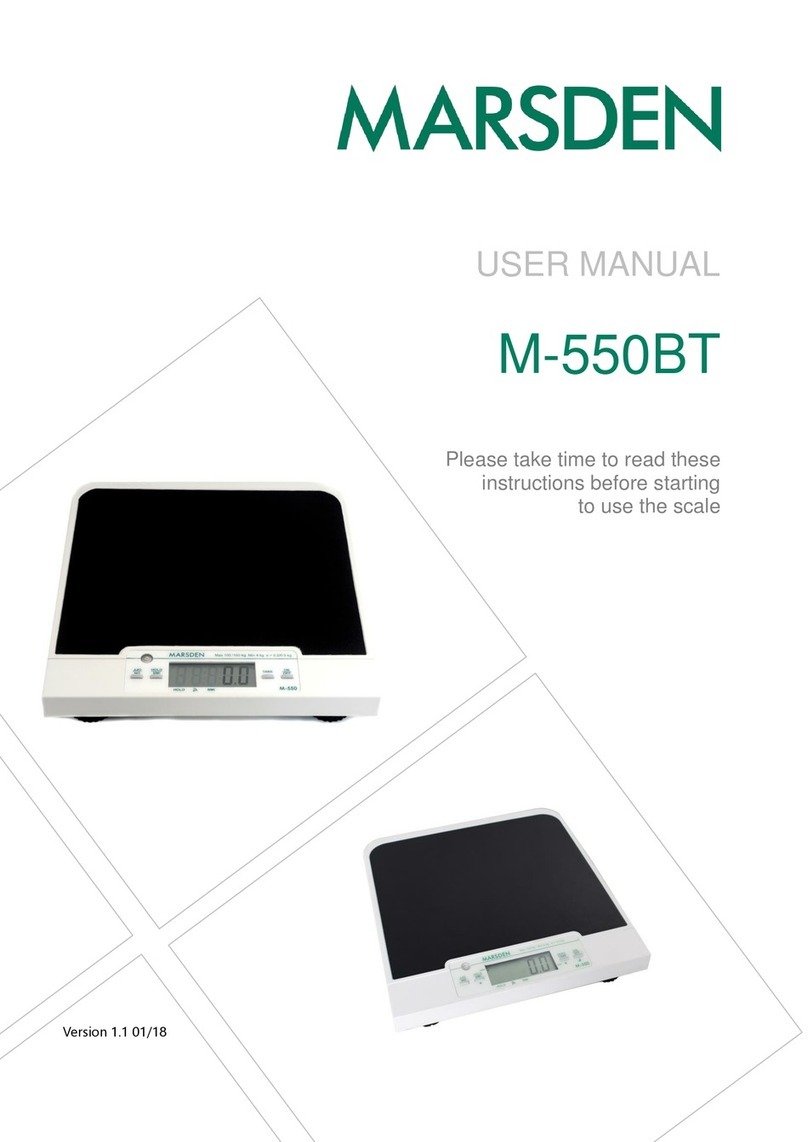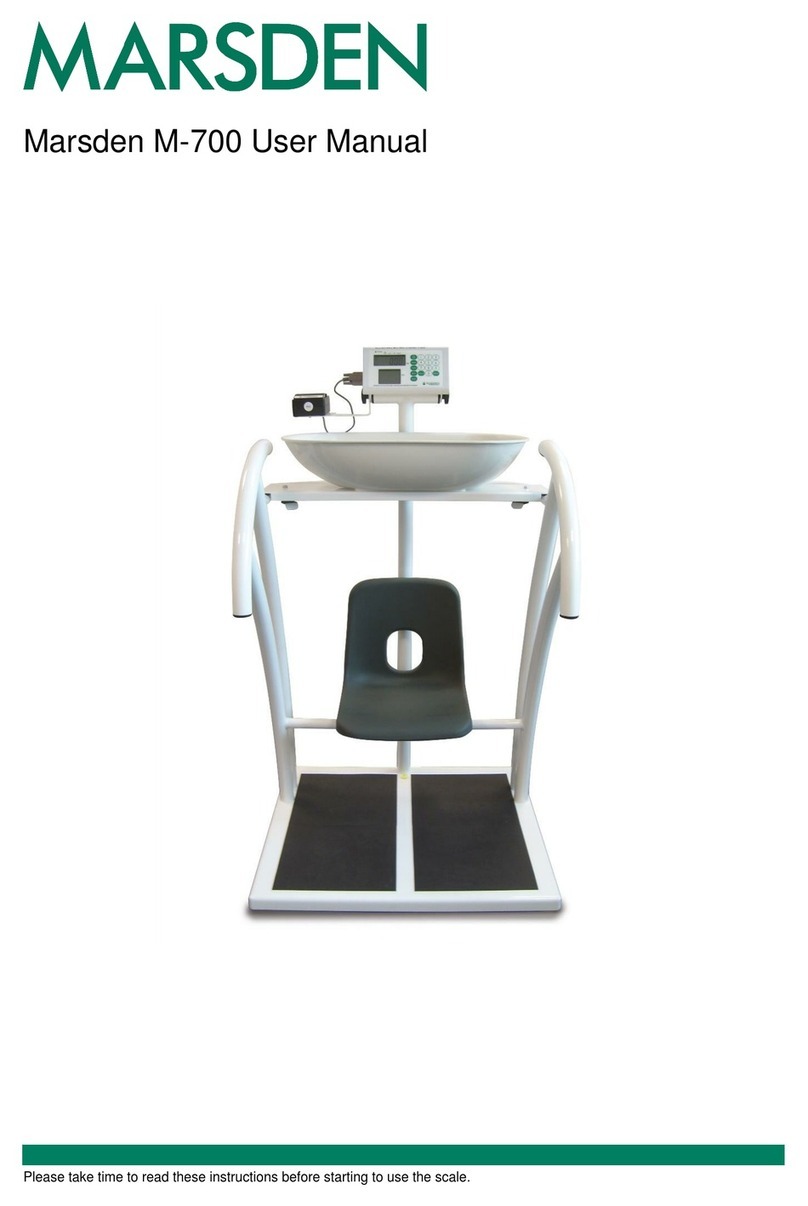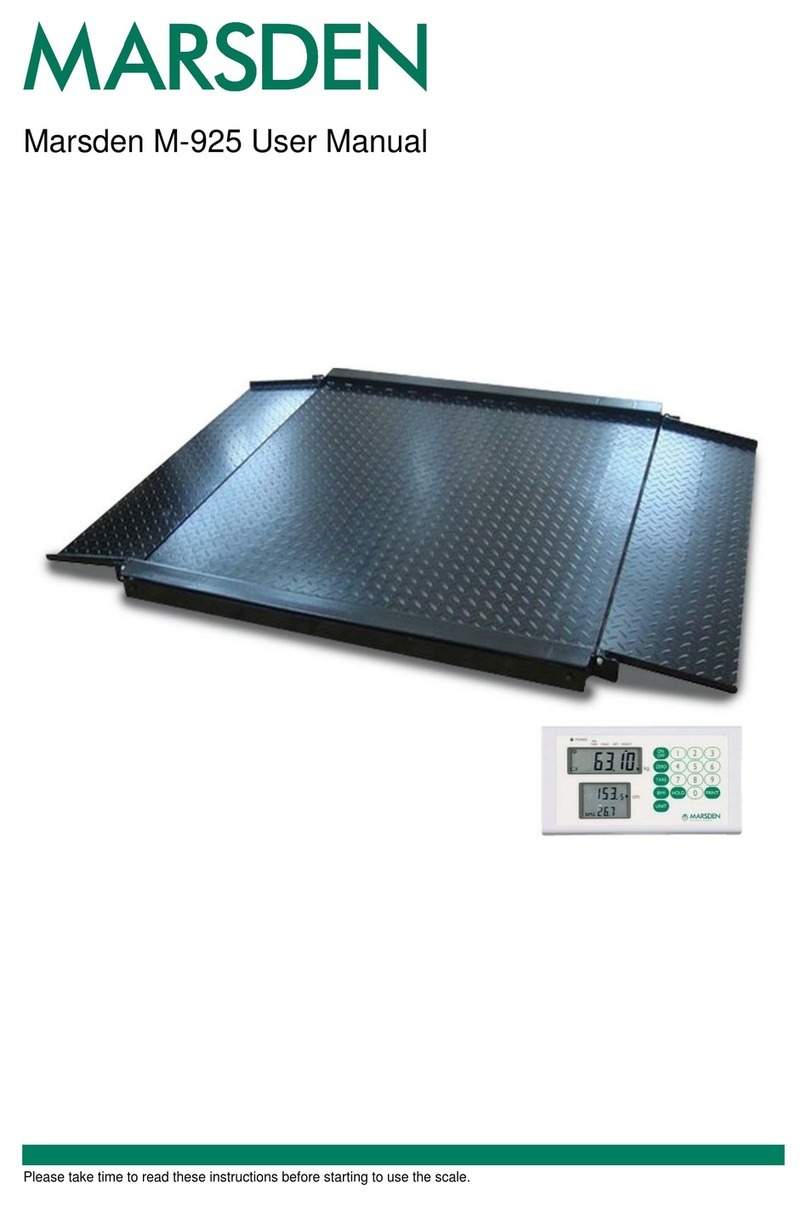TABLE OF CONTENTS
TABLE OF CONTENTS ...................................................................1
INTRODUCTION..............................................................................2
SAFETY INSTRUCTION..................................................................2
CLEANING.......................................................................................3
MAINTENANCE...............................................................................3
DISPOSING OF THE SCALE...........................................................3
Explanation of the graphic symbols..................................................4
TO Ready Scale for Use ..................................................................5
POWER SUPPLY & LOW BATTERY...............................................5
INSTRUCTION OF BACKLIGHT FUNCTION..................................5
POWER SUPPLY & RS232.............................................................. 6
INSTALLING THE BATTERY ...........................................................6
SPECIFICATIONS............................................................................7
PANEL..............................................................................................8
LCD DISPLAY..................................................................................9
KEY FUNCTION DESCRIPTION:....................................................9
GENERAL WEIGHING OPERATION............................................. 10
INSTRUCTION OF TARE FUNCTION............................................11
INSTRUCTION OF HOLD FUNCTION ..........................................12
COUNTING FEATURE...................................................................13
CALIBRATION FUNCTION............................................................ 14
CALIBRATION PROCEDURE........................................................ 14
INSTRUCTION AUTO SHUT-OFF FUNCTION.............................. 15
INSTRUCTION OF INTERNAL SETTING......................................16
ERROR MESSAGE........................................................................ 18
ROHS COMPLIANCE.................................................................... 21