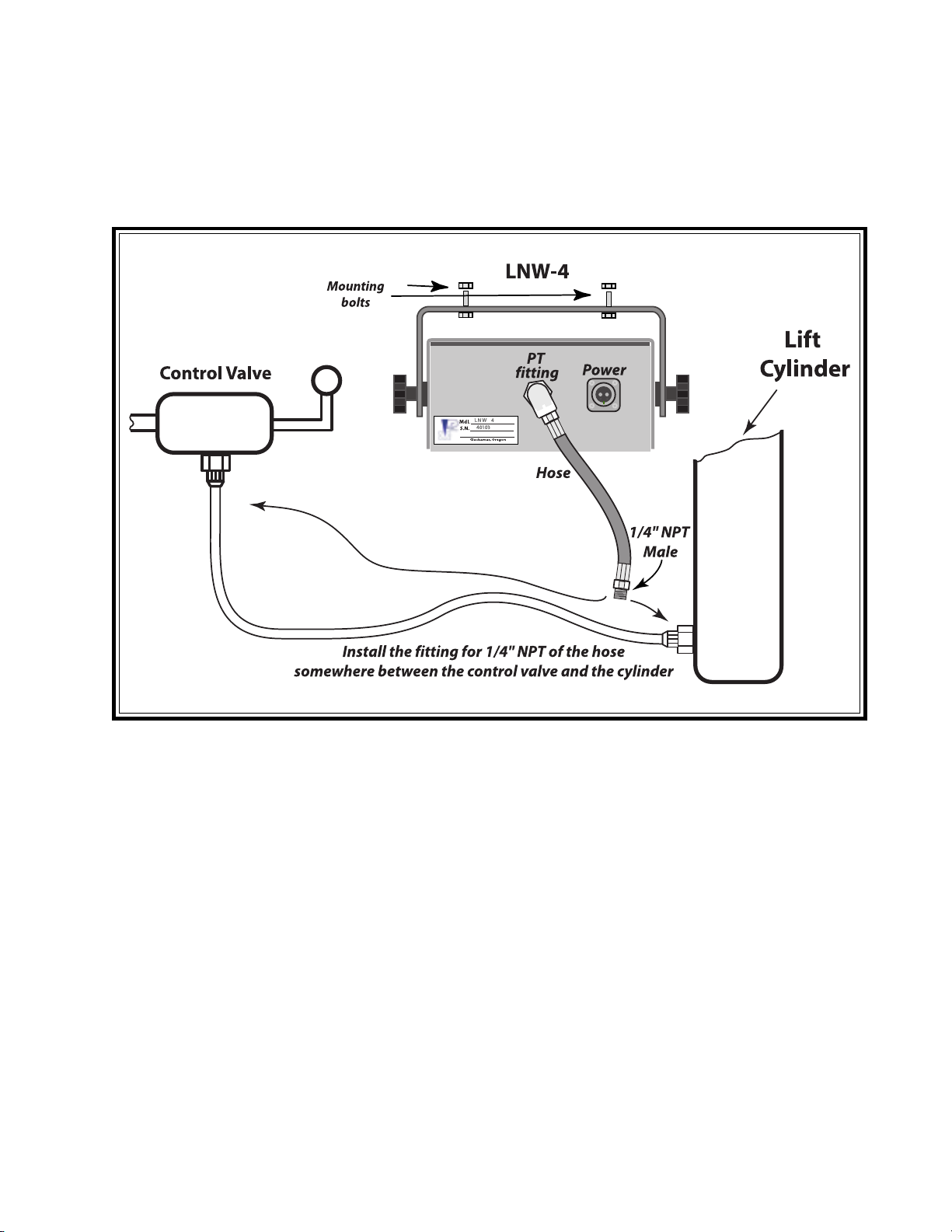Warranty
Pacific Scale Co. warrants to the original purchaser that it will repair
or replace any part which in its judgement is defective in material or
workmanship. Warranty period is 365 days from date of shipment.
Special 5 year warranty on Main board electronics if found to be
defective in material or workmanship. See owner’s manual for
complete warranty and return instructions.
LIFT-N-WEIGH
The Lift-N-Weigh model LNW-4 provides a quick and con-
venient weight check for shipping and receiving. Weigh-
ing while handling eliminates those extra time consuming
trips to a stationary scale. Mounted for viewing, while
not interfering with visibilty, it gives the operator a quick
check for unsafe overloads.
The Lift-N-Weigh operates on the principal that there is a
direct correlation between the pressure in a lift cylinder
and the weight on the forks. A transducer in the instru-
ment changes hydaulic pressure to an electrical signal,
which ends up as a weight reading on the display.
Installation consists of mounting the display at a conve-
nient location. “Teeing” into the lift truck hydraulic line
and connecting it to the display. The D.C. power line is
then connected to the lift truck battery. The unit comes
pre-calibrated for a specific lift truck. If the weight read-
ing is incorrect or the scale is installed on a different
truck it can be re-calibrated in the field. A 6 foot - high
pressure hose and DC wiring harness are included. We do
not furnish the “Tee” fitting to connect to your hydraulic
lines.
SPECIFICATIONS
CAPACITIES - To match the vehicle up to 199,000 lbs.
DISPLAY - 6 digit liquid crystal display
height of numbers 0.70”
backlit for high visibility
POWER - 12 volt D.C. to 50 volt D.C. *See Note
CONTROLS - ON/OFF switch
ZERO and ADD/PRINT push buttons
Calibration from front panel using
existing switches.
HOUSING - Cast Aluminum with Powder Coated steel top
GRADUATIONS - 10, 20, 50, 100 lbs.
DIMENSIONS - Housing - 7.5” wide x 6.5” deep
x 3.5” high
Overall - 9.75” wide x 8” deep
x 5.5” high
OPTIONS - RS232 output for Printer or computer
Setpoint to operate overload signal
2-Stage Calibration - for multistage lifts
ACCURACY
The operating accuracy, when installed on the vehicle, is
governed by the mechanical conditions of the vehicle. The
indicator operates off the pressure developed in the main
lifting ram. Because of the friction in the piston and the
mast, actual weighing accuracy will be from 1% to 2% of
the scale capacity for lift trucks. THIS SCALE IS A WEIGHT
ESTIMATOR AND SHOULD NOT BE USED FOR COMMERCE.
P.O. Box 1606 - 16002 SE 106th
Clackamas, OR 97015
Phone (503) 657-7500 - (800) 537-1886
Fax (503) 657-5561
email - psco@pacifier.com
Web - Pacific Scale Co. - www.pacificscal e.com
- LNW Mfg. Dept. - www.forkliftscales.u s
Distributed by:
Note: Electric Systems over 24 Vdc may require DC filters for an additional charge.